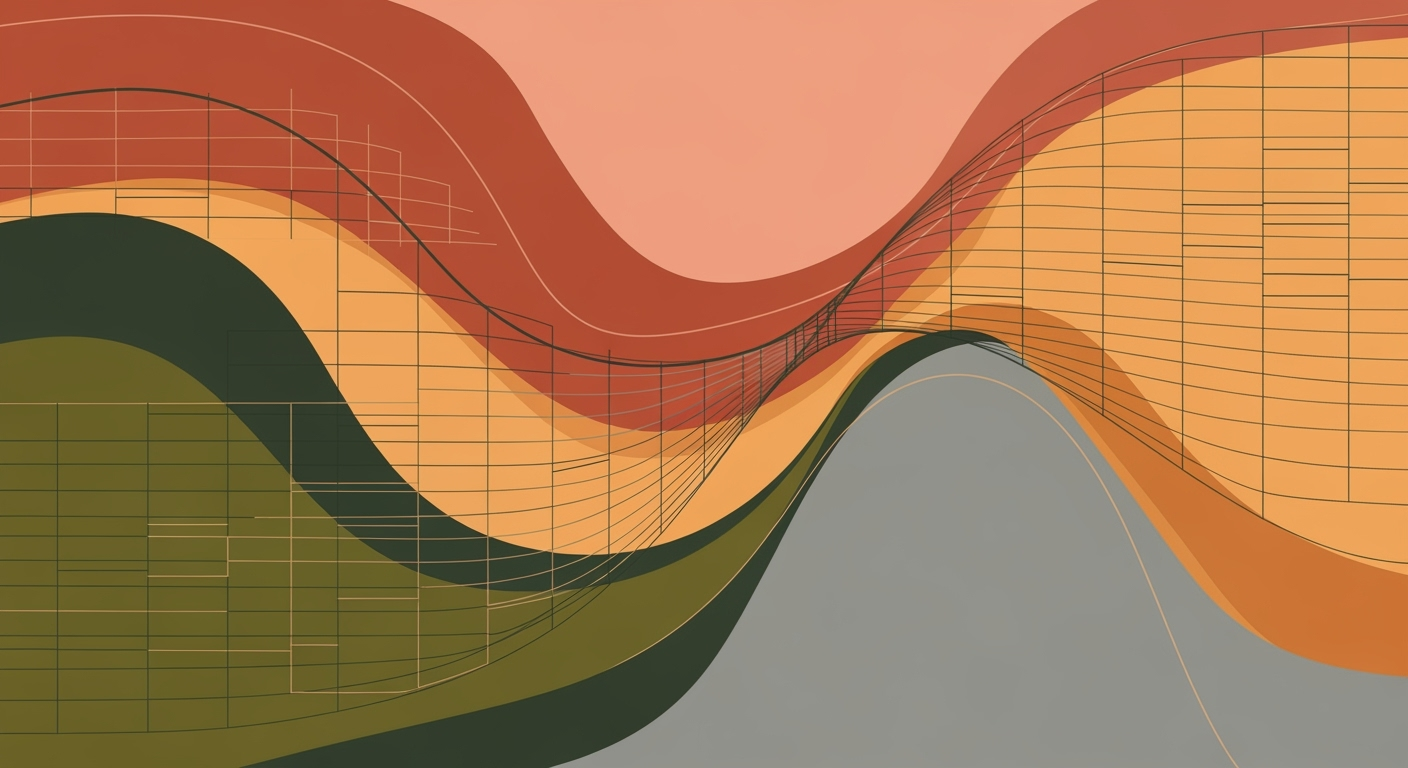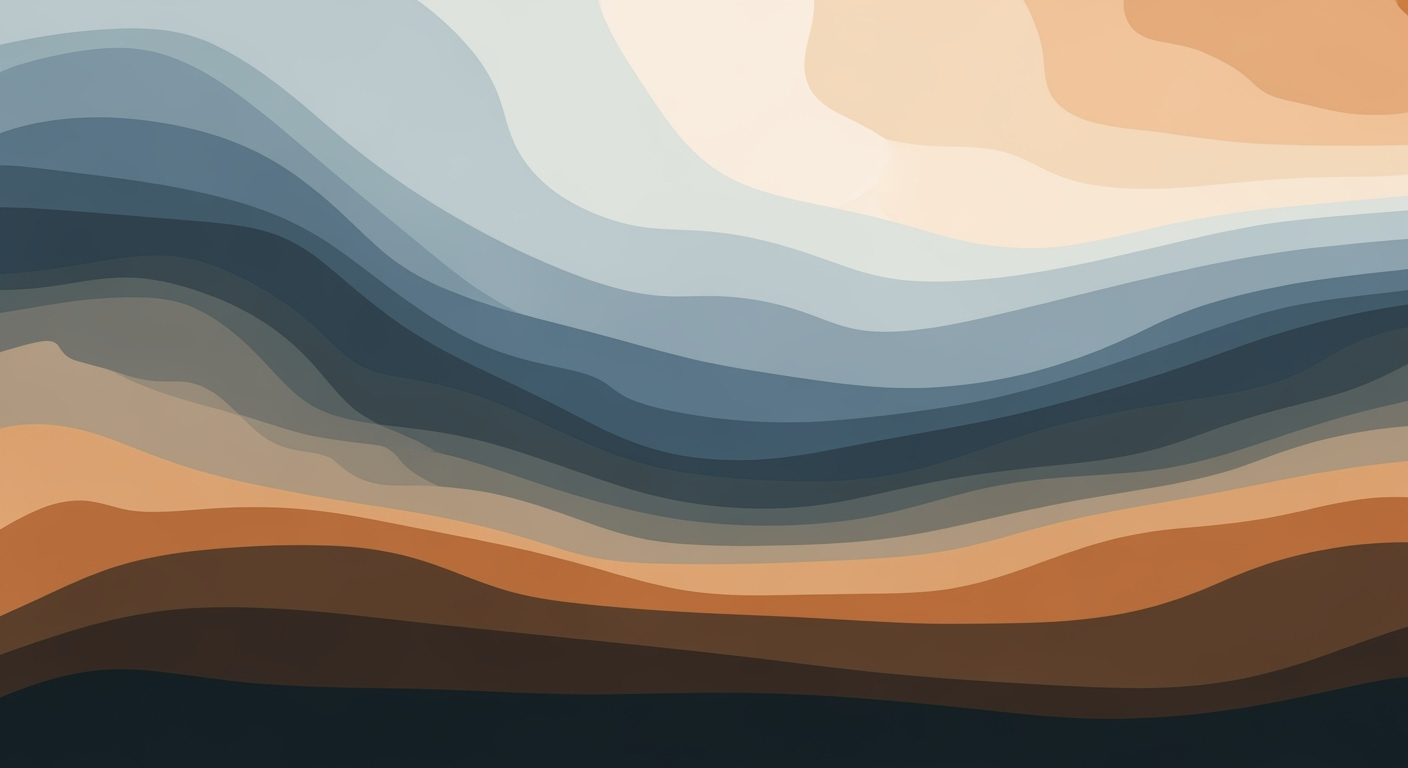Ultimate Guide to Marketing Campaign Tracker Templates
Learn how to design effective marketing campaign tracker templates to boost performance and ROI. Ideal for intermediate marketers.
Introduction
In today's fast-paced marketing landscape, effective campaign tracking is indispensable for achieving strategic goals and maximizing ROI. According to a study by HubSpot, businesses that leverage structured tracking templates see significant improvements in monitoring and refining their marketing efforts. The importance of using a marketing campaign tracker template lies in its ability to provide a centralized system for tracking performance, analyzing results, and informing future strategies.
This article explores the myriad benefits of integrating campaign tracker templates into your marketing toolkit. We will delve into the essential components of these templates, offering actionable advice on how to tailor them to fit various campaign objectives, whether it’s brand awareness, lead generation, or sales conversion. With real-world examples and statistics, we aim to equip you with a comprehensive understanding that will enable you to enhance your marketing campaigns' effectiveness and efficiency.
Background and Importance
The evolution of marketing campaign trackers can be traced back to the early days of advertising when rudimentary methods were used to track campaign success. Over the years, these methods have evolved into sophisticated tools that provide detailed insights into campaign performance. According to a report by Forrester Research, companies using advanced tracking systems have seen a 30% increase in campaign effectiveness.
Steps to Create a Campaign Tracker Template
- Define Your Objectives: Clearly outline what you want to achieve with your campaign, such as increasing brand awareness or generating leads.
- Select Key Metrics: Choose the metrics that will help you measure success, such as click-through rates, conversion rates, and ROI.
- Design the Template: Use tools like Excel or Google Sheets to create a structured layout that includes sections for each metric and campaign detail.
- Integrate Data Sources: Ensure your template can pull data from various sources like Google Analytics, social media platforms, and CRM systems.
- Test and Refine: Run a pilot campaign to test the template's effectiveness and make necessary adjustments.
Examples of Effective Campaign Tracker Templates
Here are a few examples of effective campaign tracker templates:
- Excel Template for Social Media Campaigns: Includes columns for platform, post date, engagement metrics, and budget.
- Google Sheets Template for Email Campaigns: Tracks open rates, click-through rates, and conversion rates.
- CRM-Integrated Template: Automatically updates with data from your CRM to track lead generation and sales conversions.
Best Practices for Using Campaign Trackers
To maximize the effectiveness of your campaign trackers, consider the following best practices:
- Regularly update your template with the latest data.
- Use visual aids like charts and graphs to make data interpretation easier.
- Continuously refine your template based on feedback and results.
Troubleshooting Common Issues
Common issues with campaign trackers include data discrepancies and integration challenges. To address these, ensure data sources are correctly linked and regularly audited for accuracy.
Conclusion
Marketing campaign tracker templates are invaluable tools for improving campaign performance and ROI. By following the steps outlined in this guide and utilizing best practices, you can create effective templates that provide actionable insights and drive marketing success.


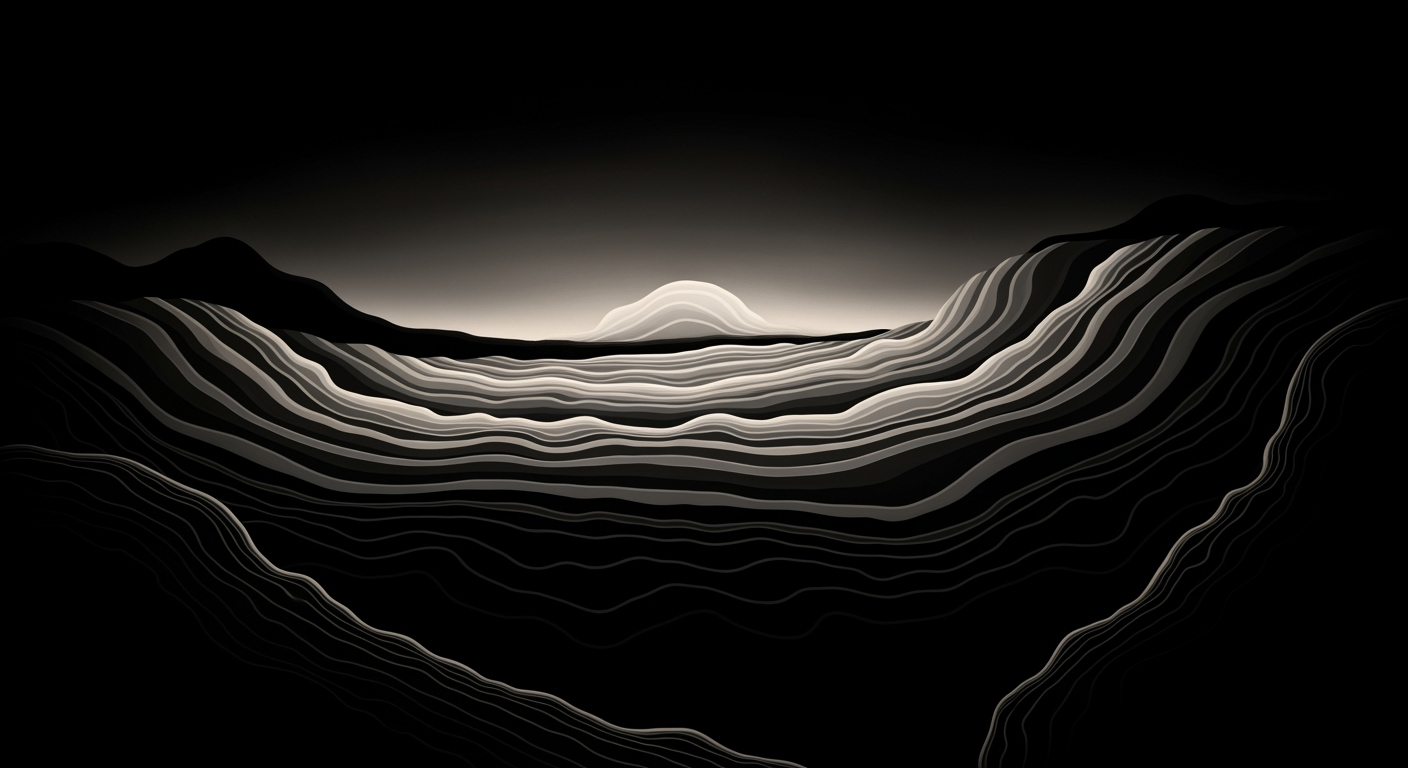
![Comprehensive Guide to [Product Name]: The Ultimate Fintech Platform for Solopreneurs](https://v3b.fal.media/files/b/monkey/NvPhbk5geVSLEJ4T5GWND_output.png)