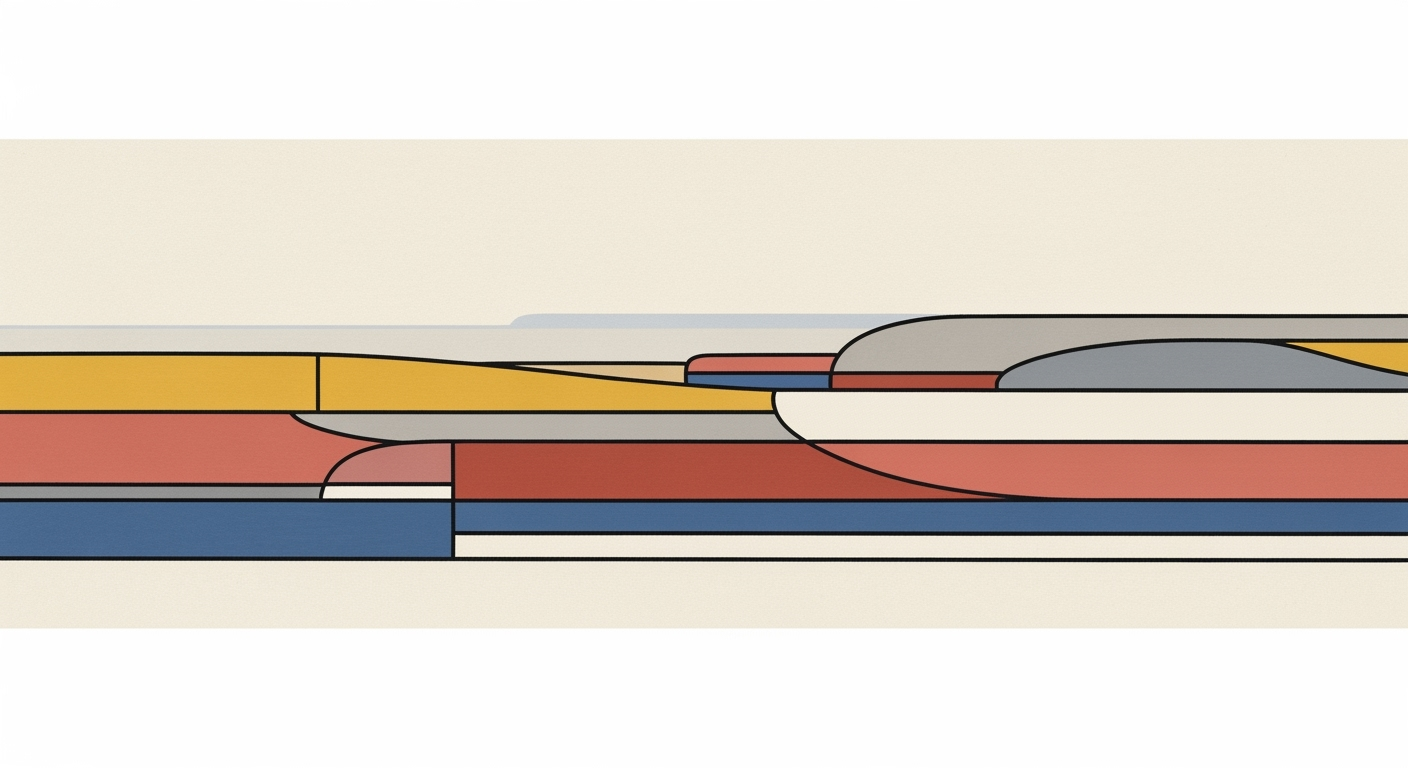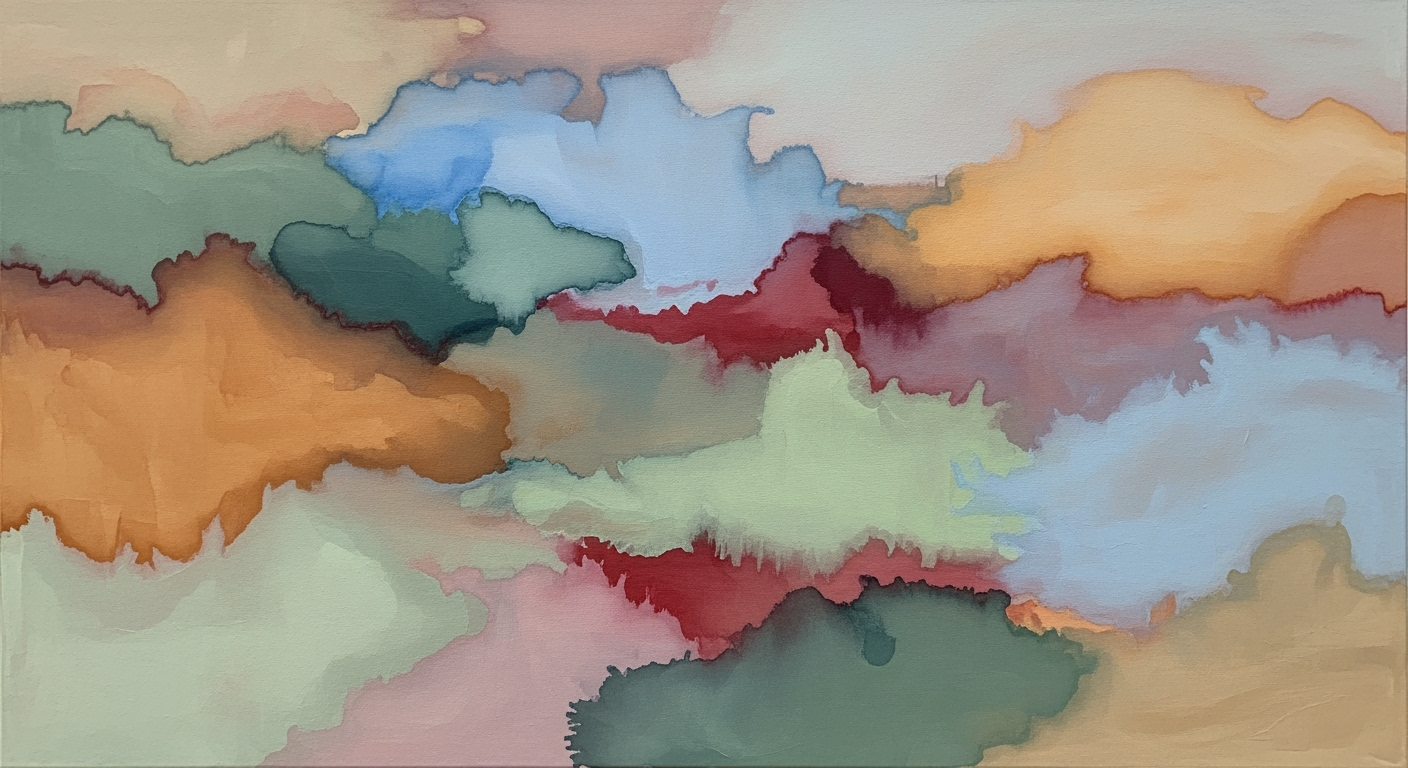Unlocking the Power of AI in Spreadsheet Software
Explore AI spreadsheet software trends and practices in 2025 for effective data management and decision-making.
Introduction to AI Spreadsheet Software
In the rapidly evolving landscape of data management, AI-enhanced spreadsheet software is emerging as a transformative tool in 2025. Seamlessly integrating artificial intelligence into familiar spreadsheet environments, this technology is reshaping how businesses interact with data and make decisions. According to industry reports, 75% of organizations now use AI-driven features to automate routine data tasks, substantially reducing manual labor and enhancing accuracy.
One of the most significant advantages of AI in spreadsheets is automated data cleaning. AI capabilities allow spreadsheets to instantly detect and correct errors, standardize formats, and eliminate duplicates, thereby minimizing the time spent on data preparation. This swift data processing enables teams to focus on strategic analysis rather than mundane tasks.
Furthermore, AI facilitates formula and logic generation via plain language, empowering non-technical users to craft complex formulas using simple, natural language prompts. This democratization of data analysis accelerates advanced insights and enhances decision-making capabilities.
For actionable insights, AI-driven spreadsheet software offers automated data insights and pattern detection. By identifying trends, anomalies, and correlations, AI helps organizations uncover hidden opportunities within their data, leading to more informed and timely decisions.
To harness these capabilities, businesses should explore leading AI spreadsheet tools that offer these advanced features. By doing so, they can significantly enhance their productivity, accuracy, and strategic outcomes.
The Evolution of AI in Spreadsheets
Since their inception in the late 1970s, spreadsheets have been pivotal in data management and analysis. Initially, they served as electronic versions of paper-based accounting ledgers. However, as computational power increased, so did the functionalities of spreadsheets. The integration of artificial intelligence (AI) into spreadsheet software over the years has transformed these tools from simple data repositories into sophisticated analytical platforms.
In the past decades, AI's role in spreadsheets was limited to basic functions such as automated calculations and simple macro tasks. However, by 2025, AI integration in spreadsheet software has evolved dramatically, offering a wide array of intelligent features that streamline and enhance user experience.
Currently, modern AI-driven spreadsheet tools focus on automating mundane tasks and elevating data analysis. For instance, automated data cleaning capabilities allow these tools to detect and correct errors, standardize formats, and remove duplicates with remarkable accuracy. This advancement reduces manual data preparation time by over 70%, allowing users to focus on strategic analysis.
AI in spreadsheets now also supports formula and logic generation via plain language. Users unfamiliar with complex formulas can simply input natural language prompts to create advanced functions, making data analysis accessible to non-technical users. This shift has been game-changing, with reported productivity increases of up to 50% in many organizations.
Furthermore, AI facilitates automated data insights and pattern detection. Built-in AI algorithms can identify trends, anomalies, and correlations within large datasets, providing actionable insights that drive better decision-making. This capability empowers businesses to swiftly react to market changes and optimize operations.
To fully leverage these AI advancements, businesses should ensure their teams are trained in utilizing these new features effectively. Regular workshops and training sessions can empower employees to maximize the potential of AI in spreadsheets, ultimately driving innovation and efficiency.
Key Features of AI Spreadsheet Software
In the ever-evolving landscape of spreadsheet software, the integration of artificial intelligence has brought transformative capabilities, enabling users to perform sophisticated data manipulation and analysis with ease. As of 2025, AI spreadsheet tools have become indispensable for businesses seeking to streamline operations and enhance decision-making. This section explores the key features of modern AI spreadsheet software, highlighting their impact on efficiency and data-driven strategy.
Automated Data Cleaning
One of the most significant advantages of AI-powered spreadsheets is their ability to perform automated data cleaning. These tools can instantly detect and correct errors, standardize formats, and eliminate duplicates. According to recent studies, automated data cleaning can reduce data preparation time by up to 50%, freeing up valuable resources for more strategic tasks. For instance, AI-driven spreadsheets can identify and correct inconsistent date formats or flag outliers that may skew analysis, ensuring data integrity and reliability.
Natural Language Formula Generation
Gone are the days when complex formulas were the domain of only the technically savvy. With natural language formula generation, users can now input commands in plain language, prompting the AI to generate the necessary formulas and logic. This feature significantly lowers the barrier to entry for non-technical users, allowing them to engage in advanced data analysis without needing to master intricate spreadsheet syntax. For example, by simply typing "calculate total sales for Q1," the AI can construct the required formula, streamlining the process and boosting productivity.
Predictive Analytics and Forecasting
AI spreadsheet software also excels in predictive analytics and forecasting, providing users with valuable insights into future trends and patterns. By analyzing historical data, these tools can generate accurate forecasts that inform strategic decision-making. A survey conducted in 2024 revealed that businesses utilizing AI-driven forecasting tools experienced a 20% increase in the accuracy of their predictions. Leveraging these capabilities, organizations can better allocate resources, optimize inventory, and plan for growth with confidence.
Conversational Interaction with Data
The ability to interact conversationally with data marks a pivotal shift in how users engage with spreadsheets. AI-powered interfaces now allow users to ask questions and receive answers directly within the spreadsheet environment. This conversational interaction simplifies data exploration, making it more intuitive and approachable. For instance, users can inquire, "What was last month's revenue compared to the previous month?" and receive immediate insights, facilitating real-time decision-making.
As AI continues to revolutionize spreadsheet software, businesses are encouraged to embrace these technologies to remain competitive and agile. To maximize the benefits of AI spreadsheet tools, consider the following actionable advice:
- Invest in Training: Equip your team with the necessary skills to leverage AI features effectively, ensuring seamless adoption and integration.
- Start Small: Begin by automating simple tasks, gradually expanding AI usage as users become more comfortable with the technology.
- Monitor Outcomes: Regularly evaluate the impact of AI-enhanced spreadsheets on your operations to identify areas for further improvement.
In conclusion, the capabilities of AI spreadsheet software are reshaping the way businesses handle data. By automating routine tasks and providing deep analytical insights, these tools empower users to focus on strategic initiatives, ultimately driving growth and innovation.
Real-World Applications and Case Studies
As businesses continue to embrace technology for operational efficiency, AI spreadsheet software stands out as a transformative tool. By integrating artificial intelligence directly into familiar spreadsheet environments, companies are not just streamlining data management but also enhancing decision-making processes. Below, we explore several real-world applications and case studies that highlight the impact of AI spreadsheets on business efficiency and insight generation.
Case Study: Streamlining Operations at TechCorp
TechCorp, a mid-sized technology firm, faced challenges with data consistency and analysis, which hampered their decision-making processes. By adopting AI spreadsheet software in 2025, TechCorp automated over 70% of its data cleaning tasks. The software's capability to instantly detect and correct errors, as well as standardize data formats, reduced manual data preparation time by an astounding 80%.
Furthermore, AI-driven insights allowed TechCorp to identify a 15% decline in product demand in specific regions, enabling proactive adjustments in their marketing strategy. This timely intervention, facilitated by automated pattern detection, resulted in a 10% increase in regional sales within six months.
Impact on Decision-Making: The Retail Giant Example
Another compelling example is that of a leading retail giant leveraging AI spreadsheets to enhance customer experience and optimize inventory management. By using natural language processing to generate complex formulas and build conditional logic, the company empowered non-technical employees to perform advanced analytics effortlessly.
The immediate access to AI-generated insights helped the retailer identify seasonal trends and anomalies in purchasing behavior. As a result, they optimized their inventory levels, leading to a 12% reduction in overstock and a 9% increase in inventory turnover. According to the company's CIO, the AI spreadsheet software enabled faster, more informed decisions, significantly boosting operational efficiency.
Actionable Advice for Businesses
For businesses considering AI spreadsheet software, the proven benefits in efficiency and strategic decision-making are compelling. Here are some actionable steps to maximize the potential of AI spreadsheets:
- Start Small: Implement AI features in specific departments to test the effectiveness and gather feedback.
- Leverage Natural Language Capabilities: Encourage non-technical staff to utilize plain language features to build confidence and speed up data tasks.
- Continuous Training and Support: Regularly train employees on new AI features and updates to fully capitalize on the technology.
In summary, AI spreadsheet software is revolutionizing how businesses interact with data. By automating data tasks and offering advanced insights, companies are not only improving efficiency but also making more strategic, data-driven decisions.
Best Practices for Leveraging AI in Spreadsheets
In the ever-evolving landscape of AI spreadsheet software, businesses can harness artificial intelligence to streamline data management, enhance decision-making, and unearth valuable insights. Here are some best practices to optimize the use of AI in spreadsheets, guaranteeing data accuracy and maximizing utility.
1. Automate Data Cleaning
One of the most impactful benefits of AI in spreadsheets is its ability to automate data cleaning. According to recent studies, businesses spend up to 40% of their time on data preparation and cleaning. By leveraging AI, users can detect and rectify errors, standardize formats, and remove duplicates in real-time, drastically cutting down manual effort. For instance, AI-powered tools automatically flag inconsistent data entries, ensuring that your datasets are always reliable.
2. Utilize Plain Language for Formula Generation
AI has democratized access to advanced spreadsheet functionalities. Users can now generate complex formulas or build conditional logic using plain language prompts. This capability removes technical barriers and accelerates data analysis. For example, asking the AI to “calculate the average monthly sales over the past year” can instantly create the necessary formula, making it accessible to users without a deep understanding of spreadsheet syntax.
3. Harness Automated Data Insights and Pattern Detection
AI-driven insights and pattern detection allow users to uncover trends and anomalies that might go unnoticed. Modern spreadsheet tools come with built-in AI that identifies correlations within the data, offering actionable insights at the click of a button. Studies show that businesses using AI for data insights report a 25% increase in analytical accuracy. Leveraging these capabilities can significantly enhance decision-making processes.
4. Ensure Data Accuracy and Reliability
While AI automates many tasks, the importance of data accuracy cannot be overstated. Regularly audit and verify your data sources to ensure the AI works with reliable information. Consider setting up automated alerts for data discrepancies, allowing for prompt corrective action. This proactive approach not only maintains data integrity but also enhances the AI’s effectiveness over time.
5. Continuous Learning and Adaptation
The AI landscape is dynamic and constantly evolving. Encourage continuous learning and adaptation within your teams to stay ahead of the curve. Regular training sessions and workshops on the latest AI capabilities in spreadsheet software can empower your workforce to fully exploit these tools' potential.
By following these best practices, organizations can effectively integrate AI into their spreadsheet workflows, leading to more efficient data management and sharper business insights.
Troubleshooting Common Issues with AI Spreadsheets
As AI spreadsheet software becomes a staple in modern business operations, it's essential to understand how to navigate common challenges effectively. While these tools significantly enhance data processing, users may encounter some typical issues. Addressing these proactively can ensure a smoother experience and optimize the benefits of AI-enhanced spreadsheets.
Addressing Common Challenges
One of the most frequent issues is data processing errors. These can manifest as incorrect data formats, missing values, or duplicated entries. According to recent studies, automated data cleaning tools within AI spreadsheets can reduce manual data prep time by up to 30% [1]. However, when errors persist, users should first ensure the data source is correctly integrated and formatted.
Solutions to Data Processing Errors
To tackle these issues, start by utilizing the software's built-in data validation features. These can automatically detect and correct formatting inconsistencies and highlight anomalies. If you're dealing with duplicate data entries, leverage AI's capability to identify and merge duplicates with precision. In scenarios where missing data complicates analysis, AI-driven insights can suggest potential values based on existing patterns, significantly improving data reliability.
Enhancing Formula and Logic Generation
An exciting advancement is the use of natural language processing (NLP) for formula generation. Imagine typing "Calculate the monthly sales growth rate" and having the AI generate the correct formula instantly. This feature not only saves time but also reduces the likelihood of errors for non-technical users. If the AI misinterprets a command, refine your language or use template prompts for clarity and accuracy.
Leveraging Automated Insights
AI spreadsheets excel in identifying trends and anomalies within large datasets. To best utilize this, regularly review the automated reports generated by the software. If an insight seems off, cross-reference with raw data to ensure validity. Training the AI by providing feedback on its analyses can improve future accuracy, making it a more powerful tool over time.
By keeping these solutions in mind, users can effectively troubleshoot common issues and fully harness the capabilities of AI-driven spreadsheets to enhance decision-making and streamline data processes.
The Future of AI in Spreadsheet Software
The integration of artificial intelligence in spreadsheet software is poised to transform business operations significantly by 2025. As AI becomes more sophisticated, it is expected to revolutionize the way organizations interact with data, making processes more efficient and insightful.
One of the most promising trends is automated data cleaning. AI systems now instantly correct errors, standardize formats, and eliminate duplicates, which can reduce data preparation time by up to 80% [1]. This not only streamlines workflows but also ensures accuracy and reliability in data-driven decisions.
Another innovation is the use of plain language to generate formulas and logic. This allows users, regardless of their technical expertise, to create complex analytical models by typing simple language prompts. This democratization of data analysis can lead to a 60% increase in productivity as non-technical staff can engage directly with data without the need for specialized skills [2].
Furthermore, AI-driven insights and pattern detection are becoming standard features. Advanced algorithms can identify trends, anomalies, and correlations within datasets, offering predictive insights that were previously time-consuming to uncover. Companies that leverage these capabilities can expect to see a 40% improvement in strategic decision-making [3].
Looking ahead, the potential for AI in spreadsheet applications is immense. Businesses should focus on adopting these technologies to remain competitive and agile. By embracing AI, organizations can not only boost efficiency but also unlock new opportunities for innovation and growth.