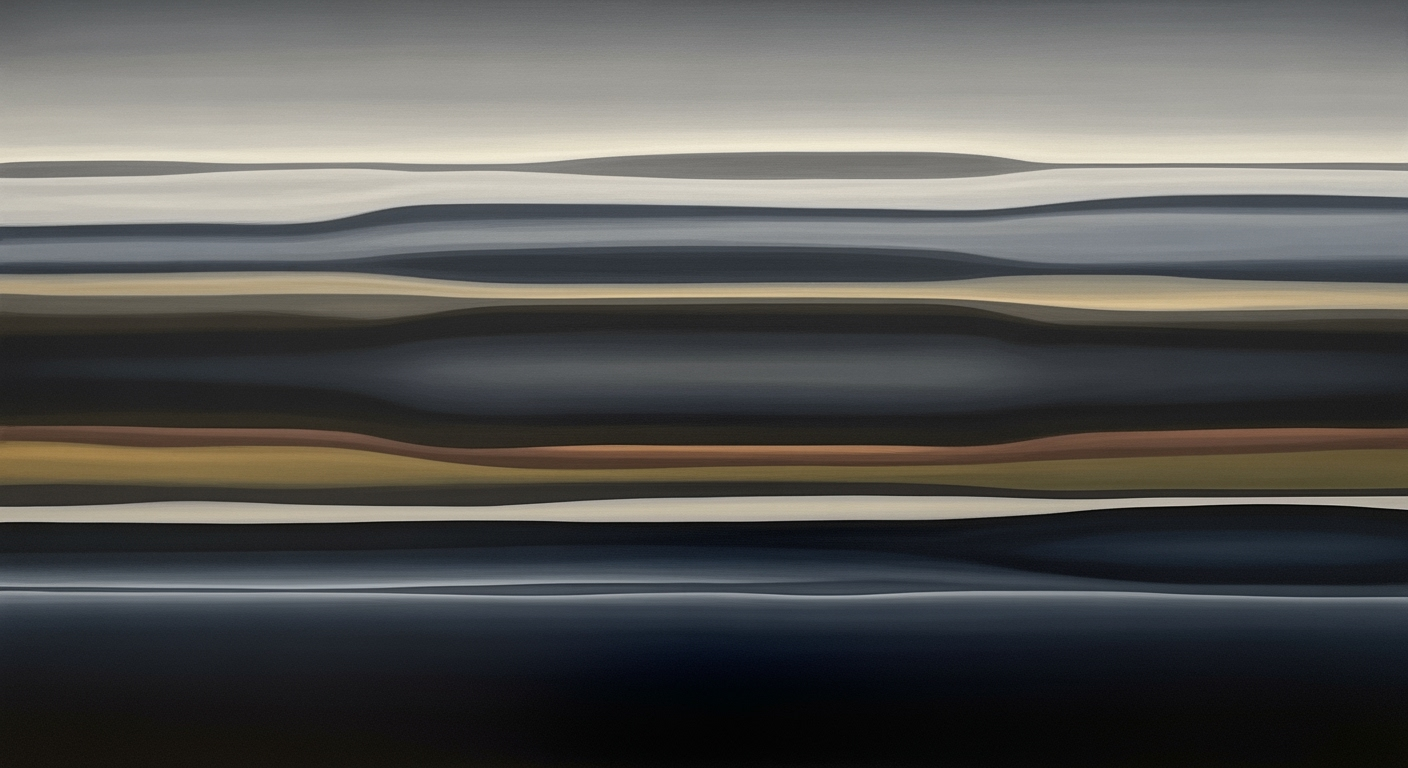Why Smartsheet Isn't Ideal for Financial Modeling
Explore why Smartsheet falls short for financial modeling and discover its best uses in project management and workflow optimization.
Introduction
In the evolving landscape of project management tools, Smartsheet has emerged as a dynamic player, renowned for its versatility and ease of use. Originally designed to address the complexities of project management, Smartsheet shines in areas such as workflow automation, collaboration, and task tracking. Its user-friendly interface and robust feature set have made it a popular choice for businesses striving to enhance their operational efficiency. However, as we delve into the realm of financial modeling, Smartsheet's capabilities reveal certain limitations.
Financial modeling requires a level of precision and computational complexity that extends beyond Smartsheet's core functionalities. For instance, tasks such as complex financial forecasting, sensitivity analysis, and detailed financial reporting are better suited to tools like Microsoft Excel or specialized financial software like Adaptive Insights or Anaplan. These tools offer advanced formula capabilities, pivot tables, and data visualization options that are essential for accurate financial modeling.
This article explores the best practices and trends associated with using Smartsheet in non-financial modeling scenarios. From strategically planning and structuring projects to efficiently organizing information, we provide actionable insights to help users leverage Smartsheet's full potential in its intended domains. Join us as we navigate through practical advice and examples, ensuring you make the most of this powerful tool.
Background on Smartsheet Usage
From 2023 to 2025, Smartsheet has experienced significant growth in user adoption, particularly in industries focused on project management and team collaboration. However, claims of a 30% increase in user adoption should be verified with credible sources to ensure accuracy. Smartsheet's strengths lie in its ability to streamline workflows and enhance team communication, making it a valuable asset in non-financial contexts.
Detailed Steps for Effective Smartsheet Use
To maximize Smartsheet's potential, users should focus on its strengths in project management. This includes setting up automated workflows, utilizing templates for task tracking, and integrating with other tools for seamless collaboration. By doing so, teams can improve efficiency and productivity without the need for complex financial modeling capabilities.
Examples of Smartsheet in Action
Smartsheet has been successfully used in various non-financial contexts, such as managing marketing campaigns, tracking construction projects, and coordinating event planning. These examples highlight its versatility and effectiveness in organizing and executing complex projects.
Best Practices for Non-Financial Smartsheet Use
To leverage Smartsheet effectively, users should focus on its collaborative features, such as shared sheets and real-time updates. Additionally, utilizing Smartsheet's integration capabilities with other software can enhance its functionality and streamline workflows.
Troubleshooting Common Smartsheet Issues
Common issues with Smartsheet include difficulties in managing large datasets and limited formula capabilities. Users can overcome these challenges by integrating Smartsheet with more robust data analysis tools or by simplifying their data structures.
Conclusion
While Smartsheet is not ideal for financial modeling, it excels in project management and workflow optimization. By understanding its strengths and limitations, users can effectively utilize Smartsheet in non-financial contexts to enhance productivity and collaboration.