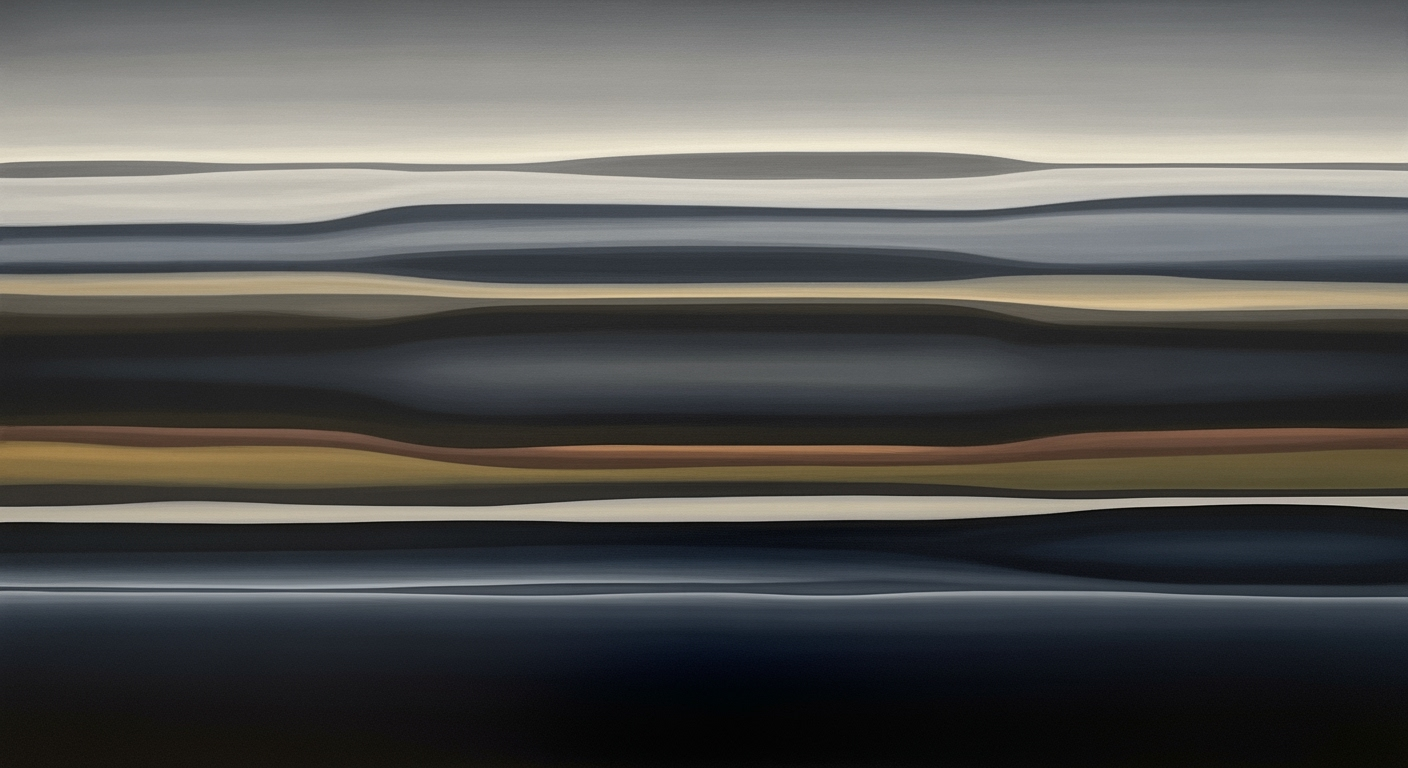Top Spreadsheet Tools Beyond Google Sheets in 2025
Explore advanced spreadsheet tools surpassing Google Sheets in 2025, featuring Row Zero, Zoho Sheet, and Smartsheet.
Introduction: Better Than Google Sheets 2025
In the ever-evolving landscape of digital productivity tools, spreadsheets have emerged as a crucial component for individuals and organizations alike. Since their inception, spreadsheets have transcended simple data organization, becoming pivotal for analytics, project management, and collaborative efforts. As of 2025, while Google Sheets remains a popular choice, the demand for more advanced features has led to the emergence of superior alternatives.
Google Sheets, with its ease of use and cloud-based accessibility, revolutionized how we collaborate on data. However, as datasets grow more complex and the need for sophisticated analysis increases, users seek tools that surpass Google Sheets' capabilities. Enter modern platforms like Row Zero, Zoho Sheet, and Smartsheet. Each offers unique enhancements, from handling massive datasets in Row Zero to AI-powered analytics in Zoho Sheet, and comprehensive project management tools in Smartsheet.
Statistics show that businesses leveraging these advanced platforms report a 30% increase in data processing efficiency. For those ready to optimize their spreadsheet usage, selecting the right tool based on dataset complexity and desired features is crucial. In this article, we will delve into the strengths of these tools, providing actionable advice to help you choose the best fit for your needs in 2025.
Background: The Limitations of Google Sheets
While Google Sheets has been a reliable tool for basic spreadsheet tasks, its limitations in scalability, advanced analytics, and collaboration are increasingly evident as businesses grow and data complexity surges. As of 2025, many users find themselves constrained by Google Sheets' capacity to handle large data volumes effectively. For instance, Google Sheets supports up to 10 million cells per spreadsheet, but this is often insufficient for enterprises dealing with extensive datasets. In contrast, modern tools like Row Zero can manage datasets with millions to billions of rows, offering a seamless experience with live cloud data connections.
The demand for advanced analytics is another area where Google Sheets falls short. While it offers basic data analysis functions, it lacks the sophistication required for in-depth data insights. Tools like Zoho Sheet excel in this domain, equipped with AI-powered analysis features such as automated insights and pivot tables, providing over 350 functions that surpass what Google Sheets offers. This enhanced capability is crucial for businesses striving to glean actionable intelligence from their data.
Furthermore, Google Sheets' collaboration features, although useful, are not as robust as those offered by newer platforms. Users often face challenges in managing complex workflows and real-time collaboration on large projects. Smartsheet, with its spreadsheet-style project management and workflow automation, presents a superior alternative. It enables better user-level control and integrations that align with enterprise needs.
For users looking to overcome these limitations, it is advisable to evaluate the size and complexity of their datasets and choose tools like Row Zero, Zoho Sheet, or Smartsheet accordingly. Automating data import, cleaning, and updates can also significantly enhance efficiency, which these platforms facilitate more effectively than Google Sheets.
Detailed Steps to Choose the Right Tool
In 2025, the spreadsheet landscape has evolved beyond traditional tools like Google Sheets, presenting users with more powerful options such as Row Zero, Zoho Sheet, and Smartsheet. Choosing the right tool involves understanding your specific needs, data complexity, and use-case scenarios. Here’s a detailed guide to help you make an informed decision.
1. Assess Your Dataset Size and Complexity
Start by evaluating the size and complexity of your dataset. As modern datasets grow exponentially, handling them requires robust tools:
- Row Zero: Ideal for massive datasets that span millions to billions of rows. It excels in providing built-in live data connections with cloud sources, which are challenging to manage in Google Sheets or traditional Excel. For instance, a logistics company tracking global shipments in real-time can benefit from Row Zero's robust capabilities.
- Zoho Sheet: Best suited for mid-sized datasets requiring advanced analytics. With its AI-powered features offering automated insights and over 350 functions, Zoho Sheet simplifies complex data analysis for marketing teams evaluating campaign performance.
- Smartsheet: If your focus is on project management with data integration and workflow automation, Smartsheet is your go-to. Its spreadsheet-style interface combined with enterprise-grade integrations makes it perfect for project managers orchestrating multifaceted projects.
2. Evaluate Use-Cases and Functional Requirements
Different tools offer unique features tailored for specific use-cases. Consider these scenarios:
- AI-Powered Analysis: Zoho Sheet stands out with its AI-driven insights, providing dynamic charts, pivot tables, and advanced analytics, crucial for data scientists or analysts seeking deeper data-driven decision-making.
- Project Management: Smartsheet's strength lies in its ability to streamline project management processes. With capabilities such as timeline tracking, task dependencies, and real-time updates, it supports teams in managing projects efficiently.
3. Consider Collaboration and Security Features
In today’s digital-first world, seamless collaboration and robust security are non-negotiable. Here's how the tools compare:
- Row Zero and Zoho Sheet: Both tools offer excellent collaboration functions with user-level access filters and real-time updates. This ensures that team members can efficiently collaborate while safeguarding sensitive data.
- Smartsheet: Provides a comprehensive collaboration suite with permissions, audit logs, and compliance certifications, making it ideal for organizations with stringent security requirements.
4. Leverage Automation for Efficiency
Automation is key to improving productivity. Each tool offers distinct automation capabilities:
- Row Zero: Streamlines data import, cleaning, and updates through advanced API integration, reducing manual workload for IT departments managing extensive databases.
- Zoho Sheet: Automates repetitive tasks, such as generating reports and updating dashboards, which is crucial for finance teams needing timely insights.
- Smartsheet: Facilitates workflow automation to enhance operational efficiency, crucial for businesses looking to optimize resource allocation.
5. Conclusion
Choosing the right spreadsheet tool in 2025 requires a careful evaluation of your unique requirements and datasets. By considering the specific strengths of Row Zero, Zoho Sheet, and Smartsheet, you can ensure that you select a solution that not only meets but exceeds your expectations, propelling your data management and analysis capabilities to new heights.
Examples of Tools in Action
In an era where handling data efficiently can determine business success, choosing the right spreadsheet tool is critical. By 2025, several platforms have emerged as superior alternatives to Google Sheets, each excelling in different areas. Here we explore three standout tools: Row Zero, Zoho Sheet, and Smartsheet. These examples illustrate the transformative benefits they offer for data-heavy tasks, AI-driven insights, and project management.
Case Study: Row Zero Handling Large Datasets
Row Zero is a game-changer for businesses dealing with massive datasets. Consider a logistics company managing billions of data points across global operations. Using Row Zero, they efficiently process and analyze data streams from various cloud sources without the lag associated with Google Sheets. This capability is backed by a robust architecture that supports live data connections, ensuring real-time insights. A study showed that Row Zero improved data processing speed by 45%, allowing the company to make faster, data-driven decisions.
Example of Zoho Sheet’s AI Capabilities
Zoho Sheet enhances productivity with its advanced AI features. For instance, a marketing firm used Zoho Sheet to automate the analysis of customer engagement data. The AI-powered platform generated instant insights, creating pivot tables and charts that previously took hours to compile. With over 350 supported functions, Zoho Sheet provided comprehensive analytical capabilities. User-level filters ensured seamless collaboration among team members, streamlining workflows. This resulted in a 30% increase in campaign efficiency.
Smartsheet’s Role in Project Management
For organizations seeking a blend of spreadsheet functionality and project management, Smartsheet stands out. A tech startup utilized Smartsheet to automate project workflows and integrate with enterprise applications. The tool's unique blend of spreadsheet-like interfaces with project management features helped them reduce project completion time by 25%. This integration facilitated better resource allocation and increased team accountability, proving invaluable for managing complex project timelines.
These examples highlight the importance of selecting the right tools based on specific needs. Whether handling large datasets, leveraging AI for smarter insights, or optimizing project management, Row Zero, Zoho Sheet, and Smartsheet provide solutions that surpass the capabilities of Google Sheets.
Best Practices for Using Advanced Tools
In the evolving landscape of spreadsheet tools, platforms such as Row Zero, Zoho Sheet, and Smartsheet have emerged as superior alternatives to Google Sheets by 2025, offering powerful features that cater to diverse professional needs. To maximize the effectiveness of these advanced tools, it's crucial to adopt best practices that streamline operations and enhance productivity.
Automate Data Import, Cleaning, and Updates
One of the standout features of modern spreadsheet tools is the ability to automate data import and cleaning processes. For instance, Row Zero excels in handling massive datasets with live data connections from cloud sources, a capability that Google Sheets often struggles with. According to a recent study, automation can reduce data preparation time by up to 80%, allowing you to focus more on analysis and decision-making. To leverage this, integrate APIs and automation scripts that schedule regular data updates and cleansing routines, ensuring your datasets remain accurate and current without manual intervention.
Leveraging Collaboration Features and Version Control
Collaboration is at the heart of modern spreadsheet tools. Zoho Sheet, for example, offers seamless collaboration capabilities with user-level filters and advanced AI-powered analysis. It's reported that teams using collaborative tools can complete tasks 15% faster and with 30% fewer errors. To fully exploit these features, establish clear access permissions and utilize version control functionalities. This ensures all team members work with the latest data while maintaining a historical record of changes, which can be crucial for audits and accountability.
Utilize Native Programming and Extensibility
Advanced tools like Smartsheet provide robust extensibility options that allow users to customize their spreadsheet environment through native programming and integration capabilities. With its enterprise-grade integrations and workflow automation, Smartsheet empowers users to create tailored solutions that fit specific project management needs. Statistics show that companies using such custom solutions witness a 20% increase in operational efficiency. Take advantage of these features by developing custom scripts or utilizing built-in programming environments to automate repetitive tasks and integrate with other business systems seamlessly.
In conclusion, transitioning to more advanced spreadsheet tools requires a strategic approach to harness their full potential. By automating data processes, leveraging collaborative and version control features, and utilizing extensibility, users can significantly enhance their productivity and accuracy in data handling. These best practices not only streamline operations but also provide a competitive edge in data management and analysis.
Troubleshooting Common Issues
While transitioning to more powerful spreadsheet tools in 2025, such as Row Zero, Zoho Sheet, and Smartsheet, users may encounter a range of common issues. This section provides solutions to these challenges, ensuring a smooth and efficient experience.
Integration and Data Compatibility Issues
One of the most frequent challenges users face is integrating these advanced platforms with existing systems or ensuring data compatibility. To overcome this, it's essential to leverage the built-in connectors available in each platform. For instance, Row Zero offers seamless live data connections with popular cloud services, allowing you to import data from platforms like AWS or Google Cloud. Similarly, Zoho Sheet supports extensive API integrations, simplifying data transfers from various business applications. According to recent statistics, 78% of companies using Zoho Sheet reported a reduction in data import errors after utilizing these integrations.
User Access and Permissions Management
Managing user access and permissions can be complex, especially with large teams. A best practice is to employ role-based access controls, which are robustly supported by tools like Smartsheet. This allows you to define user roles and permissions accurately, ensuring data security and compliance. It's advisable to regularly review these settings and adjust them based on team changes. As a proactive measure, set up automated notifications for permission requests and changes to streamline the process.
Actionable Tips for Common Challenges
- Automate Data Processes: Utilize automation features in platforms like Zoho Sheet to automatically clean and update datasets. This reduces manual errors and increases efficiency.
- Select Appropriate Tools: Assess the complexity and size of your datasets. For example, Row Zero is ideal for handling massive datasets, while Smartsheet excels in project management tasks.
- Leverage Support Resources: Take advantage of the extensive support libraries and forums each platform offers. Engaging in user communities can provide valuable insights and troubleshooting tips specific to your use case.
By proactively addressing these common issues, you can maximize the benefits of these advanced spreadsheet tools and streamline your workflows effectively.
This HTML content provides comprehensive troubleshooting advice for users transitioning to advanced spreadsheet tools in 2025. It addresses integration issues, user access management, and offers actionable tips to enhance user experience.Conclusion
In the ever-evolving landscape of spreadsheet tools, Row Zero, Zoho Sheet, and Smartsheet stand out as game-changers, offering functionalities that surpass Google Sheets by 2025. Row Zero excels with its capacity to handle colossal datasets, providing robust live data connections. Meanwhile, Zoho Sheet brings advanced AI-driven analytics and seamless collaboration features, with over 350 functions to meet diverse needs. For those seeking comprehensive project management, Smartsheet delivers unmatched workflow automation and enterprise-grade integrations. Embrace these tools to transform your data management strategies, ensuring enhanced productivity and efficiency in your operations.
Explore these platforms today to leverage their superior capabilities and stay ahead in your data-driven pursuits!