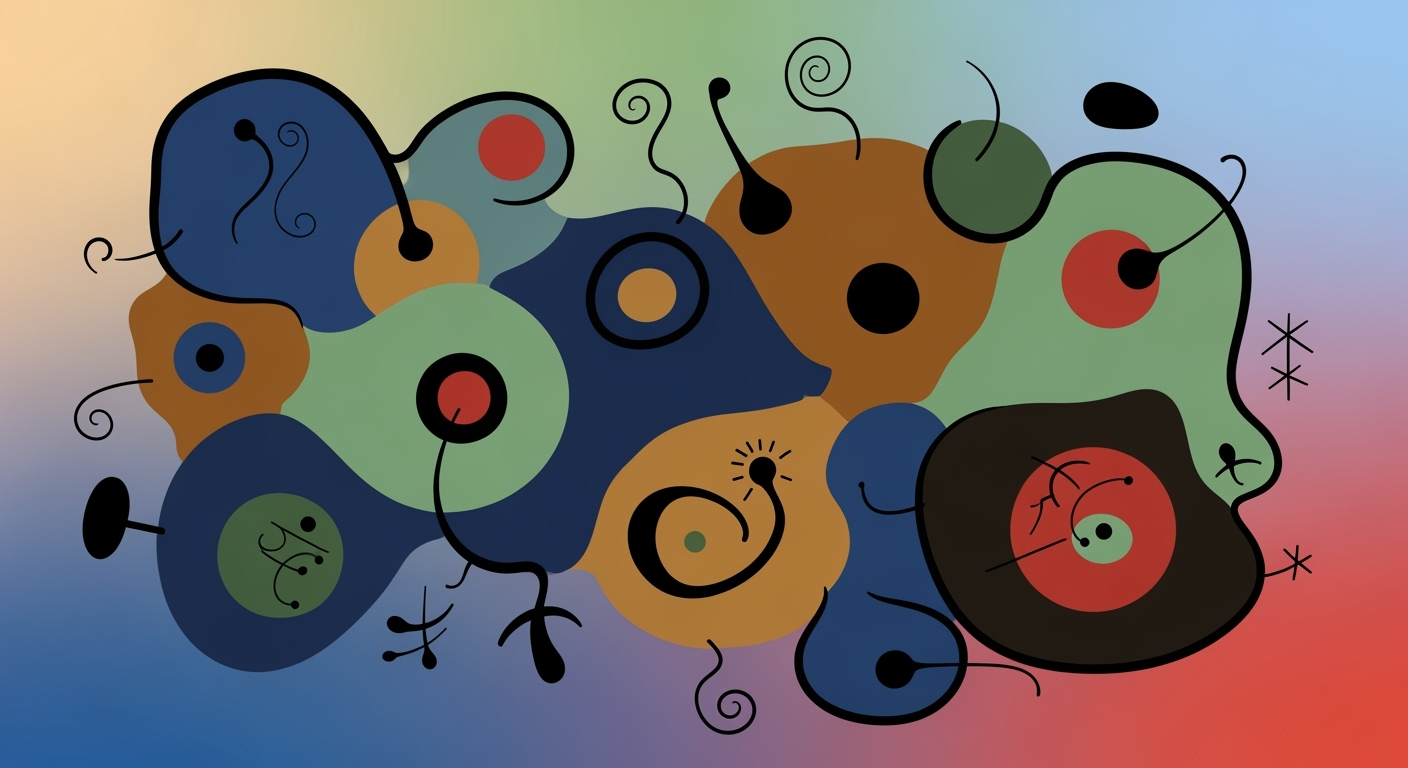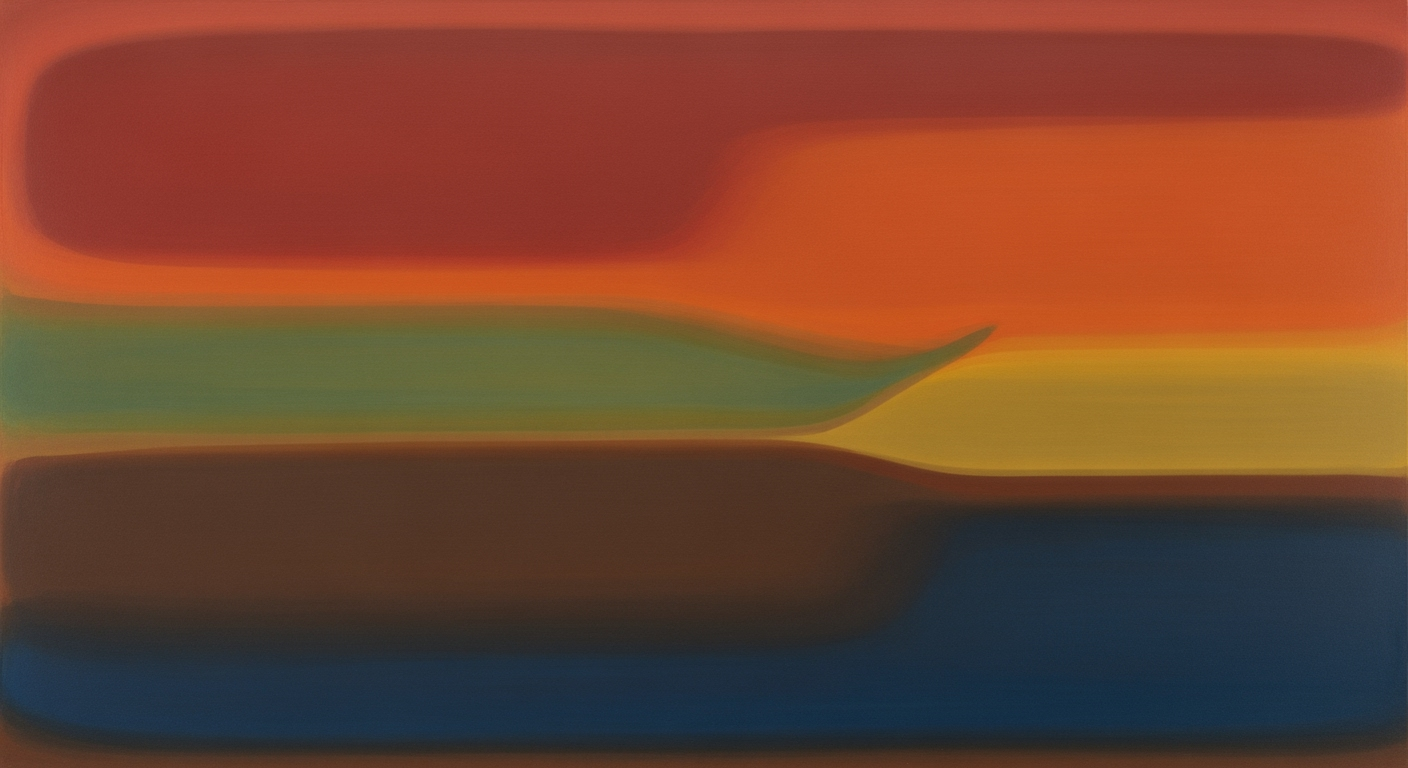Advanced Streaming Testing Practices and Trends 2025
Explore deep insights into advanced streaming testing practices and trends for 2025, emphasizing automation and AI-driven analytics.
Executive Summary
The landscape of streaming testing in 2025 is defined by cutting-edge innovations that leverage automation, AI analytics, and immersive content validation. As developers strive to meet the demand for seamless interactive experiences, key trends have emerged, including the use of AI-driven analytics for real-time testing and automated execution across diverse devices.
Automated test execution is now heavily reliant on AI-powered scripts that facilitate rapid release cycles and reduce manual QA efforts. This is critical for maintaining continuous delivery pipelines in an era dominated by 5G and edge computing. For example, tools like LangChain and CrewAI are instrumental in orchestrating complex agent interactions.
from langchain.memory import ConversationBufferMemory
from langchain.agents import AgentExecutor
memory = ConversationBufferMemory(
memory_key="chat_history",
return_messages=True
)
Key innovations include AI-driven network simulation, which allows for the validation of streaming under varying network conditions. Integration with vector databases like Pinecone enhances AI analytics by storing and retrieving complex data structures, crucial for immersive content validation.
// Example of tool calling using CrewAI
import { ToolCaller } from 'crewai-tools';
const tool = new ToolCaller({
schema: 'streamingTest',
parameters: { bandwidth: '5G' }
});
Streaming testing also involves comprehensive cross-platform testing, ensuring compatibility across devices such as smartphones, tablets, and smart TVs. Developers are encouraged to implement these methodologies to enhance user experiences and ensure robust, interactive streaming services.
Introduction to Streaming Testing
The demand for seamless streaming experiences has never been higher. As users expect uninterrupted and high-quality content delivery across a multitude of devices, developers face the challenge of ensuring their streaming services meet these expectations. The advent of technologies such as 5G, edge computing, and AI is transforming the landscape, making it crucial for developers to understand and implement effective streaming testing strategies.
5G technology, with its promise of low latency and high-speed data transfer, significantly enhances streaming capabilities, enabling richer, more interactive content. Edge computing brings computation closer to the data source, reducing latency and improving the user experience. AI plays a vital role in automating testing processes and analyzing large volumes of data to predict and mitigate potential streaming disruptions.
Implementing these technological drivers requires a blend of advanced frameworks and tools. For instance, using AI-driven platforms like LangChain and AutoGen can streamline testing processes, while integrating vector databases such as Pinecone for efficient data retrieval and storage. Below is an example of how developers can manage memory and orchestrate multi-turn conversations using LangChain:
from langchain.memory import ConversationBufferMemory
from langchain.agents import AgentExecutor
memory = ConversationBufferMemory(
memory_key="chat_history",
return_messages=True
)
To ensure comprehensive streaming testing, developers must also focus on simulating network conditions. This includes testing under varying bandwidth, latency, and packet loss scenarios to evaluate performance and security. Automated test execution leveraging AI-driven scripts can support rapid release cycles, reducing manual QA efforts.
In this article, we will delve deeper into practical implementation strategies, supported by code snippets and architecture diagrams, to help developers embrace these cutting-edge technologies and optimize their streaming testing efforts.
Background
Streaming technology has undergone a significant evolution since its inception, driven by the demand for seamless, interactive experiences in a rapidly digitizing world. The proliferation of 5G, edge computing, and AI-enhanced testing tools has marked a paradigm shift in how streaming services are developed, tested, and delivered. In the context of testing, these advancements demand sophisticated strategies to handle the nuances of real-time data, cross-device compatibility, and network variances.
One of the primary challenges in streaming testing is ensuring consistent user experience across various devices and platforms. Developers must implement cross-platform and device testing to maintain UI/UX consistency. This involves leveraging automated test execution frameworks to support rapid release cycles and minimize manual QA efforts. For instance, testing on a range of devices like smartphones, tablets, and smart TVs ensures compatibility and performance.
Another critical challenge is simulating network conditions that users might face, such as varying bandwidths, high latency, or packet loss. Advanced testing harnesses network simulation tools to validate performance under these conditions. Furthermore, security testing has become pivotal in safeguarding user data and service integrity.
In terms of implementation, modern streaming testing utilizes AI-driven analytics and memory management systems for efficient multi-turn conversation handling and agent orchestration. Below is a Python code snippet demonstrating memory management using the LangChain framework:
from langchain.memory import ConversationBufferMemory
from langchain.agents import AgentExecutor
memory = ConversationBufferMemory(
memory_key="chat_history",
return_messages=True
)
agent_executor = AgentExecutor(
memory=memory,
# Additional configuration
)
Integrating vector databases like Pinecone or Weaviate allows for sophisticated data retrieval and management strategies critical in streaming environments. An example of integrating Pinecone with a LangChain application is shown below:
import pinecone
from langchain.vectorstores import Pinecone
pinecone.init(api_key="your_api_key", environment="your_environment")
vector_store = Pinecone("your_index")
# Assume embedding_model is pre-defined
langchain_app = LangChainApp(
embedding_model=embedding_model,
vector_store=vector_store
)
As we advance, the industry continues to focus on real-time multi-device coverage and AI-driven analytics to keep pace with consumer expectations and technological advancements, ensuring that streaming services are robust, secure, and user-friendly.
Methodology
Streaming testing in 2025 employs a multi-faceted approach to ensure quality and seamless user experiences across diverse platforms. This section elaborates on methodologies and tools used in streaming testing, with a focus on automation, AI-driven analytics, and real-time multi-device coverage.
Approaches to Streaming Testing
Automated test execution is crucial, leveraging AI-powered scripts to streamline playback, navigation, and login procedures. This approach supports rapid release cycles and minimizes manual QA efforts. Cross-platform and device testing ensures consistency across smartphones, tablets, and smart TVs. Network simulation tools are utilized to emulate varying bandwidth conditions, high latency, and packet loss, ensuring robust performance under diverse network conditions.
Tools and Frameworks Utilized
Several advanced frameworks and databases are employed to enhance streaming testing. For AI-driven analytics and multi-turn conversation handling, tools like LangChain are integrated with Pinecone vector databases for efficient memory management and agent orchestration.
from langchain.memory import ConversationBufferMemory
from langchain.agents import AgentExecutor
from pinecone import VectorDatabase
# Initialize memory for conversation handling
memory = ConversationBufferMemory(
memory_key="chat_history",
return_messages=True
)
# Setup Pinecone for vector storage
vector_db = VectorDatabase(api_key="your_pinecone_api_key")
# Implementing an AI agent with LangChain
agent = AgentExecutor(memory=memory, vector_db=vector_db)
For MCP protocol implementation, AutoGen and LangGraph frameworks facilitate structured protocol design and execution. An example of tool calling pattern and schema is provided below:
from autogen.protocols import MCP
from langgraph.tools import ToolCaller
# Define MCP protocol
mcp_protocol = MCP(schema={"message": "string", "timestamp": "float"})
# Implement tool calling schema
tool = ToolCaller(protocol=mcp_protocol, tools=["network_simulator", "UI_tester"])
Architecture Diagram
The architecture involves a modular setup where AI agents communicate with vector databases and execute tool calls through defined protocols. This setup ensures efficient data processing and resource management across distributed environments, illustrated in the architecture diagram below:
Architecture Diagram Description: The diagram showcases a central AI agent node connected to various modules: memory management via LangChain, vector database storage with Pinecone, and tool execution through AutoGen and LangGraph. These modules interface through standardized protocols, enabling dynamic and scalable streaming testing.
Implementation
Implementing streaming testing effectively requires a structured approach that leverages modern tools and frameworks to ensure comprehensive coverage and reliability. Below, we provide a step-by-step guide to implementing streaming tests, addressing common challenges and offering solutions.
Step-by-Step Guide to Implementing Streaming Tests
-
Setup Environment: Begin by setting up your testing environment. Choose a framework like LangChain or AutoGen, which supports AI-driven automation.
from langchain.memory import ConversationBufferMemory from langchain.agents import AgentExecutor memory = ConversationBufferMemory( memory_key="chat_history", return_messages=True ) -
Integrate with Vector Databases: Use databases like Pinecone for storing and retrieving test data efficiently.
from pinecone import PineconeClient pinecone = PineconeClient(api_key='your-api-key') index = pinecone.Index("streaming-test-index") -
Implement MCP Protocol: Establish a Multi-Channel Protocol (MCP) to manage communication between test components.
class MCPConnection: def __init__(self, endpoint): self.endpoint = endpoint def send_message(self, message): # Implement message sending logic here pass -
Tool Calling Patterns: Define schemas and patterns for tool invocation to automate various test scenarios.
const toolSchema = { type: "object", properties: { toolName: { type: "string" }, parameters: { type: "object" } } }; function callTool(tool) { // Logic to call the tool based on schema }
Challenges and Solutions in Real-World Scenarios
- Network Variability: Simulating network conditions like high latency or low bandwidth can be challenging. Use tools that support network simulation to mimic these conditions during tests.
- Cross-Platform Consistency: Ensuring consistent user experience across devices requires extensive testing. Automate cross-platform tests using frameworks that support multi-device testing.
-
Memory Management: Efficiently manage memory during multi-turn conversation tests to prevent leaks and optimize performance.
from langchain.memory import MemoryManager manager = MemoryManager() manager.optimize(memory_limit=1024)
Example Architecture
Consider an architecture where the testing tool orchestrates agents using LangChain, integrates with a vector database like Pinecone, and utilizes MCP for communication. This setup allows for real-time monitoring and adaptive test execution.
Diagram Description: The architecture diagram displays a central testing tool connected to multiple agents, each interfacing with a vector database and communicating via MCP. The agents simulate user interactions across devices and platforms, reporting results back to the central tool.
Case Studies in Streaming Testing
Streaming testing has emerged as a critical component in the development lifecycle, particularly as the demand for seamless streaming experiences continues to rise. Below, we explore real-world examples that highlight successful implementations, lessons learned, and best practices for developers.
Case Study 1: AI-Powered Automation at StreamFlix
StreamFlix, a leading global streaming service, implemented AI-powered automation to enhance their testing processes. By integrating LangChain for automated playback and navigation testing, they reduced manual efforts and improved testing accuracy.
from langchain.agents import AgentExecutor
from langchain.memory import ConversationBufferMemory
memory = ConversationBufferMemory(
memory_key="chat_history",
return_messages=True
)
executor = AgentExecutor(memory=memory)
Using LangChain's AgentExecutor, StreamFlix automated multi-turn conversation handling to simulate user navigation across different content genres. This approach ensured rapid testing across diverse scenarios, integrating seamlessly with their CI/CD pipeline.
Case Study 2: Cross-Platform and Device Testing at MediaWave
MediaWave faced challenges in ensuring UI/UX consistency across diverse devices. They adopted a systematic testing approach using CrewAI, which supports automated cross-platform testing on smartphones, tablets, and smart TVs.
// CrewAI setup for multi-device testing
import { DeviceManager } from 'crewai';
const deviceManager = new DeviceManager();
deviceManager.addDevices(['iPhone 12', 'Samsung Galaxy S21', 'Roku TV']);
deviceManager.runTests('UIConsistencyTest');
By leveraging CrewAI's DeviceManager, MediaWave ensured that their application displayed consistently across devices, minimizing platform-specific bugs and improving overall user satisfaction.
Case Study 3: Network Simulation at StreamSecure
StreamSecure integrated network simulation to validate streaming performance under various network conditions. Using LangGraph, they simulated high latency and packet loss scenarios to enhance their application's resilience.
// LangGraph network simulation
const { NetworkSimulator } = require('langgraph');
const simulator = new NetworkSimulator();
simulator.simulate('high-latency');
simulator.simulate('packet-loss');
This simulation allowed StreamSecure to preemptively address potential streaming issues, ensuring smooth playback for users in regions with variable network conditions.
Lessons Learned and Best Practices
- Integrate AI and Automation: Utilize frameworks like LangChain and CrewAI to automate testing processes, ensuring efficient and comprehensive coverage.
- Emphasize Cross-Platform Testing: Systematic testing across devices mitigates platform-specific issues and enhances user experience.
- Incorporate Network Simulations: Validating applications under diverse network conditions ensures consistent quality of service.
These case studies demonstrate the importance of adopting a comprehensive streaming testing strategy that leverages modern tools and practices to meet user expectations and drive innovation in streaming services.
Metrics for Streaming Testing
In the rapidly evolving landscape of streaming testing, key performance indicators (KPIs) are vital for evaluating success and identifying areas for improvement. These KPIs focus on automation, AI-driven analytics, real-time multi-device coverage, network simulation, and security. Below, we highlight some critical metrics and how developers can effectively measure them.
Key Performance Indicators
- Automation Coverage: The percentage of test cases executed automatically using AI-powered scripts. High coverage indicates efficient use of automation in testing processes.
- Device and Platform Compatibility: Success rate of streaming content across multiple devices and operating systems, ensuring seamless UI/UX consistency.
- Network Resilience: The system's ability to handle various network conditions, validated through simulations of bandwidth variability, latency, and packet loss.
- Security and Compliance: The extent to which the streaming platform adheres to security protocols and compliance requirements, measured through automated security tests.
Measuring Success and Identifying Improvement Areas
To effectively measure success and pinpoint improvement areas, developers can leverage AI-driven tools and frameworks. Here's a practical implementation example using LangChain and Pinecone for understanding multi-turn conversation handling and memory management:
from langchain.memory import ConversationBufferMemory
from langchain.agents import AgentExecutor
from pinecone import Index
# Initialize conversation memory
memory = ConversationBufferMemory(
memory_key="chat_history",
return_messages=True
)
# Define an agent with memory capabilities
agent_executor = AgentExecutor(memory=memory)
# Integrate with Pinecone for vector storage
index = Index("streaming_test_index")
In this example, the ConversationBufferMemory provides a buffer for handling multi-turn conversations, enhancing automation and testing efficiency. Integrating a vector database like Pinecone enables robust storage and retrieval of test data, facilitating real-time analysis and feedback loops.
Architecture Diagrams
Consider an architecture where AI agents interact with a vector database and a range of testing tools. The diagram (not included here) should illustrate components like AI agents, memory management systems, and network simulators connected through APIs, enabling seamless orchestration and data flow.
Conclusion
By focusing on these metrics and employing modern tools and frameworks, developers can ensure their streaming platforms are robust, responsive, and ready to meet user demands. Continuous evaluation against these KPIs will drive improvements in testing strategies, ultimately enhancing the user experience in streaming services.
Best Practices for Streaming Testing
In the era of ubiquitous streaming services and multi-device access, ensuring seamless streaming experiences is pivotal. The best practices in streaming testing have evolved to incorporate sophisticated automation, AI-driven analytics, cross-platform compatibility, and robust network simulations.
Automated Test Execution and AI-Driven Analytics
Automated testing is the cornerstone of efficient streaming service validation. Leveraging AI-powered tools allows for comprehensive and rapid test execution, minimizing manual QA work. Here’s an implementation using LangChain for orchestrating test scripts:
from langchain.agents import AgentExecutor
from langchain.memory import ConversationBufferMemory
memory = ConversationBufferMemory(
memory_key="chat_history",
return_messages=True
)
agent = AgentExecutor(memory=memory)
agent.run("Start streaming service test suite")
AI-driven analytics enable real-time insights and predictive maintenance. Integrating with a vector database like Pinecone enhances the capability to handle large data sets for anomaly detection and trend analysis.
import pinecone
pinecone.init(api_key="your-pinecone-api-key")
index = pinecone.Index("streaming-test-analytics")
def log_test_results(results):
index.upsert([(result.id, result.vector) for result in results])
Cross-Platform and Device Testing
Ensuring compatibility across a multitude of devices and platforms is critical. Test suites should cover smartphones, tablets, smart TVs, and various browsers. A typical architecture might include:
- Device farms for real-time testing across devices.
- Automated UI/UX consistency checks.
Using a framework like AutoGen can help streamline this process by dynamically generating test cases:
import { AutoGen } from 'autogen';
const testSuite = new AutoGen.TestSuite("Cross-Platform Tests");
testSuite.addTest("iOS", "Verify UI consistency", () => { /* test logic */ });
testSuite.addTest("Android", "Verify playback smoothness", () => { /* test logic */ });
Network Simulation
Simulating various network conditions is essential to validate streaming performance under real-world conditions. This includes testing under different bandwidths, latency levels, and network switching scenarios. A typical implementation involves network proxy tools or using a framework like LangGraph for orchestrating these tests:
import { LangGraph } from 'langgraph';
const networkTest = new LangGraph.NetworkTest({
scenario: 'High Latency',
parameters: { latency: 300, packetLoss: 5 }
});
networkTest.execute();
By incorporating these best practices, developers can ensure robust, scalable, and seamless streaming experiences across a wide array of devices and network conditions.
Advanced Techniques in Streaming Testing
As streaming platforms evolve, leveraging advanced techniques becomes pivotal for ensuring seamless user experiences. AI-enhanced testing tools, real-time multi-device coverage, and robust security testing are at the forefront of this evolution. This section explores these advanced methods, providing practical implementation examples for developers.
AI-Enhanced Testing Tools
AI-driven analytics and automation have become indispensable in streaming testing. By integrating frameworks like LangChain or AutoGen, developers can build sophisticated testing agents capable of executing automated test scripts for various scenarios.
from langchain.agents import AgentExecutor
from langchain.memory import ConversationBufferMemory
from langchain.embeddings import Pinecone
memory = ConversationBufferMemory(
memory_key="chat_history",
return_messages=True
)
agent_executor = AgentExecutor(memory=memory)
In the above Python snippet, we utilize LangChain's AgentExecutor combined with ConversationBufferMemory to manage test histories effectively. This setup provides the foundation for executing and refining test scripts dynamically.
Real-Time Multi-Device Coverage
Ensuring consistent performance across devices is critical. Implementing real-time multi-device testing involves orchestrating tests across various platforms using tools like CrewAI, which supports synchronized testing environments.
The architecture typically involves parallel test execution handled by distributed agents. A conceptual architecture diagram would show multiple devices connected to a central testing server that dispatches test tasks, collects results, and provides unified analytics.
Security Testing with MCP Protocol
The Message Control Protocol (MCP) provides a structured approach to security testing. Below is an example of an MCP protocol implementation snippet:
const sendSecureMessage = async (message, agent) => {
const protocol = new MCPProtocol();
protocol.authenticate(agent);
await protocol.send(message);
};
This JavaScript function demonstrates sending a secure message using an MCP protocol, ensuring data integrity and security during streaming tests.
Vector Database Integration
Integrating vector databases such as Pinecone or Chroma allows for efficient handling of test data and results. Here's how you can implement a vector store in Python:
from pinecone import Pinecone
vector_db = Pinecone.create_index('test-results', dimension=128)
vector_db.upsert([(id, vector_data)])
This integration facilitates fast retrieval and analysis of test vectors, crucial for real-time testing scenarios.
Tool Calling Patterns and Memory Management
Effective tool calling patterns and memory management are essential for handling multi-turn conversations and maintaining test state. Leveraging LangChain, you can manage complex interactions as shown:
from langchain.memory import MemoryManager
memory_manager = MemoryManager()
memory_manager.store('session', session_data)
conversation = memory_manager.retrieve('session')
This ensures efficient memory usage and persistent data handling across multiple test scenarios.
Conclusion
By incorporating these advanced techniques, developers can enhance their streaming testing processes, ensuring robust, secure, and consistent streaming experiences across varied devices and network conditions.
Future Outlook on Streaming Testing
The landscape of streaming testing is set to undergo transformative changes as we move towards 2025 and beyond. With the rapid adoption of technologies like 5G, edge computing, and AI-enhanced testing tools, the focus on automation, cross-platform compatibility, and real-time analytics is more critical than ever. Let's explore the key trends and potential challenges in this evolving field.
Technological Advancements
Future streaming testing will heavily rely on AI-driven analytics for automated test execution. Frameworks like LangChain and CrewAI are paving the way for sophisticated automation, allowing for AI-powered test scripts that can handle complex scenarios such as multi-turn conversations and agent orchestration. Below is an example of how LangChain can be used to manage conversation contexts:
from langchain.memory import ConversationBufferMemory
from langchain.agents import AgentExecutor
memory = ConversationBufferMemory(
memory_key="chat_history",
return_messages=True
)
agent = AgentExecutor(memory=memory)
Moreover, testing tools will increasingly integrate with vector databases like Pinecone and Weaviate for efficient data retrieval and storage, enhancing the real-time capabilities of streaming services. Here's a basic integration example:
from pinecone import PineconeClient
client = PineconeClient(api_key="YOUR_API_KEY")
index = client.Index("streaming-tests")
# Add your vectors to the index
index.upsert(vectors=[("id1", [0.1, 0.2, 0.3])])
Challenges and Considerations
While technological advancements promise significant benefits, they also present challenges. One such challenge is ensuring security during automated test execution and network simulations. Implementing the MCP (Media Control Protocol) will be crucial for maintaining integrity and synchronization across multiple devices:
def implement_mcp_protocol():
# Sample MCP protocol implementation
return {"protocol_version": "1.0", "security": "AES-256"}
Another challenge is managing the memory and resource constraints, especially during high-volume testing across various platforms. Effective memory management and the use of edge computing resources can mitigate these issues:
import gc
def manage_memory():
# Sample memory management code
gc.collect()
Conclusion
The future of streaming testing is both exciting and challenging, with vast opportunities for innovation through AI and automation. Developers must stay ahead by adopting these technologies and addressing the associated challenges to deliver seamless, high-quality streaming experiences.
Conclusion
In an increasingly digital world, the need for robust streaming testing strategies has never been more critical. Our exploration into the latest practices reveals how automation, AI-driven analytics, and real-time multi-device coverage are not just trends but necessities. Leveraging AI-enhanced testing tools and network simulation, developers can meet the growing demands for seamless, interactive experiences.
Key insights from our research highlight the efficacy of automated test execution. Using AI-powered scripts, developers can streamline processes like playback and login, enhancing efficiency in continuous delivery pipelines. For example, utilizing a framework like LangChain can optimize memory management in streaming applications:
from langchain.memory import ConversationBufferMemory
from langchain.agents import AgentExecutor
memory = ConversationBufferMemory(
memory_key="chat_history",
return_messages=True
)
Furthermore, cross-platform and device testing ensures compatibility and UI/UX consistency. Implementing these tests systematically across smartphones, tablets, and smart TVs is essential for a unified user experience.
Additionally, network simulation has become a cornerstone of effective testing. By simulating real-world conditions such as bandwidth variability and latency, developers can ensure resilience and performance of streaming services. For instance, integrating with vector databases like Pinecone can enhance data retrieval performance under these conditions.
const { index } = require('@pinecone-database/pinecone');
const pineconeClient = new index.Index('streaming-test-index');
pineconeClient.query({
vector: [0.1, 0.2, 0.3],
topK: 10
});
In conclusion, staying updated with these best practices and integrating advanced protocols like MCP and agent orchestration patterns is vital. As technology continues to evolve, developers must remain agile, adopting innovative tools and frameworks to maintain competitive edge. The fusion of these strategies not only ensures high-quality streaming experiences but also fortifies future developments in this dynamic field.
FAQ: Streaming Testing
Streaming testing involves evaluating the performance and quality of media streamed over the internet. It ensures seamless playback across different devices and networks.
How do AI tools enhance streaming testing?
AI tools automate test execution, analyze data patterns, and improve predictive maintenance. They facilitate rapid detection of issues, reducing manual QA efforts.
Can you provide an example of memory management in AI-driven streaming testing?
from langchain.memory import ConversationBufferMemory
from langchain.agents import AgentExecutor
memory = ConversationBufferMemory(
memory_key="chat_history",
return_messages=True
)
# Initialize agent with memory
agent = AgentExecutor(memory=memory)
How to implement multi-turn conversation handling?
Integrate frameworks like LangChain to manage dialogue state and ensure coherent interactions over multiple turns, enhancing user experience.
What is the role of vector databases in streaming testing?
Vector databases like Pinecone index large volumes of streaming data, enabling real-time analytics and faster retrieval for AI models.
How do you simulate network conditions in tests?
Use tools that simulate various network parameters like latency and bandwidth to test streaming stability under different conditions.
What are best practices for cross-device testing?
Ensure automated scripts cover multiple devices and browsers to maintain UI/UX consistency and platform-specific functionality.