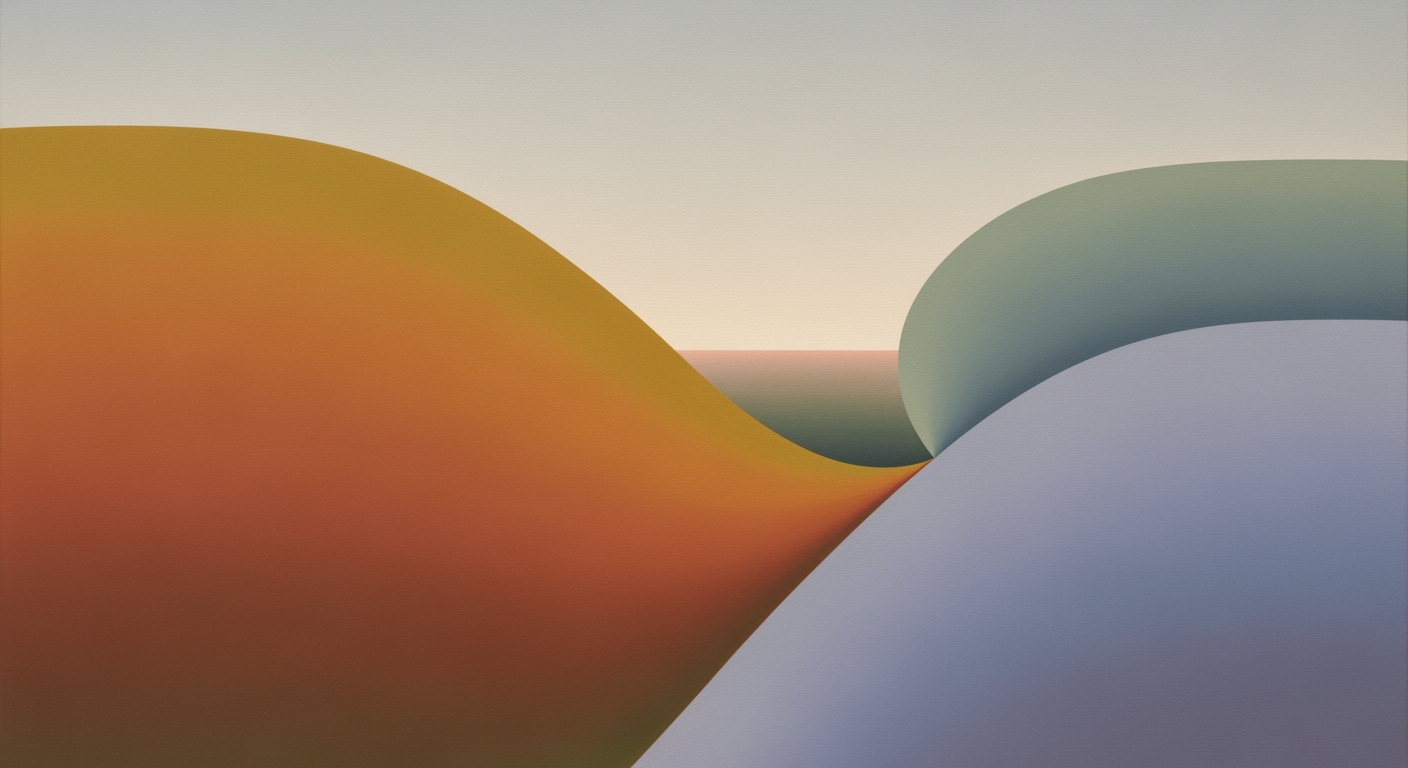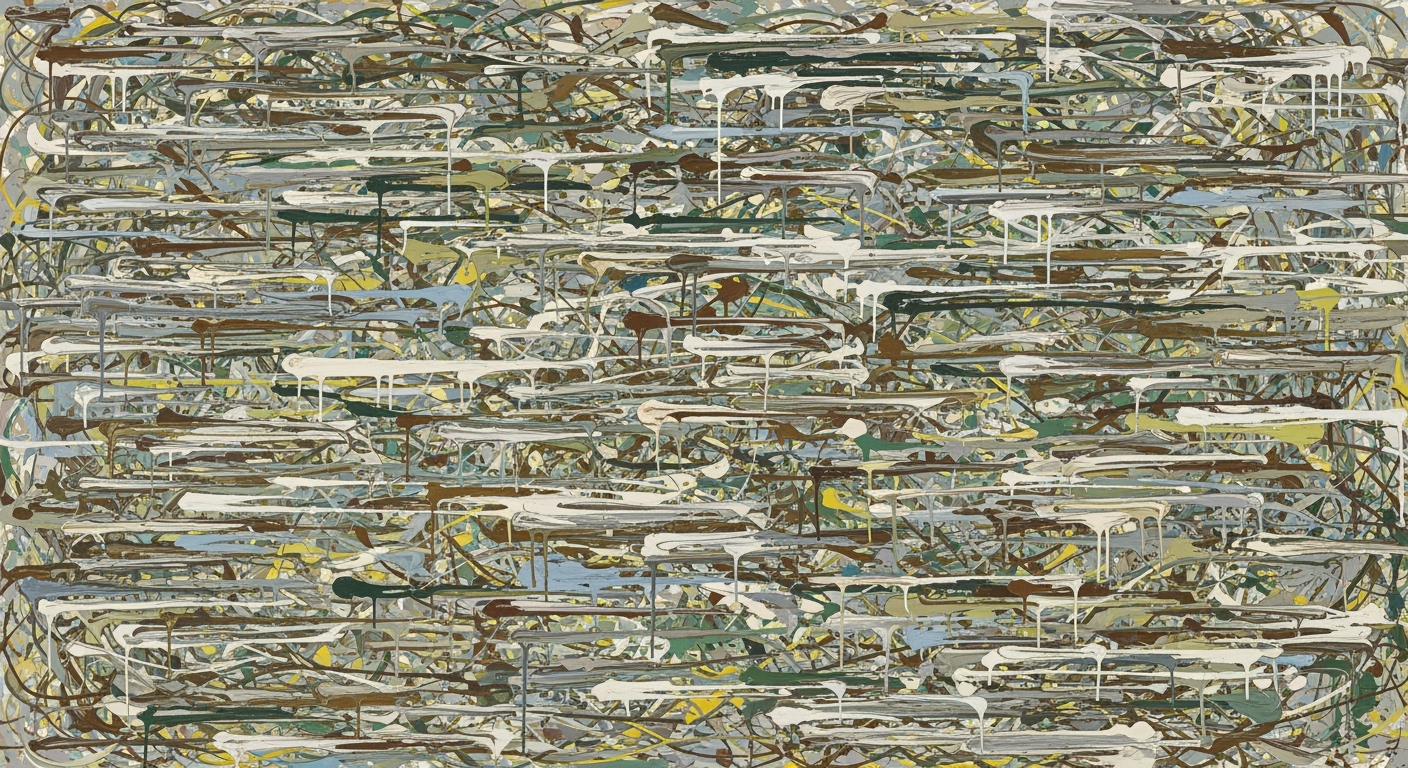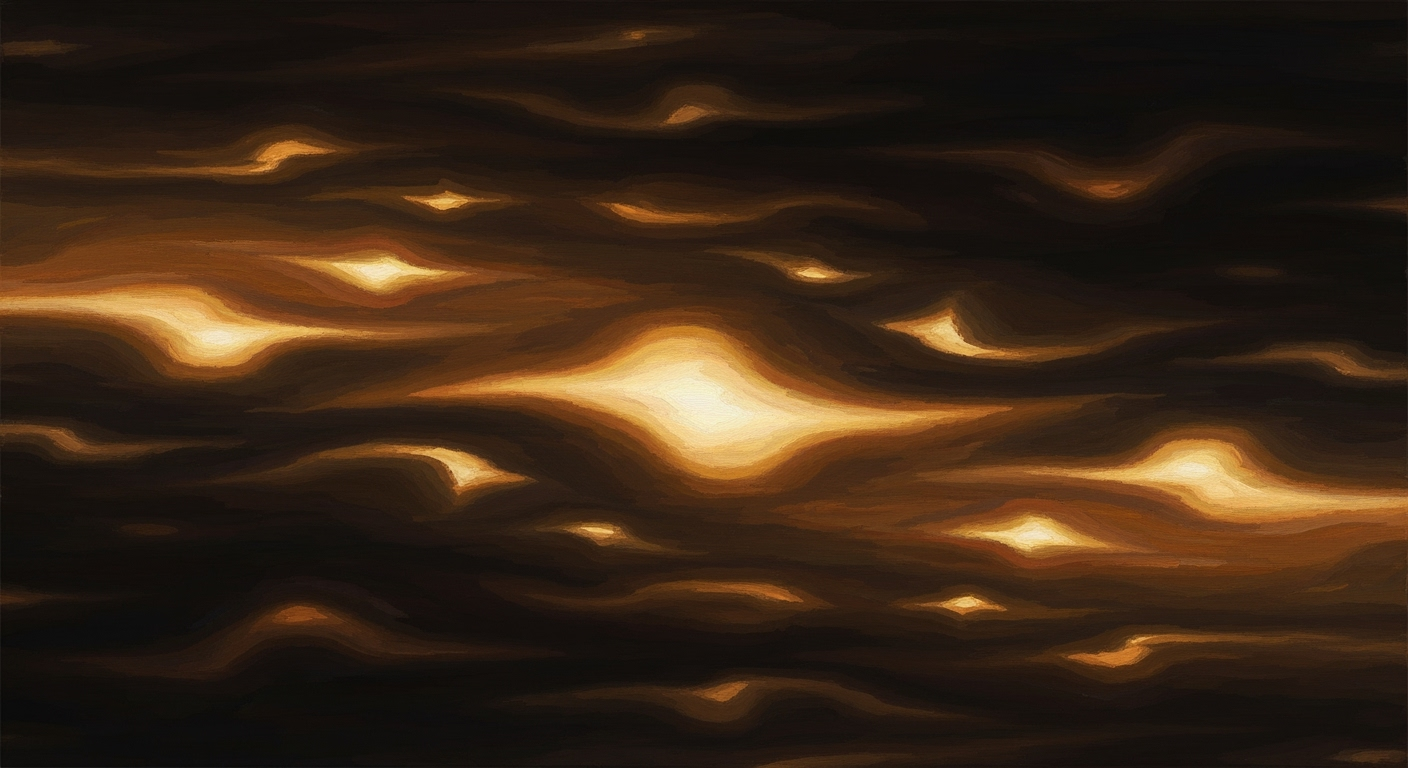AI Excel vs Human Analysis: A Comprehensive Guide
Explore the strengths of AI-driven Excel and human analysis in data management. Discover best practices, examples, and troubleshooting tips.
Introduction
As the integration of artificial intelligence continues to redefine computational methods in data interpretation, the juxtaposition of AI-driven Excel features and traditional human analysis becomes increasingly relevant. With advancements in AI frameworks, such as Microsoft's Copilot and Agent Mode, the landscape of spreadsheet data analysis is undergoing a paradigm shift. This article examines the capabilities of AI-enhanced Excel against the backdrop of human-led analysis, focusing on the systematic approaches that enhance efficiency and accuracy within data-driven frameworks.
This article aims to provide a comprehensive analysis of AI's role in transforming Excel into a robust data analysis framework, highlighting the engineering best practices, computational efficiencies, and implementation patterns that define current trends in AI-driven Excel analysis. By focusing on system design and optimization techniques, we explore the enhanced capabilities offered by AI, offering actionable insights into its impact on data analysis workflows.
Background and Evolution of AI in Excel
Excel, initially launched in the mid-1980s, has transcended its origins as a simple spreadsheet application. Over the decades, it has evolved into a sophisticated platform capable of supporting complex computational methods and data analysis frameworks. This evolution has been marked by systematic approaches to integrating advanced technologies, particularly artificial intelligence (AI), directly into its environment.
The integration of AI technologies such as Copilot and Agent Mode has fundamentally transformed how Excel handles data analysis. These tools leverage computational efficiency to process large datasets and generate insights with minimal user intervention. For example, Copilot enables users to perform automated processes like summarizing sales figures across regions without intricate formula crafting. This advancement is achieved through the use of natural language interfaces that allow users to interact with data using conversational queries.
Agent Mode takes this a step further by incorporating agentic AI capabilities, where autonomous agents execute end-to-end analytical tasks. These agents employ optimization techniques to identify patterns and anomalies, enhanced by vector databases such as Pinecone or Weaviate for semantic search operations and retrieval-augmented generation (RAG). The resulting systems can execute comprehensive data analysis workflows with a high degree of autonomy, representing a significant shift from traditional human-driven analysis.
Implementation examples underline this shift: Consider a scenario where a user wants to predict future sales trends. With AI-integrated Excel, the user can simply input a query in natural language, and the system automatically applies predictive analytics models, such as time series forecasting, to deliver predictive insights.
AI-Driven Excel Features
In recent years, the integration of AI into Microsoft Excel has revolutionized the way data analysis is performed. This evolution is characterized by several key components, including native AI integration, agentic AI frameworks, and natural language interfaces.
Native AI Integration
Native AI integration, exemplified by features such as Microsoft's Copilot and Agent Mode, allows users to leverage advanced computational methods directly within Excel. This enables capabilities like conversational querying and automated data cleaning. Instead of manually crafting complex formulas, users can simply input queries in natural language, such as "summarize sales by region," to receive immediate insights. This drastically reduces the cognitive load on users and enhances productivity by automating repetitive processes.
Agentic AI and Autonomous Workflows
Agentic AI frameworks such as AutoGen, CrewAI, and SmythOS facilitate autonomous workflows within Excel. These systems employ goal-driven agents that conduct end-to-end data analysis, pattern recognition, and anomaly detection. By incorporating vector databases like Pinecone and Weaviate, these agents efficiently manage and retrieve data, making them adept at handling large, unstructured datasets. This systematic approach not only enhances computational efficiency but also provides a robust platform for complex data analysis tasks.
Natural Language Interfaces
Natural Language Processing (NLP) interfaces in Excel further empower users by allowing interaction with data through conversational commands. This feature streamlines data manipulation and analysis, making it accessible to users with varying technical proficiency. By translating natural language into executable actions, these interfaces democratize data analysis, fostering a more inclusive computational environment.
The integration of AI in Excel exemplifies a shift towards more sophisticated data analysis frameworks, underscoring the importance of adopting modern computational methods to achieve higher efficiency and accuracy in data processing.
import pandas as pd
from openpyxl import Workbook
# Load data
df = pd.read_excel('sales_data.xlsx')
# Automated summary with AI
summary = df.groupby('region')['sales'].sum()
summary.to_excel('summary.xlsx')
Best Practices for AI and Human Collaboration
In the realm of AI-driven Excel analysis, optimizing collaboration between AI tools and human analysts requires a systematic approach. The integration of computational methods with human oversight is crucial for achieving high-quality insights. Below are strategies to effectively balance automation and human expertise.
Optimizing Human-AI Interaction
Leverage native AI integrations, such as Microsoft Excel's Copilot, to automate routine analysis tasks, allowing human analysts to focus on strategic decision-making. Employ agentic AI frameworks like AutoGen for autonomous workflows that can handle extensive data processing. However, ensure that human analysts validate AI-generated outputs to maintain data integrity and relevance.
Balancing Automation with Human Oversight
While AI excels in executing automated processes and generating patterns from vast datasets, human analysts provide contextual understanding and ethical considerations that AI lacks. Implement fail-safe mechanisms that alert human operators when anomalies or uncertainties arise. Utilize AI's strength in predictive analytics as a tool, not a substitute for human judgment.
Maximizing Strengths of AI and Human Expertise
Capitalize on AI-driven pattern recognition and anomaly detection by integrating data analysis frameworks that offer natural language interfaces. For instance, use NLP-powered features to transform complex queries into simplified, actionable insights, as shown in the example below.
# Example: Python snippet using an NLP library for query transformation
import spacy
from ai_analysis import QueryOptimizer
nlp = spacy.load('en_core_web_sm')
query = "summarize sales by region"
doc = nlp(query)
optimized_query = QueryOptimizer.optimize(doc)
print(optimized_query)
Implementation Patterns and Frameworks
Adopt frameworks like SmythOS with retrieval-augmented generation (RAG) capabilities to enhance data retrieval and analysis. Integrate with vector databases such as Pinecone for efficient semantic search. This enables a more targeted approach to information retrieval, increasing computational efficiency.
Conclusion
To foster effective collaboration between AI tools and human analysts, prioritize a design that combines the computational efficiency of AI with the nuanced understanding of human expertise. By leveraging the strengths of both, organizations can achieve more comprehensive and reliable data insights.
Troubleshooting and Challenges
Integrating AI in Excel can vastly augment computational capabilities but comes with its set of challenges. Understanding these issues and implementing systematic approaches is key to optimizing both human and AI-driven analyses.
Common Challenges
- Data Quality and Preprocessing: AI systems rely on high-quality data. Poorly structured data can lead to incorrect insights. Before deploying AI, ensure data is cleaned and normalized. Automate this using Excel's Power Query, or integrate with Python scripts for advanced preprocessing.
- Complexity of AI Models: AI models integrated into Excel, like those in Copilot, can be opaque. Users may struggle with understanding model choices or errors. Implement logging within AI workflows to aid in debugging and insights validation.
Solutions
- Enhanced Logging and Monitoring: By embedding logging within AI workflows, users can trace the decision-making process of AI models. For example, using Python’s logging library can be done as follows:
import logging
# Configure logging
logging.basicConfig(filename='ai_analysis.log', level=logging.DEBUG)
def analyze_data(data):
try:
# AI-based analysis
logging.info("Analysis started")
# Perform AI operations...
logging.info("Analysis completed successfully")
except Exception as e:
logging.error(f"Analysis failed: {str(e)}")
- Interoperability with External Tools: Use APIs to extend Excel’s capabilities, allowing integration with more robust computational methods. For instance, employing REST APIs can facilitate real-time data retrieval and processing.
Potential Pitfalls and Avoidance
- Over-reliance on AI: While AI can automate processes, human oversight is vital. Regularly audit AI outputs to ensure accuracy and relevance.
- Security and Compliance Risks: Handling sensitive data within AI models requires strict adherence to data protection standards like GDPR. Ensure all data processes are compliant.
Conclusion
Implementing AI-driven analysis in Excel requires careful planning and execution. By addressing data quality, enhancing monitoring, and ensuring compliance, users can leverage AI to augment human analysis effectively.
This structured HTML document provides a comprehensive overview of common challenges and potential pitfalls when integrating AI in Excel. It recommends solutions, such as enhanced logging and interoperability with external tools, to ensure AI-driven processes are reliable and secure. The use of a code snippet demonstrates practical implementation for logging AI processes, emphasizing a systematic approach to troubleshooting AI integrations.Conclusion
In evaluating "AI Excel vs Human Analysis," it emerges that AI-driven tools have redefined data analysis frameworks within Excel. They enhance computational methods by introducing native AI integrations like Copilot, which streamline automated processes such as data cleaning and predictive analytics. Indeed, these advances signify a shift towards optimization techniques that promise increased efficiency and accuracy. Conversely, human analysis retains an indispensable role due to the nuanced understanding and contextual insights that only human expertise can provide.
The symbiotic relationship between AI and human analysis forms the crux of future data-driven strategies. By adopting automated processes for routine tasks while leveraging human analysis for complex decision-making, organizations can harness systematic approaches to data that are both comprehensive and innovative. Adapting these dual methodologies is essential for achieving computational efficiency in an increasingly data-centric landscape.