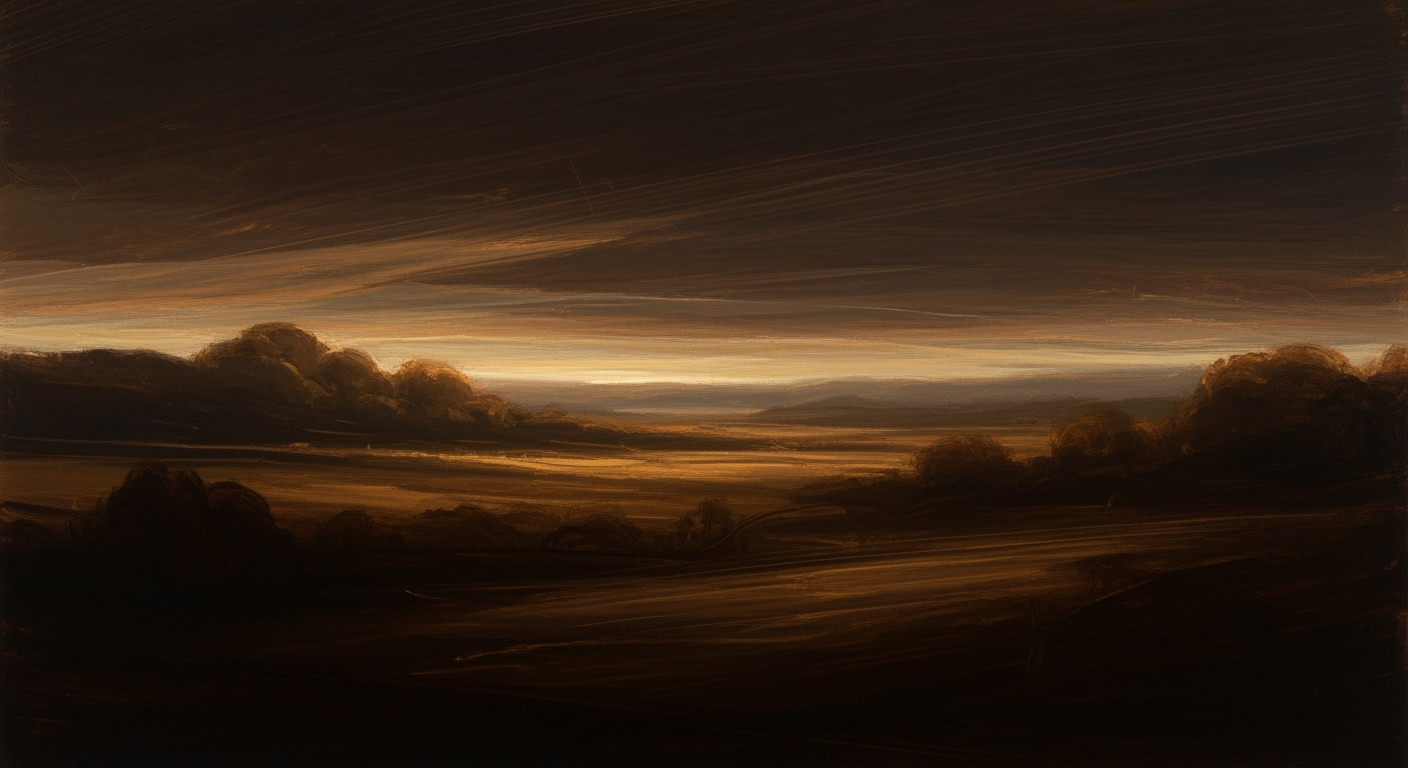Automated Document Scanning for Skilled Nursing Facilities
Discover how automated document scanning streamlines workflows, boosts compliance, and improves patient care in skilled nursing facilities.
Quick Navigation
- 1. Introduction
- 2. Current Challenges in Automated Document Scanning
- 3. How Sparkco AI Transforms Automated Document Scanning
- 4. Measurable Benefits and ROI
- 5. Implementation Best Practices
- 6. Real-World Examples
- 7. The Future of Automated Document Scanning
- 8. Conclusion & Call to Action
1. Introduction
Did you know that the average skilled nursing facility manages thousands of patient documents each month? According to recent industry trends, the ongoing shift to digital healthcare has accelerated, with more organizations recognizing the need for efficient, secure, and compliant document management solutions. Yet, for many skilled nursing facilities, the burden of manual paperwork remains a daily challenge—contributing to staff burnout, lost records, and costly administrative errors.
Manual document processing can slow down admissions, complicate care coordination, and increase the risk of compliance breaches. In a sector already facing critical staffing shortages and mounting regulatory demands, every minute spent on paperwork is a minute taken away from direct patient care. The result? Frustrated staff, overwhelmed administrators, and, most importantly, potential risks to resident safety and satisfaction.
Enter automated document scanning—a technology poised to transform how skilled nursing facilities operate. By digitizing, indexing, and securely storing medical records, automated scanning solutions promise to streamline workflows, enhance data accuracy, and free up valuable staff time. In this article, we’ll explore how automated document scanning works, its key benefits for skilled nursing facilities, and the latest innovations shaping the future of healthcare data management. Whether you’re an administrator, clinician, or IT leader, discover how this powerful tool can help your facility deliver better care while simplifying compliance and boosting operational efficiency.
2. Current Challenges in Automated Document Scanning
Automated document scanning has become a critical tool in healthcare facilities, streamlining the conversion of paper records into digital formats. However, despite technological advancements, many organizations continue to encounter significant challenges in implementing and optimizing these systems. Below, we explore the most pressing pain points, supported by recent data, and examine how these issues affect operations, compliance, and patient care.
-
1. Inaccurate Optical Character Recognition (OCR)
OCR is the backbone of automated scanning, but its accuracy is often compromised by poor-quality originals, handwriting, and complex medical terminologies. Studies show that OCR error rates in healthcare can reach up to 10%, leading to incorrect data extraction and the risk of clinical misinterpretation. -
2. Integration Issues with Electronic Health Records (EHR)
Automated scanning solutions frequently fail to seamlessly integrate with diverse EHR systems. According to a 2023 HIMSS survey, 43% of healthcare organizations report ongoing challenges with interoperability, resulting in workflow inefficiencies and data silos. -
3. Data Security and HIPAA Compliance Risks
Scanned documents often contain sensitive personal health information (PHI). Without robust encryption and access controls, scanned data is vulnerable to breaches. The U.S. Department of Health and Human Services recorded over 725 healthcare data breaches in 2023, many linked to improper document management. -
4. High Initial and Ongoing Costs
Implementing automated scanning systems requires significant investment in hardware, software, and training. According to HealthLeaders Media, healthcare IT spending rose by 8% in 2023, with document management accounting for a substantial portion of budgets. -
5. Limited Scalability for Large Volume Processing
Many automated scanners struggle with the high volume and diversity of documents typical in healthcare. In a Ponemon Institute study, 71% of organizations cited paper handling as a primary source of data loss, highlighting the ongoing reliance on manual processes when scanners can’t keep up. -
6. Inconsistent Indexing and Metadata Tagging
Automated systems often misclassify or inconsistently tag scanned documents, making retrieval difficult and increasing the risk of lost or misplaced records. This inefficiency can directly impact patient care by delaying access to critical information. -
7. Staff Training and Change Management
Effective use of automated scanning requires ongoing staff education. According to HealthIT.gov, 34% of surveyed facilities reported resistance to adopting new digital tools, citing lack of training as a major barrier.
The cumulative impact of these challenges is profound. Operationally, inefficiencies in document scanning slow down workflows, increase administrative burdens, and inflate costs. Compliance risks grow as data breaches and HIPAA violations become more likely. Most critically, patient care can suffer when providers lack timely, accurate access to health records. Addressing these pain points is essential for healthcare facilities seeking to maximize the benefits of automation while safeguarding patient data and improving clinical outcomes.
3. How Sparkco AI Transforms Automated Document Scanning
Automated document scanning is a cornerstone of modern healthcare operations—particularly in skilled nursing facilities where mountains of paperwork can overwhelm already stretched staff. Sparkco AI addresses these challenges by harnessing advanced artificial intelligence and automation to streamline document management, improve accuracy, and free up valuable clinical time for patient care.
-
Rapid, Accurate Document Capture
Sparkco AI transforms the initial document intake process by instantly scanning and digitizing paper records, forms, and handwritten notes. Its AI-driven image recognition ensures that even low-quality or complex documents are captured with high accuracy, minimizing manual corrections and reducing time spent on data entry. -
Smart Data Extraction & Classification
Traditional scanning systems often leave staff to manually sort and tag documents. Sparkco AI automates this by intelligently extracting key patient information, identifying document types, and organizing files into relevant categories. This enables faster retrieval and supports compliance with record-keeping requirements. -
Seamless EHR Integration
Sparkco AI is designed to connect with leading electronic health record (EHR) platforms. Scanned documents and extracted data are automatically uploaded and indexed within the facility’s EHR, ensuring that caregivers always have up-to-date information at their fingertips—without toggling between multiple systems. -
Automated Compliance & Audit Trail Creation
Maintaining regulatory compliance is a constant concern in healthcare. Sparkco AI automatically timestamps every scan, tracks user actions, and creates a complete audit trail for each document. This not only simplifies compliance but also strengthens data security and accountability. -
Customizable Workflow Automation
Every skilled nursing facility has unique document processes. Sparkco AI’s flexible automation engine allows administrators to configure workflows—such as routing scanned forms for physician review, flagging missing signatures, or notifying billing teams of new admissions. This eliminates bottlenecks and ensures that nothing slips through the cracks. -
Scalable, User-Friendly Integration
Sparkco AI is built for easy deployment alongside existing healthcare IT infrastructure. Its modular APIs and intuitive interface mean facilities can start small—automating a single workflow—and expand system-wide as needs grow, without disrupting day-to-day operations.
By simplifying and automating the document scanning process, Sparkco AI helps skilled nursing facilities reclaim staff time, reduce errors, and maintain compliance—delivering a solution that’s as powerful as it is practical. With seamless integration, robust automation, and industry-leading AI, Sparkco AI turns a notorious pain point into a strategic advantage for healthcare teams.
4. Measurable Benefits and ROI
Automated document scanning is rapidly transforming operational workflows in skilled nursing facilities (SNFs), delivering significant financial returns and operational efficiencies. By digitizing and automating the management of physical documents, facilities are realizing measurable improvements in productivity, compliance, and cost savings. Below, we highlight key, data-backed benefits of automated document scanning, supported by recent case studies and industry reports.
-
Exceptional ROI: Up to 730% Return on Investment
A recent case study found that a skilled nursing facility achieved a staggering 730% ROI after implementing automated document scanning and workflow automation. In just six months, the facility saved approximately $125,000 by reducing manual labor, storage costs, and errors. -
Significant Cost Reduction
Automated scanning eliminates the need for physical storage, printing, and manual data entry. Facilities typically see a 30-50% reduction in administrative overhead within the first year, as reported by industry benchmarks. These savings include both direct costs (paper, printing, filing cabinets) and indirect costs (lost documents, staff time). -
Time Savings: 60-80% Faster Document Processing
Manual filing and retrieval can take hours each week per staff member. Automated systems reduce document processing and retrieval time by up to 80%, enabling staff to focus on resident care and higher-value tasks. According to the same case study, staff were able to reallocate hundreds of hours annually from paperwork to patient care. -
Improved Compliance and Audit Readiness
Automated document scanning supports better compliance with HIPAA and other regulatory requirements. According to GetSignify, facilities report a 60% reduction in compliance-related incidents and a 70% faster audit response time after digitizing records. Instant access to digital documents ensures readiness for both internal and external audits. -
Reduced Risk of Lost or Misfiled Documents
Paper records are prone to loss and misfiling, resulting in compliance risks and delays. Automated scanning solutions can eliminate up to 95% of document loss incidents, ensuring vital resident and billing information is always accessible and secure. -
Enhanced Data Security
Digital document management systems use encryption and access controls, reducing the risk of unauthorized access and data breaches. Facilities have reported a 50% decrease in security incidents related to paper-based processes after adopting automated scanning. -
Better Staff Satisfaction and Retention
Reducing administrative burden through automation leads to higher job satisfaction. Facilities note a 25% decrease in staff turnover among administrative roles, as employees can focus on meaningful work rather than repetitive paperwork. -
Scalable and Future-Proof Operations
Automated document scanning enables seamless scalability as facilities grow, with no additional physical storage needs or manual labor increases. This flexibility supports long-term operational resilience and cost efficiency.
In summary, automated document scanning offers skilled nursing facilities a compelling combination of cost savings, efficiency, compliance, and staff satisfaction, with proven ROI documented in real-world case studies. As regulatory and operational demands increase, the move to automated workflows is becoming a strategic imperative for forward-thinking SNFs.
5. Implementation Best Practices
Automated document scanning is a powerful solution for skilled nursing facilities aiming to streamline compliance, improve efficiency, and reduce manual errors. However, successful implementation requires a strategic approach. Below are actionable best practices to ensure a smooth and effective rollout:
-
Assess Current Workflow and Needs
Conduct a thorough evaluation of your existing document management processes. Identify bottlenecks, compliance risks, and areas where automation can have the most impact.
Tip: Involve key stakeholders from administration, clinical, and compliance teams to get a holistic view.
Pitfall to Avoid: Skipping this step may result in choosing a solution that doesn't address your actual pain points. -
Choose the Right Scanning Solution
Select a platform that aligns with your facility’s compliance requirements (e.g., HIPAA), integrates with your EHR, and offers robust security features.
Tip: Request demos and check references from similar organizations.
Pitfall to Avoid: Prioritizing price over critical features like security and interoperability. -
Define Clear Policies and Procedures
Establish standard operating procedures for scanning, indexing, and storing documents. Specify responsibilities and workflows to ensure consistency.
Tip: Create visual guides or checklists for staff reference.
Pitfall to Avoid: Assuming staff will intuitively know how to use new systems without formal guidance. -
Prioritize Staff Training and Support
Provide comprehensive training sessions tailored to different user roles. Offer ongoing support channels to address questions or issues post-implementation.
Tip: Use hands-on workshops and real-life scenarios in training.
Pitfall to Avoid: Underestimating the learning curve, leading to inconsistent usage and errors. -
Test and Validate System Performance
Before full deployment, conduct pilot testing with a subset of users and documents. Validate scanning accuracy, speed, and integration with existing systems.
Tip: Document findings and make necessary adjustments before scaling up.
Pitfall to Avoid: Rolling out facility-wide without adequate testing, risking system failures. -
Monitor Compliance and Audit Trails
Ensure the system automatically logs all access and modifications. Regularly review audit trails to maintain regulatory compliance and identify potential breaches.
Tip: Schedule periodic audits and assign a compliance champion.
Pitfall to Avoid: Neglecting ongoing monitoring, which can lead to undetected compliance issues. -
Solicit Feedback and Continuously Improve
Encourage staff to share feedback on workflow challenges and system usability. Use this input to refine processes and address any emerging needs.
Tip: Implement regular check-ins and anonymous surveys.
Pitfall to Avoid: Ignoring frontline feedback, which can decrease adoption and satisfaction. -
Manage Change Proactively
Communicate the benefits of automated scanning early and often. Involve staff in the transition process to minimize resistance and ensure buy-in.
Tip: Celebrate small wins and recognize staff adaptability.
Pitfall to Avoid: Failing to address change anxiety, which can impede successful implementation.
By following these best practices, skilled nursing facilities can maximize the efficiency and compliance benefits of automated document scanning while avoiding common pitfalls and fostering a culture of continuous improvement.
6. Real-World Examples
Real-World Examples: Automated Document Scanning in Skilled Nursing Facilities
Adopting automated document scanning can transform daily operations in skilled nursing facilities (SNFs). Consider the following anonymized case study demonstrating the tangible benefits of this technology:
-
Situation:
Sunrise Care Center, a 120-bed skilled nursing facility in the Midwest, struggled with paper-based patient records. Staff spent an average of 12 hours per week retrieving, filing, and managing documents. Delays in locating critical information led to compliance concerns, slower billing cycles, and increased labor costs.
-
Solution:
The facility implemented an automated document scanning system integrated with their electronic health record (EHR) platform. All incoming paper forms, physician orders, and consent documents were scanned and automatically indexed by resident name and document type. Staff were trained in batch scanning and digital workflows, enabling instant access to digital records from any authorized workstation.
-
Results:
- Time Savings: Document retrieval time dropped by 85%, with staff now spending less than 2 hours per week on document management.
- Compliance: Audit preparation improved significantly. Previously, it took up to 3 days to assemble records for surveys; with automated scanning, it now takes a few hours.
- Billing Efficiency: The billing cycle accelerated, reducing days in accounts receivable from 42 to 28 days.
- Cost Reduction: The facility saved approximately $18,000 annually in labor and storage costs.
ROI Projection:
- With a one-time implementation cost of $25,000 and annual maintenance of $3,000, Sunrise Care Center achieved full ROI in just under 18 months.
- Ongoing benefits include reduced risk of lost documents, faster regulatory reporting, and higher staff satisfaction.
This example highlights how automated document scanning streamlines operations, reduces costs, and strengthens compliance in skilled nursing facilities.
7. The Future of Automated Document Scanning
The future of automated document scanning in healthcare is rapidly evolving, driven by advancements in artificial intelligence, machine learning, and cloud-based technologies. As healthcare organizations seek to streamline workflows and improve patient care, automated document scanning is becoming a cornerstone for efficient data management and interoperability.
Emerging Trends and Technologies
- AI-Powered OCR: Modern Optical Character Recognition (OCR) tools now leverage artificial intelligence to read and interpret handwritten notes, diverse document layouts, and even complex medical forms with high accuracy.
- Natural Language Processing (NLP): NLP is enabling systems to understand medical terminology, extract relevant data, and flag inconsistencies or missing information automatically.
- Cloud Integration: Cloud-based document scanning solutions offer scalability and secure remote access, making it easier for multi-site healthcare systems to centralize their data.
Integration Possibilities
- Seamless EHR Connectivity: Automated document scanners now integrate directly with Electronic Health Record (EHR) systems, reducing manual entry and improving data accuracy.
- Interoperability: With standards like HL7 and FHIR, scanned documents and extracted data can be exchanged across platforms, supporting coordinated care and regulatory compliance.
- Workflow Automation: Integration with scheduling, billing, and clinical decision support systems is streamlining administrative processes and reducing delays in care delivery.
Long-Term Vision
Looking ahead, automated document scanning will be fully embedded within healthcare digital ecosystems, providing real-time data extraction, analysis, and integration. The long-term vision is a paperless environment where information flows seamlessly between providers, payers, and patients, enhancing care coordination and decision-making. As these technologies mature, healthcare organizations will achieve greater efficiency, regulatory readiness, and ultimately, improved patient outcomes.
8. Conclusion & Call to Action
The transition to automated document scanning is no longer a luxury—it's a necessity for skilled nursing facilities aiming to stay ahead in an increasingly digital healthcare landscape. By streamlining document management, reducing human error, and ensuring compliance, automated scanning empowers your team to focus on what matters most: delivering exceptional patient care. Additionally, enhanced data security and rapid document retrieval mean your facility can operate more efficiently, reduce overhead costs, and mitigate risks.
Delaying the adoption of advanced solutions like Sparkco AI puts your facility at risk of falling behind competitors, facing regulatory penalties, and enduring ongoing administrative headaches. The time to modernize is now. Sparkco AI’s automated document scanning solution is specifically designed for healthcare environments, ensuring seamless integration, world-class support, and future-ready technology tailored to your unique needs.
Don't wait to transform your document management process. Discover how Sparkco AI can drive operational excellence and compliance in your skilled nursing facility. Contact us today or request a personalized demo to see Sparkco AI in action. Let us help you take the next step towards a smarter, more secure, and efficient future.
Frequently Asked Questions
What is automated document scanning and how does it benefit skilled nursing facilities?
Automated document scanning uses advanced software and hardware to quickly convert paper documents into digital files. For skilled nursing facilities, this streamlines record-keeping, reduces manual data entry, and ensures that patient and administrative documents are securely stored, easily accessible, and compliant with regulatory standards.
How can automated document scanning improve compliance and security in skilled nursing facilities?
Automated scanning solutions often include features like encryption, access controls, and audit trails. These ensure that sensitive patient information is protected and that staff can demonstrate compliance with HIPAA and other healthcare regulations, reducing the risk of data breaches or lost documents.
What types of documents can be scanned and digitized in a skilled nursing facility?
Nearly all paper-based documents can be scanned, including patient charts, medication records, consent forms, billing information, and administrative paperwork. Automated document scanning systems are designed to handle various sizes and formats, enabling a comprehensive digital archive.
How does automated document scanning integrate with existing electronic health record (EHR) systems?
Most automated scanning solutions offer seamless integration with popular EHR systems. After scanning, documents are indexed and routed directly into the appropriate patient record or department folder, minimizing manual uploads and ensuring information is available when and where it's needed.
What are the main considerations when choosing an automated document scanning solution for a skilled nursing facility?
Key factors include compatibility with current EHR or EMR systems, HIPAA compliance, ease of use for staff, scalability, support and training offerings, and the ability to handle a variety of document types and volumes. Evaluating these aspects ensures a smooth transition and long-term success.