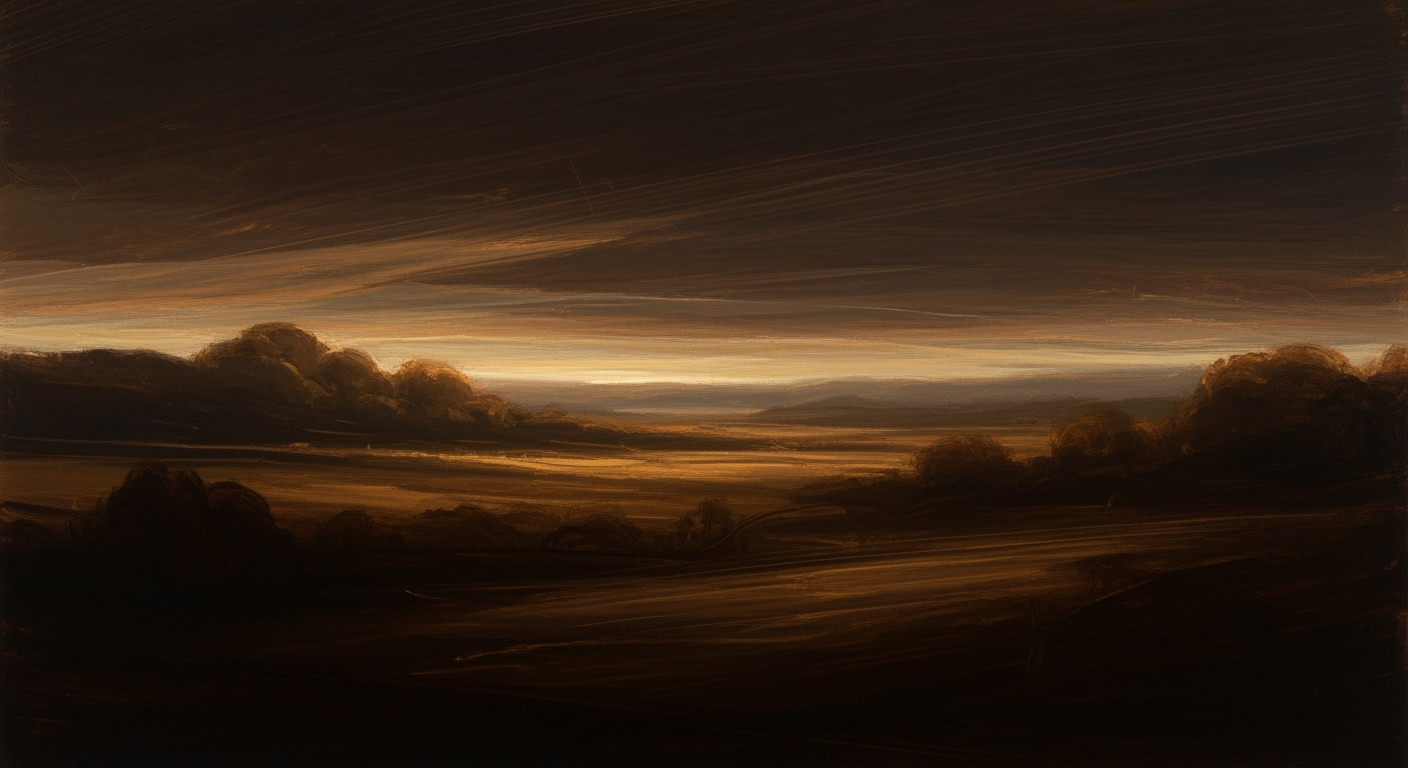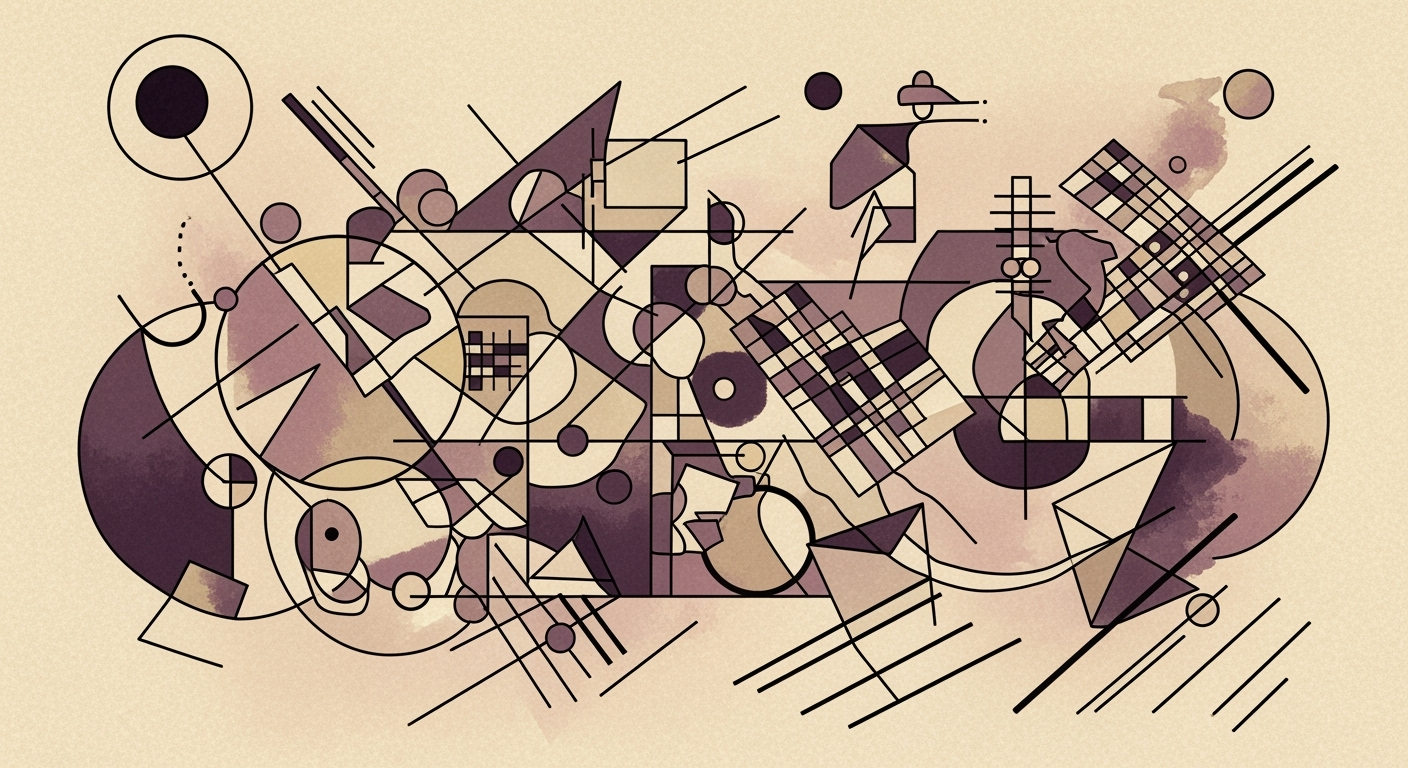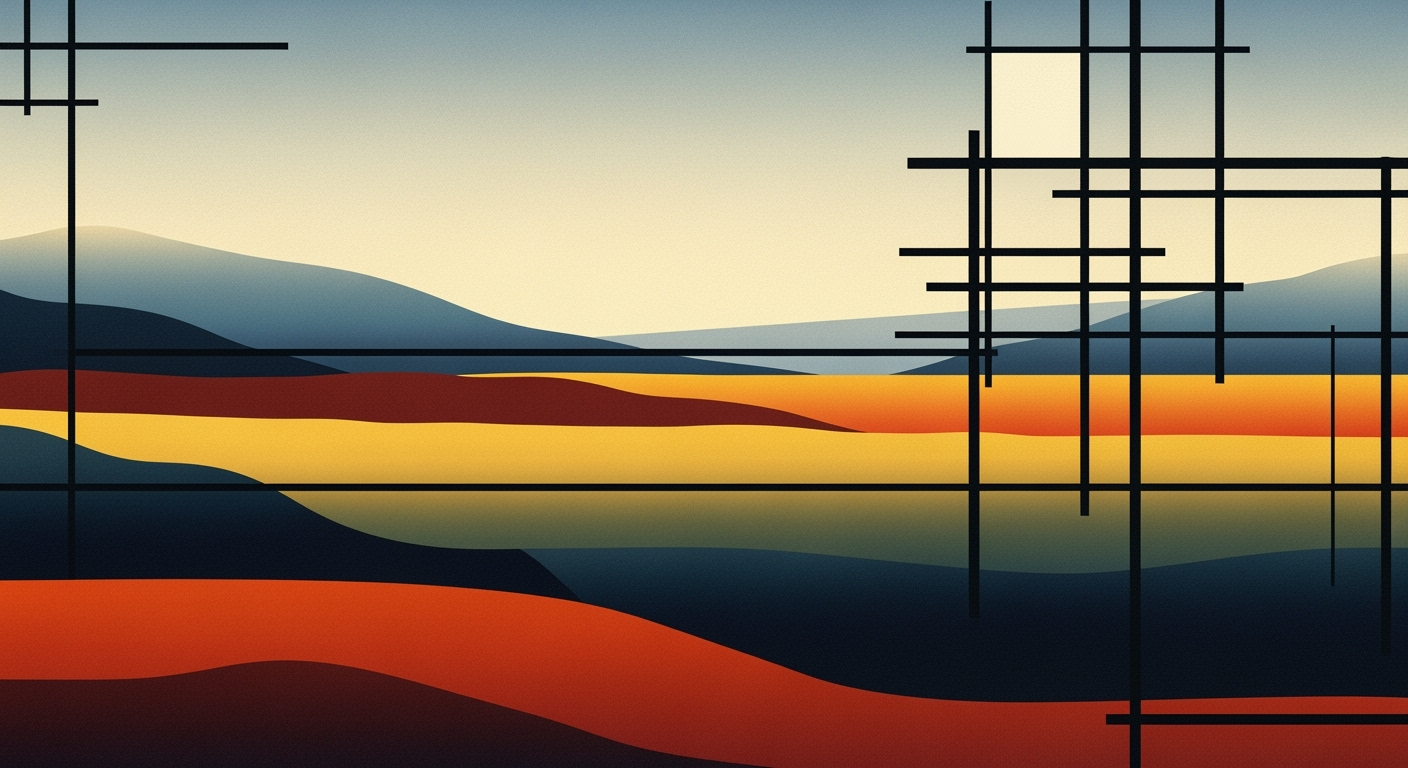Mastering AI in Excel: Advanced Tips & Tricks for 2025
Explore advanced AI techniques in Excel for 2025. Learn native integration, automation, and predictive analytics in our comprehensive guide.
Introduction to Excel AI Tips and Tricks
As we advance into 2025, the application of AI in Excel has emerged as a transformative force for advanced users. The integration of native AI tools like Microsoft 365 Copilot and Agent Mode stands out by facilitating seamless interaction and accelerating computational methods across various domains. These advancements enable users to engage more intuitively with data through conversational interfaces, eliminating the complexities of traditional manual input.
For those deeply entrenched in financial modeling, statistical analysis, and business intelligence, the adoption of AI-enhanced Excel functionalities offers remarkable potential. By leveraging automated processes and optimization techniques, users can enhance their data analysis frameworks, ensuring higher efficiency and lower error margins. This article delves into practical implementation examples and systematic approaches, focusing on how AI tools in Excel bolster productivity and drive data-driven decision-making.
Background on Excel's AI Evolution
Excel's journey into the realm of artificial intelligence has been marked by systematic approaches that have transformed it into a robust tool for quantitative analysis and data modeling. Since the introduction of basic AI features in 2020, Excel has gradually incorporated computational methods to enhance data analysis frameworks. This evolution has streamlined repetitive tasks, allowing users to focus on higher-order analytical challenges. In 2023, Microsoft 365 Copilot represented a significant leap forward. Copilot integrates conversational AI within Excel, enabling users to perform complex tasks with simple natural language commands. This tool supports optimization techniques by allowing for rapid in-sheet automation and real-time data insights. It is particularly useful for generating dynamic formulas and facilitating interactive dashboard creation, elevating Excel’s capabilities far beyond traditional spreadsheet functionalities. By 2025, Agent Mode is expected to provide even more refined computational methods and automated processes, leading to further productivity gains. It will allow advanced users to implement sophisticated data validation and error-handling techniques, ensuring that data integrity is maintained throughout complex analyses. Recent developments in AI-driven tools highlight their growing importance across various industries. This trend demonstrates the practical applications we'll explore in the following sections. As AI capabilities in Excel continue to mature, they provide an invaluable asset for those looking to maximize business intelligence and operational efficiency.Step-by-Step Guide to Using AI in Excel
As an advanced Excel user, leveraging AI to optimize your workflow is not just beneficial—it's essential. In this guide, we'll explore methods to harness AI for enhancing efficiency, reducing errors, and automating complex tasks within Excel. We'll focus on native AI features, natural language interfaces, and automated formula generation. Let's dive into practical applications with real-world scenarios.
1. Automating Repetitive Excel Tasks with VBA Macros
VBA macros are vital tools for automating repetitive tasks in Excel. These procedures save time and minimize errors in data entry, formatting, and calculation processes. Consider a scenario where you need to format weekly sales reports consistently:
2. Creating Dynamic Formulas for Data Analysis and Reporting
Dynamic formulas, powered by Excel's AI capabilities, allow you to handle data analysis tasks efficiently. For example, using AI-driven Excel, you can utilize the XLOOKUP function for more versatile lookup operations:
Recent developments in spreadsheet software underscore the growing importance of integrated AI features. These tools not only streamline operations but also empower users to perform complex tasks with ease. Imagine being able to ask Excel to summarize sales data across multiple dimensions with a simple query.
This trend demonstrates the practical applications we'll explore in the following sections. Leveraging AI, such as Excel's Copilot, offers unprecedented opportunities for data analysis and reporting.
3. Building Interactive Dashboards with Pivot Tables and Charts
Pivot tables and charts are fundamental in creating interactive dashboards. With AI-driven data analysis frameworks, constructing these elements becomes increasingly efficient. For instance, using Excel's automated processes, you can dynamically update dashboards to reflect real-time data changes.
In conclusion, integrating AI into Excel not only optimizes workflow but also democratizes data analysis and reporting. By automating repetitive tasks, generating efficient formulas, and building intuitive dashboards, AI transforms Excel from a spreadsheet tool into a comprehensive business intelligence platform. Embrace these systematic approaches to stay ahead in the competitive landscape.
Incorporating AI into Excel workflows offers transformative enhancements in efficiency and accuracy, particularly for financial analysts and data specialists. Real-world scenarios illustrate how AI-driven Excel functions facilitate streamlined data processes and superior analytical outcomes. Below are some practical examples and case studies demonstrating the business value of AI in Excel.
Besides VBA macros, AI significantly enhances Excel's data analysis frameworks through dynamic formulas and natural language interfaces. By allowing users to articulate their queries in plain English, AI tools democratize access to advanced analytics. This shift is evident in modern Excel features like Microsoft 365 Copilot, which empower users to execute complex calculations and generate insights effortlessly.
Recent developments in the industry highlight the growing importance of this approach. AI tools like Microsoft 365 Copilot not only assist in data cleaning and validation but also facilitate instantaneous data integration from external sources, thereby fortifying Excel's role in business intelligence.
This trend demonstrates the practical applications we'll explore in the following sections. As AI continues to evolve, its integration with Excel will likely redefine productivity standards, offering unprecedented levels of efficiency and precision in data processing and business intelligence.
Best Practices for Excel AI
For advanced users in 2025, leveraging AI in Excel involves optimizing native integration capabilities and enhancing data analysis with automated processes. A critical aspect is maintaining data quality, as AI efficacy heavily depends on accurate inputs. Thus, systematic approaches to data validation and error handling are essential. Equally important is optimizing AI tools to advance analytics, employing computational methods and data analysis frameworks for insightful business decisions.
Troubleshooting Common AI Challenges
Integrating AI into Excel can significantly enhance data processing efficiency and improve decision-making accuracy. However, users often encounter challenges related to computational methods and automated processes. This section addresses these challenges with practical solutions and strategies to improve AI accuracy.
Handling AI Errors and Inconsistencies
Formula errors are prevalent when leveraging AI in Excel. Misconfigured computational methods can result in inaccurate outputs. One approach is implementing dynamic formulas to ensure consistent data analysis and reporting.
Strategies for Improving AI Accuracy
Improving AI accuracy involves optimizing data inputs and utilizing systematic approaches such as Power Query for integrating external data sources. These strategies are crucial for minimizing inconsistencies in AI outputs.
Conclusion and Future Outlook
As we delve into the future of Excel with AI, it is clear that AI-driven transformations are reshaping how businesses use spreadsheet applications. Excel's native AI integrations, such as Microsoft 365 Copilot, are at the forefront, enabling advanced users to streamline their analytical processes. These tools allow for conversational interactions and automated processes that foster a new level of efficiency and precision, enhancing data modeling and quantitative analysis frameworks.
Looking forward to 2025, the landscape of Excel is anticipated to evolve further with enhanced natural language interfaces. This progression will empower users to engage in complex data manipulation and analysis with simple queries, fostering a more intuitive and accessible environment. By enabling tasks such as "summarize quarterly sales by region" or "clean and standardize customer addresses," businesses can significantly reduce the cognitive load on users and democratize the access to advanced analytics.
Moreover, the integration of optimization techniques within Excel's AI features will continue to enhance data validation, error handling, and automated reporting. These advancements will not only save time but also reduce errors and improve decision-making accuracy. By leveraging systematic approaches to automation and analytics, businesses can achieve greater scalability and adaptability in their operations.