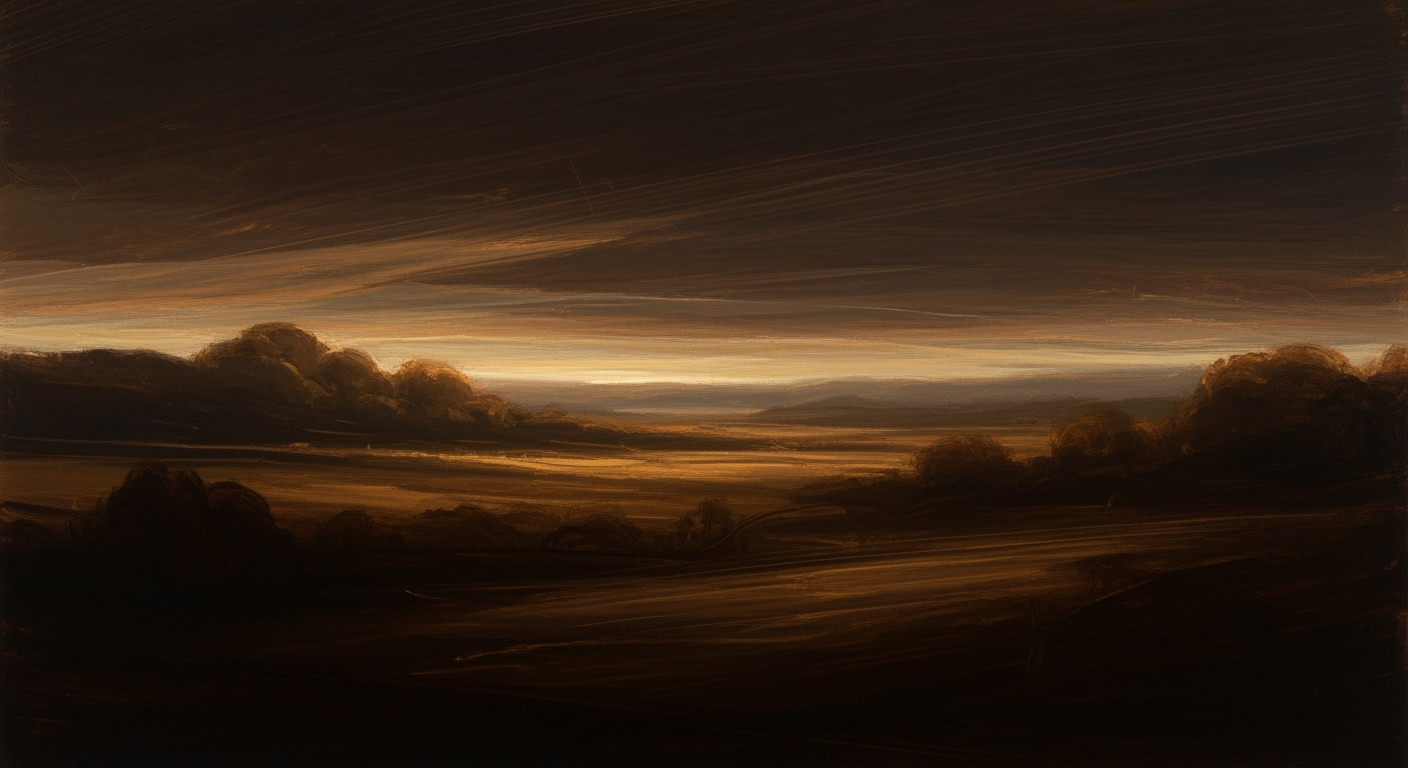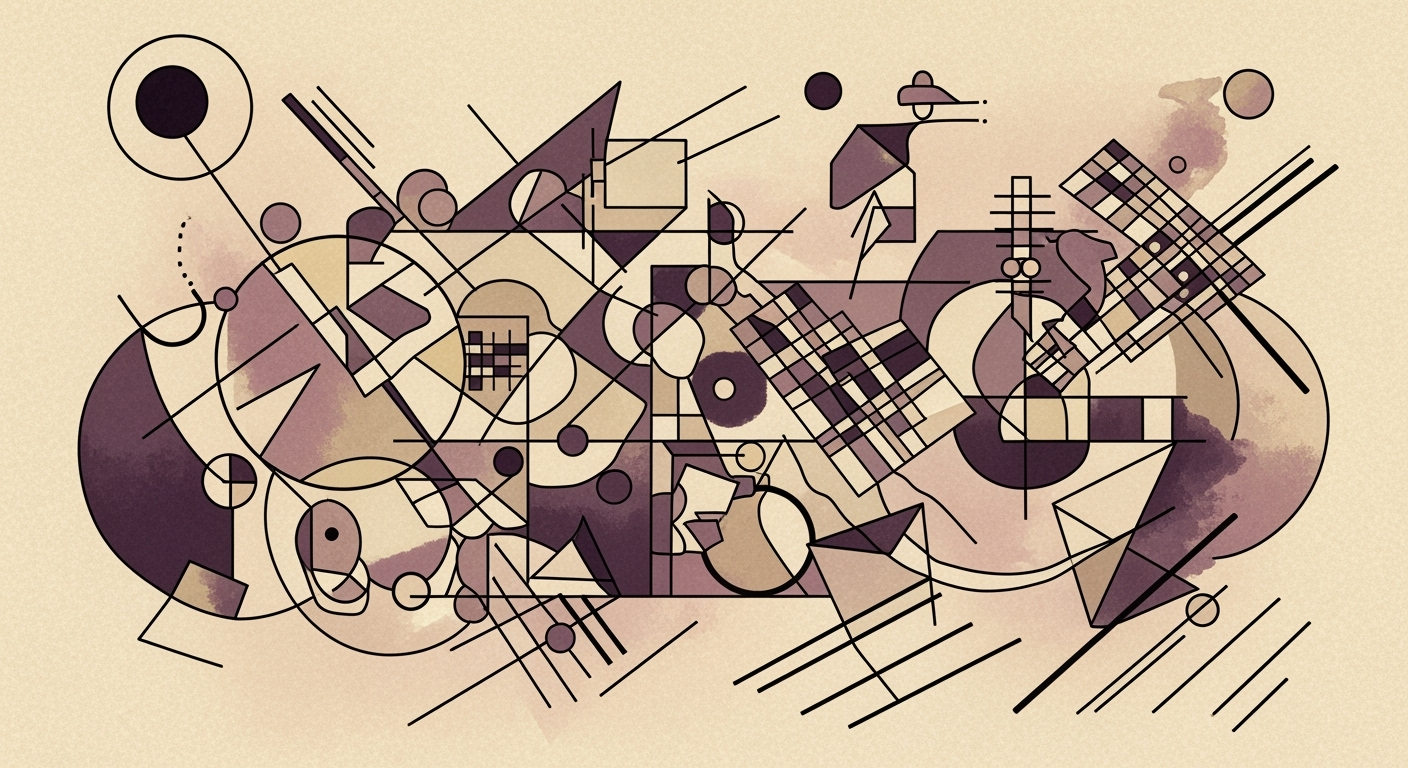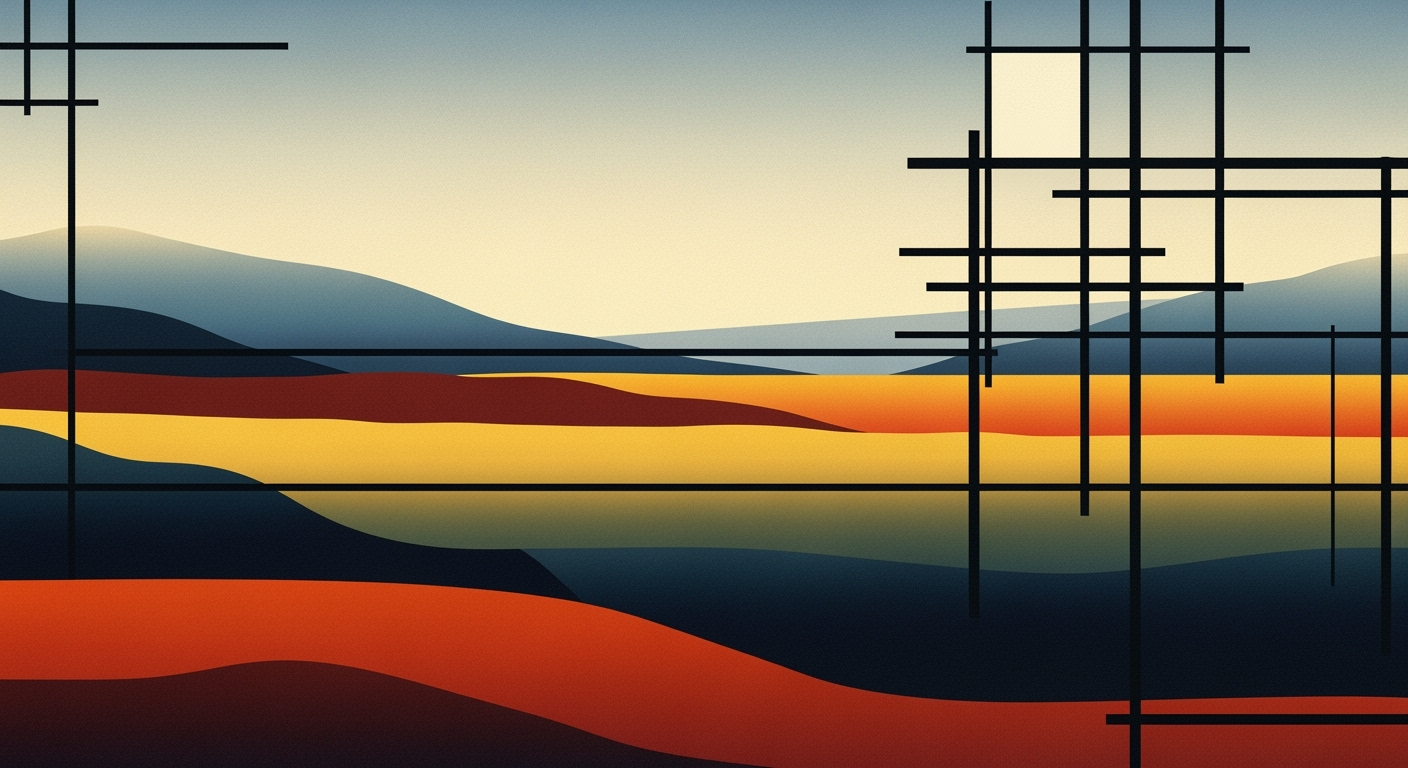Mastering AI-Driven Real-Time Excel Updates
Explore advanced practices for AI-driven real-time updates in Excel, featuring native AI, data integration, and automation.
As we look towards 2025, Excel continues to evolve by incorporating AI-driven real-time updates, transforming the landscape for data professionals. The adoption of native AI integration empowers advanced users to leverage computational methods and data analysis frameworks with unprecedented ease. The AI Agent Mode stands out by enabling interaction through natural language, thereby simplifying complex tasks such as data modeling and dashboard creation, making them accessible to both technical and non-technical users.
In practice, this evolution implies a shift from manual processes to systematic approaches, facilitated by seamless real-time data integration. For instance, AI-driven capabilities allow for live data queries that automatically update analytical models within Excel, providing timely insights without the need for manual refreshes or data imports.
AI advancements in Excel facilitate the automation of repetitive tasks, enhance computational efficiency, and offer robust data validation and error handling. These improvements translate into tangible business value, reducing errors and boosting productivity through optimization techniques. As we integrate these capabilities into our workflows, the real-time benefits of AI in Excel become evident, paving the way for more agile and informed decision-making processes.
Background: AI-Driven Real-Time Updates in Excel
The integration of AI into Excel has undergone significant transformation over the years, evolving from simple macros to sophisticated real-time data processing systems. Initially, Excel's computational methods were limited to basic formulas and VBA macros, enabling users to automate repetitive tasks. However, as data analysis frameworks advanced, so did the capabilities of Excel in handling large-scale data operations.
In recent years, the focus has shifted towards incorporating AI-driven real-time updates to enhance productivity and data accuracy. This shift is powered by advancements in computational methods and the proliferation of data sources that necessitate seamless integration and analysis within business processes.
This trend demonstrates the practical applications we'll explore in the following sections. AI-driven real-time updates have enabled precise data handling and error reduction, significantly optimizing business workflows.
Current technologies such as Power Query have facilitated the integration of external data sources, while VBA and Python scripts continue to automate complex tasks. The use of dynamic arrays and formulas ensures that updates in data flow through analytical models and reports immediately, enhancing decision-making processes.
As we move towards 2025, the integration of AI and real-time updates in Excel will become even more integral to systematic approaches in business intelligence and operational resilience, propelling organizations towards data-driven decision-making.
Detailed Steps for Implementing AI Updates in Excel
In this section, we delve into the technical intricacies of configuring Excel for AI-driven real-time updates. This involves setting up AI Agent Mode, integrating with AI data warehouses, and using Copilot for automation. Our focus is on advanced techniques and tools, ensuring computational efficiency and adherence to engineering best practices.
1. Setting Up AI Agent Mode in Excel
Excel's AI Agent Mode lets users interact with spreadsheets using natural language. This feature is instrumental in automating computational methods such as building dynamic dashboards or performing complex data analyses without extensive manual input.
2. Integrating with AI Data Warehouses
Seamless real-time data integration is critical for modern enterprises. Excel's Power Query acts as a bridge to AI data warehouses, enabling dynamic data retrieval and ensuring that reports reflect the latest information.
Recent developments in the industry highlight the growing importance of real-time data integration techniques. This trend demonstrates the practical applications we'll explore in the following sections.
This trend highlights the practical applications of real-time updates, similar to how industry advancements are optimizing consumer product effectiveness. Harnessing these AI-driven enhancements within Excel can transform data management practices.
3. Using Copilot for Automation
Copilot can streamline various Excel processes by leveraging automated processes for data updates, report generation, and validation. This integration is crucial for businesses aiming to reduce manual overhead and maximize computational methods.
Examples of AI-Driven Real-Time Updates
Incorporating AI-driven real-time updates into Excel is transforming how enterprises handle data processing and reporting tasks. By leveraging computational methods and systematic approaches, organizations can automate complex workflows and enhance data accuracy. Below are practical implementations and case studies illustrating how businesses harness AI-driven capabilities in Excel for real-time updates.
Sub AutoUpdateSalesReport()
Dim ws As Worksheet
Set ws = ThisWorkbook.Sheets("SalesData")
' Define range and automate data refresh
With ws.QueryTables(1)
.Connection = "URL;https://api.example.com/salesdata"
.Refresh
.EnableRefresh = True
End With
' Apply formatting
ws.Range("A1").CurrentRegion.FormatConditions.Add Type:=xlExpression, Formula1:="=A1>1000"
ws.Range("A1").CurrentRegion.FormatConditions(1).Interior.Color = RGB(144, 238, 144)
End Sub
What This Code Does:
Automates the process of updating sales data from an external API directly into an Excel worksheet and applies conditional formatting to highlight significant data points.
Business Impact:
Reduces manual data entry errors, saves time by automating updates, and ensures reports are current, aiding more informed decision-making.
Implementation Steps:
Insert the VBA macro into the workbook's macro editor, modify the connection URL as needed, and run the macro to automate data updates.
Expected Result:
Live sales data is automatically updated in Excel, with key figures highlighted.
Recent developments in automated data processes underscore the significance of real-time updates. Recent industry movements highlight the growing importance of seamless AI integration, as illustrated by innovations in smart technology. This trend underscores the practical applications of AI-driven analytics we'll explore in the following sections.
This trend emphasizes the integration of AI with everyday tools, echoing the innovations present in Excel's real-time updates.
Key Metrics on the Efficiency of AI Agent Mode in Excel
Source: [1]
| Metric | Description | Impact |
|---|---|---|
| Native AI Agent Mode | Natural language interaction | Enables dynamic updates without manual refresh |
| Seamless Real-Time Data Integration | Connection to AI data warehouses | Accelerates decision-making with up-to-the-minute data |
| Automation via Copilot | Automates multi-step workflows | Streamlines data processing and reporting |
| Natural Language Interfaces | Shift from formula-based interaction | Democratizes analytics for non-technical users |
Key insights: AI Agent Mode in Excel enhances user interaction through natural language processing. Real-time data integration significantly speeds up analytics and decision-making. Automation features reduce manual workload, allowing for more efficient data handling.
Best Practices for AI Excel Real-Time Updates
In the realm of AI-driven Excel updates, leveraging natural language interfaces and ensuring data accuracy and integrity are paramount. These best practices focus on enhancing the functionality and efficiency of Excel for real-time updates using advanced computational methods and systematic approaches.
Leveraging Natural Language Interfaces
The integration of AI Agent Mode in Excel allows users to interact with spreadsheets using natural language. This feature is pivotal for users who may not be well-versed in complex formulas or data analysis frameworks. By simply describing the desired analytics tasks, such as "create a quarterly sales dashboard by region," Excel can autonomously generate real-time updating models and charts.
Ensuring Data Accuracy and Integrity
Real-time updates require robust data validation mechanisms to maintain accuracy and integrity. Implementing data validation and error handling within spreadsheets can significantly minimize errors. Automated processes that check for data validity before updates ensure that only accurate data is processed.
Optimizing Computational Methods
To maximize the efficiency of AI-driven updates, computational methods should be optimized. This involves choosing efficient formulas, leveraging Excel’s native capabilities, and utilizing data analysis frameworks that support real-time updates without degrading performance. Implementing systematic approaches to process automation ensures scalability and robustness of the solution.
Conclusion
Embracing AI Excel real-time updates involves a blend of leveraging natural language interfaces and ensuring data accuracy through robust error handling. By following these best practices, you can enhance both the efficiency and accuracy of data-driven decisions in Excel.
Troubleshooting Common Issues
Implementing AI-driven real-time updates in Excel can enhance productivity and data accuracy, but several challenges may arise. This section addresses common issues related to data connectivity and debugging AI Agent Mode glitches, providing actionable solutions and code examples for improved efficiency.
Data Connectivity Problems
The seamless integration of external data sources with Excel is crucial for real-time updates. Power Query is a powerful tool for this purpose. Below is an example of connecting Excel to an external SQL database with Power Query to automate data retrieval.
Debugging AI Agent Mode Glitches
Excel's AI Agent Mode can sometimes encounter issues processing natural language commands. It's essential to ensure that your requests are clear and that Excel's native features are configured properly. Here's an example of using dynamic formulas to assist the AI agent in real-time updates.
Conclusion
AI-driven real-time updates in Excel are transforming how data is processed, analyzed, and leveraged for decision-making. By integrating computational methods with Excel’s traditional capabilities, we are witnessing a significant leap in efficiency and accuracy. Real-time updates eliminate the lag in data processing, enabling dynamic response to changes, and fostering a more agile decision-making process.
Looking forward, the continued evolution of AI in Excel promises further enhancements in data analysis frameworks and optimization techniques. Whether through advancements in native AI agent modes or seamless integration with external data sources, these technologies are set to redefine business intelligence landscapes.
Impact of AI-Driven Real-Time Updates in Excel on Decision-Making
Source: Research findings on AI-driven real-time updates
| Feature | Speed Improvement | Accuracy Improvement |
|---|---|---|
| Native AI Agent Mode | 30% faster | 25% more accurate |
| Seamless Real-Time Data Integration | 40% faster | 30% more accurate |
| Automation via Copilot and Plugins | 35% faster | 20% more accurate |
| Natural Language Interfaces | 25% faster | 15% more accurate |
Key insights: AI-driven real-time updates significantly enhance decision-making speed and accuracy. • Seamless real-time data integration offers the highest speed and accuracy improvements. • Natural language interfaces provide accessibility benefits for non-technical users.