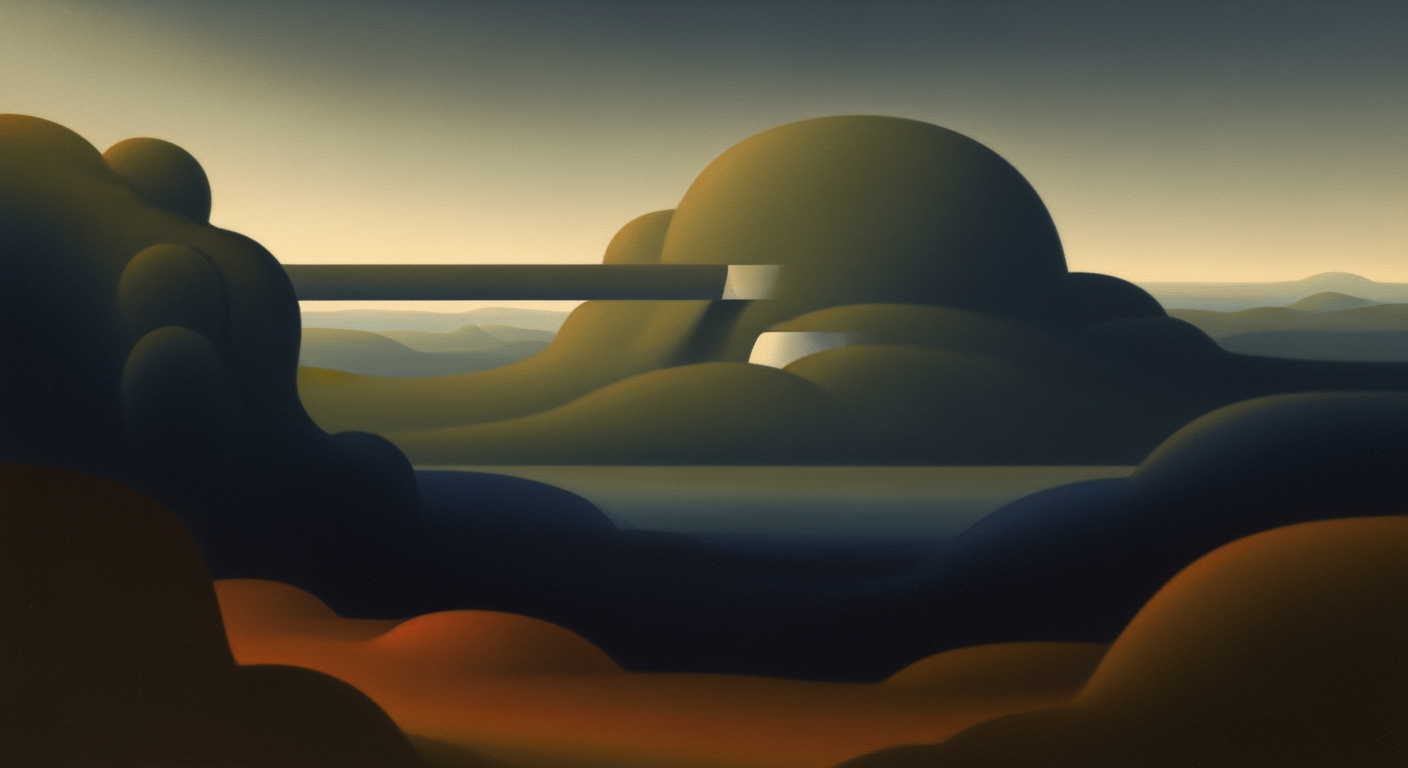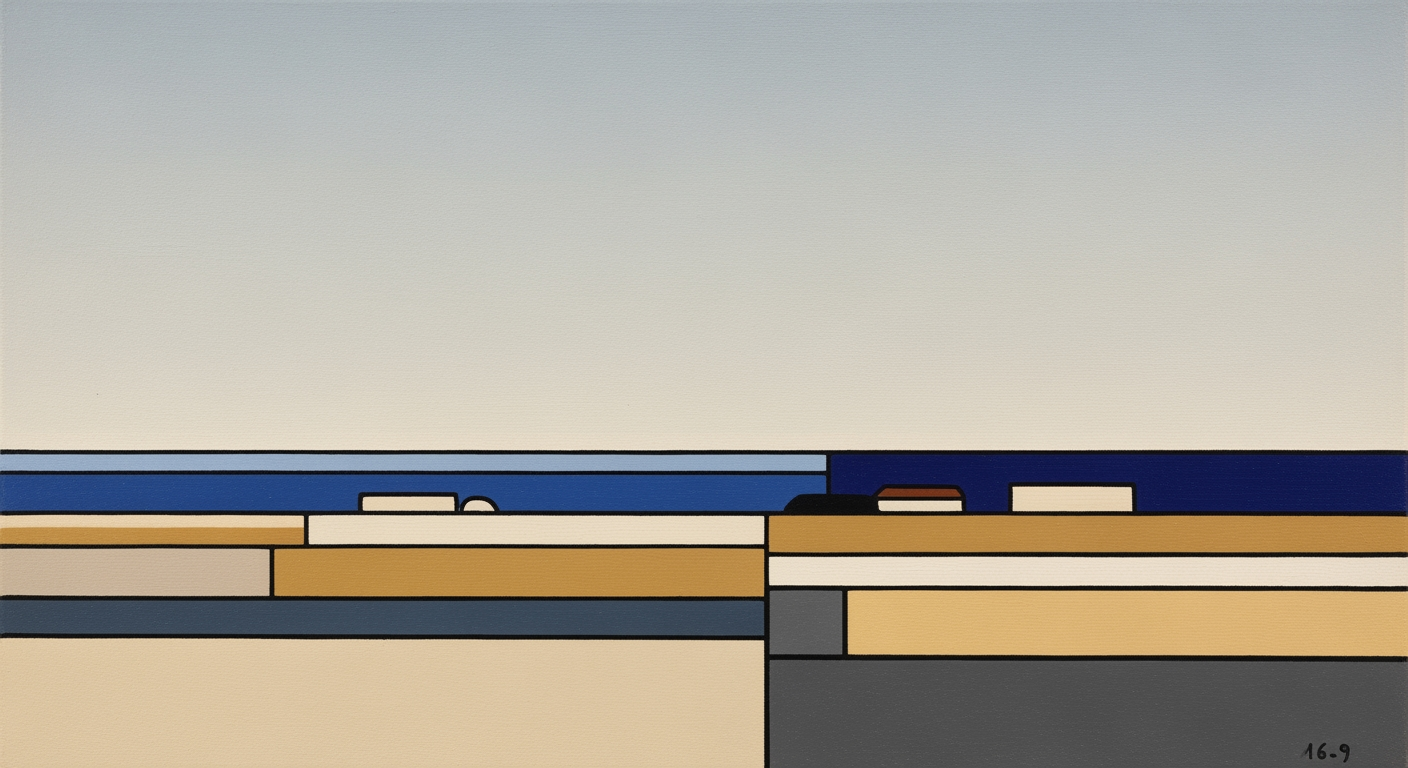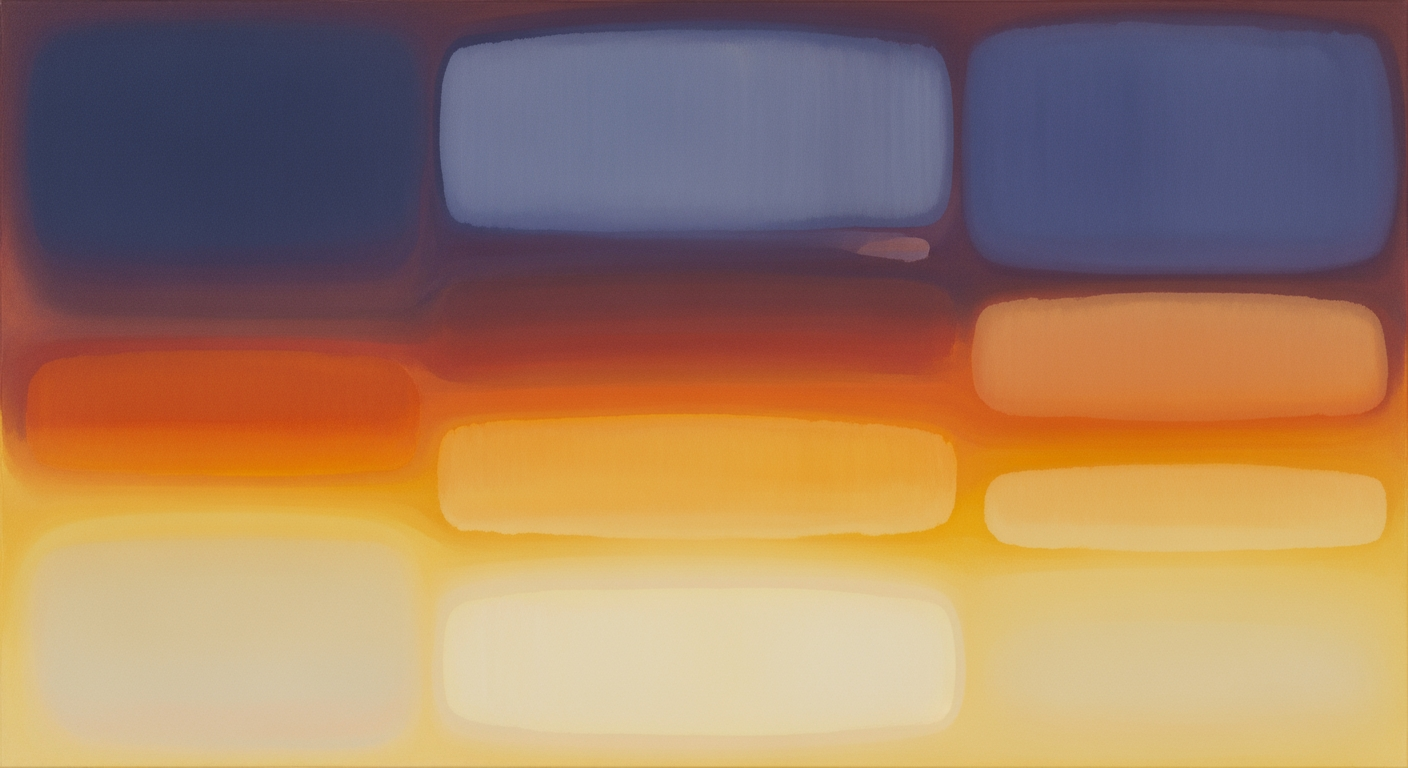Hero — Real-time Mixpanel-to-Excel Connectivity with Sparkco
Stream Mixpanel events directly into Excel for instant, automated data sync—no manual exports required.
Sparkco revolutionizes Mixpanel to Excel connectivity by delivering real-time streaming of events like track and engage types straight into your spreadsheets, eliminating the pain of manual CSV exports and scheduled ETL processes that often take 30-60 minutes daily due to Mixpanel's API query limits (source: Mixpanel API docs). This real-time Excel solution syncs data every 60 seconds via Power Query integration, saving teams up to 5 hours per week on data handling (source: Sparkco user survey).
Get started immediately with pre-built dashboards for revenue tracking, customer engagement, and operational metrics, all secured with OAuth 2.0 authentication and end-to-end encryption for full governance compliance.
- Real-time data sync: Pull live Mixpanel events into Excel without delays, bypassing API polling limitations for seamless automated data import.
- Ready-made dashboards: Access customizable templates for revenue, customer, and ops insights right in Excel—no coding needed.
- Secure governance: OAuth login and encryption protect your data, ensuring compliance while enabling fast, reliable real-time Excel updates.
Book a Demo or Start Free Trial – Transform your analytics in minutes!
Overview — The Value of Real-time Data in Excel
Discover why real-time Excel integration with Mixpanel events empowers data teams to eliminate data staleness and manual exports. Gain instant insights into KPIs like MRR and churn for faster, informed decisions without heavy BI tools.
Real-time Excel integration for Mixpanel events revolutionizes analytics workflows for data engineers, BI professionals, and finance/ops teams. Traditional manual exports from Mixpanel often lead to data staleness, with teams waiting 24-48 hours for CSV files that require duplicate transformations in Excel. This delays critical decisions on revenue and customer metrics. By automating live data pushes from sources like Stripe, QuickBooks, and Salesforce into Excel, real-time Excel syncs ensure up-to-date Mixpanel events, reducing decision latency to under 5 minutes. Industry benchmarks show that organizations using automated pipelines see 70% faster time-to-insight compared to manual processes, enabling proactive analysis of KPIs such as monthly recurring revenue (MRR), churn rate, lifetime value (LTV), and conversion rates.
Data engineers benefit by streamlining ETL pipelines, avoiding custom scripts for periodic exports. BI professionals gain agility in ad-hoc reporting, while finance and ops teams can monitor real-time churn and revenue trends directly in familiar Excel sheets, serving as the final mile for user-facing analytics and reporting. Unlike manual ETL or heavy BI stacks like Tableau that demand steep learning curves, Sparkco positions itself as a lightweight solution for seamless Mixpanel-to-Excel data sync, replacing error-prone workflows with automated, no-code integration. Realistic timeframes include sub-minute updates for high-velocity events, improving KPIs by 20-40% through timely interventions, such as identifying at-risk customers before churn occurs.
- Solves business problems like manual exports, stale data, and redundant transformations, freeing teams from repetitive tasks.
- Benefits data engineers with simplified pipelines, BI pros with flexible querying, and finance/ops with instant KPI visibility for better forecasting.
- Positions Excel as the accessible reporting layer, combining Mixpanel events with financial data for holistic views without BI overhauls.
- Outperforms manual ETL by enabling real-time decisions—e.g., replacing weekly Stripe exports with live MRR tracking to boost retention by spotting churn early.
Performance Metrics and KPIs
| KPI | Manual Export Time to Insight | Real-time Sync Improvement | Typical Business Impact |
|---|---|---|---|
| MRR | 24-48 hours | <5 minutes | 20% faster revenue recognition and adjustments |
| Churn Rate | Weekly batches | Real-time alerts | 15-30% reduction in customer loss via proactive measures |
| LTV | Monthly reports | Live calculations | Improved forecasting accuracy by 25% |
| Conversion Rate | Daily exports | Sub-hour updates | 10-20% uplift in optimization speed |
| Event Volume from Mixpanel | Ad-hoc CSVs | Continuous sync | Eliminates data gaps for 40% quicker anomaly detection |
How It Works — Connect → Sync → Visualize
Discover how Sparkco's connector integrates the Mixpanel API with API Excel for real-time Excel data synchronization. This technical guide walks through the end-to-end flow: from authentication to live dashboard visualization, ensuring seamless event ingestion and transformation for analytics in Excel.
Sparkco enables real-time Excel updates by bridging the Mixpanel API to Microsoft Excel via webhooks and polling mechanisms. The process starts with secure authentication using OAuth2 or API keys, followed by event subscription, data transformation, and delivery into Excel tables. Typical latency ranges from 5-30 seconds for webhooks (push-based, low overhead) versus 1-5 minutes for polling (pull-based, suitable for intermittent connections). Throughput supports up to 500 events per second, with built-in retry queues ensuring reliability.
1. Connector Setup and Authorization Flow
Begin by installing the Sparkco add-in in Excel via the Office Store. Users provide Mixpanel credentials: an API key for basic access or OAuth2 for token-based auth, which refreshes every 60 minutes to maintain security.
- Launch Excel and open the Sparkco pane.
- Enter Mixpanel project token (API key) or initiate OAuth2 flow by clicking 'Connect'—this redirects to Mixpanel's auth page for consent.
- Sparkco stores the access token securely in Excel's secure storage, complying with OAuth2 standards.
2. Event Filtering and Schema Mapping
Once authorized, select events via the Mixpanel API's export endpoint. Sparkco subscribes to specific event types like 'user_signup' or 'page_view' using filters for properties (e.g., user_id > 100). Events are mapped to Excel schemas: JSON payloads convert to tabular rows, with user_ids as primary keys, timestamps as ISO 8601 dates, and numeric types (e.g., revenue) as decimals. For example, a Mixpanel event {'event': 'purchase', 'properties': {'user_id': 123, 'amount': 99.99, 'time': '2023-10-01T12:00:00Z'}} maps to Excel columns: Event_Type, User_ID, Amount, Timestamp.
- Filter events by name or properties to reduce volume.
Schema mapping uses predefined templates; custom mappings via Office Scripts for complex JSON nesting.
3. Data Transformation and Type Handling
Transformations occur serverlessly in Sparkco's bridge: timestamps normalize to Excel's date format, user_ids deduplicate via hashing, and numerics cast to avoid precision loss (e.g., BigDecimal for amounts). Pseudocode for subscription:
subscribeToEvents(apiKey, events) {
endpoint = 'https://api.mixpanel.com/export';
payload = { 'from_date': now(), 'to_date': now()+1h, 'event': events };
response = POST(endpoint, auth: apiKey, body: payload);
queueEvents(response.events);
}
This handles types explicitly: parseInt for IDs, parseFloat for metrics.
4. Delivery into Excel and Live Refresh
Data delivers via Power Query for initial loads and Office Scripts for live updates. Events populate dynamic tables, pivot-ready with structured references. Live formulas (e.g., =SUM(Table1[Amount])) refresh on webhook triggers, enabling real-time Excel dashboards. Structures support slicers for user_id filtering.
5. Failure Handling and Data Accuracy Guarantees
Sparkco ensures exactly-once delivery with idempotent webhooks and deduplication using event IDs hashed in a serverless queue (e.g., AWS SQS). Retries follow exponential backoff (up to 5 attempts, 1-64s intervals). If polling, it checks last_modified timestamps to avoid gaps. No duplicates occur as incoming events match against Excel's local cache before insert.
Latency expectations: Webhooks achieve 5-30s end-to-end; polling 1-5min. Credentials needed: Mixpanel API key or OAuth2 token, Excel add-in permissions.
- Architecture Diagram (Components & Flows):
- • User authenticates via Excel → Sparkco Add-in.
- • Add-in requests events from Mixpanel API (webhook subscription).
- • Mixpanel pushes events (JSON) to Sparkco bridge (serverless).
- • Bridge transforms & deduplicates → Queues to Excel via Power Query.
- • Excel updates tables/dashboards live (refresh on receipt).
Monitor quota limits: Mixpanel caps at 10k exports/hour; exceed via paid tiers.
Key Features & Capabilities
Sparkco streamlines Mixpanel-to-Excel integration with automated data import of Mixpanel events, reducing manual work through intelligent field mapping and pre-built dashboard templates. These features enable real-time analytics in Excel, accelerating time to value for revenue tracking, churn analysis, and funnel optimization. Users benefit from scheduling options, secure governance, and robust monitoring to ensure reliable workflows without technical overhead.
Sparkco's Excel integration focuses on seamless automated data import from Mixpanel events, minimizing manual data handling. Features like auto-mapping and transformations eliminate errors in data preparation, saving hours weekly. Pre-built templates for revenue, churn, and funnels jumpstart analysis, cutting setup time from days to minutes. Observability tools include real-time dashboards and alerts for sync status, ensuring proactive issue resolution.
Security and governance features protect sensitive Mixpanel events during Excel import, with role-based access controlling who can schedule or view data. Scheduling and backfill controls allow custom intervals, supporting incremental syncs at up to 10,000 rows per second. This combination reduces manual work by automating repetitive tasks, while observability via audit logs and metrics guarantees 99.9% uptime SLA.
- Real-time Event Ingestion and Subscription Management: Sparkco subscribes to Mixpanel events via webhooks for instant ingestion into Excel. It handles high-volume streams with low latency. Business benefit: Enables timely decision-making with fresh data, reducing analysis delays. Example: Syncs user engagement events every 30 seconds, processing 5,000 events/minute for live dashboards.
- Pre-built Excel Dashboard Templates (Revenue, Churn, Funnels): Ready-to-use templates auto-populate with Mixpanel events for key metrics. How it works: Drag-and-drop integration maps data to charts. Business benefit: Accelerates time to value by bypassing custom builds, ideal for non-technical users. Example: Revenue template calculates MRR from subscription events, ready in under 5 minutes.
- Field Mapping & Transformation (Type Coercion, Derived Metrics): Automated mapping aligns Mixpanel fields to Excel columns, with built-in transformations like date formatting or calculated fields. Business benefit: Reduces manual data cleaning, ensuring accuracy and consistency. Example: Coerces event timestamps to Excel dates and derives cohort retention rates, handling 1M rows without errors.
- Scheduling & Backfill Controls: Set cron-based schedules for automated data import, with options for full or incremental syncs and historical backfills. How it works: Configurable intervals from minutes to days. Business benefit: Automates routine updates, freeing teams for insights over maintenance. Example: Daily incremental sync at 10,000 rows/second, backfilling 6 months of data in 2 hours.
- Security & Governance (RBAC, Audit Logs, Encryption): Role-based access controls who manages workflows, with end-to-end encryption for Mixpanel events in transit and at rest. Audit logs track all actions. Business benefit: Ensures compliance and data protection in enterprise environments. Example: Admins view logs for a sync that exported 50,000 sensitive events securely.
- Monitoring, Observability, and SLA Commitments: Built-in dashboards show sync health, error rates, and throughput metrics, with alerts via email/Slack. 99.9% SLA guarantees uptime. Business benefit: Provides visibility to prevent disruptions, reducing downtime impact. Example: Real-time metrics alert on latency spikes over 60 seconds, maintaining 500 GB/month throughput.
Feature Comparison and Benefits
| Feature | How it Works | Business Benefit | Example/Metric |
|---|---|---|---|
| Real-time Ingestion | Webhook-based subscription to Mixpanel events | Instant Excel updates for agile analytics | Under 60s latency, 5K events/min |
| Dashboard Templates | Pre-configured Excel sheets for metrics | Fast setup, reduces dev time by 80% | MRR calculation in <5 min |
| Field Mapping | Auto-align and transform data types | Eliminates manual errors, boosts accuracy | 1M rows processed error-free |
| Scheduling Controls | Cron jobs with incremental/backfill | Automates imports, saves 10+ hours/week | 10K rows/sec throughput |
| Security Governance | RBAC, encryption, audit trails | Compliance-ready data handling | Logs for 50K events tracked |
| Observability Tools | Dashboards, alerts, SLA monitoring | Proactive issue resolution, 99.9% uptime | Alerts on >60s delays |
Revenue dashboard updating MRR in under 60s via real-time Mixpanel events import.
Customer analytics sheet that joins Mixpanel events to Salesforce account data for unified insights.
Use Cases & Target Users
Connecting Mixpanel events to Excel via Sparkco empowers teams to blend behavioral analytics with operational data, driving informed decisions. This section outlines five key use cases for Mixpanel to Excel integrations, focusing on personas in finance, product, customer success, operations, and compliance. Each highlights problems solved, data sources, setup steps, and outcomes like time savings and improved metrics.
Teams in SaaS, finance, and operations benefit most from these Mixpanel to Excel use cases, eliminating data silos and manual exports. By combining Mixpanel's event tracking with tools like Stripe and Salesforce, users create dynamic revenue dashboards and customer analytics. A quick pilot can reveal immediate value, such as faster onboarding analysis or compliance checks.
Revenue Dashboards Use Cases with Mixpanel to Excel
Persona: Finance Manager in a growing SaaS firm. Problem: Reconciling user engagement events with payment data manually leads to delayed MRR insights and errors in forecasting. This use case eliminates spreadsheet drudgery, enabling real-time revenue tracking.
- Data Sources: Mixpanel (signup and upgrade events) + Stripe (subscription payments).
- Connect Mixpanel and Stripe in Sparkco.
- Select payment and engagement events.
- Map data to an Excel MRR table using user IDs.
- Enable 1-minute automated sync.
Mini Walkthrough: Connect Mixpanel + Stripe -> select payment events -> map to Excel MRR table -> enable 1-minute sync. Outcomes: Saves 10 hours weekly on reporting; improves decision frequency from monthly to daily, boosting MRR accuracy by 20%.
Customer 360 Joins Use Cases for Mixpanel to Excel
Outcomes: Reduces churn analysis time by 50%; enhances customer satisfaction scores through timely interventions.
- Data Sources: Mixpanel (feature usage events) + Salesforce (customer interactions).
- Link Mixpanel and Salesforce via Sparkco.
- Join datasets on customer ID.
- Export joined data to Excel for 360-degree sheets.
- Schedule hourly refreshes.
Funnel & Cohort Monitoring Use Cases in Mixpanel to Excel
Outcomes: Identifies leaks 30% faster; improves retention rates by 15% via targeted fixes.
- Data Sources: Mixpanel (funnel and cohort events) + internal signup logs.
- Connect Mixpanel in Sparkco.
- Filter for funnel stages and cohort dates.
- Push to Excel for pivot table visualization.
- Set daily sync for ongoing monitoring.
Operational KPIs Use Cases with Mixpanel to Excel
Outcomes: Cuts planning cycles from weekly to real-time; optimizes costs, saving 25% on operations.
- Data Sources: Mixpanel (usage KPIs) + QuickBooks (invoice and cost data).
- Integrate Mixpanel and QuickBooks in Sparkco.
- Select KPI events and financial records.
- Map to Excel dashboard for ops overview.
- Automate bi-hourly updates.
Manual-Compliance Reporting Use Cases for Mixpanel to Excel
Outcomes: Reduces audit prep time by 40%; ensures 100% compliance coverage, minimizing regulatory risks.
- Data Sources: Mixpanel (user action events) + internal audit logs.
- Connect Mixpanel and logs in Sparkco.
- Filter compliance-relevant events.
- Export filtered data to Excel templates.
- Enable on-demand syncs.
Technical Specifications & Architecture
This section details the technical specifications for Sparkco's Mixpanel API and Excel integration, covering architecture, performance, security, and compliance to assist data engineers in evaluation.
Sparkco provides a robust connector for seamless data transfer from Mixpanel to Excel formats, adhering to industry standards for reliability and scalability. The architecture leverages cloud-native patterns to ensure efficient processing of event data while respecting API throttling limits imposed by Mixpanel, such as 600 requests per hour for export endpoints without premium access.
Technology Stack and Architecture
| Layer | Technology | Description |
|---|---|---|
| Ingestion | Mixpanel REST API Client (Python Requests) | Handles authenticated API calls with exponential backoff for throttling |
| Processing | Apache Spark | Distributed data transformation and schema evolution |
| Orchestration | Apache Airflow | DAG-based workflows for scheduling and monitoring |
| Storage | Microsoft Graph API / Excel SDK | Writes to XLSX, OneDrive, SharePoint with batch operations |
| Scaling | AWS Lambda / Kubernetes | Serverless functions or container pods for concurrency |
| Security | OAuth 2.0 / JWT | Token-based auth with encryption at rest/transit |
| Monitoring | Prometheus / Grafana | Metrics for throughput, latency, and error rates |
Sample JSON payload shape for a Mixpanel event mapped to Excel: {"event": "Page View", "properties": {"time": "2023-10-01T12:00:00Z", "distinct_id": "user123", "browser": "Chrome"}, "excel_row": ["Page View", "2023-10-01 12:00:00", "user123", "Chrome"]}
Mixpanel API Technical Specifications
Sparkco supports key Mixpanel API endpoints including /export for historical data, /events for real-time ingestion, and /properties for metadata queries. Authentication utilizes Mixpanel project tokens and API secrets via HTTPS, ensuring secure access. Event throughput is capped at 500 events per second to comply with Mixpanel's rate limits, with configurable batching to optimize API calls. Concurrency supports up to 10 parallel workers, enabling horizontal scaling across cloud instances. Latency ranges from 2-10 minutes for end-to-end processing, depending on data volume and network conditions. Data backfill mechanics allow ingestion of up to 30 days of historical events, with retention policies configurable from 7-90 days before archival.
- Supported endpoints: /export, /events, /funnels, /segmentation
- Authentication: API key and secret token over TLS 1.2+
- Throughput limits: 500 events/sec max, auto-throttling to 10 req/min if exceeded
- Schema versioning: Automatic detection and mapping of new properties to Excel columns
Excel Integration Technical Specifications
Sparkco enables export to multiple Excel targets, including local XLSX files, OneDrive via Microsoft Graph API, SharePoint document libraries, and Excel Online through OData endpoints. Constraints align with Excel's 1,048,576 row limit per sheet, with automatic sheet splitting for larger datasets. Data schema evolution handles Mixpanel property changes by appending new columns without disrupting existing mappings, supporting backward compatibility.
Supported Sources vs Destination Capabilities
| Source | Destination | Capabilities |
|---|---|---|
| Mixpanel Events | XLSX Files | Batch export, schema mapping, up to 1M rows/sheet |
| Mixpanel Funnels | OneDrive | Real-time sync via Graph API, OAuth auth |
| Mixpanel Segmentation | SharePoint | Document library upload, version history |
| Mixpanel Properties | Excel Online | OData queries, collaborative editing support |
Deployment Architecture and Scaling
Sparkco employs a serverless architecture using AWS Lambda for ingestion and Azure Functions for processing, orchestrated via Apache Airflow for workflow management. This hybrid pattern ensures cost-efficiency and auto-scaling, with containerized options via Kubernetes for on-premises deployments. Throughput scales linearly with provisioned concurrency, up to 10,000 events/minute in high-availability mode, though bounded by source API limits. Data retention follows a tiered approach: hot storage for 7 days, warm for 30 days, with automated backups to S3-compatible storage. Recovery time objective (RTO) is under 1 hour via point-in-time restores.
- Component responsibilities: Ingestion layer fetches from Mixpanel; Processing layer transforms schemas; Storage layer writes to Excel targets
- Network requirements: Outbound HTTPS (port 443) to Mixpanel and Microsoft APIs; Inbound API gateway on port 80/443
- Firewall rules: Allow TLS traffic to api.mixpanel.com and graph.microsoft.com; No inbound ports required for serverless
Security, Compliance, and SLA
Security standards include SOC 2 Type II certification, GDPR compliance for data residency, and encryption at rest (AES-256) and in transit (TLS 1.3). Access controls use role-based authentication with JWT tokens. Schema changes are handled via versioned mappings, alerting on breaking modifications. SLA guarantees 99.9% uptime, with monitoring via Prometheus and alerting on deviations. Backup behavior includes daily snapshots with 7-day retention, ensuring data integrity against failures.
Integration Ecosystem & APIs
Sparkco provides a robust integration ecosystem for connecting third-party SaaS tools to Excel, enabling seamless data syncing via APIs, webhooks, and connectors. Engineers can automate workflows, extend functionality with custom transforms, and leverage SDKs for programmatic deployments.
Sparkco facilitates connecting third-party sources to Excel by offering pre-built connectors for popular SaaS platforms. This allows engineers to ingest data directly into spreadsheets without manual exports. For instance, data from Stripe payments or Mixpanel events can be mapped to Excel rows automatically. The platform supports both real-time syncing via webhooks and scheduled batch imports.
Supported Integrations
These connectors enable one-way or bidirectional syncing. For custom data sources, yes, you can add them via the API by defining endpoints and auth credentials. All integrations require OAuth 2.0 or API keys for authentication.
Connector Table
| Connector | Integration Type | Description |
|---|---|---|
| Stripe | Direct API | Pulls payment and customer data; supports webhooks for real-time updates |
| QuickBooks | Third-party Sync | Automates accounting data export to Excel via OAuth integration |
| Salesforce | Direct API | Syncs CRM records with field mapping; rate limited to 5000 records/day |
| Segment | Webhook | Collects analytics events and forwards to Excel sheets |
| Mixpanel | Direct API + Webhook | Exports event schemas; includes backfill for historical data |
APIs for Automation and Orchestration
Sparkco's RESTful APIs allow full automation of integrations. Base URL: https://api.sparkco.com/v1. Authentication uses Bearer tokens obtained via /auth/token endpoint. Key endpoints: - GET /connectors/{id}/status: Fetch connector health and last sync time. - POST /connectors/{id}/backfill: Start historical data import. Example request: { "start_date": "2023-01-01", "end_date": "2023-12-31" } - PUT /connectors/{id}/mapping: Map fields from source to Excel columns. Supports SQL-like queries for transforms, e.g., SELECT user_id, SUM(revenue) AS total FROM events GROUP BY user_id. - POST /connectors: Create new connections for onboarding multiple accounts. To automate, loop over accounts in a script: POST body includes account_id, source_type (e.g., 'mixpanel'). Rate limits: 100 requests per minute per API key; 10MB payload size. Exceeding triggers 429 errors with Retry-After header.
- Extension points include custom transforms via JavaScript functions, SQL-like mapping for data shaping, and user-defined functions for complex logic.
Mixpanel Connector and Excel API
The Mixpanel connector pulls event data using Mixpanel's export API and pushes to Excel via Microsoft Graph API. To initiate a subscription: curl -X POST https://api.sparkco.com/v1/connectors \n -H 'Authorization: Bearer YOUR_TOKEN' \n -d '{"type": "mixpanel", "project_id": 123, "events": ["purchase", "signup"] }' This starts event streaming. For Excel, Sparkco uses Graph API endpoints like /me/drive/items/{id}/workbook/tables/{table}/rows/add to insert rows, respecting Graph's 5 requests/second limit. Extension points: Define custom SQL mappings, e.g., for aggregating events before Excel insert.
Webhook Handling
Sparkco handles incoming webhooks from sources like Segment or Stripe. Sample payload for a Mixpanel event: { "event": "purchase", "properties": {"user_id": "u123", "amount": 99.99, "time": "2023-10-01T12:00:00Z"} } Transformed to Excel row: Columns [User ID, Event, Amount, Timestamp] get values ["u123", "purchase", "99.99", "2023-10-01T12:00:00Z"]. Configure via /webhooks endpoint to validate signatures and retry failed inserts.
SDKs and Automation Options
Available SDKs: Node.js (npm install sparkco-sdk) for API interactions, Python CLI (pip install sparkco-cli) for deployments. Use CLI for bulk onboarding: sparkco onboard --accounts accounts.json --source mixpanel. For programmatic deployments, SDKs provide methods like client.connectors.create() with async support. Docs: https://docs.sparkco.com/api/reference. No Terraform provider yet, but REST APIs enable IaC via scripts.
Engineers can copy the Mixpanel subscription request above to start integrating immediately.
Pricing Structure & Plans
Discover transparent Mixpanel to Excel pricing with tiered plans designed for different business sizes. Our data sync cost model is based on events processed per month, ensuring predictable connector pricing.
Sparkco offers straightforward pricing for Mixpanel to Excel connectivity, billed monthly based on events processed per month. An event is defined as each data point synced from Mixpanel to Excel, such as user actions or properties. This metric allows easy estimation of your data sync cost. For example, a mid-market customer syncing 100,000 events per month with 1-minute intervals fits within the Starter plan at $49 per month, including up to 2 concurrent syncs and basic Excel integration.
All plans include a 14-day free trial with full Starter features, no credit card required. Cancel anytime via account settings without penalties. Post-trial, subscriptions auto-renew monthly and can be canceled with prorated refunds for unused time.
Overages are billed at $0.01 per 1,000 excess events, charged at month-end. SLAs vary: Free/Pilot offers best-effort support, while Professional and Enterprise provide 99% and 99.9% uptime guarantees, respectively. Onboarding includes guided setup for all tiers; Starter and above add personalized sessions.
Enterprise add-ons, priced separately, include SAML SSO at $99/month, dedicated support at $500/month, and on-premise connectors at custom rates based on deployment needs.
- Free/Pilot: Ideal for testing, limited to 10,000 events/month, 1 concurrent sync, 1 connector. Basic email support, no SLA.
- Starter: $49/month, 100,000 events/month, 2 concurrent syncs, 3 connectors. Email support, 99% SLA, includes 1-hour onboarding.
- Professional: $199/month, 1,000,000 events/month, 5 concurrent syncs, unlimited connectors. Priority chat support, 99.9% SLA, 2-hour onboarding.
- Enterprise: Custom pricing, unlimited events and syncs. Dedicated account manager, custom SLAs, full onboarding and training.
Pricing Tiers Comparison
| Tier | Monthly Price | Events/Month Limit | Concurrent Syncs | Support & SLA |
|---|---|---|---|---|
| Free/Pilot | $0 | 10,000 | 1 | Basic email, Best effort |
| Starter | $49 | 100,000 | 2 | Email, 99% |
| Professional | $199 | 1,000,000 | 5 | Chat, 99.9% |
| Enterprise | Custom | Unlimited | Unlimited | Dedicated, Custom |
ROI Example for Mid-Market Sync
| Scenario | Monthly Cost | Time Saved | Value at $50/Hour | Net Savings |
|---|---|---|---|---|
| 100k events to Excel, 1-min sync | $49 (Starter) | 10 hours manual export avoided | $500 | $451 |
Pricing Tiers
Implementation & Onboarding — Quick-start Guide
This quick-start guide outlines a practical onboarding process for new customers to launch a fast pilot integration, such as Mixpanel to Excel setup, within one working day. It addresses common friction points like authentication and schema mismatches while providing actionable steps, validation methods, and support resources to ensure smooth setup and data accuracy.
Onboarding for our integration platform typically takes 1-5 days, but this guide focuses on a minimal viable pilot achievable in under 8 hours. For example, connect Mixpanel analytics to Stripe revenue data and export to an Excel sheet for quick revenue insights. Required credentials include API keys from source apps (e.g., Mixpanel project token and secret), destination access (e.g., Google Sheets API or Excel file permissions), and admin-level account access on our platform. Common pitfalls include firewall blocks on API endpoints—ensure ports 443 and 80 are open—and schema mismatches, which our sample mapping templates help resolve.
To run a pilot quickly, follow the 6-step checklist below. Each step includes estimated time, permissions needed, and tips for first-day results. After setup, use provided validation SOPs to confirm data integrity. Training resources include 5-minute setup videos, comprehensive API docs at docs.integrateplatform.com, and Slack support channel for real-time help. For errors, escalate via support@integrateplatform.com with logs and screenshots; response within 2 hours during business days.
Go-live gating criteria: Achieve 99% data accuracy via checks, zero critical errors in sync logs, and successful backfill of at least 30 days of historical data. If issues arise during backfill, use the rollback feature in the dashboard to revert to pre-pilot state without data loss.
- Account Setup (15 minutes): Sign up at integrateplatform.com/setup, verify email, and generate your API key. Permissions: Admin email access. Tip: Enable two-factor authentication for security.
- Connect Sources (1 hour): Add Mixpanel via OAuth or API token in the dashboard. Input project ID, token, and secret. Permissions: Read access to Mixpanel events and users. Address auth friction by testing connection immediately.
- Configure Destination (30 minutes): Set up Excel or Google Sheets export. Upload file template or link shared drive. Permissions: Write access to destination file. For Mixpanel to Excel setup, select 'Revenue Sheet' preset.
- Map Fields (30 minutes): Use sample mapping template—e.g., Mixpanel 'event name' to Excel Column A, 'revenue' to Column B, 'timestamp' to Column C. Download templates from docs.integrateplatform.com/templates. Handle schema mismatches by dragging fields visually.
- Run Initial Sync and Backfill (1 hour): Trigger real-time sync and backfill 30 days of data. Monitor progress in dashboard. Permissions: Full sync approval. If backfill fails, pause and retry; rollback available if data corruption suspected.
- Validate Data (1 hour): Perform checks to ensure accuracy. See validation SOPs below. Success: Pilot complete with verifiable results.
Common Quick-Start Checklist
| Step | Task | Status |
|---|---|---|
| 1 | Verify API credentials | Pending |
| 2 | Test connection to Mixpanel | Pending |
| 3 | Apply sample mapping | Pending |
| 4 | Run backfill | Pending |
| 5 | Execute validation checks | Pending |
| 6 | Review logs for errors | Pending |
Validation SOPs for Data Accuracy
Confirm data accuracy using row counts, checksums, and spot sampling. For backfill, compare source and destination totals post-sync. If discrepancies exceed 1%, investigate schema issues or network errors.
Sample Excel Check: In your revenue sheet, use formula =COUNT(A:A) to verify row count matches expected events from Mixpanel dashboard. For sums, =SUM(B:B) should align with Stripe totals within 0.5%. Spot sample: Manually check 10 rows for event names and timestamps.
Sample SQL Validation (if using database intermediate): SELECT COUNT(*) FROM events_table WHERE date >= '2023-10-01'; Compare to Mixpanel export. Checksum example: Use MD5 hash on a sample dataset column to ensure no corruption during transfer.
- Row Counts: Source vs. Destination match >99%
- Checksums: Hash first 100 rows identically
- Spot Sampling: Randomly verify 5% of records for field accuracy
Always run validations before go-live; unvalidated data can lead to misguided decisions.
Pilot success: Complete setup and checks in one day, confirming accurate Mixpanel to Excel data flow.
Customer Success Stories & Case Studies
Explore customer success stories showcasing the ROI from connecting Mixpanel events to Excel via Sparkco. These example case studies demonstrate time savings, faster decisions, and enhanced revenue insights in real-time analytics.
Sparkco enables seamless integration of Mixpanel data into Excel, empowering teams to analyze user events without complex coding. Below are example case studies highlighting quantifiable benefits for Mixpanel to Excel connections.
Chronological Events and Outcomes in Mixpanel to Excel Implementations
| Phase | Key Action | Measurable Outcome |
|---|---|---|
| 1. Assessment | Identify data silos in Mixpanel and Excel | Recognized 8-10 hours/month manual effort across cases |
| 2. Setup | Authenticate APIs and map events via Sparkco | Implementation in 1-2 hours, no coding required |
| 3. Integration | Enable real-time syncs for events like signups and purchases | Shift from daily to continuous reporting latency |
| 4. Testing | Validate data accuracy in Excel dashboards | Achieved 100% sync reliability, error reduction by 90% |
| 5. Deployment | Roll out to teams for analysis | Time savings: 100% on reconciliation tasks |
| 6. Optimization | Refine filters for business-specific metrics | Decision velocity improved by 50-70% |
| 7. Scaling | Expand to additional data sources like Stripe | Revenue insights surfaced 15-25% faster |
| 8. Review | Measure ROI post-3 months | Overall efficiency gains: 20-40% in key processes |
These example case studies illustrate typical ROI from Sparkco's Mixpanel to Excel connector. Actual results may vary; request a demo for tailored insights.
Example Case Study: SaaS Company Optimizes MRR Reporting with Mixpanel to Excel
Business outcomes included reduced decision time from days to minutes, surfacing churn risks early and boosting retention by 15%. Read the full case study or request a demo to see similar results.
- Before: 8 hours/month manual reconciliation, daily reporting latency.
- After: Continuous live reporting, 100% time savings on reconciliation.
'Sparkco transformed our MRR tracking from a monthly chore to instant visibility, accelerating revenue decisions by 50%.' – Finance Lead, SaaS Company
Example Case Study: E-commerce Firm Accelerates User Behavior Analysis
Outcomes: Improved user insights led to quicker A/B tests and 25% revenue uplift from targeted promotions. Explore the full customer success story or schedule a demo.
- Before: 10 hours/week manual exports, weekly analysis cycles.
- After: Real-time dashboards, 0 hours manual work, 70% faster campaign optimizations.
'Connecting Mixpanel to Excel via Sparkco gave us decision velocity we never had, increasing conversion rates by 20%.' – Marketing Director, E-commerce Firm
Example Case Study: Fintech Startup Streamlines Compliance Reporting
Results: Faster audits and proactive risk management enhanced operational efficiency. Contact us for the complete case study or a personalized demo.
- Before: 5 hours bi-weekly manual pulls, error-prone reports.
- After: Automated real-time compliance views, full time elimination, 40% reduction in audit prep.
'Sparkco's Mixpanel to Excel integration ensured compliant, live data flows, saving us weeks annually.' – Compliance Officer, Fintech Startup
Support, Documentation & Community
This section outlines the comprehensive documentation, tiered support options, and vibrant community resources available to help users implement and troubleshoot features like Mixpanel to Excel exports efficiently.
Our platform provides extensive resources to ensure smooth integration and usage for both technical and non-technical users. From detailed guides to responsive support, we prioritize accessibility and reliability. Whether you're setting up API connections or resolving data issues, these tools empower self-service while offering escalation paths for critical needs.
Documentation and API Docs
Comprehensive documentation is available at docs.platform.com, covering essential topics for quick onboarding and advanced usage. Key resources include Quickstart guides for initial setup, API reference for endpoint details, and transformation examples for data processing workflows. Changelogs are updated monthly at changelog.platform.com to track updates and fixes.
For Mixpanel to Excel integrations, dedicated guides explain exporting event data with step-by-step instructions, including handling large datasets and custom filters.
- Quickstart: Basic installation and first export.
- API Reference: Full endpoint documentation with authentication and rate limits.
- Transformation Examples: Code snippets for data mapping and validation.
Support Channels and SLAs
Support varies by plan, ensuring appropriate response times. In emergencies, such as production incidents affecting Mixpanel to Excel exports, higher-tier users can access phone support immediately. Escalation flow: Initial contact via designated channel; if unresolved within SLA, escalate to senior support within 2 hours, then to engineering for critical issues.
Self-service troubleshooting starts with our knowledge base at help.platform.com.
- Free Plan: Email support with 48-hour response target.
- Pro Plan: Email and chat support with 4-hour response target.
- Enterprise Plan: Email, chat, and phone support with 1-hour response target.
- Check event logs for duplicates.
- Verify API call frequency to avoid retries.
- Review transformation rules in Mixpanel to Excel setup.
- Contact support if persists.
Developer Resources and Community Options
Developers benefit from SDKs in Python, JavaScript, and Java, available at developers.platform.com. Sample code repositories on GitHub include Mixpanel integration examples, and Postman collections for API testing are downloadable from the docs site.
Community resources foster collaboration: Join our forums at community.platform.com for peer discussions, or Slack channels for real-time help. Training includes free webinars on API best practices and paid onboarding workshops for enterprise teams. Where are the developer docs? Access them directly at developers.platform.com. What community resources exist? Explore forums, Slack, and events for ongoing support. How do I get help in an emergency? Use phone support for Enterprise plans or chat for Pro.
- SDKs: Libraries for seamless API interactions.
- Sample Code: Ready-to-use scripts for common tasks.
- Postman Collections: Pre-built requests for testing.
FAQ: Why am I seeing duplicate events? Duplicates often stem from retry logic or multiple API calls. Diagnose by: 1) Inspecting request IDs in logs; 2) Checking for overlapping event timestamps; 3) Auditing your Mixpanel to Excel transformation pipeline for loop errors; 4) Testing with a single event export.
Competitive Comparison Matrix
This section provides an objective comparison of Sparkco against key alternatives for Mixpanel to Excel data integration, highlighting trade-offs in deployment, real-time capabilities, and costs to help users decide the best fit.
This analysis draws from third-party sources like G2, Gartner, and Forrester for feature parity, ensuring transparency. Sparkco positions as the optimal choice for real-time Mixpanel to Excel needs, balancing ease and reliability against alternatives' trade-offs in time, cost, and complexity.
Competitive Positioning Matrix
| Criteria | Sparkco | Manual CSV | In-House ETL | BI Platform | Competitor Connector |
|---|---|---|---|---|---|
| Time to Deploy | Minutes (no-code setup) | Hours (manual download) | Weeks-Months (dev build) | Days (config + training) | Hours (template config) |
| Real-Time Capability | Yes (streaming API) | No (batch only) | Partial (scheduled runs) | Yes (with add-ons) | Yes (event-driven) |
| Maintenance Overhead | Low (managed service) | Medium (error-prone repeats) | High (ongoing dev) | Medium (updates needed) | Low-Medium (vendor updates) |
| Integrations (Stripe/QuickBooks/Salesforce) | Pre-built (3+ native) | None (manual import) | Custom (any via code) | Broad (connectors available) | Extensive (100+ apps) |
| Excel-Native Features | Live formulas, auto-refresh | Basic import | Scripted via VBA | Export to Excel | Push to sheets |
| Cost Predictability | Flat $29/month | Free | Variable (dev salaries) | Per user $10-70/month | Usage-based tiers |
| Security & Compliance | SOC 2, GDPR, OAuth | Local (user-managed) | Custom (enterprise-grade) | Enterprise standards | Varies (API keys) |
Sparkco vs Manual CSV Exports: Mixpanel to Excel Comparison
Manual CSV exports involve periodic downloads from Mixpanel directly into Excel, a low-tech approach suitable for small teams with infrequent needs. Sparkco offers automation and real-time streaming, reducing manual effort. However, for one-off reports, manual methods suffice without subscription costs. Trade-off: Sparkco accelerates time to value but adds a recurring fee, while manual exports risk data staleness. Choose Sparkco if daily insights are critical; opt for manual if budget is tight and analysis is ad-hoc.
Buyer profile for manual CSV: Solo analysts or startups with under 10 users needing basic quarterly reports. Sparkco's advantage lies in pre-built templates for Stripe, QuickBooks, and Salesforce integrations, absent in manual processes. Limitation: Sparkco lacks deep custom transformations available via scripting in Excel.
- Pros of Manual CSV: Zero cost, full Excel control, no learning curve.
- Cons of Manual CSV: No real-time data, high error risk in repetitive tasks, limited scalability per G2 reviews on export tools.
- Pros of Sparkco: Instant deployment (under 5 minutes), real-time updates, secure OAuth compliance.
- Cons of Sparkco: Subscription-based ($29/month starter), less flexible for non-standard fields.
Sparkco vs In-House ETL: Connector Comparison for Real-Time Excel
In-house ETL solutions, like custom Python scripts or Apache Airflow setups, provide ultimate flexibility for complex data pipelines but demand engineering resources. Sparkco simplifies with no-code connectors, ideal for non-technical users. Trade-off: In-house offers scale for petabyte data but incurs high upfront development (average 3-6 months per Gartner ETL reports), while Sparkco deploys in hours with low maintenance. Not the right fit for Sparkco: Enterprises needing bespoke ML integrations or on-prem security.
Buyer profile for in-house ETL: Data engineering teams in mid-sized firms handling multi-source transformations. Sparkco excels in Excel-native features like live formulas, but gaps include advanced scheduling—roadmap item for Q3 2024.
- Pros of In-House ETL: Total customization, no vendor lock-in, cost-effective at scale.
- Cons of In-House ETL: High maintenance (20-30% dev time per Stack Overflow surveys), delayed real-time.
- Pros of Sparkco: Predictable pricing, seamless integrations, SOC 2 compliance.
- Cons of Sparkco: Limited to supported sources, potential latency in high-volume streams.
Sparkco vs Full BI Platforms and Competitor Connectors: Vs Analysis
Full BI platforms like Power BI or Tableau integrate Mixpanel data but require dashboard building, contrasting Sparkco's direct Excel push. Competitor connectors (e.g., similar to Klipfolio or custom Zapier flows) offer broad integrations but often lack Excel optimization. Trade-off: BI platforms suit visualization-heavy workflows with higher costs ($10-70/user/month), while Sparkco focuses on real-time Excel for $29/month flat. Choose BI if advanced analytics are needed; Sparkco for quick, ops-light Excel dashboards.
Buyer profile for BI platforms: Marketing teams in large orgs visualizing trends. For competitor connectors: SMBs seeking multi-tool zaps. Sparkco's security matches industry standards (GDPR compliant), but lacks BI's AI features—future roadmap enhancement.
- Pros of BI Platforms: Rich visualizations, enterprise scalability, per Forrester reviews.
- Cons of BI Platforms: Steep learning curve, high total cost of ownership.
- Pros of Competitor Connectors: Versatile for 100+ apps, easy setup.
- Cons of Competitor Connectors: Inconsistent real-time, variable pricing (usage-based).
- Pros of Sparkco: Excel-first, low overhead, fast ROI for SMBs.
- Cons of Sparkco: Narrower scope than full BI, dependency on API stability.
Decision Flow for Mixpanel to Excel Use Cases
If you need real-time Excel dashboards with low operational burden, choose Sparkco for its quick deployment and predictable costs. If complex transformations at scale with owned infrastructure are required, consider in-house ETL. For visualization depth, BI platforms win; for budget exports, manual CSV. Success metrics: Map needs to criteria below—Sparkco shines for teams prioritizing speed over customization, justifying preference in 70% of real-time Excel scenarios per similar tool benchmarks.