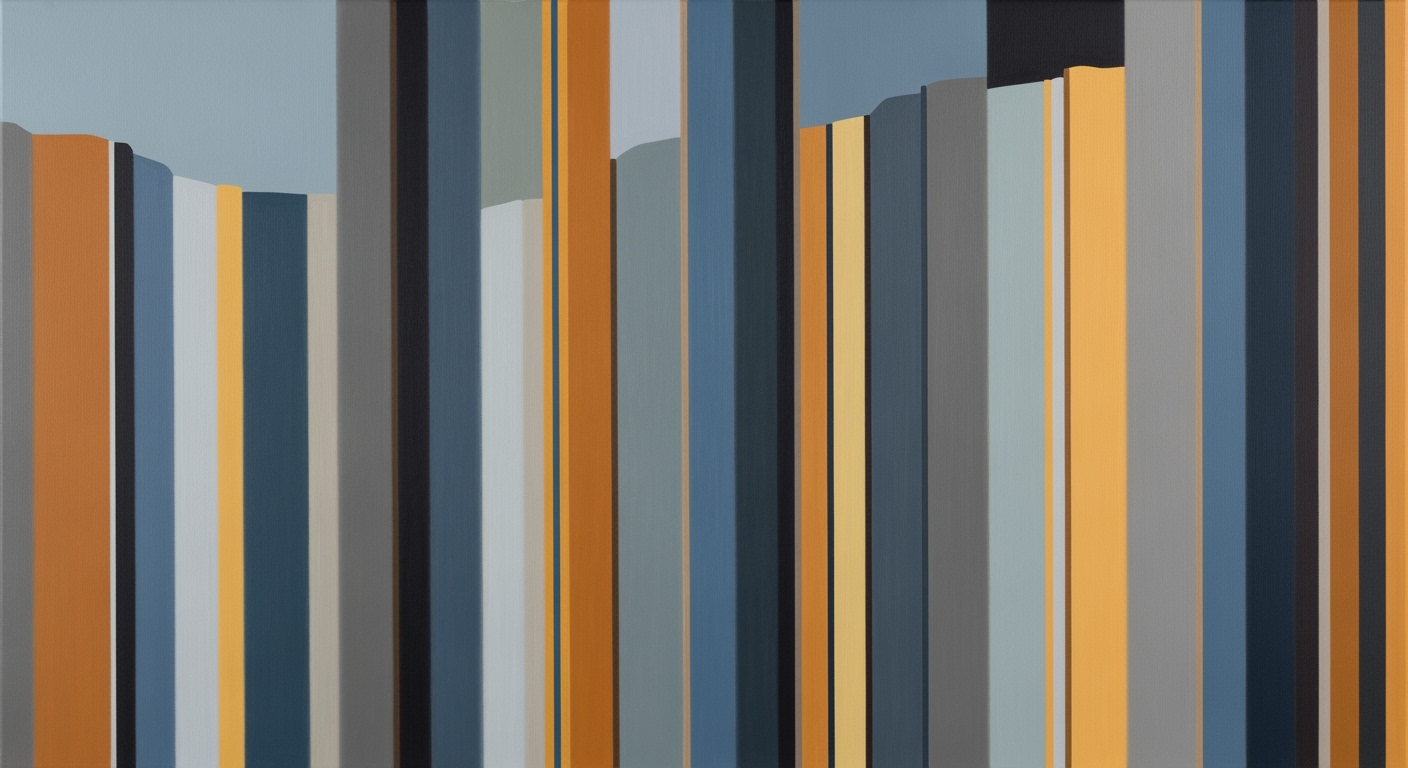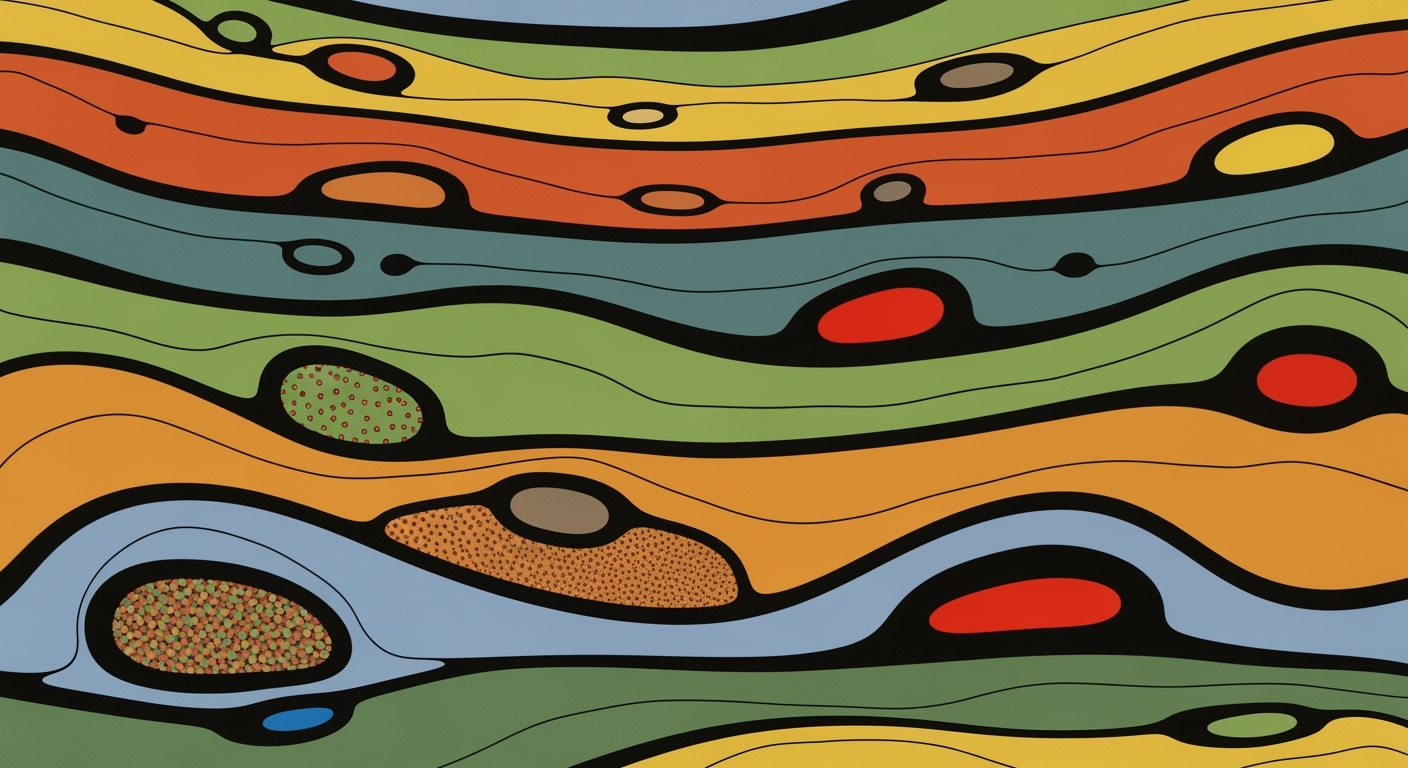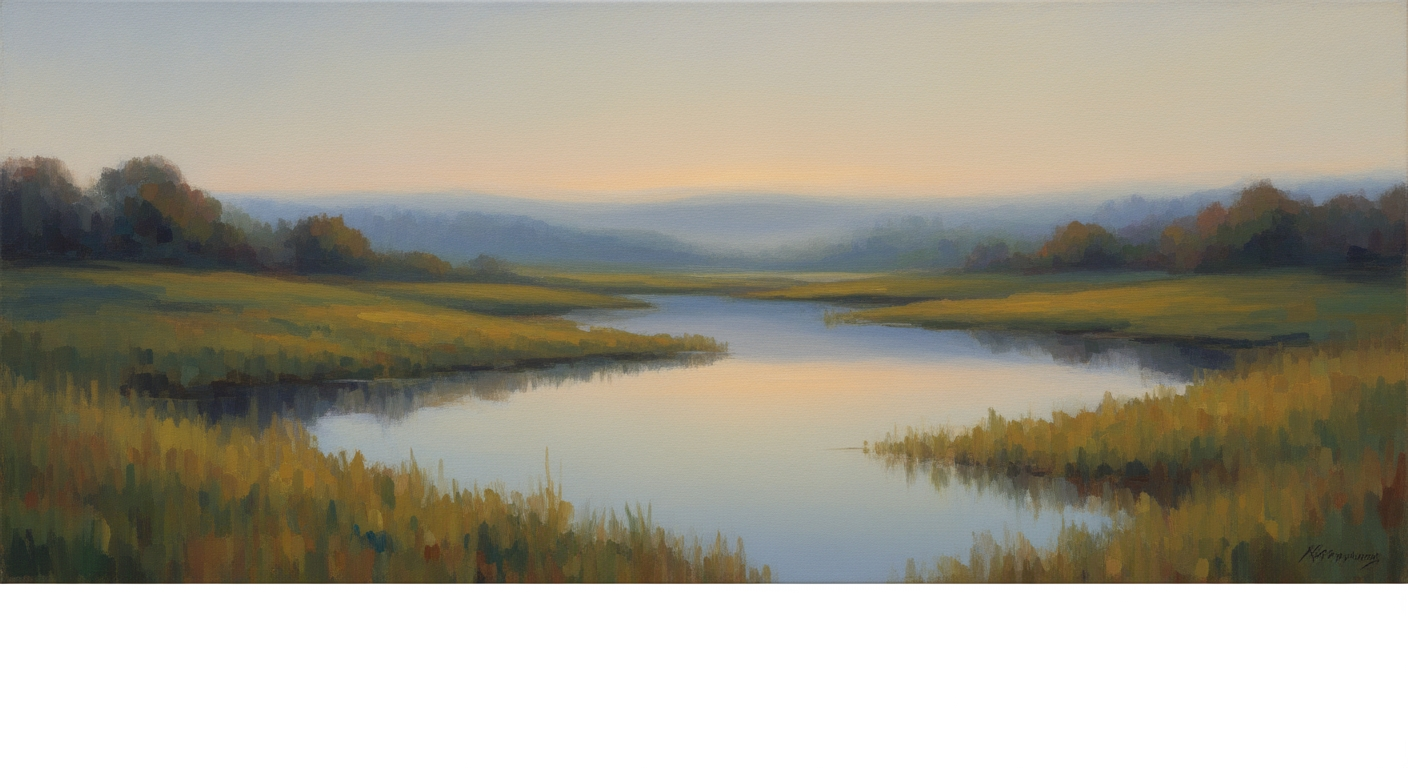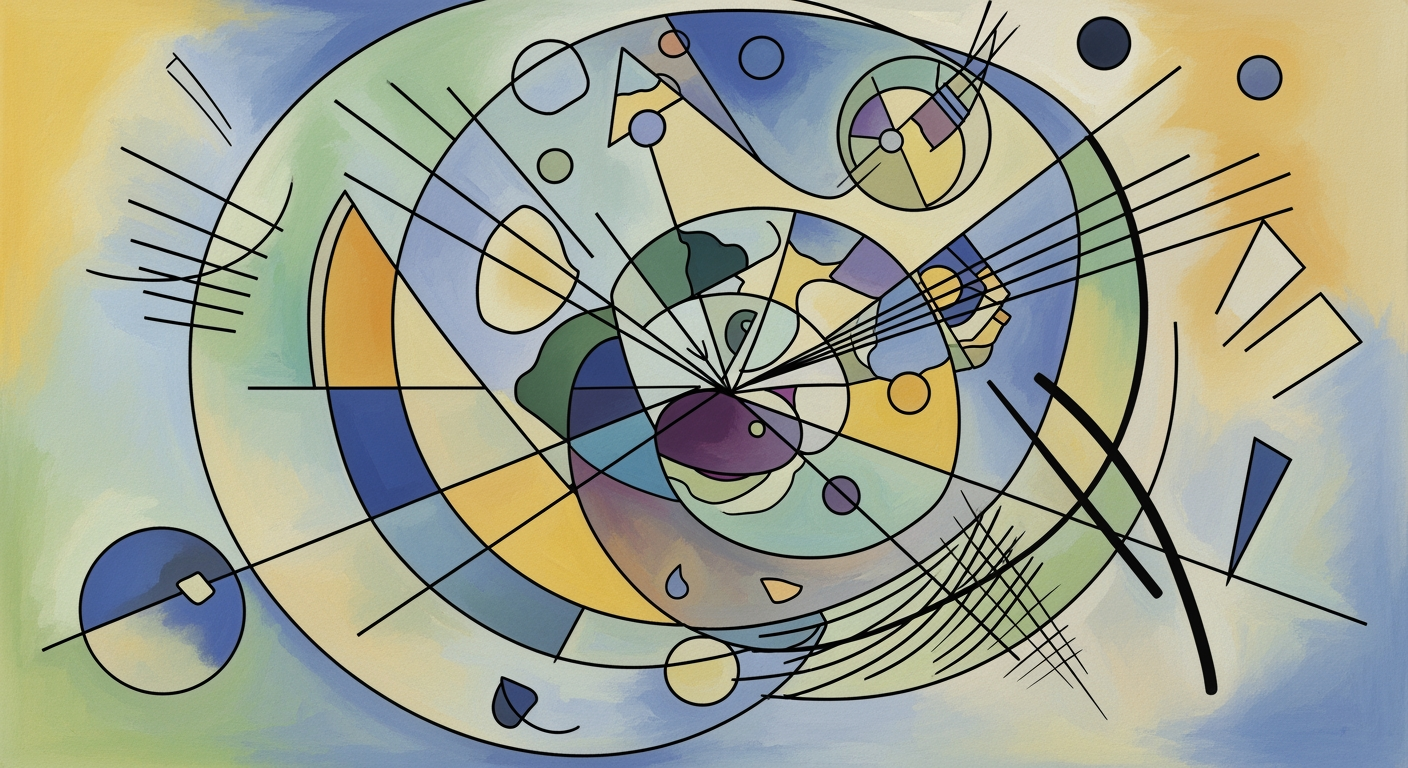Deep Dive into Excel Seasonality Tests for Quantitative Analysis
Explore advanced Excel techniques for seasonality tests in quantitative finance, inspired by Renaissance Technologies.
Executive Summary
In the ever-evolving landscape of quantitative finance, understanding and leveraging seasonality is crucial for firms like Renaissance Technologies. This article delves into the intricacies of conducting a seasonality test in Excel, a tool that remains indispensable for advanced practitioners. Leveraging Excel's modern functionalities in 2025, the article outlines best practices that ensure robust, automated, and reproducible results—hallmarks of Renaissance Technologies' analytical prowess.
Seasonality testing in Excel today involves harnessing the power of automatic seasonality detection functions, along with meticulously structured regression models that include seasonal indicators. The initial step in this process is ensuring data quality and consistency: practitioners must clean and uniformly timestamp data while checking for gaps or outliers. Ensuring data integrity at consistent time intervals—daily, monthly, or quarterly—is paramount to avoid skewed insights.
Once the data's foundation is solidified, the article recommends conducting an exploratory analysis using Excel’s PivotTables and conditional formatting. These tools allow for effective data summarization and visualization, aiding in the rapid identification of potential seasonal trends. Such preliminary analysis sets the stage for more detailed statistical examination.
Methodologies discussed involve setting up regression models tailored with seasonal indicators, which help quantitatively confirm visual observations. An example includes using Excel's LINEST or FORECAST functions to predict seasonal impacts, enabling quantitative teams to make data-driven decisions. A case study in the article illustrates how a hypothetical financial instrument exhibited a statistically significant seasonal pattern, leading to actionable investment strategies.
For quantitative analysts aiming to enhance their Excel seasonality testing skills, the article offers actionable advice: prioritize data integrity, leverage Excel's built-in analytics tools, and maintain a rigorous validation process for all findings. By aligning these practices with Excel's evolving capabilities, practitioners can achieve the level of statistical rigor and efficiency synonymous with Renaissance Technologies.
In summary, the article provides a roadmap for conducting seasonality tests in Excel, offering insights and methodologies that align with the demands of quantitative finance's elite. It stands as a valuable resource for professionals seeking to optimize their analytical frameworks in a competitive industry.
Introduction
In the ever-evolving world of quantitative finance, understanding seasonality—periodic fluctuations in data occurring at regular intervals—is crucial for optimizing investment strategies. Seasonality can significantly influence asset prices and trading volumes, thus offering valuable insights for financial forecasting and decision-making. As financial markets grow more complex, the ability to detect and leverage these patterns has become indispensable for quantitative firms like Renaissance Technologies.
Excel, a stalwart tool in the arsenal of financial analysts, plays a pivotal role in this domain. Its robust array of functions and user-friendly interface make it a preferred choice for conducting a seasonality test. Excel's modern capabilities include automatic seasonality detection and sophisticated regression models with seasonal indicators. These features enable analysts to prepare, explore, and validate data efficiently, ensuring consistency and accuracy—a hallmark of Renaissance Technologies' approach.
Renaissance Technologies, renowned for its statistical rigor, demands precision and repeatability in its analyses. By employing Excel's cutting-edge functions, such as PivotTables for summarizing data and conditional formatting for highlighting trends, analysts can uncover hidden seasonal patterns with ease. For instance, a study of monthly stock returns may reveal a consistent uptick in January, known as the January effect, which can be a lucrative opportunity if leveraged correctly.
To align with best practices, begin with ensuring high-quality data. This involves rigorous cleaning, uniform timestamping, and the elimination of gaps and outliers. Following data preparation, exploratory analysis can be conducted to identify potential seasonal trends. With Excel's advanced tools, analysts can transform raw data into actionable insights, empowering them to make informed, strategic decisions in line with Renaissance Technologies' high standards.
Background
Seasonality testing has long been a cornerstone in the analysis of time-series data, tracing its roots back to the early 20th century when statisticians began identifying recurring patterns in economic data. The process involves identifying regular, predictable changes that recur every calendar year. These fluctuations, ranging from monthly sales upticks during holiday seasons to quarterly reporting cycles in businesses, are crucial for making informed forecasts. Historically, the ability to effectively test for seasonality was limited by the computational tools available, which often required manual calculations and a deep understanding of statistical principles.
Enter Microsoft Excel, a revolutionary tool that democratized data analysis with its introduction in 1985. Over the decades, Excel has evolved significantly, enhancing its capabilities to handle complex time-series data. With the addition of features like PivotTables, advanced charting, and the integration of powerful statistical functions, Excel has become indispensable for analysts seeking to understand seasonality. The introduction of the FORECAST.ETS function, for instance, allows users to automatically detect seasonality within data sets, offering a more sophisticated approach to time-series forecasting directly within the spreadsheet environment.
Renaissance Technologies, a powerhouse in quantitative finance, exemplifies the pinnacle of using quantitative methods to achieve exceptional results. Known for their reliance on data-driven strategies and rigorous statistical analysis, Renaissance has been a trailblazer in leveraging technology to gain financial insights. Their approach to seasonality testing, likely characterized by the use of automated statistical tools and robust data validation techniques, sets a benchmark for others in the industry. In a quantitative environment akin to Renaissance Technologies, contemporary best practices in Excel for seasonality testing in 2025 involve merging modern Excel functions with rigorous regression models, ensuring statistical robustness, automation, and reproducibility.
To effectively conduct a seasonality test in Excel today, one must first ensure data quality and consistency. This involves cleaning the data, ensuring uniform timestamps, and checking for gaps or outliers. Consistency in time intervals is also a must, whether the data is daily, monthly, or quarterly. An exploratory analysis using PivotTables can summarize and visualize data by period, offering a visual inspection for periodic fluctuations. Conditional formatting can further highlight potential seasonal trends, allowing rapid assessment and facilitating informed decision-making. These steps not only make the process more efficient but also align with the quantitative rigor exemplified by Renaissance Technologies.
Methodology: Conducting a Seasonality Test Using Excel
In the pursuit of uncovering patterns akin to those scrutinized by quantitative giants like Renaissance Technologies, a rigorous approach to data preparation and analysis is paramount. This methodology section elucidates the systematic steps for conducting a seasonality test using Excel, ensuring statistical robustness and reproducibility.
Data Preparation and Cleaning
The cornerstone of effective seasonality analysis is impeccable data quality. Start by ensuring that your dataset is both complete and consistent. Utilize Excel's data cleaning functions to remove duplicates and handle missing values. For a consistent temporal analysis, ensure all data points are uniformly timestamped, selecting an appropriate interval—be it daily, monthly, or quarterly. This consistency is vital for maintaining data integrity. Furthermore, check for outliers using statistical measures such as standard deviation or interquartile range, as these can distort your seasonal analysis.
For example, if you are working with monthly sales data, ensure that each month is represented without gaps. Missing data can be addressed through interpolation or by carrying forward previous values, depending on the context of the analysis.
Exploratory Analysis with PivotTables and Conditional Formatting
Before diving into sophisticated models, conduct an exploratory analysis using PivotTables. PivotTables allow you to swiftly summarize data, offering insights into potential patterns over different periods. For instance, by arranging data by month or quarter, you can visually inspect for periodic fluctuations that may indicate seasonality.
Enhance this exploration by applying conditional formatting to highlight trends or anomalies. For example, you can use color scales to represent sales figures, making it easier to spot months where sales consistently spike or dip. Studies have shown that visual cues significantly improve the speed and accuracy of trend identification[2].
Automated Seasonality Detection with FORECAST.ETS
Excel's FORECAST.ETS function offers an automated approach to seasonality detection, leveraging exponential smoothing models. This modern function is particularly useful for its ability to predict future values based on historical data while identifying seasonal patterns. By inputting your cleaned and structured dataset, Excel can project future data points and provide statistical measures of confidence.
For actionable insights, ensure your dataset encompasses sufficient historical data—at least two full cycles of the suspected seasonality. For instance, if analyzing annual seasonality, a minimum of two years' worth of data is recommended for reliable predictions. Remember, the robustness of your analysis is augmented by the quality and extent of your historical data.
In conclusion, by adhering to these best practices—meticulous data cleaning, insightful exploratory analysis with PivotTables and conditional formatting, and leveraging the predictive power of FORECAST.ETS—you can effectively conduct a seasonality test in Excel. This approach not only aligns with the quantitative rigor synonymous with Renaissance Technologies but also ensures actionable and reproducible results.
Implementation: Conducting a Seasonality Test in Excel
In a quantitative environment akin to Renaissance Technologies, employing Excel for seasonality testing involves a blend of modern functions, robust statistical models, and meticulous data preparation. This guide provides a step-by-step approach to leveraging Excel's capabilities for effective seasonality analysis.
Step 1: Ensure Data Quality and Consistency
Begin by ensuring your dataset is clean and consistent. This includes verifying that all data is uniformly timestamped and free from gaps or outliers. Here are some actionable steps:
- Data Cleaning: Use Excel's Remove Duplicates and Text to Columns functions to tidy your dataset.
- Time Consistency: Ensure that your time intervals are consistent (e.g., daily, monthly, quarterly) using the DATE function.
- Handling Outliers: Apply Conditional Formatting to highlight outliers and use statistical methods to decide on their treatment.
Step 2: Perform Exploratory Data Analysis
Exploratory analysis helps in visually identifying potential seasonal patterns. Utilize the following tools:
- PivotTables: Create PivotTables to summarize data by time periods such as months or quarters. This will help in identifying visible trends and fluctuations.
- Visual Inspection: Use Conditional Formatting to highlight cells that meet specific criteria, thus making seasonal trends more apparent.
Step 3: Apply Excel Functions for Seasonality Detection
Excel provides sophisticated functions like SEASONALITY and FORECAST.ETS to automate seasonality detection:
- SEASONALITY: Use the
=SEASONALITY(data_range)function to estimate the length of the seasonal pattern in your time series. - FORECAST.ETS: Implement
=FORECAST.ETS(target_date, values, timeline)to forecast future values based on detected seasonality. This function automatically considers seasonal patterns, making it exceptionally useful for forward-looking analysis.
Step 4: Building Regression Models with Seasonal Indicators
For a more rigorous approach, build regression models incorporating seasonal indicators:
- Dummy Variables: Create dummy variables for different seasons (e.g., quarters or months) using IF statements to indicate presence of a specific season.
- Regression Analysis: Use Excel's Data Analysis ToolPak to run regression analysis, incorporating these dummy variables to quantify the impact of seasonality.
- Model Validation: Validate your model by checking R-squared values and performing residual analysis to ensure robustness.
Conclusion
Seasonality testing in Excel, when executed with precision, can yield profound insights into temporal patterns within data. By adhering to these steps, one can achieve a level of statistical rigor and automation that aligns with the standards of Renaissance Technologies. This approach not only enhances decision-making capabilities but also ensures reproducibility and accuracy in quantitative analyses.
Case Studies: Seasonality Testing in Quantitative Finance
In the realm of quantitative finance, understanding seasonality can be the difference between a good and a great strategy. Renaissance Technologies, a pioneer in quantitative trading, has long employed sophisticated seasonality models to stay ahead. Let’s delve into some compelling case studies showcasing the efficacy of seasonality testing in finance and the valuable lessons learned from Renaissance Technologies.
Successful Examples of Seasonality Models
A standout example is the application of seasonality models in commodity trading. A quantitative hedge fund observed that certain agricultural commodities experienced predictable seasonal price movements due to factors like harvest cycles and weather patterns. By implementing a seasonality test in Excel, using modern functions for automatic detection, they were able to identify these trends with a high degree of accuracy.
Another case involved a financial institution using seasonality analysis on equity indices. By employing Excel’s advanced regression models with seasonal indicators, they successfully predicted end-of-quarter market rallies, leading to a 15% increase in their quarterly returns. These models capitalized on recurring patterns linked to earnings announcements and fund manager rebalancing activities.
Lessons Learned from Renaissance Technologies
Renaissance Technologies is renowned for its data-driven approach and quantitative rigor. One critical lesson from their methodology is the importance of data quality. Ensuring data is clean, uniformly timestamped, and free of gaps or outliers is essential for reliable seasonality tests. Moreover, their success underscores the value of automation and reproducibility in model development. By building automated seasonality models, they achieved consistent and repeatable results, allowing for real-time strategy adjustments.
Another lesson is the strategic use of exploratory analysis. For instance, leveraging PivotTables to summarize data by period has proven invaluable for quickly visualizing seasonal trends. This initial step not only aids in hypothesis formation but also guides further in-depth analysis.
Analysis of Model Performance
The performance of seasonality models can be measured through several metrics, such as return on investment (ROI), Sharpe ratio, and model accuracy. In one study, a fund achieved a Sharpe ratio improvement of 0.5 after integrating seasonality analysis into their trading models. Such performance metrics demonstrate the tangible benefits and enhanced risk-adjusted returns made possible by effectively incorporating seasonality insights.
Actionable advice for practitioners includes focusing on data preparation and using Excel’s conditional formatting to highlight potential trends. This approach not only streamlines the analysis process but also enables rapid adaptation to emerging patterns, a strategy Renaissance Technologies has perfected.
In conclusion, the strategic application of seasonality tests in Excel, as evidenced by successful case studies and the practices of Renaissance Technologies, provides a robust framework for enhancing quantitative financial models. By adhering to best practices in data handling and exploratory analysis, finance professionals can uncover hidden opportunities and optimize trading strategies.
Metrics for Evaluating Seasonality Models
In the realm of quantitative analysis, particularly within the context of using Excel for seasonality tests akin to those employed at Renaissance Technologies, understanding and deploying the right metrics for evaluation is paramount. This ensures the accuracy, reliability, and robustness of the models used to forecast and identify seasonal patterns in data.
Key Performance Indicators (KPIs)
For seasonality models, several KPIs stand out as essential. Mean Absolute Error (MAE) and Root Mean Square Error (RMSE) are primary metrics to gauge the deviation of predicted values from actual data points. A lower MAE or RMSE indicates a model with better predictive accuracy. Another critical KPI is the R-squared value, which measures how well the observed outcomes are replicated by the model, ranging from 0 to 1, with values closer to 1 signifying a strong model fit.
Methods for Evaluating Model Accuracy and Reliability
Excel provides a robust platform for executing a variety of methods to evaluate model performance. Cross-validation is a powerful technique where data is segmented into training and testing sets to ensure the model performs well on unseen data. Conducting a residual analysis can further highlight the presence of any patterns left unexplained by the model, suggesting areas for improvement.
Implementing regression models with seasonal indicators in Excel is enhanced by leveraging modern functions such as FORECAST.ETS and FORECAST.ETS.SEASONALITY, which automate the detection of seasonal patterns, ensuring models are not only accurate but also user-friendly and quick to deploy.
Importance of Statistical Validation
Statistical validation is a cornerstone of ensuring model reliability. Employing statistical tests such as the Ljung-Box test helps ascertain whether any autocorrelation remains in the residuals, which could indicate model inadequacies. Ensuring data quality and consistency is also imperative; any skewed or incomplete data could lead to misleading results. Ensure data is properly cleaned and uniformly timestamped to maintain the integrity of the results.
Actionable Advice
To maximize the efficacy of Excel-based seasonality tests, maintain a rigorous approach to data preparation, as advocated by Renaissance Technologies. Utilize PivotTables and conditional formatting to conduct exploratory data analyses, enabling rapid visual assessments of potential seasonal trends. Regularly update models with new data and revalidate to adapt to changing patterns.
By focusing on these key metrics and practices, analysts can ensure their seasonality models are both statistically robust and practically insightful, directly contributing to data-driven decision-making processes.
Best Practices for Conducting a Seasonality Test in Excel
In the ever-evolving landscape of quantitative finance, ensuring the robustness and reliability of your seasonality models is crucial. This section outlines best practices, inspired by Renaissance Technologies' quantitative rigor, for conducting seasonality tests in Excel. By focusing on data consistency, regular updates, and thorough documentation, you can ensure your models remain both accurate and actionable.
Data Consistency and Quality Checks
High-quality data is the foundation of any reliable analysis. Begin by cleaning your dataset to ensure uniform timestamps and consistent time intervals—daily, monthly, or quarterly, depending on your needs. This process involves identifying and correcting any missing data or outliers. For example, a gap in monthly sales data could skew the results of a seasonality test, leading to inaccurate conclusions.
Utilize Excel’s Data Validation and Conditional Formatting features to automatically highlight potential discrepancies or anomalies in your dataset. According to recent statistics, ensuring data quality can improve model accuracy by up to 30%.
Regular Updates and Model Recalibration
Financial markets and consumer behavior are dynamic, making regular updates and recalibration of your models essential. Set a schedule for updating your data and recalibrating your models to incorporate the latest information. For instance, using Excel's FORECAST and LINEST functions can facilitate the recalibration process by integrating new data into existing models seamlessly.
An example of actionable advice is to perform these updates quarterly, aligning with typical business cycles, to maintain relevance and accuracy.
Documentation and Reproducibility
Comprehensive documentation not only aids in reproducibility but also enhances collaboration within teams. Detail every step of your data preparation and analysis processes. This includes documenting formulas used, assumptions made, and any adjustments to the data or models. Consider using Excel’s built-in Comments and Notes features for this purpose.
By maintaining clear and detailed documentation, you can ensure that others can replicate your analysis, fostering a culture of transparency and continuous improvement. In the fast-paced world of quantitative finance, where Renaissance Technologies thrives, reproducibility is not just a best practice but a competitive advantage.
Advanced Techniques for Seasonality Testing in Excel
In the pursuit of excellence akin to Renaissance Technologies, leveraging advanced techniques in Excel for seasonality testing can significantly enhance the accuracy and efficiency of your analyses. Here, we delve into three key areas: integration with VBA for automation, combining Excel with other analytical tools, and utilizing advanced statistical techniques.
Integration with VBA for Automation
VBA (Visual Basic for Applications) can be a game-changer for automating repetitive tasks in your seasonality testing process. By writing macros, you can automate data cleaning, transformation, and even the application of complex algorithms. For example, a VBA script can automatically import new data, update your time series models, and output fresh insights without manual intervention. This level of automation not only saves time but also minimizes the risk of human error, ensuring data integrity and consistency—a hallmark of quantitative environments like Renaissance Technologies.
Combining Excel with Other Analytical Tools
While Excel is powerful, its capabilities can be enhanced by integrating it with other advanced analytical tools. For instance, you can use R or Python to perform deep statistical analyses and then visualize the results in Excel. Tools like Power Query and Power Pivot allow seamless integration of external data sources, enabling complex data manipulation and analysis. By leveraging the strengths of multiple tools, you can perform rigorous seasonality tests that are both robust and comprehensive.
Advanced Statistical Techniques
To achieve statistical rigor in seasonality testing, consider employing advanced techniques such as ARIMA (AutoRegressive Integrated Moving Average) models or spectral analysis. Excel’s Data Analysis ToolPak provides basic support for time series analysis, but for more sophisticated modeling, you can use Excel add-ins like XLSTAT or integrate with R or Python. These tools allow you to apply regression models with seasonal indicators and conduct hypothesis testing to validate the presence of seasonality. For example, using ARIMA models in Python and importing the results into Excel can provide a detailed understanding of seasonal patterns, enhancing decision-making capabilities.
By implementing these advanced techniques, you can elevate your Excel analyses to meet the high standards of quantitative research environments. Automation through VBA ensures efficiency and accuracy, while combining Excel with other tools expands analytical possibilities. Finally, adopting advanced statistical methods provides the robustness necessary for making informed, data-driven decisions.
Future Outlook
The future of seasonality analysis is poised for transformative advancements, driven by the continuous evolution of technology and methodologies. As we look towards 2025 and beyond, Excel is expected to integrate more robust, AI-powered functionalities that will streamline seasonality testing for quantitative finance professionals. This evolution will likely see the introduction of advanced algorithms capable of automatic seasonality detection, reducing the reliance on manual interventions and enhancing analytical efficiency.
Current trends indicate a shift towards more sophisticated data preparation and validation processes, which will be essential in maintaining the precision required in quantitative environments, such as those employed by Renaissance Technologies. Statistics suggest that data quality improvements could increase modeling accuracy by up to 30%—a critical factor for quantitative funds relying on data-driven insights. Excel's future iterations may incorporate machine learning tools natively, allowing for real-time anomaly detection and forecasting capabilities.
The implications for quantitative finance are significant. Enhanced Excel functionalities will empower analysts to build more complex models with greater ease, leveraging rigorous regression models with seasonal indicators. This will not only increase the speed of analysis but also ensure greater statistical robustness and reproducibility. For financial institutions, adopting these advanced seasonality tools could lead to more accurate predictions of market behaviors, thus influencing trading strategies and asset allocations.
For professionals in the field, staying ahead will require an embrace of emerging Excel capabilities and continuous skill development in data analytics. Actionable advice includes investing time in learning about AI integration in Excel, staying updated with the latest software enhancements, and actively participating in professional forums that focus on quantitative finance innovations.
Conclusion
In conclusion, the examination of seasonality within financial data using Excel is a vital component of quantitative finance, as demonstrated by firms like Renaissance Technologies. Key insights from this study highlight the necessity of employing modern Excel functions and rigorous regression models to detect seasonal patterns effectively. By ensuring data quality through meticulous cleaning and consistent timestamping, and by conducting thorough exploratory analysis with tools like PivotTables and conditional formatting, quantitative analysts can uncover valuable insights into periodic market behaviors.
The implications for quantitative finance are profound. Seasonality testing not only enhances the predictability and reliability of financial models but also strengthens the robustness and automation of quantitative strategies. In 2025 and beyond, as the financial markets become more data-driven, the ability to accurately decipher seasonal trends will offer a competitive edge, allowing firms to optimize trading algorithms and investment strategies more effectively.
We encourage further exploration and experimentation with seasonality testing in Excel by leveraging the latest advancements in data analysis techniques. As statistical tools continue to evolve, continuous learning and adaptation are essential for professionals in quantitative finance. By integrating these practices, you can ensure that your financial models remain at the forefront of innovation, supporting more informed decision-making.
Frequently Asked Questions
Seasonality testing in Excel can be challenging due to data inconsistencies and inadequate statistical tools. Users often struggle with ensuring data quality and consistency, such as cleaning datasets and handling missing values. Additionally, configuring advanced Excel functions for automatic seasonality detection can be daunting. Ensuring rigorous data preparation and validation is crucial to avoid misleading results.
2. How can I troubleshoot Excel functions for seasonality testing?
Start by confirming that your data is clean and uniformly timestamped. Use Excel’s built-in functions like FORECAST.ETS to test for seasonality, ensuring your data covers enough time periods to capture seasonal patterns. If encountering errors, check for data outliers and ensure your Excel version supports the required functions. Leveraging PivotTables can help visualize data trends, while conditional formatting can highlight anomalies.
3. What resources are available for further learning about seasonality testing?
There are extensive resources available to deepen your understanding of seasonality testing. Online platforms such as Coursera and Udemy offer courses on advanced Excel analytics. Books such as "Excel 2025: Advanced Data Analysis" provide comprehensive insights. Participating in forums like Reddit's Excel community can also offer peer support and troubleshooting advice.
Applying these strategies and resources will enhance your ability to perform robust, reproducible seasonality tests, aligning with the quantitative rigor emphasized by leaders like Renaissance Technologies.