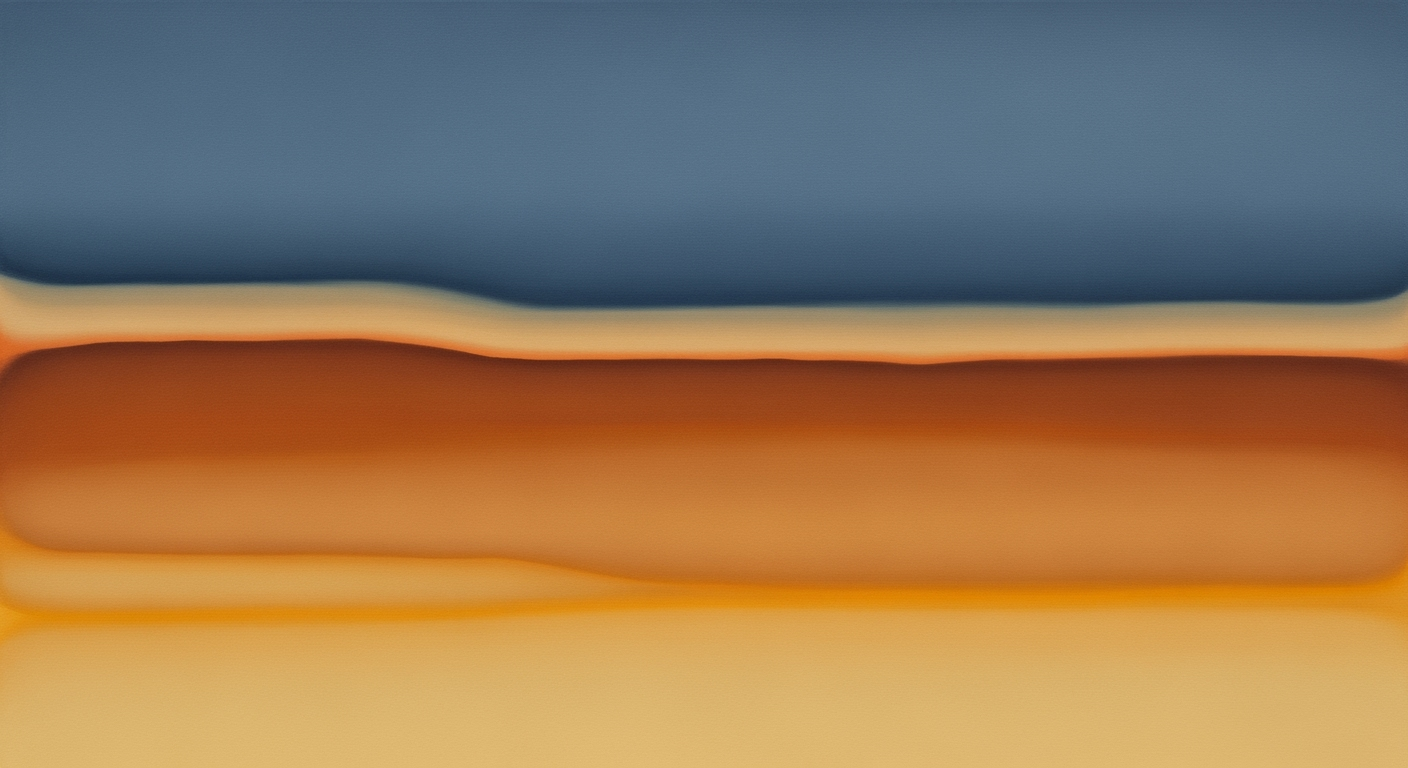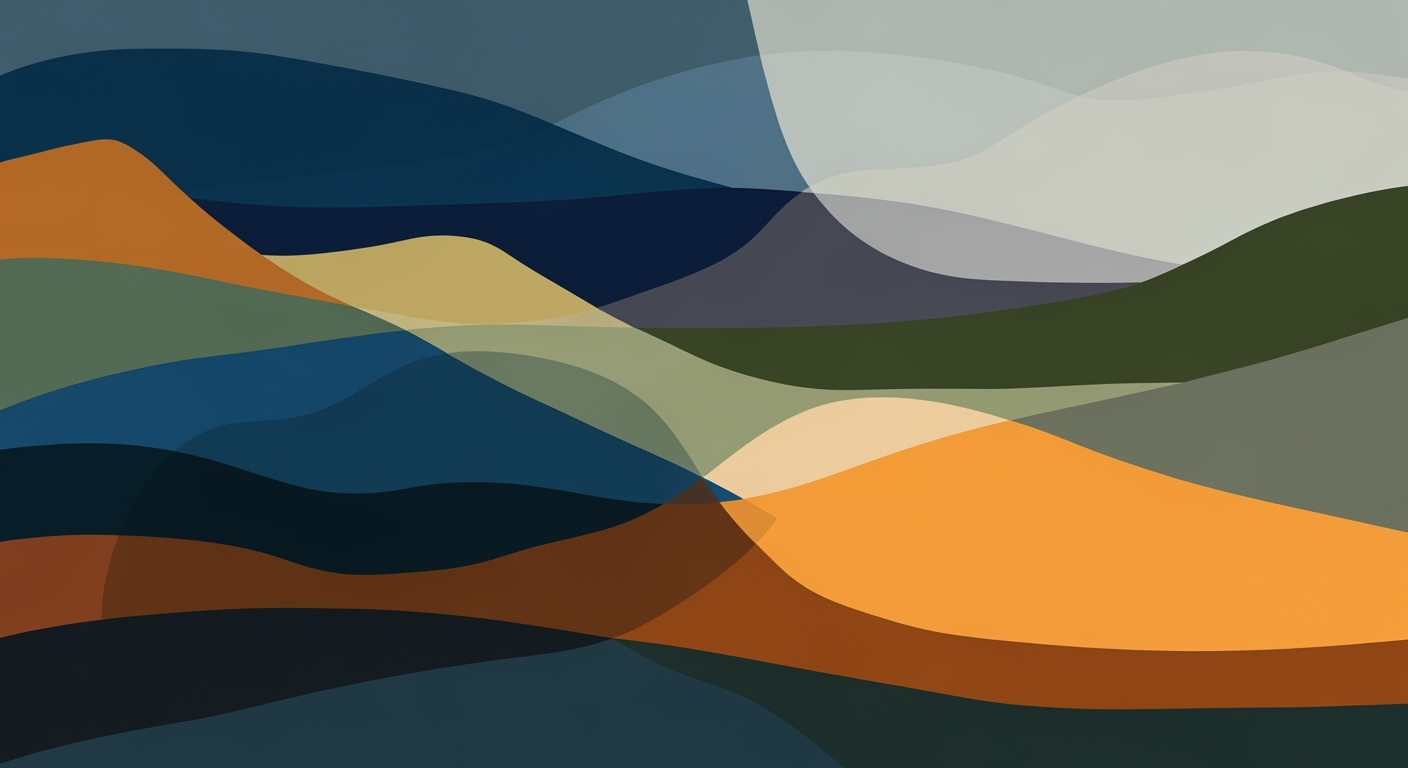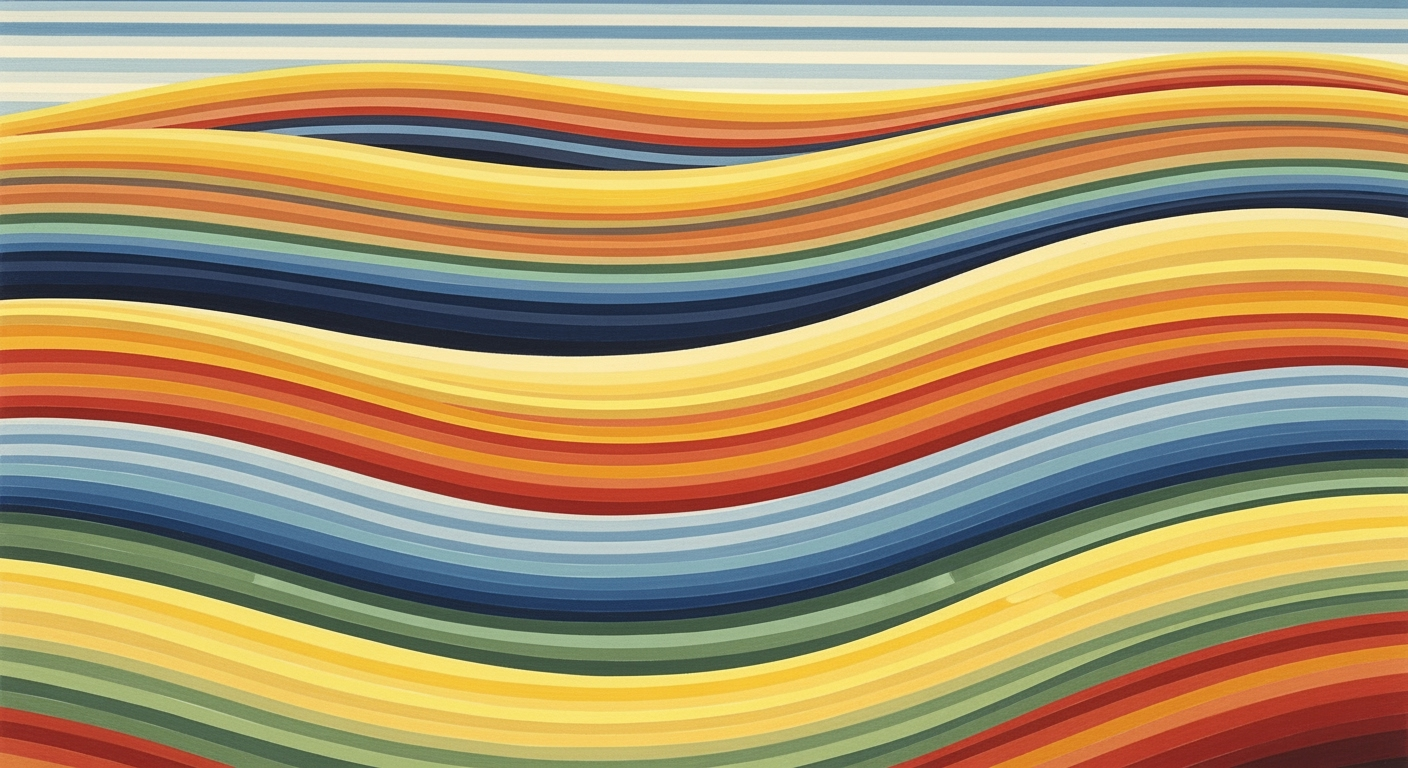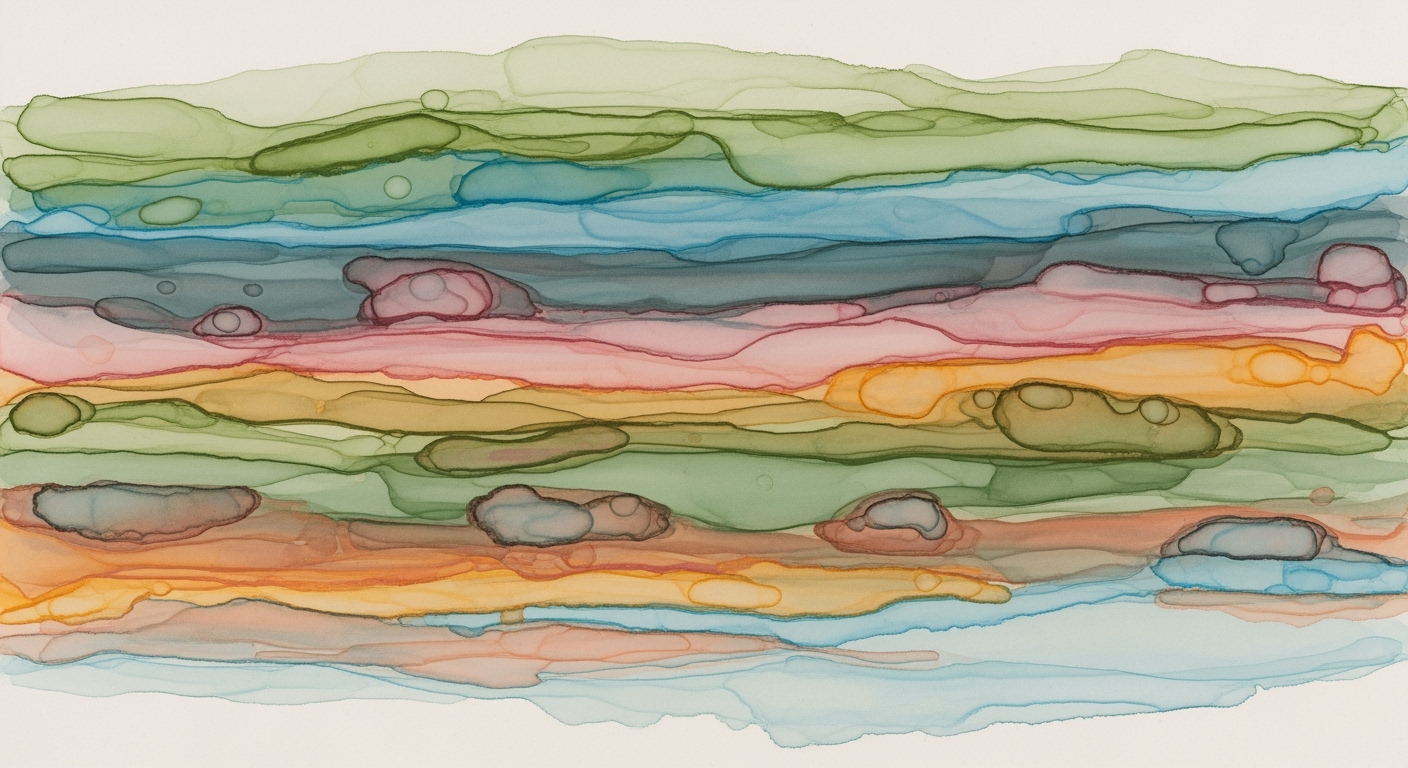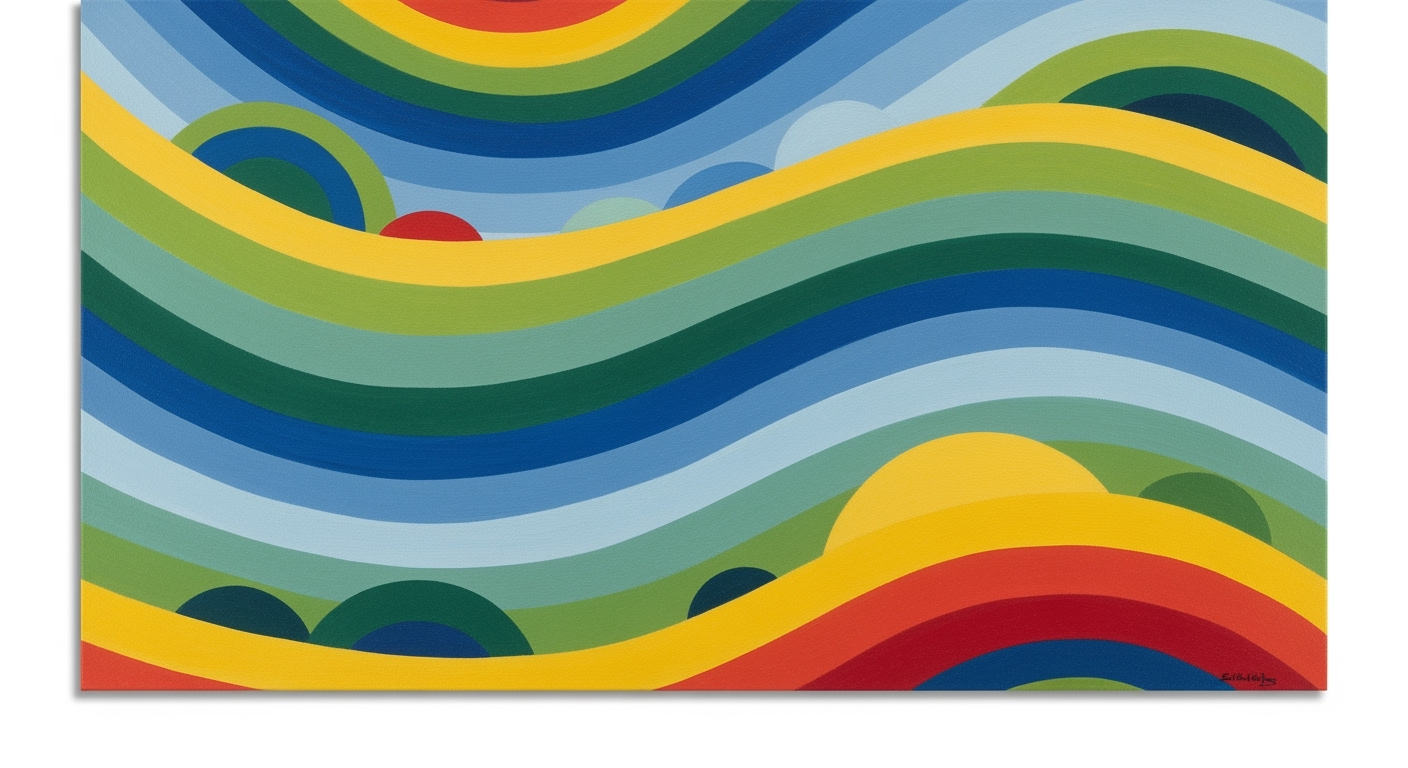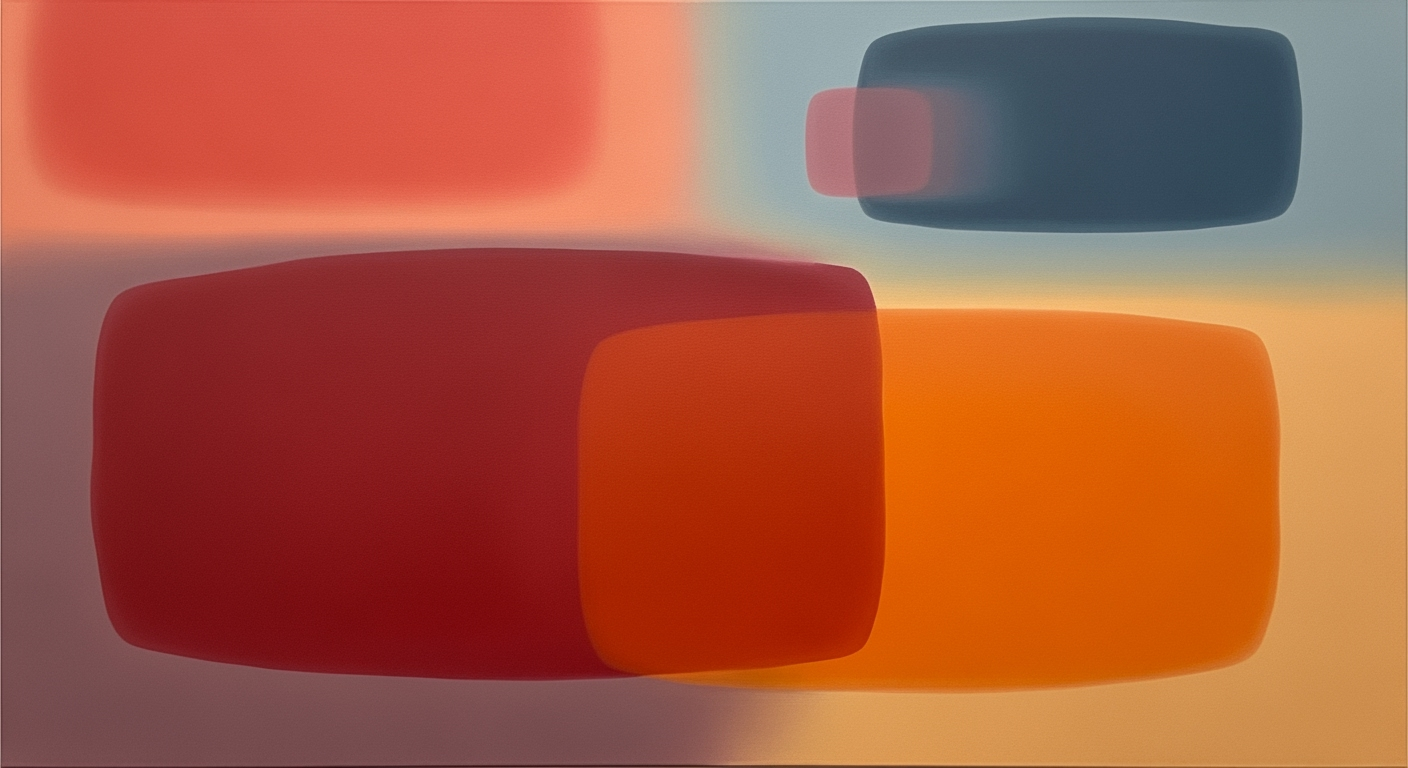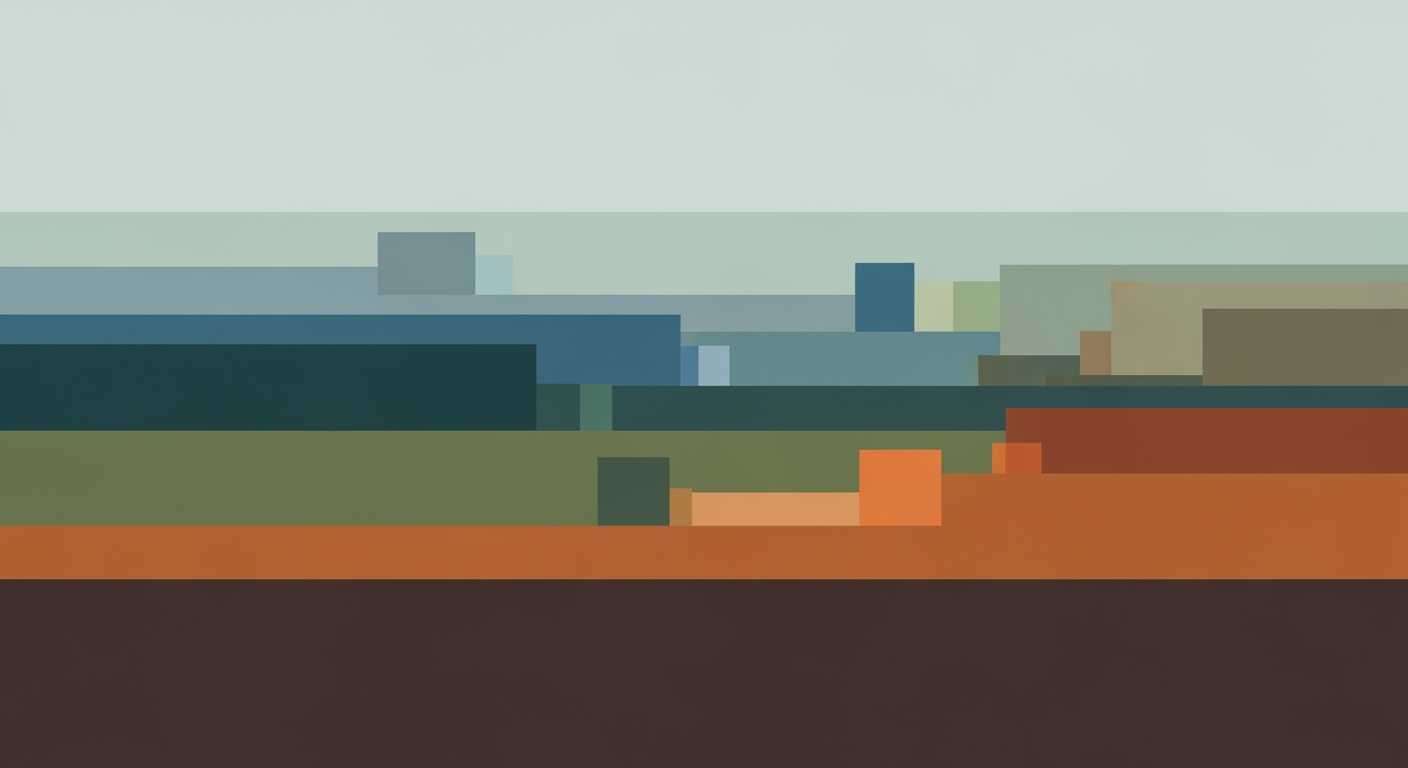Download and Customize Your Client Billing Template
Learn to download, customize, and optimize client billing templates for efficiency and accuracy. Perfect for beginners in 2025.
Introduction to Client Billing Templates
In today's fast-paced business environment, efficient billing processes are not just a luxury but a necessity. Client billing templates serve as a cornerstone for streamlined financial operations, ensuring that businesses can maintain accuracy, professionalism, and clarity in their invoicing practices. By adopting standardized billing templates, companies can significantly enhance their invoicing efficiency, reduce errors, and improve client satisfaction.
According to recent industry studies, businesses that use standardized billing templates report a 30% increase in payment processing speed. This is largely due to the automation of invoicing tasks and the reduction of manual errors. A well-designed billing template incorporates essential elements such as your business name, logo, and bank details, ensuring that each invoice is uniquely tied to your brand and correctly addressed to the client.
In this tutorial, we will explore the best practices for leveraging client billing templates to maximize your business efficiency. We'll delve into how automation can revolutionize your billing process, allowing for automated invoicing and reminders, and the importance of granular time and expense tracking. By implementing these strategies, you can increase billing accuracy by up to 27%, particularly in service-based or multi-phase projects.
As you navigate through this guide, you'll gain actionable insights and examples to help you create, customize, and utilize effective billing templates that will elevate your business operations to meet the demands of 2025 and beyond.
Common Billing Challenges
Without a standardized billing process, businesses often encounter several hurdles that can impact their cash flow and client relationships. A primary challenge is manual errors. Invoices created manually are prone to mistakes, such as incorrect amounts or missing information, leading to client confusion and disputes. Studies show that such errors can affect up to 20% of all invoices, resulting in delayed payments and additional administrative work.
Inconsistent formats also pose a significant issue. When different team members use varying invoice styles and formats, it not only looks unprofessional but can also lead to processing delays and miscommunication. A standardized template ensures uniformity and reinforces your brand’s professionalism.
Moreover, businesses often struggle with delayed payments due to inefficient billing practices. Without automated reminders and a clear follow-up process, clients might overlook payment deadlines. According to industry reports, automating invoicing and reminders can reduce payment delays by up to 30%.
To overcome these challenges, consider implementing a standardized client billing template. Incorporate your company’s branding, ensure each invoice is accurately addressed, and leverage automation software. This approach not only mitigates errors and inconsistencies but also expedites the payment process. By adopting these practices, businesses can improve cash flow and strengthen client relationships.
How to Download and Use a Client Billing Template
In 2025, the best practices for using client billing templates focus on automation, accuracy, standardization, and clarity. To harness these benefits, follow this comprehensive guide on downloading, customizing, and integrating a client billing template with invoicing software.
Step-by-Step Download Process
Downloading a client billing template is a straightforward process. Start by identifying a reputable source that offers free or paid templates tailored to your industry. Websites like Template.net or Microsoft Office often provide a wide range of professional templates.
- Choose a Template: Select a template that aligns with your business requirements. Consider factors such as design, format, and compatibility with your invoicing software.
- Download the Template: Click the download button, and the template will typically be saved as a Microsoft Excel or Word file on your computer. Ensure your software is updated to avoid compatibility issues.
Customizing with Branding
Once downloaded, it’s crucial to customize the template to reflect your brand identity. A well-branded invoice not only projects professionalism but also reinforces your brand. Here’s how:
- Add Your Logo: Insert your business logo at the top of the template. This enhances recognition and trust.
- Include Business Details: Ensure your business name, address, and contact information are prominently displayed.
- Personalize the Design: Adjust the color scheme and fonts to match your brand guidelines. This standardization reinforces your brand image.
Integrating with Invoicing Software
To maximize efficiency and minimize errors, integrate your customized template with invoicing software. According to recent statistics, automation can reduce manual input errors and increase billing accuracy by up to 27%.
- Choose Compatible Software: Opt for software that supports template integration, such as QuickBooks or FreshBooks.
- Upload the Template: Follow the software’s instructions to import the template. This often involves selecting a 'custom templates' section in the software settings.
- Automate Routine Tasks: Set up automated invoicing processes, such as recurring invoices and payment reminders, to streamline your billing operations.
By following these steps, you can efficiently download and utilize a client billing template. Emphasizing automation and customization not only enhances accuracy and professionalism but also saves time. Implement these strategies to elevate your billing process and ensure timely and accurate invoicing.
Tips for Optimizing Billing Templates
In today's fast-paced business environment, optimizing your billing templates is crucial for maintaining a healthy cash flow and ensuring client satisfaction. Here are some expert tips to make your billing templates more efficient and effective.
Automate Invoicing
One of the most impactful ways to improve your billing process is through automation. In 2025, businesses that have adopted automated invoicing processes report a 30% reduction in late payments and a 25% increase in billing efficiency. Utilize invoicing software to automatically generate recurring invoices, apply templates, and send payment reminders. This not only minimizes manual errors but also ensures invoices are sent on time, enhancing cash flow stability. For example, consider using platforms like QuickBooks or FreshBooks, which offer automation features tailored for small to medium-sized enterprises.
Use Clear Payment Terms
Ensuring clarity in your payment terms is essential for avoiding misunderstandings and ensuring timely payments. Use straightforward language and specify details like payment due dates, accepted payment methods, and late fee policies. According to industry data, invoices with clear payment terms are paid up to 10% faster than those without. An example of clear terms could be, “Payment due within 30 days of invoice date via bank transfer or credit card. A late fee of 1.5% will apply for overdue balances.” Such transparency helps foster trust and reduces the likelihood of disputes.
Ensure Template Scalability
As your business grows, your billing needs will evolve. It's imperative to use a scalable billing template that can accommodate an increasing number of clients and more complex billing structures. Opt for templates that can be easily modified to incorporate additional details such as multi-currency billing, tiered pricing, or detailed project breakdowns. Scalable templates ensure that you won't have to overhaul your billing system every time your business expands, saving both time and resources.
By integrating these strategies, your billing template can become a powerful tool that not only streamlines your financial processes but also strengthens client relationships.
Conclusion and Next Steps
In conclusion, adopting a client billing template is a strategic move that can significantly enhance your business's operational efficiency and financial accuracy. By leveraging automation, you minimize the risk of manual errors, leading to more punctual and precise invoicing, while saving up to 15% in administrative time annually.
The standardized format ensures that your invoices are not only professional and brand-consistent but also tailored to each client's specific needs. This consistency fosters trust and improves client relations. Furthermore, granular time and expense tracking enables businesses to capture every billable detail, potentially boosting billing accuracy by 27%.
Now is the time to implement these practices. Start by selecting a professional template and integrating invoicing software that supports automation and detailed tracking. Doing so can streamline your billing process, giving you more time to focus on delivering value to your clients. Embrace these best practices to transform your billing process into a seamless and efficient operation.