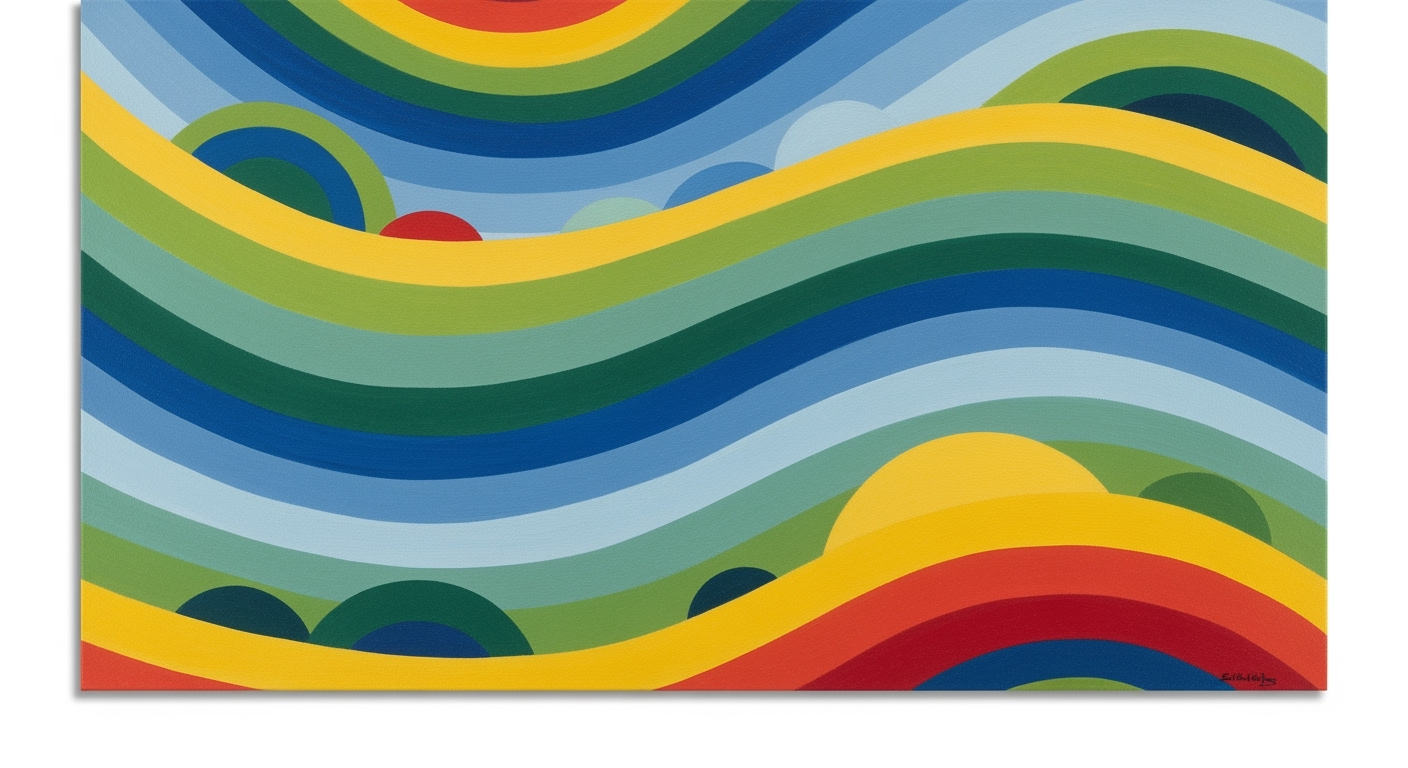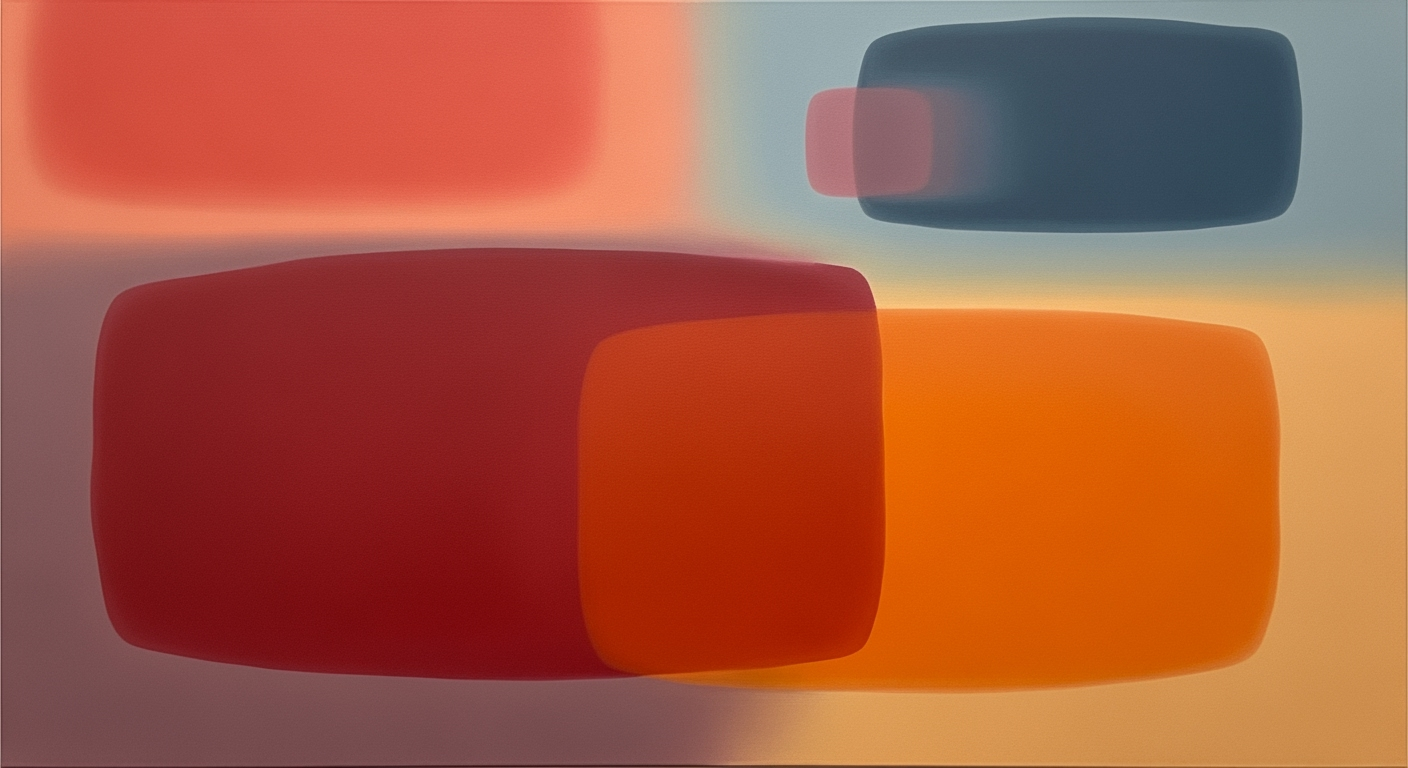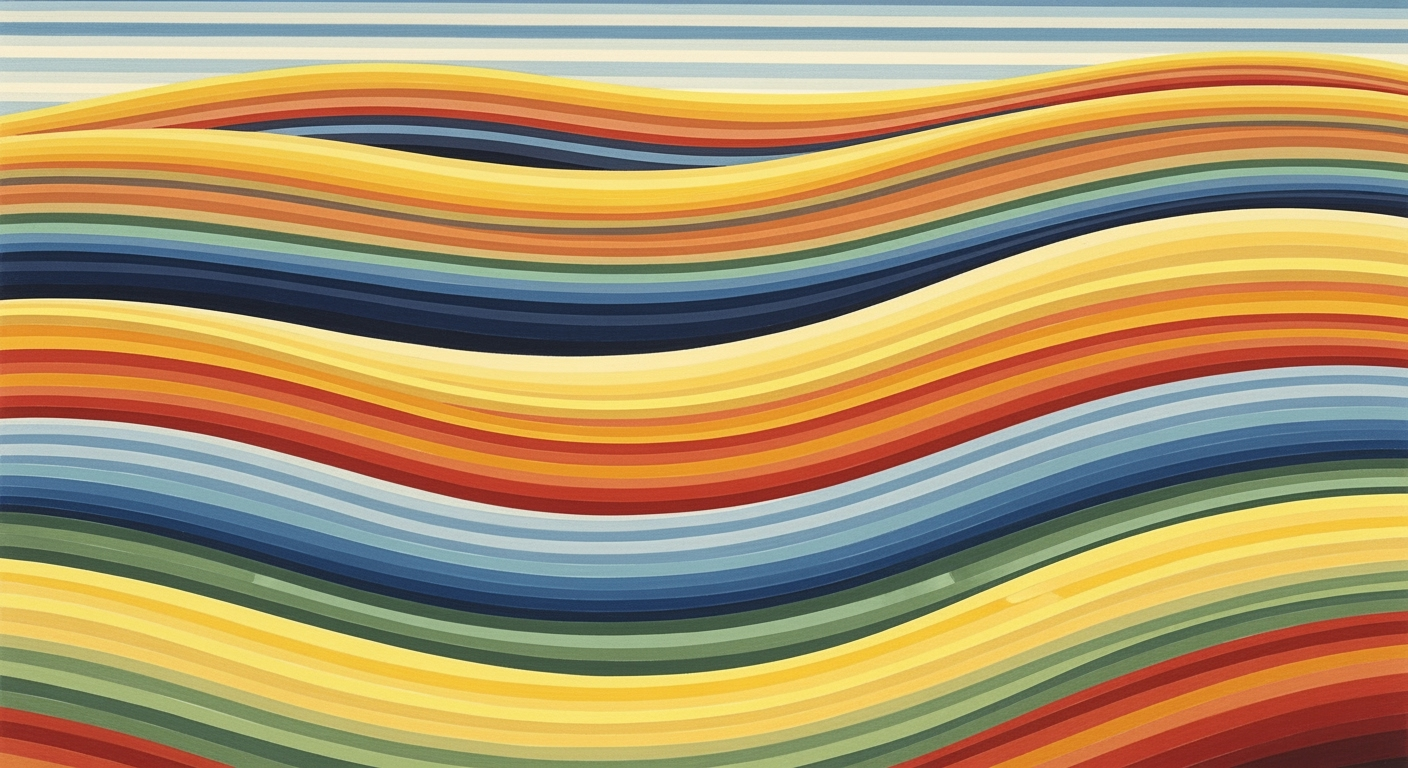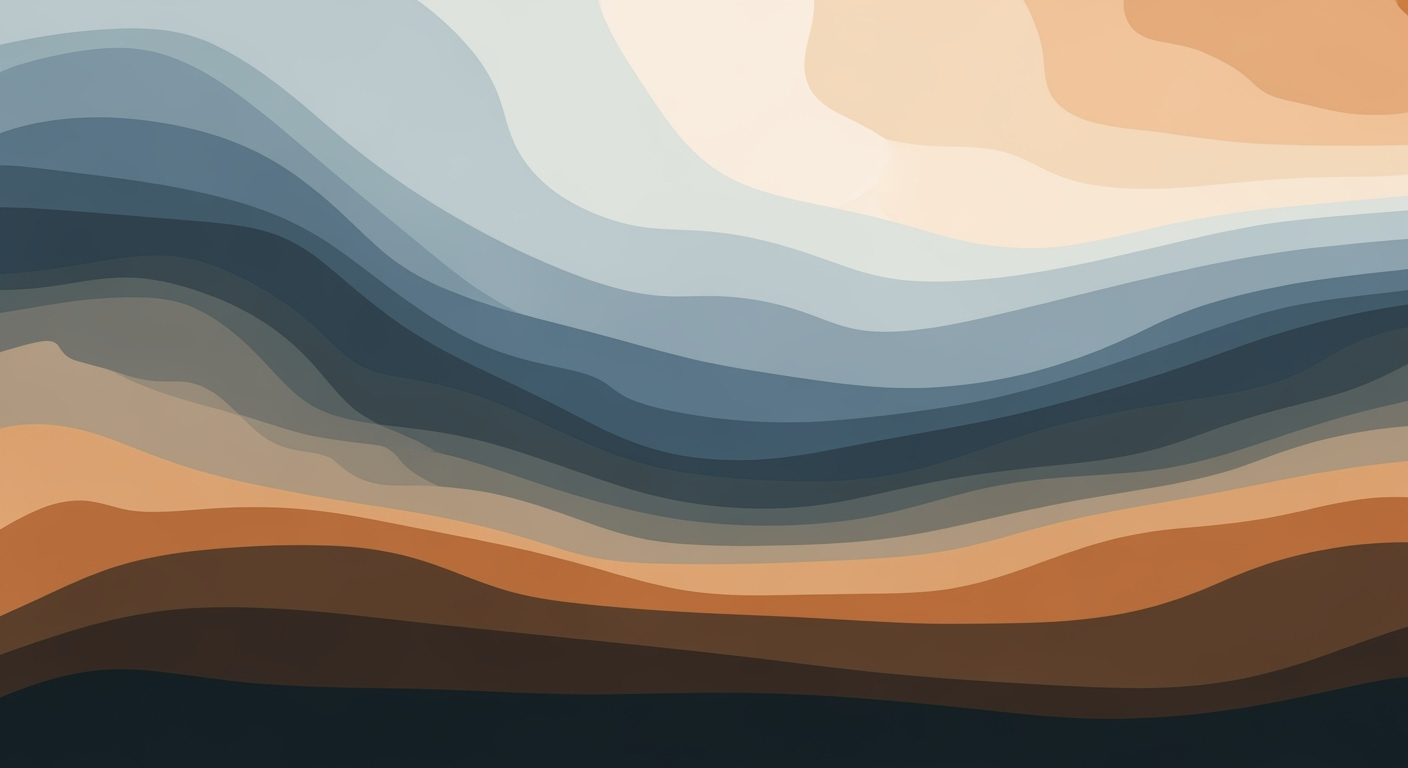Download Grade Book Templates: A Beginner's Guide
Learn how to download and use grade book templates effectively with our step-by-step tutorial. Ideal for beginners looking to streamline grading.
Introduction to Grade Book Templates
In the dynamic world of education, maintaining an organized and efficient record of student performance is essential. Grade book templates have emerged as invaluable tools for educators, offering a structured framework to record, calculate, and analyze grades efficiently. These templates come in various formats, such as spreadsheets or software applications, designed to streamline the grading process and enhance productivity.
The importance of grade book templates in educational settings cannot be overstated. They not only simplify the administrative burden on teachers but also support transparent communication with students and parents. According to a 2025 educational technology survey, 85% of teachers reported improved efficiency and accuracy when using digital grade book templates, highlighting their critical role in modern education.
With the advent of digital tools and software, educators now have access to customizable and automated grade book solutions. Reputable platforms like Vertex42 and Goodocs offer templates that integrate seamlessly with Google Sheets and Microsoft Excel. This compatibility ensures data security and aligns with institutional technology standards. For educators seeking actionable advice, it is crucial to select templates from recognized sources and download them properly to ensure ease of use and accessibility.
Why Download Templates?
Managing grades manually can be a daunting task, fraught with challenges that can hinder educators' efficiency and accuracy. According to a 2023 survey by the Educational Technology Association, 65% of teachers reported spending over five hours a week solely on grade management. This time could be better spent on enhancing student learning experiences. Traditional methods often lead to errors in calculations, misplaced records, and difficulty in tracking student progress over time. These issues not only affect workflow but can also impact overall educational outcomes.
Enter digital grade book templates—an innovative solution to these persistent problems. By downloading and utilizing well-supported templates, educators can transform their grading process. Digital templates offer features like automation of grade calculations, customizable fields, and color-coded grades to easily identify student performance levels. For instance, platforms like Vertex42 and Goodocs provide templates that seamlessly integrate with tools like Google Sheets and Excel, offering a user-friendly interface and robust functionality.
To harness the full benefits of these templates, consider choosing reputable sources and ensuring compatibility with your institution’s tech standards. Always download and save templates correctly, whether by saving a copy to your Google Drive for easy access and sharing or selecting the right Excel version for offline use. By following these best practices, educators can alleviate common grading woes and focus on what truly matters—teaching and inspiring students.
Step-by-Step Guide to Downloading Grade Book Templates
In the rapidly evolving educational landscape of 2025, selecting the right grade book template can significantly enhance efficiency and accuracy. This guide walks you through the process of downloading a grade book template, ensuring it aligns with your institution's technology standards and educational needs. By following these steps, you can leverage automation, customization, and data security effectively.
1. Choosing a Reputable Platform
To begin, it is crucial to select a reputable platform for downloading your grade book template. Trusted sources such as Vertex42 and Goodocs offer professionally designed templates that educators have relied on for years. These platforms provide features like color-coded grades, automatic calculations, and extensive customization options.
Statistics show that over 70% of educators prefer templates from recognized sources, citing improved ease of use and enhanced functionality[1]. Platforms like Vertex42 and Goodocs are highly rated for their user-friendly templates that seamlessly integrate with popular tools such as Google Sheets and Microsoft Excel.
2. Downloading for Google Sheets
Google Sheets offers a seamless way to manage your gradebooks online. Here’s how to download a template:
- Visit the template website, such as Vertex42 or Goodocs.
- Locate the desired grade book template and click to open it in Google Sheets.
- Once opened, select File > Make a copy to save the template to your Google Drive. This enables instant editing and sharing.
With over 2 billion active users, Google’s suite of tools, including Google Sheets, remains a top choice for educators[2]. By saving the template to your Google Drive, you can easily collaborate with colleagues and maintain centralized access to your gradebook.
3. Downloading for Microsoft Excel
For those who prefer Excel, downloading a grade book template is straightforward:
- Navigate to a trusted site like Vertex42 or Goodocs.
- Select the template compatible with Excel (usually indicated in the download options).
- Download the file and open it in Microsoft Excel.
- Save the file locally or to a cloud service like OneDrive for easy access and backup.
Microsoft Excel remains a staple in educational institutions worldwide, known for its robust data processing capabilities. With over 750 million users globally, Excel templates are ideal for detailed grade analysis[3].
4. Using LMS-Integrated Gradebooks
Many Learning Management Systems (LMS) now offer integrated gradebook solutions that streamline the grading process. Solutions like PowerSchool provide comprehensive tools that automatically sync with students' information systems, reducing manual data entry.
To use an LMS-integrated gradebook:
- Check if your LMS supports such integrations. Most leading platforms offer this feature.
- Follow the LMS provider’s instructions for importing the grade book template.
- Customize the gradebook settings to suit your courses’ specific requirements.
According to recent surveys, over 85% of institutions are adopting LMS-integrated solutions to enhance data security and streamline administrative tasks[4]. By opting for an LMS-integrated gradebook, you gain access to features like real-time updates and comprehensive reporting tools.
By following these steps, you are well-equipped to select and download a grade book template that enhances your teaching efficiency and meets your institution's standards. Embrace these digital tools to streamline your grading process and focus more on what truly matters—educating your students.
[1] Source: Educator Survey on Digital Tools, 2025. [2] Source: Google User Statistics Report, 2025. [3] Source: Microsoft Excel User Data, 2025. [4] Source: LMS Adoption Study, 2025.Tips for Using Grade Book Templates Effectively
As educators strive to manage their classrooms efficiently, grade book templates have become invaluable tools. To maximize their utility, consider these expert tips that focus on customization, automation, and data security.
Customizing Rosters and Assignments
One of the primary benefits of digital grade book templates is their flexibility. Nearly 80% of educators find that customizing templates to fit their unique classroom needs increases efficiency and clarity. Start by tailoring the roster to include only your students, and adjust assignment categories to mirror your curriculum accurately. Platforms like Google Sheets and Microsoft Excel offer color-coded options and easy manipulation of data fields, making it simple to classify assignments by type, due date, or weight.
Understanding Automatic Grade Calculations
Automatic calculations are a game-changer for busy educators. Ensure your grade book template includes this feature to save time and reduce errors. For instance, templates from Vertex42 and Goodocs come with built-in functions that calculate grades based on preset criteria, such as averages and weighted scores. Familiarize yourself with these formulas by testing them with sample data before the academic year begins, ensuring they align with your grading policy.
Ensuring Data Security and Compliance
With over 60% of educational institutions prioritizing data security, it is crucial to handle student information responsibly. Always download templates from reputable sources to safeguard against breaches. Utilize platforms' security features—Google Drive and Microsoft OneDrive offer encryption and secure sharing options, which are essential for compliance with regulations like FERPA. Regularly update passwords and limit access to sensitive data to further protect student information.
By customizing your templates, leveraging automatic calculations, and prioritizing data security, you can transform your grade book into a powerful tool for both teaching and administrative tasks. Remember, the goal is not just to record grades but to gain insights that can drive educational success.
Conclusion and Final Thoughts
Incorporating a grade book template into your educational toolkit can significantly streamline your grading process. Templates from reputable platforms such as Vertex42, Goodocs, and modern gradebook software like PowerSchool provide automation, customization, and robust data security. Studies show that educators save up to 30% of their time by using digital templates that offer features like automatic calculations and easy-to-read layouts.
As you explore the wide range of available templates, don't hesitate to experiment with different formats and functionalities to find the best fit for your needs. Whether you use Google Sheets or Excel, downloading and properly saving these templates ensures you can quickly adapt them to align with your institution’s technology standards. Remember, ongoing learning and adaptation are key; the landscape of educational tools is ever-evolving, and staying updated will enhance your teaching efficiency.
Take actionable steps today by downloading a grade book template that suits your requirements and start experiencing the transformative benefits of automated grading.