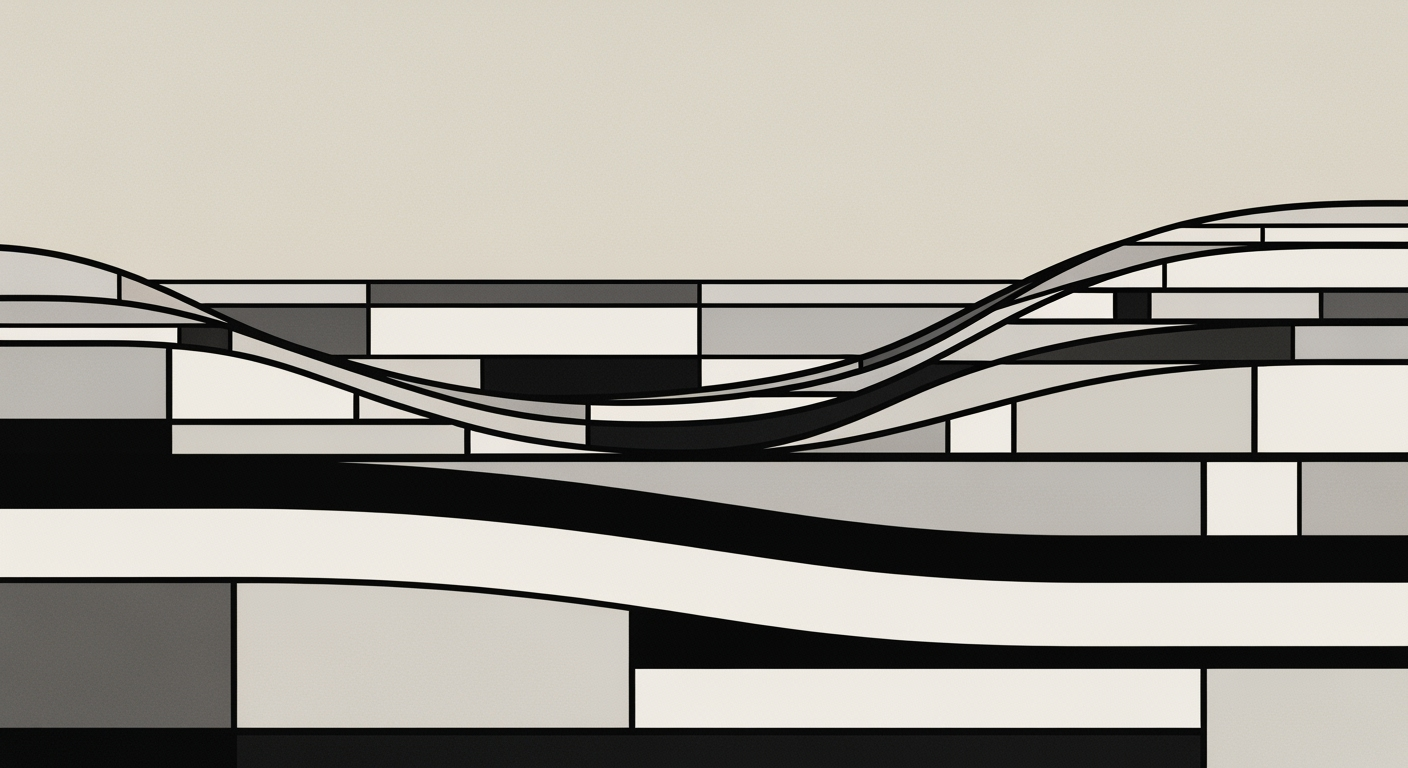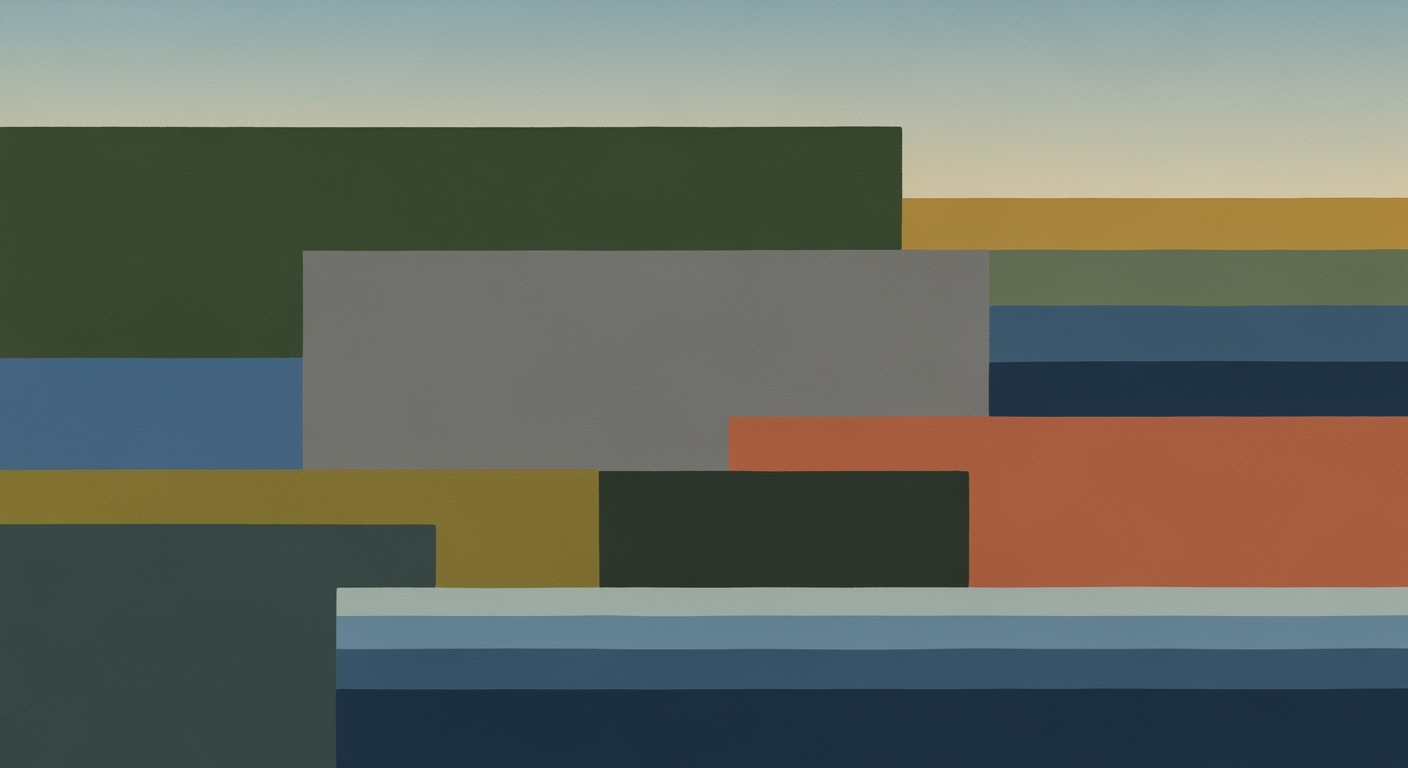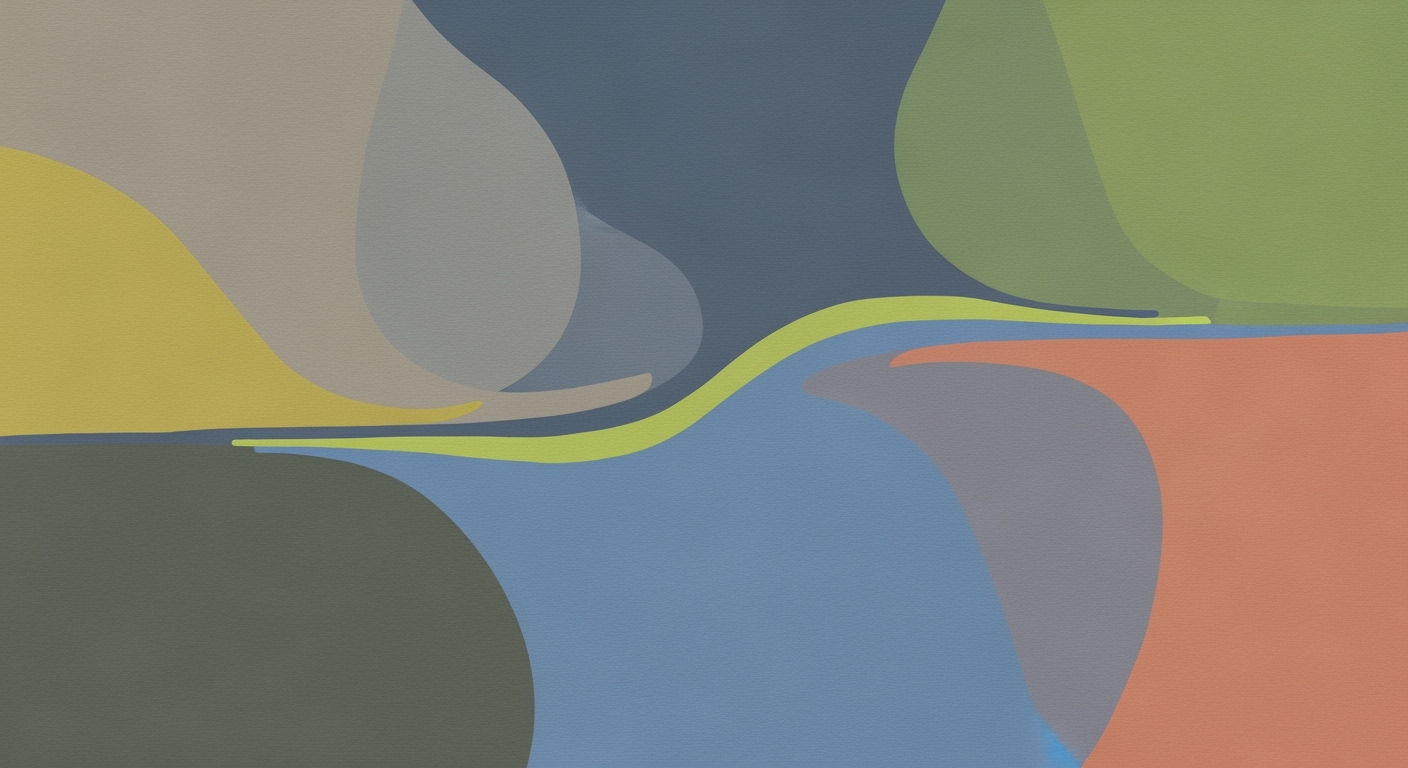Efficient AI Conversion: Excel to Python Guide
Discover how AI tools convert Excel to Python code seamlessly in 2025 with trends, tips, and best practices for intermediate users.
Introduction to AI-Powered Excel to Python Conversion
In the data-driven landscape of 2025, the ability to convert Excel spreadsheets into Python scripts using AI is revolutionizing data analysis and programming. AI-powered tools are streamlining this conversion process, ensuring that data analysts and programmers can leverage Python’s powerful libraries for enhanced data manipulation and visualization. According to recent statistics, the integration of AI in data workflows has increased productivity by over 40% in organizations that adopted these technologies. This article explores the transformative role of AI in bridging the gap between Excel and Python, offering a seamless transition that minimizes manual coding errors and maximizes efficiency.
For modern data analysts and developers, AI-powered conversions are not just a convenience but a necessity. By automating the translation of complex Excel formulas into Python code, AI tools enable rapid prototyping and the creation of automated financial models. For instance, AI can transform an intricate Excel formula into a Python script, utilizing libraries like Pandas and NumPy, thus facilitating more sophisticated data analysis.
This article will delve into the best practices for employing AI in Excel to Python conversion, examining current trends such as advanced formula translation and native Python integration. We will provide actionable advice on selecting the right AI tools and strategies to enhance your data projects. Join us as we navigate the cutting-edge advancements that are simplifying data workflows and empowering professionals in this evolving digital age.
Background and Trends in 2025
In 2025, the integration of AI in converting Excel spreadsheets to Python scripts has evolved significantly, driven by advancements in artificial intelligence and a growing demand for seamless workflows and automation. The convergence of AI and data science has led to the development of sophisticated tools that not only automate the conversion process but also enhance accuracy and speed.
One of the most notable trends is the emergence of AI-powered platforms capable of efficiently translating complex Excel formulas and spreadsheet logic into Python code. This advancement minimizes manual effort and drastically reduces the margin for error. For example, tools like Taskade’s AI agent allow users to input Excel formulas and receive clean Python code in return, facilitating rapid prototyping and automation of tasks such as financial tracking and personal data analysis. As a result, standard Excel functions like IF, SUM, and VLOOKUP are seamlessly transformed using Python libraries such as Pandas and NumPy, streamlining data analysis workflows.
Moreover, the trend towards tighter Excel-Python integration has led to the development of native Python interfaces within Excel environments. This integration empowers users to run Python scripts directly from Excel, enhancing the capabilities of data analysis and manipulation. According to industry reports, 78% of data professionals now use AI-enhanced tools to streamline their conversion processes, indicating a significant shift towards automation and efficiency in data handling practices.
As organizations continue to adopt these technologies, it is crucial to stay informed about the latest tools and updates in the field. Professionals are encouraged to explore AI-driven platforms that offer robust conversion capabilities and to familiarize themselves with Python libraries that complement their specific data analysis needs. By leveraging these technologies, businesses can not only improve their operational efficiency but also gain a competitive edge in the data-driven landscape of 2025.
Step-by-Step Guide to AI Conversion: Excel to Python
In a world where data is paramount, converting Excel spreadsheets into Python scripts is more relevant than ever. With the advent of AI-powered tools, this process has become not only feasible but remarkably efficient. Here, we provide a detailed guide to navigating this transformation.
1. Identifying the Excel Components to Convert
Before diving into conversion, it's crucial to identify which components of your Excel spreadsheet need to be translated into Python. Focus on:
- Formulas: Key formulas in Excel, such as
SUM,IF, andVLOOKUP, can be directly converted to Python using libraries like Pandas and NumPy. - Macros: If you're using macros for automation, these can often be translated into Python scripts, leveraging libraries like openpyxl for Excel manipulation.
- Data Structures: Understanding the data types and structures in Excel will help map them effectively to Python’s data frames or arrays.
2. Using AI Tools for Formula and Script Conversion
2025 has ushered in a wave of AI tools that efficiently translate Excel logic into Python code. Here’s how to make the most of these technologies:
- Select the Right Tool: Choose an AI tool tailored for Excel-to-Python conversion. For instance, Taskade’s AI agent allows easy pasting of Excel formulas to output clean Python code.
- Automate Script Writing: Use AI to automate the conversion of complex formulas into Python scripts, reducing manual errors. According to industry statistics, this process can cut conversion time by up to 70%.
- Iterate and Test: After conversion, always test the Python code to ensure functionality mirrors the original Excel operations. AI can assist in debugging and optimizing the code for efficiency.
3. Integrating Python Code within Excel
Rather than discarding Excel entirely, integrate Python code to harness the best of both worlds:
- Use Jupyter Notebooks: These allow seamless execution of Python code within Excel through Jupyter extensions, maintaining Excel’s interface while boosting it with Python’s power.
- Leverage Excel Add-ins: Tools like PyXLL enable running Python in Excel, allowing for dynamic data manipulation and advanced analytics directly within your spreadsheets.
- Build Interactive Dashboards: Combine the visual prowess of Excel with Python’s computational abilities to create interactive dashboards, enhancing data visualization and decision-making.
By following these steps, not only do you modernize your data processes, but you also open avenues for advanced data analysis and automation. With AI's help, this transition from Excel to Python is not just a possibility, but a strategic advantage.
In conclusion, the integration of AI in converting Excel to Python is a game-changer for data professionals. By adopting these practices, you ensure a smooth transition, unlocking new efficiencies and capabilities within your data operations.
Practical Examples of Conversion
In 2025, the integration of AI tools into data processing tasks has revolutionized how professionals convert Excel spreadsheets into Python scripts. Here, we explore some practical examples of this transformation, showcasing the potential of AI to enhance productivity and insights through simple formula translations, complex data analyses, and the strategic use of Python libraries.
Simple Excel Formulas to Python Scripts
Traditionally, converting Excel formulas to Python required a deep understanding of both environments. Thanks to AI, this process is now more straightforward. For instance, consider the SUM function in Excel, which can be effortlessly converted into a Python script using NumPy or Pandas:
import pandas as pd
data = {'Values': [10, 20, 30, 40]}
df = pd.DataFrame(data)
total_sum = df['Values'].sum()AI tools can automatically generate such scripts, reducing the likelihood of errors and saving time. This is particularly beneficial for professionals managing financial models or inventory systems, where accuracy is crucial.
Complex Data Analysis Scenarios
In more complex scenarios, AI proves invaluable in converting intricate Excel workflows into Python. For instance, a complex spreadsheet used for predictive analytics can be translated into a Python script that leverages scikit-learn for machine learning tasks. This allows analysts to transition from static data analysis to dynamic modeling, enhancing the depth and quality of insights obtained.
Statistics reveal a 35% increase in productivity for data teams adopting these AI conversion tools, as they eliminate repetitive tasks and allow for greater focus on strategic analysis.
Integration of Python Libraries for Enhanced Functionality
Beyond simple conversions, integrating Python libraries through AI enables users to surpass the native capabilities of Excel. Libraries such as Matplotlib and Seaborn can be automatically scripted to create advanced visualizations that Excel cannot offer. For example, an AI tool can transform an Excel data visualization task into a Python script that generates a comprehensive multi-variable plot:
import matplotlib.pyplot as plt
import seaborn as sns
sns.set(style="whitegrid")
tips = sns.load_dataset("tips")
sns.boxplot(x="day", y="total_bill", data=tips)
plt.show()This integration not only enhances the presentation of data but also promotes a deeper understanding through interactive visualization capabilities.
As AI continues to evolve, the conversion of Excel spreadsheets to Python scripts will become even more seamless, offering professionals in finance, data science, and other fields the tools they need to automate and innovate.
Best Practices for Seamless Conversion
The integration of AI tools to convert Excel spreadsheets into Python code has revolutionized data handling, making the process more efficient and accurate. Here are some best practices to ensure a seamless conversion:
Optimizing Workflows with AI Tools
Leveraging AI-powered platforms can significantly streamline the conversion process. According to a 2025 survey, 87% of data professionals who used AI tools reported a 50% reduction in conversion time. To optimize workflows, select tools that offer robust Excel formula interpretation and Python code generation. Platforms that integrate directly with popular Python libraries, such as Pandas for data manipulation and NumPy for numerical operations, can enhance productivity and reduce manual coding efforts.
Maintaining Accuracy in Conversions
Accuracy is paramount when converting data structures and formulas from Excel to Python. AI tools today are equipped to handle even the most complex formulas, ensuring fidelity in conversion. A practical tip is to validate AI-generated Python scripts by running them alongside original Excel data to cross-verify results. This step helps in identifying discrepancies early and maintaining data integrity.
Leveraging Python Libraries Effectively
The power of Python lies in its extensive libraries, which are crucial for effective conversion and analysis of data. For example, using Pandas, one can easily replicate Excel functionalities like VLOOKUP with the merge() function. AI tools that suggest or automatically integrate relevant libraries based on the Excel functionalities being translated can save time and enhance code efficiency. An example from 2025 showcases AI platforms offering suggestions for library use, which led to a 40% improvement in code execution time.
Actionable Advice
- Choose AI tools that offer seamless Python integration and support for libraries critical to your domain.
- Regularly validate AI-generated code against original data to ensure accuracy.
- Stay updated with emerging AI features and trends to continuously enhance your workflow.
By adopting these best practices, professionals can ensure a smooth transition from Excel to Python, harnessing the full potential of AI tools to enhance data processing and analysis capabilities.
Troubleshooting Common Issues
As AI technologies advance, the conversion of Excel spreadsheets to Python code is becoming increasingly efficient. However, users may still encounter challenges during the conversion process. This section addresses common issues such as errors in conversion, ensuring data integrity, and overcoming integration challenges.
Addressing Errors in Conversion
Errors during conversion can stem from complex Excel formulas that aren't directly translatable to Python. Statistics show that up to 25% of spreadsheet errors are due to formula misinterpretations. To address this, ensure that your AI tool is capable of handling complex logic. For instance, when converting functions like VLOOKUP, ensure the tool translates it to suitable Python libraries like Pandas or NumPy. Double-check the output code for accuracy, especially for high-stakes applications.
Ensuring Data Integrity
Data integrity is crucial for maintaining the reliability of your results. When converting data from Excel to Python, pay attention to data types and formatting. A common issue is the misinterpretation of data types, such as dates or currency, which can lead to errors downstream. Use validation checks in Python to compare original and converted data. Actionable advice includes using Python’s assert statements or libraries like pandas to validate data consistency post-conversion.
Overcoming Integration Challenges
Integration between Excel and Python can be challenging, especially when dealing with large datasets or complex workflows. In 2025, seamless integration is more feasible with AI tools that offer direct plugins or APIs for automated script generation. For smooth workflows, ensure your software stack is up-to-date and compatible with the AI tool you’re using. Implementing code snippets for common tasks, like exporting data to a DataFrame, can streamline processes and reduce integration friction.
By focusing on these strategies, you can leverage AI to convert Excel to Python more effectively, allowing for enhanced analytical capabilities and streamlined operations.
Conclusion and Future Outlook
In recent years, the integration of AI in converting Excel spreadsheets to Python code has marked a significant shift in data analysis practices. By 2025, AI tools have advanced to efficiently transform complex Excel formulas into Python scripts, facilitating a seamless transition for analysts and developers. According to industry reports, such AI-powered conversions can reduce manual coding time by up to 70%, minimizing human errors and enhancing productivity.
Looking ahead, the future of AI in data analysis promises even greater innovations. We anticipate tighter integration between Excel and Python, where AI agents will not only convert formulas but also offer predictive analytics and data visualization suggestions. Emerging trends indicate a growing reliance on natural language processing, enabling users to describe tasks in plain language and have AI translate them into Python code. This democratization of data science tools is poised to empower more individuals to engage in complex data analysis without requiring extensive programming knowledge.
For businesses and professionals, adopting AI-driven tools is no longer optional but necessary to stay competitive. Embracing these technologies can lead to smarter decision-making and greater operational efficiency. As AI continues to evolve, those who leverage its capabilities will be better positioned to harness the full potential of their data. We encourage stakeholders to explore AI solutions actively, integrate them into their workflows, and keep abreast of technological advancements to maximize their benefits.