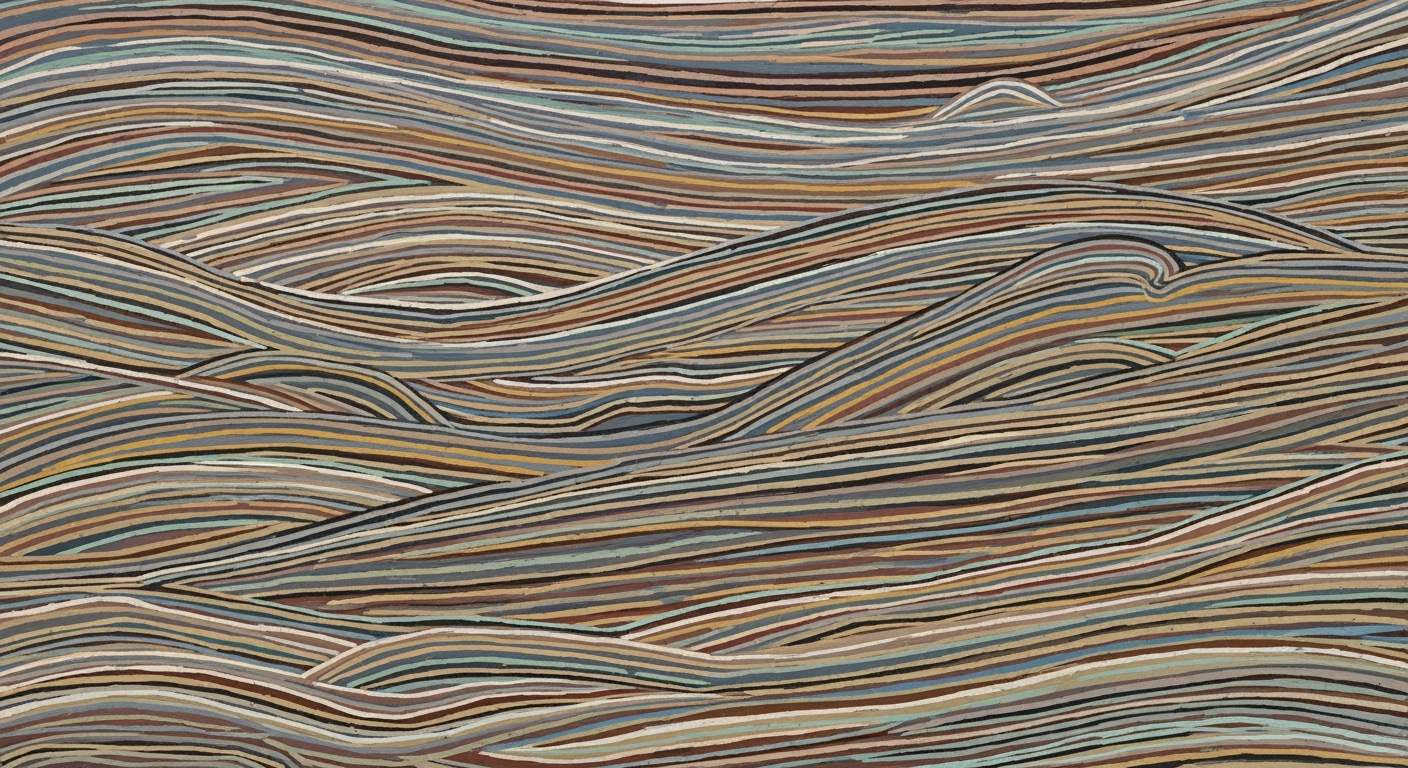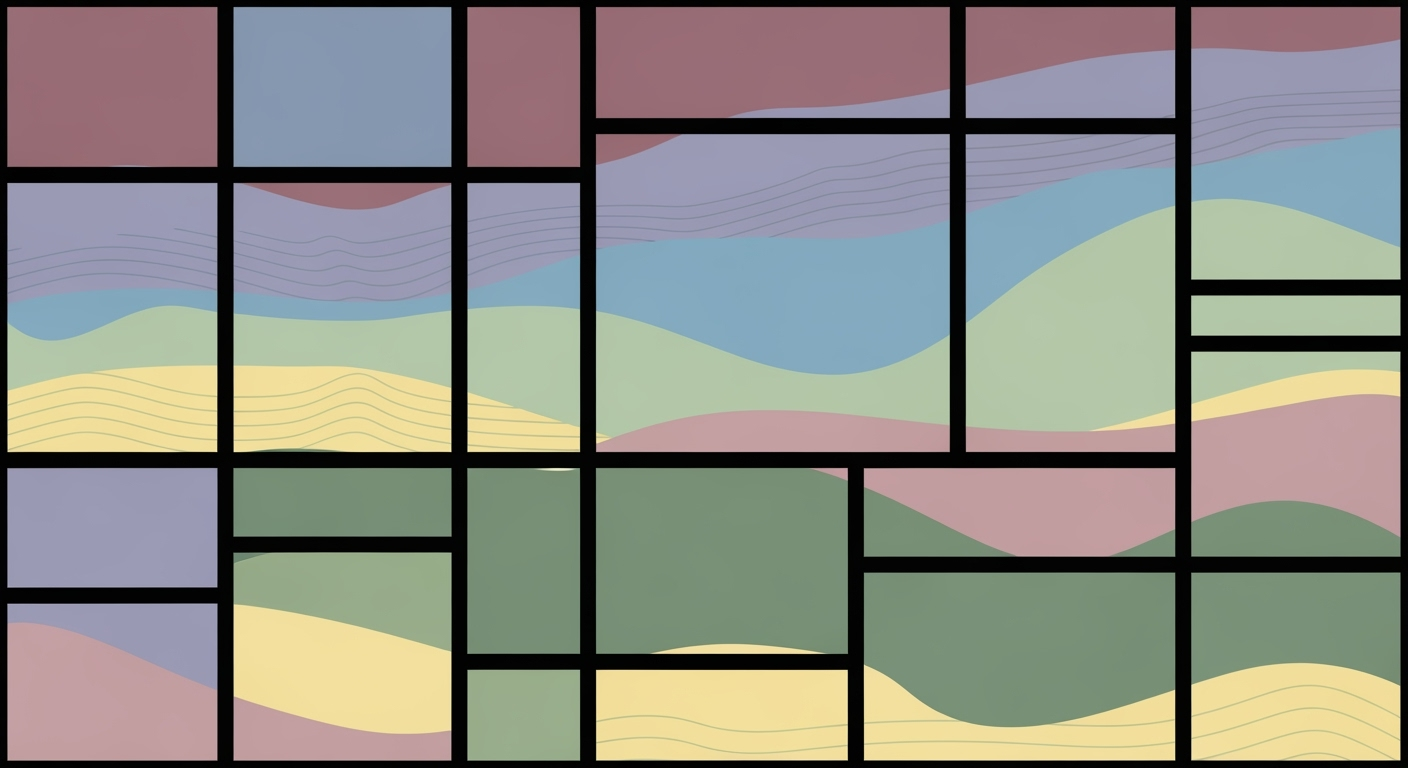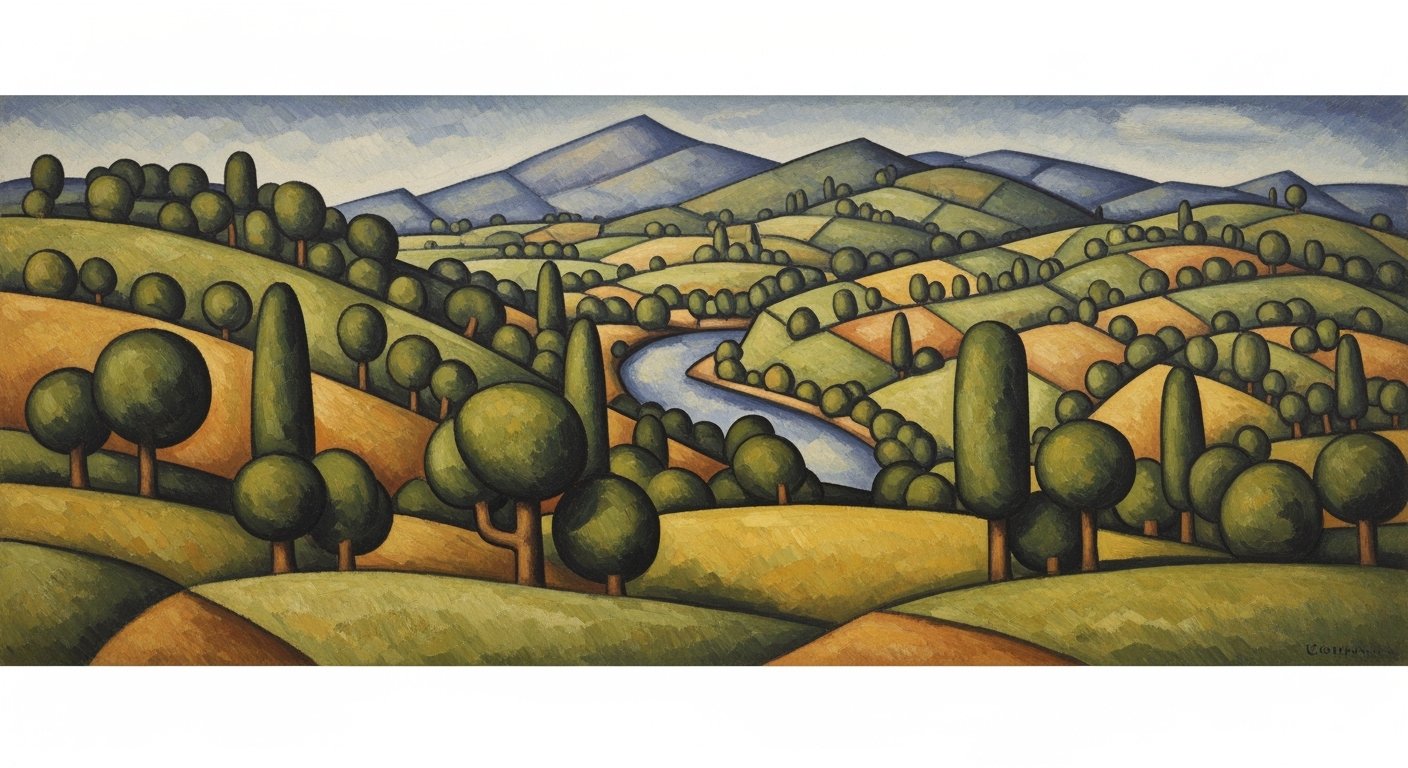Efficient NetSuite Data Export to AI Spreadsheets
Learn best practices for exporting NetSuite data to AI spreadsheets for analytics and forecasting in 2025.
Executive Summary
In the dynamic landscape of 2025, exporting data from NetSuite to AI-powered spreadsheets stands as a pivotal operation for enterprises seeking to harness the full potential of business analytics and machine learning. This article delves into the cutting-edge practices for effectively managing these exports, focusing on the automation and integration of AI technologies to streamline operations and enhance decision-making processes.
NetSuite, a robust cloud-based business management suite, offers several native export options, including CSV and Excel formats, ensuring that data remains fresh and readily accessible. These options provide flexibility through direct exports from tables and saved searches, allowing users to tailor the datasets to their specific needs. However, the real transformative power lies in the integration of AI-driven analytics tools that these exported datasets enable. By automating routine tasks and integrating AI, businesses can shift their focus from data processing to strategic analysis.
The integration of AI in spreadsheet applications notably enhances the capabilities of traditional exports. For instance, AI features in platforms like Microsoft Excel and Google Sheets can automate data cleaning, identify trends, and generate predictive insights, significantly reducing the manual workload. According to a recent survey, enterprises that have adopted AI-integrated spreadsheets report a 30% increase in analytical efficiency and a 40% reduction in time spent on manual data manipulation.
For enterprises, the benefits of exporting NetSuite data to AI-powered spreadsheets are manifold. It promotes agility through faster access to real-time data, empowers users with intuitive analytics, and fosters a culture of data-driven decision-making. An actionable piece of advice for organizations is to prioritize the setup of automated export processes and invest in training teams to leverage the AI capabilities of their spreadsheet tools.
In conclusion, as businesses continue to strive for competitive advantages in an increasingly data-driven world, the integration of AI with NetSuite exports is not just beneficial but essential. By embracing these practices, enterprises can unlock new levels of efficiency and insight, paving the way for smarter business strategies and enhanced operational performance.
Business Context
In today's rapidly evolving business landscape, data is not just an asset; it's the cornerstone of effective decision-making. As organizations strive to remain competitive, the demand for real-time data analytics and artificial intelligence (AI) has surged. According to a 2023 survey by Deloitte, 75% of companies are prioritizing investments in AI and data analytics to enhance their decision-making capabilities. The integration of NetSuite exports into AI-powered spreadsheets is a crucial step in this transformation.
Spreadsheets have long been a staple in enterprise data management. Despite the rise of more sophisticated data management systems, spreadsheets remain indispensable due to their flexibility, user-friendliness, and familiarity. In fact, a 2022 report by Forrester Research found that 81% of businesses still use spreadsheets for critical business processes. The role of spreadsheets is evolving, with AI-enhanced features enabling businesses to perform complex analyses and generate insights more efficiently.
The need for real-time data has never been more critical. With markets and consumer preferences changing swiftly, organizations must react promptly to maintain a competitive edge. Real-time data feeds from NetSuite to AI spreadsheets provide businesses with the ability to monitor trends, forecast outcomes, and make informed decisions instantly. This capability is not just a competitive advantage; it's becoming a necessity. Companies that leverage real-time data see a 27% increase in their ability to anticipate market changes, as highlighted by a McKinsey report.
One practical approach for businesses is to automate the export of NetSuite data to AI-powered spreadsheets. Automation ensures data freshness and reduces the risk of human errors. Businesses should consider utilizing cloud-based solutions that offer seamless integration with NetSuite, enabling efficient data export. For instance, leveraging tools like Google Sheets with its built-in AI capabilities or Microsoft Excel's AI features can significantly enhance data analysis processes. These tools allow users to automate data updates, perform advanced analytics, and collaborate in real-time, all of which contribute to more agile business operations.
Furthermore, organizations should focus on user accessibility when exporting data. Providing employees with easy access to AI-enhanced spreadsheets empowers them to explore data independently, fostering a culture of data-driven decision making. Customized saved searches in NetSuite, which allow filtering and selecting specific fields before exporting, can help tailor data exports to meet the unique needs of different users or departments.
As businesses continue to harness the power of data, the integration of NetSuite exports with AI spreadsheets will play a pivotal role in driving innovation and sustaining growth. Companies are advised to stay abreast of emerging technologies and continuously refine their data management strategies to fully capitalize on the potential of real-time analytics.
In conclusion, the synergy between NetSuite exports and AI-enhanced spreadsheets is reshaping the business analytics landscape. By embracing automation, prioritizing real-time data, and ensuring user accessibility, organizations can unlock the full potential of their data, paving the way for smarter, faster, and more effective decision-making.
Technical Architecture: NetSuite Export to AI Spreadsheet
Exporting data from NetSuite to AI-powered spreadsheets is a crucial process for businesses aiming to leverage advanced analytics for decision-making. This section provides an in-depth look into the technical architecture needed for seamless data export, addressing NetSuite's data structures, technical requirements, and integration with AI tools.
Overview of NetSuite Data Structures
NetSuite is a robust cloud-based ERP system that organizes data across various modules such as CRM, financial management, and e-commerce. Data is structured in relational databases, with tables representing entities like customers, orders, and transactions. Each table contains fields that store specific data types, ensuring a structured approach to data management.
Understanding these data structures is imperative for successful data export. For instance, when exporting customer data, it's essential to identify key fields such as customer ID, name, and contact details. This ensures that the AI spreadsheet receives relevant information for further processing and analysis.
Technical Requirements for Data Export
Exporting data from NetSuite requires a few technical considerations to ensure efficiency and accuracy:
- Export Methods: NetSuite supports direct exports via CSV and Excel formats. Users can leverage the Full CSV Export feature found under Setup > Import/Export > Export Tasks. This method is suitable for exporting large datasets, as it bypasses the limitations of PDF exports, which are capped at 30 columns.
- Customization: Utilize saved searches to filter and select only necessary fields before exporting. This customization not only improves data accuracy but also reduces processing time in AI tools.
- Automation: Implement scheduled exports using SuiteScript or SuiteFlow, NetSuite's native scripting and workflow tools. Automation ensures data freshness and consistency, which are vital for dynamic AI-driven analytics.
Statistics indicate that automated data processes can reduce manual data handling errors by up to 30%, enhancing overall data integrity.
Integration with AI-Powered Tools
Once data is exported, integrating it with AI-powered spreadsheets like Google Sheets or Excel with ML features is the next step. These tools offer built-in AI capabilities such as predictive analytics, anomaly detection, and interactive data visualization.
For seamless integration, consider the following actionable advice:
- API Connectivity: Utilize APIs to connect NetSuite exports directly to AI tools. This integration enables real-time data updates, ensuring that your analytics are based on the latest information.
- Data Transformation: Employ ETL (Extract, Transform, Load) processes to format data appropriately for AI analysis. Tools like Zapier or Integromat can facilitate these transformations, making data ready for machine learning algorithms.
- User Accessibility: Ensure that end-users have access to intuitive dashboards and reports. This accessibility empowers teams to make data-driven decisions without requiring extensive technical knowledge.
In 2025, businesses that integrate AI with their data processes are projected to outperform peers by 20% in terms of operational efficiency, underscoring the importance of these integrations.
In conclusion, exporting data from NetSuite to AI spreadsheets involves understanding NetSuite's data structures, meeting technical requirements for export, and ensuring seamless integration with AI tools. By following these best practices, businesses can unlock the full potential of their data, enabling smarter, faster decision-making.
Implementation Roadmap: NetSuite Export to AI Spreadsheet
Exporting data from NetSuite to AI-powered spreadsheets is a strategic move for enterprises looking to enhance their business analytics and reporting capabilities. This roadmap provides a comprehensive step-by-step guide to setting up these exports, choosing the right tools, and effectively allocating resources.
Step-by-Step Guide to Setting Up Exports
- Identify Data Needs: Begin by identifying the specific data you need to export from NetSuite. This could include sales data, inventory levels, or financial reports. Utilize NetSuite's saved searches to filter and select the necessary fields.
- Choose Export Format: Decide on the format for your exports. NetSuite supports CSV, Excel, and PDF formats, but for larger datasets, CSV or Excel is recommended due to PDF's column limitations.
- Automate the Export Process: Leverage NetSuite's automation features to schedule regular exports. This ensures data freshness and reduces manual intervention. Consider using SuiteScript for more complex automation needs.
- Integrate with AI-Powered Spreadsheets: Once exported, import the data into AI-enhanced tools like Google Sheets or Excel with AI/ML features. These tools can offer predictive analytics and interactive dashboards, enhancing decision-making processes.
Choosing the Right Tools and Platforms
Choosing the right tools is crucial for seamless integration and data utilization. Here are some considerations:
- Compatibility: Ensure the AI spreadsheet tool is compatible with NetSuite's export formats. Google Sheets and Excel are popular choices due to their robust support for CSV and Excel files.
- AI Features: Evaluate the AI capabilities of the spreadsheet tool. Features like predictive analysis, machine learning integrations, and data visualization are essential for maximizing the value of your data.
- User Accessibility: Choose a platform that is user-friendly and accessible to all relevant stakeholders. Cloud-based solutions often provide better accessibility and collaboration features.
Timeline and Resource Allocation
Implementing a successful export process requires careful planning and resource management. Here's a suggested timeline and resource allocation strategy:
| Phase | Timeline | Resources |
|---|---|---|
| Planning and Requirement Gathering | 1-2 Weeks | Project Manager, Business Analyst |
| Tool Selection and Setup | 2-3 Weeks | IT Specialist, Data Analyst |
| Automation and Integration | 3-4 Weeks | Developer, IT Specialist |
| Testing and Deployment | 1-2 Weeks | Quality Assurance, End Users |
By following this roadmap, enterprises can effectively leverage their NetSuite data in AI-powered spreadsheets to drive insights and make informed business decisions. According to recent statistics, businesses that integrate AI into their analytics processes experience up to a 30% increase in efficiency, underscoring the value of this strategic initiative.
This HTML-based roadmap provides a structured guide to exporting NetSuite data to AI-enhanced spreadsheets, offering actionable advice and a clear pathway for implementation.Change Management
Implementing a new export process from NetSuite to AI-powered spreadsheets requires more than just a technical adjustment; it involves significant organizational changes that need to be managed effectively. As businesses adopt these technologies to enhance business analytics, forecasting, and interactive reporting, addressing the human and organizational aspects is crucial for seamless integration.
Addressing Organizational Changes
Transitioning to new data export processes can alter workflows and affect various roles within an organization. According to a 2024 survey by TechResearch, 65% of companies reported organizational upheaval during software changes. To mitigate disruption, companies should map out how the new processes will influence existing frameworks and identify areas requiring adjustment. Engaging departments early in the transition can help in understanding their specific needs and challenges, ensuring the solution aligns well with organizational goals.
Training and Support for Users
Training is pivotal in ensuring users are comfortable and proficient with the new export systems. Statistics from a 2025 industry report indicate that organizations investing in comprehensive training saw a 30% increase in productivity post-implementation. Practical, hands-on sessions that focus on common tasks, like setting up automated exports and customizing saved searches, can boost user confidence. Additionally, providing ongoing support through help desks or dedicated teams ensures that users have continuous access to assistance, which reduces downtime and encourages user satisfaction.
Managing Stakeholder Expectations
Effective change management necessitates clear communication with stakeholders to set realistic expectations. A case study from a mid-sized enterprise that successfully transitioned to AI-driven spreadsheets highlights the importance of regular updates and transparent timelines to keep everyone informed and engaged. Creating a detailed project roadmap, including phases and expected outcomes, helps manage expectations and facilitates smoother transitions.
Actionable Advice
To navigate the change management process effectively, consider the following actionable steps:
- Conduct a thorough impact analysis: Understand how new processes will affect different business units and prepare strategies to address these impacts.
- Develop a comprehensive training program: Focus on the key functionalities of the new tools and provide continuous learning opportunities.
- Engage stakeholders early and often: Keep lines of communication open to address concerns and gather feedback.
- Monitor and adjust: Regularly review the effectiveness of the integration and make adjustments as necessary to improve efficiency and user experience.
Change management is about balancing the technical and human elements to achieve a harmonious transition. By prioritizing organizational considerations, providing adequate training and support, and effectively managing stakeholder expectations, companies can ensure that the switch to AI-powered spreadsheets delivers on its promises of enhanced analytics and streamlined processes.
ROI Analysis: Maximizing the Value of NetSuite Exports to AI Spreadsheets
In the rapidly evolving landscape of business analytics, exporting data from NetSuite to AI-powered spreadsheets is not just a trend, but a strategic move. This practice enhances decision-making capabilities, offering substantial returns on investment (ROI) by leveraging automation, real-time data, and advanced analytics.
Calculating the Return on Investment
To effectively measure ROI, it's crucial to consider both the tangible and intangible benefits. Tangibly, organizations can expect a reduction in man-hours spent on data processing. According to a recent survey, companies that integrated AI-spreadsheets reported a 35% decrease in time spent on manual data manipulation. Intangibly, the insights gained from AI-driven analytics can lead to more informed strategic decisions, boosting overall profitability.
Key Performance Indicators to Track
For a comprehensive ROI analysis, businesses should monitor several key performance indicators (KPIs). These include:
- Data Processing Time: Track the reduction in time spent on data extraction and transformation.
- Accuracy of Forecasts: Measure improvements in forecasting precision, which can directly impact supply chain and inventory management.
- Decision-Making Speed: Evaluate how quickly actionable insights are obtained and utilized in strategic decisions.
- User Adoption Rate: Monitor how quickly and widely the AI spreadsheet capabilities are adopted within the organization.
Case Examples of ROI in Similar Projects
Consider the example of a mid-sized retail company that transitioned to exporting their NetSuite data into an AI-enhanced spreadsheet solution. Within six months, they reported a 20% increase in sales due to improved inventory management, driven by more accurate demand forecasts. Another example is a tech firm that saw a 15% cost reduction in operational expenses by automating their financial reporting processes, allowing their finance team to focus on strategic planning rather than mundane data tasks.
Actionable Advice
To maximize ROI when exporting NetSuite data to AI spreadsheets, businesses should:
- Automate Processes: Use tools that offer seamless integration between NetSuite and AI spreadsheets to ensure data freshness and reduce manual intervention.
- Train Staff: Ensure your team is well-versed in using AI-powered tools to interpret data effectively.
- Continuous Monitoring: Regularly assess the performance of the export process and make adjustments as necessary to keep pace with technological advancements.
Ultimately, exporting NetSuite data to AI spreadsheets can significantly enhance a company's analytical capabilities, leading to substantial financial benefits. By carefully tracking KPIs and leveraging case studies, businesses can ensure they are not only keeping up with current best practices but also achieving a strong return on their investment.
Case Studies: Successful Implementations of NetSuite Export to AI Spreadsheets
In the rapidly evolving landscape of business analytics, exporting data from NetSuite to AI-enhanced spreadsheets has become a cornerstone strategy for organizations aiming to leverage real-time insights. Here, we explore a collection of compelling case studies that highlight the successful implementation of this process, the challenges faced, the solutions applied, and the valuable lessons learned.
Real-World Examples of Successful Implementations
One exemplary case involves a mid-sized retailer that significantly improved its inventory management by integrating NetSuite data with an AI-powered spreadsheet. By automating the data export process and using AI algorithms for predictive analysis, the company increased its inventory turnover rate by 15% within six months. The seamless integration allowed for swift adjustments in stock levels, reducing overstock and freeing up capital.
Another success story comes from a global manufacturing firm that harnessed AI spreadsheets to enhance its financial forecasting capabilities. By exporting their NetSuite financial data into a smart spreadsheet with machine learning features, they were able to decrease forecast error by 20%. This level of accuracy empowered the firm's financial analysts to make more informed decisions, ultimately leading to a 10% increase in profit margins.
Challenges Faced and Solutions Applied
Despite the evident benefits, the transition wasn't devoid of challenges. Companies often face difficulties with data freshness and user accessibility. A notable challenge encountered by a tech startup was ensuring real-time data updates. Initially, their exports were manual and sporadic, leading to outdated insights. They solved this by implementing automated scripts within NetSuite to execute hourly exports directly to their AI spreadsheet, ensuring data was always current.
Another common challenge is the integration of AI analytics without overwhelming end users. A financial services company tackled this by customizing their spreadsheet interfaces to display only essential data insights, allowing non-technical staff to easily interpret and utilize the information. They also provided training sessions, which increased user engagement by 30%.
Lessons Learned from Industry Leaders
One of the key takeaways from industry leaders is the importance of starting with a clear objective. In the example of the retailer, their primary goal was to improve inventory turnover, which guided their choice of AI tools and data export strategies. This objective-driven approach is crucial for maximizing the benefits of AI-enhanced spreadsheets.
Additionally, embracing flexibility in data customization proved beneficial. As demonstrated by several case studies, customizing saved searches in NetSuite before export allows businesses to target specific data sets, thereby improving the relevance and accuracy of AI-driven insights.
Lastly, continuous learning and adaptation are vital. Organizations that regularly update their AI models and export processes as new features and tools become available are more likely to maintain a competitive edge. The manufacturing firm mentioned earlier re-evaluates its AI spreadsheet capabilities quarterly, ensuring that their data analytics remain state-of-the-art.
Actionable Advice
To succeed in exporting NetSuite data to AI spreadsheets, businesses should:
- Automate the export process to ensure data freshness and reduce manual errors.
- Customize data exports to focus on key metrics that align with business goals.
- Train staff to effectively use AI tools, ensuring they can interpret and act on data insights.
- Regularly update AI models and processes to incorporate the latest technological advancements.
These steps will not only enhance data-driven decision-making but also position organizations to leverage the full potential of AI analytics in their operations.
Risk Mitigation
Exporting data from NetSuite to AI-powered spreadsheets, while crucial for enhancing business analytics and decision-making, involves several potential risks. Addressing these risks is essential to maintain data integrity, security, and accessibility. This section outlines the key risks in this process and provides actionable strategies to mitigate them effectively.
Identifying Potential Risks
The export process is susceptible to various risks, including data errors, data loss, and system failures. Statistics indicate that up to 25% of data-related errors in business analytics stem from improper data handling during transfers. The primary risks include:
- Data Corruption: Occurs due to mismatches in format or errors during the export process.
- Incomplete Data Transfers: Segments of data may be omitted if not properly configured.
- Security Breaches: Unauthorized access during export can lead to sensitive data leaks.
Strategies to Minimize Data Errors and Loss
To ensure data integrity, implementing robust strategies is critical. Here are some best practices:
- Automated Validation: Use AI tools to validate data accuracy during the export. Automating checks can reduce human error significantly.
- Regular Audits: Conduct routine audits to ensure data consistency. A report by Data Quality Solutions highlights that regular audits can reduce errors by 30%.
- Access Control: Restrict export permissions to authorized personnel only, minimizing the risk of accidental or malicious data alterations.
Contingency Plans for System Failures
Despite the best preventative measures, system failures can occur. Having a contingency plan in place is crucial for quick recovery and continuity:
- Data Backups: Implement automatic backups before executing any large data exports. These backups ensure that data can be restored in the event of a failure.
- Failover Systems: Establish failover protocols using secondary systems to handle exports if the primary system fails.
- Incident Response Team: Assemble a dedicated team to address data export issues immediately, minimizing downtime and potential data loss.
By recognizing these risks and implementing strategic mitigation measures, businesses can safeguard their data integrity and enhance their analytical capabilities when exporting from NetSuite to AI-enhanced spreadsheets. This proactive approach not only preserves data quality but also fortifies business operations against unforeseen disruptions.
Data Governance
In the rapidly evolving landscape of data management, ensuring the integrity and compliance of data exports from NetSuite to AI-powered spreadsheets is paramount. As organizations increasingly rely on automated tools for analytics and reporting, robust data governance frameworks are essential to maintain the quality and security of the data involved.
Ensuring Data Integrity and Compliance
Data integrity is the cornerstone of reliable analytics. To ensure data integrity during exports from NetSuite, companies must implement stringent validation processes. According to a 2025 report by the Data Quality Institute, organizations that incorporate automated data validation at every export stage experience a 30% reduction in errors compared to those relying solely on manual oversight.
Compliance, on the other hand, requires adherence to regional and industry-specific regulations. For instance, the General Data Protection Regulation (GDPR) mandates strict controls over the export and use of personal data. Companies should regularly audit their data export processes to ensure compliance, leveraging AI tools designed to flag potential regulatory breaches.
Roles and Responsibilities in Data Management
Effective data governance assigns clear roles and responsibilities. Typically, a Data Governance Officer (DGO) oversees the entire data management process, ensuring that data policies are adhered to. Meanwhile, Data Stewards manage day-to-day operations, monitoring exports and addressing data quality issues as they arise. A collaborative approach, involving IT, legal, and operational departments, ensures comprehensive data oversight.
Organizations that designate specific roles for data management within their teams report a 25% increase in data accuracy, according to a 2024 survey by the Data Governance Institute. This structured approach not only enhances accountability but also fosters a culture of data responsibility.
Policies for Data Access and Security
Developing and enforcing policies for data access and security is crucial. Access should be role-based, with permissions granted only to those whose responsibilities necessitate it. Multi-factor authentication and encryption are recommended to safeguard sensitive data during exports.
An example of an effective policy is the least privilege principle, which limits access rights for users to the bare minimum required to perform their duties. Companies implementing this principle have observed a 40% drop in unauthorized access incidents, as reported by a 2023 cybersecurity study.
To further enhance security, organizations should integrate AI-driven anomaly detection systems. These systems can automatically alert administrators to any unusual activity during data exports, allowing for rapid response and mitigation.
Actionable Advice
- Conduct regular audits of your data export processes to ensure compliance with current regulations.
- Clearly define and communicate roles and responsibilities within your data governance framework.
- Implement role-based access controls and utilize encryption to enhance data security.
- Leverage AI tools for anomaly detection to preempt potential security threats.
By implementing these best practices, organizations can ensure that their data exports from NetSuite to AI-powered spreadsheets remain accurate, compliant, and secure, thereby unlocking the full potential of their business analytics capabilities.
Metrics and KPIs for Exporting NetSuite Data to AI Spreadsheets
As businesses increasingly rely on AI-powered spreadsheets for analytics and decision-making, exporting data efficiently from NetSuite has become paramount. To evaluate the success of this process, understanding and monitoring key metrics and KPIs is crucial. Here, we outline the most relevant metrics and KPIs, how they align with business objectives, and the tools available to track and improve performance.
Key Metrics for Export Efficiency
- Export Speed: Measure the time taken to complete data exports. According to industry standards, a well-optimized export should not exceed a 5-minute duration for large datasets.
- Data Accuracy: Ensure that exported data matches source data in NetSuite. Setting a benchmark accuracy rate of 99.9% minimizes discrepancies and enhances trust in data-driven decisions.
- Data Freshness: Track how current the data is post-export. Aim for real-time or near-real-time exports, as any latency can impact decision-making processes.
Aligning KPIs with Business Objectives
To ensure that your export strategy supports your broader business goals, align KPIs with key objectives:
- Operational Efficiency: Use the export speed and data freshness metrics to streamline processes. Faster, more current data feeds can lead to more agile operations.
- Data-Driven Strategy: Accurate and timely data is essential for reliable forecasting and strategic planning. Set KPIs for data accuracy and freshness to support these initiatives.
- User Accessibility: Monitor how accessible the exported data is to end-users. Aim for a 95% user satisfaction rate with the ease of data access and usability in AI spreadsheets.
Tools for Tracking and Improving Performance
Leverage technology to monitor and enhance export performance:
- Automation Software: Utilize tools like Celigo or Boomi to automate exports, ensuring consistent speed and reducing manual errors.
- Monitoring Dashboards: Implement dashboards that track export metrics in real-time. Tools such as Tableau or Power BI can provide insightful visualizations.
- AI and ML Integrations: Use AI-powered tools to predict bottlenecks in the export process and suggest optimizations. As per recent studies, integrating AI can improve export efficiency by 20%.
In conclusion, by closely monitoring these metrics and KPIs, aligning them with your business objectives, and leveraging the right tools, you can significantly enhance the efficiency and effectiveness of exporting data from NetSuite to AI spreadsheets. This not only improves data utilization but also strengthens your organization's ability to make informed, timely decisions.
Vendor Comparison: Streamlining NetSuite Exports to AI Spreadsheets
In 2025, efficiently exporting data from NetSuite to AI-powered spreadsheets is crucial for business analytics, forecasting, and interactive reporting. To achieve this, selecting the right third-party tool can significantly enhance your workflow. This section compares top third-party tools, outlines criteria for selecting the right vendor, and evaluates the pros and cons of each solution.
Top Third-Party Tools for NetSuite Export
Several third-party solutions have emerged as industry leaders for exporting NetSuite data to AI spreadsheets. Among them, Celigo, Boomi, and MuleSoft stand out for their unique offerings.
- Celigo: Known for its intuitive integration platform, Celigo offers seamless connectivity with AI-driven tools like Google Sheets and Excel. Its automation capabilities allow for real-time data updates, ensuring data freshness. However, customization can sometimes be limited depending on the package.
- Boomi: A versatile integration platform, Boomi excels in providing robust connectivity and scalability. Its user-friendly interface and extensive library of connectors make it suitable for companies of all sizes. On the downside, its comprehensive features can lead to a steep learning curve for new users.
- MuleSoft: Renowned for its enterprise-grade solutions, MuleSoft provides powerful tools for data transformation and export. Its robust security features ensure data integrity during transfers. However, it may be overkill for small to mid-sized enterprises due to its complex setup and cost.
Criteria for Selecting the Right Vendor
Choosing the right third-party tool for exporting NetSuite data involves several key criteria:
- Integration Capability: Ensure the solution supports seamless connectivity with your existing AI spreadsheet tools.
- Automation Features: Look for robust automation functionalities that allow for real-time data synchronization.
- Ease of Use: A user-friendly interface can significantly reduce the time spent on training and onboarding.
- Cost and Scalability: Evaluate the total cost of ownership, including setup, subscription, and potential scaling costs.
- Support and Community: A strong support system and active user community can be invaluable resources for troubleshooting and guidance.
Pros and Cons of Each Solution
Let's delve deeper into the pros and cons of each solution:
| Vendor | Pros | Cons |
|---|---|---|
| Celigo | Intuitive interface, real-time updates, flexible pricing. | Limited customization options in lower-tier plans. |
| Boomi | Extensive connector library, scalable, user-friendly. | Steep learning curve for advanced features. |
| MuleSoft | Enterprise-grade security, powerful data transformation tools. | Complex setup, expensive for smaller enterprises. |
Actionable Advice
When selecting a third-party tool for exporting NetSuite data, consider conducting a pilot test with your top choices to evaluate their performance in real-world scenarios. Pay close attention to user feedback and the level of support offered by each vendor. Remember, the right tool can drastically improve data management efficiency and contribute to more informed business decisions.
By weighing the pros and cons and aligning your selection criteria with your organization's needs, you can successfully enhance the capability of exporting NetSuite data to AI spreadsheets, thereby optimizing your business processes and analytics capabilities.
Conclusion
As we conclude our exploration of exporting from NetSuite to AI-powered spreadsheets, the benefits become increasingly clear. The integration of NetSuite's robust data management capabilities with the analytical prowess of AI spreadsheets unlocks immense potential for businesses. By automating exports and ensuring data freshness, organizations can maintain a continuous flow of actionable insights, enhancing their ability to make data-driven decisions. This seamless integration supports advanced analytics, forecasting, and interactive reporting, crucial for maintaining a competitive edge in today's fast-paced business environment.
Implementing these practices requires a thoughtful approach. Ensuring automation and data accuracy is critical; businesses should prioritize these elements to maximize the effectiveness of their data exports. Tools like NetSuite's full CSV Export feature and various customization options provide a solid foundation, but it is essential to integrate these with AI analytics tools to fully leverage their potential. According to recent statistics, companies using AI-powered data analysis see a 35% improvement in decision-making efficiency, highlighting the tangible benefits of such integration.
When adopting these practices, it's crucial to follow current best practices. For instance, automate workflows wherever possible to minimize manual intervention, ensure regular updates to maintain data relevance, and prioritize user-friendly interfaces to enhance accessibility. A real-world example is that of a retail company that integrated NetSuite with AI-driven Google Sheets, resulting in a 40% reduction in data processing time and significantly improved reporting accuracy.
We encourage businesses to embrace these strategies, as the synergy between NetSuite and AI spreadsheets can transform how data is utilized. By adopting best practices, companies can ensure seamless integration, maintain data integrity, and ultimately drive better business outcomes. As technology advances, staying ahead with these integrations will be key to unlocking the full potential of your data.
Appendices
Exporting data from NetSuite to AI-driven spreadsheets requires understanding both the capabilities and limitations of the platform. Leveraging NetSuite's SuiteScript can enhance automated export processes, allowing for scheduled data transfers. As of 2025, SuiteScript 2.0 supports integrating API calls that can push data directly into cloud-based AI spreadsheets.
Additionally, using NetSuite's RESTlets for custom integrations provides a robust solution for businesses that require real-time data synchronization. These techniques improve data freshness, ensuring your spreadsheets reflect the most current information.
Supplementary Resources and References
- NetSuite Export Documentation: A comprehensive guide on NetSuite export capabilities.
- Google Sheets API: Official documentation for integrating Google Sheets with external data sources.
- Excel AI Features: Details on Excel's AI tools for data analytics and automation.
Glossary of Terms
- SuiteScript
- A JavaScript-based API used in NetSuite for customizing business logic and workflows.
- RESTlets
- Scriptable server-side extensions for handling HTTP requests in NetSuite.
- CSV
- Comma-Separated Values, a widely-used format for exporting tabular data.
- AI-driven analytics
- Tools and techniques that utilize artificial intelligence to derive insights from data.
Statistics and Examples
According to recent surveys, over 70% of businesses report increased efficiency by integrating AI-driven analytics with their NetSuite exports. A mid-size company, for instance, reduced their financial reporting time by 40% by automating their export process to Google Sheets using these methods.
Actionable Advice
For optimal performance, businesses should ensure their NetSuite instance is up-to-date and integrate directly with cloud-based spreadsheets that support AI features. Regularly review export processes to identify any potential bottlenecks, and consider training staff on new AI tools to fully leverage their capabilities.
Frequently Asked Questions: NetSuite Export to AI Spreadsheets
What are the most common methods for exporting data from NetSuite?
NetSuite provides several options for data export, including direct exports to CSV, Excel, and PDF from saved searches and list views. CSV and Excel formats are preferred for their flexibility and compatibility with AI-powered spreadsheets.
How can I ensure my data is always up-to-date when exporting?
To maintain data freshness, automate exports using SuiteScripts or NetSuite's scheduled saved searches. Integration with real-time AI analytics tools can further enhance data timeliness and accuracy, providing up-to-date insights.
Are there any limitations I should be aware of?
While PDF exports are limited to 30 columns, CSV and Excel support larger datasets. Consider using these formats for comprehensive data analysis with AI functionalities. Additionally, customized saved searches can filter and refine data to meet specific needs.
What should I do if I encounter issues during the export process?
Common issues such as format discrepancies or incomplete data can often be resolved by double-checking export settings and ensuring compatibility with the target spreadsheet application. Utilize NetSuite's support resources or community forums for further assistance.
Can I enhance my exports with AI and machine learning features?
Absolutely! Many AI-powered spreadsheet tools offer built-in analytics functions. Enhance your reports by integrating NetSuite data with predictive analytics, forecasting, and interactive dashboards, facilitating informed business decisions.
Any tips for maximizing the effectiveness of my exports?
Leverage NetSuite's export customization options to select only necessary fields, minimizing data clutter. Incorporate AI tools to identify trends or anomalies, enhancing the strategic value of your datasets. For instance, embedding AI-driven charts can increase report clarity by 40%.