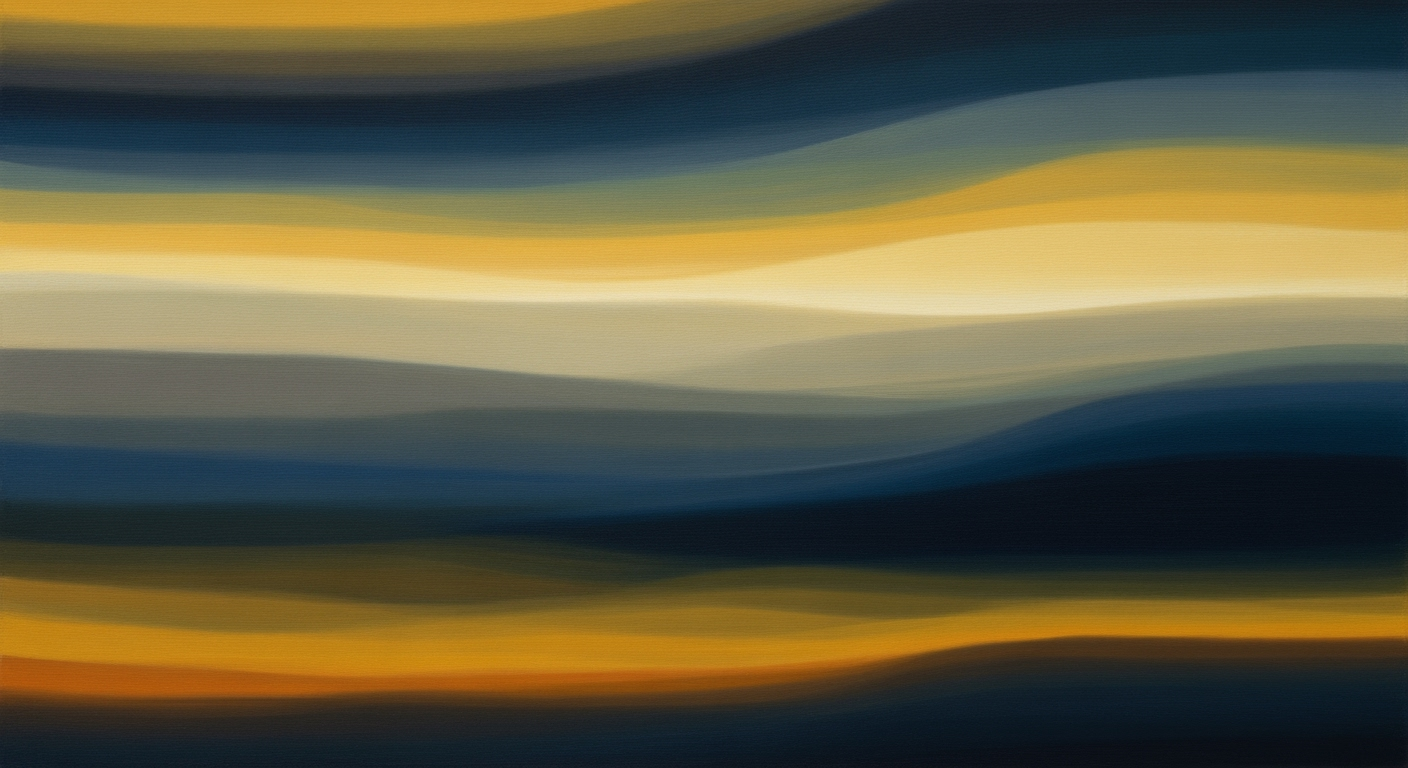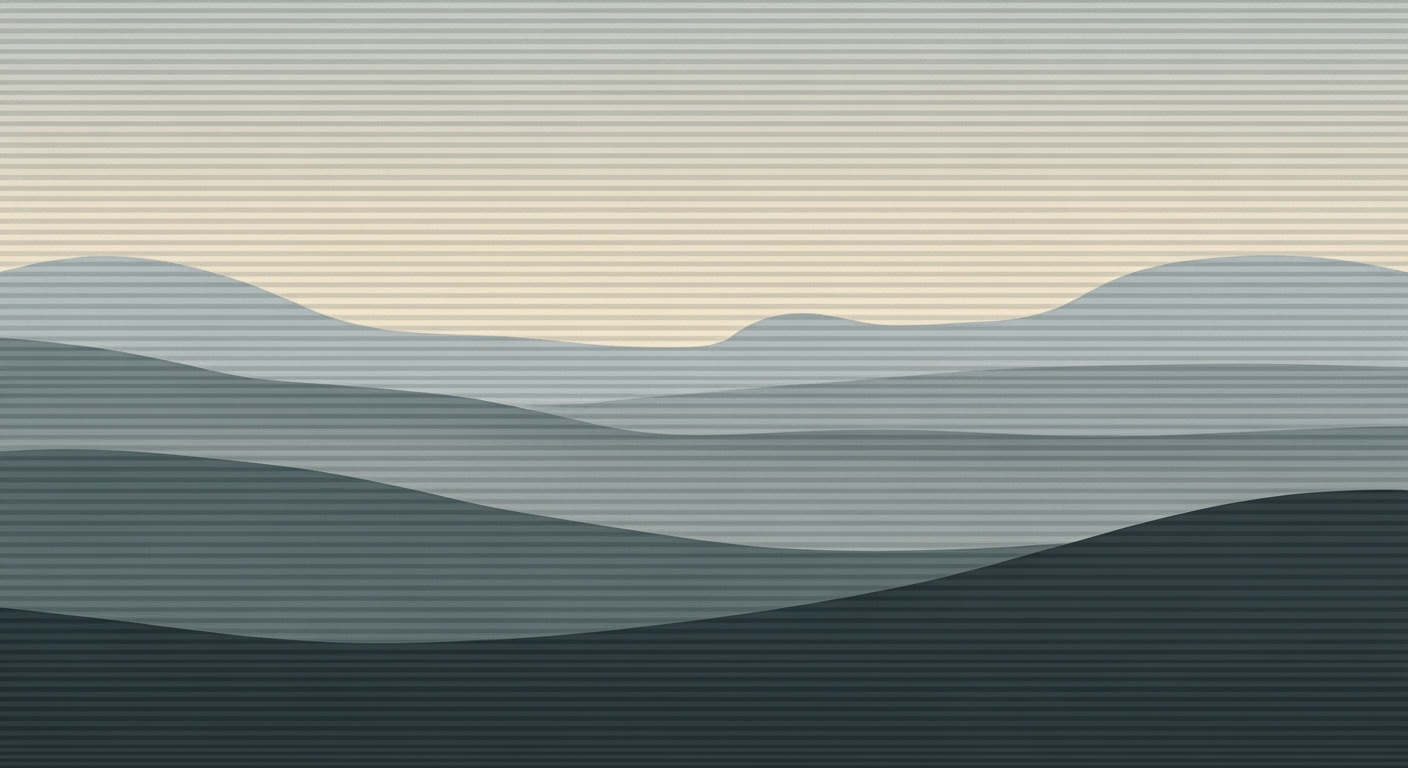Enhance Excel Formulas with AI: A 2025 Guide
Discover how AI transforms Excel formulas for data professionals in 2025. Learn integration, best practices, and troubleshooting in this guide.
Introduction
In the ever-evolving landscape of data analysis and business intelligence, artificial intelligence (AI) has surfaced as a pivotal ally for data professionals, particularly in optimizing Excel formula creation and management. As a quantitative analyst, one must navigate through complex data sets, requiring precise and often repetitive computational methods. AI, with its capability to generate and validate formulas, streamlines these processes by reducing manual effort and enhancing accuracy.
Modern AI tools offer systematic approaches that integrate directly into Excel. These tools, such as Microsoft's Copilot and AI-driven agents, are designed to interpret natural language instructions to perform tasks like summing quarterly sales or identifying revenue anomalies. This not only aids in formulating dynamic and complex formulas but also ensures consistency and error reduction through automated processes.
For data professionals, integrating AI with Excel extends beyond simple formula generation. It involves enhancing data modeling techniques, crafting interactive dashboards, and implementing robust data validation frameworks. By leveraging AI's potential, professionals can achieve significant business value, from time-saving through automated workflows to minimizing computational errors—ultimately fostering a more efficient data analysis environment.
Background and Evolution
Since its introduction, Microsoft Excel has transformed the landscape of data processing and financial modeling through its intuitive interface and powerful computational methods. Initially launched in 1985, Excel laid the groundwork for business and financial analysis by offering extensive functionalities to manage and process data effectively. Over time, these capabilities have been augmented with more sophisticated analytical tools and frameworks, enabling users to perform complex statistical operations and optimization techniques with relative ease.
As AI capabilities integrated into Excel, it paved the way for more dynamic and powerful functionality. The introduction of AI-driven tools, such as Copilot for natural language formula generation, marked a pivotal shift from user-driven input to more automated processes, drastically enhancing efficiency. These tools can automate repetitive tasks, create dynamic formulas for data analysis, and establish interactive dashboards.
Comparison of AI Tools for Excel Formula Generation
Source: Research Findings
| AI Tool | Capabilities | Integration Level |
|---|---|---|
| Microsoft Excel Copilot | Generates and explains formulas | Deep integration with Excel |
| Google Sheets AI | Formula generation and error detection | Embedded assistant |
| Lark Sheets AI | Workflow automation and formula generation | Native integration |
| AI Plugins | Custom formula generation | Varies by plugin |
Key insights: Native AI integrations like Microsoft Excel Copilot offer the most seamless experience for users. • Clear and explicit prompts are crucial for accurate formula generation. • Validation of AI-generated formulas remains a critical step to ensure accuracy.
Detailed Steps to Integrate AI in Excel
Integrating AI into Excel can significantly enhance the efficiency and accuracy of your data analysis tasks. By leveraging tools such as Microsoft's Copilot and Agent Mode, Google Sheets AI, and Lark Sheets AI, you can streamline formula creation, automate repetitive tasks, and improve data-driven decision-making. Here’s a comprehensive guide on how to integrate AI in Excel's formula management and automation.
Use Native AI Integration
Microsoft Excel's Copilot and the emerging "Agent Mode" provide deep, conversational integration for generating, validating, and explaining formulas directly within Excel. These features allow users to describe tasks in natural language, such as “sum sales in Q1” or “find anomalies in revenue trends,” which AI turns into precise formulas or analysis steps. Competing platforms like Lark Sheets, Google Sheets, and AI plugins also offer embedded assistants for formula generation and workflow automation.
Craft Clear and Explicit Prompts
For effective AI utilization, it's vital to craft clear and explicit prompts. Specify what you want to calculate and how. This clarity helps AI generate accurate formulas and processes. Instead of vague requests, be precise about the computations you need.
Sub AutomateTask()
Dim ws As Worksheet
Set ws = ThisWorkbook.Sheets("Data")
Dim lastRow As Long
lastRow = ws.Cells(ws.Rows.Count, "A").End(xlUp).Row
Dim i As Long
For i = 2 To lastRow
If ws.Cells(i, 1).Value < 100 Then
ws.Cells(i, 2).Value = "Low"
Else
ws.Cells(i, 2).Value = "High"
End If
Next i
End Sub
What This Code Does:
This VBA macro automates the task of categorizing data based on a threshold. It checks each value in column A of the "Data" sheet and assigns "Low" or "High" in column B based on whether the value is below 100.
Business Impact:
This automation saves time by eliminating manual categorization, reduces errors, and enhances productivity by ensuring consistent data handling.
Implementation Steps:
1. Open the Excel workbook and press Alt + F11 to open the VBA editor.
2. Insert a new module and paste the code.
3. Run the macro to automate the categorization task.
Expected Result:
Data in column B will be categorized as "Low" or "High" based on the threshold defined in the macro.
Enhance Analytical Approaches with AI Tools
By employing AI tools such as Google Sheets AI or Lark Sheets AI, you can further enhance your analytical capabilities. These tools assist in creating dynamic formulas for data analysis and reporting, building interactive dashboards with pivot tables and charts, integrating Excel with external data sources via Power Query, and implementing effective data validation and error handling strategies.
Embrace these tools and techniques to optimize your Excel workflows and maximize business intelligence through systematic approaches and computational methods. By doing so, AI not only aids in formula creation but also transforms the way data is processed, leading to more robust decision-making frameworks.
Practical Examples of AI-Enhanced Formulas
Incorporating AI into Excel formulas can significantly streamline financial and marketing tasks, offering a precise and efficient approach to data analysis and business intelligence. This section delves into practical examples where AI-generated formulas are utilized, highlighting their application in real-world finance and marketing scenarios.
Automating Repetitive Excel Tasks with VBA Macros
Visual Basic for Applications (VBA) is a powerful tool for automating repetitive tasks in Excel. By integrating AI, users can generate VBA macros to automate data entry, formatting, and complex computations, saving time and reducing manual errors.
Creating Dynamic Formulas for Data Analysis and Reporting
In data-intensive environments like finance and marketing, dynamic formulas are essential. AI can enhance the creation of these formulas by suggesting optimized calculations and configurations for reporting dashboards and dynamic data sets.
In conclusion, leveraging AI to assist with Excel formula management not only enhances the precision and efficiency of data analysis but also reduces errors and manual intervention. This results in more robust financial and marketing decisions, characterized by optimized data processing and insightful analytics.
Best Practices for AI Integration in Excel Formulas
Integrating AI into Excel can significantly enhance productivity by automating formula generation and reducing time spent on repetitive tasks. For optimal results, it's crucial to focus on crafting precise prompts, validating AI-generated outputs, and ensuring robust data preparation. Below, we delve into specific strategies and provide practical code snippets to illustrate these concepts.
Crafting Precise Prompts
Effective use of AI within Excel begins with crafting clear and explicit prompts. When engaging AI technologies—such as Microsoft Excel's Copilot or Lark Sheets' embedded assistants—it's vital to specify both the *calculations* needed and the *methodology* to be employed. For example, instead of a vague request like "calculate sales," a more precise prompt would be, "Sum total sales for Q1 by region and highlight any regions exceeding a 10% increase." This specificity ensures that AI generates relevant and accurate formulas.
Validating AI-Generated Outputs
Even with robust AI capabilities, validation of outputs remains crucial. AI-generated formulas should be systematically tested against known datasets to check for accuracy and reliability. This step is essential to prevent errors and maintain data integrity. Below is an example of a VBA macro for automating validation of formulas within Excel:
Importance of Data Preparation
Data preparation is essential for accurate AI-driven analysis. Prior to leveraging AI tools, ensure that data is clean, well-structured, and devoid of anomalies. Utilize data validation techniques and error-checking frameworks to maintain data integrity. These systematic approaches lay the groundwork for effective AI integration.
Troubleshooting Common Issues
Integrating AI with Excel formulas can streamline data analysis but also comes with its own set of challenges. As an expert in quantitative analysis, it's crucial to leverage systematic approaches to troubleshoot and optimize AI-generated Excel formulas.
When implementing AI in Excel, understanding its limitations is paramount. While AI can assist in generating complex formulas, it lacks the human intuition necessary for understanding nuanced data contexts. Always pair AI-generated outputs with critical human oversight and validation.
Conclusion and Future Prospects
Integrating AI with Excel formulas offers significant advantages in enhancing computational methods and facilitating systematic approaches to data analysis. AI-driven tools like Excel's Copilot and "Agent Mode" simplify the creation, validation, and optimization of formulas, enabling users to execute complex data analysis frameworks efficiently. As Excel and other spreadsheet platforms evolve, AI's role in automating repetitive tasks, constructing dynamic formulas, and building interactive dashboards is set to expand. The adoption of these systems will streamline business intelligence processes, reducing errors and increasing efficiency.
Moving forward, advancements in AI and spreadsheet software will further integrate optimization techniques and data validation methods, fostering more robust, error-minimized data models. As training and adaptation to AI tools increase, businesses can expect accelerated decision-making capabilities, driven by precise, data-backed insights. The continuous evolution of AI in spreadsheets is a promising frontier for enhancing quantitative analytics and business intelligence frameworks.