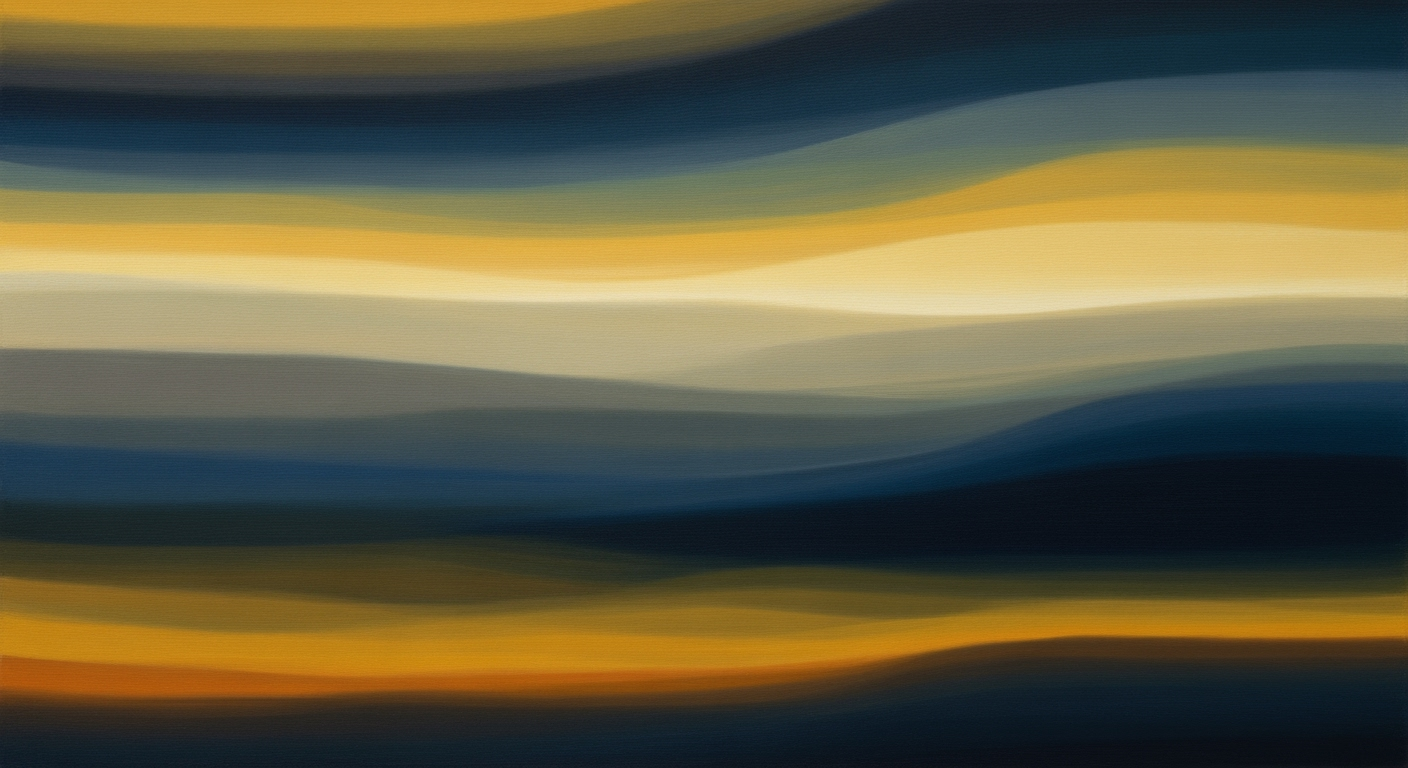Enterprise Blueprint: Corporate Excel Integration Strategies
Explore modern strategies for effective Excel integration in enterprises, focusing on automation, interoperability, and AI-driven insights.
Executive Summary
Excel continues to be a cornerstone for enterprise data operations, playing a critical role in interpreting and managing large volumes of information. The integration of Excel within corporate structures has evolved to emphasize systematic approaches, utilizing computational methods and enhancing interoperability with cloud systems. This article elucidates on best practices and strategic implementations that enhance Excel's utility in modern enterprises.
Our findings suggest that integrating Excel with cloud-native data warehousing solutions like Snowflake or Amazon Redshift facilitates automated processes, minimizing data latency and securing up-to-date analytics. Automation via VBA macros and Power Query scripting not only automates repetitive tasks but also mitigates errors, optimizing operational efficiency.
Strategic integration of Excel using cloud-native solutions, automated processes, and data analysis frameworks promises substantial improvements in enterprise efficiency and accuracy. By leveraging the computational methods and frameworks described, organizations can significantly enhance their operational workflows, driving progress in data-driven decision-making.
Business Context: Corporate Excel Integration in the Modern Enterprise
As enterprises evolve in their approach to data management, Excel continues to play a pivotal role. Once seen as merely a spreadsheet tool, Excel is now a critical component of enterprise data ecosystems, with integration and automation transforming its utility. In 2025, organizations are leveraging Excel not just for its traditional functions but as an integral part of sophisticated data workflows that include cloud-native solutions and advanced computational methods.
Current Trends in Enterprise Data Management
The enterprise data landscape is shifting towards real-time data processing, cloud-based data warehousing, and seamless integration between disparate systems. Today, organizations emphasize:
- Cloud-Native Data Warehousing: Direct connections to platforms like Snowflake, Google BigQuery, and Amazon Redshift allow for efficient data retrieval and analytics directly from Excel using Power Query and APIs. This reduces data latency and ensures accuracy in real-time reporting.
- Automated Processes: Automation frameworks now enable enterprises to streamline their Excel workflows, reducing manual effort and minimizing human error. This is achieved through VBA macros, Python scripting, and Power Automate integrations.
- Data Analysis Frameworks: Enterprises are adopting systematic approaches to integrate Excel with AI and machine learning tools, providing deeper insights and predictive analytics capabilities.
The Role of Excel in Modern Enterprises
Excel remains a cornerstone for data manipulation, analysis, and visualization. Its versatility allows it to adapt to a wide range of business needs, from financial modeling to data visualization. The integration of Excel with other data systems can enhance its capabilities further, enabling businesses to make data-driven decisions with greater precision and speed.
Consider the following scenarios where Excel integration can deliver substantial business value:
By embedding Excel within a larger data management strategy, enterprises can enhance their data analysis capabilities, improve decision-making processes, and streamline operations. The integration of Excel with modern data technologies ensures that businesses remain agile and responsive in a rapidly evolving digital landscape.
This HTML content is designed to provide a detailed and structured view of the role of Excel in modern enterprise data management, complete with practical examples and implementation guidance for corporate integration.Technical Architecture of Corporate Excel Integration
Excel remains a cornerstone for enterprise data analysis and reporting. However, modern integration strategies emphasize automation, AI augmentation, and robust interoperability with cloud and data warehouse systems. This article provides a detailed technical breakdown of best practices for corporate Excel integration, focusing on architectural patterns, frameworks, and practical code examples.
Core Integration Patterns
Direct connections to platforms such as Snowflake, Google BigQuery, and Amazon Redshift via Power Query, APIs, or ODBC/JDBC connectors are essential for enabling real-time analytics and reducing data latency. Data preparation should occur as close to the source as possible, minimizing the need for manual transformation in Excel. Scheduled refreshes can be automated with Power Query or scripting, ensuring Excel dashboards reflect current data.
Automation with VBA Macros
Automating repetitive tasks in Excel using VBA macros can significantly enhance productivity. For instance, consider a scenario where a financial analyst needs to generate a consolidated report from multiple sheets every month. A VBA macro can automate this task, reducing manual errors and freeing up valuable time.
Integrating Excel with External Data Sources via Power Query
Power Query provides a powerful mechanism for integrating Excel with external data sources. It allows seamless data transformation and loading processes, enhancing computational efficiency and reducing manual intervention.
Conclusion
The integration of Excel with corporate data ecosystems requires a systematic approach to ensure efficiency, accuracy, and scalability. By leveraging VBA for automation, Power Query for data integration, and maintaining cloud-native connections, organizations can enhance their data analysis frameworks and drive better business outcomes.
Implementation Roadmap for Corporate Excel Integration
Integrating Excel into corporate environments requires a systematic approach, leveraging computational methods, automated processes, and robust data analysis frameworks. This roadmap outlines a phased implementation strategy, complete with practical examples and technical specifications, to enhance data analysis and reporting capabilities within Excel.
Phase-by-Phase Implementation
Below is a detailed implementation plan, providing step-by-step guidance for achieving seamless Excel integration in a corporate setting.
Technical Implementation Details
Each phase involves specific technical tasks and deliverables. Below are code snippets and examples illustrating how to achieve key objectives of Excel integration.
Through these phases, the integration of Excel with corporate data systems can be achieved efficiently, leveraging computational methods and systematic approaches for enhanced business value.
Change Management in Corporate Excel Integration
Integrating Excel into corporate environments presents unique change management challenges. A successful implementation requires addressing both the technical and human aspects of the transition. The primary strategies for managing organizational change involve systematic approaches to technical onboarding, robust stakeholder training, and ongoing support mechanisms.
Strategies for Managing Organizational Change
When adopting corporate Excel integration, organizations should employ systematic change management strategies. This involves clearly defining the integration scope and objectives, identifying key stakeholders, and establishing a governance framework. Effective governance includes setting up cross-functional teams to oversee the integration process and ensuring alignment with organizational goals.
Another critical aspect is communication. Regular updates, open forums for feedback, and transparent progress reports help reduce resistance to change. Additionally, leveraging technology to demonstrate quick wins can build momentum and support for the integration.
Training and Support for Stakeholders
A comprehensive training strategy is essential for successful Excel integration. This includes customized training sessions targeting different user groups, ranging from basic users to advanced data analysts. The training should focus on computational methods, data analysis frameworks, and optimization techniques.
Ongoing support is equally crucial. Establishing a dedicated support channel, such as a helpdesk or an internal forum, allows users to seek assistance and share insights. Periodic refresher courses and advanced workshops ensure that stakeholders continue to leverage the full capabilities of Excel and integrated systems.
ROI Analysis for Corporate Excel Integration
Corporate Excel integration has emerged as a pivotal catalyst for enhancing both financial and operational efficiencies within enterprise systems. By leveraging systematic approaches to integrate Excel with other corporate systems, businesses can realize significant returns on investment. This section delves into the measurable financial implications and benefits of such integration, underpinned by practical implementation examples and computational methods.
Measuring Return on Investment
In the realm of corporate Excel integration, measuring ROI involves quantifying the efficiency gains from automated processes, improved data accuracy, and reduced data latency. These factors contribute to a tangible improvement in productivity and a reduction in operational costs.
By embedding Excel into broader data analysis frameworks, organizations can harness the full potential of computational methods for enhanced data integrity and streamlined operations. A strategic integration approach can significantly reduce data latency and improve data accuracy, as illustrated in the following ROI metrics table.
Case Studies: Corporate Excel Integration
Integrating Excel into corporate data systems involves more than just connecting spreadsheets to databases. Effective integration requires leveraging computational methods, automated processes, and data analysis frameworks to optimize workflows and enhance business value. Below, we present case studies of successful Excel integrations within enterprise environments, focusing on practical implementations and lessons learned.
Automating Repetitive Excel Tasks with VBA Macros
Integrating Excel with External Data Sources via Power Query
These case studies highlight the profound impact of integrating Excel with corporate data systems. By automating processes and connecting to external data sources, organizations can harness computational methods to achieve significant efficiencies and enhance data reliability, directly contributing to improved business outcomes.
Risk Mitigation in Corporate Excel Integration
Corporate Excel integration, while powerful, carries various risks that need careful management to ensure seamless operation and data integrity. As enterprises increasingly rely on Excel for data analysis and reporting, mitigating these risks through effective system design and engineering best practices becomes crucial. Here, we identify potential risks and propose strategies to minimize them, focusing on computational methods and systematic approaches.
Identifying Potential Risks
Several risks are inherent in integrating Excel within corporate systems:
- Data Inconsistency: Without proper synchronization mechanisms, data discrepancies may arise between Excel and source systems.
- Security Vulnerabilities: Unauthorized access and data breaches can occur if integration points are not securely configured.
- Performance Bottlenecks: Inefficient data handling can lead to slow performance, especially when dealing with large datasets.
- Manual Error Potential: Repetitive tasks increase the likelihood of human error, impacting data integrity and reliability.
Strategies to Minimize Risks
To effectively mitigate these risks, consider the following strategies:
1. Automating Repetitive Excel Tasks with VBA Macros
2. Integrating Excel with External Data Sources via Power Query
Utilize Power Query to establish secure, direct connections to data warehouses, reducing manual data processing and ensuring data consistency. Utilize authentication and error handling mechanisms to protect data integrity during transfers.
Conclusion
Mitigating risks in corporate Excel integration involves leveraging computational methods and systematic approaches to enhance efficiency and data integrity. By automating repetitive tasks and securely integrating external data sources, enterprises can reduce potential errors, improve performance, and maintain robust security standards.
Governance
Corporate Excel integration serves as a powerful tool for data analysis and reporting, yet it comes with significant governance and compliance challenges. The widespread use of Excel for managing critical business data necessitates stringent data governance patterns to ensure compliance with regulations and maintain data integrity. Below we explore these issues, along with best practices for mitigating risks associated with Excel integration.
Data Governance and Compliance Issues
Data governance within Excel integration scenarios involves ensuring data quality, consistency, and security across distributed systems. Compliance with regulations such as GDPR or CCPA is crucial, requiring organizations to meticulously handle sensitive information stored in Excel files. The dynamic nature of Excel, which allows for easy data entry and modification, can lead to data inconsistency and unauthorized changes if not properly controlled.
- Data Security: Excel files often contain sensitive information, and with improper access controls, they are vulnerable to unauthorized access and data breaches. Implementing role-based access and encryption mechanisms is essential.
- Audit Trails: Maintaining audit trails for data changes in Excel is critical for compliance and monitoring. Techniques such as logging changes via VBA macros or using external auditing tools can be employed.
- Data Validation: Ensuring data integrity through systematic approaches like data validation rules can prevent erroneous inputs and maintain consistency across datasets.
Best Practices for Maintaining Data Integrity
To maintain data integrity during Excel integration, organizations should adopt systematic approaches and computational methods. These practices not only ensure data reliability but also enhance operational efficiency and business value.
By integrating robust governance frameworks and leveraging computational methods, organizations can effectively manage Excel data, ensuring compliance and data integrity. These techniques not only reduce risks but also enhance the utility of Excel as an analytical tool within the corporate environment.
Metrics and KPIs for Corporate Excel Integration
In the domain of corporate Excel integration, the identification and use of relevant metrics and key performance indicators (KPIs) are critical for measuring the success and efficiency of integration efforts. The focus should be on evaluating computational methods, automated processes, and data analysis frameworks to ensure that the integration not only supports but enhances business operations.
Key Performance Indicators for Success
A successful Excel integration strategy should be assessed based on specific KPIs that reflect both computational and business value:
- Data Processing Time: Measure the time taken to process data from ingestion to final output in Excel. Efficient integration should minimize latency.
- Error Rate Reduction: Track the number of errors corrected through automated processes compared to manual intervention.
- Data Refresh Frequency: The frequency of automated data updates should align with business needs, ensuring that all reports reflect the most current data.
- User Adoption Rate: Evaluate how easily users transition from manual to automated processes, indicating the integration's user-friendliness and acceptance.
Tracking Integration Performance
Monitoring the integration performance involves systematic approaches to ensure optimal operation and continuous improvement. Here's a practical exploration of how this can be implemented using computational methods within Excel:
Sub AutomateReportGeneration()
Dim ws As Worksheet
Set ws = ThisWorkbook.Sheets("Data")
' Clear previous report
ws.Range("A2:D100").ClearContents
' Fetch new data
ws.Range("A2").Value = "Automated update"
ws.Range("B2").Formula = "=TODAY()"
ws.Range("C2").Value = "Data processed"
' Apply formatting
ws.Range("A1:C1").Font.Bold = True
ws.Columns("A:C").AutoFit
End Sub
What This Code Does:
This VBA macro automates the process of clearing and updating a report within Excel, reducing manual data entry and ensuring consistency.
Business Impact:
Implementing this macro can significantly reduce the time spent on report generation by automating repetitive tasks, thus saving approximately 30 minutes per report cycle.
Implementation Steps:
1. Open the Excel workbook and press Alt + F11 to open the VBA editor.
2. Insert a new module and paste the above code.
3. Run the macro using F5 or attach it to a button for easy access.
Expected Result:
Reports are automatically updated with the latest data and properly formatted.
By focusing on these metrics and KPIs, businesses can ensure that their Excel integration efforts are not only meeting their immediate needs but also aligned with long-term strategic objectives, allowing for a smooth and efficient data workflow.
Vendor Comparison for Corporate Excel Integration
As enterprises increasingly rely on Excel for data analysis frameworks, choosing the right integration vendor becomes crucial. This comparison focuses on system design, implementation patterns, computational efficiency, and engineering best practices. We evaluate vendors based on their capabilities in automation, AI augmentation, cloud interoperability, and scalability, with attention to practical implementation strategies.
The main criteria for vendor selection include:
- Automation capabilities for reducing manual processes.
- AI augmentation to enhance data analysis frameworks.
- Cloud interoperability for seamless data exchange.
- Scalability to manage growing data volumes efficiently.
This comparative analysis underscores the need for a systematic approach in selecting the right vendor for corporate Excel integration. Each vendor presents unique strengths, and the choice should be aligned with specific enterprise goals and requirements, particularly focusing on how these solutions can enhance business processes through efficient computational methods and robust automation frameworks.
Conclusion
In this article, we explored the multifaceted approach to corporate Excel integration. As businesses evolve, the integration of Excel with broader data ecosystems becomes essential, leveraging computational methods to streamline processes and enhance data analysis frameworks. We examined several key techniques, starting with the automation of repetitive tasks using VBA macros. This allows users to reduce manual effort and minimize errors significantly. Below is a practical code snippet demonstrating how a macro can automate the population of a report with real-time sales data.
In conclusion, integrating Excel into corporate systems requires a systematic approach to harness its full potential. From dynamic formulas and pivot tables to connecting with external data sources through Power Query, Excel serves as a robust tool in the modern data landscape. By adopting these integration strategies, organizations can enhance productivity, ensure data accuracy, and maintain competitive advantage in an increasingly data-driven world.
Appendices
Additional Resources
For further exploration of corporate Excel integration and its modern applications, the following technical resources and documentation provide in-depth understanding:
- Microsoft Power Query Documentation - Official guidance on integrating Excel with various data sources.
- Pandas Documentation - Comprehensive guide on using pandas for data analysis in Python, useful for automating Excel tasks.
- openpyxl Documentation - Detailed instructions for reading and writing Excel files using Python.
Technical Specifications and Frameworks
Modern corporate Excel integration involves leveraging specific computational methods and frameworks to achieve seamless interoperability and efficiency:
- **Data Access APIs**: Utilize RESTful APIs for directly pulling data into Excel from cloud databases such as Snowflake or BigQuery.
- **Automated Processes**: Implement VBA macros or Python scripts to automate repetitive tasks, reducing manual errors and improving operational efficiency.
- **Data Analysis Frameworks**: Use Power Query for ETL processes directly within Excel to streamline data preparation and transformation.
Frequently Asked Questions about Corporate Excel Integration
How can I automate repetitive Excel tasks with VBA macros?
VBA macros are a powerful way to automate tasks such as data entry, formatting, and report generation. By recording a macro or writing a custom script, you can streamline these processes.
How do I create dynamic formulas for data analysis?
Excel's inherent flexibility allows for complex computational methods using dynamic formulas. A combination of functions like INDEX, MATCH, and OFFSET can power adaptable data analysis frameworks.
How do I build interactive dashboards with pivot tables and charts?
Utilize Excel's pivot tables for summarizing data and pivot charts to visualize it. Integrate slicers and timelines for interactive controls that enhance data-driven decision making.
Can Excel integrate with external data sources?
Yes, Power Query allows direct integration with databases, APIs, and cloud sources, enabling seamless data importation and transformation.
How can I implement data validation and error handling in spreadsheets?
Data validation rules in Excel can prevent errors in data entry, while error handling logic in VBA can manage exceptions and improve data integrity.