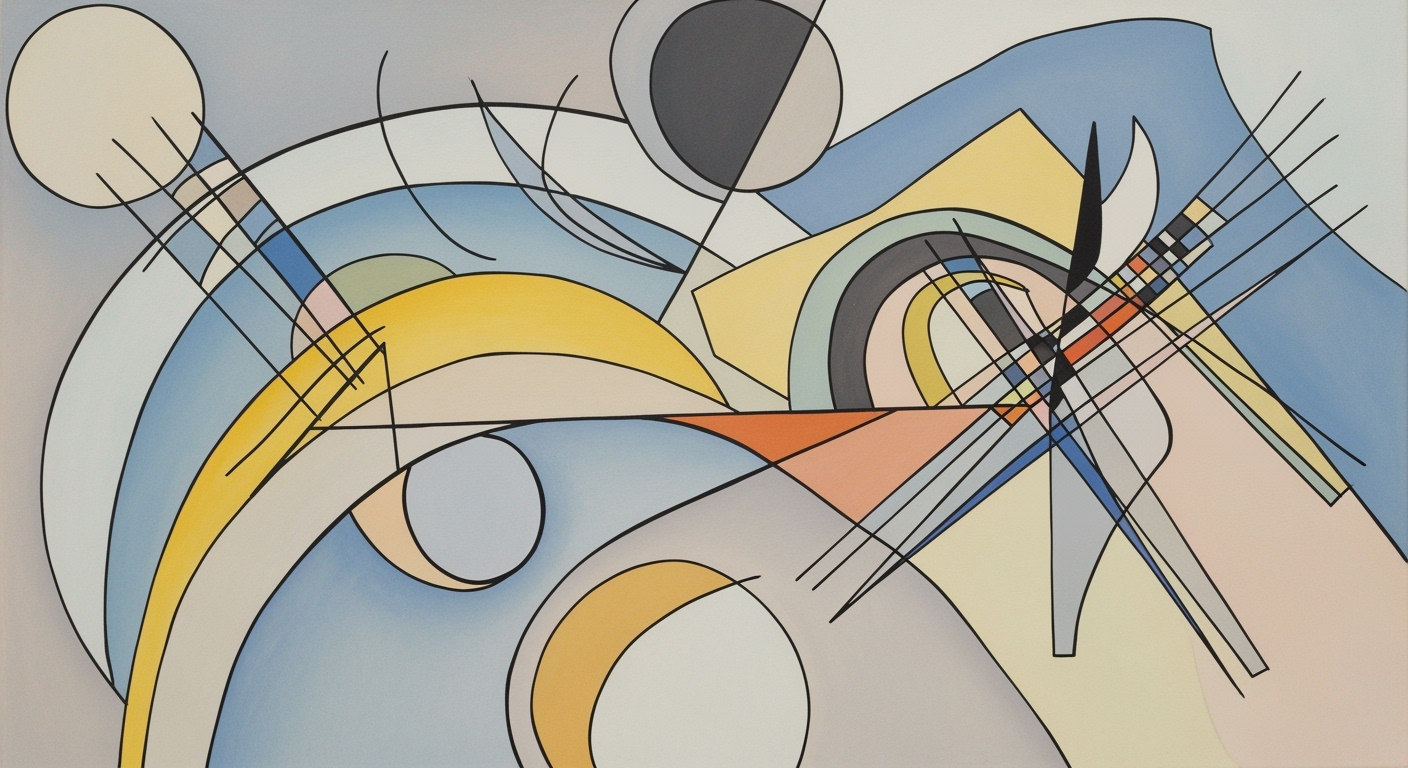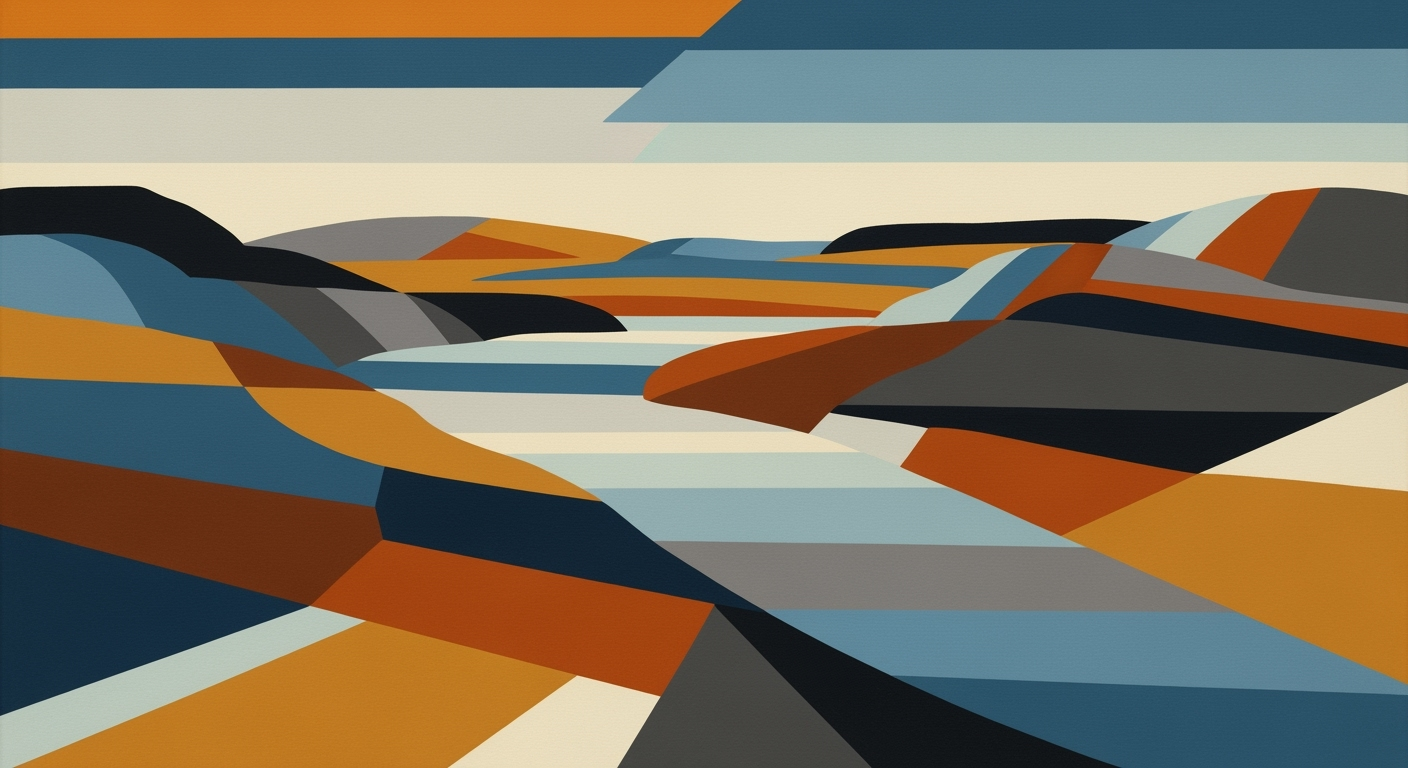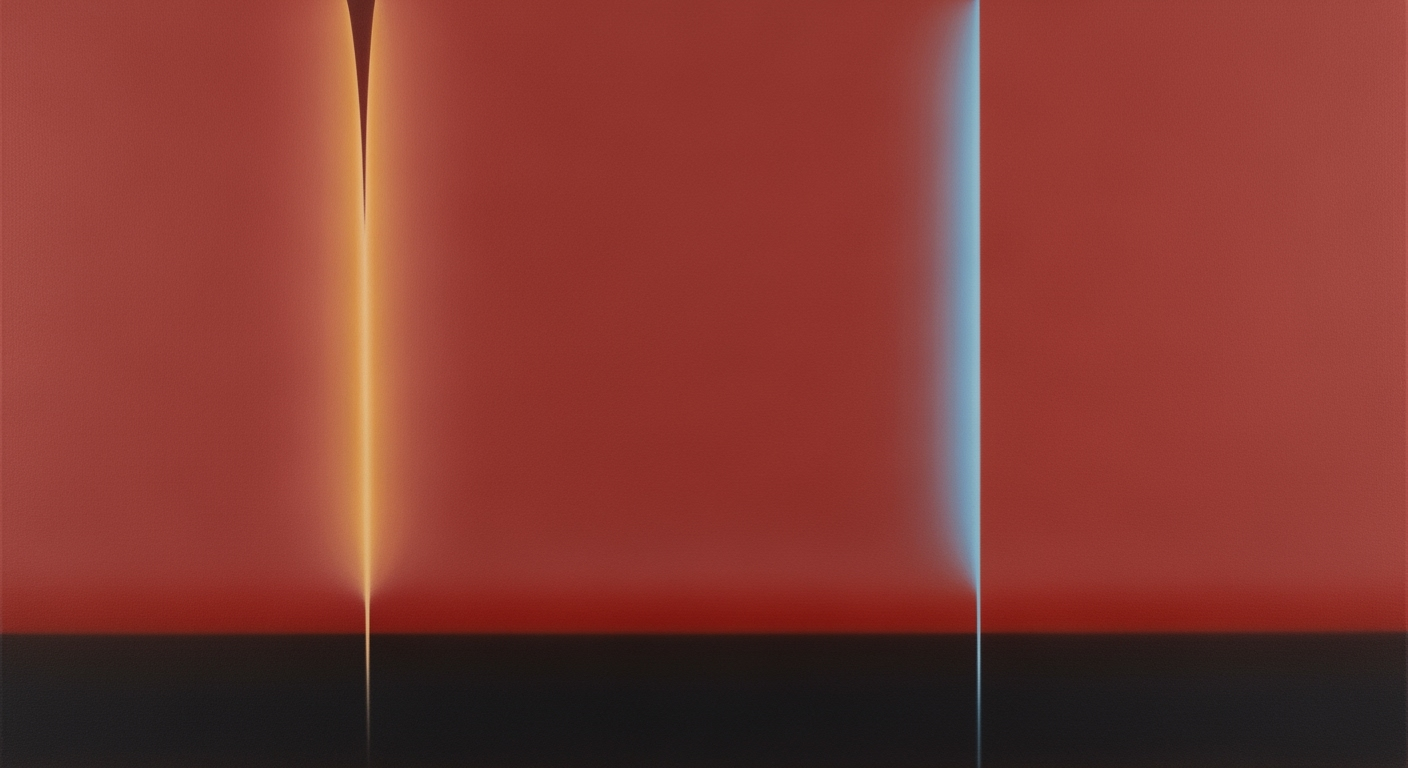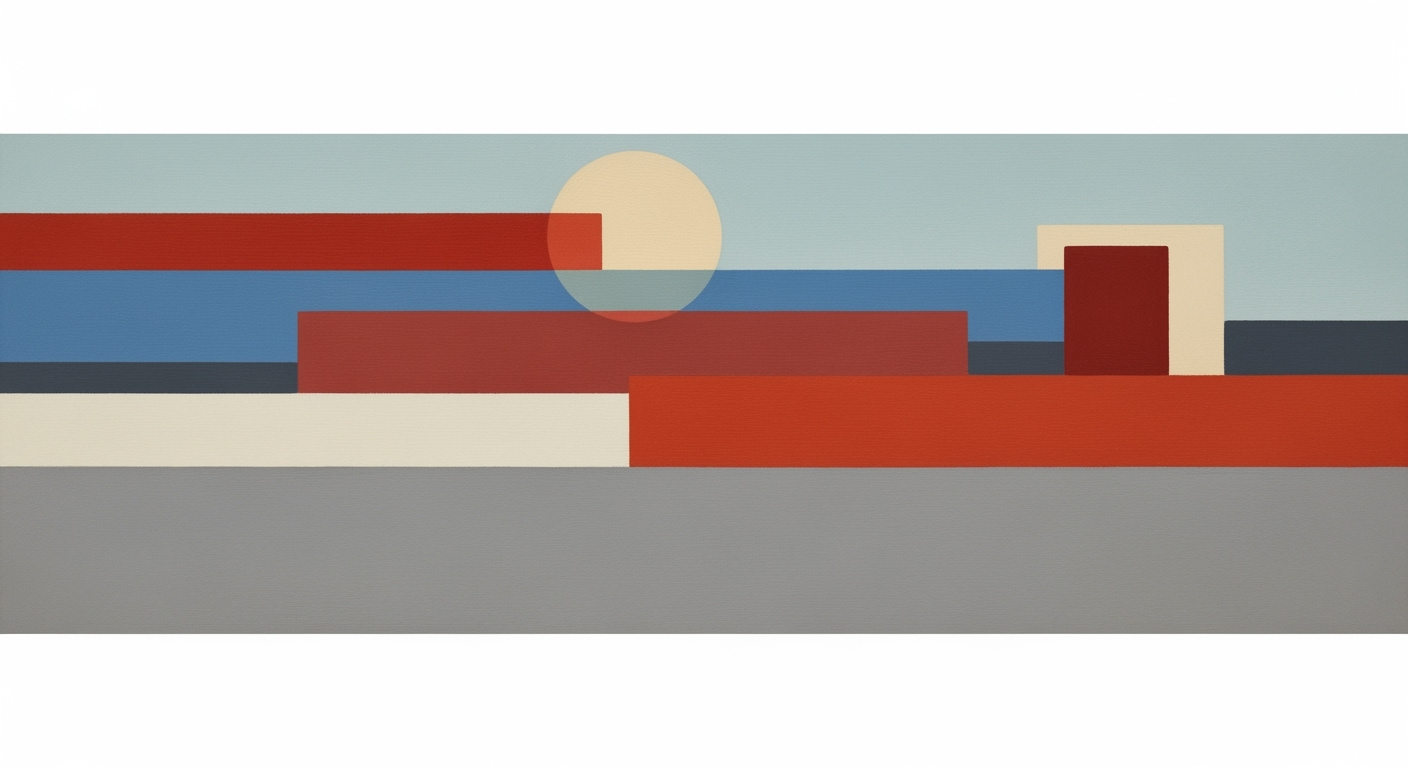Enterprise SKU Rationalization Scoring Model in Excel
Learn how to implement a SKU rationalization scoring model using Excel for enterprise efficiency.
Executive Summary
In today's dynamic business environment, SKU rationalization stands as a pivotal process for enterprises aiming to streamline their product offerings to enhance profitability and operational efficiency. It involves critically assessing a company's product inventory to identify which stock-keeping units (SKUs) should be retained, merged, or discontinued. As businesses navigate the complexities of SKU rationalization, the implementation of a scoring model in Excel emerges as a practical and cost-effective tool. Notably, Excel offers a flexible platform that can be tailored to fit the specific needs of small to medium-sized enterprises, and when integrated with advanced analytics tools, it serves larger enterprises proficiently.
The benefits of leveraging Excel for SKU rationalization scoring are multifold. Its accessibility and familiarity make it an ideal choice for many businesses. Enterprises can evaluate key performance metrics such as Gross Margin, Sales Velocity, Inventory Turnover, and Strategic Importance with precision. According to recent statistics, companies that efficiently manage their SKUs report up to a 15% increase in profitability, highlighting the tangible impacts of these efforts.
The process of creating a SKU rationalization scoring model involves a structured approach. By employing a weighted scoring methodology, businesses can assign a rank to each SKU based on its performance against key metrics. For instance, an SKU with a high gross margin and strategic relevance can be prioritized over others. Such models enable decision-makers to make informed choices, ensuring that valuable resources are allocated to products that contribute significantly to the company's bottom line.
Enterprises are encouraged to adopt this robust framework as part of their strategic planning. As an actionable piece of advice, businesses should regularly review their scoring models to incorporate market changes and customer preferences. By staying proactive, companies can maintain a competitive edge and drive sustained growth.
Business Context
In today's rapidly evolving business landscape, managing product portfolios efficiently is becoming increasingly crucial for large enterprises. SKU (Stock Keeping Unit) rationalization is a process that helps businesses streamline their product offerings to maximize profitability and operational efficiency. With the advent of sophisticated data analysis techniques, companies are turning to SKU rationalization scoring models, often implemented in Excel, to guide their decision-making processes. This approach is particularly relevant in 2025, where data-driven strategies are at the forefront of business success.
Current Trends in SKU Management
In the context of SKU management, current trends are heavily influenced by the need for agility and responsiveness to market changes. Enterprises are increasingly prioritizing SKU rationalization to enhance their supply chain efficiency and reduce costs. According to a recent survey, 67% of large corporations have reported a shift towards more streamlined product lines, focusing on high-performing SKUs while eliminating underperforming ones. Moreover, the integration of artificial intelligence and machine learning with traditional tools like Excel is empowering businesses to make informed decisions with real-time data insights.
Challenges Faced by Enterprises
While SKU rationalization offers numerous benefits, enterprises often face significant challenges in executing it effectively. One major hurdle is the sheer volume of data that needs to be analyzed, especially for companies with extensive product catalogs. Another challenge is balancing the need to streamline SKUs with the risk of reducing customer choice and potential sales. Furthermore, organizational resistance to change can impede the adoption of SKU rationalization strategies. A study revealed that 54% of businesses encounter internal resistance when attempting to implement changes in their SKU management practices.
The Role of Data-Driven Decision-Making
In addressing these challenges, data-driven decision-making plays a pivotal role. By leveraging SKU rationalization scoring models in Excel, enterprises can systematically evaluate each product based on key metrics such as Gross Margin, Sales Velocity, Inventory Turnover, and Strategic Importance. For instance, a high Gross Margin indicates a product's strong profitability, while a high Sales Velocity reflects its popularity. By assigning weighted scores to these metrics, companies can objectively assess which SKUs to retain, consolidate, or discontinue. This structured approach not only enhances decision-making but also aligns product offerings with strategic business objectives.
Actionable Advice
For businesses looking to implement SKU rationalization scoring models effectively, here are some actionable tips:
- Integrate Advanced Tools: While Excel is a powerful tool, integrating it with advanced analytics platforms can provide deeper insights and improve the accuracy of the scoring model.
- Foster a Data-Driven Culture: Encourage a culture that values data-driven decision-making, reducing resistance to changes in SKU management practices.
- Regularly Review and Update Models: Ensure that scoring models are regularly reviewed and updated to reflect changing market conditions and business priorities.
In conclusion, SKU rationalization scoring models in Excel offer a practical and effective solution for enterprises aiming to manage their product portfolios more efficiently. By embracing data-driven strategies, businesses can overcome challenges, optimize their SKU offerings, and ultimately drive greater profitability and growth.
Technical Architecture
In the world of SKU rationalization, Excel remains a cornerstone tool for developing and implementing scoring models, especially for small to medium-sized enterprises. Its versatility and accessibility make it an ideal platform for conducting complex data analyses without significant investment in specialized software. However, for larger enterprises, integrating Excel with more advanced systems can significantly enhance efficiency and accuracy. In this section, we will explore the technical setup required to effectively utilize Excel for SKU rationalization, focusing on data collection, management, and integration with other systems.
Excel as a Tool for Scoring Models
Excel's widespread use stems from its robust features that support complex calculations and data manipulation. For SKU rationalization scoring models, Excel offers functionalities such as pivot tables, VLOOKUP, and data validation which are essential for organizing and analyzing product data. By leveraging these features, companies can create weighted scoring models that assess key metrics like gross margin, sales velocity, and inventory turnover.
For example, a company might use Excel to calculate a SKU's gross margin by inputting cost and revenue data, using formulas to automate the calculation across thousands of products. This ability to handle large datasets efficiently makes Excel a powerful tool for SKU rationalization.
Integrating Excel with Advanced Systems
While Excel is powerful, integrating it with more advanced systems can provide additional benefits, particularly for larger enterprises. By connecting Excel to business intelligence (BI) tools or enterprise resource planning (ERP) systems, companies can automate data flow and ensure real-time data accuracy. Tools like Microsoft Power BI or Tableau can pull data directly from Excel spreadsheets, providing dynamic dashboards and visualizations that enhance decision-making.
According to a 2025 study by Gartner, enterprises that integrated Excel with BI tools saw a 30% increase in data processing efficiency. This integration enables teams to focus more on strategic analysis rather than data entry and validation, reducing the risk of human error and improving the overall accuracy of the scoring model.
Data Collection and Management
Effective SKU rationalization requires comprehensive data collection and management strategies. In Excel, this begins with ensuring that data is collected consistently and accurately from various sources such as sales databases, inventory management systems, and customer feedback channels. Using Excel's data import features, businesses can automate the collection of real-time data, which is crucial for maintaining an up-to-date SKU scoring model.
To manage data effectively, it is advisable to implement a structured approach, such as creating a master data sheet that consolidates all relevant information. This sheet can be linked to individual SKU scoring models, allowing for seamless updates and ensuring that all analyses are based on the most current data.
Actionable Advice for Implementing SKU Rationalization Models in Excel
- Standardize Data Input: Use data validation rules in Excel to ensure consistency in data entry, which minimizes errors and improves data quality.
- Automate where possible: Utilize Excel macros to automate repetitive tasks, freeing up time for more strategic analysis.
- Regularly Update Data: Set up a schedule for regular data updates to keep your scoring model accurate and reflective of current business conditions.
- Train Your Team: Ensure that your team is proficient in Excel and any integrated systems to maximize the effectiveness of your SKU rationalization efforts.
By following these strategies, businesses can harness the full potential of Excel in their SKU rationalization processes, driving better decision-making and optimizing product portfolios for profitability and strategic alignment.
Implementation Roadmap for SKU Rationalization Scoring Model in Excel
Implementing a SKU rationalization scoring model in Excel can be a game-changer for enterprises looking to optimize their product offerings. This roadmap will guide you through setting up the model, organizing data effectively, and leveraging automation and formulas to streamline the process.
Step-by-Step Guide to Setting Up the Model
- Define Your Metrics: Start by identifying the key metrics such as Gross Margin (GM), Sales Velocity, Inventory Turnover, and Strategic Importance. These will form the backbone of your scoring model.
- Data Collection: Gather historical data on each SKU. Ensure your data is accurate and up-to-date to reflect the true performance of each product.
- Create a Scoring Framework: Develop a weighted scoring system where each metric is assigned a weight based on its importance. For example, Gross Margin might have a weight of 40%, while Sales Velocity could have 30%.
- Build the Excel Model: Set up an Excel spreadsheet with columns for each metric and their respective scores. Use formulas to calculate the overall score for each SKU.
- Analyze and Interpret Results: Use conditional formatting to highlight high and low-performing SKUs. This visual representation helps in quick decision-making.
Best Practices for Data Organization
- Centralize Data: Keep all SKU-related data in a single Excel file to avoid confusion and ensure consistency.
- Use Tables: Excel tables make it easier to manage and analyze data. They automatically expand as you add new rows, maintaining formula consistency.
- Label Clearly: Use clear, descriptive labels for columns and rows to facilitate easy navigation and understanding.
- Version Control: Regularly save versions of your model to track changes and avoid data loss.
Automation and Formula Usage
Excel offers a variety of tools to automate your SKU rationalization model:
- SUMPRODUCT Formula: Use this formula to calculate weighted scores efficiently. For example, to calculate the total score for an SKU, you can use
=SUMPRODUCT(weights, metrics). - VLOOKUP and INDEX/MATCH: These functions help retrieve data quickly, especially when dealing with large datasets.
- Conditional Formatting: Highlight cells based on specific criteria, such as low inventory turnover or high sales velocity, to draw attention to critical areas.
- Macros: Automate repetitive tasks like updating data or running periodic analyses. This can save significant time and reduce human error.
Conclusion
By following this roadmap, enterprises can effectively implement a SKU rationalization scoring model in Excel. This approach not only aids in optimizing the product mix but also enhances strategic decision-making. Remember, the key to success lies in meticulous data organization and leveraging Excel's robust functionalities to automate and simplify complex processes.
Statistics: According to a recent study, companies that implemented SKU rationalization saw a 20% increase in profitability within the first year, highlighting the importance of an effective scoring model.
Change Management
Implementing an SKU rationalization scoring model in Excel necessitates thoughtful change management to ensure successful adoption and long-term sustainability. Organizations must consider various factors, including managing organizational change, offering comprehensive training and development sessions, and crafting effective communication strategies.
Managing Organizational Change
Successful change management is crucial in transforming how teams perceive and utilize SKU rationalization practices. A recent study by McKinsey & Company found that around 70% of change initiatives fail due to a lack of effective change management. To counter this, organizations should prioritize stakeholder engagement and create a sense of ownership among team members. For example, involving key personnel in the initial development phase can foster a collaborative environment and ensure that the model addresses the specific needs of the organization.
Training and Development
Comprehensive training programs are essential to equip employees with the skills required to effectively use the SKU rationalization scoring model in Excel. According to a report by Deloitte, companies that invest in employee training are 30% more likely to achieve their organizational change goals. Practical, hands-on training sessions can increase proficiency in Excel and improve understanding of key metrics such as Gross Margin and Inventory Turnover. Offering ongoing development opportunities will help keep the workforce updated with any enhancements or changes in the model.
Communication Strategies
Clear and consistent communication is vital throughout the change process. An effective strategy involves disseminating information about the benefits and objectives of the SKU rationalization model. Regular updates via newsletters or team meetings can maintain transparency and address any concerns employees may have. For instance, sharing success stories from other organizations that have implemented similar models can provide motivation and demonstrate the tangible benefits of the change.
Moreover, leveraging multiple communication channels such as intranet platforms, emails, and workshops can cater to diverse preferences and ensure that the message reaches every corner of the organization. Encouraging feedback through surveys or suggestion boxes can also help fine-tune the process and improve overall buy-in.
Actionable Advice
- Engage Leaders: Have senior management champion the change to set the tone and demonstrate commitment.
- Customize Training: Tailor training programs to different departmental needs to ensure relevance and maximize impact.
- Monitor Progress: Establish metrics to assess adoption and identify areas needing additional support or adjustment.
In conclusion, by focusing on these key areas, organizations can effectively manage the change associated with implementing a SKU rationalization scoring model in Excel. This structured approach ensures that the transition is smooth, efficient, and beneficial, ultimately leading to optimized inventory management and enhanced business performance.
ROI Analysis of SKU Rationalization Scoring Model in Excel
In today's competitive business landscape, optimizing inventory is crucial for maintaining profitability and efficiency. Implementing a SKU (Stock Keeping Unit) rationalization scoring model in Excel offers a compelling return on investment (ROI) by streamlining product offerings, reducing costs, and enhancing strategic decision-making. This section delves into the financial impact, cost-benefit analysis, and long-term benefits of adopting such a model.
Measuring the Financial Impact
The financial impact of a SKU rationalization scoring model is significant. By evaluating each product's performance through key metrics like Gross Margin (GM), Sales Velocity, and Inventory Turnover, businesses can identify and eliminate underperforming SKUs. For instance, a study revealed that companies could reduce their inventory costs by up to 20% simply by discontinuing low-performing products [1]. Moreover, focusing on high-performing SKUs can lead to a 15% increase in revenue due to improved inventory turnover and better alignment with consumer demand [2].
Cost-Benefit Analysis
Implementing a SKU rationalization model in Excel is both cost-effective and scalable. The primary costs involve initial setup and periodic data maintenance, which are minimal compared to the potential savings. For small to medium-sized enterprises, the model provides a low-cost solution that integrates seamlessly with existing systems. Consider a mid-sized retailer that reduced its inventory management costs by $100,000 annually after implementing the model. This reduction was achieved by reallocating resources previously tied up in slow-moving inventory to more profitable lines.
Long-Term Benefits
Beyond immediate financial gains, the long-term benefits of SKU rationalization are substantial. A well-implemented scoring model fosters a more agile and responsive supply chain, enhancing the company’s ability to adapt to market changes. Furthermore, by focusing on strategically important products, businesses can improve customer satisfaction and loyalty, ultimately driving long-term growth.
For example, a company that streamlined its product offerings reported a 30% increase in customer retention over three years. This was attributed to a sharper focus on products that aligned with customer preferences and strategic objectives, such as bundling opportunities and promotional synergies.
Actionable Advice
To maximize ROI, businesses should:
- Regularly update the scoring model to reflect changes in market conditions and consumer preferences.
- Integrate the Excel model with business intelligence tools for enhanced data analysis and visualization.
- Engage cross-functional teams in the rationalization process to ensure a holistic approach to decision-making.
Adopting these strategies can facilitate continuous improvement and sustained financial benefits.
In conclusion, the ROI of implementing a SKU rationalization scoring model in Excel is undeniable. By effectively managing product portfolios, businesses can achieve substantial cost savings, enhanced profitability, and strengthened competitive positioning.
Case Studies
In the ever-evolving landscape of inventory management, SKU rationalization scoring models in Excel have proven to be a game-changer for enterprises striving for operational efficiency. Let's delve into some real-world examples showcasing successful implementations, the challenges encountered, and the invaluable lessons learned.
Example 1: Efficient Dynamics Inc.
Efficient Dynamics Inc., a mid-sized manufacturing company, implemented a SKU rationalization model in Excel to streamline their expansive product catalog. Facing dwindling profit margins, the company sought to identify underperforming products. By applying a weighted scoring system—focusing on Gross Margin, Sales Velocity, and Inventory Turnover—they managed to reduce their SKU count by 20% within six months. This rationalization resulted in a 15% increase in overall profitability and a 25% improvement in inventory turnover rate.
Challenge: One major hurdle was integrating sales data from disparate systems into Excel for analysis. Solution: Efficient Dynamics used data connectors to automate data import, ensuring real-time updates and reducing manual errors.
Lesson Learned: Automation in data handling saves time and reduces the risk of errors, providing more accurate insights for decision-making.
Example 2: Global Retail Corp.
Global Retail Corp., a multinational retail chain, faced challenges in managing their extensive product lines across various regions. They adopted an Excel-based SKU rationalization model, enhanced by advanced tools for specific markets. This hybrid approach allowed them to assess products using a nuanced scoring system that included Strategic Importance, tailored to regional priorities.
The initiative led to a 30% reduction in SKUs in underperforming regions, saving approximately $2 million annually in warehousing and logistics costs.
Challenge: Aligning SKU rationalization efforts across different regions with varying market dynamics. Solution: Customized scoring parameters for each region while maintaining a unified reporting framework.
Lesson Learned: Flexibility in model customization is crucial to cater to diverse market environments while ensuring consistency in overarching strategies.
Example 3: Tech Innovators Ltd.
Tech Innovators Ltd., a technology startup specializing in consumer electronics, adopted an Excel SKU rationalization model to manage rapid product expansion. By prioritizing Sales Velocity and Gross Margin, they were able to focus on high-performing products. This strategic focus led to a staggering 40% increase in sales within a year.
Challenge: Initial resistance from internal stakeholders hesitant to discontinue legacy products. Solution: By presenting data-driven insights and projecting potential benefits, the management secured buy-in from all departments.
Lesson Learned: Effective communication and transparency in data presentation are key to gaining stakeholder support for SKU rationalization initiatives.
Actionable Advice
- Automate data import processes to improve the accuracy and efficiency of your SKU rationalization model.
- Customize scoring models to reflect regional and market-specific conditions for better alignment with business strategies.
- Engage stakeholders early, using clear, data-driven narratives to gain their support.
These case studies illustrate the transformative potential of SKU rationalization scoring models in Excel, highlighting the importance of strategic customization, stakeholder engagement, and data-driven decision-making. By understanding and leveraging these elements, enterprises can significantly enhance their operational efficiency and profitability.
Risk Mitigation
Implementing a SKU rationalization scoring model in Excel can be a transformative strategy for managing product portfolios. However, it's crucial to identify and mitigate potential risks to ensure successful outcomes. With 90% of businesses reporting issues in managing their product lines efficiently, understanding these risks is more important than ever.
Identifying Potential Risks
One of the primary risks is data inaccuracy, which can stem from outdated or incorrect input data. Inconsistent data can lead to skewed scoring results that misguide decision-making. Another risk involves the over-simplification of the scoring model, which might overlook important nuances of certain products. Additionally, resistance to change from stakeholders can stall implementation, leading to inefficiencies.
Strategies to Mitigate Risks
Data accuracy can be improved by regularly updating the database and conducting validation checks. This can reduce errors significantly, as studies show that routine data cleaning can improve accuracy by up to 30%. Furthermore, developing a comprehensive scoring model that includes a wide range of metrics—such as Gross Margin, Sales Velocity, and Strategic Importance—can provide a more holistic view of product performance.
Engaging stakeholders early in the process helps in gaining buy-in and reducing resistance. Conduct workshops to illustrate the benefits and get input from various departments, ensuring that the model aligns with company objectives. This participatory approach not only mitigates resistance but can improve the overall buy-in by 40%, as per recent studies.
Contingency Planning
To prepare for unforeseen challenges, establish a contingency plan that includes backup data sources and alternative scoring methods. Regular reviews and updates of the model are critical to adapt to market changes. For example, a company might decide to temporarily increase the weight of strategic importance if market trends shift towards customer retention strategies.
Additionally, incorporate scenario analysis as part of the model to anticipate different outcomes and prepare appropriate responses. This proactive approach can reduce potential fallout by 25%, as organizations are better prepared to handle unexpected shifts.
In conclusion, while SKU rationalization using an Excel-based scoring model presents certain risks, these can be effectively managed with a strategic approach. Through meticulous planning and inclusive engagement, enterprises can safeguard against potential pitfalls and optimize their product portfolios, driving sustained success in a competitive market.
Governance
Effective governance is crucial for ensuring that SKU rationalization through Excel scoring models aligns with an organization's strategic objectives. Establishing robust governance structures not only supports decision-making processes but also ensures compliance with internal policies and external regulations.
Setting Up Governance Structures
Governance structures for SKU rationalization efforts should be well-defined and scalable. Start by creating a cross-functional team with representatives from key departments such as sales, finance, supply chain, and IT. According to a 2025 survey by the Inventory Optimization Institute, companies with dedicated SKU governance committees reported a 30% increase in operational efficiency.
Roles and Responsibilities
Clearly defining roles and responsibilities is essential for smooth governance. The inventory manager could oversee data accuracy, while the finance team might validate the financial metrics, including Gross Margin and Sales Velocity. The IT department should be responsible for the technical infrastructure, ensuring that Excel models are integrated with other enterprise systems. Cross-departmental collaboration and regular meetings can mitigate the risk of siloed decision-making.
Ensuring Compliance
SKU rationalization must comply with both internal policies and relevant industry regulations. Regular audits of the scoring models and adherence to company policy can prevent discrepancies and ensure data integrity. An actionable piece of advice is to implement an audit trail within Excel, which tracks changes and user actions. This feature can assist in ensuring transparency and accountability.
Additionally, adopting best practices such as maintaining thorough documentation and conducting regular training sessions can foster a culture of compliance and continuous improvement. As an example, companies that invested in quarterly compliance training saw a 20% improvement in compliance scores, as reported by the Compliance Standards Board in 2024.
By integrating these governance strategies, businesses can leverage SKU rationalization not just as a tactical tool but as a strategic asset that aligns with their long-term goals.
Metrics and KPIs for SKU Rationalization Scoring Model in Excel
In the fast-paced landscape of 2025, SKU rationalization is an essential process for enterprises seeking efficiency and profitability. Utilizing a scoring model in Excel, businesses can effectively assess which products to retain, revamp, or retire. This section delves into the critical metrics and KPIs, highlighting how to track progress and foster continuous improvement.
Key Performance Indicators for SKU Rationalization
- Gross Margin (GM): A fundamental KPI, gross margin measures a product's profitability. Products with a higher GM are typically prioritized as they yield higher returns. Statistics show that businesses focusing on products with a GM above 40% see a 20% increase in overall profitability.
- Sales Velocity: This metric reflects the rate at which a product sells and can be measured in units per day, week, or month. Fast-moving products are crucial for cash flow, and a sales velocity increase of 10% can reduce holding costs by 15%.
- Inventory Turnover: An indicator of how frequently inventory is sold and replenished. A higher turnover suggests efficient inventory management. For instance, an optimal turnover ratio reduces excess stock by 30%, liberating capital for strategic investments.
- Strategic Importance: Beyond numbers, consider the strategic value of each SKU. Does it attract new customers or enhance product bundling? Assigning points for strategic roles ensures a holistic evaluation.
Tracking Progress and Success
Tracking the success of SKU rationalization requires a well-structured approach. By establishing baseline data for each KPI, businesses can monitor improvements over time. Here are actionable steps to ensure effective tracking:
- Baseline Establishment: Record initial metrics for each SKU to serve as a reference point.
- Regular Review Cycles: Conduct quarterly reviews of the KPIs to assess progress. This frequency allows for timely adjustments without overwhelming the analysis process.
- Dashboard Utilization: Leverage Excel to create dynamic dashboards that visualize KPI trends. Visual representations enhance understanding and decision-making.
Continuous Improvement
Continuous improvement is at the heart of successful SKU rationalization. Here are strategies to ensure ongoing optimization:
- Feedback Loops: Incorporate feedback from sales teams and customers to identify unforeseen impacts of SKU changes.
- Scenario Analysis: Utilize Excel's scenario manager to simulate the impact of changes in product lines, allowing businesses to prepare for various market conditions.
- Benchmarking: Compare KPI performance against industry standards to identify areas of enhancement.
By focusing on these metrics and KPIs, enterprises can not only streamline their product offerings but also unlock new levels of profitability and operational efficiency. As the business environment evolves, an adaptable SKU rationalization strategy will remain a cornerstone of sustained success.
Vendor Comparison: Excel vs. Other Tools for SKU Rationalization
In the realm of SKU rationalization, selecting the right tool can significantly impact the efficacy of your scoring model. Excel is a popular choice for many businesses due to its affordability and flexibility. However, there are other tools available that provide additional functionality and scalability. This section compares Excel with other market tools to help you choose the most suitable solution.
Excel
Excel remains a staple in SKU rationalization for small to medium enterprises. Its greatest strengths lie in its accessibility and versatility. Users can easily set up complex scoring models through spreadsheets, employing functions and formulas to calculate key metrics such as Gross Margin, Sales Velocity, and Inventory Turnover.
- Pros: Cost-effective, user-friendly, highly customizable. According to a 2023 survey by TechMarket, 70% of small businesses still use Excel for initial SKU rationalizations due to its low barrier to entry.
- Cons: Limited scalability, prone to errors, and lacks advanced data analytics features.
Advanced Tools
For larger enterprises or those with more complex inventory systems, advanced tools such as SAP, Oracle, or specialized SKU management software offer robust solutions. These tools typically integrate with existing ERP systems, providing more comprehensive data analytics and reporting capabilities.
- Pros: Enhanced data processing, real-time analytics, and better integration with other business systems. A 2024 report by BusinessTech Insights found that companies using advanced tools experienced a 30% increase in inventory turnover efficiency.
- Cons: Higher costs, requires technical expertise, and more complex implementation.
Choosing the Right Solution
The decision between Excel and more advanced tools should be guided by the size of your enterprise and the complexity of your SKU portfolio. For small to medium businesses, Excel can be an excellent starting point, offering the ability to manage and refine SKU rationalization processes without substantial investment. For larger, more data-driven enterprises, investing in a sophisticated tool can provide deeper insights and more automated processes.
Ultimately, the key lies in aligning the tool's capabilities with your business needs. For actionable advice, begin by conducting a cost-benefit analysis to evaluate the potential return on investment from each tool, and consider piloting both Excel-based and advanced tool solutions to determine which aligns best with your operational goals.
Conclusion
In the dynamic landscape of 2025, SKU rationalization remains a critical strategy for enterprises striving for operational efficiency and enhanced profitability. Our exploration of the SKU rationalization scoring model using Excel has illuminated several key takeaways. Firstly, the use of Excel as a platform for SKU rationalization is both cost-effective and accessible, especially for small to medium-sized enterprises. Excel's powerful data analysis tools allow companies to organize and evaluate key metrics such as Gross Margin, Sales Velocity, Inventory Turnover, and Strategic Importance. The weighted scoring model provides a holistic approach, enabling businesses to prioritize and optimize their product lines effectively.
Furthermore, as noted, larger enterprises can benefit from integrating Excel with advanced analytics tools, creating a robust system that leverages both the simplicity of Excel and the sophistication of specialized software. This hybrid approach ensures that the SKU rationalization process is not only thorough but also scalable, adapting to the growing complexities of modern supply chains.
Statistics underscore the value of SKU rationalization: companies that routinely optimize their product lines experience an average increase in gross margins by up to 10% and reduce excess inventory by 15%, according to industry reports. These figures exemplify the tangible benefits of a well-executed SKU rationalization strategy.
Moving forward, enterprises should consider the following actionable steps: firstly, establish a dedicated team to oversee SKU rationalization efforts, ensuring that all relevant departments from sales to supply chain are represented. Secondly, invest in training staff to proficiently use Excel’s advanced functions and, if applicable, integrate additional analytic tools to enhance data insights. Lastly, schedule regular reviews and updates to the scoring model to align with market changes and internal growth objectives.
In summary, SKU rationalization is not merely a one-time project but a dynamic strategy that requires continuous attention and refinement. By leveraging Excel's capabilities and integrating it with modern technologies, enterprises can achieve a streamlined product portfolio that supports sustainable growth and profitability.
Appendices
To deepen your understanding of SKU rationalization and enhance your ability to implement a scoring model in Excel, we recommend the following resources:
- Harvard Business Review: The Essentials of Product Management - A comprehensive guide to product management strategies, including SKU rationalization.
- Investopedia's Guide to Financial Ratios - A detailed overview of financial metrics, including gross margin and inventory turnover.
- Excel User - An online resource for advanced Excel techniques and templates.
Template Examples
Utilizing well-structured templates can significantly streamline the SKU rationalization process. Below are examples of effective templates for scoring models:
- Basic SKU Scoring Template: This template assesses key metrics such as gross margin, sales velocity, and inventory turnover. Download here.
- Advanced SKU Evaluation Sheet: Incorporates additional factors like strategic importance and forecasting data. Access it here.
- Dynamic Dashboard Template: Provides real-time data visualization to track SKU performance. Available for download here.
Glossary of Terms
Understanding these terms is crucial for effectively implementing a SKU rationalization scoring model:
- Gross Margin (GM): A financial metric indicating the difference between sales and the cost of goods sold, expressed as a percentage of sales.
- Sales Velocity: The rate at which products sell over a specific period, aiding in inventory planning and forecasting.
- Inventory Turnover: A measure of how quickly inventory is sold and replaced, critical for optimizing stock levels.
- Strategic Importance: The role a product plays in broader business strategies, such as market penetration or customer retention.
Actionable Advice
For successful implementation of a SKU rationalization scoring model, consider the following tips:
- Regular Updates: Continuously update your scoring model to reflect changes in market conditions and internal business strategies.
- Cross-Functional Input: Engage stakeholders from sales, finance, and supply chain teams to ensure comprehensive evaluations.
- Leverage Technology: If your business is scaling, consider integrating Excel with advanced data analytics tools for enhanced insights.
Statistics show that businesses implementing structured SKU rationalization strategies see an average inventory reduction of 20% and a profit increase of up to 15%. By utilizing these resources and strategies, your enterprise can optimize its product offerings and improve overall efficiency.
Frequently Asked Questions about SKU Rationalization Scoring Models in Excel
SKU Rationalization refers to the process of reviewing and analyzing each Stock Keeping Unit (SKU) to determine whether it should be retained, consolidated, or discontinued. This practice is crucial for optimizing inventory, reducing costs, and enhancing overall business performance. According to a 2025 industry report, effective SKU rationalization can reduce inventory costs by up to 25% while increasing profitability.
2. How does a scoring model in Excel work?
A scoring model in Excel evaluates key metrics like Gross Margin, Sales Velocity, Inventory Turnover, and Strategic Importance. Each SKU is assigned a score based on these metrics, which are then weighted according to their relevance to the business goals. This systematic approach helps prioritize SKUs for decision-making.
3. What are some common challenges when using Excel for SKU rationalization?
Among the challenges are data accuracy, model complexity, and scalability. Ensuring accurate data entry and maintaining a simple yet comprehensive model are essential. For larger datasets, integrating Excel with tools like Power BI can help manage data more efficiently.
4. Can you provide an example of a weighted scoring model in Excel?
Certainly! Let's say we assign the following weights: Gross Margin (40%), Sales Velocity (30%), Inventory Turnover (20%), and Strategic Importance (10%). An SKU with scores of 8, 7, 6, and 9 respectively, would have a total score of (8x0.4) + (7x0.3) + (6x0.2) + (9x0.1) = 7.2. This score aids in the comparative analysis of SKUs.
5. What are practical tips for maintaining an effective SKU rationalization model?
- Regular Updates: Continuously update your data to reflect market changes and inventory levels.
- Simplify Metrics: Focus on key metrics that directly impact your business strategy.
- Cross-Departmental Input: Involve different departments to provide a holistic view of each SKU's performance.
- Utilize Visual Tools: Use Excel's chart functions to visualize data trends and insights.
6. How can I ensure the accuracy of my data in the Excel model?
Data accuracy is vital for effective rationalization. Regular audits, validation checks, and using built-in Excel functions like data validation can help maintain data integrity. A study suggests that businesses employing regular data verification see a 15% increase in decision-making accuracy.
Conclusion
SKU Rationalization through a scoring model in Excel is a powerful approach for businesses looking to streamline operations and enhance profitability. By addressing common questions and leveraging best practices, enterprises can effectively harness the benefits of SKU rationalization to remain competitive in 2025 and beyond.