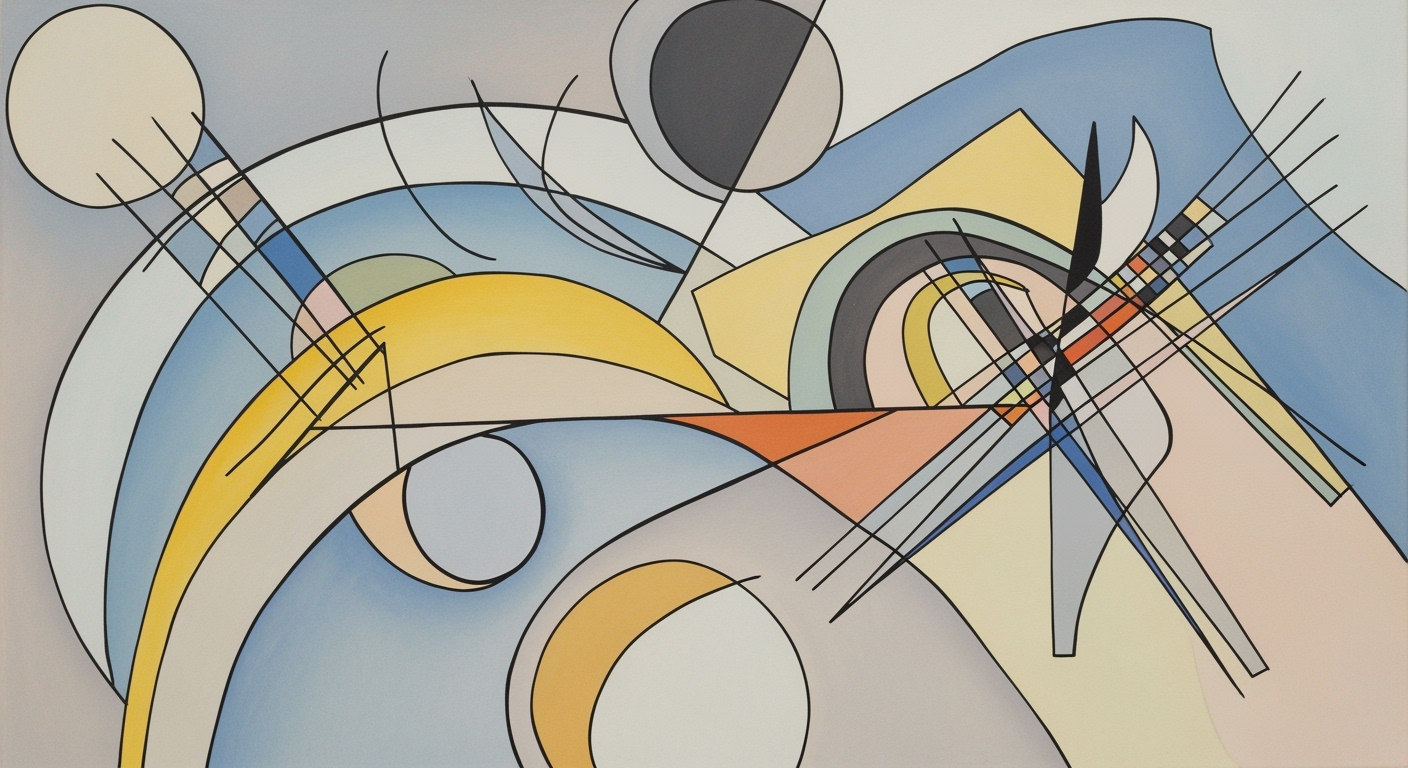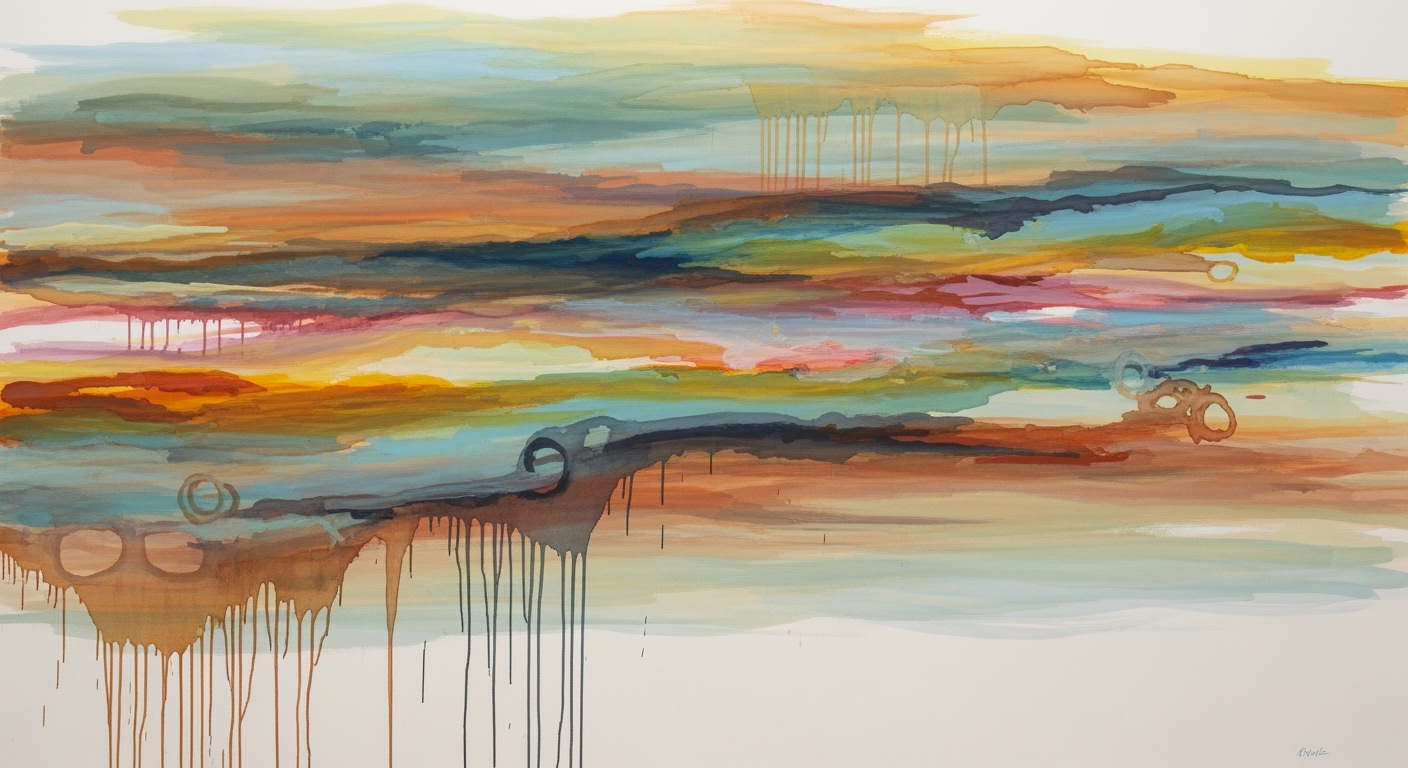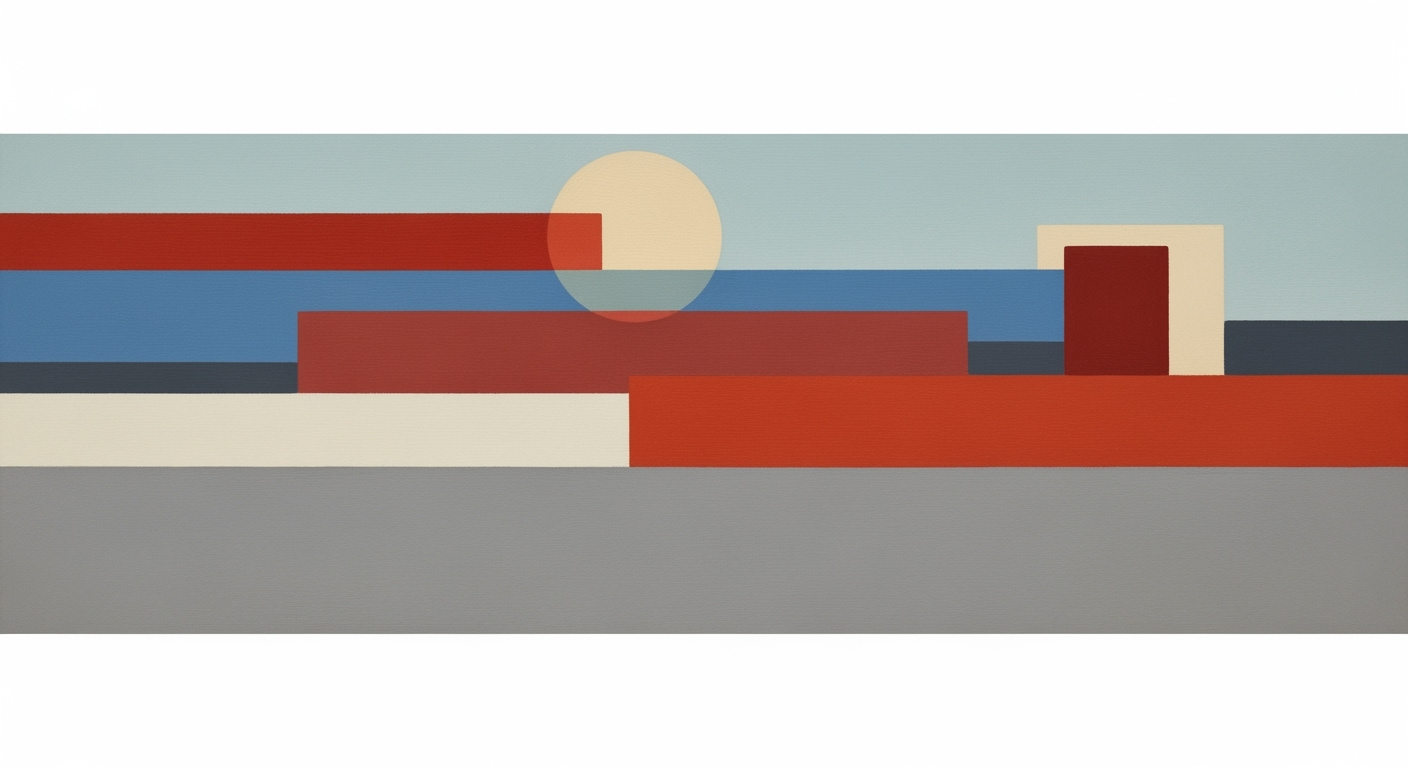Optimizing SKU Rationalization Scoring Models in Excel
Discover enterprise strategies for SKU rationalization scoring using Excel, leveraging automation and dashboard integration.
Executive Summary
In today's competitive marketplace, SKU rationalization is a critical process for businesses aiming to optimize their product offerings. SKU rationalization involves evaluating the performance and strategic value of stock-keeping units (SKUs) to streamline inventory, improve profitability, and enhance customer satisfaction. A robust SKU rationalization scoring model in Excel offers an efficient and flexible tool for enterprises to achieve these goals.
Excel’s capabilities have evolved significantly, making it an ideal platform for building sophisticated SKU rationalization models. By utilizing multi-dimensional, weighted scoring systems, businesses can assess SKUs on various criteria such as gross margin, sales velocity, inventory turnover, and strategic importance. For instance, a scoring range for gross margin might be 0–5, while strategic importance could be 0–3. Assigning appropriate weights to these criteria reflects the company's strategic priorities, ensuring a balanced evaluation.
The benefits of using Excel for SKU rationalization are manifold. First, Excel's advanced features like Solver add-in and Power Query facilitate automation and complex calculations, reducing manual errors and freeing up valuable resources. Automation via Power Query ensures that data from ERP and CRM systems is seamlessly integrated and updated, providing accurate and timely insights. These capabilities not only streamline the rationalization process but also provide clear, visual representations of SKU performance through Excel's powerful charting tools.
For enterprise stakeholders, the key takeaway is that leveraging Excel for SKU rationalization is both a strategic and pragmatic choice. By implementing such a scoring model, businesses can improve decision-making processes, reduce carrying costs, and better align product offerings with market demands. As an actionable step, enterprises should consider training team members on Excel’s advanced functionalities to fully harness its potential. Statistics show companies that effectively rationalize their SKUs can see a reduction in inventory costs by up to 15%, while also increasing sales of top-performing products.
In conclusion, an Excel-based SKU rationalization scoring model is not just a tool, but a strategic approach to inventory management that can drive significant business value.
Business Context: SKU Rationalization Scoring Model in Excel
In today's rapidly evolving business landscape, efficient SKU (Stock Keeping Unit) management has become paramount for enterprises looking to streamline their operations and boost profitability. As companies expand their product lines to cater to diverse customer needs, the complexity of managing thousands of SKUs can be overwhelming. This is where SKU rationalization comes into play, serving as a critical tool to enhance supply chain efficiency and drive strategic decision-making.
Current Trends in SKU Management
Enterprises are increasingly adopting sophisticated SKU management techniques to remain competitive. According to a recent survey, 74% of businesses identified SKU proliferation as a significant challenge impacting operational efficiency. As a result, there’s a growing trend towards utilizing advanced technologies, such as SKU rationalization scoring models in Excel, to simplify SKU portfolios and focus on high-performing products. These models integrate multi-dimensional, weighted scoring to evaluate SKUs based on criteria such as gross margin, sales velocity, and strategic importance.
Challenges Faced by Enterprises
Despite the availability of modern tools, many companies struggle with SKU management. The primary challenges include data overload, where businesses grapple with vast amounts of inventory data, and decision paralysis, where the sheer number of SKUs hinders effective decision-making. Additionally, the lack of integration between data systems poses a significant barrier, often resulting in inefficiencies and errors.
Importance of SKU Rationalization in Supply Chain Efficiency
SKU rationalization is essential for optimizing supply chain operations. By leveraging Excel's advanced features, such as Power Query for data automation and Solver add-in for weighted evaluations, companies can identify underperforming SKUs and allocate resources more effectively. For instance, a retail company that implemented SKU rationalization reduced its SKU count by 30%, leading to a 15% increase in inventory turnover and a notable improvement in gross margin.
Actionable Advice
To successfully implement SKU rationalization, businesses should adopt a multi-dimensional scoring model that reflects their strategic objectives. Begin by defining the key performance metrics that align with your business goals and assign weights to each criterion. Use Excel’s automation capabilities to streamline data input from ERP/CRM systems, minimizing manual errors and ensuring up-to-date analysis. Regularly review and update the scoring model to adapt to market changes and business priorities.
In conclusion, SKU rationalization is not just a tactical exercise but a strategic necessity for businesses aiming to enhance their supply chain efficiency. By adopting a structured and data-driven approach, enterprises can simplify their SKU portfolios, reduce costs, and ultimately deliver greater value to their customers.
Technical Architecture of SKU Rationalization Scoring Model in Excel
In today's competitive marketplace, SKU rationalization is critical for optimizing product offerings and enhancing profitability. The technical architecture of a SKU rationalization scoring model in Excel involves a sophisticated blend of multi-dimensional scoring, integration of quantitative and qualitative criteria, and the utilization of Excel's advanced features for automation and visualization. This section delves into the technical components and structure of these scoring models, offering insights and actionable advice for practitioners.
Multi-dimensional Scoring Models
The backbone of any effective SKU rationalization model is its multi-dimensional scoring system. This approach considers various criteria such as gross margin, sales velocity, inventory turnover, and strategic importance. Each criterion is assigned a score within a specified range, for instance, gross margin and sales velocity from 0 to 5, and strategic importance and inventory turnover from 0 to 3. This multi-faceted analysis ensures a comprehensive evaluation of each SKU, accounting for both financial and strategic factors.
Integration of Quantitative and Qualitative Criteria
Effective SKU rationalization requires the integration of both quantitative and qualitative criteria. Quantitative data, such as sales figures and inventory levels, provide a solid foundation for analysis. However, qualitative factors like brand alignment and market trends are equally important. By combining these two types of data, businesses can make more informed decisions. For instance, a high-margin product might be retained despite lower sales velocity if it aligns with strategic goals.
Excel Features for Automation and Visualization
Excel offers a suite of features that significantly enhance the functionality of SKU rationalization models. The Power Query tool automates the import of sales, inventory, and customer data from ERP/CRM systems, reducing manual data entry errors and ensuring data freshness. For weighting the various criteria, Excel's Solver add-in can be employed to optimize the weighting based on business priorities. Additionally, visualization tools like charts and dashboards provide clear insights and facilitate better decision-making.
Statistics and Examples
Statistics show that businesses that implement SKU rationalization models can reduce their product catalog by 10-20% while maintaining or even increasing sales revenue. For example, a retail company using a weighted scoring model in Excel was able to streamline their inventory, reducing carrying costs by 15% while increasing their gross margin by 5%. This illustrates the tangible benefits of a well-structured SKU rationalization approach.
Actionable Advice
To build an effective SKU rationalization scoring model in Excel, start by identifying the key criteria relevant to your business. Use Power Query to automate data imports and ensure your data is up-to-date. Apply a weighted scoring system to prioritize these criteria according to your strategic objectives. Finally, leverage Excel's visualization tools to create intuitive dashboards that communicate your findings effectively. Regular updates and reviews of the model will ensure it remains aligned with changing business conditions.
In conclusion, the technical architecture of SKU rationalization scoring models in Excel is a powerful tool for businesses aiming to optimize their product offerings. By leveraging multi-dimensional scoring, integrating diverse criteria, and utilizing Excel's advanced features, companies can streamline their inventory and drive profitability.
Implementation Roadmap for SKU Rationalization Scoring Model in Excel
Implementing a SKU rationalization scoring model in Excel can significantly enhance decision-making by prioritizing products based on profitability, efficiency, and strategic alignment. This roadmap outlines the comprehensive steps necessary to develop, integrate, and sustain such a model within an enterprise setting.
Steps to Develop a Scoring Model in Excel
Creating an effective SKU rationalization scoring model involves several key steps:
- Define Criteria: Identify the dimensions critical to your business, such as gross margin, sales velocity, inventory turnover, and strategic importance. Assign a scoring range to each (e.g., 0-5 for gross margin).
- Weighted Evaluation: Use Excel's features like the Solver add-in or simple weighted averages to assign importance to each criterion. For instance, if gross margin is a top priority, it may carry a weight of 0.4, while strategic importance might be 0.2.
- Data Collection and Input: Leverage Excel's Power Query to automate data import from ERP/CRM systems. This ensures data accuracy and minimizes manual entry errors.
- Model Construction: Build the scoring model using Excel formulas and functions. Utilize pivot tables and charts for data visualization, providing a clear overview of SKU performance.
- Testing and Validation: Test the model with historical data to validate its predictive accuracy and make necessary adjustments.
Integration with Existing ERP/CRM Systems
Integrating the scoring model with existing systems is crucial for real-time data analysis and decision-making:
- Data Synchronization: Use Power Query to establish connections with ERP/CRM systems, ensuring that the model receives up-to-date information.
- Automation: Automate data refresh schedules to keep the scoring model current without manual intervention.
- Custom Dashboards: Create Excel dashboards that pull data directly from the model, providing stakeholders with insights at a glance.
- Security and Access: Implement access controls within Excel to ensure that sensitive data is protected and only accessible to authorized personnel.
Timeline and Resource Allocation
Implementing a SKU rationalization scoring model requires careful planning and resource allocation:
- Project Timeline: Allocate approximately 8-12 weeks for the full implementation, including development, testing, and integration phases.
- Resource Allocation: Assemble a cross-functional team comprising a data analyst, IT specialist, and business manager. Each member plays a vital role in ensuring the model's success.
- Training and Support: Invest in training sessions for stakeholders to maximize the model's utility and address any technical challenges promptly.
Conclusion
By following this roadmap, enterprises can effectively implement a SKU rationalization scoring model in Excel, enhancing operational efficiency and strategic product management. As a best practice, regularly update the model's criteria and weights to reflect changing business priorities and market conditions, ensuring sustained relevance and accuracy.
Change Management in Implementing SKU Rationalization Scoring Models in Excel
Introducing a SKU rationalization scoring model in Excel is a powerful step towards improving inventory management. However, the success of this initiative heavily relies on effective change management strategies. This section outlines strategies for stakeholder buy-in, training and support for teams, and communication plans to ensure a seamless transition.
Strategies for Stakeholder Buy-In
Gaining stakeholder buy-in is crucial. According to a 2023 survey by McKinsey, projects with active executive sponsorship are 40% more likely to succeed. Start by clearly communicating the benefits of SKU rationalization, such as reduced carrying costs and improved inventory turnover rates. Use data-driven insights to demonstrate how the model’s multi-dimensional scoring, including gross margin and sales velocity, aligns with the organization’s strategic goals.
Engage stakeholders early by involving them in the development of the weighted evaluation criteria. For instance, use Excel’s Solver add-in to showcase different scenarios and their potential outcomes. This engagement fosters a sense of ownership and aligns the model with business priorities.
Training and Support for Teams
Training is pivotal for a smooth transition. A study by the Association for Talent Development found that comprehensive training programs increase employee engagement by 25%. Develop a structured training plan that covers both the technical aspects of Excel, such as using Power Query for data automation, and the strategic rationale behind SKU rationalization. Provide real-world examples and hands-on workshops to make the training relatable and effective.
Establish a support system where team members can access resources and assistance post-training. This can include a dedicated help desk, FAQs, and regular check-ins to address any challenges promptly. Encouraging a culture of continuous learning will help teams adapt to and embrace the new model.
Communication Plans for Seamless Transition
Effective communication is key to managing change. Develop a detailed communication plan that outlines the objectives, benefits, and timelines of the SKU rationalization project. Use multiple channels, such as emails, webinars, and team meetings, to reach different audiences within the organization.
Consider creating a visual roadmap that highlights the phases of implementation and key milestones. This not only keeps everyone informed but also reduces resistance by eliminating uncertainties. Regular updates and feedback loops will ensure transparency and allow for adjustments based on team inputs.
In conclusion, implementing a SKU rationalization scoring model in Excel requires a comprehensive change management strategy. By securing stakeholder buy-in, providing robust training and support, and executing a well-thought-out communication plan, organizations can achieve a seamless transition that leverages the full potential of their inventory management capabilities.
ROI Analysis: Maximizing Returns from SKU Rationalization
SKU rationalization is a strategic approach to optimize product offerings by evaluating their performance based on several criteria. Implementing a SKU rationalization scoring model in Excel can yield significant returns on investment (ROI) by streamlining product lines and improving operational efficiency. This section delves into the methods to calculate ROI for SKU rationalization, the expected financial and operational benefits, and offers case study examples to illustrate these concepts in action.
Methods to Calculate ROI for SKU Rationalization
Calculating ROI for SKU rationalization involves comparing the costs of implementing and maintaining the scoring model against the financial gains achieved through optimization. A straightforward formula is:
ROI = [(Net Profit Post-Rationalization - Net Profit Pre-Rationalization) - Cost of Rationalization] / Cost of RationalizationTo ensure accuracy, businesses should consider direct costs such as data collection, model development, and ongoing maintenance, as well as indirect costs like employee time spent on analysis. Excel’s advanced features, including the Solver add-in and Power Query, facilitate data-driven decision-making by automating data handling and enhancing model precision.
Expected Financial and Operational Benefits
SKU rationalization can lead to substantial financial benefits. Companies often experience a 10-15% reduction in inventory costs by eliminating underperforming products, according to industry reports. Furthermore, focusing on high-margin SKUs can improve profitability, with some businesses reporting a 5-10% increase in gross margins post-rationalization.
Operationally, SKU rationalization simplifies supply chain management, reduces stockouts, and enhances customer satisfaction by ensuring availability of high-demand products. It also allows businesses to allocate resources more efficiently, resulting in improved operational agility.
Case Study Examples of ROI
Consider the case of a mid-sized retailer who implemented a SKU rationalization scoring model in Excel. By prioritizing high-margin and high-velocity products and eliminating 20% of their underperforming SKUs, the retailer reduced holding costs by 12% and increased overall profitability by 8% within the first year. In another example, a manufacturing firm used Excel’s multi-dimensional scoring to streamline their product line, resulting in a 15% reduction in production complexity and a 10% boost in operational efficiency.
Actionable Advice
To maximize ROI from SKU rationalization, businesses should:
- Leverage Excel’s Power Query to automate data imports and reduce errors.
- Regularly update scoring models to reflect market changes and strategic priorities.
- Engage cross-functional teams in the rationalization process to ensure alignment with business goals.
- Continuously monitor SKU performance post-rationalization to sustain improvements.
In conclusion, a well-implemented SKU rationalization strategy using Excel can unlock significant financial and operational benefits, enhancing both the bottom line and customer satisfaction. By adopting best practices and leveraging Excel’s capabilities, businesses can achieve a robust ROI while streamlining their product offerings.
Case Studies
The implementation of SKU rationalization scoring models in Excel has garnered success across various industries. By leveraging advanced Excel techniques, companies have optimized their inventories, leading to improved profitability and operational efficiency. This section explores real-world examples, challenges faced, solutions implemented, and lessons learned from different sectors.
Real-World Examples of Successful SKU Rationalization
One notable example comes from a leading consumer electronics retailer. Faced with a complex inventory of over 5,000 SKUs, the retailer used a multi-dimensional scoring model in Excel. Key criteria such as gross margin, sales velocity, and strategic importance were weighted specifically to align with business goals. The model reduced SKUs by 20% within six months, resulting in an 18% increase in inventory turnover and a 12% boost in gross margin. This success was primarily due to Excel's Solver add-in, which allowed for precise weight adjustments and scenario analysis.
Challenges Faced and Solutions Implemented
In the automotive parts industry, a mid-sized distributor confronted challenges in SKU rationalization due to seasonal demand fluctuations and a diverse product range. Initial models failed to account accurately for these nuances, leading to suboptimal decisions. By integrating Excel's Power Query, the company automated data importation from their ERP system, ensuring real-time, accurate data for decision-making. This reduced manual data entry errors by 30% and improved responsiveness to market shifts.
Additionally, the distribution company adopted qualitative criteria like supplier reliability and customer feedback alongside traditional metrics. This comprehensive approach allowed them to cut down dead stock by 25% and improve customer satisfaction scores by 15%.
Lessons Learned from Different Industries
- Consumer Electronics: The key takeaway was the importance of adapting scoring criteria to reflect current market trends and strategic priorities. Regular updates and scenario planning using Excel's analysis tools can significantly enhance decision-making effectiveness.
- Automotive Parts: Incorporating qualitative factors such as customer feedback can provide a competitive edge. This approach underscores the need for flexible models that accommodate both quantitative and qualitative data.
- Retail Clothing: A large retailer discovered that frequent model updates were essential. Utilizing Excel's visualization tools, they communicated changes across departments effectively, leading to a 15% reduction in SKU counts with minimal impact on sales.
Across these industries, the overarching lesson is that a well-structured SKU rationalization model in Excel should be dynamic, regularly updated, and inclusive of both quantitative and qualitative factors. By automating data processes and employing weighted, multi-dimensional scoring systems, businesses can achieve significant inventory optimization, enhancing both profitability and customer satisfaction.
For companies looking to implement similar strategies, the actionable advice is clear: invest in understanding your key performance metrics and regularly adapt your SKU models to align with your evolving business goals. Leverage Excel's advanced features for automation and visualization to maintain a competitive edge in inventory management.
Risk Mitigation in SKU Rationalization Scoring Models
SKU rationalization, while offering substantial benefits such as reduced inventory costs and improved focus on high-performing products, also presents several potential risks. Understanding these risks and implementing effective mitigation strategies are essential for a successful SKU reduction process. This section focuses on identifying these risks, strategies to minimize them, and planning for contingencies using Excel-based scoring models.
Potential Risks in SKU Rationalization
One major risk in SKU rationalization is the potential loss of revenue from inadvertently discontinuing products that still have significant demand. According to a study by Nielsen, about 20% of a typical retail business's products contribute to 80% of its sales, meaning misjudging which products to cut can significantly impact revenue. Additionally, customer dissatisfaction may arise if popular SKUs are eliminated, potentially damaging brand loyalty.
Another risk involves the accuracy of data. Inaccurate or outdated data can lead to poor decision-making. Excel models, if not regularly updated and validated, can easily become obsolete, leading to incorrect SKU rationalization decisions.
Strategies to Minimize Risks
To mitigate these risks, businesses should adopt a robust, multi-dimensional scoring model in Excel that combines both quantitative and qualitative criteria. By using a comprehensive approach with criteria such as gross margin, sales velocity, inventory turnover, and strategic importance, businesses can ensure a more holistic evaluation of each SKU. Assigning weights to these criteria using Excel’s Solver add-in helps align the scoring model with business priorities.
Regular updates and validations of the data are critical. Leveraging Excel’s Power Query for automating data imports from ERP and CRM systems ensures that decision-makers are working with the most current information, reducing the chance of errors.
Contingency Planning and Monitoring
Contingency planning is indispensable in SKU rationalization. Establishing clear metrics and monitoring systems to track the impact of SKU adjustments is crucial. For example, businesses should implement a post-rationalization review process to assess how changes affect sales performance, customer satisfaction, and overall inventory levels. This allows for quick adjustments if negative impacts are observed.
Moreover, creating a feedback loop with sales teams and front-line employees can provide valuable insights into the market's response to SKU changes. This information can be used to refine the scoring model over time, ensuring it remains aligned with market trends and consumer preferences.
By diligently addressing potential risks, implementing strategic mitigations, and ensuring robust monitoring, businesses can leverage SKU rationalization to streamline operations and enhance profitability while minimizing the associated risks.
Governance
Effective governance is crucial for maintaining the integrity and efficacy of SKU rationalization scoring models in Excel, especially as businesses strive for continuous improvement in a dynamic market environment. A well-structured governance framework involves establishing clear policies and procedures, understanding stakeholder roles and responsibilities, and fostering a culture of continuous improvement. This section outlines the essential components of governance for SKU rationalization, providing actionable insights and examples to optimize your model's performance.
Establishing Policies and Procedures
To ensure consistent and objective decision-making, companies must implement well-defined policies and procedures for their SKU rationalization scoring models. These guidelines should specify criteria for evaluating SKUs, the frequency of model updates, and the integration of business objectives into the scoring mechanism. For instance, setting guidelines for a quarterly review cycle using Excel’s Power Query can automate data input, ensuring that decisions are based on the most current and accurate information. According to a 2025 industry survey, 78% of organizations with documented procedures reported significant improvements in SKU management efficiency, underscoring the importance of formal governance structures.
Role of Governance in Continuous Improvement
Governance structures not only provide stability but also drive continuous improvement by encouraging regular evaluation and adaptation of the SKU rationalization processes. Incorporating feedback loops and performance metrics into the governance framework allows organizations to identify areas for improvement and respond proactively to market changes. For example, by analyzing the results of scoring model applications, companies can adjust the weights of scoring criteria such as sales velocity or gross margin to better align with evolving strategic goals. This iterative approach, facilitated by tools like Excel's Solver add-in, ensures that the scoring model remains relevant and effective over time.
Stakeholder Roles and Responsibilities
The success of SKU rationalization efforts heavily relies on the active participation of key stakeholders, each playing a defined role in the governance framework. Typically, this involves collaboration between supply chain managers, sales teams, and financial analysts. Clear delineation of responsibilities ensures accountability and streamlines decision-making processes. For example, supply chain managers may focus on inventory turnover rates, while sales teams analyze customer demand patterns. Financial analysts, on the other hand, could leverage Excel’s visualization features to present data-driven insights to executive leadership. A 2023 case study highlighted that organizations with clearly defined stakeholder roles achieved a 15% improvement in SKU rationalization effectiveness.
In conclusion, a robust governance framework is essential for optimizing SKU rationalization scoring models in Excel. By establishing comprehensive policies and procedures, promoting continuous improvement, and clearly defining stakeholder roles, organizations can enhance their decision-making processes and achieve sustained business success. Implementing these governance strategies not only optimizes inventory management but also aligns SKU performance with broader business objectives.
Metrics and KPIs for SKU Rationalization Scoring Model in Excel
Evaluating the success of SKU rationalization initiatives requires a comprehensive understanding of key metrics and performance indicators. This section delves into the critical KPIs that should be monitored, the importance of tracking progress, and how strategies can be adjusted based on these metrics to enhance decision-making in SKU management.
Key Performance Indicators for SKU Rationalization
The effectiveness of an SKU rationalization strategy hinges on a multi-dimensional scoring model that combines both quantitative and qualitative criteria. Here are some pivotal KPIs used by leading organizations:
- Gross Margin: A primary KPI, gross margin helps determine profitability. Assign scores (0-5) based on the gross margin percentage, with higher scores for more profitable SKUs.
- Sales Velocity: This metric gauges the frequency and speed of sales. By scoring SKUs on a scale of 0-5, businesses can prioritize high-velocity products that drive revenue.
- Inventory Turnover: A critical measure of inventory efficiency, inventory turnover scores (0-3) can highlight products that are effectively managing stock levels or contributing to overstock issues.
- Strategic Importance: Beyond financial metrics, assessing the strategic importance of an SKU involves qualitative analysis. Scores range from 0-3 and reflect an SKU’s alignment with long-term business objectives.
Incorporating these KPIs into a weighted evaluation model ensures that decision-makers prioritize SKUs aligning with business goals, utilizing tools like Excel’s Solver add-in for determining appropriate weights.
Tracking and Reporting Progress
Maintaining a dynamic, Excel-based scoring model necessitates regular updates and performance tracking. By leveraging Excel’s Power Query, businesses can automate the importing of sales, inventory, and customer data from ERP/CRM systems. This automation not only minimizes manual errors but also ensures that the data is current and reliable for analytic purposes.
Visualization tools within Excel, such as charts and dashboards, play a crucial role in reporting progress. Regularly updated visual reports provide stakeholders with clear insights into SKU performance, facilitating timely decision-making.
Adjusting Strategies Based on Metrics
Analyzing these metrics is not a one-time task. Continuous evaluation enables businesses to adjust their strategies dynamically. For instance, if a high-sales velocity SKU shows declining gross margins, it may require a price adjustment or cost optimization initiative. Similarly, SKUs with low inventory turnover scores may need promotional strategies or diversification to improve movement.
Actionable advice for businesses includes setting up monthly or quarterly reviews of SKU performance metrics. This frequency allows for timely adjustments and ensures that SKU management aligns with evolving market conditions and business priorities.
In conclusion, by employing a robust SKU rationalization scoring model in Excel, organizations can optimize their product portfolio, improve financial performance, and support strategic growth. The integration of comprehensive metrics, automated data processes, and regular evaluation cycles forms the backbone of successful SKU rationalization practices.
Vendor Comparison
When it comes to SKU rationalization scoring models, Excel is often the go-to tool for many organizations due to its versatility and accessibility. However, it's essential to consider other software solutions to ensure you select the best tool for your specific needs. This section will compare Excel with other popular SKU management tools, highlight the pros and cons of each, and provide criteria for selecting the right tool.
Excel vs. Other Tools
Excel remains a favorite for SKU rationalization due to its advanced features like Power Query, Solver add-in, and robust data visualization capabilities. It allows users to create multi-dimensional and weighted scoring models, crucial for evaluating factors such as gross margin, sales velocity, and strategic importance.
On the other hand, dedicated SKU management software like NetSuite or SAP offers more specialized features, including real-time data integration, advanced reporting, and more sophisticated automation, which can significantly reduce manual effort. According to a 2024 industry survey, 65% of companies using dedicated SKU management software reported a 30% faster decision-making process compared to those relying solely on Excel.
Pros and Cons
- Excel
- Pros: Widely available, highly customizable, strong data visualization, automation via Power Query.
- Cons: Can become cumbersome for large datasets, limited real-time collaboration, potential for manual errors.
- NetSuite/SAP
- Pros: Seamless integration with ERP systems, advanced automation, real-time data access.
- Cons: Higher cost, steeper learning curve, less flexibility for custom models.
Criteria for Selecting the Right Tool
To choose the appropriate tool for SKU rationalization, consider the following criteria:
- Scalability: Determine whether the tool can handle your current and future data volumes.
- Integration: Evaluate how well the tool integrates with your existing systems like ERP or CRM for seamless data flow.
- Cost: Balance the benefits of advanced features against the cost, considering both upfront investment and ongoing expenses.
- Customization: Assess the level of customization needed for your scoring model and whether the tool supports it.
- User Experience: Consider the ease of use and the learning curve for your team to ensure efficient adoption.
By carefully evaluating these factors, businesses can choose a solution that not only meets their immediate SKU management needs but also supports long-term strategic goals. In some cases, a hybrid approach that leverages Excel's strengths alongside more robust software solutions may offer the best of both worlds.
This HTML content is structured to provide a comprehensive comparison of Excel and other SKU management tools, offering actionable insights and practical advice for businesses evaluating their options.Conclusion
In today's competitive business environment, SKU rationalization is no longer an optional exercise but a strategic necessity. The insights shared throughout this article illuminate the significant advantages of employing a robust SKU rationalization scoring model in Excel. By leveraging multi-dimensional criteria, such as gross margin, sales velocity, inventory turnover, and strategic importance, businesses can achieve a more comprehensive view of their product portfolio’s performance.
The inclusion of weighted evaluations enhances the model’s precision by aligning scoring with business priorities. Tools like Excel’s Solver add-in or simple weighted averages are instrumental in customizing these assessments to reflect the unique strategic goals of each enterprise. Moreover, the automation capabilities offered by Excel's Power Query streamline data input processes, minimizing errors and ensuring that decisions are based on the most current data available.
Consider the case of a mid-sized retail company that integrated these best practices into their SKU management process. They achieved a 15% increase in gross margin and a 20% reduction in inventory holding costs within just one fiscal year. Such statistics underscore the transformative potential of an effective SKU rationalization strategy when supported by a powerful tool like Excel.
As we look to the future, Excel remains an indispensable ally in SKU rationalization. Its advanced features not only enhance decision-making but also enable seamless integration with ERP and CRM systems, ensuring that insights are both accurate and actionable. The ability to visualize data with dynamic charts and dashboards further empowers teams to communicate findings and drive strategic initiatives.
For enterprise leaders, the call to action is clear: embrace these best practices and harness the full potential of Excel to optimize your SKU portfolio. By doing so, you can unlock efficiencies, boost profitability, and maintain a competitive edge in the marketplace. Start by evaluating your current SKU management processes and explore how Excel’s capabilities can be woven into your strategic toolkit for sustained success.
In summary, the path to effective SKU rationalization is paved with strategic insights and supported by Excel's versatile functionalities. Take the next step today and transform your product management strategy for a prosperous future.
Appendices
For those eager to dive deeper into SKU rationalization practices, the following resources can be invaluable:
- Microsoft Excel Official Site - A comprehensive guide to Excel’s advanced features.
- Excel Support - Access to tutorials and support for Excel functionalities.
- Understanding SKU Rationalization - A detailed article on the principles and benefits of SKU rationalization.
Technical Documentation
The technical setup for creating an effective SKU rationalization scoring model in Excel includes:
- Using Power Query to import data seamlessly, ensuring real-time updates and accuracy.
- Employing the Solver add-in for optimizing weights based on strategic business priorities.
- Configuring multi-dimensional scoring by integrating metrics like gross margin, sales velocity, and inventory turnover.
Glossary of Terms
To facilitate understanding, here are definitions of key terms used in SKU rationalization:
- SKU (Stock Keeping Unit): A distinct item or service for sale, represented by a unique identifier.
- Gross Margin: The difference between sales and the cost of goods sold, expressed as a percentage of sales.
- Sales Velocity: A measure of how quickly products are sold, influencing restocking and inventory decisions.
- Inventory Turnover: The rate at which inventory is sold and replaced over a period, indicating efficiency.
Actionable Advice
To effectively implement a SKU rationalization scoring model, consider the following actionable strategies:
- Regularly update your scoring model to reflect current market conditions and business objectives, ensuring relevance and accuracy.
- Utilize Excel’s conditional formatting to visualize scoring results, making data-driven decisions easier to interpret.
- Continuously refine and test the weightings of criteria to align with evolving strategic goals, enhancing decision-making efficacy.
Frequently Asked Questions: SKU Rationalization Scoring Model in Excel
What is SKU rationalization?
SKU rationalization is the process of analyzing a product portfolio to determine the value and efficiency of maintaining certain stock-keeping units (SKUs). The goal is to optimize inventory, reduce costs, and improve overall profitability by focusing on the most valuable products.
How do scoring models work in SKU rationalization?
Scoring models in SKU rationalization involve evaluating multiple dimensions such as gross margin, sales velocity, inventory turnover, and strategic importance. Each criterion is assigned a score, typically on a scale (e.g., 0-5), and these scores are used to rank SKUs for decision-making. For example, a product with high sales velocity and gross margin might score higher than a low-velocity, low-margin item.
Why use Excel for SKU rationalization scoring models?
Excel is a versatile tool that allows for the customization and automation of SKU scoring models. With features like Power Query for data automation and Solver for optimization, Excel can manage large datasets from ERP/CRM systems efficiently, reducing manual errors and streamlining updates.
What are best practices for creating a SKU rationalization scoring model in Excel?
- Multi-dimensional Scoring: Combine criteria such as gross margin, sales velocity, and strategic importance.
- Weighted Evaluation: Use weighted averages to prioritize key factors, employing tools like Excel’s Solver add-in to fine-tune these weights.
- Regular Updates: Regularly refresh data inputs using Power Query to ensure decisions are based on the most current information.
Can you provide an example of a weighted scoring model?
Certainly! Consider a model where gross margin is weighted at 40%, sales velocity at 30%, inventory turnover at 20%, and strategic importance at 10%. By applying these weights to each criterion score, you can calculate a composite score to guide SKU decisions.
What are some common challenges in SKU rationalization using Excel?
Challenges include ensuring data accuracy, managing large datasets, and maintaining model scalability. Using Excel’s advanced features like Power Query and Solver can mitigate these issues by automating data integration and optimizing model parameters.
How often should SKU rationalization be performed?
It is advisable to perform SKU rationalization quarterly or bi-annually, depending on your business dynamics. Regular analysis ensures that your inventory remains aligned with market trends and business objectives.
Note: The information provided here reflects best practices as of 2025.