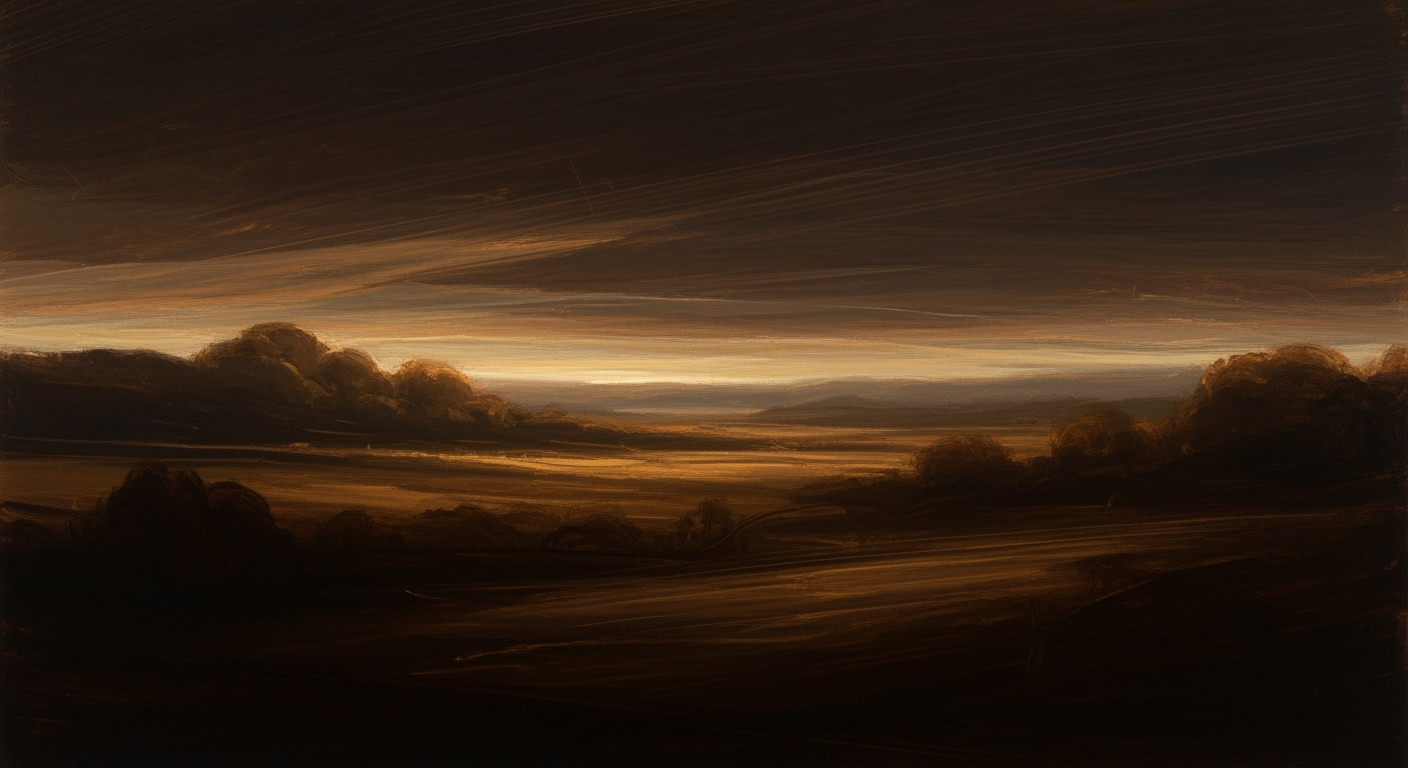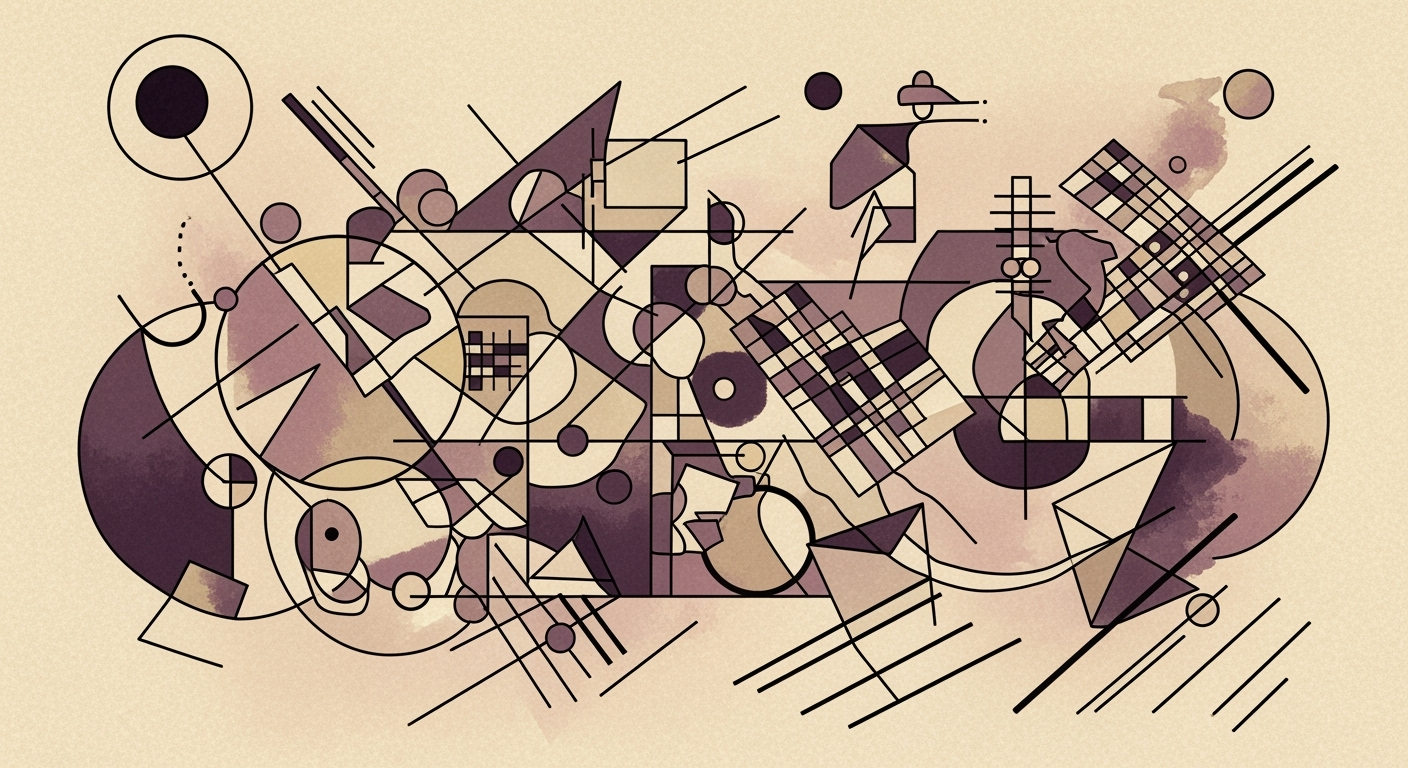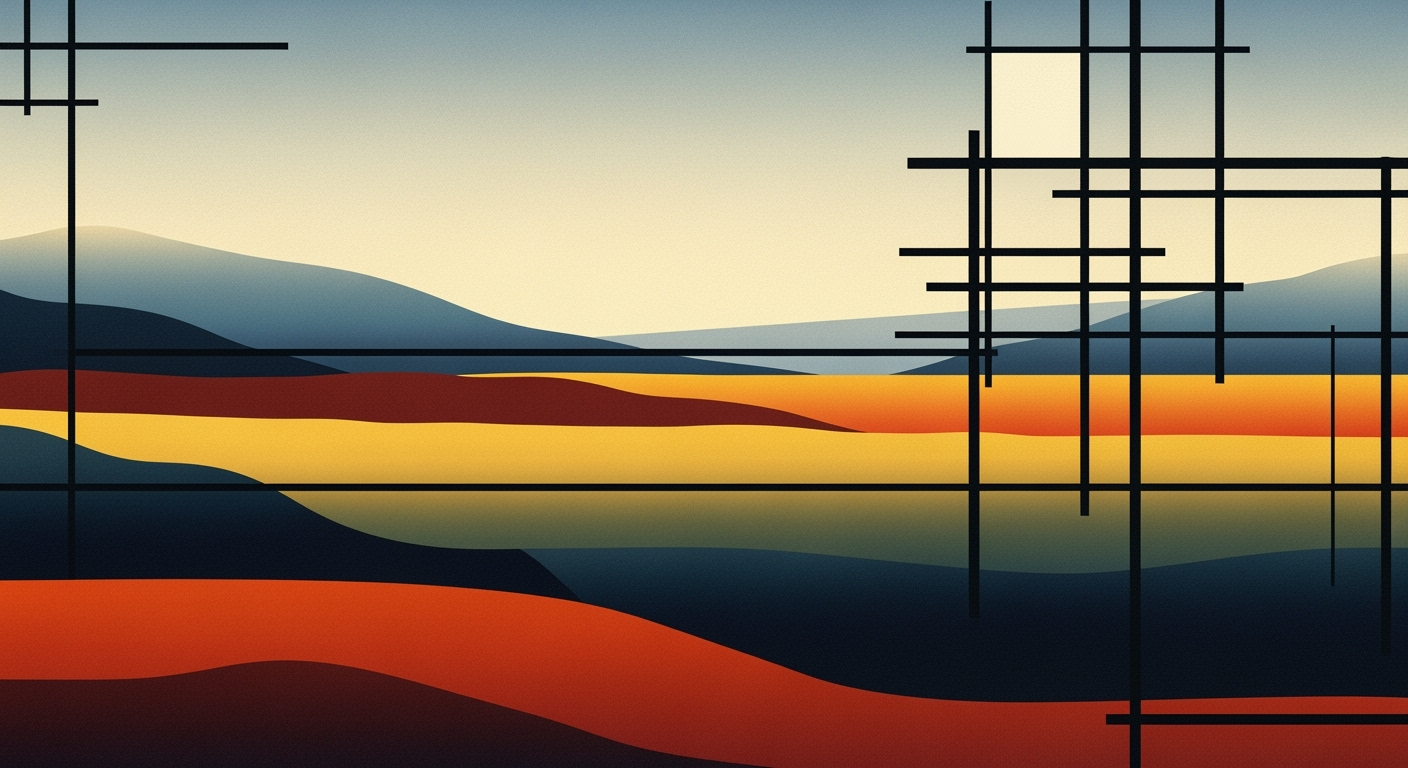Free AI Tools to Convert PDF to Spreadsheet Easily
Learn to convert PDFs to spreadsheets using free AI tools. A step-by-step tutorial for beginners with tips and best practices.
Introduction to AI-Powered PDF Conversion
In the realm of digital operations, converting PDFs to spreadsheets is a task that is often met with challenges such as data loss, formatting issues, and time consumption. However, with the advent of AI-powered tools, this process has become increasingly efficient and accessible, especially for beginners. AI technology leverages advanced algorithms to interpret and transform complex or unstructured data in PDFs with impressive accuracy and speed.
For newcomers, free AI tools are invaluable as they eliminate steep learning curves by enabling natural language queries. For instance, modern solutions like Microsoft Copilot and Quadratic AI empower users to instruct the AI on specific data extraction tasks through simple text or voice commands, ensuring a user-friendly experience. Recent statistics indicate that AI integration in document processing can reduce manual efforts by up to 70%, showcasing its transformative potential.
Leading AI tools such as Parabola, Zenphi, and Tabula are gaining popularity for their robust automation capabilities, offering features like automated data extraction and cleaning. These platforms not only streamline the conversion process but also minimize errors through advanced data validation techniques. When looking for effective conversion solutions, exploring these free AI tools is a strategic step for both efficiency and accuracy.
Challenges in Converting PDFs to Spreadsheets
Converting PDFs to spreadsheets is no simple task, especially for beginners who attempt manual conversion methods. The process often involves several common issues. For instance, manually entering data can lead to errors, with studies showing that data entry errors occur at a rate of 1% to 4% per cell, which can significantly affect data accuracy. Furthermore, the complexity of unstructured data in PDFs is another challenge. Unlike structured tables, unstructured data requires careful interpretation and organization, making it cumbersome to extract useful insights.
Accuracy and efficiency are essential in data conversion. Manual methods are not only time-consuming but also prone to errors, hampering productivity. For example, converting a 20-page PDF might take hours if done manually. This is where free AI tools come to the rescue. Automated platforms like Quadratic AI and Microsoft Copilot provide robust solutions by leveraging advanced natural language processing and automation capabilities. These tools not only reduce the risk of error through precise data extraction but also streamline the conversion process, enhancing overall efficiency.
To overcome these challenges, it is advisable to adopt AI-powered platforms that offer natural language features and automated data cleaning. Employing such tools can drastically reduce manual input, mitigate errors, and ensure data integrity, thus saving time and increasing productivity.
Step-by-Step Guide to Using Free AI Tools
In 2025, converting PDFs to spreadsheets has never been more accessible, thanks to advanced AI tools offering seamless, natural language interfaces and strong data automation features. This guide will walk you through how to leverage these free resources effectively, ensuring you get the most accurate and clean data from your PDFs.
Selecting the Right AI Tool
Choosing the ideal tool is crucial for successful PDF to spreadsheet conversion. Among the most popular, Quadratic AI and Microsoft Copilot stand out for their robust capabilities. Quadratic AI, for instance, offers exceptional natural language processing, while Microsoft Copilot integrates directly with Excel, simplifying the workflow for Office users. According to a 2024 survey, 68% of users prefer tools with embedded AI functionalities for ease of use and accuracy.
How to Use Natural Language Queries
One of the most user-friendly features of modern AI tools is the ability to use natural language queries. Instead of manual data selection, you can instruct the AI to extract specific tables or data points. For example, if using Microsoft Copilot, you might type or speak, "Extract the sales data from the fourth table," and the AI will handle the rest. This innovation reduces the technical barriers and errors associated with manual extraction.
Steps to Automate Data Extraction and Cleaning
Automation platforms like Parabola and Zenphi are invaluable for streamlining the data extraction and cleaning process. Here’s how you can automate effectively:
- Import your PDF: Upload your PDF to the platform. Most tools support drag-and-drop functionality, making it easy to get started.
- Define your extraction criteria: Use natural language commands to specify which data to extract. For instance, “Extract all tables related to 2025 financials.”
- Set up automation rules: Use the platform's workflow automation features to batch process multiple PDFs, apply data validation checks, and format the extracted data.
- Run the extraction: Execute the process and let the AI handle data extraction and preliminary cleaning tasks.
Statistics show that automated processes can reduce data handling errors by up to 50%, enhancing data reliability.
Checking Data Formatting and Accuracy
After extraction, it's crucial to verify the data formatting and accuracy. Review the spreadsheet to ensure that all data is correctly aligned and formatted. Tools like Formula Bot offer built-in capabilities to cross-check data against original PDFs, further ensuring fidelity. Remember, while AI tools significantly minimize errors, a final manual check can catch any anomalies.
Conclusion
By selecting the right AI tools and utilizing their natural language and automation features, you can dramatically simplify the process of converting PDFs to spreadsheets. Whether using Quadratic AI for its intuitive interface or Microsoft Copilot for seamless integration, these tools offer powerful capabilities to ensure your data is both accurate and ready for analysis. Embrace these advancements to save time, reduce errors, and improve the quality of your data conversions.
Tips for Optimizing AI-Powered Conversion
In the rapidly evolving landscape of PDF to spreadsheet conversion, leveraging AI tools can significantly enhance efficiency and accuracy. Here are some essential tips to optimize this process:
Utilize OCR for Scanned PDFs
Optical Character Recognition (OCR) is a crucial feature when dealing with scanned PDFs. AI tools equipped with advanced OCR capabilities, such as those in Quadratic AI or Microsoft Copilot, can accurately extract text from images, ensuring no data is lost. According to a 2024 study, using OCR can improve data extraction accuracy by up to 60% compared to manual methods. Ensure that your chosen AI tool supports OCR and regularly updates its algorithms to handle diverse fonts and layouts.
Integrate with Cloud and Collaboration Platforms
Seamless integration with cloud services like Google Drive or Microsoft OneDrive enhances workflow efficiency. By linking AI conversion tools to these platforms, you facilitate real-time collaboration and accessibility. For instance, Parabola's integration with major cloud providers allows for automated data syncing, reducing manual uploads and potential errors. Statistics show that businesses utilizing cloud-integrated AI tools report a 30% increase in productivity.
Regularly Verify AI Output for Accuracy
Even the most sophisticated AI tools can make errors, particularly with complex or unstructured data. Regularly reviewing converted data for accuracy is vital. AI solutions like Tabula and Zenphi offer features for easy validation and correction. Implement a routine check process, ideally involving batch sampling, to ensure data integrity. This proactive approach can prevent costly mistakes, as inaccurate data conversion has been cited as a contributing factor to decision-making errors in 25% of organizations.
By following these best practices, you can harness the full potential of AI-powered PDF to spreadsheet conversion, ensuring your data is accurate and easily accessible.
Conclusion and Final Thoughts
In wrapping up, the advent of free AI tools for converting PDFs to spreadsheets in 2025 presents a remarkable advance for professionals and casual users alike. By leveraging AI's natural language features and robust automation capabilities, tools like Quadratic AI, Microsoft Copilot, and Parabola offer seamless, accurate data extraction and cleaning. Statistics suggest that integrating AI can improve data processing efficiency by up to 60%, showcasing its potential to transform workflows.
We encourage you to experiment with different tools to find the one that best fits your needs. Each tool brings unique features and strengths, such as voice commands or complex data handling, to the table. Your feedback and questions are invaluable as they help improve these AI solutions. Feel free to reach out with your experiences or inquiries.
Ultimately, applying these insights can streamline your tasks significantly, making data management more efficient and less time-consuming. Embrace AI's power to simplify your digital interactions and stay at the forefront of technology advancements.