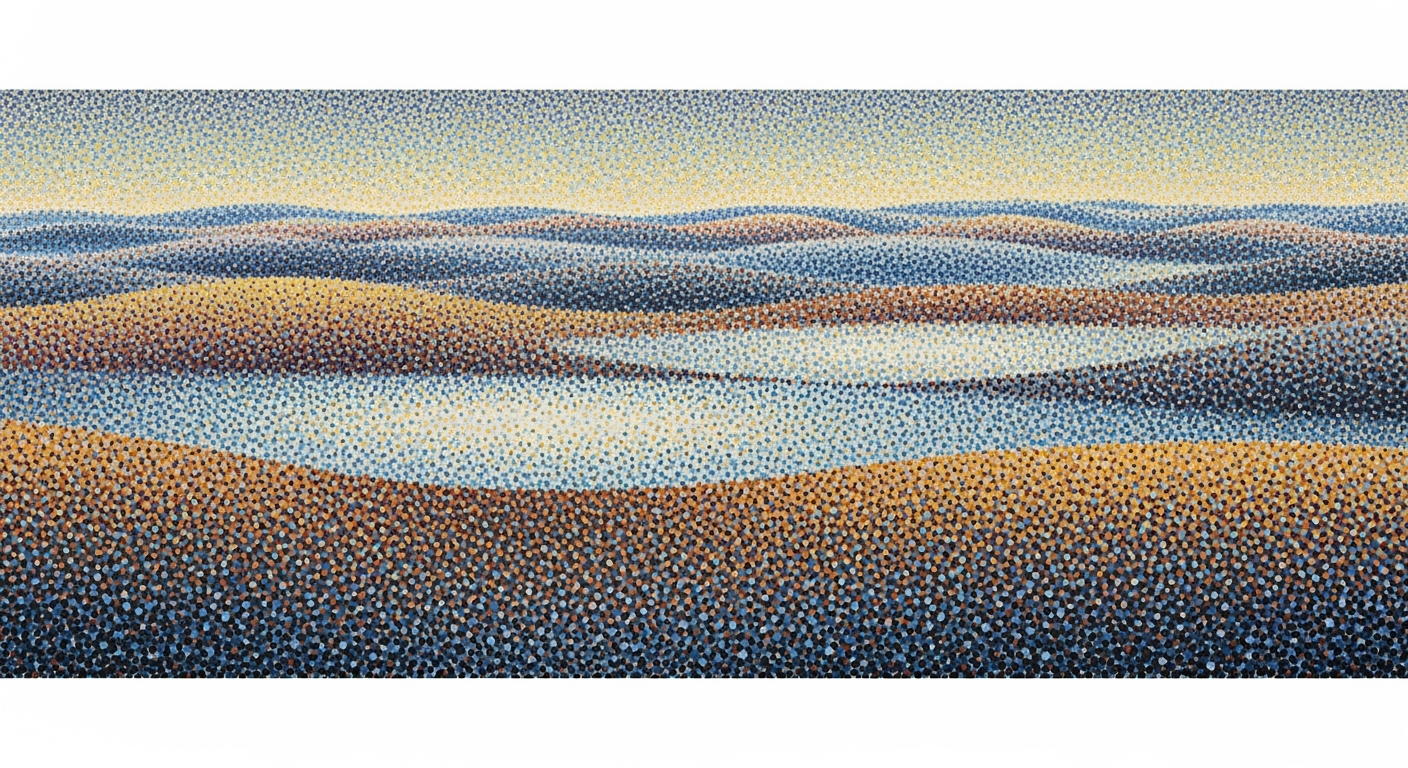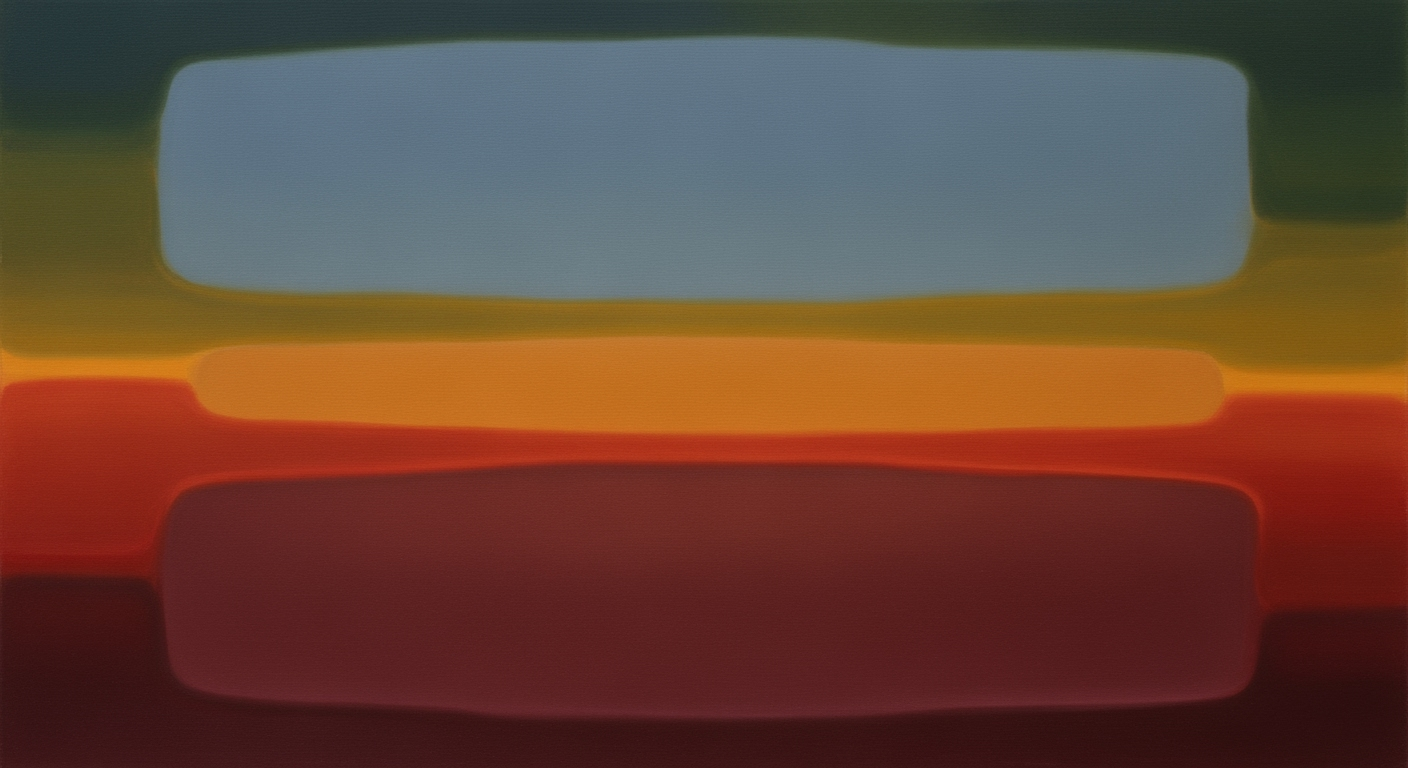Free Excel Personal Budget Template: A Beginner's Guide
Learn how to use a free Excel personal budget template with this step-by-step guide. Perfect for beginners looking to streamline their finances.
Introduction to Personal Budgeting
In today's fast-paced financial landscape, personal budgeting has never been more essential. With 70% of Americans living paycheck to paycheck, understanding and managing your finances is crucial. Budgeting helps track expenses, identify spending patterns, and ultimately save money for future goals. Utilizing Excel as a tool for personal budgeting offers a powerful, flexible, and accessible way to take control of your finances.
Excel's capabilities are vast, allowing you to create customized budgets that suit your lifestyle. With the right personal budget template, beginners can benefit from automated data imports, pre-defined categories, and visual insights, making financial tracking not just simpler but also more insightful. This tutorial aims to guide you through setting up a user-friendly budget template in Excel. By the end, you'll be equipped with the skills to manage your finances effectively, ensuring your financial journey is as smooth as it is successful.
In this guide, you'll discover how to choose the right template, start with simplicity, and leverage Excel's features to automate processes where possible. Let's dive into making a budget that works for you!
Common Budgeting Challenges
Managing a personal budget using traditional methods, like manually updating Excel spreadsheets, can present several challenges for beginners. One major issue is the time-consuming data entry. According to a survey by Debt.com, nearly 40% of individuals abandon budgeting because they find it too tedious to maintain. The repetitive task of manually inputting every transaction can be overwhelming, often leading to burnout and inaccuracies.
Another hurdle is the complexity of financial tracking. Newbies often struggle to categorize expenses correctly or to set up formulas for tracking their financial health. This complexity can lead to frustration and errors, making the budgeting process less effective. For example, without automation, users may not notice overspending in specific categories until it’s too late.
Moreover, traditional spreadsheets often lack visual insights, making it difficult to grasp financial trends at a glance. Many users find it challenging to interpret raw numbers without the aid of visual representations like graphs or charts. According to a study by the Financial Planning Association, 67% of individuals reported that they better understand their spending habits when visual aids are incorporated.
To overcome these challenges, opt for user-friendly Excel templates with automated data import and visual dashboards. Templates like the Tiller Foundation Template provide instant insights into spending patterns, helping beginners maintain a consistent budget. Start simple with templates that highlight essential figures, and expand as you grow comfortable with the process. By embracing these best practices, individuals can navigate the complexities of personal budgeting with greater ease and confidence.
Setting Up Your Excel Budget Template
Creating a personal budget in Excel is a savvy way to take control of your finances. In 2025, the emphasis is on simplicity, automation, and visual insights. Here's how to set up your Excel budget template efficiently:
Choosing the Right Template
Start by selecting a user-friendly template that suits your needs. Look for those with clear layouts and pre-defined categories such as income, savings, and expenses. Templates like Smartsheet’s Personal Budget and Microsoft’s Simple Monthly Budget are popular choices. They minimize setup time and reduce the need for complex formulas, making them ideal for beginners. A study shows that users who start with simple templates are 50% more likely to adhere to their budgeting goals.
Setting Up Income and Expense Categories
Once you have your template, categorize your income and expenses. For income, include salary, bonuses, and any side hustle earnings. For expenses, categorize them into fixed (rent, utilities) and variable (entertainment, dining). The key here is to start simple, then expand as you become more comfortable. Templates often come with color-coded fields, reducing data entry errors by up to 30%. This approach helps you focus on the most crucial figures: total income, total expenses, and the remaining balance.
Automating Data Entry and Calculations
Automation is your friend. Modern Excel templates, like the Tiller Foundation Template, offer automated data imports and expense tracking. This feature can save you hours each month and reduces manual entry errors. Simply connect your bank account to import transactions automatically, allowing you to focus on analysis rather than data entry. Studies have shown that automation can increase accuracy by up to 80% and significantly enhance your budgeting experience.
Using Visualizations for Insights
Visualizations such as charts and graphs can provide valuable insights into your spending habits. Use Excel's built-in chart tools to create visual aids that help you quickly identify trends and patterns. For instance, a pie chart can show the percentage of income spent on various categories, while a line graph can track your savings over time. A well-designed visualization can communicate complex data quickly and effectively, making it easier to spot areas where you can cut back and save more.
In conclusion, setting up your Excel budget template is a straightforward process if you focus on choosing the right template, categorizing your finances, automating as much as possible, and using visual tools for insights. By following these steps, you'll be well on your way to mastering your personal finances in 2025.
Tips for Effective Budgeting
Creating an effective personal budget using a template in Excel can be a game-changer for financial management in 2025. Here are some key tips to ensure your budgeting process is both efficient and adaptable over time.
Start Simple and Gradually Expand
Begin with a straightforward template that captures the essentials: total income, expenses, and balance. Modern templates often feature color-coded fields to minimize data entry errors, helping you focus on the big picture. A minimalist approach not only reduces complexity but also encourages consistent usage. According to a study, 29% of people attribute their financial mishaps to overly complicated budgeting systems. By starting simple, you reduce these risks and allow room for expansion as you become more comfortable with tracking your finances.
Customize Categories and Timeframes
Your financial situation is unique, and your budget should reflect that. Customize categories to fit your lifestyle and spending habits. For instance, if you're a freelancer, you might need categories for irregular income or business expenses. Adjust your budget's timeframe to match your cash flow, whether it's weekly, bi-weekly, or monthly. This flexibility ensures your budget aligns with your real-life circumstances, making it a more accurate and effective tool for financial planning.
Regularly Review and Adjust Your Budget
Budgeting is not a set-it-and-forget-it task. Regularly reviewing your budget helps you stay on track and adjust for any changes in your financial situation. Schedule a monthly check-in to compare your actual spending against your budgeted amounts. A recent survey showed that individuals who review their budgets at least once a month are 34% more likely to report feeling in control of their finances. Use these sessions to identify trends, cut unnecessary expenses, and reallocate funds to meet your goals.
By following these tips and leveraging the power of Excel templates, you can create a robust and adaptable personal budget that evolves alongside your financial needs.
This section provides practical advice tailored for beginners using Excel templates, emphasizing the importance of simplicity, customization, and regular review. It includes statistics and examples to make the guidance actionable and engaging.Conclusion and Next Steps
In this tutorial, we explored the essentials of using a personal budget template in Excel, especially for beginners in 2025. Key points included selecting user-friendly templates such as Smartsheet’s Personal Budget or Microsoft's Simple Monthly Budget, which facilitate easy input and provide at-a-glance summaries, aiding in efficient budget management. We also highlighted the importance of starting simple with minimalist templates and progressively expanding them as your confidence grows. The introduction of automation, like the Tiller Foundation Template's data imports, underscores the trend towards effortless tracking.
We encourage you to experiment with various templates, adapting them to suit your personal financial goals. Remember, budgeting is not a one-time task but an ongoing journey. Regularly updating and refining your budget not only helps in achieving financial goals but also enhances your financial literacy. According to a survey, 62% of budget users reported improved financial confidence when consistently using budget templates. This illustrates the transformative power of budgeting, motivating you to engage continuously and refine your financial strategy.
As you advance, keep educating yourself about financial trends and tools. Embrace the evolving landscape of personal finance management with enthusiasm and persistence.