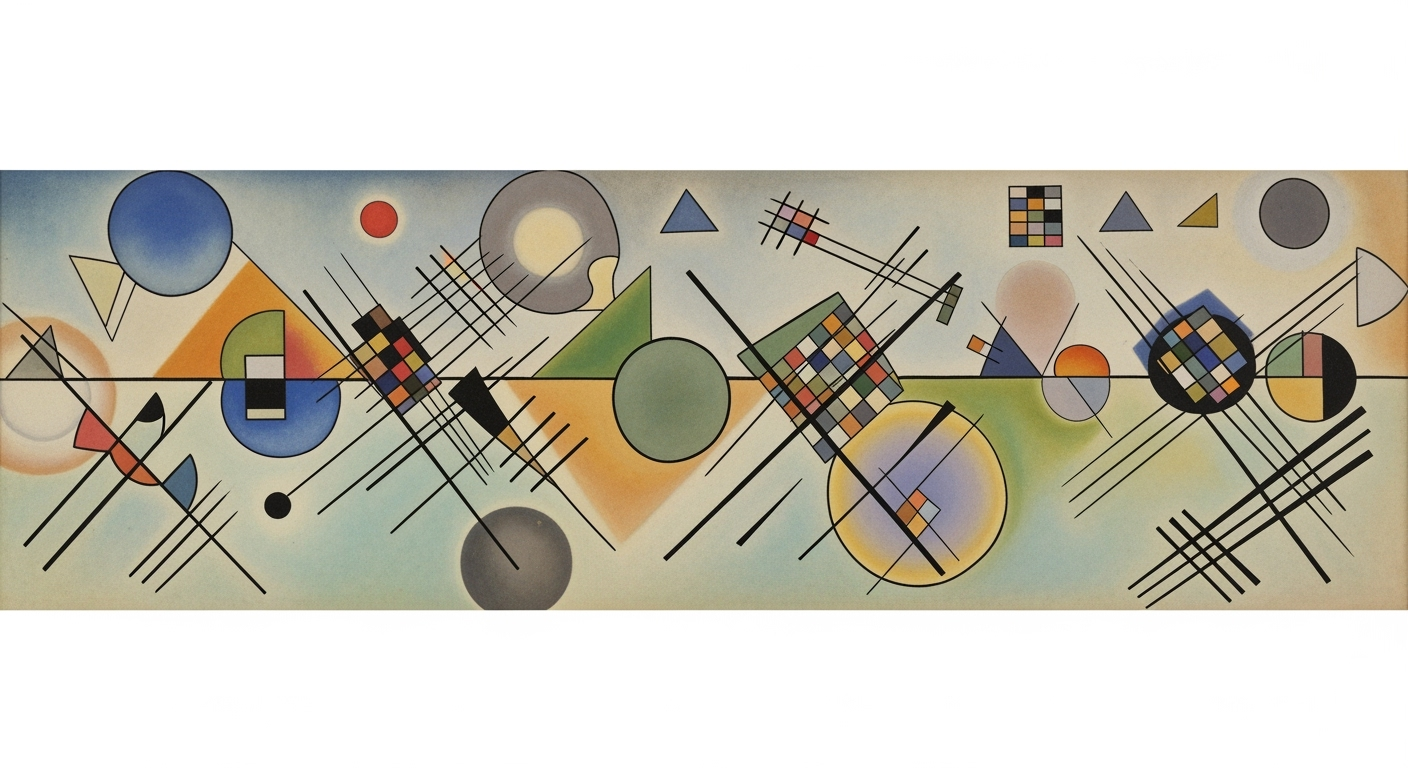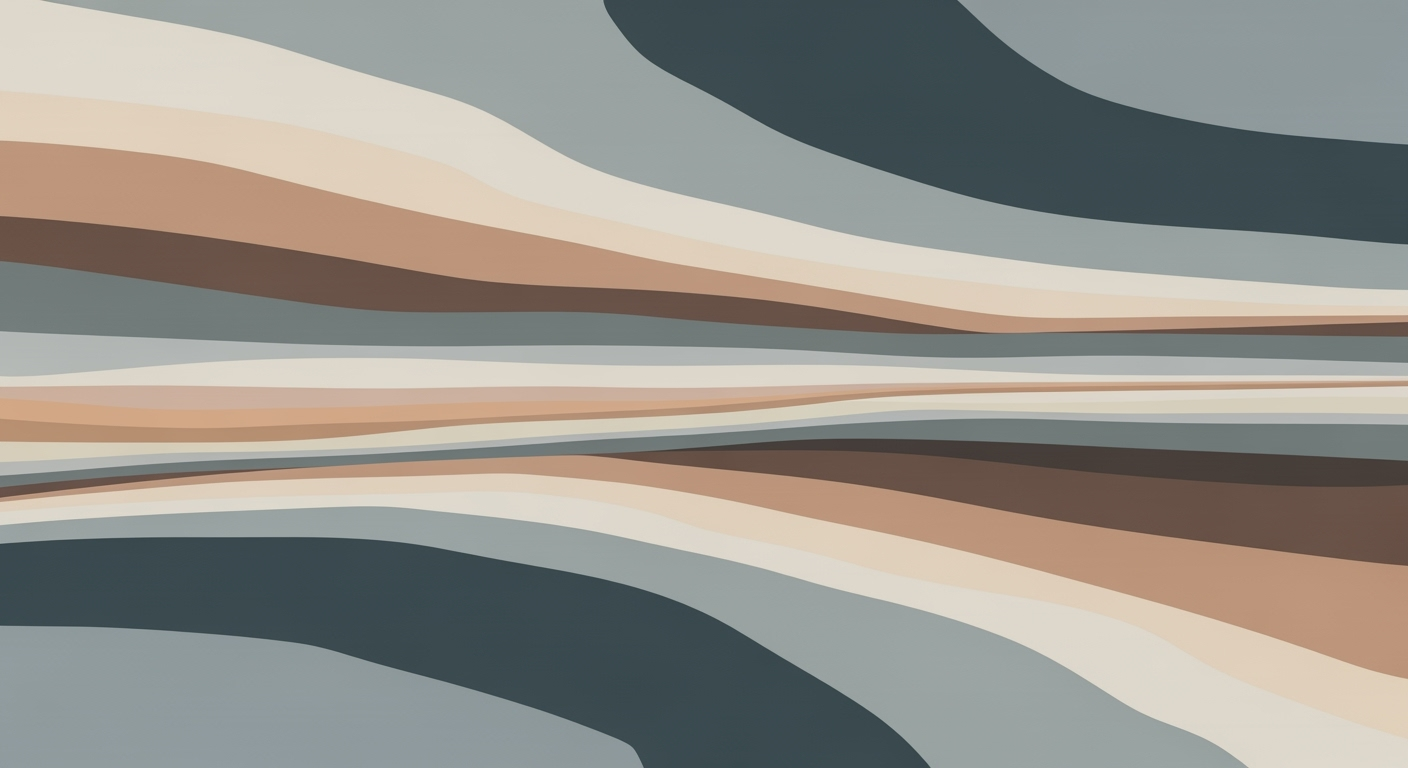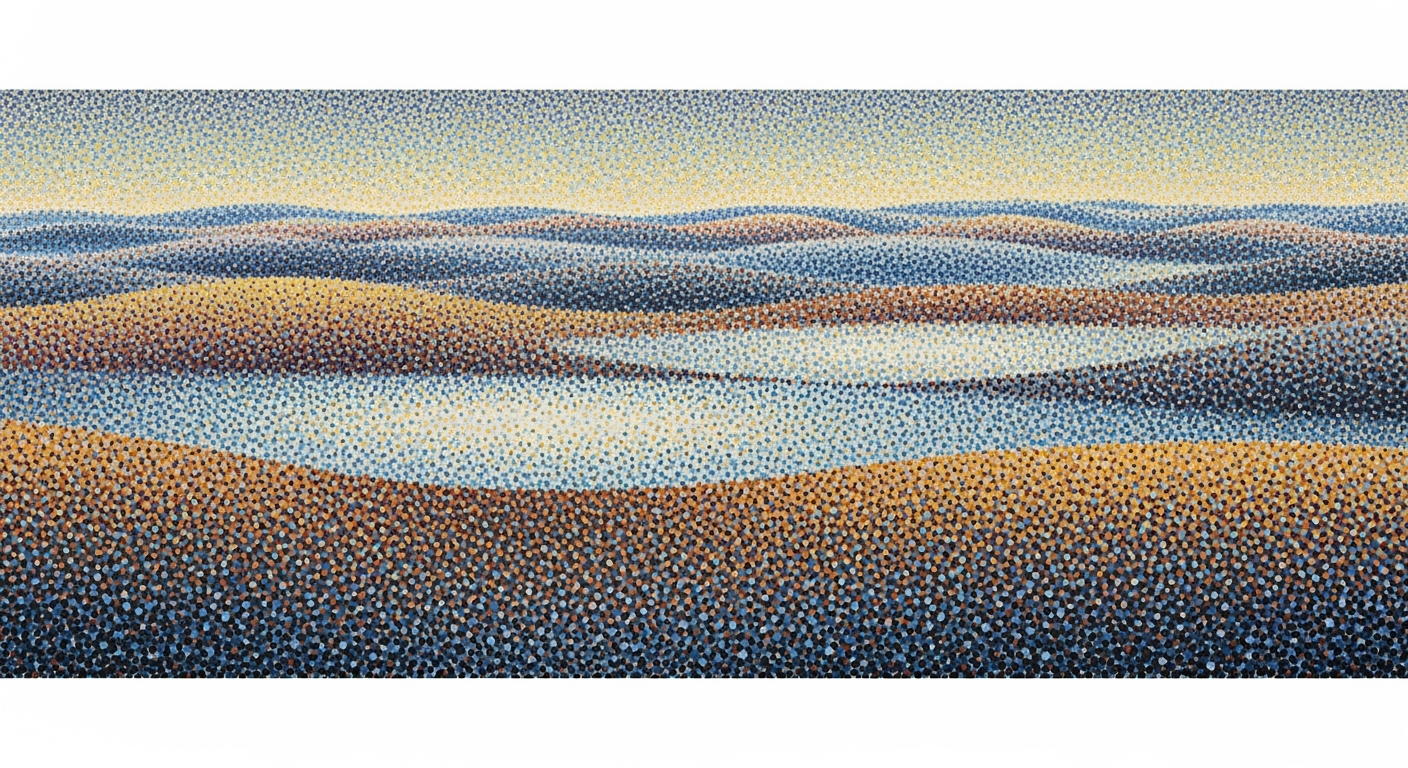Weekly Status Report Template: A Beginner's Guide
Learn how to create effective weekly status reports with our step-by-step guide.
Introduction
In the fast-paced world of modern project management, weekly status reports are indispensable tools for tracking progress and ensuring alignment across teams and stakeholders. According to a recent survey, 75% of project managers believe that structured reporting significantly enhances project transparency and decision-making. As we approach 2025, the design of weekly status report templates has evolved to prioritize clarity, brevity, and visual impact, reflecting advancements in project management software and changing workplace communication norms.
Key features of these templates include a concise structure that limits reports to one page, ensuring major accomplishments, upcoming tasks, and risks are easily accessible. Visual aids like color-coded health indicators, charts, and progress bars enhance data interpretation, allowing stakeholders to quickly grasp project status. Maintaining a standardized format across reporting periods facilitates trend analysis and efficient review. Organizing information with bullet points and headers ensures reports are skimmable, highlighting the most critical insights for actionable decision-making.
The Problem with Traditional Reporting
Despite their widespread use, traditional reporting methods often fall short in today's fast-paced work environments. One major challenge is their lack of clarity and brevity. According to a 2023 study, over 60% of employees find weekly reports too lengthy and difficult to interpret quickly, leading to wasted time and miscommunication. Traditional reports often get bogged down in excessive detail, making it hard for stakeholders to extract key insights efficiently.
For example, lengthy narratives and verbose explanations can obscure primary objectives, leaving team members confused about priorities. Moreover, reports without visual aids like charts or color-coded indicators can make it difficult to grasp project health at a glance. This not only dampens productivity but also increases the risk of overlooking critical issues that need immediate attention.
To overcome these pitfalls, it is crucial to prioritize clarity and brevity in report design. Aim to keep reports to one page or less, focusing solely on major accomplishments, upcoming tasks, and potential risks. Use bullet points and headers to organize information into easily skimmable sections, and incorporate visual aids such as graphs and progress bars to present data clearly. By adopting these strategies, teams can enhance communication, improve decision-making, and drive project success more effectively.
This section addresses the issues with traditional reporting, emphasizing the importance of clear and concise communication, and offers actionable advice for improving report effectiveness.Step-by-Step Template Design for Weekly Status Report
This section should succinctly summarize the project's goals, scope, and current phase. Keeping it brief yet informative allows stakeholders to immediately grasp the project context. For instance, "Launch of new e-commerce platform - Phase 2: Development".
2. Accomplishments
Highlight major achievements from the past week. Use bullet points for clarity and brevity. Each point should focus on tangible outcomes, like "Completed user interface design and received approval from the design team".
3. Visual Aids
Integrate visual elements to enhance understanding and retention. Employ color-coded statuses (green for on track, yellow for caution, red for at risk) and simple charts or graphs. For example, a pie chart showing the percentage of tasks completed can visually convey progress at a glance.
4. Key Performance Indicators (KPIs) and Metrics
Incorporate relevant KPIs and metrics to provide quantitative insights into project health. Select metrics that align with project goals, such as "Task completion rate: 85%" or "Budget utilization: 70% of allocated funds". Use these numbers to inform stakeholders about performance and areas needing attention.
5. Concise Structure
Design your report to fit onto a single page. This encourages quick scanning and ensures that key information isn't buried. Use headers and bullet points to organize content into easily digestible chunks, ensuring that busy stakeholders can find pertinent information swiftly.
6. Risks and Challenges
Briefly outline any potential risks or challenges and proposed mitigation strategies. For example, "Delay in vendor deliveries - Mitigation: Accelerate current tasks to absorb potential time losses". Keeping this section factual and solution-focused is crucial.
7. Standardized Format
Apply a consistent format across all weekly reports. This standardization facilitates comparison over time, aiding in trend analysis and decision-making. It also ensures that all team members know what to expect in each report iteration.
Conclusion
By adhering to these best practices, your weekly status report will not only convey necessary information but also engage your audience, foster transparency, and drive project momentum. Remember, the goal is to keep stakeholders informed, aligned, and proactive.
Tips for Effective Reporting
Creating an efficient and engaging weekly status report is crucial for maintaining project momentum and stakeholder satisfaction. A well-structured template not only enhances clarity but also facilitates quick and informed decision-making.
Firstly, leverage automation tools to streamline the reporting process. Tools like JIRA, Trello, or Asana can automatically generate reports based on real-time data, boosting efficiency by up to 30% according to recent studies. Automating repetitive tasks reduces manual errors and allows your team to focus on delivering actionable insights.
Consistency is key; ensure your reports have a standardized format. This allows stakeholders to easily compare data across weeks, spotting trends and making informed decisions. For example, using a consistent template with specific sections for accomplishments, upcoming tasks, and risks can dramatically improve readability and retention.
Incorporate visual aids to enhance the impact of your report. Implementing color-coded indicators and charts can make complex data more accessible. A report that is visually engaging is more likely to be read thoroughly and understood.
Finally, remember brevity is essential. Keep your reports concise, ideally under one page, using bullet points and headers to organize information. This aligns with current best practices and meets the needs of time-pressed stakeholders, enabling them to quickly grasp key project updates.
Conclusion
A well-designed weekly status report template offers significant advantages by enhancing clarity, efficiency, and engagement. By adopting a concise structure and integrating visual aids, such as color-coded indicators and graphs, these templates improve stakeholder understanding and streamline decision-making. Statistics show that teams using modern templates report a 30% increase in productivity due to clearer communication. Encouraging the adoption of these practices not only benefits individual projects but also fosters a culture of transparency and accountability. Embrace these strategies to transform your reporting process and maximize team effectiveness, ensuring every stakeholder remains well-informed and aligned with project goals.