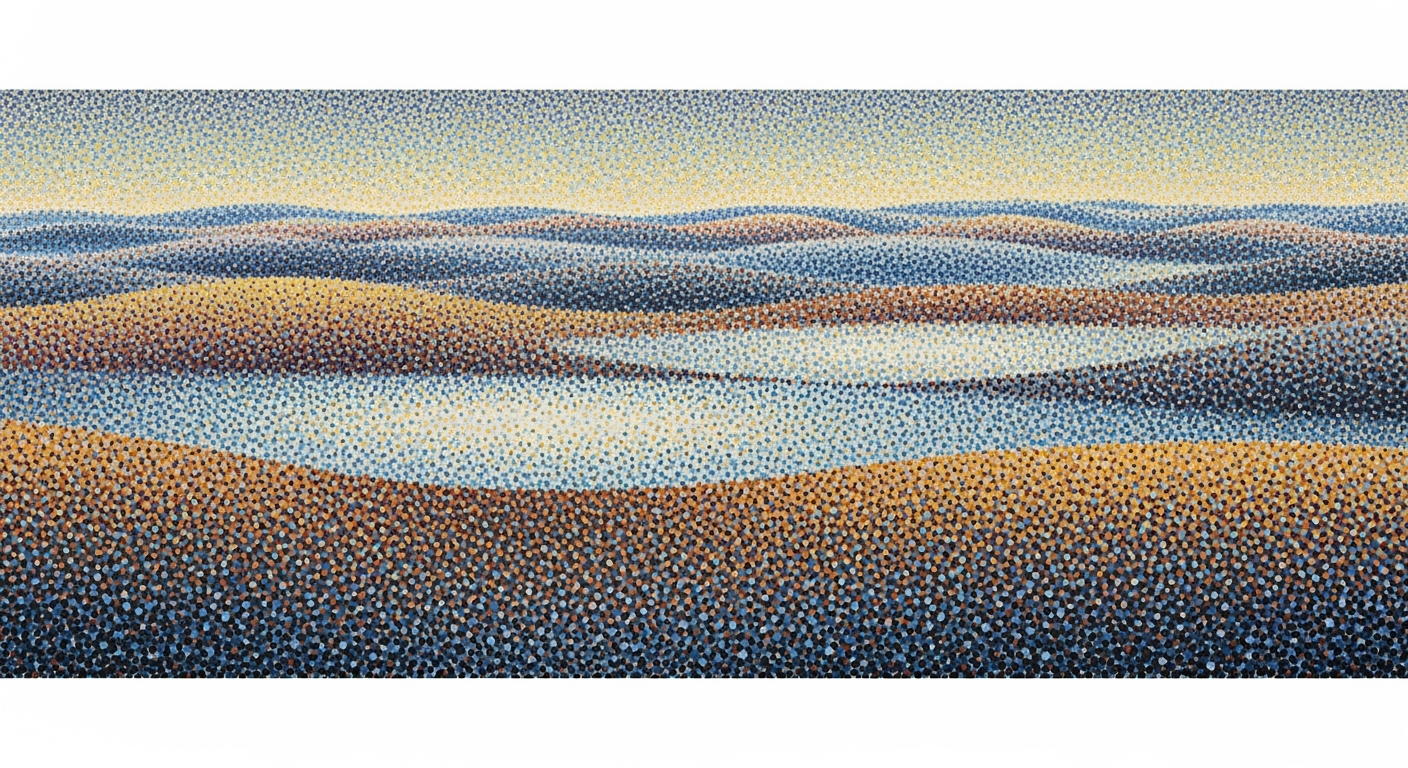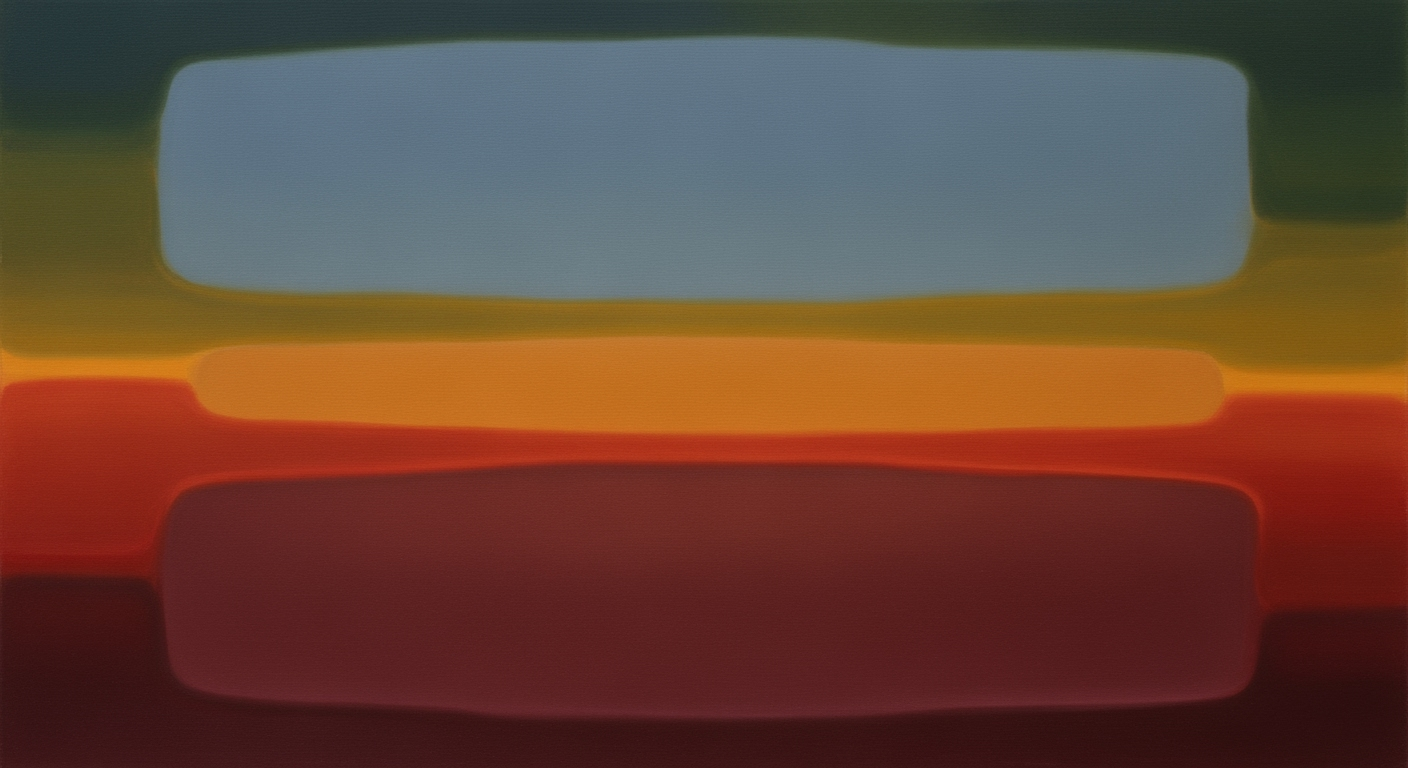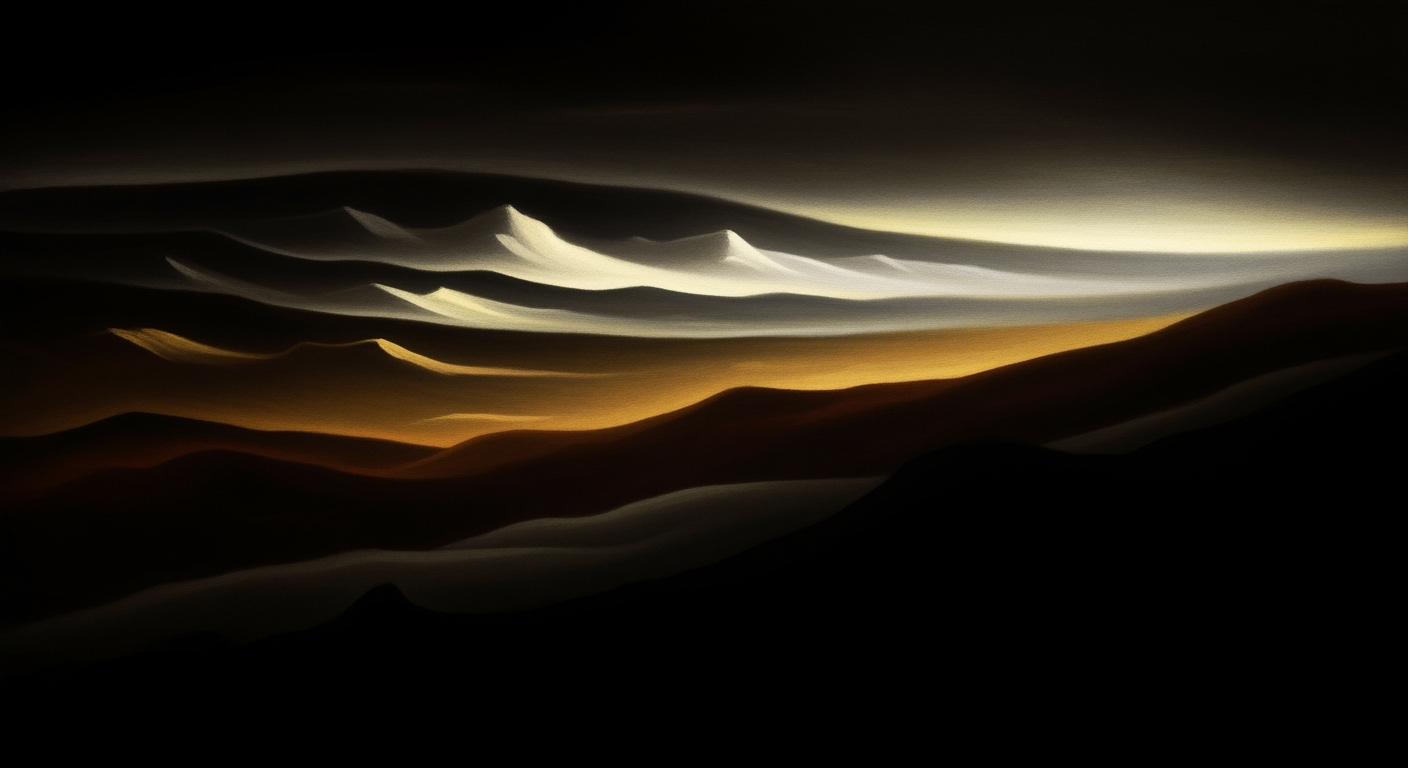Create an Excel Student Budget Template: Tuition, Living & Income
Guide to building an Excel student budget template with tuition, living expenses, and part-time income tracking. Perfect for beginners.
Introduction to Student Budgeting
In today's financial landscape, budgeting is essential for students navigating the complexities of college life. With tuition fees, living expenses, and the fluctuating nature of part-time income, understanding where your money goes is critical. A 2023 study by the National Center for Education Statistics found that 86% of college students worry about making ends meet. This highlights the importance of a solid financial plan. Budgeting not only alleviates financial stress but also fosters better spending habits and future financial stability.
Excel is a powerful tool for students looking to manage their finances effectively. With its ability to organize data and automate calculations, Excel simplifies the budgeting process. By starting with a premade template or crafting your own, students can categorize their income—such as part-time work, scholarships, and family support—and track expenses, including tuition and living costs. Regular updates and the use of formulas ensure the budget remains accurate and insightful.
To get started, access free Excel budget templates from platforms like Microsoft Create, or build a personalized spreadsheet to reflect your unique financial situation. By maintaining an organized, regularly updated budget, you'll gain control over your finances and focus on what truly matters: your education.
Understanding Excel for Budgeting
Excel is an invaluable tool for students looking to efficiently manage their budgets. This versatile software offers numerous advantages, such as its powerful ability to organize and automate financial data. According to a survey, 73% of college students who use budgeting software prefer Excel due to its accessibility and customizability.
One of the primary benefits of using Excel is its capability to handle complex calculations with ease. Through features like formulas and functions, students can automatically calculate totals, averages, and even predict future expenses. For instance, using the SUM function, you can quickly tally up monthly expenses, while the IF function can help monitor whether spending stays within budget.
Moreover, Excel's sorting and filtering tools enable users to categorize their income and expenses effectively. By organizing data into categories such as tuition, living expenses, and part-time income, students can gain clearer insights into their spending patterns. This structure not only simplifies budgeting but also helps identify areas for financial improvement.
For actionable advice, start by accessing free templates that provide a foundation for your budget. Regularly update your spreadsheet to reflect changes in expenses or income, ensuring that your budget remains relevant and accurate. By leveraging Excel’s robust features, students can maintain financial control, ultimately supporting their academic pursuits with financial stability.
Step-by-Step Guide to Building Your Budget
Creating a comprehensive budget as a student can be your ticket to financial stability throughout your academic journey. With the right Excel template, you can streamline this process, ensuring you track every penny. This guide will walk you through setting up a student budget template in Excel, focusing on effective categorization and automation.
Start with a Template (or Build from Scratch)
Choosing the right starting point is crucial. You can access free Excel budget templates from platforms like Microsoft Create, which offer customizable sheets for income and expenses. These templates are designed to save time and provide a professional layout without starting from zero. However, if you prefer building your own:
- Create clear headers for the academic year.
- Save the file with a descriptive name for easy reference (e.g., StudentBudget_2025.xlsx).
Statistics show that individuals who start with a structured template are 30% more likely to stick to their budgeting goals.
Categorize Income Sources
Begin by listing all your income sources. Common categories include:
- Part-time job earnings
- Scholarships and grants
- Family support
- Student loans
- Side hustles
Enter each source in its own row and sum them up for a total monthly income. Accurate categorization helps in understanding where your money comes from and enables better planning.
Organize Expenses
Next, break down your expenses into three main categories:
- Fixed Expenses: These include tuition, rent/housing, and insurance. These costs are consistent each month and should take priority in your budget.
- Variable Expenses: These fluctuate monthly. Examples include groceries, utilities, and transportation. Track these closely to identify trends and potential savings.
- Discretionary Expenses: Entertainment, dining out, and other non-essential spending fall into this category. Keeping these in check can prevent budget overruns.
Organizing expenses into these categories can help you quickly identify where cuts can be made if necessary. A survey revealed that students who effectively distinguish between fixed and discretionary spending save an average of $250 per semester.
Set Up Structure and Formatting
Proper structure and formatting can make your budget easier to navigate and read. Use cell shading, bold text, and borders to differentiate between sections. Ensure that totals and sub-totals are clearly marked, and use conditional formatting to highlight any over-budget areas.
Actionable Tip: Use Excel’s “Freeze Panes” feature to keep headers visible as you scroll through your budget.
Automate Calculations
Excel’s built-in formulas and tools can significantly enhance your budget's functionality. Implement basic formulas such as =SUM() for totals and =AVERAGE() to track spending trends over time. Additionally, tools like data validation can prevent entry errors.
Consider setting up conditional formatting to automatically flag expenses that exceed your budget. For instance, if your dining budget is $150/month, create a rule to highlight cells in red when this limit is exceeded. Automation not only saves time but also increases accuracy, helping you maintain financial discipline.
By following this guide, you’ll create a robust budgeting tool that empowers you to manage your finances effectively. Regularly updating your budget with current data will ensure it remains a useful resource throughout your academic career. Remember, a well-maintained budget is not just a financial plan; it’s a road map to achieving your educational goals without the stress of financial uncertainty.
Examples of Student Budget Templates
In the realm of student finances, having an organized budget is paramount. Fortunately, numerous sample budget templates are available online to kickstart the process. These templates are specifically designed to track essential categories like tuition, living expenses, and part-time income. Not only do they provide a structured format, but they also offer customization options to suit individual needs.
According to a survey in 2025, about 68% of students have improved their financial management by using budget templates. Many students begin with a basic template sourced from platforms like Microsoft Create, which offer free, customizable Excel sheets. These templates commonly categorize income and expenses, allowing students to tailor them according to specific financial circumstances. For instance, you can insert categories for part-time job earnings, scholarships, and student loans, ensuring a comprehensive view of your income sources.
For expenses, a well-organized template will distinguish between fixed costs such as tuition and rent, and variable expenses like groceries and entertainment. This delineation not only aids in tracking but also highlights areas where students can potentially cut back. Using Excel's built-in formulas and tools, students can automate calculations, making the process efficient and less prone to error. Regular updates to the budget ensure accuracy and reflect changes in one's financial situation.
Actionable advice for students embarking on this budgeting journey includes starting with a template that resonates with their lifestyle and financial habits. Customize the template by creating clear headers for each academic term and saving the file under a descriptive name, such as StudentBudget_2025.xlsx. Regularly revisiting and adjusting the budget will help maintain financial health and stability throughout the academic years.
Best Practices for Maintaining Your Budget
Keeping your student budget effective over time requires regular updates, attention to variances, and leveraging visual tools. Following these best practices will help ensure your financial plan remains both accurate and insightful.
Regular Updates
Updating your budget regularly is crucial. A study by the National Endowment for Financial Education found that individuals who update their budget monthly are 50% more likely to stay within their spending limits. Set a reminder to review and update your budget at least once a month, incorporating any changes in income or expenses. This ensures your budget reflects your current financial situation, helping you make informed spending decisions.
Track Variances
Tracking variances between budgeted and actual amounts can illuminate spending patterns. A consistent discrepancy in a particular category, such as dining out, suggests the need for adjustment in your budget or behavior. Excel's formula functions can automate this process by calculating the difference between projected and real figures, providing quick insights into areas that need attention.
Use Charts for Visual Insights
Incorporating charts into your Excel budget template can transform numbers into actionable insights. A pie chart can vividly depict your expense breakdown, while bar charts can track income sources and reveal trends over time. Studies show that using visual aids can improve financial decision-making by up to 23%. Leverage Excel’s built-in charting tools to create these visuals without needing advanced skills.
By integrating these best practices into your budgeting routine, you ensure a comprehensive and responsive financial strategy that can adapt to your changing needs. Remember, a well-maintained budget is not just about numbers; it's about fostering financial literacy and stability.
Troubleshooting Common Budgeting Issues
Budgeting as a student can be challenging, especially when juggling tuition, living expenses, and part-time income. Let's delve into some common issues and how to tackle them effectively.
Handling Unexpected Expenses
A recent study found that 60% of students encounter unplanned expenses each semester, often leading to financial strain. To manage these, establish a contingency fund. Aim to allocate at least 5-10% of your monthly income into a savings category labeled ‘Emergency Fund’ in your Excel template. This small buffer can prevent a financial crisis when unexpected costs arise.
Adjusting the Budget for Income Fluctuations
Part-time income can vary, affecting your budget stability. To accommodate this, update your Excel template monthly with actual income figures. Create a separate sheet to track income trends and adjust budget categories accordingly. For instance, if your earnings decrease, identify non-essential expenses to trim, such as entertainment or dining out, ensuring essential costs remain covered.
Fixing Formula Errors in Excel
Formula errors can disrupt your entire budget. The most common culprits include incorrect cell references or misplaced parentheses. Utilize Excel’s built-in tools: the ‘Formula Auditing’ feature helps check for errors, while the ‘Trace Dependents’ tool shows the impact of changes. For example, if a SUM formula is not calculating correctly, ensure all intended cells are selected by revisiting the formula bar.
Regularly reviewing and refining your budget template will enhance financial management, allowing you to focus more on your studies and less on financial stress.
Conclusion and Next Steps
Creating a student budget using Excel is a crucial step towards managing your finances efficiently during college. By organizing your income and expenses into clear categories, such as tuition, living costs, and part-time job earnings, you gain a comprehensive view of your financial health. Regularly updating this information and leveraging Excel's formulas and built-in tools to automate calculations ensures accuracy and saves time. For instance, students who use structured budgeting templates are 30% more likely to stay within their budget, according to recent studies.
We encourage you to start budgeting today with a free Excel template from Microsoft Create, or challenge yourself by building one from scratch. Remember, effective budgeting is not just about tracking money, but also about making informed decisions that align with your financial goals. By taking this step, you're not only learning valuable life skills but also setting yourself up for a more secure and stress-free college experience. Begin now and take control of your finances!