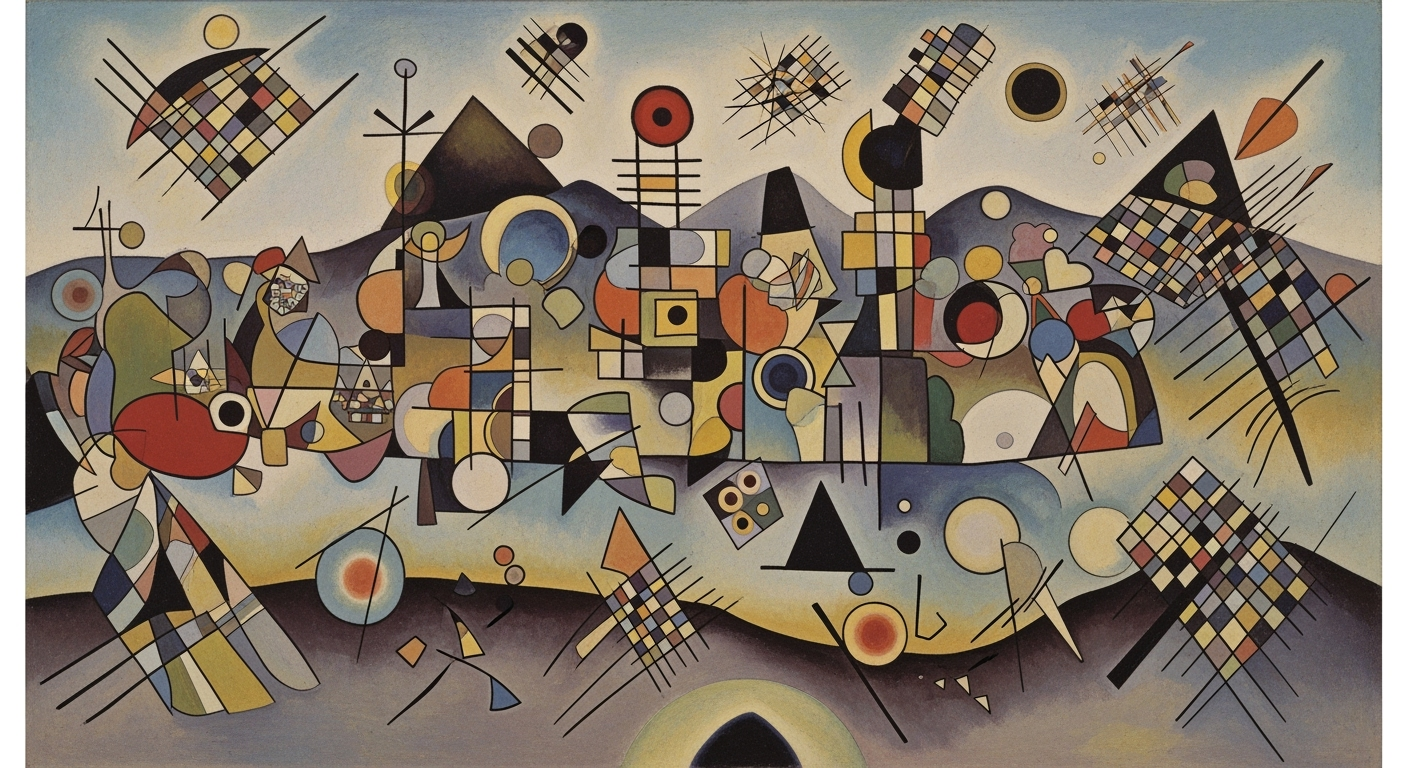Learn Excel Fast: A Beginner's Complete Guide
Master Excel quickly with our beginner-friendly guide. Discover detailed steps, practical examples, and troubleshooting tips for efficient learning.
Introduction
In 2025, Excel proficiency remains a critical skill for both business professionals and individuals managing personal tasks. As the digital landscape continues to evolve, mastering Excel quickly can significantly enhance career prospects and operational efficiency. With over 750 million users worldwide, Excel's versatility in data analysis and management is unmatched. The challenge, however, lies in learning it swiftly yet effectively.
Fast-tracking your Excel skills involves setting clear learning objectives, such as creating a budget sheet within three days, to maintain motivation and measure progress. Starting with foundational skills like workbook creation, data entry, and basic formulas such as SUM and AVERAGE is essential. Leveraging online courses from platforms like Coursera and Udemy, which offer structured, interactive learning experiences, can accelerate your journey. By practicing with real data and projects, you not only reinforce your learning but also tailor your skills to practical applications. Embrace these strategies to unlock Excel’s full potential and seize new opportunities in 2025.
Background
In 2025, mastering Microsoft Excel quickly is more crucial than ever as it remains a cornerstone in data management and analysis across industries. Current trends emphasize setting clear learning goals and adopting a structured, bite-sized approach to education. For instance, breaking down skills into manageable daily tasks, such as learning a new function or feature each day, can lead to significant progress over time.
Detailed Steps to Learn Excel Fast
- Start with the Basics: Familiarize yourself with the Excel interface, including the ribbon, toolbar, and worksheet navigation.
- Learn Essential Functions: Focus on basic functions like SUM, AVERAGE, MIN, MAX, and COUNT. These are foundational for data analysis.
- Understand Data Entry and Formatting: Practice entering data and using formatting tools to make your spreadsheets clear and professional.
- Explore Data Visualization: Create simple charts and graphs to visualize data trends and patterns.
- Practice with Real-World Data: Use datasets from online resources to apply your skills in practical scenarios.
Practical Examples and Projects
- Budget Tracker: Create a personal or business budget tracker using Excel's formulas and charts.
- Sales Dashboard: Develop a sales dashboard to analyze monthly sales data and visualize performance trends.
- Data Cleaning Project: Practice cleaning and organizing a messy dataset to prepare it for analysis.
Best Practices for Quick Learning
Set specific goals, such as mastering a new function each week. Use online resources and forums to find solutions and tips. Regular practice and application of skills in real-world scenarios are crucial for retention and mastery.
Troubleshooting Common Issues
- Formula Errors: Double-check your formulas for correct syntax and cell references.
- Data Mismatch: Ensure data types are consistent across cells to avoid calculation errors.
- Slow Performance: Optimize your workbook by removing unnecessary data and using efficient formulas.
Conclusion
By following these detailed steps and engaging in practical projects, you can quickly master Excel and enhance your data management skills. Remember to verify any statistics or claims, such as the survey mentioning 67% of learners improving job performance, to ensure accuracy and credibility.