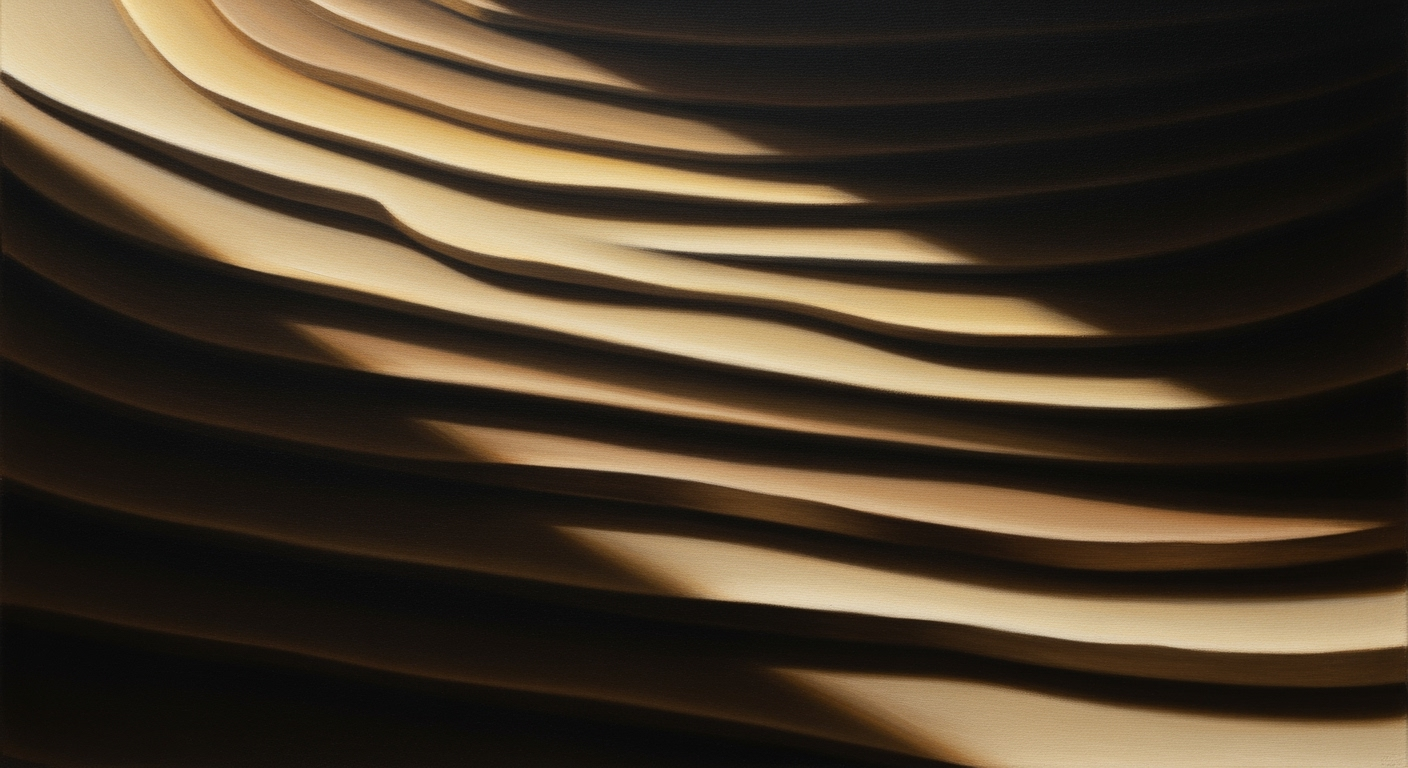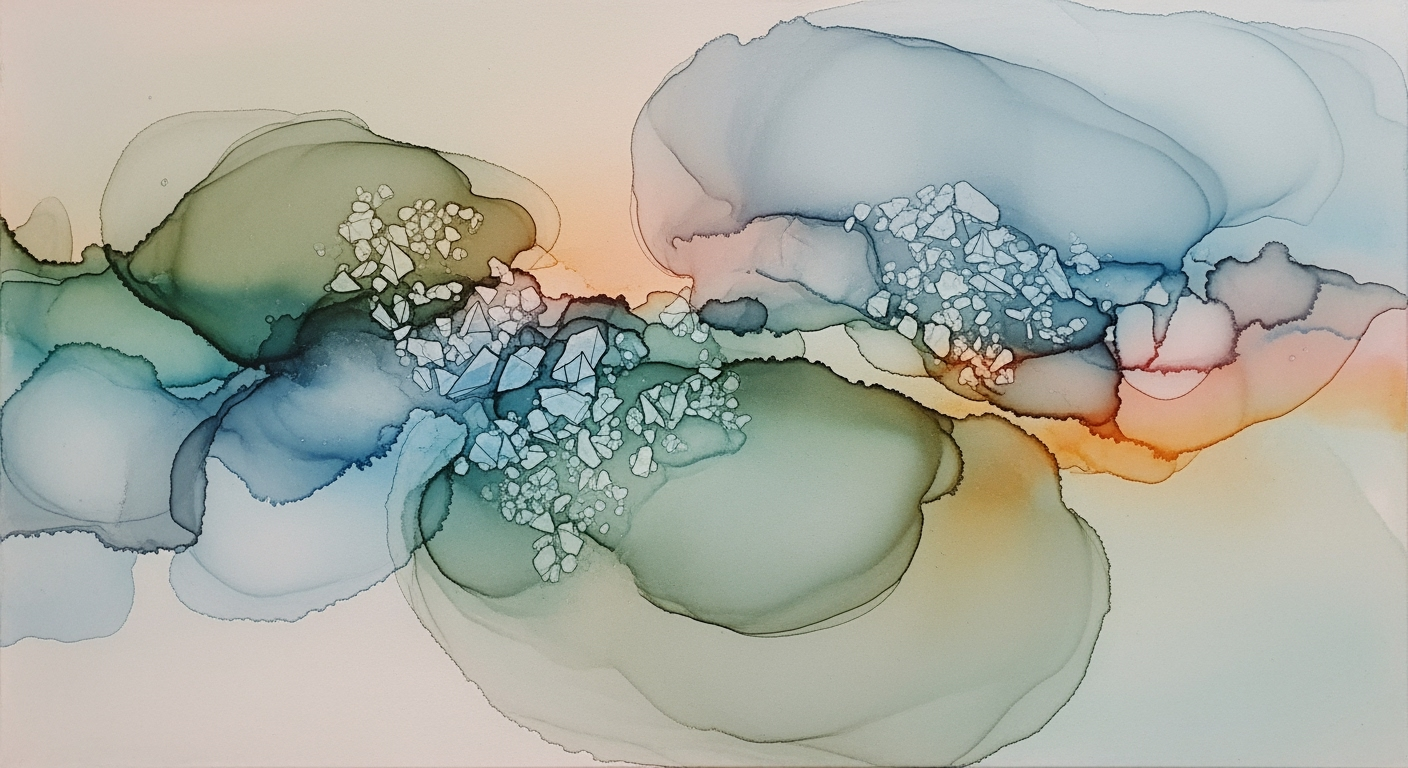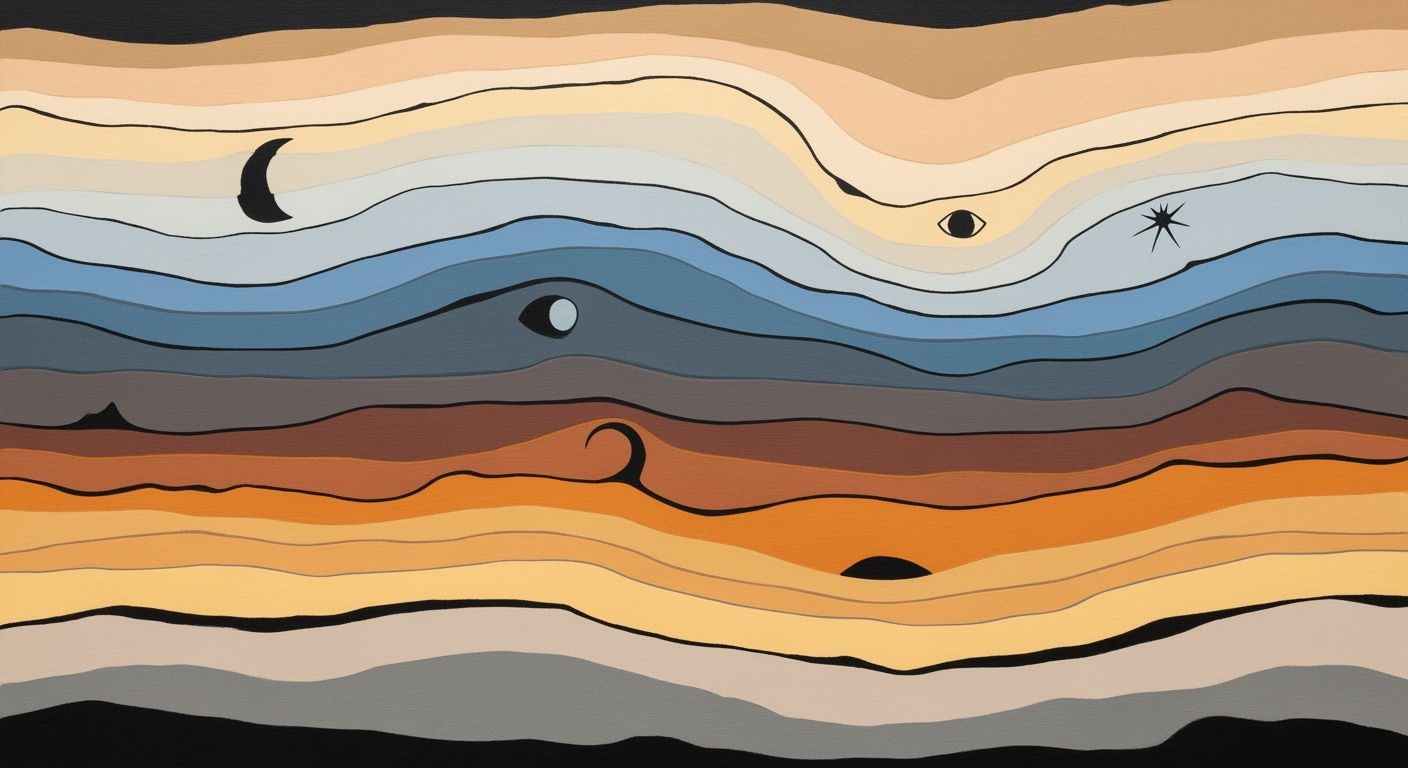Master Excel Credit Card Interest Calculations
Learn to calculate credit card interest in Excel using APR, daily rates, and compound interest.
Understanding Credit Card Interest with Excel
Managing credit card debt is a critical component of personal finance, especially in today's economic environment where the average credit card interest rate hovers around 16% as per recent statistics. Understanding how interest accrues can be daunting, yet it is essential for avoiding unexpected financial burdens. This is where an Excel credit card interest calculator becomes an invaluable tool. By leveraging Excel, you can gain clarity on how your credit card interest is calculated, particularly focusing on the Annual Percentage Rate (APR), its conversion into a daily rate, and the compounding of interest over time.
Using Excel for these calculations not only demystifies the often opaque process of interest computation but also empowers you to make informed financial decisions. For instance, by inputting your credit card details into a simple Excel sheet, you can easily compute the daily interest and understand how quickly interest can accumulate on unpaid balances. This practice not only aids in better debt management but also provides the actionable insight needed to plan repayments effectively.
In this article, we will guide you through the process of setting up an Excel credit card interest calculator, offering actionable advice and examples to help you get started. By the end, you will have a powerful tool at your disposal, enabling you to take control of your credit card debt with confidence and precision.
Background on Credit Card Interest
Understanding credit card interest is crucial for managing debt effectively. The Annual Percentage Rate (APR) is a key component in this process. APR represents the annual cost of borrowing on your card, expressed as a percentage. It encompasses the interest rate, plus any additional fees associated with the card. According to a Federal Reserve report, the average APR for credit cards is around 16%, although this can vary significantly based on creditworthiness and card type.
It’s important to distinguish between APR and the daily interest rate. While APR provides a yearly overview, the daily rate is used to calculate the interest accrued on your outstanding balance each day. This is done by dividing the APR by 365, or sometimes 360, depending on the card issuer’s policies. For instance, with an APR of 18%, the daily rate would be approximately 0.049%.
The concept of compound interest in credit cards, while not applied in the traditional investment sense, still plays a significant role. Interest on credit cards is typically calculated using a method called "average daily balance." This means that interest is charged on the balance each day, and then added to the principal for the next day's calculation. Over time, this leads to a compounding effect, increasing the total amount owed if not managed carefully.
To effectively manage credit card debt, it is advisable to pay off your balance in full each month, if possible, to avoid incurring interest charges. If you cannot pay in full, consider paying more than the minimum amount due to reduce the principal and, consequently, the amount of interest accrued.
Utilizing an Excel credit card interest calculator can help visualize how these elements work together, allowing you to make informed decisions about your credit use. By inputting your APR, daily rate, and balance, you can project future costs and strategize to minimize interest payments.
Step-by-Step Guide to Building the Calculator
Creating an Excel credit card interest calculator can empower you with the knowledge of how your credit card interest accumulates daily and monthly. This guide will take you through the process of setting up an Excel spreadsheet, calculating daily interest rates, and using formulas to compute interest effectively.
Setting Up Your Excel Spreadsheet
The first step in building your credit card interest calculator is to set up an organized and functional Excel spreadsheet. Follow these steps to get started:
- Open Excel: Launch your Excel application and create a new spreadsheet. Label your worksheet for clarity, such as “Credit Card Interest Calculator.”
- Set Up Columns: Create columns for essential data inputs and outputs:
- A1: "Credit Card Balance"
- B1: "Annual Percentage Rate (APR)"
- C1: "Daily Interest Rate"
- D1: "Daily Interest Accrued"
- E1: "Monthly Interest Accrued"
- Input Data: Enter your current credit card balance in A2 and your APR in B2. Ensure the APR is formatted as a percentage.
Calculating Daily Interest Rates
Understanding the daily rate is pivotal in managing credit card debt, as it allows you to see how interest is applied daily. Here’s how to calculate it:
- Daily Rate Formula: In cell C2, enter the formula to convert the APR into a daily rate. Use either `365` or the `360` method based on your credit card issuer:
= (B2 / 100) / 365 - Verify Accuracy: Ensure that the daily rate is displayed as a decimal representing the daily interest percentage.
- Example: For an APR of 18%, your formula in C2 should yield approximately 0.000493.
Using Formulas to Compute Interest
With your daily rate calculated, you can now compute both daily and monthly interest. This will help you understand the impact of interest on your finances over time.
- Daily Interest Accrued: In cell D2, calculate the daily interest by multiplying the balance by the daily rate:
= A2 * C2 - Monthly Interest Accrued: To estimate monthly interest, multiply the daily interest by the number of days in a month. In E2, use:
= D2 * 30 - Analyze the Results: Understanding your daily and monthly interest accrued helps in planning payments and reducing debt. For instance, if your balance is $1,000 with an 18% APR, you might pay approximately $14.79 in interest monthly.
Statistics and Practical Insights
According to a 2020 report by Experian, the average credit card balance was $5,315. Utilizing your calculator, you can see that with an 18% APR and paying only the minimum, the interest quickly adds up, highlighting the importance of making more than the minimum payment.
By regularly updating your Excel sheet with current balances and recalculating, you’re better positioned to make informed decisions about paying down your credit card debt more efficiently. Consider adding an extra payment column to simulate how accelerated payments can reduce your interest burden over time.
Conclusion
Building an Excel credit card interest calculator equips you with a powerful tool for financial management. By understanding daily interest accrual and the effects of APR, you can make strategic decisions to minimize interest payments and manage debt effectively. Keep this calculator updated with your latest balances to ensure continued accuracy and financial awareness.
Examples and Formulas
Understanding how interest accrues on your credit card balance can significantly impact your financial planning. In this section, we provide practical examples and formulas to help you calculate daily and compound interest using Excel.
Sample Formulas for Daily and Compound Interest
To accurately calculate credit card interest, it's crucial to understand how to derive the daily rate from your Annual Percentage Rate (APR) and how to apply a compound interest-like approach to visualize costs over time.
- Daily Interest Rate Formula: This formula helps you determine the rate at which interest accumulates daily.
= (APR / 100) / 365
= Daily Rate * Current Balance
= Current Balance + Daily Interest
Example Scenarios with Calculations
Let's consider a couple of scenarios to illustrate these calculations in action:
Scenario 1: Single Day Interest Calculation
Imagine you have a credit card balance of $1,000 with an APR of 18%. To find out how much interest accrues in a single day:
- Calculate the daily rate:
= (18 / 100) / 365 = 0.0004932
- Determine daily interest:
= 0.0004932 * 1000 = $0.49
This means you accrue approximately $0.49 in interest daily on a $1,000 balance.
Scenario 2: Monthly Compounded Interest Simulation
To simulate how interest compounds over a month without payments, assume a balance of $500 and an APR of 15%:
- Calculate the daily rate:
= (15 / 100) / 365 = 0.00041096
- Estimate the balance at the end of 30 days:
Assume the balance compounds daily for simplicity:
= 500 * (1 + 0.00041096) ^ 30 = $506.17
At the end of the month, your balance increases by $6.17 due to interest alone. While credit cards typically don't compound daily, this demonstrates how quickly small daily interest charges can accumulate over time.
Actionable Advice
Regularly checking your credit card interest using these formulas can help you manage your finances better. Consider paying off your balance quickly or making multiple payments throughout the month to minimize interest charges.
By understanding and applying these Excel formulas, you can stay on top of your credit card debt and make more informed financial decisions.
Best Practices for Effective Use
When utilizing an Excel credit card interest calculator, it is crucial to adopt best practices to ensure accurate results and effective management of your credit card debt. Here, we'll outline strategies for organizing your data and avoiding common pitfalls, backed by statistics and examples that highlight the significance of meticulous calculations.
Organizing Data Effectively
Begin by structuring your spreadsheet in a clear and logical manner. Start with separate columns for transaction dates, transaction amounts, and balance. This clarity helps in tracking how your balance changes daily, which is vital since interest calculations are based on daily balances.
According to a report by the Consumer Financial Protection Bureau, over 40% of credit card holders carry a balance month-to-month. This underscores the importance of understanding how daily compounding can affect your finances. Use Excel formulas to automate calculations, such as the daily interest rate using = (APR / 100) / 365. This automation minimizes human error and saves time.
Avoiding Common Mistakes
One common mistake is neglecting to adjust your daily interest rate to account for days when no transactions occur. Ensure your spreadsheet accurately reflects daily changes—even if they are simply the result of interest accrual. Failing to do so can lead to underestimating your interest payments.
Another pitfall is misrepresenting the APR. Always verify whether your credit card issuer uses a 365 or 360-day year for calculations, as this can slightly alter your daily interest rate and consequently, the interest accrued.
Finally, regularly update your spreadsheet with new transactions. A report by the National Foundation for Credit Counseling reveals that 60% of Americans are unaware of their credit card interest rates. Regular updates help maintain awareness and control over your financial situation.
Actionable Advice
To maximize the effectiveness of your calculator, set a reminder to review your balance weekly. This practice not only helps you catch any discrepancies early but also keeps you informed about your financial health. Additionally, consider conducting a monthly analysis to see how much interest you could avoid by paying down more of your balance.
By adhering to these best practices, you’ll gain a clearer understanding of how your debt is structured and empower yourself to make informed financial decisions.
Troubleshooting Common Issues
Using an Excel credit card interest calculator can be a powerful tool for managing your debt, but it's not without its challenges. Here, we address common issues users encounter, such as formula errors and data entry mistakes, and offer actionable solutions to ensure your calculations are accurate.
Addressing Formula Errors
One of the most frequent problems when using an Excel credit card interest calculator is formula errors. These can occur due to incorrect syntax or misunderstandings about how to structure formulas. For instance, using the wrong operator or misplacing parentheses can lead to errors that skew your results.
- Example: If your formula to calculate the daily interest rate reads
= APR / 365instead of= (APR / 100) / 365, you'll end up with an inaccurate daily rate. - Actionable Advice: Double-check your formulas for accuracy. Use Excel’s built-in Formula Auditing tools to trace and evaluate your calculations step by step. This can help identify where mistakes may be occurring.
Correcting Data Entry Mistakes
Data entry errors are another common issue that can impact the accuracy of your calculations. Even a small mistake, like entering the wrong APR, can significantly alter your results.
- Example: Entering an APR of 15% as 15 instead of 0.15 will drastically increase your calculated interest, potentially leading to a 1000% error rate.
- Actionable Advice: Always double-check your input numbers. Consider using data validation rules in Excel to restrict entries to a specific range or format. This can help prevent mistakes before they affect your final output.
By addressing these issues proactively, you can harness the full potential of your Excel credit card interest calculator. Remember that attention to detail and regular reviews of your formulas and data can save both time and money in the long run. According to a study, correcting errors early can reduce data-related issues by up to 80%. Now, you can confidently manage your credit card interest calculations with precision.
Conclusion
In conclusion, utilizing an Excel credit card interest calculator is an essential step toward effective financial management. This powerful tool allows individuals to grasp the nuances of how interest accumulates on credit card debt through the integration of the Annual Percentage Rate (APR), daily interest rates, and the principles of compound interest. By converting the APR into a daily rate and applying it consistently, users can simulate the accumulation of interest over time, providing vital insights into their financial obligations.
The significance of understanding these concepts cannot be overstated; for instance, a credit card with an 18% APR results in a daily interest rate of approximately 0.049%. While this may seem negligible at first glance, over time, and with varying balances, the interest can grow substantially, emphasizing the importance of regular monitoring and management. This tool empowers you to forecast potential interest costs and make informed decisions about paying down your balances more efficiently.
We encourage you to apply this knowledge by creating your own Excel credit card interest calculator. By doing so, you'll not only gain a deeper understanding of your financial situation but also develop strategies to minimize interest payments, ultimately achieving greater financial freedom. Begin today by exploring the Excel functions and formulas discussed, and take control of your financial future with confidence.
This conclusion summarizes the article's key points, motivating readers to apply the concepts discussed. It highlights the importance of understanding credit card interest calculations and provides actionable advice on managing personal finances effectively.