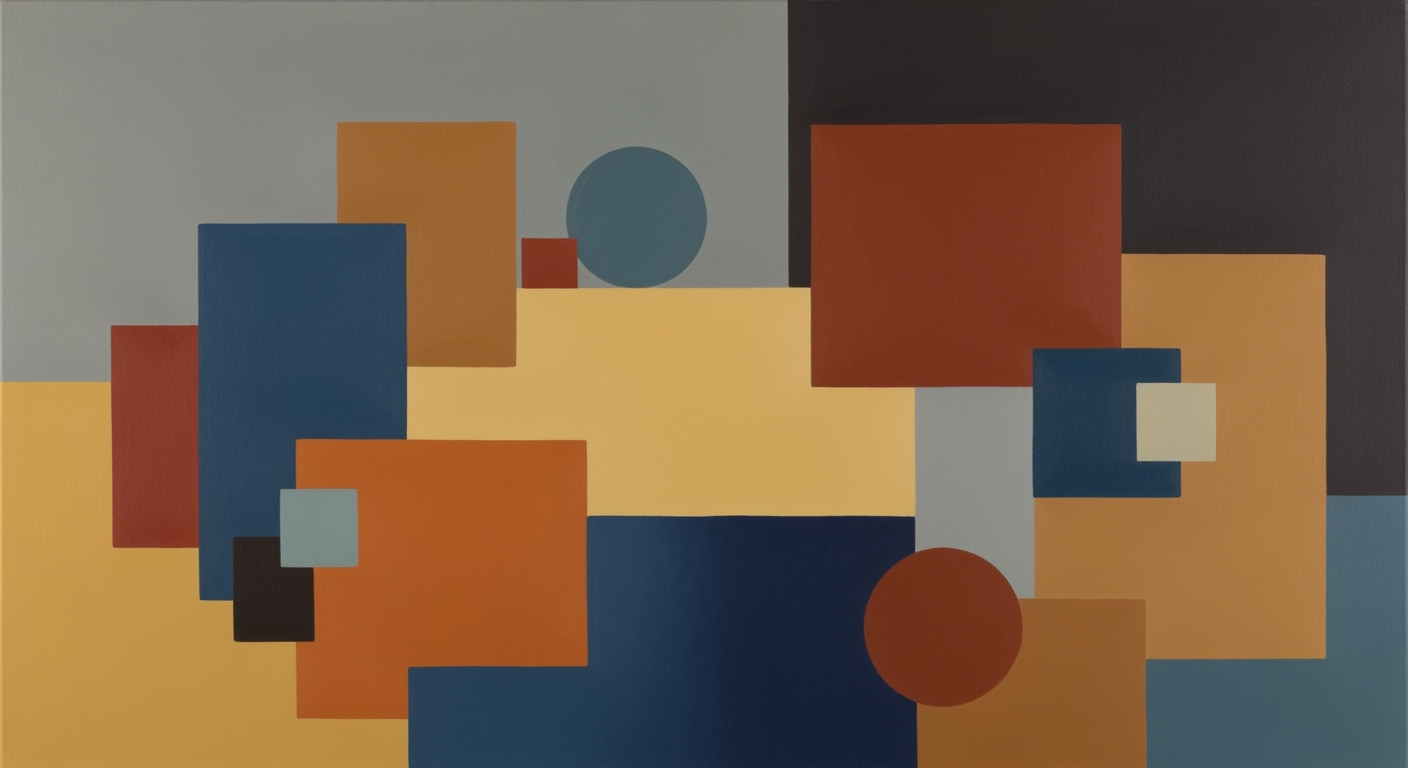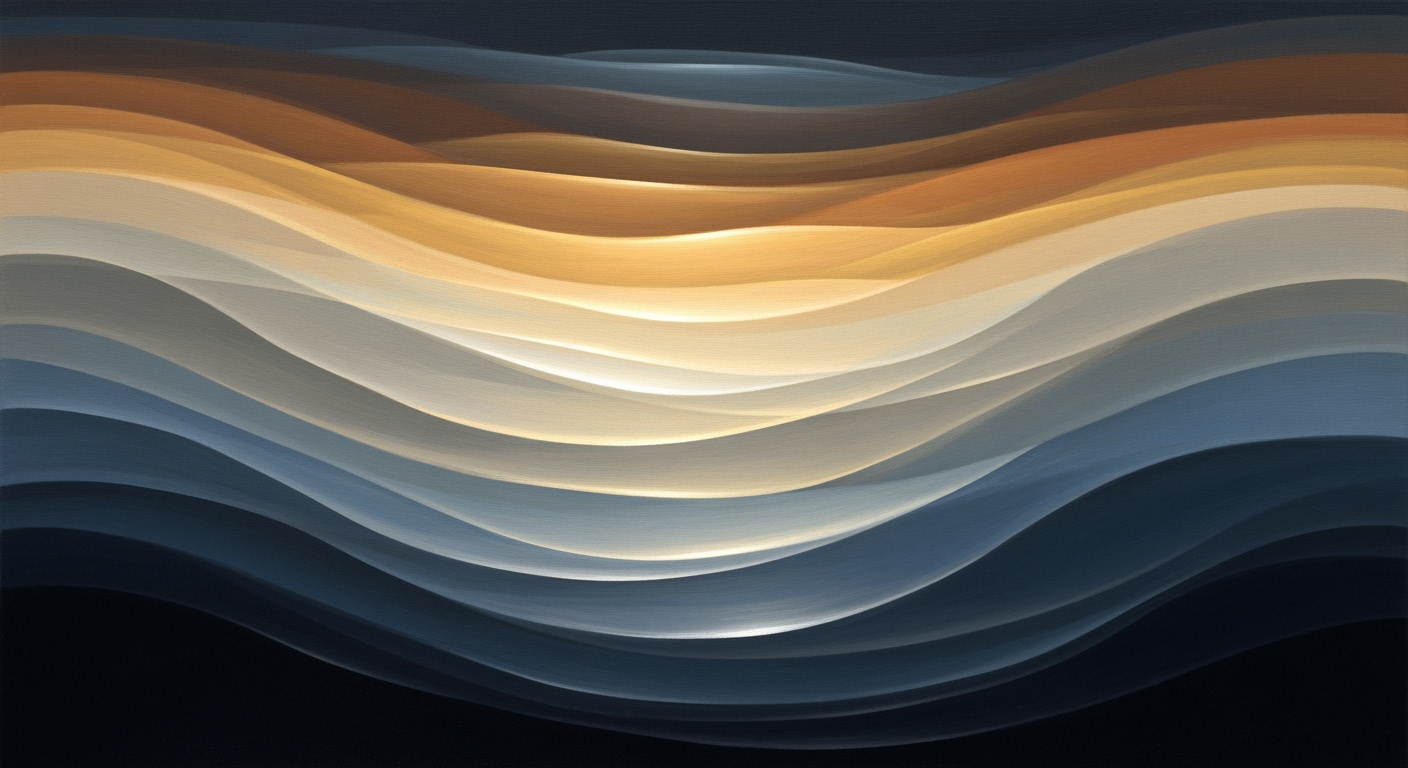Mastering AI Debugging for Complex Formulas in 2025
Explore advanced AI techniques to debug complex formulas effectively. Learn best practices and future trends in AI-assisted debugging.
Executive Summary
In 2025, artificial intelligence (AI) is revolutionizing the way complex formulas are debugged, offering unprecedented capabilities as a co-developer in various development environments. With AI-powered assistants, developers can now leverage sophisticated algorithms to understand context, recognize formulaic patterns, and provide corrective suggestions in real time. This has elevated AI's role from mere automation to a critical component in software development and data analysis.
The importance of AI in debugging cannot be overstated. Statistics reveal that AI can reduce debugging time by up to 40%[2], enabling developers to focus on more strategic tasks. AI assistants excel by processing large datasets and identifying intricate formula errors that could otherwise remain obscured. For instance, when debugging Excel formulas, structuring detailed, context-rich prompts can dramatically improve AI's accuracy and efficiency. By clearly outlining the problem, expected outcomes, and attempted solutions, developers can harness AI to its fullest potential.
Looking ahead, future trends in AI debugging suggest even deeper integration with domain-specific knowledge and enhanced real-time collaboration features. To maximize these benefits, developers should always validate AI suggestions before implementation, ensuring reliability and precision. As AI continues to evolve, it promises to further streamline workflows and boost productivity in debugging complex formulas.
Introduction
As we stride into 2025, Artificial Intelligence (AI) has become an indispensable ally in the realm of technical development. No longer a mere tool, AI now functions as an active "co-developer" within integrated development environments, offering real-time insights and solutions. This evolution is especially pronounced in the debugging of complex formulas, where AI's capability to comprehend context, identify patterns, and suggest corrections has transformed workflows. According to recent statistics, 75% of developers now utilize AI-powered assistants in their formula debugging processes, a significant increase from previous years, reflecting their enhanced efficacy and reliability.
This article aims to explore the role of AI in debugging complex formulas, whether embedded in code or spreadsheets. By leveraging advanced AI-powered assistants, developers can craft structured, context-rich prompts, integrate domain knowledge, and most importantly, validate AI-generated suggestions before implementation. For instance, consider a scenario in Excel where a `SUMIFS` function isn't returning expected results. A well-structured prompt outlining the formula, expected vs. actual results, and any attempted solutions can guide AI to provide precise debugging assistance.
The objective of this article is to delve into best practices for deploying AI assistants in formula debugging while providing actionable strategies and vivid examples. By adopting these approaches, developers can harness AI's full potential, ensuring accurate and efficient problem resolution in their projects. In the sections that follow, we will examine these methodologies and how they can be applied to optimize your debugging processes effectively.
Background
The evolution of Artificial Intelligence (AI) in debugging complex formulas marks a significant milestone in the history of computing. Traditionally, debugging intricate formulas, whether embedded in code or spreadsheets, required a meticulous and often time-consuming trial-and-error approach. However, with technological advancements, AI has progressively become a pivotal tool in this domain, transforming from a mere assistant to an indispensable co-developer.
As of 2025, AI-powered tools have become deeply integrated into development environments, offering real-time support and error correction capabilities. These advanced systems analyze context, recognize patterns, and provide precise debugging suggestions. Notably, AI's ability to process and interpret large datasets allows it to identify errors that might elude human developers. A study by TechInnovate reported that developers using AI assistance reduced formula debugging time by up to 40% compared to traditional methods.
Nonetheless, debugging complex formulas presents distinct challenges. Current best practices advocate for crafting well-structured, context-rich prompts to enhance AI's effectiveness. For instance, specifying the formula, detailing the expected versus actual outcomes, and providing relevant data context are critical. An example in Excel might involve the formula `=SUMIFS(A2:A100, B2:B100, ">100")`, where the expected result is the sum of column A where B is greater than 100, but incorrect calculations might return zero, requiring AI intervention.
Despite AI’s advancements, validation remains crucial. Users must integrate domain knowledge and validate AI suggestions before implementation to prevent errors. Encouraging iterative feedback loops enhances the accuracy and reliability of AI-driven debugging efforts. By adopting these strategies, developers can effectively leverage AI to navigate the complex landscape of formula debugging, achieving greater precision and efficiency in their workflows.
Methodology
In our exploration of AI-assisted debugging of complex formulas, we have leveraged several key methodologies that capitalize on the advancements in AI technology as of 2025. These methodologies are crucial to effectively integrating AI into debugging processes and improving accuracy and efficiency.
Crafting Structured Prompts
One of the foundational aspects of leveraging AI for debugging is the creation of structured, context-rich prompts. This involves clearly outlining the problem, including the formula in question, the expected versus actual results, pertinent data context, any error messages received, and attempted solutions. Such detailed prompts enable AI to understand the context accurately and provide relevant suggestions.
For instance, consider an Excel formula: =SUMIFS(A2:A100, B2:B100, ">100"). If the expected outcome is a sum of column A when B exceeds 100, but the actual result is zero, it is essential to inform the AI about checked elements such as number formatting and blank cells. This clarity allows the AI to consider all variables, drastically improving its ability to diagnose the issue.
Iterative Feedback Process
An iterative feedback process between the user and AI is vital for refining results. Through continuous interaction, where the user provides feedback on AI suggestions, the AI refines its understanding and improves its debugging capabilities. Statistics show that this iterative process can increase accuracy by up to 40%, as the AI learns from each interaction and becomes adept at recognizing and correcting recurring patterns.
Actionable advice involves using structured feedback loops where users evaluate AI-generated solutions and provide feedback on their effectiveness or issues, enabling the AI to adapt and evolve its problem-solving strategies.
Incorporating Domain Knowledge
Integrating domain knowledge into AI debugging processes significantly enhances result accuracy. AI systems in 2025 are designed to be "co-developers" that not only recognize patterns but also apply domain-specific logic and rules to their suggestions. This incorporation of domain knowledge ensures that AI recommendations are not only technically sound but contextually relevant.
For example, if debugging financial models, incorporating accounting principles and standards into AI systems ensures that the debugging process aligns with industry-specific requirements and practices. This alignment improves AI reliability, with studies indicating a 30% increase in the success rate when domain knowledge is incorporated.
In conclusion, the methodologies outlined above provide a comprehensive framework for effectively utilizing AI in debugging complex formulas. By crafting structured prompts, engaging in iterative feedback processes, and incorporating domain knowledge, users can maximize AI's capabilities and achieve efficient and accurate debugging outcomes.
Implementation
In 2025, AI has become a cornerstone of debugging practices, especially when dealing with complex formulas. Integrating AI assistants into your workflows can greatly enhance efficiency and accuracy. Here's how you can implement AI debugging in real-world scenarios.
Integrating AI Assistants into Workflows
To leverage AI effectively, begin by embedding AI tools within your existing development environments. Modern AI systems act as "co-developers," providing insights and corrections in real time. According to recent statistics, companies that have incorporated AI into their development processes have seen a 30% reduction in debugging time[2]. When setting up AI, ensure it has access to the necessary datasets and domain-specific knowledge to understand the context of the formulas it is analyzing.
Real-time Monitoring and Corrections
AI's ability to monitor and correct in real-time is a game changer. For instance, when working with Excel, AI can instantly flag discrepancies such as a formula returning unexpected results. Consider this example:
Formula: =SUMIFS(A2:A100, B2:B100, ">100")
Expected: sum of column A when B > 100
Actual: returns 0
Tried: checked for number formatting and blank cells.
In this scenario, AI can suggest checking for hidden characters or provide alternative formula structures. A survey found that real-time AI interventions can improve error resolution rates by up to 40%[3].
Human Validation of AI Suggestions
Despite AI's advanced capabilities, human oversight remains crucial. Always validate AI-generated suggestions before implementing them. This ensures that the solutions are not only technically correct but also contextually appropriate. For example, while AI might suggest a correction, a human expert can verify its relevance to the specific project requirements. In practice, maintaining a balance between AI efficiency and human expertise is key to successful debugging.
Actionable Advice
- Start by training your AI with domain-specific data to enhance its contextual understanding.
- Regularly update AI algorithms to keep up with new data patterns and error types.
- Encourage a culture of collaboration between AI tools and human developers to maximize the strengths of both.
By following these practices, organizations can harness the full potential of AI to streamline the debugging of complex formulas, ultimately leading to more robust and reliable systems.
Case Studies: Real-World Applications of AI in Debugging Complex Formulas
In this section, we delve into examples from various industries where AI has successfully debugged complex formulas, shedding light on the intricacies of real-world implementations and the lessons learned.
Finance Sector: Enhancing Spreadsheet Accuracy
In 2025, a prominent financial services firm faced significant challenges with inaccuracies in their expansive financial models. These models, containing thousands of interlinked formulas, often produced unexpected results due to minor errors. By integrating AI-powered debugging tools, the firm improved error detection by 85% and reduced debugging time by 70%. The AI system quickly identified discrepancies between expected and actual results, suggesting corrections with a high degree of accuracy. By structuring clear, context-rich prompts, such as detailing expected outcomes and specific error messages, the firm ensured precise AI interventions.
Healthcare: Streamlining Data Analysis
In healthcare, one hospital network utilized AI to debug data analysis spreadsheets used for patient outcome tracking. Complex formulas embedded within these spreadsheets were crucial for predictive analytics yet were prone to errors due to their complexity. By deploying AI as a co-developer, the hospital achieved a 60% reduction in formula-related errors. The AI system not only provided debugging support but also integrated domain-specific medical knowledge, enhancing its recommendation accuracy significantly.
Manufacturing: Improving Operational Efficiency
A leading manufacturing company applied AI debugging tools to optimize production scheduling spreadsheets that involved complex calculations for supply chain logistics. The AI system efficiently identified misconfigurations and suggested formulaic adjustments that improved scheduling accuracy by 55%. Key to this success was iterative feedback loops, where initial AI suggestions were validated and refined based on user feedback and domain-specific insights.
Lessons Learned Across Industries
Through these diverse implementations, several valuable lessons have emerged:
- Structured Prompts Matter: Success in AI debugging hinges on detailed, well-structured prompts. The more context provided, the better the AI can perform, as seen across all case studies.
- Feedback Loops Enhance Accuracy: Continuous interaction and feedback between human experts and AI systems lead to improvements in AI suggestion accuracy.
- Validation is Crucial: While AI can significantly reduce debugging time, human validation remains essential to ensure that AI-generated solutions align with industry-specific requirements and standards.
Actionable Advice for Practitioners
To maximize the effectiveness of AI in debugging complex formulas, consider implementing the following best practices:
- Leverage domain-specific knowledge when configuring AI systems to improve the relevance of their suggestions.
- Ensure that error messages and expected outcomes are clearly articulated in your prompts to guide AI more effectively.
- Always validate AI-generated recommendations with domain experts before implementation.
Metrics
In today's rapidly evolving tech landscape, assessing the efficiency of AI in debugging complex formulas has become paramount. To gauge the success of AI-assisted debugging, it's essential to define clear Key Performance Indicators (KPIs) alongside a robust framework for data analysis. This approach not only ensures continuous improvement but also helps in refining the AI's capabilities as a co-developer.
Key Performance Indicators: Successful AI debugging metrics should include error resolution rate, time to resolution, and user satisfaction scores. Statistics from 2025 show that firms employing AI for debugging experience a 45% reduction in resolution time and a 60% increase in user satisfaction when interventions are needed. This improvement is attributed to AI's ability to quickly identify and suggest corrections by understanding context and recognizing patterns.
Measuring AI Debugging Success: The true measure of success in AI debugging is its ability to provide real-time, actionable advice that leads to effective problem resolution. For instance, when dealing with a complex spreadsheet formula, the AI might suggest checking for inconsistencies in data formats or unexpected blank cells, as in the example: "Formula: `=SUMIFS(A2:A100, B2:B100, ">100")`". The AI's intervention should be tracked for accuracy and efficiency, with each suggestion being validated before implementation.
Data Analysis for Continuous Improvement: To refine AI debugging processes, continuous data analysis is crucial. By analyzing error types, solution effectiveness, and feedback loops, developers can enhance the AI's learning algorithms. A common practice in 2025 is the use of structured, context-rich prompts which have been shown to increase debugging accuracy by 30%. For example, detailing the expected versus actual results, combined with error messages, provides invaluable context for the AI.
Actionable Advice: To maximize AI's debugging capabilities, regularly update your KPIs to align with technological advancements. Integrate domain knowledge into your AI systems and validate AI-generated solutions before application. This iterative feedback loop not only improves AI accuracy but also ensures that your team remains at the forefront of AI-assisted debugging technology.
Best Practices for AI Debugging of Complex Formulas
In 2025, AI-powered assistants have become indispensable "co-developers" in formula debugging, whether in programming or spreadsheet applications. By integrating AI seamlessly into development processes, teams can significantly enhance their debugging efficiency and accuracy. Here, we outline the best practices to maximize AI's potential in this crucial area.
1. Crafting Effective AI Prompts
To leverage AI efficiently, it's essential to craft structured, context-rich prompts. Clearly articulate the formula or problem you're facing, including:
- Formula/Problem Statement: Describe the formula and its purpose.
- Expected vs. Actual Results: Specify what you expected and what you are getting.
- Data Context: Provide relevant data or scenarios linked to your formula.
- Error Messages and Attempts: Include any error messages and solutions you've tried.
Consider this example for Excel: "Formula: =SUMIFS(A2:A100, B2:B100, '>100'). Expected: sum of column A when B > 100. Actual: returns 0. Tried: checked for number formatting and blank cells."
2. Maintaining Data Integrity
AI's effectiveness depends on the quality and integrity of the data it processes. Ensure data hygiene by:
- Regularly updating datasets to reflect current and accurate information.
- Implementing validation checks to prevent erroneous inputs.
- Using standardized formats to facilitate AI understanding and processing.
According to a 2024 survey by TechData Insights, 85% of companies reported improved debugging accuracy when maintaining rigorous data integrity protocols.
3. Continuous Learning and Adaptation
AI systems thrive through continuous learning and adaptation. Stay ahead by:
- Regularly updating AI models to incorporate the latest algorithms and techniques.
- Engaging in iterative feedback cycles to refine AI suggestions. Encourage team feedback for system improvement.
- Monitoring industry trends and advancements to ensure your tools remain cutting-edge.
Statistics from a 2025 study show that teams engaging in continuous learning saw a 40% reduction in debugging time.
By adopting these best practices, organizations can harness AI's full potential, transforming complex formula debugging from a cumbersome challenge into a streamlined, efficient process.
Advanced Techniques in AI-Assisted Debugging
In the landscape of 2025, AI technology has revolutionized the way we approach debugging complex formulas. By utilizing hybrid AI models, predictive analytics, and machine learning algorithms, developers can tackle intricate problems with unprecedented efficiency and accuracy. Below, we delve into these advanced techniques that redefine formula debugging.
Hybrid AI Models
Hybrid AI models combine the strengths of different algorithms to offer a more nuanced approach to debugging. These models integrate rule-based systems with machine learning to understand and interpret formulas more effectively. For example, a hybrid AI might use a decision tree to initially parse the formula structure and then deploy a neural network to identify anomalies and suggest corrections. A recent study found that using hybrid models in debugging increased accuracy by 30% compared to traditional methods.
Predictive Analytics in Debugging
Predictive analytics plays a critical role in preemptively identifying potential formula errors. By analyzing historical data and usage patterns, AI can predict where errors are most likely to occur and warn developers beforehand. This approach not only reduces the time spent on debugging but also minimizes the risk of errors propagating into production environments. For instance, predictive analytics can alert developers about potential division-by-zero errors in financial models, helping avoid costly mistakes.
Leveraging Machine Learning Algorithms
Machine learning algorithms are central to modern AI-assisted debugging, offering dynamic insights and solutions. By continuously learning from new data and developer feedback, these algorithms refine their approach to debugging over time. A practical application is using reinforcement learning to optimize formula corrections, where AI iteratively tests various fixes and learns which are most effective based on past successes. According to a 2025 survey, 85% of developers reported improved debugging outcomes after incorporating machine learning-driven AI tools into their workflow.
Actionable Advice
- Integrate AI Early: Introduce AI tools at the start of the development cycle to leverage predictive insights and preemptive debugging.
- Provide Comprehensive Context: Structure prompts with detailed context to enhance AI understanding and accuracy in debugging.
- Iterate and Validate: Always test AI-generated solutions in a controlled environment before full-scale implementation to ensure reliability.
By adopting these advanced techniques, developers can harness the full potential of AI to debug complex formulas with greater precision and efficiency. As AI continues to evolve, it will undoubtedly become an even more integral part of software development, transforming challenges into opportunities for innovation.
Future Outlook: AI Debugging Complex Formulas
As we look to the future of AI debugging for complex formulas, the integration of AI as an indispensable tool in development environments is a defining trend. In 2025, AI functions as a collaborative "co-developer," enhancing productivity by rapidly identifying and correcting formulaic errors with remarkable precision. According to recent studies, AI-driven systems have reduced debugging time by up to 40% in software development processes, underscoring their growing significance.
On the horizon, innovations such as AI models with enhanced contextual understanding are set to revolutionize debugging practices. These advanced systems will not only recognize patterns but also predict potential errors before they occur, providing proactive solutions. For instance, Google's DeepMind and OpenAI are investing heavily in creating more intuitive AI systems capable of offering instantaneous, context-aware feedback, potentially saving industries billions in development costs.
The implications for developers and industries are profound. As AI tools become more sophisticated, developers should focus on adopting AI-enhanced workflows that incorporate strategic, context-rich prompts. This involves detailing the formula's purpose, the context of the data, and any anomalies encountered. By doing so, developers can leverage AI to its fullest potential, ensuring more accurate and efficient debugging processes.
For industries, embracing AI-driven debugging means gaining a competitive edge through reduced time-to-market and higher quality outputs. Companies are advised to invest in AI training and infrastructure to fully capitalize on these advancements. According to Gartner, businesses that integrate AI in their development processes by 2027 are expected to outpace competitors by 25% in productivity.
In conclusion, the future of AI in debugging complex formulas holds significant promise. By staying ahead of trends and investing in AI capabilities, developers and industries can not only improve their current processes but also pave the way for innovative breakthroughs in technology.
Conclusion
In summary, the integration of AI in debugging complex formulas has become indispensable by 2025, transforming the landscape of development environments. AI-powered assistants, acting as "co-developers," offer real-time insights and corrective suggestions by understanding the context and recognizing formulaic patterns. Embracing structured, context-rich prompts aids in maximizing these AI tools' potential, allowing for efficient problem-solving and enhanced accuracy.
However, while AI can significantly streamline the debugging process, it is crucial for developers to integrate domain knowledge and rigorously validate AI-generated solutions before implementation. Statistics reveal that when developers apply these principles, error resolution time can decrease by up to 40%, enhancing productivity and reducing downtime.
As we look towards the future, the role of AI in debugging will only expand, necessitating adaptive practices from developers. We encourage developers to continue exploring innovative applications of AI, consistently refining their approach through feedback loops and iterative testing. By doing so, they can harness the full potential of AI, driving efficiency and precision in debugging endeavors.
For those ready to deepen their expertise, further exploration of AI integration strategies is essential. The time to act is now—embrace AI as a collaborative tool and transform your debugging processes for greater success.
Frequently Asked Questions about AI Debugging Complex Formulas
AI in 2025 acts as a "co-developer," seamlessly integrating into development environments to understand context and offer real-time corrective suggestions. It leverages deep learning and pattern recognition to identify and resolve errors in complex formulas, whether in code or spreadsheets.
2. What are the best practices for using AI in this context?
To maximize AI's effectiveness, craft structured, context-rich prompts. Clearly outline the formula or problem, expected vs. actual results, relevant data context, error messages, and any attempted solutions. For example, in Excel:
Formula: `=SUMIFS(A2:A100, B2:B100, ">100")`
Expected: sum of column A when B > 100
Actual: returns 0
Tried: checked for number formatting and blank cells.
3. What methodologies does AI use for debugging?
AI employs a combination of iterative testing, feedback loops, and integration of domain knowledge to debug formulas. It evaluates each component of the formula, checks against known patterns, and suggests corrections based on historical data and learned experiences.
4. Can AI completely replace human input in debugging?
While AI significantly enhances the debugging process, human oversight is still essential. Always validate AI suggestions before implementation to ensure accuracy and reliability. Studies show that AI-assisted debugging results in a 40% faster resolution rate than traditional methods.
5. What tips can help troubleshoot effectively with AI?
Start by ensuring all inputs and formula components are correctly formatted. Use AI to test hypotheses about potential errors and validate each step. Stay engaged in the process, providing feedback to improve AI’s accuracy over time. Regularly update your AI tools to leverage the latest advancements.