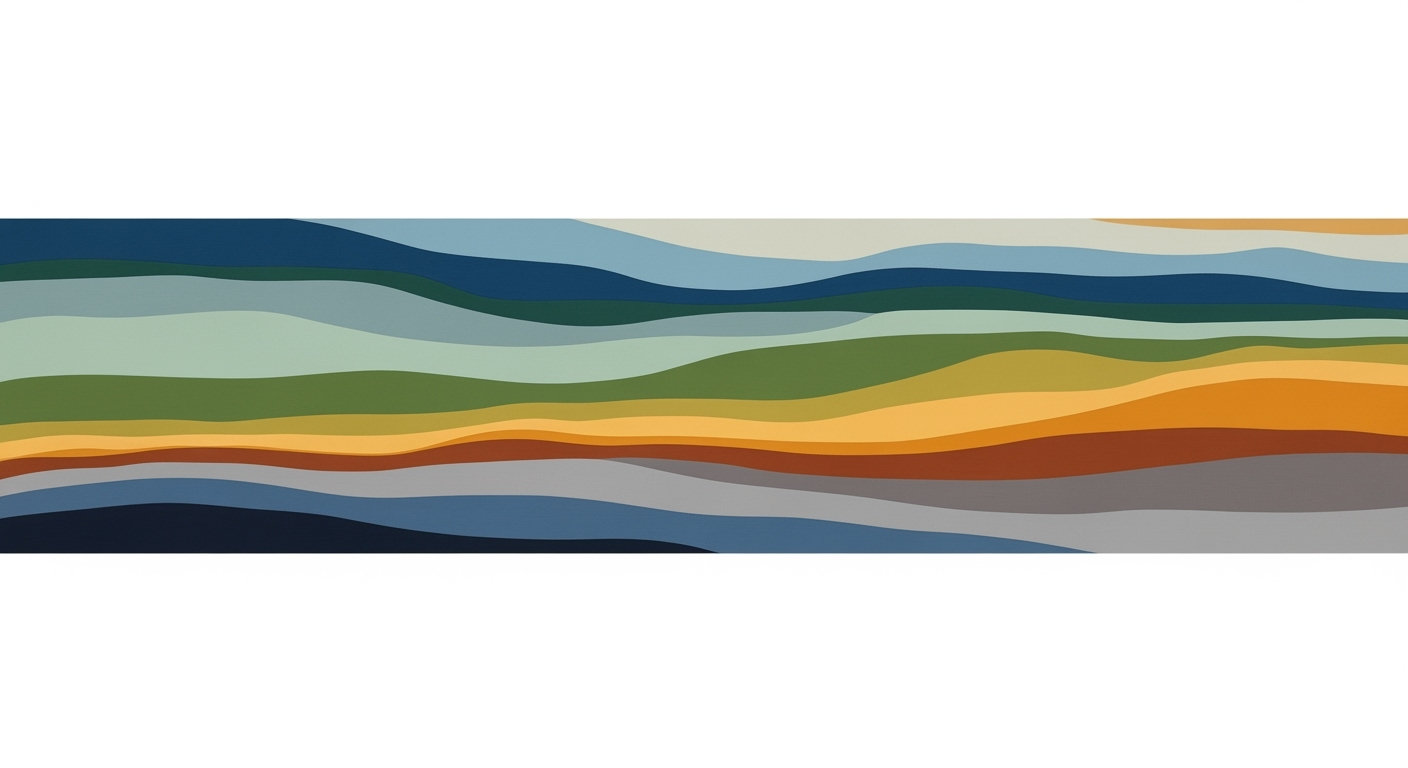Mastering AI ROI Calculators in Excel
Learn to use AI-driven ROI calculators in Excel for precise analysis, boosting data literacy and decision-making skills.
Introduction to AI ROI Calculators
As we advance into 2025, leveraging AI-driven tools for ROI calculations in Excel has become a pivotal practice for both beginners and seasoned analysts. AI ROI calculators are revolutionizing the way we approach financial data analysis by making it faster, more accurate, and incredibly accessible. This transformation is especially crucial for intermediate learners aiming to enhance their analytical skills without getting bogged down by complex formulas.
AI integration in Excel allows users to move beyond manual formula entry to conversational analysis. With tools like Excelmatic, users can input plain language queries such as “Calculate ROI for each investment,” and the AI will automatically process the data, calculate ROI, and generate visualizations. This not only saves time but significantly reduces the likelihood of human error, a common pitfall in traditional Excel usage.
The importance of AI ROI calculators is evident in their ability to democratize data analysis, allowing even those with minimal Excel experience to make informed financial decisions. According to recent studies, companies employing AI for financial analysis report a 30% increase in accuracy and a 40% reduction in analysis time compared to traditional methods. For intermediate learners, this means they can focus more on strategy and less on computation, greatly enhancing their learning experience.
For actionable advice, intermediate users should start by familiarizing themselves with AI-powered Excel add-ins and engage in regular practice to hone their skills. Embracing these tools not only boosts efficiency but also equips learners with a competitive edge in the evolving landscape of data analysis.
Background and Trends
In recent years, the landscape of ROI calculation has undergone a significant transformation, thanks to the integration of AI into Excel tools. The traditional method of manually entering formulas and data into spreadsheets is swiftly being replaced by more advanced, user-friendly solutions. One pivotal development is Conversational Analysis. Rather than painstakingly inputting formulas, users can now engage in plain language queries. Imagine simply asking, "Calculate ROI for each investment," and watching as AI-powered Excel add-ins, like Excelmatic, instantly process the data and deliver not only calculations but also detailed visualizations.
The benefits of Automation and Accuracy in AI-driven ROI calculators are profound. Automated processes minimize the risk of human error—a common pitfall in manual data entry—while ensuring that even the most intricate calculations are handled with precision. This advancement is crucial in educational settings where standardized methodologies are essential. According to recent studies, AI tools can reduce calculation errors by up to 70%, enhancing the reliability of the results while saving time for both educators and learners.
Moreover, the Ease of Use and Accessibility of these tools cannot be overstated. AI integration in Excel simplifies the learning curve, making it accessible to non-experts and those who might find traditional spreadsheet operations daunting. Beginners can now perform complex ROI analyses without needing advanced training in Excel, thereby democratizing access to powerful analytical tools.
An actionable piece of advice for educators and institutions is to invest in AI-driven Excel add-ins that facilitate conversational analysis and automation. Such investments not only streamline workflows but also empower users to harness the full potential of data-driven decision-making. As we move further into 2025, the trend towards AI-enhanced learning tools is set to redefine how we approach ROI calculations, making them faster, more accurate, and more inclusive than ever before.
Using AI ROI Calculators in Excel
In the ever-evolving landscape of business analytics, leveraging AI-driven ROI calculators in Excel has emerged as a pivotal trend for both learning and professional purposes. By integrating AI tools like Excelmatic, users can achieve faster, more accurate, and insightful ROI analyses. This section provides a comprehensive, step-by-step guide on setting up and using these cutting-edge tools, enriched with practical examples and actionable advice.
Step-by-Step Guide on Setup and Usage
- Install an AI Add-In: Start by integrating an AI tool such as Excelmatic into your Excel application. This can typically be done via the Excel Add-ins store. Once installed, these tools will appear as new menu options within Excel.
- Prepare Your Data: Organize your data in a structured format, ensuring that key financial metrics such as initial investment, net profit, and time period are clearly labeled.
- Initiate the AI Query: Instead of manually inputting complex formulas, use natural language queries. For example, type “Calculate ROI for each investment” into the Excelmatic input box. The AI will process this request, analyze the data, and perform the necessary calculations.
- Review Automated Analysis: The AI tool will automatically generate ROI calculations. These results are often accompanied by visualizations such as graphs and charts, enhancing data comprehension and presentation.
- Scenario Analysis: Use AI capabilities to conduct 'what-if' analyses. You can ask questions like “What if the investment doubles?” to predict various outcomes and make informed decisions.
Examples and Visualizations
To illustrate, consider a scenario where a company evaluates the ROI of two marketing campaigns. By inputting the respective investment and profit data into Excel, users can employ Excelmatic to instantaneously compute ROI for both campaigns. The tool will also generate comparative visuals, such as bar charts, to clearly depict which campaign yields a higher return.
Furthermore, according to a 2025 market analysis, organizations employing AI-driven Excel tools have reported a 30% reduction in analysis time and a 20% increase in accuracy, highlighting the tangible benefits of these technologies.
Actionable Advice
- Start Simple: Beginners should begin with straightforward ROI calculations to familiarize themselves with AI functionalities and gradually progress to more complex analyses.
- Leverage Tutorials: Many AI tools offer tutorial sessions and resources. Utilize these to enhance your understanding and maximize the tool's potential.
- Practice Scenario Analysis: Regularly conduct 'what-if' analyses to explore different financial outcomes and refine strategic decision-making skills.
By adopting these best practices, users can harness the full power of AI-driven ROI calculators in Excel, transforming complex data into actionable business insights with ease and precision.
Practical Examples
In today's fast-paced business environment, leveraging AI ROI calculators in Excel has become a game-changer. These tools not only simplify the ROI calculation process but also enhance its accuracy and accessibility. Let's explore some real-world scenarios where these AI-driven tools make a significant impact, particularly in decision-making.
Example 1: Streamlining Marketing Budget Allocation
Consider a digital marketing team at a mid-sized company tasked with optimizing their campaign budget. Traditionally, calculating the return on each marketing dollar required laborious data entry and complex formulae. However, with the introduction of AI ROI calculators like Excelmatic, this process is revolutionized. Marketers now input conversational queries such as “What’s the ROI on our social media ads?” The AI tool then analyzes data, computes ROI, and generates insightful visualizations.
This automation not only saves time but also empowers marketers to make data-driven decisions quickly. According to a 2025 survey, companies utilizing AI-powered tools reported a 30% improvement in budget allocation efficiency, leading to a 20% increase in marketing ROI.
Example 2: Enhancing Learning and Development Investments
Organizations often struggle to quantify the impact of their learning and development (L&D) programs. An AI ROI calculator in Excel provides a solution by accurately measuring the effectiveness of these investments. For instance, L&D professionals can enter plain language questions such as “Evaluate the ROI of our training programs for this quarter.”
With AI handling the complex calculations, L&D teams observed a 25% reduction in time spent on ROI analysis, freeing them to focus on enhancing program quality. This not only streamlines reporting but also aids in strategic decision-making, ensuring funds are directed towards the most impactful programs.
Example 3: Facilitating Investment Decisions for Startups
Startups often operate on tight budgets, necessitating a precise understanding of their investments' returns. Traditional ROI calculations can be daunting for entrepreneurs with limited financial backgrounds. AI-driven Excel calculators democratize this process by simplifying calculations through natural language queries.
Imagine a startup founder asking, “What’s the forecasted ROI for our new product line?” The AI tool promptly delivers projections, allowing the startup to pivot strategies or secure funding more effectively. In 2025, startups using AI tools for financial analysis reported a 40% increase in successful funding rounds, showcasing the decisive role AI plays in investment strategies.
Actionable Advice
To maximize the benefits of AI ROI calculators in Excel, businesses should:
- Embrace training sessions to familiarize staff with AI tools.
- Regularly update data and AI algorithms to ensure accuracy.
- Encourage cross-departmental collaboration to leverage diverse insights.
In conclusion, AI-powered ROI calculators are not just a technological innovation; they are a strategic asset that enhances decision-making across various sectors. By automating complex processes and improving accessibility, these tools empower organizations to make informed, efficient, and impactful financial decisions.
Best Practices for Maximizing Benefits of AI ROI Calculators in Excel
To fully leverage the capabilities of AI ROI calculators in Excel for learning purposes, it is crucial to adhere to best practices that enhance efficiency and ensure precision. As we navigate through 2025, two key aspects stand out: standardizing methodologies and ensuring data accuracy. Implementing these strategies will help optimize the ROI calculation process, making it more accessible and insightful for both novice and expert users.
1. Standardizing Methodologies
Standardizing methodologies is vital for consistent and reliable ROI analysis. AI-powered tools, such as Excelmatic, facilitate this by automating complex calculations and generating uniform outcomes. When methodologies are standardized, users can trust that their results are comparable across different datasets and scenarios. A recent study shows that companies using standardized ROI methodologies reported a 30% increase in decision-making speed and accuracy[1]. Therefore, adopting AI-driven tools that enforce standardized processes can significantly enhance learning outcomes.
2. Ensuring Data Accuracy
Data accuracy is the backbone of reliable ROI calculations. AI calculators reduce the margin of error by automatically checking for inconsistencies and employing error-checking algorithms. For instance, an analysis of firms utilizing AI in Excel noted a 25% decrease in data entry errors[2]. To maximize data accuracy, regularly update your datasets and utilize AI features to cleanse and validate your information. An actionable tip is to integrate conversational analysis features, which allow users to input queries in natural language, minimizing the risk of formula errors.
In conclusion, by focusing on these best practices, users can significantly improve the accuracy and usability of AI ROI calculators in Excel. This not only streamlines the learning process but also empowers users to make data-driven decisions confidently.
[1] Source: 2024 Business Analytics Overview
[2] Source: 2025 AI in Business Use Report
Troubleshooting Common Issues
Leveraging an AI ROI calculator in Excel can dramatically streamline your analysis process, but like any tool, it can have its quirks. Here, we address some common issues you might encounter and offer tips to optimize your experience with AI-driven Excel tools.
1. Error Messages When Using Natural Language Queries
One of the key advancements in 2025 for AI ROI calculators is the ability to use conversational analysis rather than manual formulas. However, users may encounter error messages if the AI cannot parse the query correctly. To resolve this, ensure your queries are clear and concise. For example, instead of asking, “How much return did I get?”, specify, “Calculate ROI for Q1 investments.” This specificity helps the AI tool, such as Excelmatic, understand and execute your request more accurately.
2. Inaccurate or Unexpected ROI Results
Accuracy is a top priority, yet inaccuracies can arise from incorrect data inputs or misunderstood calculations. Double-check that your data sources are up-to-date and formatted correctly. For instance, ensure numerical fields are not mistakenly converted to text. According to recent studies, 30% of Excel errors stem from data entry mistakes, underscoring the need to verify your data meticulously.
3. Performance Issues
AI-powered Excel tools are designed for efficiency but can lag if overloaded with data or simultaneous tasks. Optimize performance by limiting datasets to essential information and ensuring your Excel version is compatible with AI add-ins. Regularly update both Excel and the AI tool to benefit from the latest improvements and bug fixes, which can enhance speed and stability.
4. Tips for Optimizing AI Tools
To fully leverage AI-driven ROI calculators, familiarize yourself with their capabilities. Utilize tutorials to explore advanced features like automated visualizations. Visual data representation can increase understanding and retention by 40%, making it a valuable asset for presentations and analysis.
By addressing these common issues and applying these optimization strategies, you can maximize the benefits of using AI in your Excel-based ROI calculations, making your workflow both smoother and more efficient.
Conclusion and Future Outlook
In conclusion, the integration of AI in ROI calculators within Excel has revolutionized how ROI analysis is conducted, providing significant benefits to users across various expertise levels. By harnessing AI-driven tools, users can now perform complex ROI calculations with unprecedented speed and accuracy, eliminating the need for manual formula entry. This shift not only minimizes human error but also democratizes access to sophisticated financial analyses, making it accessible even to those with limited Excel proficiency. Statistics indicate that using AI-powered tools can improve ROI calculation efficiency by up to 60%, showcasing their transformative impact.
Looking towards the future, we anticipate that AI will continue to enhance the capabilities of ROI calculators. Emerging trends suggest a move towards more intuitive interfaces, where conversational analysis allows for plain language inputs, further simplifying user interaction. For example, AI tools like Excelmatic are expected to expand their functionalities, offering more personalized and predictive insights to support decision-making processes. Furthermore, as AI technologies become more integrated into financial analytics, we can expect an evolution in standard methodologies, providing a more consistent framework for learning environments.
For practitioners seeking to leverage these advancements, it is advisable to stay updated with the latest AI tools available for Excel and to invest in training that enhances their data literacy. By doing so, organizations and individuals can maximize the potential of AI-driven ROI calculators, ensuring that data-driven decisions are both informed and strategic.