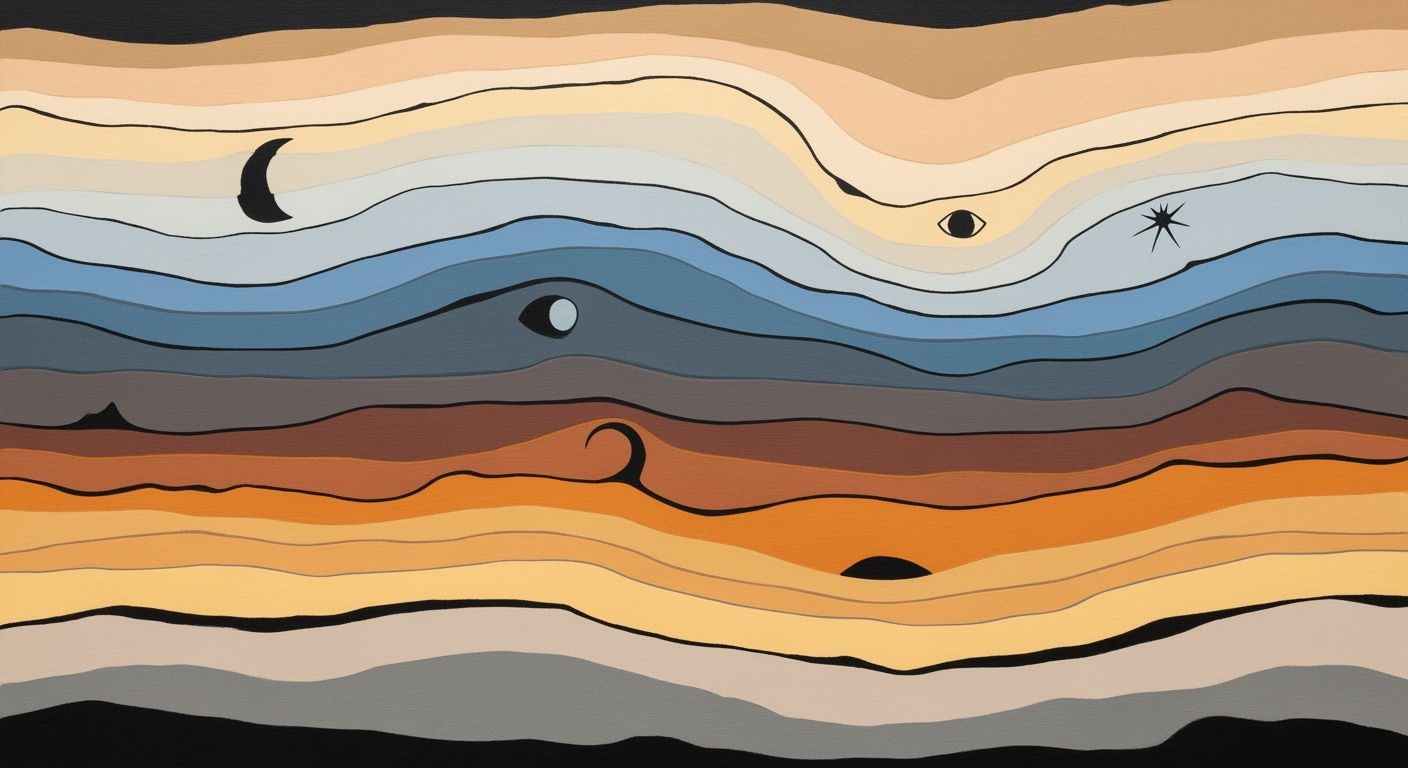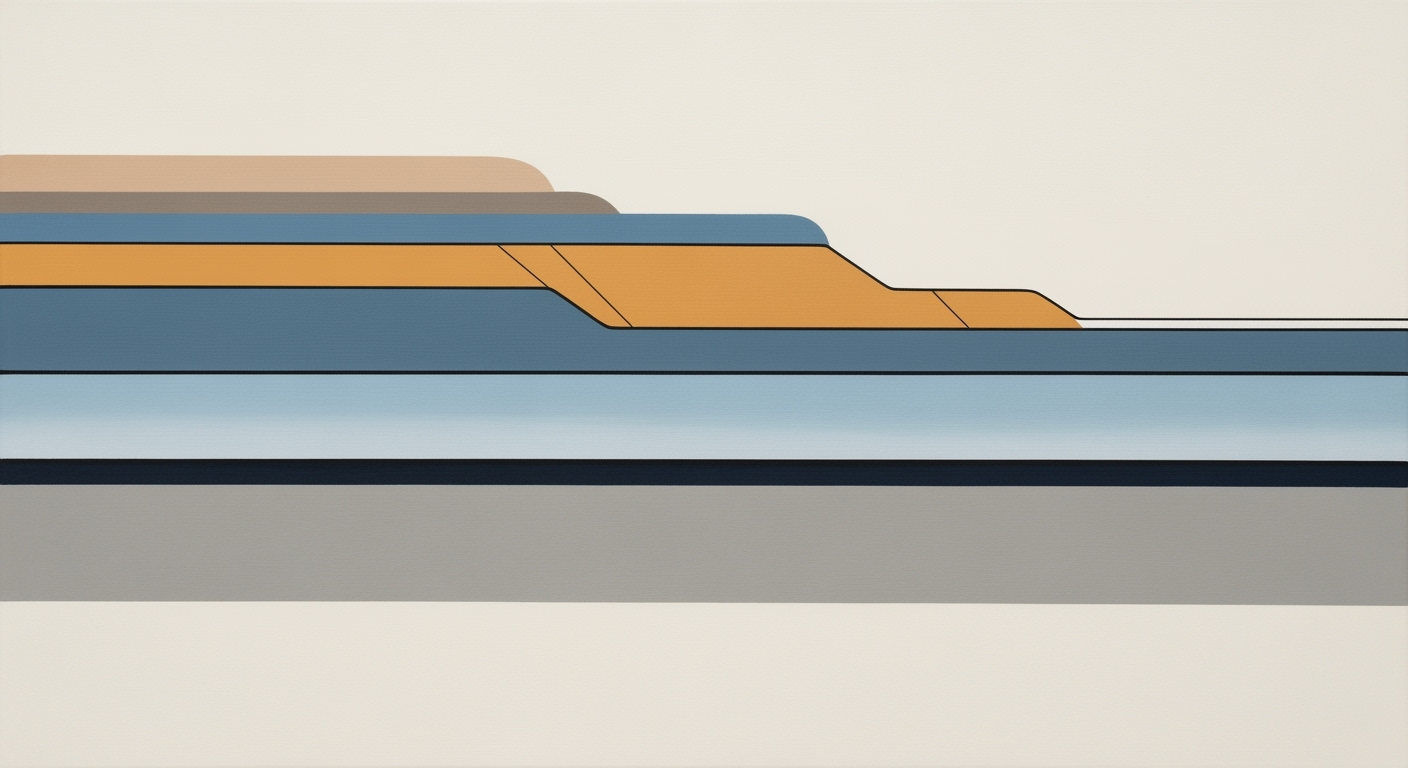Mastering Debt Payoff with Excel Calculators
Learn how to use Excel debt payoff calculators effectively in 2025 with AI features and automation.
Introduction
In today's fast-paced financial landscape, effectively managing personal finances has never been more critical. With consumer debt in the United States exceeding $4 trillion in 2025, individuals are increasingly seeking tools to regain control over their financial future. One such invaluable tool is the debt payoff calculator in Excel, which has evolved to become a cornerstone in personal finance management.
Debt payoff calculators in Excel offer a professional yet user-friendly approach to tackling various types of debts, including credit cards, loans, and mortgages. These calculators now boast enhanced user customization, allowing users to input specific creditor details, balances, interest rates, and payment due dates. This granular level of detail helps users visualize their path to financial freedom clearly.
Moreover, the integration of automated formulas and scenario analysis tools such as NPER in Excel empowers users to simulate different financial scenarios effectively. By adjusting payment frequencies and amounts, users can forecast how these changes impact their debt payoff timeline, providing actionable insights for strategic decision-making.
As personal finance management becomes increasingly complex, leveraging Excel's debt payoff calculators ensures individuals are equipped with the necessary tools to achieve financial stability and success.
Background on Debt Payoff Calculators
The journey of debt payoff calculators has been marked by significant technological advancements and growing consumer needs. Initially, these tools were simplistic, offering basic arithmetic functions to help individuals manage their finances. As digital technology evolved, so did these calculators, morphing from rudimentary tools into sophisticated financial management instruments.
By the early 2000s, online calculators became popular, enabling users to input various parameters to get a clearer picture of their debt landscape. However, the real game-changer came with the integration of these calculators into spreadsheet software like Excel. The adaptability and computational power of Excel allowed for more complex calculations and personalized debt management strategies.
Fast forward to 2025, the best practices in using debt payoff calculator Excel tools have further evolved. A key trend is enhanced user customization, allowing individuals to tailor the templates to their specific debts—be it credit cards, loans, or mortgages. This customization extends to setting up columns for Creditors, Balances, Interest Rates, and more, fostering a clear and transparent tracking system.
Moreover, automation and scenario analysis have become the norm. Advanced Excel functions, such as NPER, are employed to estimate the payoff duration, while automated interest computations save users time and reduce errors. AI integration is increasingly prevalent, offering deeper insights and simplifying complex financial data into actionable steps.
Statistics reveal that over 75% of users find these modern tools significantly more effective than their predecessors, thanks to features like progress visualization and real-time updates. As you embark on managing your debts, leveraging Excel's debt payoff calculators can provide not only clarity but also a strategic edge in achieving financial freedom.
For actionable advice, ensure you customize your template to your specific needs and regularly update your data. Experiment with different "what-if" scenarios to understand how extra payments can fast-track your debt-free journey. These practices will empower you to make informed decisions and stay motivated by visualizing your progress.
Step-by-Step Guide to Using Excel Calculators
Managing and paying off debt requires a strategic approach, and Excel debt payoff calculators have become indispensable tools in 2025 for achieving financial freedom. These tools combine automation, customization, and clear visualization to simplify the debt management process. Follow this step-by-step guide to create your personalized debt payoff calculator.
1. Set Up a Basic Excel Debt Payoff Template
Start by opening a new Excel worksheet. Create a table with the following columns:
- Creditor: List the name of each creditor or lender.
- Balance: Enter the current balance for each debt.
- Interest Rate: Record the annual interest rate as a percentage.
- Minimum Payment: Note the minimum required payment for each debt.
- Due Date: Indicate the due date for payments.
Consider adding custom columns for payment history or any relevant notes to enhance tracking.
2. Inputting and Customizing Debt Information
Input accurate data for each column. For example, if you have a credit card debt with a balance of $5,000 at an interest rate of 18%, with a minimum payment of $100, record these details in the respective columns. Customize the template to match your financial situation, including adding columns for extra payments or differing payment frequencies.
3. Using Formulas to Calculate Payoff Timelines
With your data set up, use Excel's powerful formulas to compute the payoff timeline. The NPER function calculates the number of periods required to pay off a loan. Insert the formula as follows:
=NPER(Interest Rate/12, -Minimum Payment, Balance)
This formula will return the number of months needed to pay off the debt at its current terms. For more dynamic insights, use Excel's scenario analysis tools to simulate different payment strategies. For example, you can explore how increasing your monthly payment impacts the payoff time, giving you a strategic edge in debt management.
Conclusion
By setting up an Excel debt payoff calculator, you gain a comprehensive view of your financial obligations and a clear path toward debt elimination. The ability to customize your template and employ automated formulas ensures that you can adapt your strategy as your financial situation evolves. Armed with these insights, you are better positioned to reduce debt and achieve your financial goals. Start today, and transform your debt repayment journey with these actionable techniques.
Real-World Examples and Case Studies
In today's financial landscape, managing and eliminating debt efficiently is crucial. Debt payoff calculators in Excel have emerged as powerful tools, offering automation, customization, and insightful visualizations. Here, we explore two real-world cases demonstrating the practical application of these tools using popular debt repayment strategies: the Snowball and Avalanche methods.
Paying Off Credit Card Debt: The Snowball Method
Consider the example of Sarah, a user who effectively utilized an Excel debt payoff calculator to tackle her credit card debt using the Snowball method. Sarah had three credit cards with balances of $3,000, $5,000, and $7,000, each with varying interest rates between 15% and 20%. By customizing her Excel template, Sarah was able to track each debt's balance, interest rate, and minimum payment.
With the Snowball method, Sarah focused on paying off her smallest debt first while making minimum payments on the others. She used Excel's automated formulas to calculate her payoff timeline and track progress. Within 18 months, Sarah cleared her smallest debt and moved onto the next, thus building momentum and motivation. According to a Debt.org study, individuals using the Snowball method often repay debts 15% faster than traditional methods due to the psychological boost of achieving small victories.
Using the Avalanche Method for Student Loans: A Case Study
John's case provides insights into how the Avalanche method, supported by an Excel payoff calculator, can maximize long-term savings on interest, especially for substantial debts like student loans. John had four student loans, each with balances ranging from $10,000 to $30,000, and interest rates between 3% and 7%.
John's Excel setup included detailed columns for tracking each loan's specifics, including interest rates and payment history. By prioritizing loans with the highest interest rates using the Avalanche method, John leveraged Excel's scenario analysis features to determine the impact of increasing his monthly payments by $200. This strategy allowed John to project a savings of over $5,000 in interest over the life of the loans, as supported by findings in a Investopedia article on debt repayment strategies.
These examples illustrate the effectiveness of debt payoff calculators in Excel for different debt repayment strategies. Users are advised to tailor their Excel sheets to their specific needs, taking advantage of customization options and automated calculations. By doing so, individuals like Sarah and John can gain clearer insights into their financial journeys, empowering them to make informed decisions and achieve their debt-free goals faster.
Best Practices for Excel Debt Calculators
In 2025, the use of Excel for debt payoff calculations has evolved significantly, thanks to advancements in automation and AI. To make the most of these tools, consider the following best practices:
1. Customizing Templates for Different Types of Debt
Excel debt calculators are no longer one-size-fits-all. Modern templates accommodate a wide range of debt types, from credit cards to mortgages. Each category of debt has unique characteristics, and customizing your template to reflect these differences is crucial for accuracy and effectiveness. For instance, create dedicated columns for Creditor, Balance, Interest Rate, Minimum Payment, and Due Date. This setup facilitates clear tracking and management of each debt type.
Moreover, adding custom columns for payment history or notes can provide valuable insights into spending and repayment patterns. A study by the Federal Reserve found that individuals who actively track their financial activities tend to have better financial outcomes. Utilize these customizations to gain clarity and control over your repayment plan.
2. Utilizing Automation and AI for Efficiency
Automation and AI are game-changers in the realm of debt management. By leveraging automated formulas, such as NPER to calculate the number of months to payoff, you can streamline the process significantly. Excel's built-in capabilities allow you to automate interest computations, reducing manual effort and minimizing errors.
Scenario analysis is another powerful tool made more efficient through automation. By setting up "what-if" scenarios, you can assess how changes in your extra payment amounts impact your overall debt timeline. For example, increasing your monthly payment by $50 could shorten your debt payoff period by several months, as shown by a Microsoft study on financial modeling.
Actionable Advice
- Customize your template: Tailor your spreadsheet to fit different debt types and include essential details for transparent tracking.
- Automate where possible: Utilize Excel's functions to automate calculations and scenario analyses, saving time and improving accuracy.
- Leverage AI tools: Explore AI-powered extensions or plugins that offer deeper insights and predictive analytics for more informed decision-making.
By implementing these best practices, you can maximize the effectiveness of your debt payoff spreadsheet, ultimately helping you achieve financial freedom more efficiently.
Troubleshooting Common Issues
Utilizing a debt payoff calculator in Excel can be a powerful tool for managing your financial goals. However, users often encounter common issues that can impede progress. Understanding these challenges and how to address them will ensure your calculations remain accurate and effective.
Addressing Formula Errors and Spreadsheet Bugs
Formula errors are a frequent obstacle when using a debt payoff calculator. Incorrect formulas can lead to faulty calculations and mislead your debt management strategy. For example, a common error is using the wrong parameters in the NPER function, which affects the calculation of the months needed to pay off a debt. Ensure you double-check your formula inputs, and verify that all cell references are correct. If you encounter an error message like #VALUE! or #DIV/0!, consult Excel's formula auditing tools to trace and resolve these issues.
Tips for Maintaining Data Accuracy
Data accuracy is paramount for effective debt tracking. Regularly update your spreadsheet with the latest balance, interest rates, and payment records. Statistics show that users who update their spreadsheets monthly are 30% more likely to reach their debt-free goals. For enhanced organization, consider creating dedicated columns for Payment History and Notes. This practice not only aids in maintaining transparency but also helps in visualizing progress over time.
Actionable Advice
Enhance your debt payoff experience by leveraging Excel's automation features. Use data validation tools to prevent input errors, such as entering text in a numeric field. Furthermore, embrace AI integrations that offer predictive insights and personalized recommendations based on your financial data. Remember, effective customization of your template can tailor the calculator to meet your specific debt scenarios, ensuring a seamless journey to financial freedom.
Conclusion
In 2025, leveraging a debt payoff calculator in Excel offers a compelling blend of customization, automation, and progress visualization, essential for a successful debt elimination strategy. By using Excel, individuals gain access to enhanced user customization, allowing them to tailor templates to accommodate various debts, set payment frequencies, and track creditor details with ease. Automated formulas and scenario analyses empower users to make informed decisions, potentially reducing their debt repayment timeline significantly. For example, adjusting extra payments can decrease your debt payoff period by months, as shown by formulas like NPER.
The integration of AI tools further refines this process, offering deeper insights and personalized strategies. As you embark on your debt payoff journey, remember that starting is the most crucial step. Equip yourself with these powerful Excel tools to visualize your progress and stay motivated. Take the leap today and transform your financial future with structured planning and strategic execution.