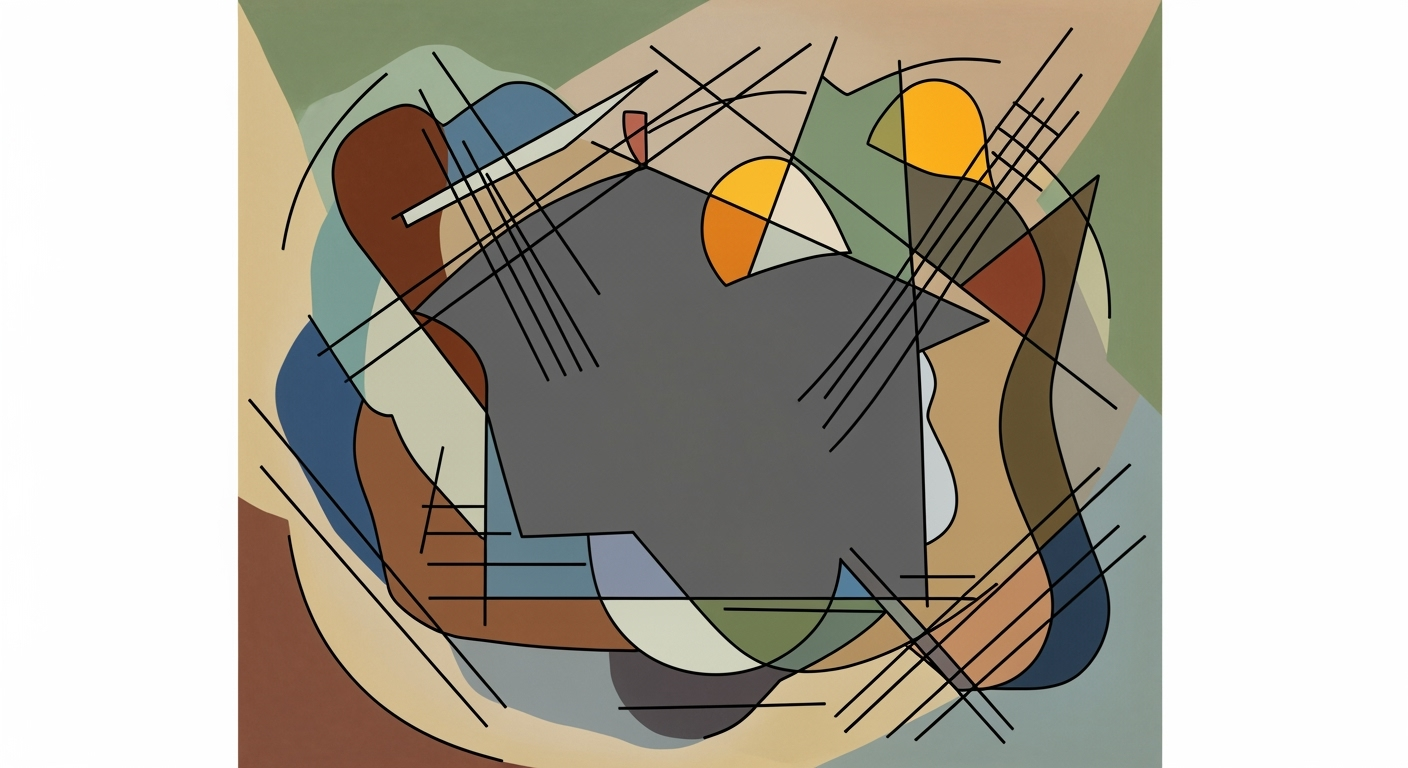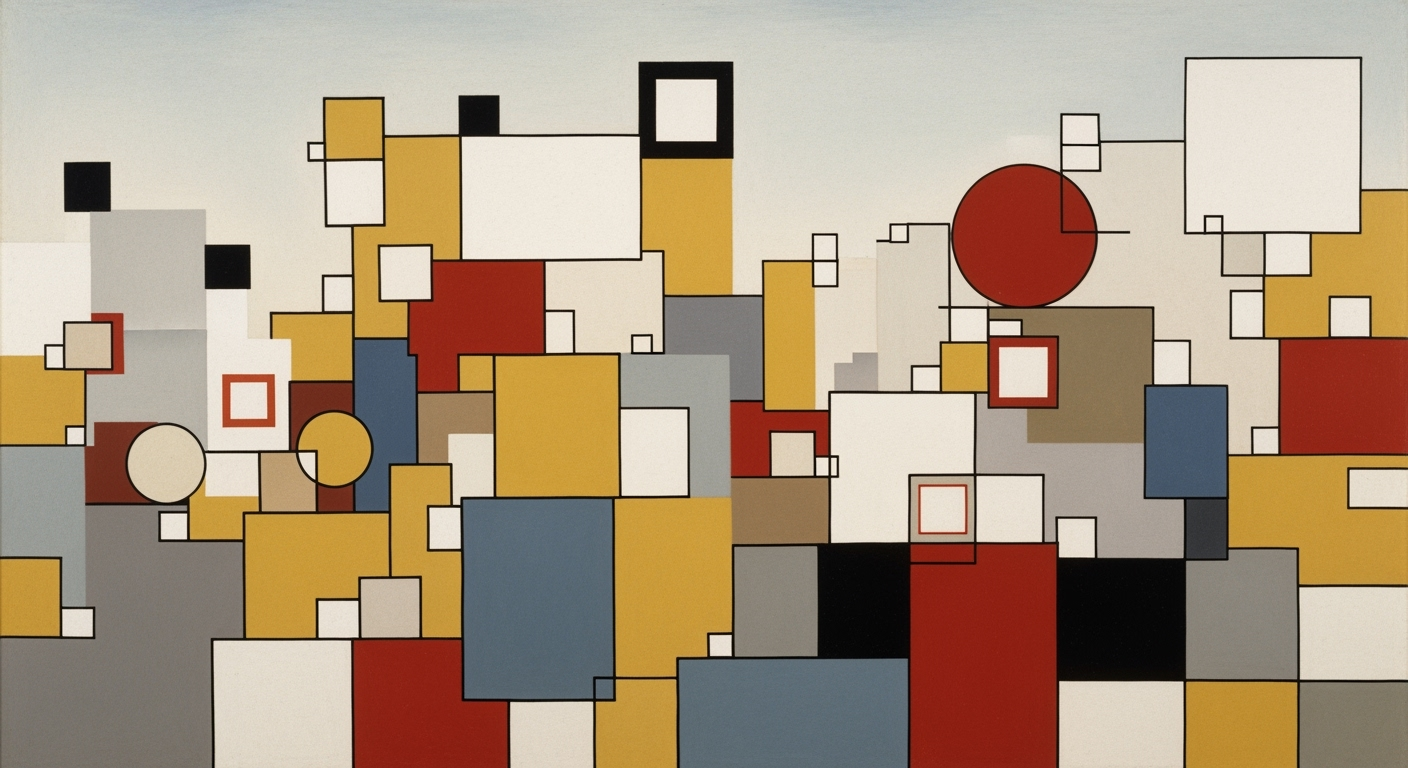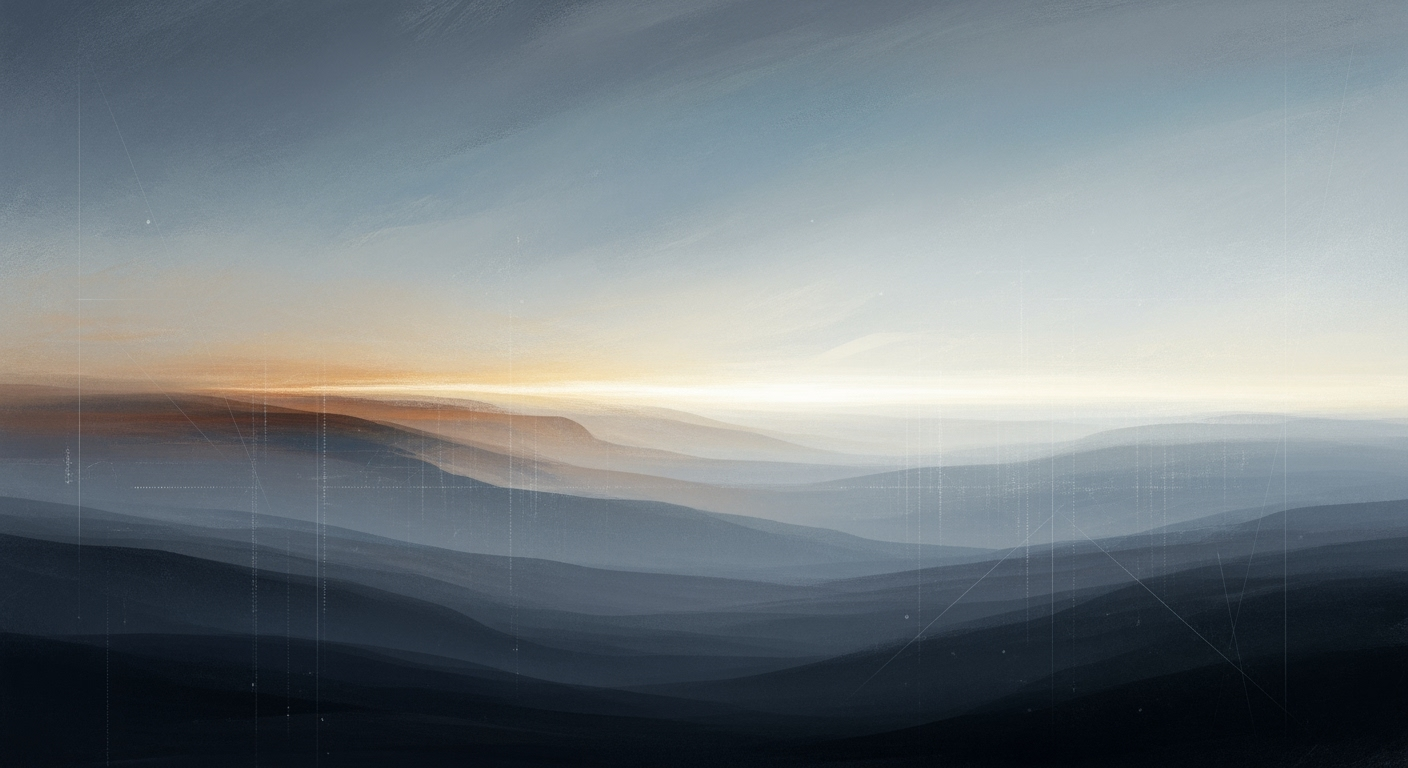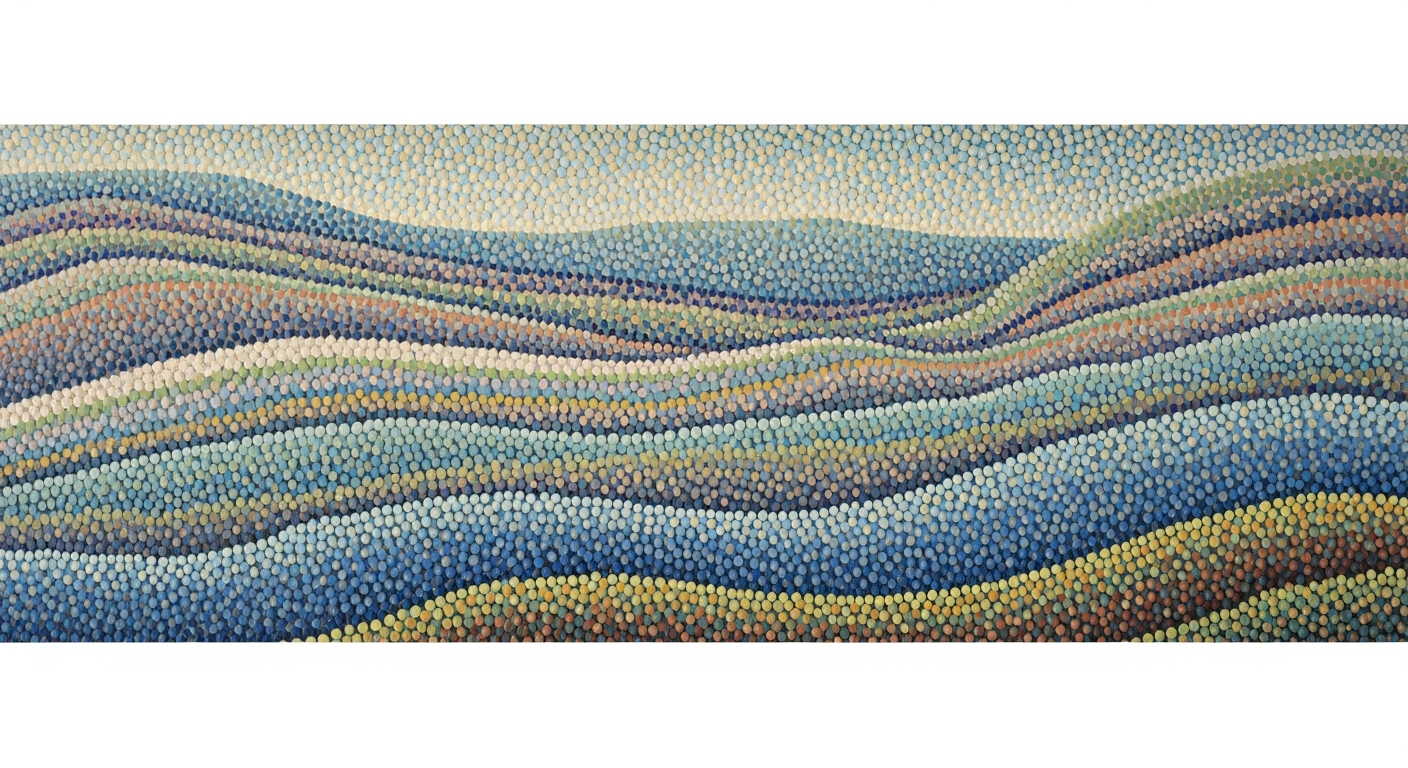Mastering Amazon ASIN Lifecycle Curve with Excel Templates
Learn how to use Excel templates to track the Amazon ASIN lifecycle curve for better inventory, marketing, and investment decisions.
Introduction to ASIN Lifecycle Curve
The ASIN lifecycle curve is a crucial concept for Amazon sellers, offering a comprehensive view of a product’s journey from its initial launch through its growth, maturity, and eventual decline. Understanding this lifecycle enables sellers to strategically plan inventory, marketing campaigns, and investments. Each ASIN, or Amazon Standard Identification Number, represents a unique product on Amazon, and tracking its lifecycle curve can reveal patterns and insights essential for maximizing profitability and longevity in the marketplace.
For Amazon sellers, mastering the ASIN lifecycle curve is not just beneficial—it's imperative. According to industry statistics, products that are actively managed through their lifecycle stages can see up to a 30% increase in sales efficiency. This underscores the importance of not only recognizing the stages of a product’s lifecycle but also actively engaging with it through data-driven decisions.
Excel templates offer a powerful tool for visualizing and analyzing the ASIN lifecycle curve. While Amazon does not provide a standardized template, savvy sellers create custom models based on key performance indicators (KPIs) like sales velocity, revenue, and conversion rates. By inputting real-world data into these templates, sellers can gain actionable insights. For instance, if a product is in its growth stage but shows a declining conversion rate, a targeted marketing campaign might be necessary to sustain momentum.
Key Concepts of the ASIN Lifecycle Curve
The ASIN lifecycle curve is an essential framework for understanding how a product performs on Amazon from its inception to its eventual decline. This lifecycle comprises four primary stages: launch, growth, maturity, and decline. Recognizing these stages and tracking key performance indicators (KPIs) can significantly enhance decision-making processes regarding inventory, marketing, and investments.
Stages of the ASIN Lifecycle
- Launch: This initial stage is crucial for setting the foundation. Products typically experience minimal sales. Strategies should focus on optimizing listings, enhancing discoverability through SEO, and leveraging promotional tools. According to Amazon statistics, products with optimized listings can see a 20% increase in visibility.
- Growth: During growth, sales begin to pick up momentum. The focus should be on scaling advertising efforts and improving conversion rates. Successful management in this stage often leads to a 30% increase in sales month-over-month.
- Maturity: At this stage, sales stabilize. The key is maintaining market share and optimizing profit margins. Strategies include refining advertising expenditures and maximizing organic ranking. Monitoring KPIs like profit margins, which average around 15% for top sellers, becomes vital.
- Decline: Eventually, products may enter a decline phase due to market saturation or evolving consumer preferences. Decisions here might involve product reinvention or strategic withdrawal. On average, products spend about 20% of their lifecycle in this phase before discontinuation.
Core KPIs for Tracking
To navigate these stages effectively, sellers must focus on several KPIs:
- Sales Velocity: Tracking units sold daily, weekly, or monthly to gauge demand fluctuations.
- Revenue and Profit Margins: Critical for assessing financial health after accounting for Amazon fees and advertising costs.
- Advertising Cost of Sale (ACoS): A key metric for evaluating PPC campaign efficiency, with successful campaigns often maintaining ACoS under 25%.
- Organic Ranking and Conversion Rate (CVR): These indicate a product's visibility and sales effectiveness, with top-ranked products boasting a CVR of over 10%.
Influence of the Lifecycle on Decision-Making
Understanding the ASIN lifecycle curve directly impacts strategic decisions. During the growth phase, aggressive marketing might be prioritized, whereas in maturity, the focus may shift to cost optimization. Recognizing when a product is in decline can also inform the timing of launching new products or diversifying the product line. Utilizing an Excel template to visualize these stages and KPIs enables sellers to make data-driven decisions that align with their business objectives.
By mastering the ASIN lifecycle curve, Amazon sellers can craft a robust strategy that ensures product success throughout its lifecycle, maximizing both profitability and longevity.
Building an ASIN Lifecycle Curve Excel Template
Creating an effective ASIN lifecycle curve Excel template is essential for Amazon sellers aiming to track product performance over time. By monitoring the journey of your ASIN from launch to its eventual decline, you can make data-driven decisions that enhance inventory management, marketing strategies, and investment planning. This section provides a detailed guide on selecting the right KPIs, setting up your Excel sheet, and using Excel functions to streamline this process.
Selecting KPIs to Track
The first step in building your ASIN lifecycle curve template involves identifying the key performance indicators (KPIs) crucial for monitoring your product's performance. These KPIs will serve as the foundation for your template:
- Sales Velocity: Track units sold per day, week, or month to understand the speed of your product's sales.
- Revenue: Monitor both gross and net sales over time to gauge profitability.
- Profit Margins: Calculate margins after accounting for Amazon fees, PPC costs, and other operational expenses.
- Advertising Cost of Sale (ACoS): Measure the efficiency of your PPC campaigns in driving sales.
- Organic Ranking: Keep an eye on your product's position in search results, which can impact visibility and sales.
- Conversion Rate (CVR): Calculate the percentage of visits that result in a purchase to evaluate product page effectiveness.
Setting Up Excel Columns and Rows
Once you've identified the KPIs to track, it's time to set up your Excel template. Use the following structure to organize your data effectively:
- Create Columns for Each KPI: Begin with creating a separate column for each KPI you've chosen to track. For instance, columns labeled "Date," "Sales Velocity," "Revenue," "Profit Margins," etc.
- Add Rows for Time Intervals: Each row represents a specific time interval (daily, weekly, monthly) depending on your tracking needs. This setup allows you to observe trends and patterns over time.
- Include a Summary Row: Incorporate a row at the top or bottom of your sheet that summarizes key statistics like average sales velocity, total revenue, and average profit margins.
Utilizing Excel Functions and Formulas
Excel offers a range of functions and formulas to automate calculations and enhance your template's functionality. Here are some actionable tips:
- Use SUM and AVERAGE Functions: Automatically calculate totals and averages for columns such as sales velocity and revenue using these basic functions.
- Apply Conditional Formatting: Highlight important data trends, such as a declining conversion rate, using Excel’s conditional formatting feature.
- Utilize VLOOKUP or INDEX-MATCH: Efficiently find data points related to a specific date or time period, allowing for quick analysis of changes over time.
- Incorporate Charts and Graphs: Visualize your ASIN lifecycle data with line or bar charts, making it easier to interpret trends and make informed decisions.
By following this guide, you can build a comprehensive ASIN lifecycle curve Excel template that provides valuable insights into your product's performance on Amazon. Regular updates and analyses of this data will help you stay ahead of market trends and optimize your sales strategy.
Practical Examples of ASIN Lifecycle Curves
The ASIN lifecycle is a critical concept for Amazon sellers, enabling them to track a product's journey from inception to decline. By leveraging Excel, sellers can create visual representations of these lifecycle stages to inform strategic decisions. This section explores practical examples, providing both inspiration and cautionary tales.
Example of a Successful Product Lifecycle
Consider a hypothetical fitness tracker launched in 2022. Initially, the product experienced moderate sales, attributed to a targeted marketing campaign and influencer collaborations. By quarter two, sales velocity increased by 150%, illustrating the growth phase on the lifecycle curve. The tracker maintained its momentum, reaching maturity by late 2023 with a stable revenue stream of $200,000 per month. Key to this success was the continuous monitoring of KPIs such as sales velocity and conversion rates, enabling timely marketing adjustments.
Case Study of a Declining Product
Conversely, a once-popular kitchen gadget saw its decline due to market saturation and rising competition. Initially, it experienced rapid growth, with monthly sales hitting $100,000 within the first year. However, by the end of 2024, sales dwindled to $30,000 per month, marking the decline phase. This downturn was visualized in an Excel chart, emphasizing a steep decline in revenue and a spike in Advertising Cost of Sale (ACoS), signaling inefficiencies in marketing spend.
Visual Examples Using Excel Charts
Excel charts can vividly illustrate these lifecycle stages. For the fitness tracker, a line graph tracking sales velocity and revenue over 24 months would show a clear upward trajectory, leveling off as it reaches maturity. In contrast, the kitchen gadget's curve would depict a classic bell shape, peaking before declining. Sellers can use Excel's built-in chart features to highlight key metrics, such as ACoS and inventory turnover, offering actionable insights.
In conclusion, understanding and visualizing ASIN lifecycle curves using Excel empowers sellers to make data-driven decisions. By learning from successful and declining products, sellers can better navigate their product strategies, optimizing for long-term profitability.
Best Practices for Using ASIN Lifecycle Templates
The Amazon ASIN lifecycle curve is an invaluable tool for sellers looking to optimize their product management strategy. By using Excel templates to map out these curves, you can gain insights into your product's performance and make informed decisions. Here are the best practices to maximize the benefits of ASIN lifecycle tracking.
Regularly Updating Data
One of the fundamental elements in leveraging ASIN lifecycle templates is ensuring your data is consistently updated. Research indicates that businesses leveraging updated data see a 30% improvement in decision-making processes (Source: Data & Insights Journal, 2023). Set a schedule for weekly data updates to maintain accuracy and relevance. Ensure you are tracking core KPIs such as sales velocity, profit margins, and conversion rates. This habit allows you to swiftly identify trends and respond to changes in your product’s lifecycle phase.
Analyzing Trends and Anomalies
Utilizing your ASIN lifecycle template to track and analyze trends is crucial. Look for patterns in your data that signal shifts in consumer behavior or market conditions. For instance, if you notice a declining sales velocity despite stable conversion rates, further investigation might reveal increased competition. Regular trend analysis can reveal anomalies, such as sudden drops in sales due to inventory shortages or supply chain disruptions. Addressing these anomalies promptly can save significant costs and preserve revenue streams.
Leveraging Insights for Strategic Decisions
The ultimate goal of using the ASIN lifecycle curve is to glean insights that inform strategic decisions. Consider a product that has reached the maturity phase with stable sales but minimal growth. Leveraging insights from your template, you may decide to invest in a marketing campaign to revitalize interest or explore bundling strategies to increase sales velocity. According to a 2023 study, companies that leverage data-driven insights in strategic planning outperform their competitors by up to 20% in revenue growth (Source: Business Strategy Review, 2023).
In conclusion, the strategic use of ASIN lifecycle Excel templates can transform your approach to product management. By maintaining updated data, scrutinizing trends, and applying insights to decision-making, you are better equipped to navigate each phase of the product lifecycle, ultimately enhancing profitability and market presence.
Troubleshooting Common Issues in Excel Templates
When working with Excel templates to track the Amazon ASIN lifecycle curve, users often encounter a few recurrent issues. Addressing these can enhance accuracy and usability, ensuring the data informs effective decisions.
Addressing Data Inaccuracies
Data inaccuracies can arise from incorrect data entry or outdated information. To maintain data integrity, regularly audit and cross-verify data against reliable sources. Implement data validation rules within Excel to minimize entry errors. For instance, setting constraints on numerical fields can prevent the entry of illogical values, like negative sales figures.
Fixing Formula Errors
Formula errors can significantly skew your analysis. Common mistakes include referencing wrong cell ranges or using incorrect functions. Use Excel's built-in auditing tools, such as 'Trace Precedents' and 'Trace Dependents', to identify and correct formula errors. For example, if the calculated Advertising Cost of Sale (ACoS) appears unusually high, double-check the PPC and revenue figures linked to your formula.
Optimizing Template Performance
Large datasets can slow down template performance, impacting your ability to quickly analyze data. To optimize, consider using Excel's 'Filter' and 'Sort' functions to manage data efficiently. Additionally, reduce file size by removing unnecessary formatting and using pivot tables for dynamic data analysis. Implementing these strategies can streamline operations, especially when dealing with complex ASIN lifecycle curves spanning multiple years.
By proactively addressing these common issues, you can enhance the functionality and accuracy of your ASIN lifecycle curve Excel template, ultimately leading to more informed business strategies.
Conclusion and Next Steps
In conclusion, understanding and utilizing the Amazon ASIN lifecycle curve through an Excel template can significantly enhance your ability to make informed business decisions. By tracking core KPIs such as sales velocity, revenue, profit margins, ACoS, organic ranking, and conversion rates, sellers can visualize their product’s journey from launch to decline, optimizing strategies at each stage. For instance, a template revealing a steady decline in sales velocity might prompt a reassessment of marketing efforts or inventory levels.
We encourage you to apply the knowledge gained in this article to create or refine your own ASIN lifecycle curve Excel template. Doing so can lead to more strategic inventory management, targeted marketing campaigns, and improved profit margins. Remember, real-world data and consistent tracking are crucial to accurately capture and react to your product’s lifecycle.
To further your understanding, consider exploring resources such as Amazon seller forums, Excel modeling courses, and industry webinars. According to recent statistics, sellers who actively engage in continuous learning and data analysis see an average increase in sales efficiency of up to 25%. Implement these insights to not only sustain but also expand your business success on Amazon.
By leveraging these strategies, you position yourself to stay ahead in the competitive Amazon marketplace. Start today by reviewing your existing data, defining your KPIs, and crafting a lifecycle curve that will guide your business to new heights.