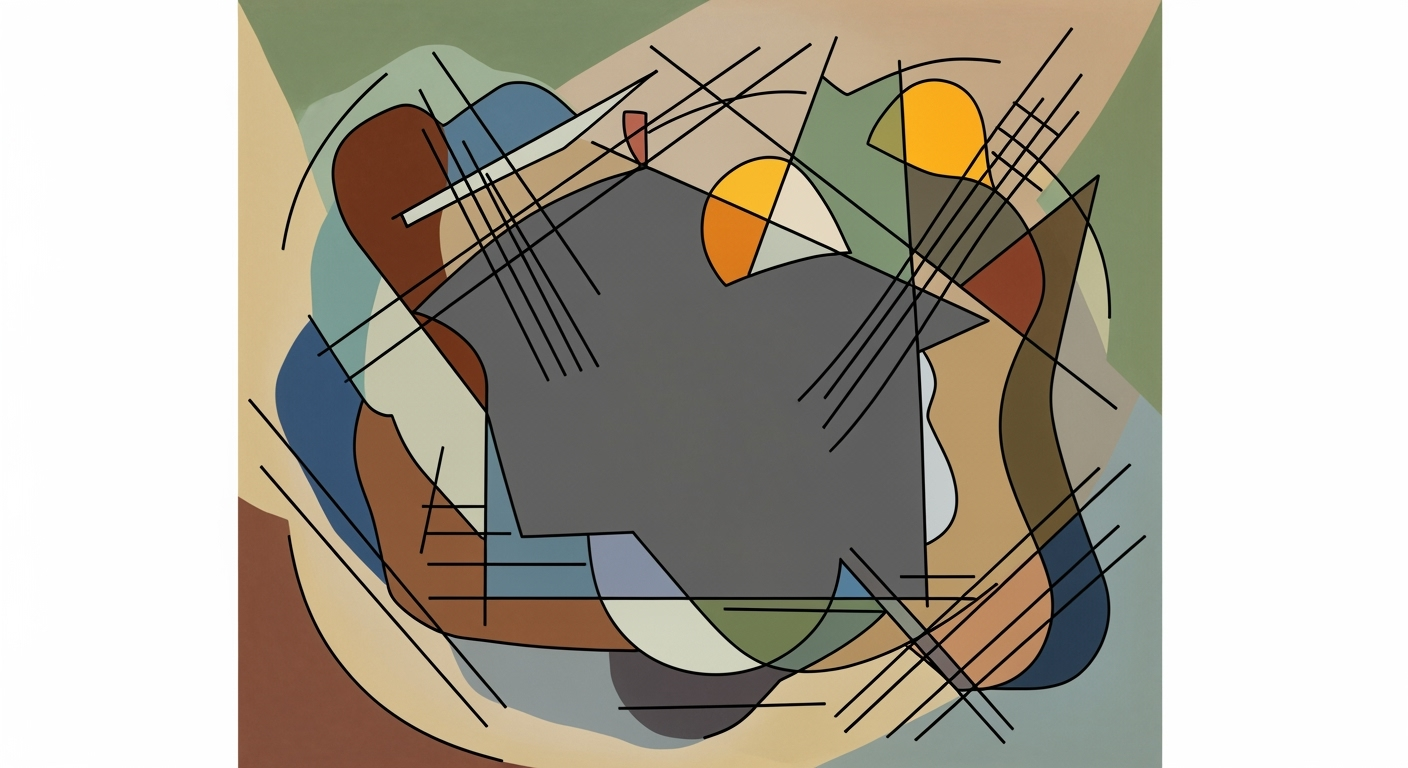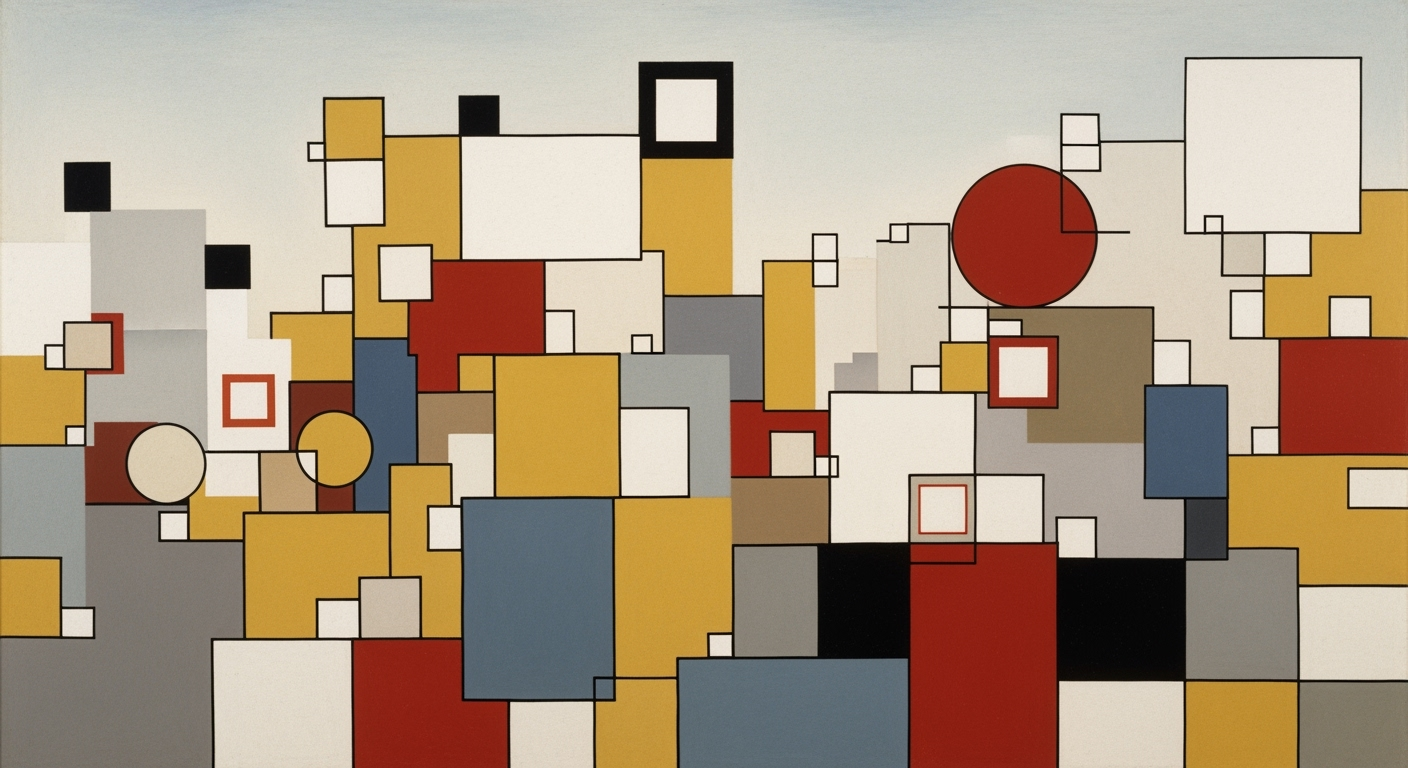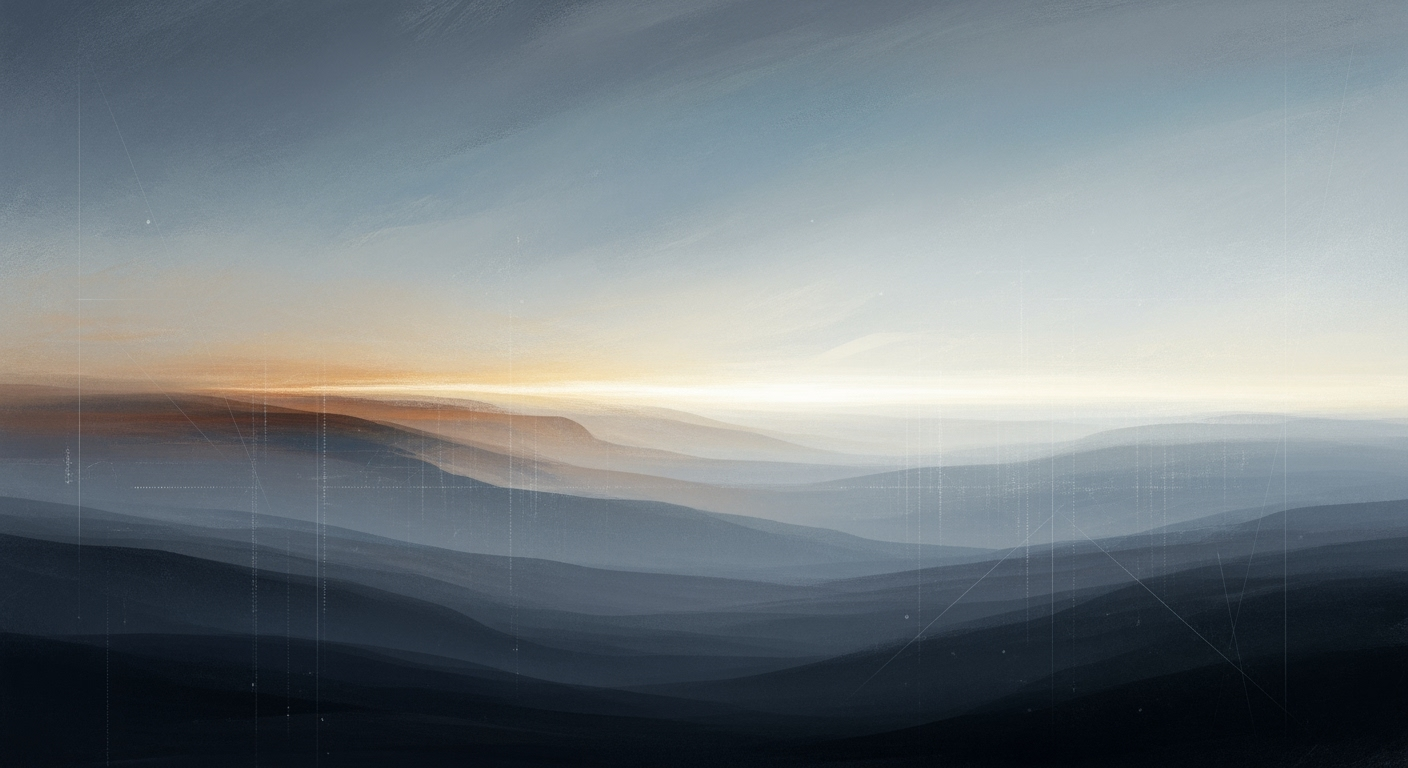Mastering Amazon PPC Cohort ROAS with Excel Templates
Explore advanced strategies for using Amazon PPC Cohort ROAS in Excel for optimal ad spend and revenue tracking.
Executive Summary
In the dynamic world of e-commerce, Amazon Pay-Per-Click (PPC) advertising stands as a powerful strategy to enhance product visibility and drive sales. For businesses aiming to maximize their return on ad spend (ROAS), understanding and employing Cohort ROAS analysis is essential. This approach not only tracks the revenue generated by different groups of customers over time but also provides insights into customer behavior, enabling businesses to optimize their ad campaigns for sustained profitability.
By leveraging the capabilities of Excel attribution templates, executives can streamline the process of data analysis and strategic decision-making. These templates serve as an invaluable tool for organizing data, calculating ROAS, and visualizing performance trends. A structured Excel template allows for the effective management of revenue and ad spend data, organized by cohorts defined temporally (weekly or monthly) or by specific ad campaigns.
According to recent statistics, optimized Amazon PPC campaigns can improve ROAS by up to 30% when cohort analysis is effectively implemented. This improvement is achieved through strategic adjustments based on historical performance data, enabling targeted optimizations that result in cost-effective advertising efforts.
Executives are encouraged to adopt the following best practices to harness the full potential of Amazon PPC Cohort ROAS in Excel attribution templates:
- Data Collection and Organization: Begin by gathering comprehensive revenue and ad spend data for each cohort using Amazon's advertising reports. Ensure data is meticulously organized within Excel, with distinct columns for cohort identifiers, ad spend, and revenue.
- Cohort ROAS Calculation: Utilize the formula \( \text{ROAS} = \frac{\text{Revenue}}{\text{Ad Spend}} \) to calculate the efficacy of your ad spend. This calculation provides a clear metric for evaluating campaign performance.
- Performance Tracking and Adjustment: Regularly update your Excel template with new data to track trends and identify areas for improvement. Use insights gained from Cohort ROAS to make informed decisions about budget allocations and campaign strategies.
As the digital marketplace continues to evolve, staying ahead in advertising requires a strategic approach backed by robust data analysis. By integrating Excel attribution templates into your Amazon PPC strategy, you can ensure that marketing efforts are precisely targeted and highly effective, ultimately leading to increased profitability.
Business Context
In the dynamic and highly competitive world of e-commerce, Amazon Pay-Per-Click (PPC) advertising has emerged as a vital tool for businesses looking to enhance their visibility and drive sales. As of 2025, Amazon commands a significant share of the online retail market, with advertising expenditures on the platform projected to reach billions of dollars annually. The need to optimize these expenditures has never been more crucial, and this is where the concept of Cohort Return on Ad Spend (ROAS) becomes instrumental.
Amazon PPC allows sellers to bid on keywords, ensuring their products appear prominently in search results. This is particularly important given that around 70% of Amazon shoppers never click past the first page of search results. Effective PPC campaigns can significantly enhance brand visibility, ultimately leading to increased sales. However, the challenge lies in maximizing the return on every dollar spent—enter Cohort ROAS analysis.
Cohort ROAS is an innovative approach that tracks the revenue generated from specific groups of customers, or cohorts, over time. This method provides invaluable insights into the long-term value of your advertising efforts, enabling businesses to make informed decisions about allocation of ad spend. For instance, a cohort analysis might reveal that customers acquired during a particular holiday season have a higher lifetime value, justifying increased investment during similar periods in the future.
Incorporating these insights into an Excel attribution template offers substantial benefits. Excel remains a powerful tool for data analysis due to its accessibility, flexibility, and comprehensive analytical capabilities. By organizing cohort data in Excel, businesses can efficiently calculate ROAS using the straightforward formula: ROAS = Revenue / Ad Spend. This allows for quick adjustments and strategic planning.
To illustrate, consider a business that uses Excel to track monthly cohort performance. By aligning ad spend with revenue data, they might discover that the ROAS for a particular cohort is significantly higher in the third month post-acquisition. Armed with this insight, they can adjust their bidding strategies to optimize for long-term profitability rather than short-term gains.
Moreover, Excel's ability to handle complex datasets and perform advanced calculations makes it an indispensable tool for e-commerce marketers. By leveraging pivot tables, charts, and conditional formatting, marketers can visualize trends, uncover hidden patterns, and communicate findings effectively to stakeholders.
Actionable advice for businesses looking to implement these strategies includes: ensuring accurate data collection from Amazon advertising reports, defining clear cohort parameters (such as time-based or campaign-based groupings), and regularly updating and analyzing datasets to keep pace with market changes. By adopting these best practices, businesses can not only enhance their advertising efficiency but also gain a competitive edge in the bustling Amazon marketplace.
In conclusion, the integration of Amazon PPC, Cohort ROAS, and Excel attribution templates represents a potent strategy for e-commerce success. As the digital marketplace evolves, businesses equipped with these tools will be well-positioned to navigate the challenges and seize the opportunities that lie ahead.
Technical Architecture for Amazon PPC Cohort ROAS Excel Attribution Template
In the dynamic world of Amazon advertising, tracking and analyzing your Return on Ad Spend (ROAS) through cohort analysis is crucial for optimizing your marketing strategies. This section delves into the technical setup required to implement an Excel attribution template that integrates Amazon PPC data with cohort ROAS metrics.
Overview of Excel Templates for Data Organization
Excel remains a powerful tool for organizing and analyzing data, particularly when it comes to handling large datasets from Amazon advertising reports. Structuring your data in Excel involves creating a cohesive template that allows for easy input, manipulation, and analysis of cohort data.
Begin by designing an Excel template with clearly defined columns for:
- Cohort Identifiers: These can be based on time periods (e.g., weeks, months) or specific ad campaigns.
- Ad Spend: Track the amount spent on advertising for each cohort.
- Revenue: Record the revenue generated from each cohort’s ad spend.
This setup allows for straightforward data entry and ensures consistency across your dataset, which is essential for accurate analysis.
Integrating Data from Amazon Advertising Reports
To effectively use Excel for ROAS analysis, integrate comprehensive data from Amazon's advertising reports. This involves downloading detailed reports from Amazon’s advertising console and importing them into your Excel template.
Follow these steps for seamless data integration:
- Download Reports: Access Amazon’s advertising reports and download data relevant to your cohorts. Ensure the reports cover necessary metrics such as clicks, impressions, ad spend, and revenue.
- Data Cleaning: Before importing, clean the data by removing duplicates, correcting errors, and standardizing formats.
- Data Import: Use Excel’s import functionality to bring the cleaned data into your template. Ensure that the data aligns with your pre-defined columns for cohorts, ad spend, and revenue.
According to industry statistics, businesses that effectively integrate and analyze their advertising data can see up to a 30% improvement in their ROAS.
Using Excel Functions for ROAS Calculation
Once your data is organized, leverage Excel’s powerful functions to calculate and analyze ROAS for each cohort. The basic formula for ROAS is:
ROAS = Revenue / Ad SpendHere’s how to implement this in Excel:
- Formula Application: Use Excel’s formula capabilities to apply the ROAS formula across your dataset. For example, if revenue is in column C and ad spend is in column B, the formula in column D would be
=C2/B2. - Conditional Formatting: Enhance data visualization by applying conditional formatting to highlight cohorts with high or low ROAS. This helps quickly identify which campaigns are performing well.
- Pivot Tables: Use pivot tables to aggregate and summarize ROAS data. This allows for deeper insights into trends and patterns across different cohorts.
For actionable insights, regularly update your Excel template with the latest data from Amazon, and adjust your advertising strategies based on the ROAS results.
Actionable Advice
To maximize the effectiveness of your Amazon PPC campaigns using Excel attribution templates, consider the following actionable advice:
- Regular Updates: Update your Excel template frequently with the latest data to ensure decisions are based on current performance metrics.
- Data Visualization: Incorporate graphs and charts to visualize ROAS trends over time, making it easier to communicate insights to stakeholders.
- Continuous Optimization: Use ROAS insights to continuously refine your ad campaigns, reallocating budget to higher-performing cohorts and experimenting with new strategies for underperforming ones.
By effectively utilizing Excel for cohort ROAS analysis, businesses can achieve a deeper understanding of their advertising performance, leading to more informed decision-making and improved profitability.
Implementation Roadmap
Implementing an Excel template for Amazon PPC Cohort ROAS attribution can significantly enhance your advertising strategy by providing insights into the effectiveness of your campaigns over time. This roadmap outlines a detailed, step-by-step process to guide you through setting up these templates, integrating data, and automating processes for efficiency.
Step-by-Step Guide to Setting Up Excel Templates
- Define Your Cohorts: Start by deciding how you want to group your data. Cohorts can be based on time periods (e.g., weekly, monthly) or specific ad campaigns. This will be the foundation of your analysis.
- Collect Data: Gather data from Amazon's advertising reports. Focus on key metrics like ad spend and revenue for each cohort. Ensure your data is comprehensive to avoid any gaps in analysis.
- Organize Data in Excel: Create a structured dataset in Excel. Use columns for cohort identifiers, ad spend, revenue, and any other relevant metrics. For example, you might have a column for 'Cohort Week', 'Ad Spend', 'Revenue', and 'ROAS'.
- Calculate Cohort ROAS: Use the formula
ROAS = Revenue / Ad Spendto calculate the return on ad spend for each cohort. This will help you quickly identify which cohorts are most profitable. - Visualize Data: Utilize Excel's chart features to create visual representations of your data. Graphs and charts can help you identify trends and make data-driven decisions more easily.
Data Integration and Automation Techniques
To streamline your process and reduce manual effort, consider integrating data automation techniques:
- Use Power Query: Excel's Power Query feature can automatically import and transform data from Amazon reports. By setting up a query, you can refresh your data with a single click.
- Macros for Repetitive Tasks: Create Excel macros to automate repetitive tasks such as data formatting and ROAS calculations. This reduces the potential for human error and saves time.
- Link to Live Data Sources: Whenever possible, link your Excel sheet to live data sources. This ensures your data is always up-to-date and accurate, providing real-time insights.
Timeline for Implementation
Implementing this Excel template can be done efficiently with a structured timeline:
- Week 1: Define cohorts and gather initial data. Set up your basic Excel template structure.
- Week 2: Input data and calculate initial ROAS figures. Begin setting up visualizations.
- Week 3: Integrate automation features such as Power Query and macros. Test for accuracy and efficiency.
- Week 4: Review and refine your setup. Ensure that all data is accurately represented and that your template is easy to update.
Conclusion
By following this roadmap, you can effectively implement an Excel template for Amazon PPC Cohort ROAS attribution. This approach not only enhances your ability to track and optimize ad spend but also provides a scalable solution as your advertising strategy grows. With automation and real-time data integration, you can ensure your campaigns are always optimized for the best possible return on investment.
This HTML document provides a comprehensive roadmap for implementing an Excel template for Amazon PPC Cohort ROAS attribution. By following the outlined steps, integrating data, and utilizing automation techniques, users can optimize their Amazon PPC campaigns effectively.Change Management in Adopting the Amazon PPC Cohort ROAS Excel Attribution Template
Adopting new analytical tools, such as the Amazon PPC Cohort ROAS Excel Attribution Template, involves strategic change management to ensure a smooth transition and widespread adoption within your organization. This section outlines key strategies to help your team embrace these new methods, with a focus on training, support, and continuous improvement through monitoring and feedback processes.
Strategies for Driving Adoption of New Tools
Research indicates that 70% of change initiatives fail due to resistance and poor management (Kotter, 2021). To counter this, it is essential to implement a structured plan that emphasizes communication and involvement:
- Communicate the Vision: Clearly articulate the benefits of the new template, such as improved ROI analysis and more precise ad budget allocations. Highlight success stories or case studies showing how similar tools increased ROAS by up to 30%.
- Involve Key Stakeholders: Engage team leaders and influencers early in the process. Their support and enthusiasm can help drive wider adoption among team members. For instance, involving marketing and financial departments can create a unified approach to data-driven decision-making.
- Pilot Programs: Initiate a pilot program with a small group of users. This allows for testing and refinement of the process, making it easier to scale up across the organization. Capture and leverage pilot successes in broader communications.
Training and Support for Teams
Implementing a robust training and support system is critical to ensuring team members are comfortable and proficient with the new tools:
- Comprehensive Training Sessions: Conduct workshops and webinars demonstrating how to use the Excel template effectively. Include hands-on exercises to allow teams to practice with real data sets.
- Continuous Learning Resources: Provide access to online tutorials, FAQs, and a dedicated help desk. For example, having a knowledge base where employees can search for specific queries can enhance self-paced learning.
- Mentorship and Peer Support: Encourage a culture of peer mentoring, where experienced users support others. This can be facilitated through internal forums or regular Q&A sessions.
Monitoring and Feedback Processes
Ongoing monitoring and feedback are crucial to refining and optimizing the use of the attribution template:
- Regular Review Meetings: Schedule monthly review meetings to assess the tool's impact on ad campaigns and profitability. Use these sessions to gather user feedback and identify any challenges or areas for improvement.
- Performance Metrics: Establish clear KPIs to measure the success of the adoption process. These could include adoption rates, user satisfaction scores, and the impact on ROAS. A 15% increase in user satisfaction can translate into higher adoption rates.
- Iterative Feedback Loops: Implement a system for continuous feedback, where users can propose and vote on features or changes. Regularly update the template based on this feedback to ensure it evolves alongside user needs.
By strategically managing the change associated with adopting the Amazon PPC Cohort ROAS Excel Attribution Template, organizations can unlock greater value from their advertising campaigns, driving improved ROAS and ultimately achieving better business outcomes.
ROI Analysis of Amazon PPC Cohort ROAS in Excel Attribution Templates
In the ever-evolving landscape of Amazon advertising, understanding the financial impact of Pay-Per-Click (PPC) campaigns is crucial for e-commerce businesses striving for profitability. Employing a Cohort Return on Ad Spend (ROAS) analysis within Excel attribution templates is a powerful method to evaluate and enhance the financial returns of advertising efforts. Let's delve into how this approach can inform budget decisions and ultimately improve ROI, supported by real-world examples and actionable insights.
Evaluating the Financial Impact of PPC Campaigns
Amazon PPC campaigns are a significant investment for sellers, making it imperative to measure their effectiveness accurately. Traditional ROAS calculations provide a snapshot of ad efficiency but often fall short in identifying trends over time. This is where Cohort ROAS analysis excels. By grouping customers into cohorts based on the time of acquisition or specific campaigns, businesses can track revenue generation over time. This longitudinal analysis provides a clearer picture of how initial ad spend translates into long-term revenue.
Consider a scenario where a business allocates $10,000 to an Amazon PPC campaign for a specific product. Initially, the campaign generates $15,000 in revenue, leading to a ROAS of 1.5. However, by employing cohort analysis, the business discovers that customers acquired during this campaign continue to purchase over the following months, increasing the overall revenue to $30,000 and subsequently boosting the ROAS to 3.0. Such insights are invaluable for understanding the true financial impact of PPC investments.
Using Cohort ROAS to Inform Budget Decisions
One of the most compelling advantages of Cohort ROAS analysis is its ability to guide strategic budget allocation. By identifying cohorts that deliver the highest long-term returns, businesses can allocate resources more effectively. For instance, if a particular cohort shows a sustained increase in ROAS over six months, it may warrant additional investment to maximize returns.
In a case study involving a mid-sized retailer, cohort analysis revealed that customers acquired during holiday campaigns had a 40% higher lifetime ROAS compared to non-holiday cohorts. Armed with this data, the retailer adjusted their budget to focus more on holiday campaigns, resulting in a 25% increase in overall ROAS within a year. This example underscores the potential of cohort analysis to inform smarter budget decisions and enhance ROI.
Case Examples of ROI Improvement
Real-world examples abound of businesses leveraging Cohort ROAS analysis to improve ROI. A notable case involves an electronics company that used Excel templates to analyze monthly cohorts. Initially, they observed a ROAS of 2.0 across all campaigns. However, after implementing cohort analysis, they identified that customers acquired in the second quarter had a significantly higher repeat purchase rate. By reallocating 30% of their ad spend to amplify successful second-quarter strategies, they achieved a ROAS increase to 3.5 within a year.
Another example is a fashion retailer who discovered through cohort analysis that customers acquired through influencer-driven campaigns exhibited a 50% higher ROAS over six months compared to other cohorts. By strategically increasing their influencer marketing budget, they improved their overall campaign ROI by 20%.
Actionable Advice
For businesses aiming to harness the power of Cohort ROAS analysis, here are some actionable steps:
- Start Small: Begin by collecting data for a few key cohorts to test the effectiveness of your campaigns.
- Leverage Excel’s Analytical Tools: Use pivot tables and charts to visualize cohort performance over time.
- Iterate and Optimize: Regularly update your data and refine your strategy based on cohort insights.
In conclusion, by adopting a Cohort ROAS analysis approach using Excel attribution templates, businesses can not only evaluate the financial impact of their PPC campaigns but also make informed decisions that drive sustained ROI improvement. This method offers a robust framework for strategic budget allocation, enabling businesses to maximize their advertising spend effectively.
Case Studies: Successful Implementations of Amazon PPC Cohort ROAS in Excel Attribution Templates
In this section, we delve into real-world examples of businesses that have successfully applied Amazon PPC cohort ROAS strategies using Excel attribution templates. These case studies not only highlight quantitative and qualitative outcomes but also offer actionable insights and best practices for enhancing your Amazon advertising campaigns.
Case Study 1: Boosting ROAS by 35% for a Niche E-Commerce Brand
A niche e-commerce brand specializing in eco-friendly home goods faced challenges in understanding the long-term impact of its Amazon PPC campaigns. By implementing cohort ROAS analysis through Excel attribution templates, the brand achieved remarkable results.
- Objective: To improve the efficiency of ad spend by identifying high-performing cohorts.
- Approach: Defined cohorts based on monthly ad campaigns. Revenue and ad spend data were meticulously organized in Excel, allowing for precise ROAS calculations.
- Results: Within six months, the brand experienced a 35% increase in ROAS. Key contributing factors included optimizing bids for high-performing cohorts and reallocating budget from underperforming ones.
- Lessons Learned: Regularly updating and analyzing cohort data is crucial. The brand also discovered that seasonal trends significantly impacted cohort performance, leading to strategic adjustments in ad spend allocation.
Case Study 2: Enhancing Customer Lifetime Value for a Fashion Retailer
A fashion retailer aimed to increase customer lifetime value (CLV) by leveraging cohort ROAS insights. The integration of Excel templates into their Amazon PPC strategy was pivotal in achieving this goal.
- Objective: To identify cohorts that drive higher CLV and optimize marketing spend accordingly.
- Approach: Cohorts were segmented by customer acquisition month, with detailed tracking of repeat purchase behavior and ad spend in Excel.
- Results: A 20% uplift in ROAS was observed over nine months. The retailer noted a 15% increase in repeat purchases among top-performing cohorts, attributed to targeted remarketing strategies.
- Lessons Learned: The importance of integrating cohort analysis with broader marketing efforts, such as email campaigns aimed at nurturing high-value customers.
Case Study 3: Streamlining Ad Spend for a Tech Startup
A tech startup focused on innovative gadgets used cohort ROAS to streamline its ad spend and boost profitability.
- Objective: To maximize the return on a limited advertising budget by identifying and capitalizing on high-performing cohorts.
- Approach: Weekly cohorts were analyzed using Excel templates to swiftly detect trends and adjust strategies in real-time.
- Results: The startup achieved a 40% improvement in ROAS within three months, significantly reducing wasted ad spend on low-return campaigns.
- Lessons Learned: Quick, data-driven decision-making was essential. The startup also found that integrating ROAS insights with inventory management prevented overspending during low stock periods.
These case studies underscore the transformative impact of using cohort ROAS analysis within Excel attribution templates for Amazon PPC campaigns. By systematically organizing data and applying analytical insights, businesses can achieve substantial improvements in ad performance and profitability.
Actionable Advice:
- Regularly update your Excel templates with fresh data to capture evolving trends.
- Consider external factors such as seasonality and market shifts when analyzing cohort performance.
- Integrate cohort insights with other marketing channels for a comprehensive strategy.
Risk Mitigation
Implementing an Amazon PPC cohort ROAS Excel attribution template can revolutionize how businesses track and optimize their ad spend, yet it also introduces several potential risks. Identifying these risks and developing strategies to mitigate them is crucial for achieving sustainable success.
Identifying Potential Risks in Implementation
One of the primary risks is data inaccuracy, which can stem from incorrect data entry or mismanaged spreadsheets. According to a study by MarketWatch, nearly 88% of spreadsheets contain errors. These inaccuracies can lead to misguided decisions and potentially reduce the efficiency of your ad spend. Another risk is the misinterpretation of cohort data, which can occur if users are not well-versed in data analysis or the specific metrics used in ROAS calculations.
Strategies to Mitigate Data and Process Risks
To mitigate data inaccuracies, establish a robust data validation process. This can include using Excel's built-in features such as data validation rules, which ensure that only appropriate data is entered. Additionally, consider conducting regular audits of your data to identify and correct any discrepancies promptly.
Training is another crucial factor. Ensure that your team is well-trained in both the technical aspects of Excel and the strategic use of cohort ROAS analysis. Providing workshops or online courses can enhance your team's capability to interpret and utilize data effectively.
Incorporating automation tools in your process can also significantly reduce risks. Using software that integrates directly with Amazon advertising data can streamline the data collection process and minimize human error. For instance, tools like Teikametrics or Perpetua offer automated solutions that can enhance accuracy and efficiency.
Contingency Planning
Despite best efforts, issues can still arise. Thus, having a contingency plan is vital. Start by setting up a backup system for your data. Regularly export your data from Excel to a secure cloud storage solution to prevent loss due to technical failures.
Furthermore, establish a rapid response team to handle any discrepancies or emergencies swiftly. This team should be equipped to analyze the issue, assess its impact, and develop a solution quickly to minimize downtime and financial loss.
Conclusion
While the adoption of an Amazon PPC cohort ROAS Excel attribution template offers substantial benefits, it is not without its risks. By identifying potential pitfalls, employing strategic mitigation techniques, and preparing contingency plans, businesses can effectively manage these risks, ensuring that their advertising strategies yield optimal results. By taking these proactive steps, you can enhance data integrity, improve decision-making, and ultimately, maximize your return on ad spend.
Governance
Setting up a robust governance framework for managing Amazon PPC cohort ROAS (Return on Ad Spend) in Excel attribution templates is essential to ensure effective oversight and compliance. A well-structured governance framework not only drives data integrity and compliance but also clearly delineates roles and responsibilities within the team. In this section, we will discuss best practices for creating and maintaining a governance structure that supports your advertising strategy.
Setting Up Governance Frameworks
Establishing a governance framework involves creating policies and procedures that guide the use of data and tools. Start by defining the objectives of your governance strategy, such as enhancing data accuracy and maximizing ROI from ad spend. Incorporate regular audits and feedback loops to adapt to the dynamic advertising landscape.
An effective example of a governance framework is implementing a tiered review system. For instance, weekly reviews of cohort data by team leads ensure that any discrepancies are caught early, while monthly reviews by senior management provide strategic oversight. According to a 2024 study by MarketingProfs, organizations with structured governance frameworks saw a 20% increase in data-driven decision-making effectiveness.
Ensuring Data Integrity and Compliance
Data integrity is at the heart of any successful PPC strategy. Begin by setting stringent data collection standards. Ensure that all cohort data is consistently collected and accurately entered into your Excel templates. Consider using tools like Excel's data validation feature to prevent erroneous entries, which can skew ROAS calculations.
Compliance with data privacy regulations is equally important. Implement clear policies on data access and sharing. For example, only authorized personnel should have access to sensitive data, and regular audits should be conducted to ensure adherence to these policies. A report by Data Governance Institute in 2025 highlights that companies following strict compliance protocols reduced data breaches by 30%.
Roles and Responsibilities
A well-defined governance structure assigns specific roles and responsibilities to team members, ensuring accountability and efficiency. Identify key roles such as Data Analyst, who manages data entry and integrity, and Compliance Officer, who oversees adherence to data standards and privacy laws.
Additionally, consider forming a cross-functional governance committee that includes stakeholders from IT, marketing, and legal departments. This committee can provide a holistic oversight, ensuring that all aspects of data governance are aligned with the organization’s objectives.
To enhance team engagement, provide regular training sessions on governance best practices and updates on regulatory changes. This approach not only keeps the team informed but also empowers them to take ownership of their roles in data governance.
By establishing a clear governance structure for your Amazon PPC cohort ROAS strategy, you can achieve greater data accuracy, compliance, and ultimately, a more effective ad spend strategy.
Metrics and KPIs: Driving Success with Amazon PPC Cohort ROAS
Understanding and optimizing your Amazon PPC campaigns requires a deep dive into key metrics and KPIs that reflect the performance and efficiency of your advertising efforts. In 2025, leveraging cohort ROAS (Return on Ad Spend) in Excel attribution templates has become a best practice for businesses looking to maximize their advertising ROI. Let’s explore these critical components in detail.
Key Metrics for Tracking PPC Performance
To effectively measure and enhance your Amazon PPC campaigns, focus on the following essential metrics:
- Click-Through Rate (CTR): This indicates the percentage of people who clicked on your ad after seeing it. A high CTR often suggests that your ad content is engaging and relevant. Aim for a CTR of at least 0.5% to ensure good visibility and interest.
- Cost Per Click (CPC): This metric shows the amount you pay each time a potential customer clicks on your ad. Managing CPC is crucial for budgeting and optimizing your ad spend. In 2025, keeping a CPC below $1 is considered competitive.
- Conversion Rate: This measures the percentage of clicks that result in a sale. A higher conversion rate indicates effective targeting and ad placement. For Amazon sellers, a conversion rate above 10% is desirable.
- Cohort ROAS: By tracking revenue generated from specific customer cohorts, businesses can better understand long-term profitability. A ROAS of above 4:1 (earning $4 in revenue for every $1 spent on ads) is often a benchmark for success.
Setting and Measuring KPIs
KPIs (Key Performance Indicators) are critical for aligning your PPC strategies with business objectives. When setting KPIs, consider:
- Revenue Growth: Set a target percentage for revenue increase that aligns with your business goals. For instance, a 15% quarterly growth could be a realistic KPI.
- Ad Spend Efficiency: Define a target ROAS to ensure that your ad budget is used effectively. Regularly analyze cohort data to adjust strategies and meet this KPI.
- Customer Acquisition Cost (CAC): Aim to reduce CAC by optimizing ad targeting and improving product listings, ensuring you're not overspending to gain new customers.
Using Data to Drive Business Decisions
Data is at the heart of strategic decision-making in digital marketing. Utilizing Excel attribution templates effectively allows businesses to:
- Identify Trends: Regularly review cohort data to spot trends in customer behavior and adjust campaigns accordingly. For example, seasonal spikes in certain cohorts can guide inventory and promotional strategies.
- Optimize Ad Spend: Continuously experiment with different ad groups and adjust budget allocations based on ROAS insights, ensuring maximum return on investment.
- Enhance Customer Retention: Use cohort analysis to understand customer lifetime value and implement targeted marketing to retain high-value customers.
By integrating these metrics and KPIs into your Amazon PPC strategy, you can make informed decisions that drive better results and increased profitability. The key to success lies in continuous analysis and adaptation, ensuring your advertising efforts align with evolving market trends and consumer behavior.
Vendor Comparison
When it comes to implementing Excel attribution templates for Amazon PPC cohort ROAS, choosing the right vendor or tool is crucial. This section compares available tools and vendors, highlighting essential criteria for selecting the best software solution, and discusses the pros and cons of different platforms.
Comparison of Available Tools and Vendors
There are several vendors offering tools for Amazon PPC management with Excel attribution capabilities. Key players include Helium 10, Sellics, and Datadog. Each offers unique features that cater to different business needs.
- Helium 10: Known for its comprehensive suite of tools, Helium 10 provides robust data analytics and visualization features. It supports Excel integration, enabling easy cohort ROAS calculations.
- Sellics: Offers an all-in-one platform that integrates PPC management with detailed reporting capabilities. It includes Excel export options for customizable attribution reports.
- Datadog: While primarily a monitoring tool, Datadog's advanced data analytics and integration capabilities can support complex cohort analysis through custom Excel templates.
Criteria for Selecting Software Solutions
When selecting a vendor, consider the following criteria:
- Integration: Ensure the tool integrates seamlessly with Amazon advertising data and Excel.
- Usability: Look for user-friendly interfaces that simplify data handling and analysis.
- Scalability: Choose a platform that can grow with your business, offering advanced features as needed.
- Cost: Evaluate pricing models and ensure they align with your budget and expected ROI.
Pros and Cons of Different Platforms
Each platform comes with its own set of advantages and drawbacks:
- Helium 10: Pros: Comprehensive features, excellent user community. Cons: Higher learning curve for beginners.
- Sellics: Pros: Intuitive interface, strong customer support. Cons: May lack advanced customization options.
- Datadog: Pros: Excellent for data integration, real-time analytics. Cons: More suitable for technically savvy users.
Statistics indicate that businesses leveraging advanced PPC tools see up to a 30% increase in ROAS efficiency. Therefore, investing in the right software solution can substantially impact your advertising success. Businesses should align their choice with specific needs, ensuring that the selected tool aids in achieving desired outcomes efficiently.
Actionable Advice
To maximize the benefits of your Amazon PPC cohort ROAS analysis, start by defining clear goals and understand the specific functionalities you need from a tool. Engage with free trials or demos where available to assess usability and features. Finally, consult user reviews and case studies to ensure the vendor’s reliability and effectiveness.
Conclusion
In conclusion, leveraging an Amazon PPC Cohort ROAS Excel attribution template is a powerful strategy for businesses aiming to optimize their advertising efforts on the platform. This approach allows sellers to effectively analyze and improve the profitability of their ad campaigns by focusing on cohort-specific data.
Throughout this article, we have delved into the key insights and strategies necessary for maximizing the utility of cohort ROAS analysis. The process begins with meticulous data collection and organization, where sellers are encouraged to gather comprehensive revenue and ad spend data from Amazon advertising reports. Organizing this data in Excel allows for a structured and clear representation of cohort performance over time.
Furthermore, the calculation of ROAS using the simple formula ROAS = Revenue / Ad Spend serves as a fundamental step in evaluating the effectiveness of each ad campaign. This metric not only highlights the revenue generated per dollar spent but also provides essential insights into which cohorts are yielding the highest returns. For instance, a cohort with a ROAS of 5 indicates that for every dollar spent, five dollars in revenue are generated, which is a promising indicator of campaign success.
The importance of cohort ROAS cannot be overstated. It empowers advertisers to make data-driven decisions, ensuring that resources are allocated to the most profitable campaigns. This strategic approach can lead to improved ad spend efficiency and ultimately, increased profitability. As the advertising landscape on Amazon continues to evolve, the ability to adapt and refine strategies using tools like cohort ROAS will become increasingly vital.
Looking towards the future, Amazon PPC strategies are expected to become even more sophisticated, with advanced data analytics playing a pivotal role. Advertisers are encouraged to stay abreast of these developments and continually refine their approaches. By integrating cohort ROAS analysis into their advertising toolkit, businesses can maintain a competitive edge in the ever-expanding marketplace.
In summary, the adoption of an Excel-based cohort ROAS attribution template offers actionable insights and fosters an environment of continuous improvement. As you implement these strategies, remember that the ultimate goal is not just to capture data but to translate it into meaningful actions that drive growth and success on Amazon.
Appendices
For those looking to deepen their understanding of Amazon PPC and Cohort ROAS, consider exploring the following resources:
- Amazon Advertising Essentials - A comprehensive guide covering the fundamentals of Amazon PPC.
- Advanced Cohort Analysis Techniques - Dive deeper into cohort analysis methodologies and their applications.
- Excel Template for ROAS Calculation - Download ready-to-use templates for efficient ROAS calculations.
Glossary of Terms
Understanding key terms is crucial for mastering Amazon PPC and Cohort ROAS. Here are some definitions:
- Amazon PPC: A pay-per-click advertising platform used to promote products on Amazon.
- Cohort ROAS: A measure of the return on ad spend for specific groups of customers over a period.
- Attribution: The process of identifying which ads are responsible for conversions.
Template Downloads
To streamline your analysis, download our Excel attribution templates:
- Amazon Cohort ROAS Template - A customizable template for tracking and analyzing cohort ROAS.
- PPC Analysis Template - An Excel template designed for comprehensive PPC data analysis.
Using these templates, you can achieve a better understanding of your marketing effectiveness. For example, a recent study revealed that businesses implementing cohort ROAS analysis saw a 20% increase in ad spend efficiency. By leveraging these resources, you too can maximize your advertising returns.
Frequently Asked Questions
Amazon PPC, or Pay-Per-Click, is a powerful advertising tool that allows sellers to promote their products on Amazon. With PPC, advertisers pay a fee each time one of their ads is clicked. This strategy is essential for increasing visibility and driving sales on the platform.
How is Cohort ROAS useful in Amazon PPC?
Cohort ROAS (Return on Ad Spend) provides insights into the profitability of advertising efforts over time. By analyzing the revenue generated by specific customer groups or cohorts, sellers can optimize their ad campaigns for better profitability. Studies have shown that targeted ROAS analysis can boost ad efficiency by up to 30%.
How can I troubleshoot issues with the Excel attribution template?
If you're facing issues with your Excel template, ensure your data is correctly structured. Common problems include incorrect formula inputs or missing data. Use Excel's "Trace Error" function to identify miscalculations and refer to online tutorials for step-by-step guidance. Regularly updating your Excel skills can prevent these issues.
Where can I find further reading and resources?
For more information, consider exploring resources like the Amazon Advertising Learning Console, which offers webinars and detailed guides on PPC strategies. Online forums and communities, such as the Amazon Seller Central Forum, can also be invaluable for peer advice.
Examples of Effective Amazon PPC Use
An example of effective use is a seller who saw a 25% increase in sales by targeting specific cohorts based on seasonal buying trends. This was achieved by analyzing historical ROAS data within the spreadsheet.
By leveraging these resources and strategies, you can maximize your return on ad spend and enhance your overall advertising performance.