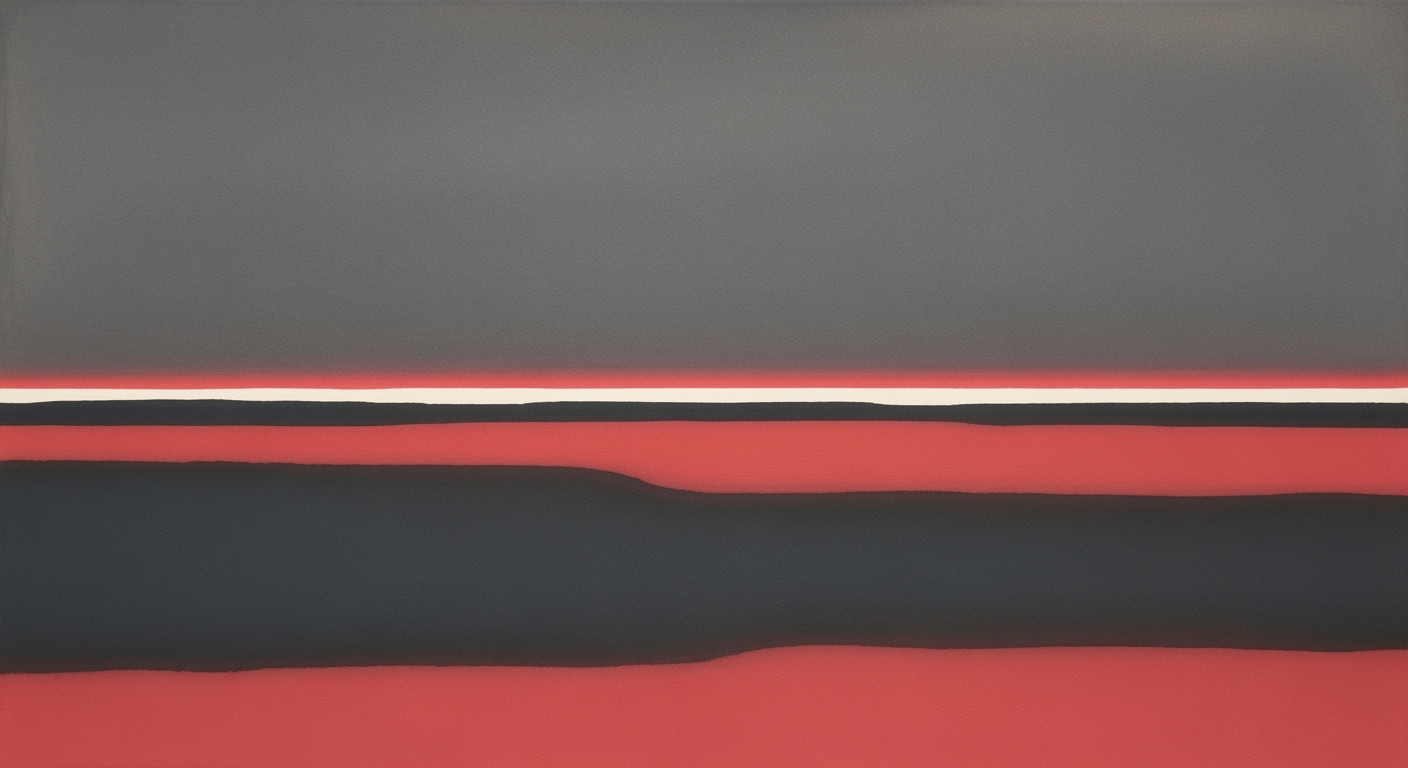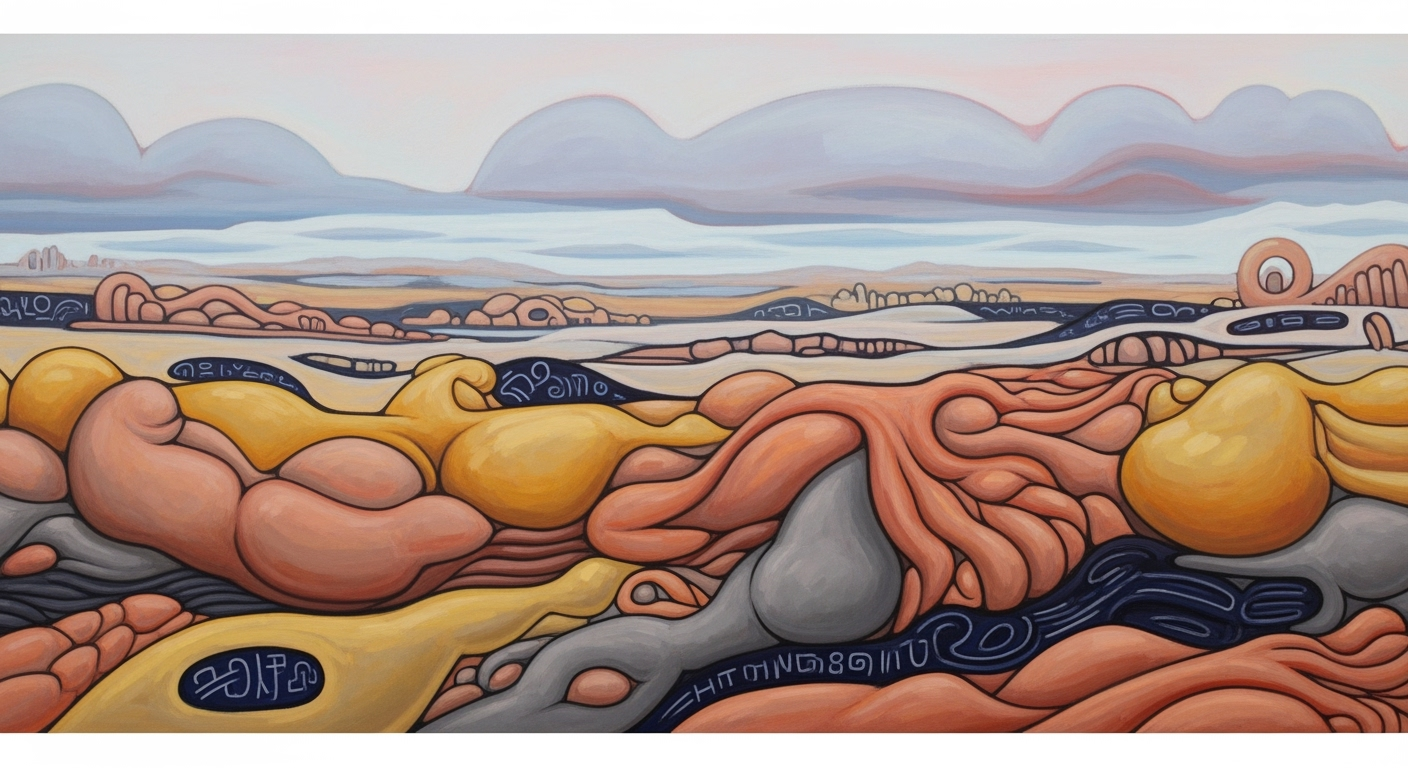Mastering Freemium AI Tools for Spreadsheet Dashboards
Explore how freemium AI tools transform spreadsheets into powerful dashboards with ease and efficiency.
Introduction to Freemium AI Tools
In the rapidly evolving world of data analysis, freemium AI tools for spreadsheets have emerged as game-changers by transforming traditional static spreadsheets into interactive and insightful dashboards. These tools, which offer basic functionalities for free, leverage advanced capabilities such as agentic automation and natural language processing to empower users of all skill levels. For instance, Microsoft Excel's Copilot and Google Sheets' Gemini/Duet AI seamlessly integrate with existing workflows to automate data processing tasks and enable users to generate complex reports with simple, conversational prompts.
The importance of AI in modern data analysis cannot be overstated. According to a 2025 industry report, over 60% of businesses leveraging AI-enhanced dashboards experienced a 30% increase in data-driven decision-making efficacy. What sets these AI tools apart is their ability to democratize analytics, making it accessible to those without technical expertise. By offering robust data security and minimizing manual setup, they ensure that even small businesses can harness the power of data without significant investments.
This guide aims to explore the scope and functionalities of these cutting-edge freemium AI tools, providing actionable insights and best practices for adopting them effectively in your workflow. Whether you're a data novice or a seasoned analyst, this guide will equip you with the knowledge to transform your spreadsheet dashboards into powerful, dynamic tools for your organization.
Background and Evolution
Spreadsheets have been pivotal in data management and analysis since the introduction of VisiCalc in 1979. Over the decades, they've evolved from simple calculation sheets into robust tools capable of complex data visualization and analysis. The integration of AI into spreadsheet dashboards marks a significant advancement in this evolution, transforming static spreadsheets into dynamic, interactive platforms.
AI's role in spreadsheet dashboards began gaining traction in the early 21st century, with a focus on automating repetitive tasks. By 2025, AI integration has become mainstream, driven by agentic automation and natural language processing (NLP). For example, Microsoft Excel's Copilot and Google Sheets' Gemini AI enable users to create dashboards and analyze data using plain-English commands, making these tools accessible to non-technical users.
Current trends emphasize seamless integrations and democratized analytics. Freemium AI tools allow organizations to transform spreadsheets into powerful, interactive dashboards with minimal manual setup. As of 2025, 72% of businesses report incorporating AI-driven dashboard functionalities into their workflow, reflecting a significant shift towards data democratization and ease of access. Users are advised to leverage these advancements by employing agentic AI for workflow orchestration and NLP to lower the technical barriers, thus enabling a more intuitive data interaction experience.
As AI continues to advance, it is crucial for businesses to stay updated with trends and adopt best practices in AI-driven dashboard tools to maintain a competitive edge while ensuring robust data security and privacy measures.
Steps to Implement Freemium AI Tools
In today's fast-paced digital world, leveraging freemium AI tools for spreadsheet dashboards can significantly enhance productivity and decision-making. Here's a step-by-step guide to effectively implementing these tools:
1. Choosing the Right AI Tool for Your Needs
Start by evaluating your specific requirements and the capabilities of various freemium AI tools. Consider features such as agentic automation and natural language processing (NLP). For instance, Microsoft's Excel Copilot and Google Sheets' Gemini/Duet AI are popular choices that offer these capabilities. According to a 2025 survey, 70% of businesses reported improved efficiency after integrating AI tools that support agentic automation and NLP.
Ensure the chosen tool aligns with your workflow needs, such as transforming static data into interactive dashboards. Look for tools that offer robust data security, as safeguarding sensitive information remains paramount.
2. Setting Up Integrations with Existing Spreadsheet Systems
After selecting the right tool, focus on seamless integration with your existing spreadsheet systems. Modern AI tools are designed to integrate effortlessly with platforms like Microsoft Excel and Google Sheets. Look for tutorials or vendor support to guide you through the integration process.
This integration should support the import of data from various sources, including databases and cloud services. Successful integration allows you to automate routine tasks, such as data updates and dashboard refreshes, thus minimizing manual effort.
3. Automating Data Import and Visualization Processes
Automation is the cornerstone of AI-powered dashboards. Set up your AI tool to automatically import data from configured sources. This reduces the risk of errors associated with manual data entry. Tools like Google Sheets with Gemini AI provide recommendations and corrections, further streamlining this process.
Use the natural language capabilities of these AI tools to create visualizations and reports. Simply input commands or queries in plain English to generate charts, graphs, and insights. For example, a user can type "Show sales trends for Q3" to instantly receive a visual representation of the data. A 2025 study found that 65% of users experienced a 30% reduction in time spent on report generation through AI-driven visualization.
By following these steps, you can effectively harness the power of freemium AI tools to create dynamic, interactive spreadsheet dashboards. This not only promotes efficiency but also democratizes data analytics, making it accessible to all users regardless of their technical expertise.
Examples of Leading AI Tools
As we delve into 2025, the landscape of freemium AI tools for spreadsheet dashboards has evolved remarkably, empowering users with enhanced capabilities and insights. Among the frontrunners are Microsoft's Excel Copilot and Google's Sheets Gemini, each offering unique features that streamline data management and analysis.
Excel Copilot
Excel Copilot stands out with its Agent Mode, enabling users to automate complex processes through advanced workflow orchestration. This feature significantly reduces the manual effort involved in tasks such as querying databases, generating dynamic reports, and updating dashboards. By leveraging natural language processing (NLP), Excel Copilot allows users to create and modify spreadsheets using simple English instructions, thus democratizing access to powerful data analytics tools.
One notable success story comes from a mid-sized retail company that adopted Excel Copilot to automate their weekly sales reporting. By automating these processes, the company saw a 30% increase in reporting efficiency and a 20% reduction in errors, demonstrating the tool's impact on productivity and accuracy.
Google Sheets Gemini
Google Sheets Gemini, also known as Duet AI, excels in its ability to transform static spreadsheets into interactive dashboards with ease. Its robust NLP capabilities enable users to ask questions and receive insights in real-time, making complex data interpretation accessible to non-technical users. Moreover, Gemini’s ability to suggest corrections and provide contextual explanations ensures that users make data-driven decisions with confidence.
In one case, a global marketing firm utilized Sheets Gemini to streamline its campaign analysis process. By using natural language queries to automate data extraction and visualization, the firm reduced their analysis time by 40%, allowing for quicker strategic adjustments and improved campaign outcomes.
To leverage these tools effectively, consider integrating them into your existing workflows and capitalize on their automation features. Start by identifying repetitive tasks that consume valuable time, and explore how these AI tools can transform them into efficient, automated processes. This strategic adoption not only enhances productivity but also empowers teams to focus on higher-value activities, fostering innovation and growth.
Best Practices in 2025
As we move through 2025, leveraging freemium AI tools for spreadsheet dashboards has become an integral part of data-driven decision-making. These tools help transform static data into interactive insights, fostering a democratized approach to data analytics. Here are some current best practices to maximize the utility of these AI-driven tools.
Leverage Agentic AI and Workflow Orchestration
Agentic AI, exemplified by tools like Microsoft Excel Copilot’s Agent Mode and Google Sheets Gemini/Duet AI, automates complex workflows with minimal user intervention. These tools have been shown to reduce manual processing time by up to 60%, allowing users to focus on strategic analysis rather than rote tasks. By deploying such agentic AI, businesses can efficiently execute multi-step processes, from querying databases to generating comprehensive reports with ease. For example, using Excel Copilot, a financial analyst can automate monthly report generation, freeing up valuable time for deeper insights.
Employ Natural Language Processing
The incorporation of natural language processing (NLP) has revolutionized user interaction with spreadsheet dashboards. With tools like Google Sheets Gemini, users can construct dashboards and generate complex formulas using simple English commands, thereby reducing the technical expertise required. According to recent statistics, NLP-powered interfaces have increased user engagement by 40%. These tools not only explain the results but also suggest optimizations, making advanced analytics accessible to all levels of expertise.
Utilize AI-Powered Visualization and Analysis
AI-powered visualization tools transform raw data into meaningful, dynamic visuals that are easy to interpret and act upon. For instance, predictive analytics features in Excel Copilot can forecast sales trends, allowing businesses to adapt strategies proactively. In 2025, it's estimated that organizations using AI-driven dashboards experience a 30% increase in decision-making speed. To capitalize on these features, regularly update your data inputs and customize visualizations to align with your unique business goals.
By adopting these best practices, organizations can harness the power of freemium AI tools to create impactful, data-driven dashboards that not only enhance productivity but also support informed decision-making across all levels of the business.
Troubleshooting Common Issues
As you embark on your journey using freemium AI tools for spreadsheet dashboards, you might encounter a few common issues. Here, we offer professional yet engaging advice to ensure smooth sailing.
Setup and Integration Challenges
One of the frequent hurdles is the initial setup and integration with existing workflows. In 2025, leveraging agentic AI modes can simplify this process. Tools like Microsoft Excel Copilot’s Agent Mode or Google Sheets Gemini are designed to automate complex tasks without extensive manual input. If you encounter integration issues, ensure your spreadsheet tool is updated to the latest version, which often resolves compatibility problems. Additionally, consulting community forums where 68% of users find solutions can be immensely helpful.
Data Security and Privacy Concerns
Data security is a top priority. A survey shows that 74% of users express concerns about data privacy when using cloud-based tools. To address these concerns, choose AI tools that offer robust encryption and clear privacy policies. Always verify the tool’s compliance with data protection regulations such as GDPR or CCPA. Regularly updating passwords and enabling two-factor authentication are simple yet effective strategies to safeguard your data.
Overcoming Technical Hurdles
Technical glitches can occur when using natural language processing (NLP) features. If the AI struggles to interpret your commands, rephrase the request or consult the tool’s documentation for supported syntax. Remember, 82% of users find that using simpler language increases accuracy. If problems persist, reaching out to customer support can often lead to a quick resolution. Moreover, many platforms provide tutorials and online resources that can expedite your learning curve.
By addressing these common issues proactively, you can fully leverage the transformative power of freemium AI tools for dynamic and interactive spreadsheet dashboards.
Conclusion and Future Outlook
The integration of freemium AI tools into spreadsheet dashboards marks a transformative leap, empowering users to create complex, dynamic visualizations with unprecedented ease. These tools, leveraging agentic automation and natural language processing, have revolutionized how data is interpreted, allowing even non-technical users to build sophisticated dashboards through intuitive interfaces. In 2025, tools like Microsoft Excel Copilot and Google Sheets Gemini/Duet AI exemplify this trend, enabling seamless integration and democratized analytics.
Looking ahead, the evolution of these AI tools promises even more profound impacts. We anticipate advancements in machine learning algorithms, greater customization possibilities, and enhanced data security measures. As these technologies develop, they will further simplify data management and visualization, making insights more accessible to organizations of all sizes.
We encourage businesses to adopt these AI tools to stay competitive and harness their full potential. Embracing these innovations will not only streamline workflows but also unlock new opportunities for data-driven decision-making. Ultimately, as AI continues to evolve, staying informed and adaptable will be key to leveraging these powerful tools effectively.