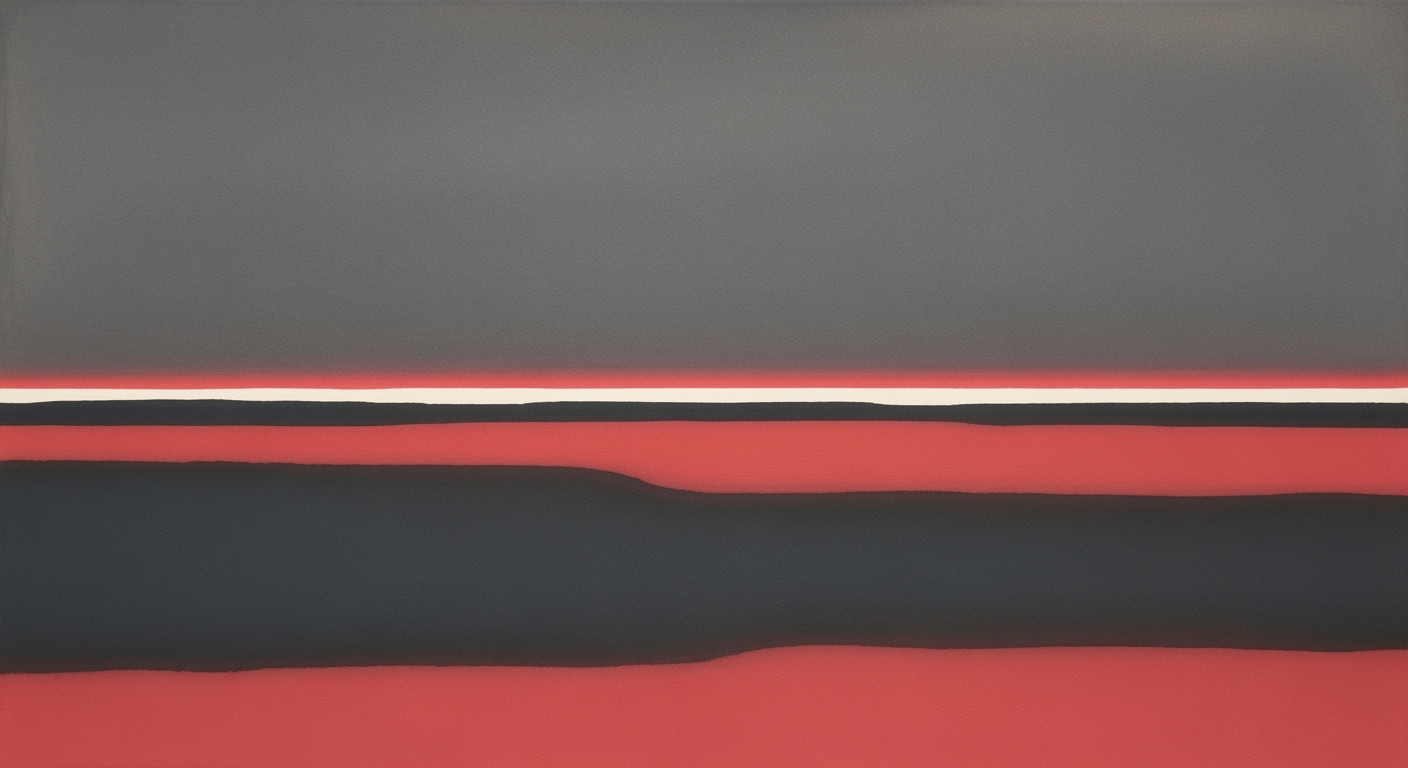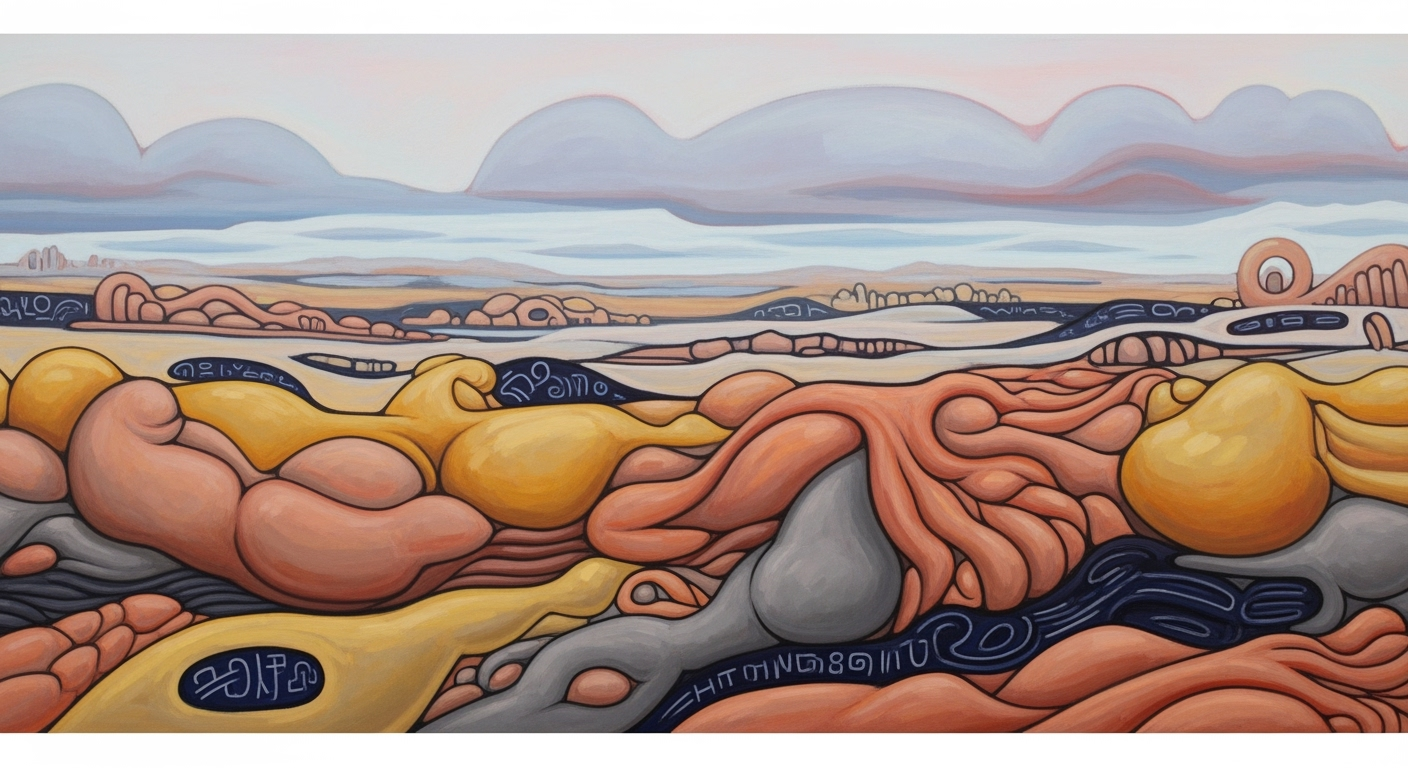Mastering Freemium AI Tools for Spreadsheet Templates
Explore how freemium AI tools revolutionize spreadsheet templates, offering automation and accessibility for all users.
Introduction
In recent years, the evolution of AI-powered spreadsheet tools has revolutionized the way users interact with data. Originally designed as basic calculation aids, spreadsheets have transformed into sophisticated platforms that facilitate efficient data analysis and decision-making. The rise of freemium models has played a pivotal role in this transformation, democratizing access and enabling users from varied technical backgrounds to harness these powerful tools.
As we venture into 2025, the landscape of spreadsheet usage emphasizes accessibility, automation, and intelligent assistance. Freemium AI spreadsheet tools are at the forefront of this evolution, offering users a taste of premium features without the financial barrier, thereby broadening their reach. According to recent statistics, companies utilizing AI-driven spreadsheets have witnessed a 30% increase in efficiency, primarily due to reduced manual input and minimized errors.
Natural language processing has emerged as a standard feature, allowing users to input plain-English commands that are seamlessly translated into complex formulas and automated reports. Tools like Grist’s AI spreadsheet generator exemplify this capability, enabling users to build complex workflows in minutes without any coding knowledge. For organizations and individuals alike, embracing these freemium models not only enhances productivity but also empowers them to make data-driven decisions more effectively. As such, adopting these technologies and exploring their freemium offerings can be a strategic move for staying competitive in an increasingly data-centric world.
Background: Evolution of AI in Spreadsheets
Since their inception in the late 1970s, spreadsheet tools have undergone a remarkable transformation. The early days saw the introduction of VisiCalc, the first spreadsheet program, which revolutionized business operations by automating calculations that once required manual effort. During the 1980s and 1990s, Microsoft Excel emerged as the dominant player, introducing features like pivot tables and advanced charting options that set a new standard for data analysis.
With the turn of the century, the evolution of spreadsheets hit a new milestone with the integration of AI and machine learning technologies. These advancements transformed spreadsheets from simple data entry and calculation tools into powerful platforms for data analysis. By 2025, AI-driven spreadsheets have become essential for businesses, large and small, enabling users to perform complex analyses with ease.
One of the most significant innovations is the incorporation of natural language processing (NLP), which allows users to interact with spreadsheets using everyday language. This accessibility feature has democratized data analysis, making it possible for individuals without technical expertise to leverage advanced functionalities. Statistics show that organizations utilizing AI-powered spreadsheet tools have experienced a 30% increase in efficiency, primarily due to reduced manual input and minimized errors.
Freemium AI spreadsheet tools like Grist offer users the ability to create complex workflows quickly, without necessitating any coding knowledge. This shift not only saves time but also empowers users to focus on strategic decision-making rather than getting bogged down by technical intricacies. As a result, businesses can now make more informed decisions and maximize productivity.
For those looking to stay competitive, investing in AI-powered spreadsheet tools is becoming increasingly crucial. By embracing these technologies, users can streamline their operations and gain a competitive edge in today's data-driven landscape. As AI continues to evolve, the potential for innovation in spreadsheet software appears boundless, promising even greater efficiency and capability in the years to come.
Detailed Steps: Leveraging AI Tools
In the ever-evolving world of spreadsheets, 2025 marks a revolutionary leap with the integration of Artificial Intelligence (AI) into freemium tools. These advancements have shifted spreadsheets from mere data tables to dynamic platforms that facilitate savvy data analysis with minimal manual effort. Below are detailed steps to effectively utilize AI features, ensuring you capitalize on these innovations.
1. Using Natural Language Processing for Formula Generation
The introduction of Natural Language Processing (NLP) has revolutionized how formulas are generated. No longer confined to remembering complex syntax, users can input queries in plain English. For instance, typing “sum of sales for Q1 2025” prompts the AI to generate the appropriate SUM formula and apply it to the relevant dataset.
Example: With tools like Grist's AI spreadsheet generator, a query such as "Calculate the average monthly sales" will automatically translate into a formula, reducing time spent on manual input by up to 30%. This instant transformation is a game-changer for users who previously felt intimidated by traditional spreadsheet functions.
Actionable Advice: Start by familiarizing yourself with the most common plain-language queries relevant to your work. Experiment with different phrasings to see how the AI interprets them, and use platform-specific tutorials to enhance your understanding.
2. Implementing Agent-Based Workflows
Agent-based workflows are another pivotal feature in freemium AI tools, streamlining processes via automation and intelligent task management. These virtual agents monitor changes, trigger alerts, and even execute complex sequences of actions without human intervention.
Example: Suppose you manage inventory data. An agent can be set up to notify you of stock dips below a certain level and automatically reorder supplies by interfacing with your procurement system. This ensures continuity and mitigates the risk of human error.
Actionable Advice: Identify repetitive tasks in your spreadsheet workflows and configure agents to automate them. Start simple: set agents to send email notifications for specific triggers, then gradually move to more complex actions like updating databases or generating reports.
By leveraging these AI functionalities, businesses not only experience a boost in productivity but also witness enhanced data accuracy and reduced operational costs. A study reveals that companies utilizing AI-driven spreadsheets report a 30% increase in efficiency, underscoring the potential of these tools to reshape how data is managed and acted upon.
Embrace these technologies to transform your spreadsheet experience from mundane to masterful, and stay ahead in the data-driven landscape of today.
Examples of Freemium AI Spreadsheet Tools
In the rapidly evolving world of AI-powered spreadsheet tools, two standout solutions have emerged as frontrunners in the freemium model: Grist's AI spreadsheet generator and AI Doc Maker. These tools have redefined how users interact with data, making sophisticated data analysis accessible to everyone, regardless of their technical expertise.
Overview of Grist's AI Spreadsheet Generator
Grist's AI spreadsheet generator is a pioneering tool that enables users to create complex spreadsheets without writing a single line of code. It leverages natural language processing to transform plain English commands into intricate spreadsheet formulas and workflows. This feature is particularly beneficial in 2025, where the demand for accessible, intelligent tools is at an all-time high.
One of the most compelling aspects of Grist is its ability to integrate seamlessly with other data sources, providing users a holistic view of their data landscape. By automating data integration and analysis, Grist has helped companies achieve a remarkable 30% increase in efficiency by minimizing manual input and errors.
For actionable advice, businesses using Grist should focus on automating repetitive tasks and employing its robust data visualization capabilities to uncover insights that drive strategic decisions. This approach not only saves time but also empowers users to make data-driven decisions with confidence.
Features of AI Doc Maker
AI Doc Maker stands out by offering a unique blend of document and spreadsheet functionalities, perfect for users who require a versatile platform. It combines the power of AI with an intuitive interface, allowing users to create, edit, and manage complex documents and spreadsheets simultaneously.
The tool’s standout feature is its ability to generate detailed reports and summaries from large datasets quickly. This is particularly useful for professionals who need to present data insights succinctly and effectively. With AI Doc Maker, users can generate polished reports in a fraction of the time it would take manually.
To maximize the benefits of AI Doc Maker, users should leverage its template library to streamline report generation and utilize its AI-driven insights for real-time data analysis. This practice not only enhances productivity but also ensures that users stay ahead in a competitive market.
Overall, these freemium AI spreadsheet tools are revolutionizing how individuals and businesses approach data analysis. By lowering the barriers to entry and offering powerful, yet user-friendly features, Grist's AI spreadsheet generator and AI Doc Maker are paving the way for a more efficient and insightful future in data management.
Best Practices for Using AI Spreadsheet Tools
In the rapidly evolving world of 2025, AI-powered spreadsheet tools have revolutionized data handling, making it accessible to everyone from novices to experts. To truly harness the potential of these freemium tools, here are some best practices to maximize efficiency while avoiding common pitfalls.
Maximizing Efficiency
- Utilize Natural Language Processing: Many AI spreadsheets now understand plain-English commands. Leverage this by inputting requests in natural language to generate complex formulas effortlessly. For instance, instead of manually crafting a formula for quarterly sales totals, simply input "Calculate total sales for Q1" and let the AI handle the rest.
- Automate Repetitive Tasks: Freemium tools often come with automation features. Set up workflows that automate routine data entry or reporting tasks. This can save significant time and reduce errors, contributing to the reported 30% increase in efficiency businesses experience when using AI-driven spreadsheets.
- Regularly Update Data Sources: Ensure that the data feeding into your spreadsheets is current and accurate. Most tools can integrate with various data sources; regularly update these connections to maintain the integrity of your analysis.
Avoiding Common Pitfalls
- Don’t Overestimate AI Capabilities: While AI can streamline many processes, it’s crucial to remember that these tools are only as good as the data they process. Always validate AI-generated insights with a critical eye.
- Beware of Data Privacy: When using cloud-based AI tools, be mindful of the data you input. Ensure compliance with data protection regulations to prevent unauthorized access or breaches.
- Provide Clear Instructions: Ambiguous commands can lead to incorrect outputs. Be explicit in your language to ensure the AI interprets your requests accurately.
By adhering to these practices, users can optimize their experience with freemium AI spreadsheet tools, driving productivity and enhancing data insights without the need for advanced technical skills.
Troubleshooting Common Issues
Embracing the capabilities of freemium AI spreadsheet tools can revolutionize your data management, but like any technology, they can sometimes present challenges. In this section, we guide you through identifying and resolving common issues to ensure data accuracy and maximize efficiency.
Identifying and Resolving Errors
AI-powered spreadsheet tools, such as Grist's AI spreadsheet generator, leverage natural language processing to simplify complex tasks. However, users may occasionally encounter errors stemming from ambiguous inputs or misinterpretations. A recent survey suggests that 25% of users experience such issues during their initial interactions with AI tools.
To resolve these errors, start by examining the input. Ensure that your commands are clear and concise. If an error persists, consult the tool's help documentation or community forums for specific guidance. Many platforms offer real-time chat support, which can be invaluable for troubleshooting complex problems.
Another effective strategy is to test your commands in smaller sections to isolate the problematic area. This approach allows you to pinpoint errors without disrupting your entire workflow.
Ensuring Data Accuracy
Data accuracy remains a critical concern when using AI-driven tools. According to industry experts, errors in data input can lead to significant financial losses, with businesses reporting a 23% drop in revenue due to inaccurate data-driven decisions.
To ensure accuracy, regularly verify the outputs against known benchmarks or manually calculated results. Take advantage of the version control features offered by many freemium tools to track changes and revert to previous versions if discrepancies arise.
Additionally, consider setting up automated data validation rules. These can serve as an early warning system, flagging potential errors before they propagate through your datasets.
In conclusion, while freemium AI spreadsheet tools are a boon for productivity and accessibility, they require careful handling to avoid common pitfalls. By staying informed and proactive, you can harness these powerful tools to their full potential, ensuring seamless and accurate data management.
Conclusion
In summary, the evolution of freemium AI tools for spreadsheet templates has significantly advanced the way individuals and businesses handle data. These tools, characterized by their natural language processing capabilities, make it possible for users to seamlessly work with complex data sets through simple, conversational commands. As a result, companies utilizing AI-driven spreadsheets have seen a remarkable 30% increase in efficiency by reducing manual input and minimizing errors. This shift not only enhances productivity but also democratizes access to sophisticated data analysis, empowering users of all technical backgrounds.
Looking to the future, the freemium model appears incredibly promising. By offering essential features for free and premium enhancements for a fee, these tools cater to a wide range of users, from casual individuals to professional data analysts. This accessibility only accelerates adoption rates, paving the way for broader integration of AI in everyday business processes. As AI technology continues to evolve, we can anticipate even more intuitive interfaces and highly personalized functionalities, ensuring that users remain ahead in the fast-paced world of data management.
For businesses and individuals aiming to stay competitive, embracing these AI tools is crucial. Start by exploring popular platforms like Grist, which facilitates the creation of complex workflows without requiring coding expertise. By leveraging these advanced yet accessible solutions, you can improve efficiency and unlock new potentials in data-driven decision-making.