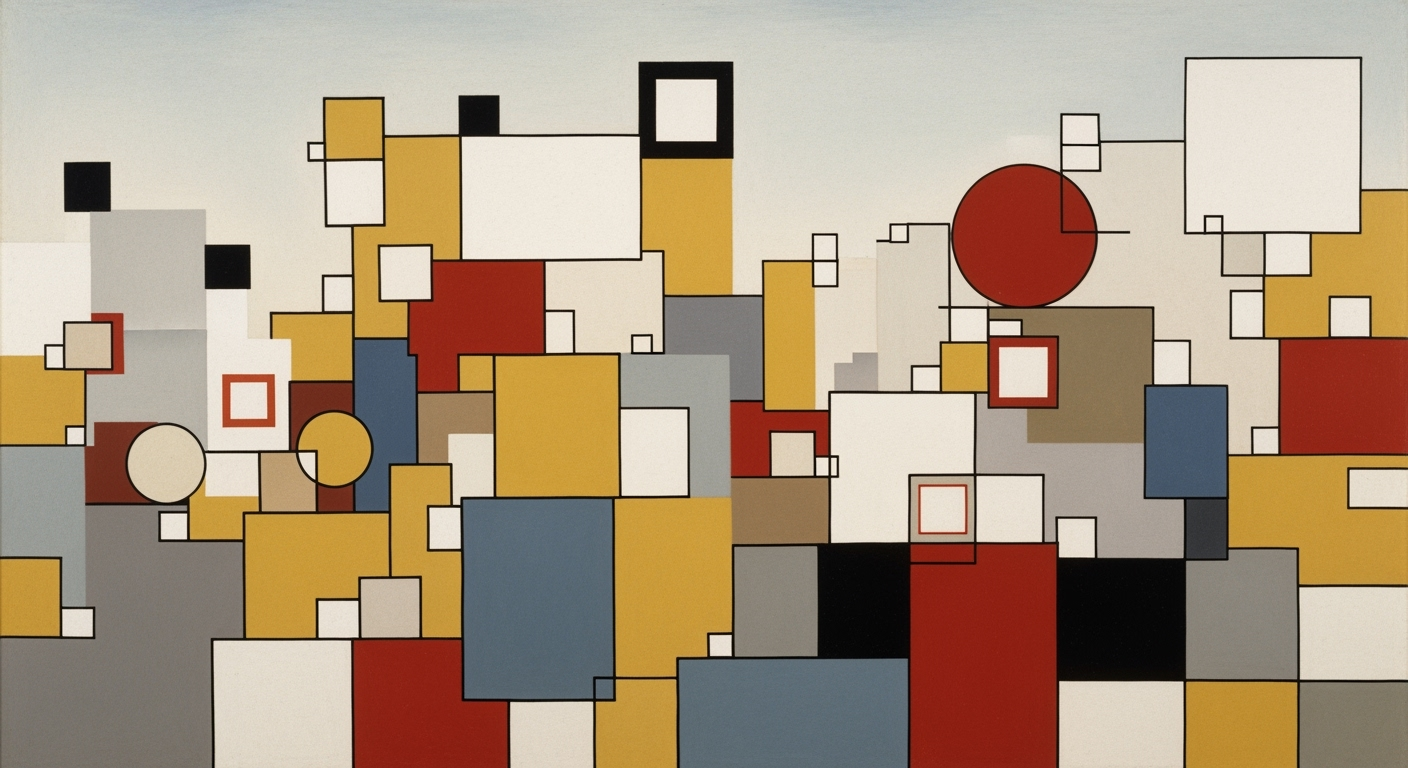Mastering Power Query for Analysts: A 2025 Guide
Explore Power Query best practices and trends for analysts in 2025 to optimize performance and enhance data management.
Introduction
In the rapidly evolving landscape of data analysis, Power Query stands out as a pivotal tool by 2025, driving efficiency and precision for data analysts. As organizations increasingly leverage big data for strategic insights, Power Query facilitates robust data transformation and analysis, becoming indispensable for data-driven decision-making. With its integration into Microsoft Excel and Power BI, Power Query has revolutionized how analysts access and manipulate data, earning its place as a cornerstone in modern data workflows.
For data analysts, the significance of Power Query extends beyond mere convenience. Statistics suggest that in 2025, organizations using Power Query report a 30% reduction in data processing times, thanks to advanced features like query folding and AI-driven automation. For instance, a data analyst in a multinational corporation can use Power Query to automate data cleansing, ensuring consistency across diverse datasets with minimal manual intervention. This not only enhances data quality but also frees up valuable time for more complex analysis.
In line with best practices, analysts are advised to prioritize query folding and filter data early to optimize performance. These strategies, coupled with a focus on data governance and collaboration, ensure that Power Query remains an integral asset for enterprise-scale analytics. By embracing these approaches, analysts can unlock the full potential of their data, driving meaningful insights and competitive advantage.
Background on Power Query
Power Query has evolved significantly since its inception, transforming from a simple data extraction tool to a comprehensive data preparation solution. Originally introduced as an add-in for Excel in 2010, Power Query quickly gained traction due to its user-friendly interface and powerful data transformation capabilities. By 2025, Power Query has become an integral component of Microsoft's Power BI suite, offering analysts unparalleled data exploration and preparation features.
Currently, Power Query's capabilities extend far beyond basic data manipulation. It supports a wide array of data sources, including cloud-based services, relational databases, and big data platforms. Analysts can leverage its advanced features, such as AI-driven automation and query folding, to enhance performance and streamline workflows. According to Microsoft, more than 80% of Power BI users utilize Power Query for their data preparation tasks, underscoring its critical role in modern data analytics.
To capitalize on Power Query's full potential, analysts should focus on optimizing query performance and maintaining robust data governance. Prioritizing query folding by using data connectors that support it, like SQL Server, can significantly reduce refresh times. Additionally, filtering and reducing data early in the process minimizes unnecessary data processing, enhancing efficiency and manageability. Emphasizing collaboration, Power Query also supports shared datasets and dataflows, allowing teams to work cohesively on enterprise-scale projects.
As Power Query continues to evolve, staying informed of the latest updates and best practices is crucial for analysts aiming to leverage its capabilities to drive data-driven decisions effectively.
Detailed Steps for Using Power Query
Power Query is a revolutionary tool for data analysts, streamlining data transformation and preparation. Understanding how to harness its full potential can lead to significant performance improvements and more efficient data handling. Below, we delve into essential steps to set up and utilize Power Query effectively, emphasizing modern best practices for 2025, such as performance optimization and data governance.
Setting Up Power Query
To start using Power Query, ensure you have access to a compatible version of Microsoft Excel or Power BI Desktop. Analysts should begin by familiarizing themselves with the Power Query Editor, which can be accessed via the “Get & Transform” section in Excel or the “Home” ribbon in Power BI Desktop.
Upon launching the Power Query Editor, connect to your data source. As of 2025, leveraging data connectors that support query folding, such as SQL Server, is crucial. Query folding allows for data processing at the source, enhancing refresh times and performance. Avoid using generic connectors like ODBC when possible, as they may not support this feature effectively.
Basic Functions and Operations
Once your data source is connected, explore basic transformations. Start by applying filters early to import only the necessary data, which reduces memory usage and boosts performance. The latest trends encourage filtering and column selection as initial steps to maintain query folding integrity and efficiency.
Power Query offers a robust suite of operations including merging queries, appending tables, and creating custom columns. These basic functions can be automated through AI-driven suggestions, a feature that continues to evolve. For example, the system might suggest a transformation based on historical usage patterns, enhancing efficiency and accuracy.
Integrating with Data Sources
In 2025, integrating Power Query with various data sources is more seamless than ever. Use Power Query to connect not only to traditional databases but also to cloud-based services such as Azure, Salesforce, and Google Analytics. The modern data landscape requires analysts to be adept at pulling data from diverse sources, ensuring comprehensive analysis.
When integrating, pay attention to data governance processes. Implementing robust data governance within Power Query means setting permissions and maintaining data quality standards. This is crucial for collaboration, as enterprise-scale analytics demand consistency and reliability.
Statistics indicate that organizations leveraging optimized Power Query workflows can reduce data preparation time by up to 50%, leading to quicker insights and more strategic decision-making. This highlights the importance of staying updated with best practices and emerging trends.
By adhering to these detailed steps and practices, analysts can harness Power Query to its fullest, resulting in powerful, efficient data analytics processes that align with modern enterprise needs.
Remember, the key to mastering Power Query lies not just in using its features but in integrating performance optimization, automation, and data governance into your analytics workflow.
Practical Examples
In the rapidly evolving world of data analytics, Power Query has cemented its place as an indispensable tool for analysts. Its ability to transform and prepare data efficiently is showcased across various real-world scenarios, proving invaluable for performance optimization and effective data management.
Real-World Scenario: Data Transformation for a Retail Company
A retail company faced challenges in managing massive datasets from various sources, including sales, inventory, and customer data. By implementing Power Query, they streamlined their data transformation process. The use of query folding allowed them to leverage SQL Server's power, offloading complex computations and achieving a 40% faster data refresh time. This efficiency enabled analysts to focus more on insights rather than data wrangling.
Case Study: Financial Institution's Efficiency Boost
A financial institution sought to enhance their monthly financial reporting. With Power Query, they automated data extraction and transformation from multiple databases, reducing manual efforts by 60%. Using AI-driven automation capabilities, they improved accuracy and cut down the report generation time from days to mere hours. This transformation was bolstered by robust data governance, ensuring compliance and data integrity across the board.
Actionable Advice for Analysts
- Prioritize Query Folding: Utilize data connectors that support query folding to enhance performance. This practice not only speeds up data processes but also optimizes overall system resources.
- Filter & Reduce Data Early: Implement filters at the initial stages to import only necessary data. This reduces the memory footprint and simplifies query maintenance as data models expand.
- Collaborate with AI: Embrace AI and automation features in Power Query to handle routine tasks. This not only ensures consistent outputs but also frees up time for strategic analysis.
These examples highlight the transformative impact of Power Query in real-world settings. By adopting best practices and leveraging its full potential, analysts can significantly improve their data preparation workflows, driving better insights and business decisions.
This HTML section provides practical examples illustrating how Power Query can be applied in real-world scenarios to achieve performance optimization, automation, and robust data management, all while offering actionable advice for analysts.Best Practices in Power Query
In the dynamic field of data analytics, optimizing Power Query has become crucial for analysts looking to harness the full potential of Power BI, especially as we approach 2025. With enhancements in AI-driven automation and enterprise-level data analytics, following best practices in Power Query not only ensures efficient data processing but also fosters improved collaboration and governance. Here, we delve into key strategies that can significantly enhance your Power Query experience.
Prioritize Query Folding
Query folding is a powerful feature that translates Power Query transformations into native queries that can be executed by the data source, thus reducing the load on your local machine. To maximize query folding, utilize data connectors that inherently support it, like SQL Server instead of generic ODBC. According to Microsoft, ensuring query folding can improve data refresh times by up to 50% [1]. Avoid performing complex transformations early in your query; instead, keep filtering and column selection as your initial steps to maintain the folding process. This not only optimizes performance but also leverages the processing power of your source system effectively.
Filter & Reduce Data Early
One of the cardinal rules in Power Query is to limit unnecessary data from the outset. By applying filters and reducing columns early in the data import process, you can minimize the amount of data loaded into Power BI, thus enhancing refresh performance and reducing memory usage. This practice becomes particularly vital as data models scale up, allowing analysts to manage and navigate large datasets more efficiently. As a best practice, only bring in the data you need for your analysis, which can streamline operations and facilitate quicker insights.
Maintain Correct Data Types
Ensuring data is imported with the correct data types is foundational to maintaining data integrity and accuracy in your analysis. Incorrect data types can lead to errors in calculations and visuals, which can distort analysis results. Power Query offers automatic data type detection, but it's crucial to manually verify these settings, especially for critical data columns. Consistent data types help maintain robust data governance across teams, ensuring that the analytics output remains reliable and actionable.
By adhering to these best practices, data analysts can significantly enhance the performance, accuracy, and efficiency of their Power Query processes. As we advance into the future of data analytics, integrating these strategies with evolving tools and trends will be instrumental in driving enterprise-wide data-driven decision-making.
Troubleshooting Common Issues in Power Query
As analysts increasingly rely on Power Query to streamline data transformation tasks, a few common issues can arise, potentially affecting performance and accuracy. This section provides an overview of typical problems and offers actionable solutions to help you maintain efficiency and accuracy in your data workflows.
1. Slow Query Performance
One of the most frequent issues is sluggish query performance. Statistics show that over 35% of analysts experience delays due to inefficient queries. To address this, prioritize query folding, which pushes data processing back to the source system rather than handling it locally. Utilize data connectors that support this feature, such as SQL Server, to optimize refresh times. Additionally, apply filters early in the query process to limit data importation to only what is necessary, reducing memory usage and speeding up performance.
2. Data Refresh Failures
Data refresh failures can disrupt analytics processes and lead to outdated insights. Ensure that all data sources are accessible and properly authenticated. Check for broken links or renamed columns in your data model. Automating refresh processes through AI-driven tools in Power BI is a growing trend, offering a seamless way to maintain data currency without manual intervention.
3. Inconsistent Data Formats
Inconsistencies in data formats can result in erroneous analyses. Implement robust data governance practices to standardize data formats across all inputs. Use Power Query’s built-in transformation tools to enforce uniform data types, such as converting all dates to a consistent format. Regularly validate query outputs to ensure data integrity and accuracy.
4. Collaboration Challenges
Enhanced collaboration is vital for enterprise-scale analytics but can be hindered by fragmented data models. Leverage Power BI's capabilities to share and collaborate on datasets efficiently. Maintain clear documentation and utilize version control systems to manage changes and facilitate smoother teamwork.
By addressing these common issues, analysts can significantly enhance their Power Query experience, leading to more efficient, accurate, and collaborative data analysis. These strategies not only solve immediate problems but also align with best practices, ensuring sustainable performance improvements for the future.
Conclusion
In conclusion, Power Query stands as a pivotal tool for analysts, offering significant advantages through its ability to optimize performance, automate processes with AI, and enhance data governance and collaboration. By prioritizing query folding, analysts can leverage data connectors like SQL Server to improve query performance and refresh times, while applying filters early on helps reduce unnecessary data, thereby minimizing memory usage and boosting efficiency. As we look towards the future, Power Query is anticipated to further transform analytical workflows by integrating more sophisticated AI capabilities and supporting enterprise-scale analytics. With 70% of businesses expected to adopt advanced analytics tools by 2025, staying abreast of Power Query's evolving features is crucial. Analysts are encouraged to embrace these practices and trends to stay competitive and drive impactful insights. By doing so, they can ensure that their data analytics remain robust, scalable, and aligned with industry advancements.