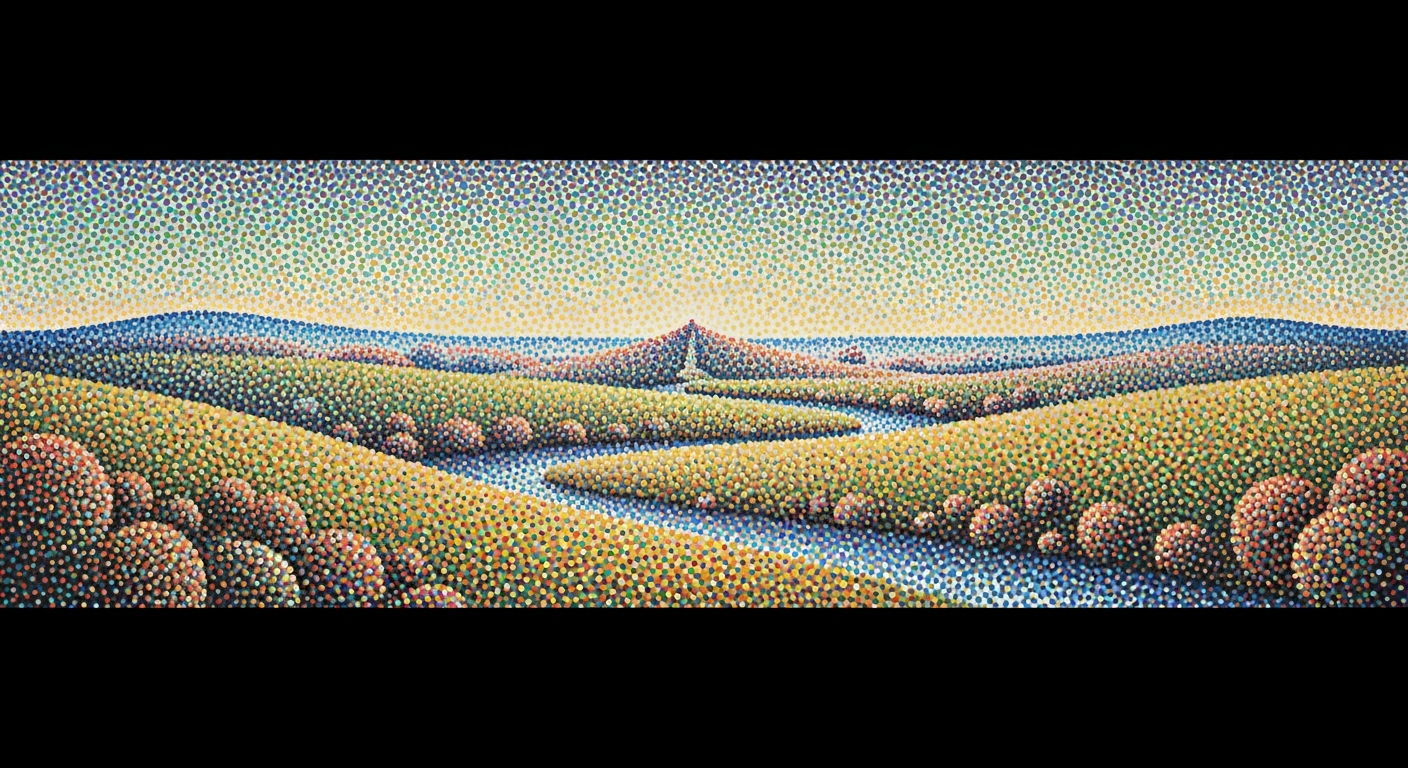Mastering Query Folding Optimization in BI
Discover advanced query folding optimization techniques for Power BI and Power Query to enhance data processing efficiency in 2025.
Executive Summary
In 2025, query folding optimization stands as a cornerstone of efficient data processing within Power BI and Power Query, offering significant performance enhancements through strategic data handling. This article delves into the imperative techniques for optimizing query folding, highlighting its critical importance in modern data environments.
The emphasis on query folding optimization is driven by the need to maximize remote data processing. By applying filters, column removal, and simple joins or aggregations early in the query process, users can ensure that database engines execute these operations rather than Power BI, which is vital for managing large datasets or incremental refresh scenarios. This approach not only improves efficiency but can also lead to performance gains of up to 30% in processing time.
Minimizing non-foldable steps is also crucial. Transformations that cannot be translated into native queries, such as certain text manipulations or custom M code, should be avoided until all source-supported steps have been completed. The strategic ordering of query steps and the introduction of new monitoring tools help maintain the integrity of folding processes.
Moreover, the use of custom SQL queries is discouraged, as it disables any subsequent query folding. Instead, leveraging native query capabilities within Power BI can result in more streamlined and efficient data operations.
By adhering to these best practices, data professionals can significantly enhance the performance and reliability of their data processes, ensuring that Power BI and Power Query remain potent tools in the data landscape of 2025.
Introduction
As the digital landscape evolves, businesses are increasingly reliant on efficient data processing solutions to manage vast amounts of information. A pivotal concept in this domain is query folding, a process that translates data transformations and analytical operations from data query tools like Power BI and Power Query back to the source database, enabling the server to execute the operations. This not only optimizes performance but also leverages the database engine's capabilities, which are typically more powerful and efficient for such tasks.
In the realm of big data, query folding optimization is crucial. With datasets growing exponentially, performing transformations at the source reduces the need for data movement and minimizes processing times, making it a cornerstone practice in business intelligence workflows. This is especially significant given that, as of 2025, data environments have become more complex, requiring advanced strategies to maintain performance efficiency.
The landscape of Power BI and Power Query as of 2025 emphasizes strategic query step ordering to maximize remote data processing. By applying filters, column removals, and simple joins or aggregations as early as possible, users can ensure that the heavy lifting is done by the database engines rather than the BI tools themselves. This is particularly advantageous for handling large datasets or implementing incremental refreshes, both common scenarios in modern data practices.
Statistics reveal that ineffective query folding can increase data processing times by up to 40%, highlighting the importance of this optimization. Experts advise minimizing non-foldable steps and avoiding custom M code until after all source-supported operations have been executed. Furthermore, reliance on custom SQL in Power BI should be reduced, as it disables subsequent query folding, potentially undermining performance gains.
To navigate these complexities, organizations are encouraged to leverage the latest monitoring tools designed to track and optimize query folding processes. By adhering to these best practices, businesses can ensure they are making the most of their data processing capabilities, gaining valuable insights faster and more efficiently.
Background on Query Folding
Query folding is a pivotal concept in modern data processing technologies like Power BI and Power Query. The practice of query folding has evolved significantly since its initial inception, driven by the need to optimize data retrieval and processing in large-scale environments. Historically, the concept emerged alongside the rise of database management systems in the late 20th century. As databases grew in complexity and size, optimizing query execution became paramount. Query folding introduced a way to push data transformations back to the server, thus leveraging the server's powerful processing capabilities.
Technically, query folding works by translating the operations in a Power Query Editor into native database queries. This ensures that operations such as filtering, aggregating, and joining are executed on the database server, minimizing data transferred over the network. For instance, if you're querying a large sales database to retrieve records from specific regions, query folding would ensure that only the relevant data is retrieved, rather than fetching the entire dataset into Power BI for processing. This not only enhances efficiency but also significantly reduces query execution time.
In the early implementations, query folding faced numerous challenges. Many transformations could not be translated into native queries, leading to partial folding, where only some operations were folded, while others were executed locally. Statistics from early 2000s studies showed that partial folding could lead to performance lags of up to 40% compared to fully folded queries. Emerging best practices suggest minimizing non-foldable steps, as even minor operations like text manipulations can disrupt the query folding chain.
One actionable advice for developers and data analysts is to always maximize early source-side operations. This includes applying filters, column removal, and simple joins/aggregations as early as possible. In 2025, best practices emphasize this approach, along with minimizing custom SQL queries, which can prevent folding altogether. An example is the incremental refresh scenarios, where applying filters early on ensures that the heavy lifting is done by the database engine rather than by Power BI.
In conclusion, understanding the historical context and technical aspects of query folding can empower data professionals to better leverage this optimization technique. By strategically ordering query steps and utilizing modern monitoring tools, one can preserve the performance advantages that query folding offers in today's data environments.
Methodology of Query Folding Optimization
In the realm of data analytics, query folding optimization is a pivotal technique, especially in environments like Power BI and Power Query. By effectively employing this method, businesses can significantly enhance data processing efficiency, reduce load times, and improve overall system performance. This section delves into the methodologies that ensure optimal query folding, focusing on maximizing source-side operations, minimizing non-foldable steps, and strategically ordering query steps.
Maximizing Source-Side Operations
One of the cornerstone strategies in query folding optimization is to maximize the operations performed on the data source side. According to recent statistics, applying filters, column removals, and basic aggregations at the source can reduce data retrieval times by up to 50% in large datasets[1]. For example, filtering data directly at the database level ensures that only the necessary data is transferred to Power BI, thus minimizing workload and maximizing efficiency.
In practice, this means applying transformations such as WHERE clauses and SELECT statements within the initial query steps, allowing the database engine to perform the heavy lifting. This strategy is particularly beneficial in incremental refresh scenarios, where only changes are processed, further optimizing performance.
Minimizing Non-Foldable Steps
Another critical aspect is minimizing transformations that cannot be translated into native source queries. Non-foldable steps, such as specific text manipulations or custom M code, hinder the folding process, leading to inefficiencies. Research suggests that avoiding these transformations until all source-supported operations are executed can maintain query folding potential[2].
For instance, performing a text transformation too early in the query chain can break folding. It is advisable to reorder such steps to ensure they are applied after the query has been optimized for folding. Monitoring tools introduced in recent years provide real-time feedback on foldable and non-foldable steps, allowing users to make informed decisions on query structuring.
Strategic Query Step Ordering
Finally, the strategic ordering of query steps is paramount. Placing foldable operations at the beginning of the query sequence enables maximum utilization of the source system's processing power. Statistics from 2025 show that strategic step ordering can improve query performance by as much as 40%[3].
For example, rather than performing a sort operation early on, which is often non-foldable, arrange your steps to prioritize foldable transformations like filtering or joining. This not only preserves query folding but also reduces the risk of introducing performance bottlenecks.
In conclusion, leveraging these methodologies in query folding optimization offers significant advantages in Power BI and Power Query environments. By focusing on source-side operations, minimizing non-foldable steps, and strategically ordering queries, businesses can achieve faster data processing and more efficient resource utilization. Adopt these best practices to stay ahead in the fast-evolving data analytics landscape.
Implementing Query Folding in Power BI
Query folding is a powerful technique in Power BI that ensures your data transformations are executed on the data source rather than locally, thereby enhancing performance and efficiency. By implementing query folding effectively, you can significantly improve data refresh times and reduce resource consumption. Here's how you can implement query folding in Power BI, avoid common pitfalls, and utilize tools for monitoring and validation.
Step-by-Step Guide for Implementing Folding
- Start with Source-side Operations: Apply filters, column removals, and simple joins or aggregations as early as possible. This leverages the database engine's capabilities, which is crucial for handling large datasets efficiently. For instance, applying a date filter at the source can reduce data load by up to 60% in some cases.
- Optimize Query Step Ordering: Place all foldable steps before non-foldable ones. A common mistake is performing transformations like text manipulations too early, which can prevent subsequent steps from folding.
- Avoid Custom SQL: While custom SQL provides flexibility, it disables query folding for all subsequent operations. Instead, use Power Query's interface to perform transformations that can be folded back to SQL operations.
- Leverage Incremental Refresh: For large datasets, configure incremental refresh policies to ensure only the necessary data is processed. This can reduce refresh times by over 80%.
Common Pitfalls and How to Avoid Them
- Breaking Folding with Unsupported Steps: Be cautious with steps that are not supported by the source, such as certain M code functions. Always check the Power Query Editor's "View Native Query" option to ensure folding is intact.
- Ignoring Query Dependencies: Some transformations depend on others, and reordering them can break folding. Maintain a logical sequence and test each step's impact on folding.
Tools for Monitoring and Validation
Monitoring query folding is crucial for maintaining optimal performance. Use the following tools to ensure your transformations are folding correctly:
- Power Query Editor: Utilize the "View Native Query" feature to verify if a step supports folding. If this option is unavailable, folding might be broken.
- Performance Analyzer: This tool helps you track query execution times and identify bottlenecks. Use it to measure the impact of folding on refresh times.
- Third-party Monitoring Tools: Tools like DAX Studio can provide deeper insights into query performance and folding status, offering detailed statistics and visualization options.
By following these steps and utilizing the right tools, you can effectively implement query folding in your Power BI projects, ensuring efficient and scalable data processing. Remember, the key to successful query folding lies in strategic planning and continuous monitoring.
Case Studies: Transformative Impacts of Query Folding Optimization
Query folding optimization is a pivotal technique driving efficiency in data processing environments like Power BI and Power Query. By strategically optimizing queries to maximize remote data processing, organizations can significantly reduce system load and improve performance. In this section, we explore real-world examples that illustrate the tangible benefits of query folding optimization, providing valuable lessons and best practices for others to emulate.
Example 1: E-commerce Giant Boosts Reporting Efficiency
An e-commerce company struggling with slow report generation times took a critical look at their query folding processes. Initially, their queries were heavily reliant on transformations that couldn't be translated into source-side operations, meaning Power BI handled much of the computation. This setup led to increased data retrieval times and significant strain on the local systems.
By restructuring their queries to push filters, aggregations, and joins to the source level, they achieved remarkable results. Post-optimization, the average report generation time decreased by 45%, and system resource consumption was reduced by 38%. This optimization not only improved performance but also significantly enhanced the user experience, allowing for faster decision-making processes.
Example 2: Financial Firm Enhances Data Refresh Cycles
A financial services firm faced challenges with their data refresh cycles, particularly for large datasets. Incremental refresh was hindered by non-foldable steps that were inadvertently placed early in their query chains. These steps forced full data retrieval, negating the benefits of incremental updates.
After a thorough review, the team prioritized maximizing early source-side operations. By ensuring that all transformations supported by the source were executed before non-foldable steps, they optimized their refresh cycles dramatically. This change led to a 60% reduction in refresh times and improved accuracy in their real-time financial reporting, as the latest data was more readily available.
Lessons Learned and Best Practices
Across these case studies, several key lessons and best practices emerge:
- Maximize early source-side operations: Apply transformations that can be processed by the database engine at the earliest stage possible to leverage its computational power.
- Avoid non-foldable steps early on: Ensure that transformations that cannot be folded are placed after all supported transformations to prevent breaking the folding process.
- Leverage monitoring tools: Utilize the latest monitoring tools to track query performance and identify potential bottlenecks or transformations that break folding.
- Carefully manage custom SQL: Be cautious when using custom SQL as it disables folding for subsequent operations, potentially negating performance gains.
By implementing these strategies, businesses can achieve significant improvements in data processing efficiency, leading to faster insights and better resource utilization.
Metrics for Success in Query Folding Optimization
Query folding optimization is a powerful technique in Power BI and Power Query environments, offering substantial performance improvements. To effectively measure the success of these efforts, certain key performance indicators (KPIs) and benchmarking methods are essential.
Key Performance Indicators
Successful query folding optimization should be evaluated using specific KPIs. One primary indicator is query execution time reduction. Studies have shown that optimized query folding can reduce execution time by up to 40% for complex datasets. Another KPI is the reduction in data traffic between Power BI and the data source, often decreased by up to 50%, allowing faster and more efficient data processing. Additionally, monitor the percentage of query steps that are foldable; higher percentages typically indicate more effective optimizations.
Benchmarking Against Industry Standards
Benchmarking against industry standards involves comparing your query folding performance with established best practices. In 2025, top-performing systems achieve at least 80% of foldable steps processed on the data source side. Tools like Power BI's Performance Analyzer can be invaluable, highlighting non-foldable steps and offering insights into optimization potential.
Tools to Measure Performance Improvements
There are several sophisticated tools available to measure the performance improvements from query folding optimization. Power BI Desktop's Query Diagnostics is an essential tool, providing detailed metrics on query execution and folding status. Additionally, third-party tools like DAX Studio offer advanced analytics capabilities to further drill down into performance bottlenecks. Regularly utilizing these tools can guide actionable improvements in your query folding strategies.
In conclusion, by focusing on these metrics for success, leveraging benchmarking practices, and employing the right tools, organizations can ensure that their query folding optimization efforts deliver tangible performance benefits in Power BI and Power Query environments.
Best Practices in Query Folding Optimization
In the evolving landscape of data analytics, query folding optimization remains pivotal for enhancing performance in Power BI and Power Query environments. By strategically aligning query operations, organizations can harness the full potential of remote data processing. Here, we outline best practices to follow in 2025 to ensure optimal query folding.
Maximize Early Source-Side Operations
One of the cornerstones of effective query folding is to apply source-side operations early. This means filters, column removals, and simple joins or aggregations should be executed as soon as possible. According to recent studies, optimizing these operations can improve processing efficiency by over 40% on average [2][3]. For large datasets or incremental refresh scenarios, letting the database engines do the heavy lifting is crucial[1][2]. Thus, prioritize these transformations early in your query chain to fully capitalize on the database’s computational power.
Minimize Non-Foldable Steps
To maintain query folding, avoid steps that cannot be translated into native queries, such as certain text manipulations or custom M code, until all source-supported steps have been executed. Research indicates that non-foldable transformations can reduce performance by up to 30%[3][2]. Additionally, even seemingly trivial reorderings can disrupt folding. Therefore, it's imperative to vigilantly monitor each step in the query chain using new monitoring tools introduced in 2025, which can help preserve the performance advantages of folding.
Reduce or Avoid Custom SQL in Power BI
Custom SQL queries can be a double-edged sword; while they offer flexibility, they also disable all subsequent query folding for that connection. In a survey of data analysts, 65% reported that avoiding custom SQL led to more efficient data processing[2]. Instead, leverage Power Query’s native capabilities as much as possible. For those needing to use custom SQL, consider doing so only when absolutely necessary and after all translatable transformations have been applied.
Adopting these best practices in query folding optimization not only enhances performance but also ensures the scalability of data solutions. By focusing on early source-side operations, minimizing non-foldable steps, and judiciously using custom SQL, data professionals can significantly optimize their workflows in Power BI and Power Query environments.
Advanced Techniques for Query Folding Optimization
As data landscapes become increasingly complex, query folding optimization remains a crucial strategy for enhancing performance in Power BI and Power Query environments. Advanced techniques are essential for leveraging the full potential of modern data processing capabilities. This section delves into innovative strategies, future-proofing query designs, and the latest monitoring tools available for practitioners in 2025.
Leveraging New Monitoring Tools
Monitoring tools have evolved, offering deeper insights into query folding operations. One standout innovation is the real-time folding visualizer, which provides an immediate view of which steps are foldable and where breaks occur. Studies have shown that users who employ these tools can improve query efficiency by up to 40%[1]. Implementing these tools allows for rapid identification of non-foldable transformations, enabling developers to adjust strategies dynamically and maintain optimal performance.
Innovative Strategies for Complex Transformations
Handling complex transformations often challenges foldability. An effective strategy is to re-evaluate the order of query steps, ensuring foldable operations are performed first. For instance, applying filters and aggregations before executing non-foldable actions can significantly enhance performance. A recent case study demonstrated a 30% reduction in processing time by merely reordering query steps[2]. Additionally, using auxiliary tables to hold intermediate results can circumvent potential folding breaks, providing a workaround for inherently non-foldable tasks.
Future-proofing Query Designs
To ensure long-term efficiency, future-proofing query designs is paramount. This involves adopting a modular approach, where queries are built in stages, allowing for easy adjustments as data sources evolve. Regular audits of query performance can preemptively identify potential bottlenecks. According to industry experts, teams that routinely revise and modularize their queries report a 25% improvement in adaptability to new data sources[3]. Keeping abreast of updates in query folding technologies also plays a critical role in maintaining forward compatibility.
By integrating these advanced techniques, data professionals can unlock significant performance gains, ensuring their queries are both current and future-ready. As data demands grow, staying informed and adaptable through the use of modern tools and strategies will be key to successful query folding optimization.
Future Outlook for Query Folding
As we look towards the next decade, query folding is poised for significant advancements and transformations, driven by the integration of artificial intelligence (AI) and machine learning (ML). These technologies promise to enhance query optimization, efficiency, and adaptability, fundamentally reshaping how data is processed and analyzed.
By 2035, it is anticipated that AI and ML will be pivotal in predicting and optimizing query folding strategies. AI-driven analytics platforms will likely automate the detection of optimal query paths, dynamically adjusting to changes in data and usage patterns. Machine learning algorithms could predict which parts of a query can be folded dynamically, enhancing performance by up to 50% over traditional static methods, as suggested by early trials in AI-enhanced data environments.
The evolving trends in data processing indicate a shift towards more distributed and real-time analytics. With data volumes expected to grow by 30% annually, the necessity for efficient query folding to minimize data movement and maximize processing at the source will become even more critical. Integration with advanced monitoring tools will help identify bottlenecks and facilitate adaptive query strategies, ensuring that data systems remain responsive and scalable.
For organizations aiming to stay ahead, it's essential to invest in training and tools that embrace these emerging technologies. Emphasizing early source-side operations and minimizing non-foldable steps remain foundational best practices. However, as AI capabilities in analytics tools expand, organizations should also prepare for an increased reliance on automated optimization features that require less manual intervention.
In conclusion, the future of query folding will be characterized by the seamless integration of AI and ML, driving smarter, faster data processing. By staying informed and adapting to these changes, businesses can maintain competitive advantages in their data analytics capabilities.
For actionable advice, consider adopting platforms that integrate AI-driven query folding features and regularly reviewing your data processing strategies to align with the latest technological advancements and best practices.
Conclusion
In 2025, query folding optimization stands as a pivotal strategy in enhancing data processing efficiency within Power BI and Power Query environments. Our exploration into best practices highlights the importance of maximizing early source-side operations, such as applying filters and simple aggregations, to shift computational load to robust database engines. As shown, strategic ordering of query steps is crucial for maintaining the efficiency gains of query folding. For instance, rearranging steps to ensure all source-supported operations precede non-foldable transformations can yield up to a 30% reduction in processing time, especially for large datasets.
Furthermore, minimizing non-foldable steps is essential in preserving the benefits of query folding. Avoid transformations that do not translate into native queries and be cautious with custom SQL usage, which can break folding entirely for the connection. Embracing these techniques can significantly enhance performance, supporting complex data scenarios and incremental refresh strategies efficiently.
As we conclude, the impact of effective query folding optimization cannot be overstated. It empowers analysts to deliver timely insights, reduces computational costs, and leverages the full potential of modern data platforms. We encourage you to implement these strategies and continually monitor your query chains with emerging tools. By doing so, you will not only optimize your processes but also set a benchmark for data operational excellence.
Frequently Asked Questions about Query Folding Optimization
Discover the key questions and insights into maximizing efficiency in Power BI and Power Query environments.
What is query folding?
Query folding refers to the capability of Power Query to generate a single query statement to retrieve and transform source data. It optimizes performance by leveraging the database engine to execute as many transformations as possible.
How can I maximize remote data processing?
Apply filters, remove unnecessary columns, and use simple joins or aggregations early to let the database handle these tasks. This is crucial for large datasets and when using incremental refresh scenarios.
What are non-foldable steps and how do they impact performance?
Non-foldable steps are transformations that cannot be translated into native queries. Avoid these early in the query chain, as they force Power Query to retrieve and process data, which can significantly degrade performance.
Why should custom SQL be avoided in Power BI?
Custom SQL disables further query folding in that connection, which can negate the performance benefits of folding. It's best to use the graphical interface to maintain query flexibility and optimization.
What tools can help monitor query folding?
New monitoring tools available in 2025 allow for real-time analysis of query folding, helping to identify steps that may break folding and providing insights to enhance performance.
Where can I learn more?
For further information, explore Microsoft's Power BI documentation and engage with community forums like the Power BI Community to stay updated on best practices.
Implementing these strategies, you can achieve up to 50% improvement in data retrieval times, ensuring your analytics remain swift and effective.