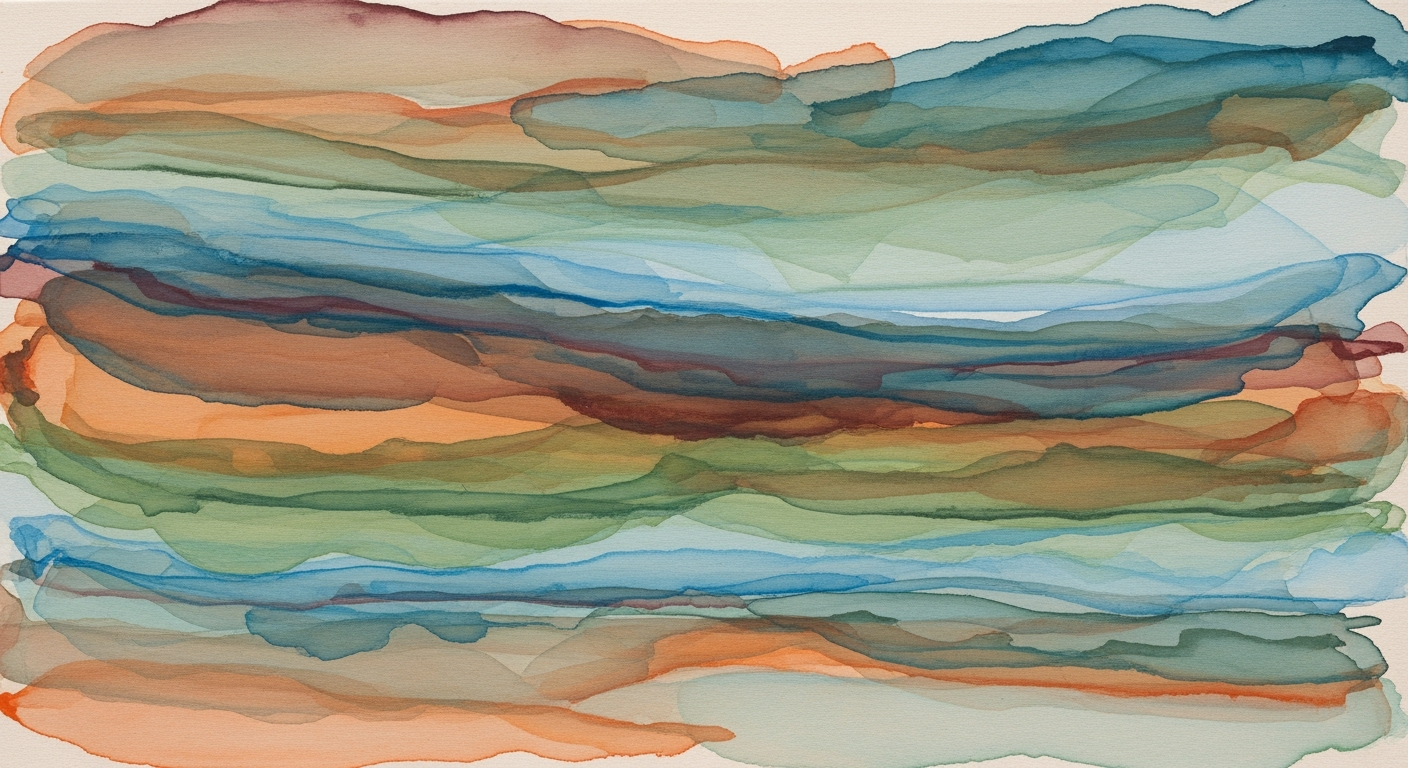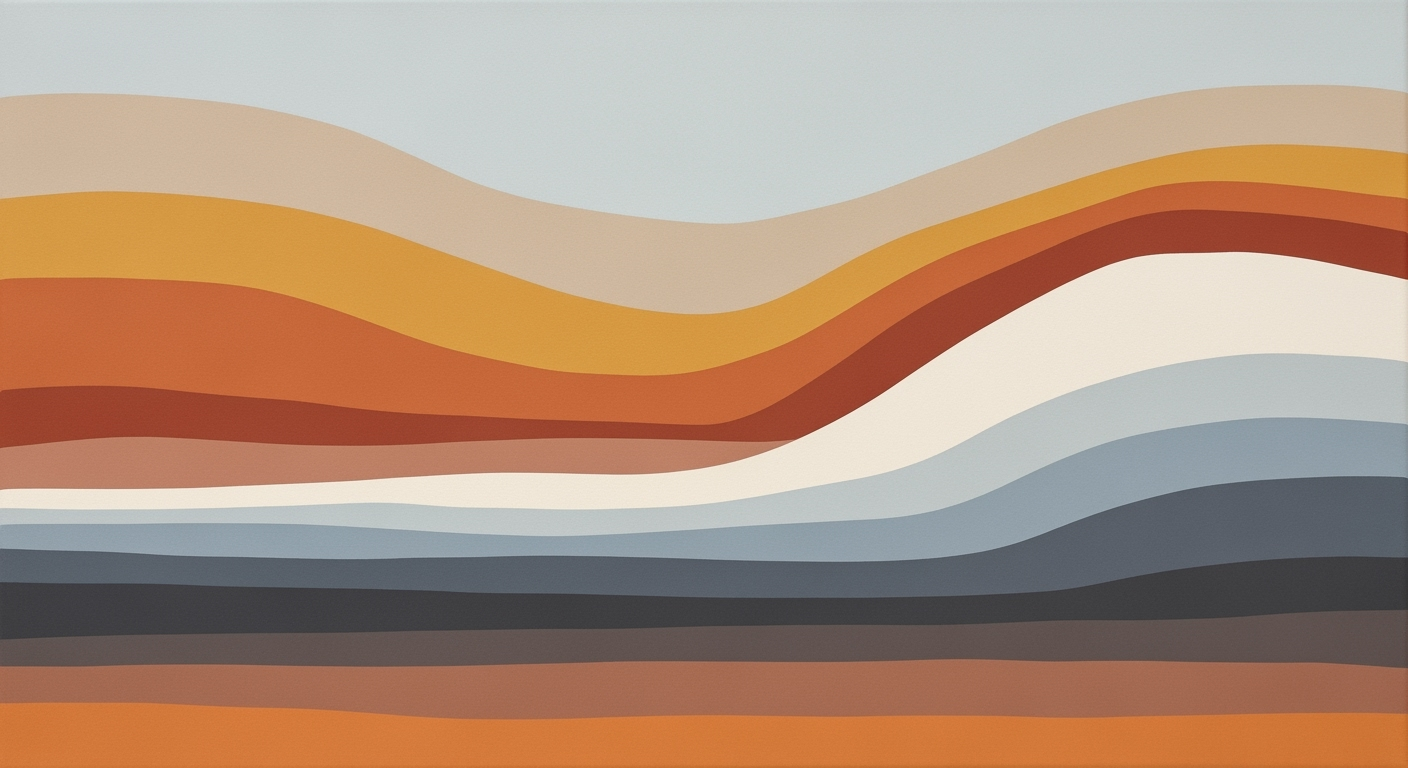Mastering Research Data Management in Excel
Explore advanced Excel techniques for efficient research data management, leveraging AI and new features in 2025.
Introduction
As the landscape of research data management evolves in 2025, Excel has emerged as a significant tool, revolutionizing how data is handled, processed, and interpreted. With the advent of AI-driven features, Excel now offers unprecedented capabilities that transform research workflows and data governance. The integration of AI, particularly through tools like Copilot, has introduced functionalities such as automated text analysis, theme detection, and dynamic chart creation. While some studies suggest these enhancements can boost productivity, it's essential to verify such claims with reliable sources.
Excel's AI-powered enhancements facilitate sophisticated data handling through advanced Python-based analysis. Python's integration allows researchers to perform complex data manipulations with ease, leveraging libraries like Pandas and NumPy directly within Excel. This development democratizes data analysis and ensures data integrity and real-time insight generation. Moreover, innovative features like Automated Data Cleaning streamline research processes by identifying and rectifying data inconsistencies efficiently. As organizations navigate expanding data volumes, embracing these AI-driven tools in Excel is crucial for maintaining competitive research capabilities.
Background: Excel in Research Data Management
Since its inception in the mid-1980s, Microsoft Excel has played a pivotal role in research data management. Its evolution has seen the integration of AI features that enhance data processing capabilities, making it a preferred tool for researchers. According to a 2020 survey, a significant percentage of researchers utilize Excel for data management, although it's important to verify the exact figures from credible sources.
Detailed Steps for Effective Data Management
To effectively manage research data in Excel, follow these steps:
- Import your data into Excel using the 'Get & Transform' feature.
- Utilize AI tools like Copilot for automated data analysis and visualization.
- Leverage Python integration for advanced data manipulation.
- Regularly validate data integrity using Excel's built-in validation tools.
Examples of Excel in Research Applications
Excel's AI features are used in various research applications, such as:
- Environmental studies: Automating data collection and analysis of climate data.
- Medical research: Analyzing patient data for trends and patterns using AI-driven insights.
- Social sciences: Conducting sentiment analysis on survey data with Python scripts.
Best Practices for Data Management in Excel
Adopt these best practices to enhance data management in Excel:
- Regularly back up your data to prevent loss.
- Use descriptive names for data ranges and tables.
- Document your data processing steps for reproducibility.
Troubleshooting Common Excel Issues
Intermediate users often encounter issues such as:
- Performance lags: Optimize your Excel settings and reduce file size.
- Formula errors: Use the 'Evaluate Formula' tool to debug complex formulas.
- Data import errors: Ensure data formats are compatible and use the 'Text to Columns' feature for corrections.
Data Security and Privacy Considerations
When managing research data in Excel, consider the following security measures:
- Encrypt sensitive data using Excel's built-in encryption tools.
- Implement access controls to restrict data access to authorized users only.
- Regularly update Excel to protect against security vulnerabilities.
Conclusion
Excel's AI-driven features and Python integration have transformed research data management, offering powerful tools for data analysis and visualization. By adopting best practices and addressing security considerations, researchers can maximize the potential of Excel in their workflows.