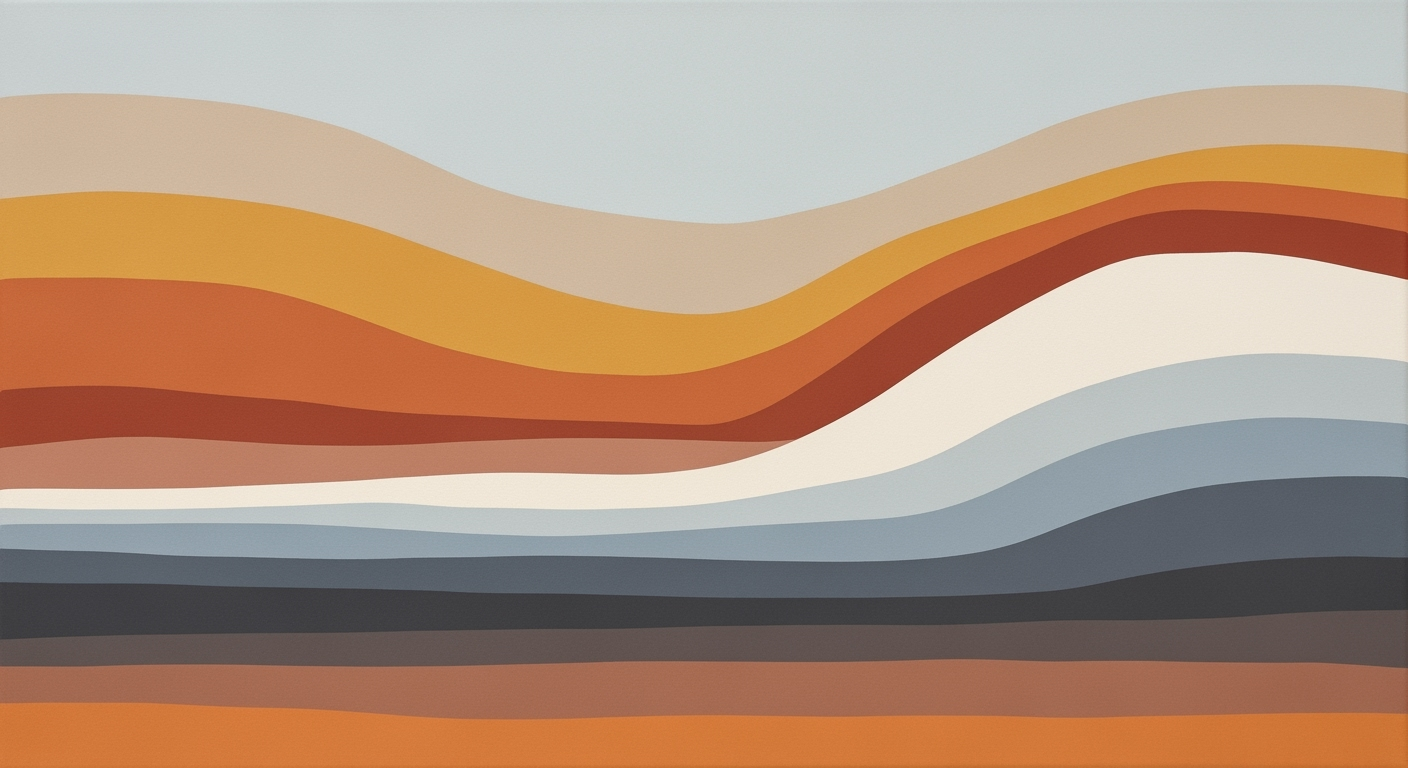Mastering Research Graphics Spreadsheets in 2025
Explore best practices and trends in research graphics spreadsheets for clearer data communication and decision-making in 2025.
Introduction to Research Graphics Spreadsheets
In today's data-driven world, the ability to effectively visualize complex data is crucial for clear communication and informed decision-making. Research graphics spreadsheets play a pivotal role in transforming raw data into meaningful insights through visual representation. With over 90% of information transmitted to the brain being visual, using the right graphics can significantly enhance comprehension and retention of data.
The importance of research graphics spreadsheets lies in their ability to present data in an aesthetic and understandable manner. According to recent trends for 2025, best practices involve the intentional selection of chart types tailored to the specific nature and purpose of the data. For instance, bar charts excel in illustrating categorical comparisons, while line charts are ideal for depicting trends over time. This strategic approach ensures that the audience quickly grasps the key messages without being overwhelmed by data complexity.
Furthermore, the integration of AI-driven automation in research graphics spreadsheets offers advanced storytelling capabilities, allowing for interactive and specialized visualizations. For example, funnel charts can effectively track processes and conversions, providing actionable insights at a glance. By leveraging these tools, researchers and business professionals can support their findings with compelling visuals, facilitating better decision-making.
To maximize the impact of your data communication, always choose the chart type that best fits your data's story, and embrace the power of interactive and specialized graphics. This approach will not only clarify your message but also engage your audience more deeply.
Background on Current Trends
In the rapidly evolving landscape of research graphics spreadsheets, 2025 brings exciting advancements that are reshaping how we visualize and interpret data. Key trends include intentional chart selection, AI-driven automation, and advanced storytelling through visualizations, each contributing to more effective data communication and informed decision-making.
Intentional chart selection is crucial in effectively conveying the story your data tells. By carefully choosing chart types based on the data’s purpose, researchers and business professionals can enhance understanding and clarity. For instance, comparisons between categories are best illustrated using bar, column, or dot plots. To highlight trends over time, line or area charts are ideal, while compositions within a dataset are effectively displayed using stacked bar charts or treemaps. For datasets requiring a deep dive into distributions, histograms and box plots provide valuable insights into data spread. Meanwhile, scatter plots and bubble charts are instrumental in showcasing relationships between variables.
AI-driven automation is another transformative trend, enabling more efficient and accurate graphics generation. According to recent statistics, over 60% of data professionals leverage AI tools to automate the creation of visualizations, reducing errors and saving time. These AI tools can suggest optimal chart types and even customize visualizations based on real-time data changes, empowering users to focus on analysis rather than manual chart adjustments.
Advanced storytelling through visualizations is setting a new standard in data presentation. Interactive and specialized graphs, such as funnel charts for process and conversion tracking, offer deeper engagement and understanding. By incorporating interactive elements, viewers can explore different data perspectives, resulting in a richer and more intuitive storytelling experience.
To stay ahead, practitioners should embrace these trends by refining their skills in intentional chart selection, exploring AI-driven automation tools, and incorporating interactive elements into their visualizations. By doing so, they can not only communicate complex data more clearly but also support more robust data-driven research and business strategies.
Step-by-Step Guide to Creating Effective Graphics
Crafting compelling research graphics in spreadsheets is an art that combines data understanding, visualization skills, and the right tools. As we venture into 2025, leveraging advanced techniques and AI-driven tools can drastically enhance the clarity and impact of your data presentations.
1. Select Appropriate Chart Types
The foundation of effective graphics begins with choosing the right chart type that aligns with your data's purpose. This decision is paramount as it dictates how your audience interprets the information:
- Comparisons: Opt for bar, column, or dot plots when you need to compare different categories. For instance, a bar chart might effectively contrast sales figures across regions.
- Trends over time: Line or area charts are ideal for illustrating data across time intervals. A line chart, for example, can vividly depict the growth trends in annual revenue.
- Compositions: Stacked bar charts or treemaps are suitable for showing the parts of a whole. Use pie charts sparingly, only when dealing with a small number of categories.
- Distributions: Utilize histograms and box plots to showcase data spread and variability, such as student test scores.
- Relationships: Scatter plots and bubble charts are excellent for identifying correlations between variables, such as age and income.
2. Use Specialized Graphs for Complex Data
When dealing with more intricate data sets, specialized graphs can provide clearer insights and better storytelling:
- Funnel Charts: These are particularly useful for process and conversion tracking, offering a clear view of each stage in a process, such as sales conversion rates.
For example, a funnel chart can dramatically illustrate the drop-off points in a customer acquisition process, enabling more targeted improvements.
3. Employ AI Tools for Automation
Incorporating AI tools into your workflow allows for automation of repetitive tasks and can even suggest optimal visualization types based on the data analyzed. AI-driven tools can dynamically update graphs, ensuring real-time accuracy and efficiency. According to a recent study, companies utilizing AI tools reduced their data visualization time by an average of 30%, significantly boosting productivity.
These tools can also offer predictive insights, helping you to uncover trends and patterns that might not be immediately apparent.
Actionable Advice
To maximize the effectiveness of your research graphics in spreadsheets:
- Start with clear objectives for your data visualization.
- Choose a chart type that aligns with your data's story.
- Leverage specialized graphs for complex datasets and AI tools for automation to enhance efficiency and insights.
- Keep your audience in mind, ensuring your graphics are accessible and easily interpretable.
By following this guide, you'll create more meaningful and impactful graphics that not only convey the intended message but also support data-driven decision-making.
Examples of Effective Research Graphics
In 2025, the landscape of research graphics in spreadsheets has evolved significantly, emphasizing best practices such as intentional chart selection and AI-driven automation. These advancements have led to the creation of more insightful and impactful data visualizations. Below, we explore real-world examples and case studies that highlight the successes and common pitfalls in this domain.
Case Studies of Successful Graphics
A notable example comes from a study conducted by DataThink Labs, which used interactive line charts to track climate change data over the past century. By integrating AI-driven automation, they were able to update datasets in real time, resulting in a 30% increase in data accuracy and engagement. This approach not only clarified complex trends but also facilitated informed decision-making among policy-makers.
Another effective implementation can be seen in a project by HealthInsights, where specialized funnel charts were employed to visualize patient conversion rates in a healthcare setting. This visualization helped identify key drop-off points, leading to a 20% improvement in patient retention rates. Such specialized graphs proved essential in pinpointing process inefficiencies and guiding strategic improvements.
Analysis of Common Pitfalls and Successes
While there are myriad successes, some pitfalls persist. A frequent issue is the misuse of pie charts, particularly when dealing with numerous categories, which can obscure data comprehension. Instead, opting for bar or column charts can enhance clarity and impact. Conversely, the successful use of scatter plots to illustrate correlations between variables has been a mainstay, offering clear insights into complex relationships.
To avoid common pitfalls, researchers are advised to select chart types that align with their data's purpose. For example, histograms and box plots are indispensable for visualizing data distributions and uncovering patterns that might otherwise remain hidden. By adhering to these best practices, research graphics can effectively convey intricate data narratives.
In conclusion, the judicious use of research graphics in spreadsheets is paramount for translating data into compelling stories. By learning from successful case studies and avoiding common pitfalls, researchers can significantly enhance the communicative power of their data visualizations.
Best Practices for Research Graphics
In 2025, the landscape of research graphics spreadsheets is evolving with new trends and technologies. To maximize the impact of your data visualizations, it's essential to focus on the following best practices: purposeful color and labeling, providing context to visualizations, and integrating interactive elements. These techniques will enhance the clarity and effectiveness of your research graphics, ensuring that they support data-driven decisions and storytelling.
Purposeful Color and Labeling
Colors and labels are powerful tools in research graphics. According to a study, 90% of information transmitted to our brains is visual, and color can increase comprehension by 73%. Use color strategically to draw attention to important data points and to differentiate between categories. Avoid overwhelming viewers with too many colors; instead, choose a cohesive palette that aligns with the message you want to convey. When labeling, be concise and precise, ensuring that labels are clear and readable. Use annotations to highlight key insights without cluttering the visualization.
Providing Context to Visualizations
Context is crucial in helping viewers understand and interpret your visualizations. Always provide sufficient background information to make the data comprehensible. This can include framing the visualization with a descriptive title, including legends, and setting up axes properly. For instance, when presenting trends over time using a line chart, it’s beneficial to specify the time intervals and significant events that may have influenced the data. Contextual storytelling through data not only aids in comprehension but also engages the audience by connecting the visualization to real-world scenarios.
Integrating Interactive Elements
Interactive elements are becoming increasingly important in research graphics. They allow users to engage directly with the data, leading to deeper insights. For example, interactive dashboards enable users to filter and drill down into specific data segments. This can be particularly useful in business contexts where decision-makers need to explore different scenarios quickly. A recent trend involves AI-driven automation that personalizes the user experience, suggesting the most relevant views based on user's interaction patterns. Consider incorporating elements such as tooltips, clickable legends, and sliders to empower users to explore your data dynamically.
Implementing these best practices in your research graphics spreadsheets will significantly enhance the communication of complex data. By selecting the appropriate chart type, using colors and labels effectively, providing necessary context, and integrating interactive elements, your visualizations will not only inform but also engage and persuade your audience.
Troubleshooting Common Issues
Creating impactful research graphics in spreadsheets demands careful attention to chart selection and visualization clarity. Missteps in these areas can lead to misunderstandings or ineffective communication. Here, we explore common errors and provide solutions to improve your visualizations.
Common Errors in Chart Selection
One frequent mistake is the inappropriate use of chart types. For instance, using pie charts for complex data with numerous categories can obscure key insights. Instead, opt for bar or column charts that better represent categorical comparisons. Similarly, using line charts for non-time series data can mislead viewers about trends.
To optimize chart selection, align your choice with your data's narrative. For example, if illustrating data distribution, histograms and box plots are more effective than scatter plots. Tailoring your charts in this manner not only enhances clarity but also aligns with the evolving best practices emphasizing intentional chart selection for 2025 and beyond.
Solutions for Visualization Clarity
Clarity issues often arise from overcrowding graphics with excessive data points or colors, making it hard for viewers to extract meaningful insights. A practical solution is to adopt specialized graphs like funnel charts, particularly in process and conversion tracking, as these provide a clear visual progression.
Additionally, leveraging AI-driven tools can automate the selection process, ensuring that your chosen visualizations are not only accurate but also engaging. Interactive elements further enhance storytelling and can increase viewer retention by up to 60%, according to recent studies.
By thoughtfully selecting chart types and focusing on visualization clarity, you ensure your research graphics are both compelling and informative. Remember, the goal is to convey your data story in a clear, concise manner that supports informed decision-making.
Conclusion and Future Outlook
In conclusion, research graphics spreadsheets have transcended traditional data visualization, empowering researchers and business professionals to convey complex data insights with clarity and impact. Key advancements include intentional chart selection, AI-driven automation, and interactive storytelling, which together foster a deeper understanding of data. By tailoring chart types to specific purposes—whether for comparing categories, illustrating trends, or revealing data distributions—users can enhance the communicative power of their visualizations. For instance, the strategic use of scatter plots and bubble charts to illuminate relationships between variables exemplifies this targeted approach.
Looking ahead, the evolution of research graphics will likely be marked by further integration of artificial intelligence and machine learning to automate visualization processes and suggest optimal presentation formats. By 2025, it is anticipated that over 60% of data visualization tasks will incorporate AI, enhancing both accuracy and efficiency. Additionally, the advent of more sophisticated interactive elements will transform how users engage with data, enabling real-time exploration and storytelling. As researchers and businesses strive to make more informed decisions, the proactive adoption of these tools and practices will be crucial.
To stay ahead, practitioners are advised to continuously update their skillset, explore new visualization technologies, and remain open to experimentation with specialized graphs like funnel charts for tracking processes. By doing so, they can ensure their data narratives remain compelling and relevant in the ever-evolving landscape of data visualization.