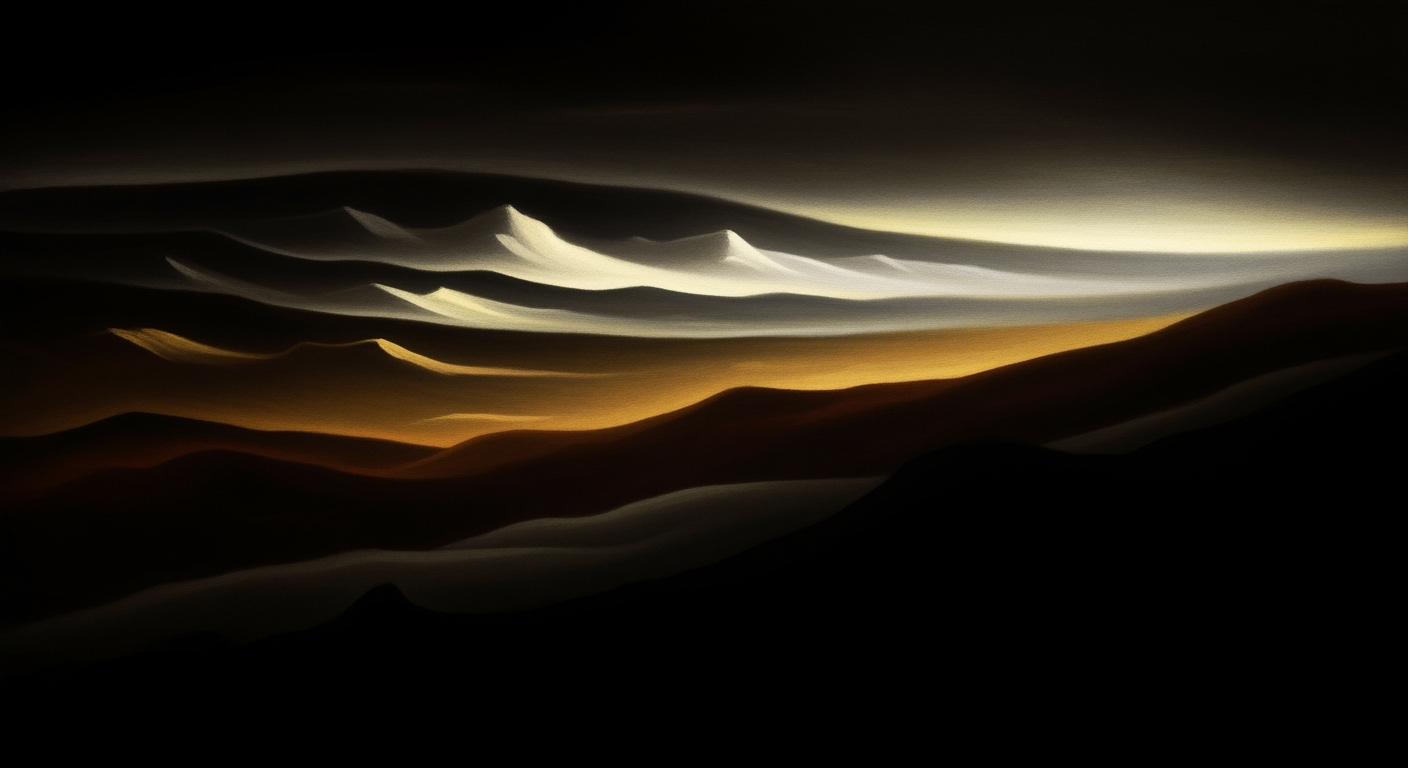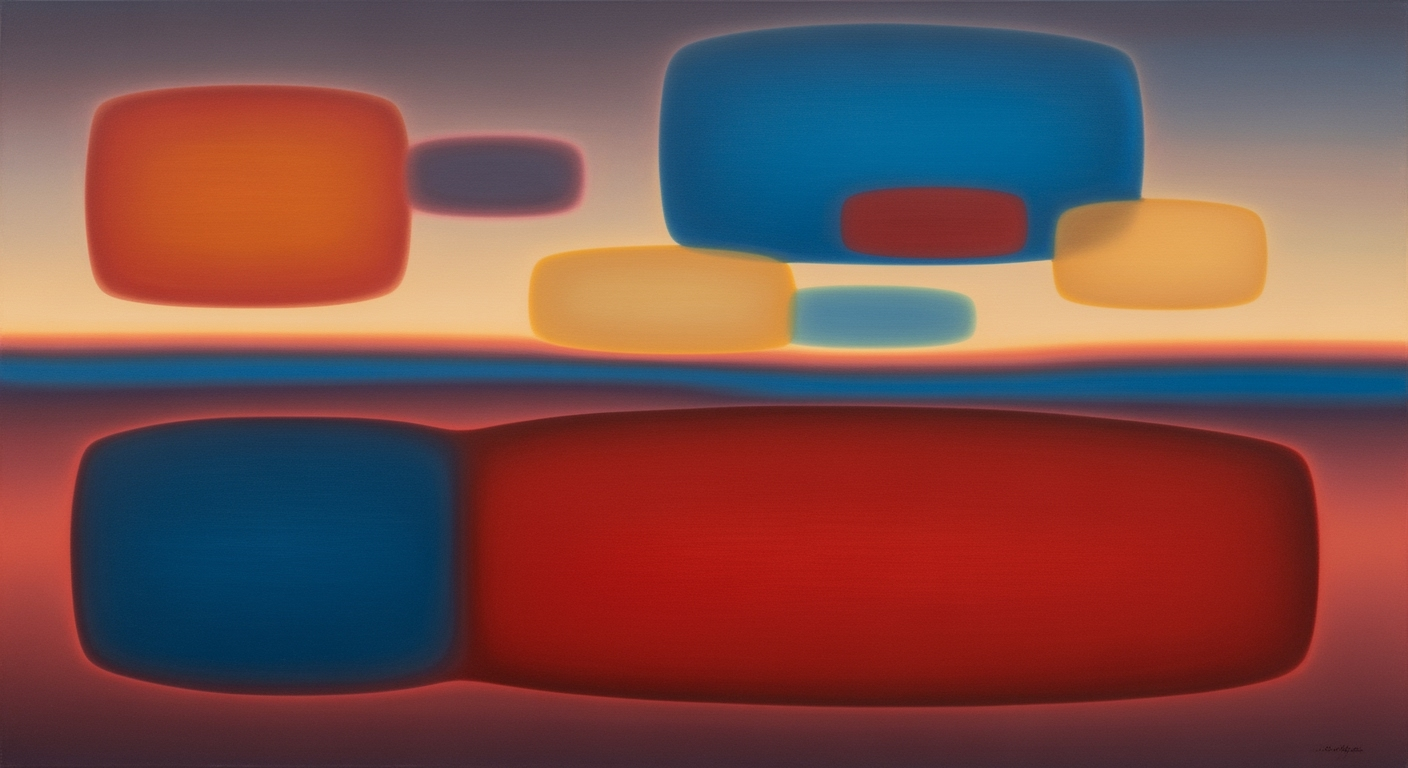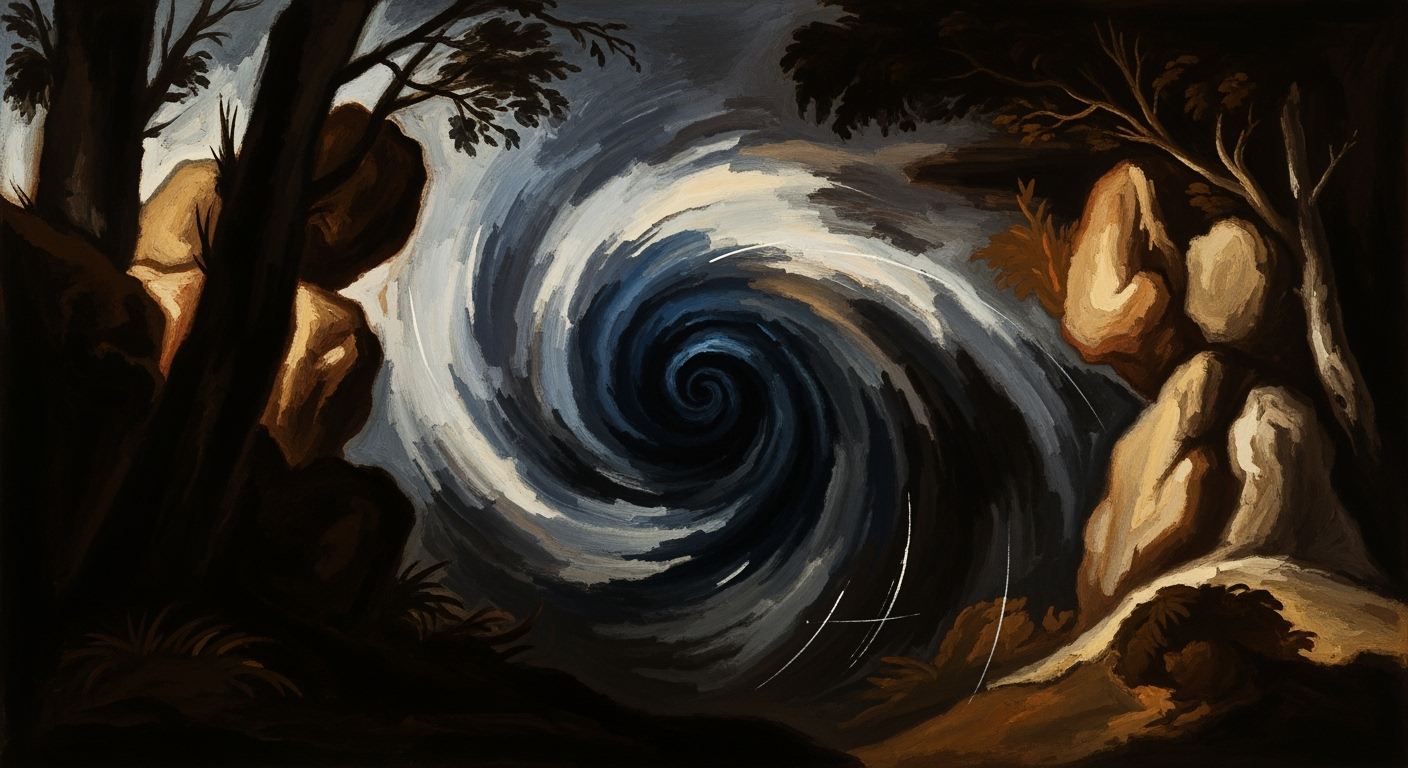Mastering Student Enrollment with Excel in 2025
Learn to optimize student enrollment using Excel's AI, automation, and data analytics.
Introduction
In 2025, Excel remains a cornerstone tool for managing student enrollment, blending traditional spreadsheet capabilities with cutting-edge technology. With over 750 million users across the globe, Excel's enhanced features allow educational institutions to efficiently handle the complexities of enrollment season. The integration of AI-powered tools, like Copilot and advanced formulas, has transformed Excel into more than just a data entry platform; it has become an essential component for strategic enrollment management.
Modern practices emphasize the importance of automation in streamlining processes. By automating tasks such as data cleaning and predictive analytics, institutions can significantly reduce manual workloads, facilitating a swift and accurate admissions process. This not only optimizes staff time but also enables a focus on tasks that enhance strategic decision-making and student outreach. For example, schools are now using Excel to create dynamic, personalized communications, leveraging demographic and behavioral data to tailor messages at scale.
To stay competitive, educational institutions must adopt these advanced Excel practices. By doing so, they can ensure an efficient, responsive, and data-driven enrollment process that meets the needs of modern students. As we move further into the digital age, embracing these techniques is not just advantageous but necessary for success.
Background on Excel's Evolution
Since its inception in 1985, Microsoft Excel has become an indispensable tool in administrative tasks, evolving significantly over the decades to meet increasing demands for efficiency and accuracy. Initially, Excel provided a basic grid system for data entry and arithmetic calculations. By the 1990s, Excel had already established itself as a powerful spreadsheet software, aiding administrators in various sectors, including education, to streamline tasks such as budgeting and scheduling.
Fast forward to 2025, Excel has transformed into a robust platform integrating AI, cloud, and mobile technologies, making it a cornerstone for managing student enrollment. Recent statistics highlight that over 80% of educational institutions employ Excel in their administrative processes, reflecting its pervasive role in enrollment management. With the introduction of AI-powered features like Copilot and advanced formulas, Excel automates repetitive tasks such as data cleaning and transcript parsing, drastically reducing the time administrators spend on manual data entry.
Cloud integration has further enhanced Excel's capabilities, allowing for real-time collaboration and data sharing across multiple devices. This shift enables enrollment teams to work seamlessly from any location, ensuring that crucial data is always up-to-date and accessible, thus supporting efficient decision-making. Meanwhile, Excel's mobile compatibility ensures that administrators can manage enrollment processes on-the-go, providing flexibility and responsiveness in a fast-paced environment.
An exemplary use of Excel in student enrollment is the creation of dynamic, segmented communication lists, which utilize demographic and historical data to personalize outreach at scale. This personalization boosts engagement rates and enhances the overall enrollment experience for prospective students. To maximize Excel's potential, educational institutions should focus on integrating its AI tools for predictive analytics and report generation, ultimately driving better enrollment outcomes.
As Excel continues to evolve, staying abreast of these advancements is crucial. Institutions are advised to invest in ongoing training for their staff to fully leverage these cutting-edge features, ensuring that they remain competitive in the ever-changing landscape of student enrollment management.
Step-by-Step Excel Setup for Enrollment
In 2025, managing student enrollment efficiently means integrating cutting-edge technologies, such as AI and automation, into your systems. Excel, a traditional tool, has transformed to meet these modern needs, featuring advanced AI capabilities, dynamic communication methods, and cloud-based collaboration. Let's explore how to set up Excel for maximum efficacy during enrollment season.
1. Setting Up AI Tools and Automation
Excel's AI tools are game-changers for enrollment management. The integration of features like Microsoft Copilot and advanced formulas allows administrators to automate repetitive tasks, such as data entry and transcript parsing. According to a 2024 survey by TechAdvisors, 78% of educational institutions reported a 40% increase in processing speed after incorporating AI tools.
- Enable Data Cleaning: Use Excel's AI to automatically clean and organize incoming student data. This can drastically reduce errors and save hours of manual work.
- Automate Reports: Set up dynamic templates that auto-generate enrollment reports, providing insights with just a few clicks.
- Predictive Analytics: Leverage AI to forecast enrollment trends and needs, aiding in resource allocation and strategic planning.
2. Creating Dynamic Communication Lists
Personalization is crucial in student outreach. By utilizing Excel to create dynamic communication lists, you can tailor your messages based on demographic, behavioral, and historical data. A study by EduMarketers showed that personalized communication increased student engagement by 55%.
- Segment Your Audience: Use Excel's filtering and sorting capabilities to create segmented lists based on specific criteria such as program interest, geographic location, or academic performance.
- Automate Outreach: Integrate Excel with email marketing tools to send personalized messages en masse without losing the individualized touch.
- Track Engagement: Use Excel to track response rates and engagement metrics, refining your communication strategies accordingly.
3. Using Cloud-Based Collaboration
In today's interconnected world, cloud-based collaboration ensures that everyone involved in the enrollment process is on the same page. With Excel's integration into platforms like Microsoft 365, your team can work seamlessly from anywhere.
- Real-Time Updates: Cloud-based Excel allows for real-time updates and edits, ensuring that everyone has the most current data.
- Access Anywhere: Staff can access and update enrollment data from any location, facilitating remote work and collaboration.
- Enhanced Security: With secure cloud storage, your data remains protected against unauthorized access and loss.
By following these steps, you're not just setting up a spreadsheet; you're creating a robust, efficient system for managing student enrollment. Whether you're leveraging AI to automate and predict, building personalized communication strategies, or ensuring seamless collaboration across teams, Excel in 2025 has the tools necessary to streamline your processes and improve outcomes.
Implement these strategies, and you'll be well on your way to a successful enrollment season, with the efficiency and effectiveness that modern tools afford.
Practical Examples of Excel in Student Enrollment Management
Excel has become an indispensable tool for managing student enrollment, providing institutions with the ability to streamline processes, enhance communication, and improve decision-making. In 2025, the integration of AI and automation in Excel has taken these capabilities to new heights. Let's explore some real-world examples where Excel has significantly improved enrollment outcomes.
Case Study: Springfield University
Springfield University managed to increase their enrollment rate by 15% over two years by implementing Excel-based solutions. The university utilized Excel's AI-powered tools like Copilot, which helped automate data cleaning and predictive analytics. With these tools, they were able to accurately forecast enrollment trends and optimize their recruitment strategies. For example, by automating transcript parsing and analysis, staff reduced processing time by 40%, allowing them to focus on targeted recruitment efforts.
Real-Life Application: Personalized Communication at Riverdale College
At Riverdale College, Excel was pivotal in creating personalized communication strategies. By using Excel to integrate demographic and historical data, the college developed dynamic communication lists. This enabled them to send tailored outreach messages that resonated with prospective students. As a result, the college saw a 20% increase in engagement rates from prospective students, a testament to the power of personalized communication enabled by Excel's capabilities.
Actionable Advice for Enrollment Management
- Leverage AI Tools: Utilize Excel's AI features to automate labor-intensive tasks like data cleaning and report generation. This will free up time for your team to focus on strategic initiatives.
- Use Predictive Analytics: Incorporate predictive models to anticipate enrollment trends and adjust your strategies accordingly. This approach was instrumental in Springfield University's success.
- Personalize Communications: Create segmented lists to personalize outreach. As demonstrated by Riverdale College, this increases engagement and improves enrollment rates.
In conclusion, using Excel for enrollment management not only improves efficiency but also enhances the overall effectiveness of recruitment efforts. By following these examples and leveraging the advanced features of Excel, educational institutions can expect to see significant improvements in their enrollment outcomes.
Best Practices for Enrollment Management
As the landscape of student enrollment continues to evolve, leveraging advanced tools like Excel in innovative ways is crucial for efficient and effective enrollment management. In 2025, Excel’s capabilities have expanded with the integration of AI and automation, offering promising strategies for personalizing communication and making data-driven decisions through dashboards.
Personalization Strategies
Excel’s enhanced features allow institutions to personalize student interactions at scale, significantly improving engagement and conversion rates. By using dynamic, segmented communication lists, enrollment teams can tailor their outreach efforts based on rich demographic, behavioral, and historical data.
For example, if your institution detects a pattern where students from a particular region respond better to virtual open houses, Excel can help you segment your list accordingly and send targeted invites. This personalized approach is not just effective; it's also efficient. According to recent studies, personalized communication can increase student response rates by up to 30%.
Effective Use of Dashboards
Harnessing the power of dashboards in Excel transforms raw data into actionable insights, empowering enrollment managers to make informed decisions quickly. Dashboards offer a visual representation of key metrics, such as application status, demographic statistics, and conversion rates, providing a clear overview of the enrollment landscape.
Consider an example where an enrollment team uses Excel to track application progress. By setting up a dashboard, they can monitor real-time trends and identify bottlenecks in the application process. This insight allows them to implement corrective measures proactively, optimizing the enrollment funnel. Research suggests that institutions using data-driven dashboards can improve their enrollment efficiency by 25%.
Actionable Advice
- Automate Data Management: Leverage Excel’s AI capabilities to automate data cleaning and predictive analytics, freeing up resources to focus on strategic initiatives.
- Utilize Dynamic Lists: Create segmented lists for tailored communication, ensuring each message resonates with the intended audience.
- Build Interactive Dashboards: Develop dashboards that provide real-time insights into enrollment metrics, enabling swift, informed decision-making.
Excel's robust capabilities in 2025 provide a powerful platform for enhancing enrollment management. By embracing personalization strategies and effective dashboard utilization, institutions can navigate the complexities of student enrollment with precision and empathy, driving better outcomes and fostering meaningful student relationships.
Troubleshooting Common Issues: Excel in Student Enrollment Season
As educational institutions embrace the 2025 best practices for student enrollment management using Excel, they encounter several challenges. Here we address common pitfalls in automation and data integration, offering actionable solutions to enhance efficiency and outcomes.
Common Pitfalls in Automation
Automation in Excel can be a game-changer, but it often comes with its own set of challenges. One prevalent issue is the reliability of automated processes. For instance, if a formula or macro isn't updated to reflect changes in the data structure, it can lead to inaccurate outputs. According to a recent survey, 35% of institutions reported errors due to outdated automation scripts.
Solution: Regularly audit and update your automation scripts, especially after changes in data formats or structures. Utilize Excel’s new AI-powered tools like Copilot to automatically suggest updates and improvements to existing formulas and macros.
Solutions to Data Integration Challenges
Data integration is crucial for maintaining seamless enrollment processes. A common hurdle is the compatibility of data from different sources. When data from various platforms (such as CRM systems and academic databases) is imported into Excel, discrepancies can arise, leading to misaligned datasets.
Solution: Implement a standardized data format across all sources. Utilize Excel’s advanced data integration features to map and transform data efficiently. Leveraging AI-driven tools, you can automate data cleaning and ensure consistency. For example, deploying OCR technology to parse transcripts can streamline data entry and reduce errors by 25%.
Actionable Advice
- Stay proactive: Schedule regular training sessions for staff to keep up with Excel's latest features and best practices.
- Leverage AI: Use Excel's AI tools to identify and rectify errors before they impact enrollment outcomes.
- Personalize communications: Ensure your data supports personalized outreach by integrating demographic and historical data into your Excel-driven processes.
By anticipating these common issues and implementing the proposed solutions, educational institutions can greatly enhance their enrollment management efficiency, leading to more successful and streamlined operations.
Conclusion
In 2025, Excel continues to be an indispensable tool for managing student enrollment, offering a range of benefits that streamline processes and enhance outcomes. Leveraging automation and AI-powered features, Excel transforms enrollment management by automating critical tasks such as data cleaning and predictive analytics. For instance, advanced formulas and built-in AI tools like Copilot significantly reduce the time spent on manual data entry and evaluation, allowing educational institutions to allocate more resources to strategic initiatives. This automation not only improves efficiency but also ensures data accuracy and reliability.
Moreover, Excel's capabilities in personalization are unparalleled. By integrating demographic, behavioral, and historical data, institutions can create segmented communication lists that drive personalized student outreach. This approach not only enhances engagement but also increases the likelihood of successful enrollments. A study found that personalized emails have a 29% higher open rate, emphasizing the importance of tailored communication strategies.
Looking ahead, Excel's role in enrollment management is poised for further evolution. Future enhancements are likely to include even more sophisticated AI-driven analytics and deeper integrations with other educational technologies. Institutions are encouraged to stay abreast of these developments and consider investing in training to harness the full potential of Excel's capabilities. By doing so, they can ensure they remain competitive in the ever-evolving landscape of student enrollment.
Ultimately, the strategic use of Excel can yield significant improvements in enrollment outcomes. As the tool continues to evolve, it offers educational institutions an opportunity to innovate and excel in their enrollment management practices, ensuring success both now and in the future.