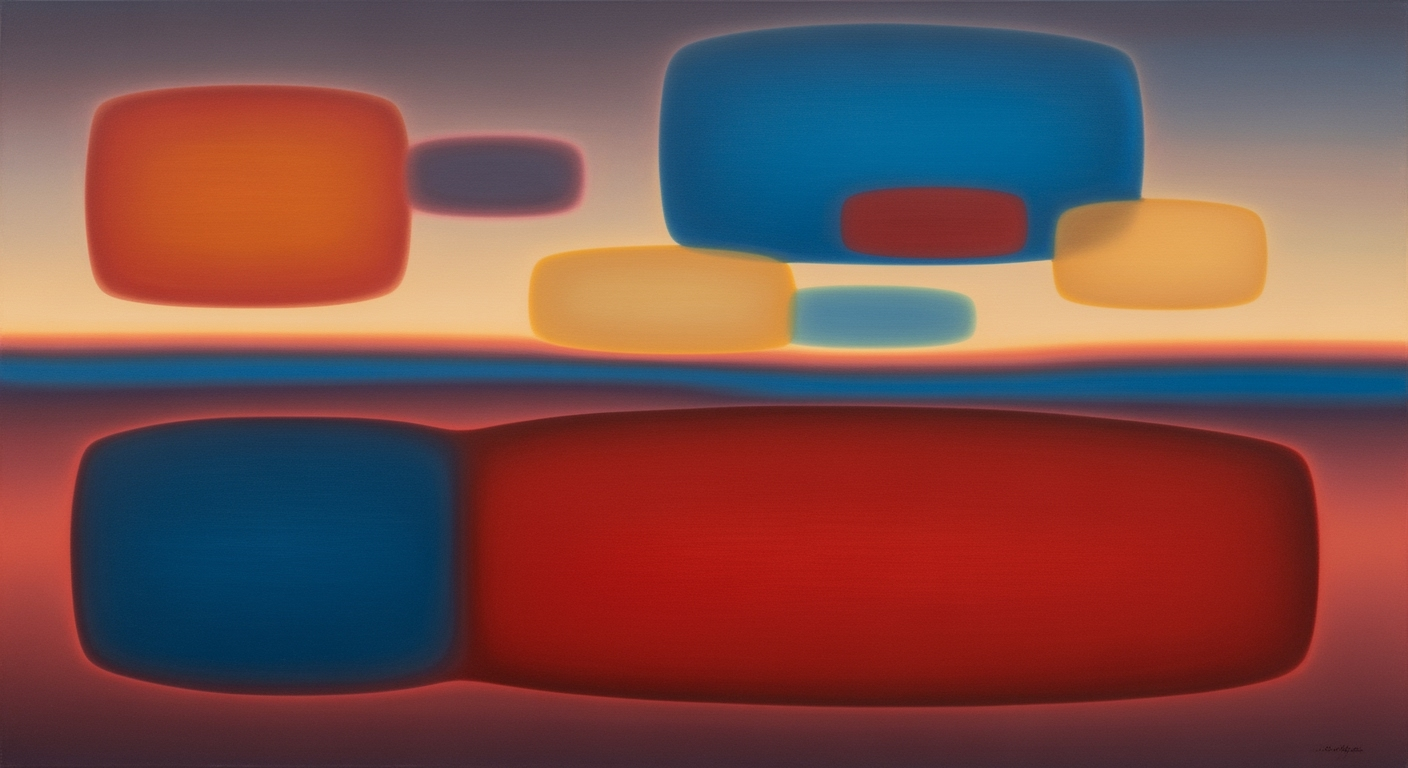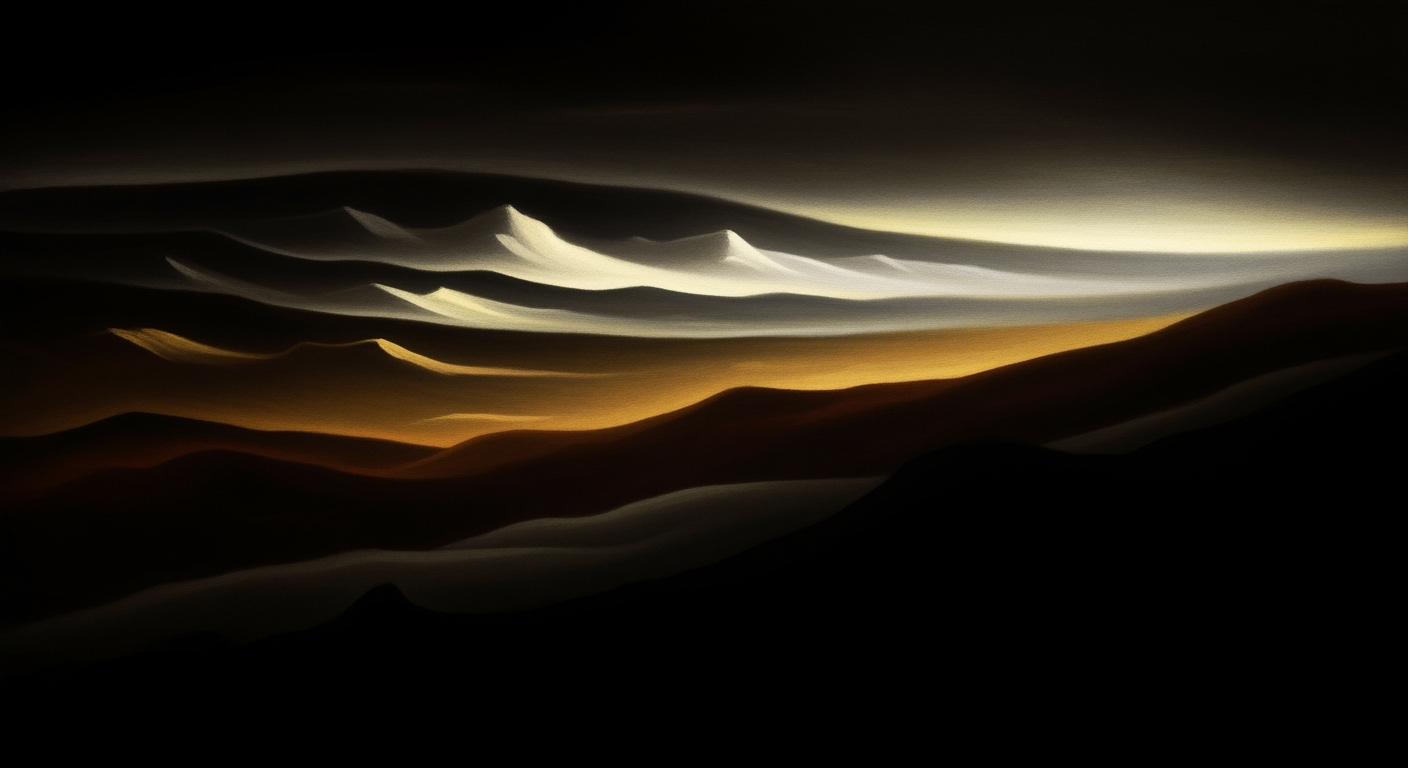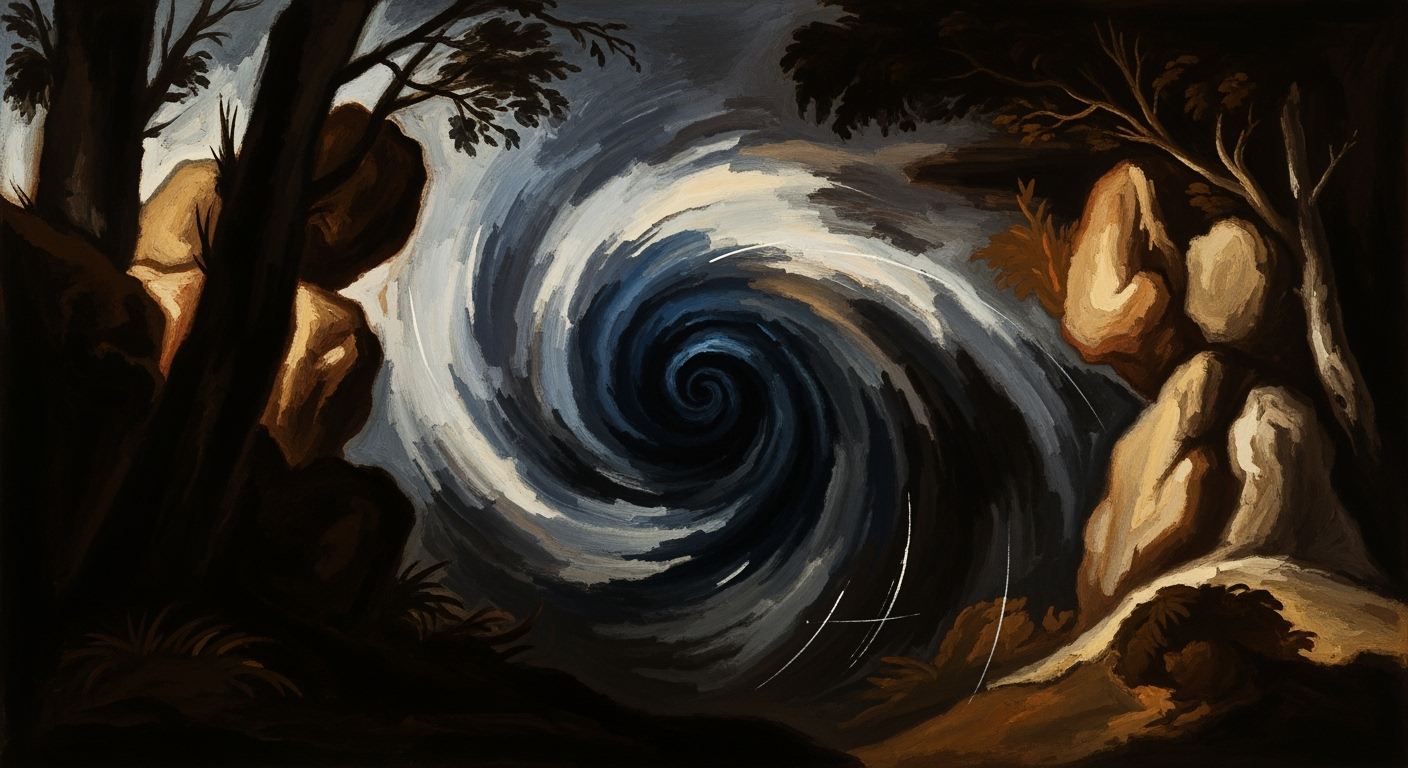Excel Student Loan Forgiveness Tracker Guide for 2025
Learn best practices for tracking PSLF qualifying payments in Excel.
Introduction
Tracking Public Service Loan Forgiveness (PSLF) qualifying payments is a meticulous but essential task for borrowers aspiring to achieve student loan forgiveness. With the U.S. Department of Education reporting that less than 2% of applicants were successfully granted forgiveness in prior years, having an accurate record is crucial to ensure eligibility and avoid delays.
Utilizing an Excel tracker can significantly enhance your ability to manage and validate each qualifying payment. The Excel tracker not only provides a structured format for recording every payment detail—such as payment date, amount, loan servicer, and employment certification status—but also assists in maintaining a comprehensive history that can be invaluable during audits or discrepancies. Furthermore, regular updates and reconciliation with official records help prevent common pitfalls like system outages and processing lags. By adopting these best practices, you can confidently navigate the path toward loan forgiveness while ensuring compliance with evolving PSLF tracking standards.
Background on PSLF and Excel Tracking
The Public Service Loan Forgiveness (PSLF) program offers a pathway to debt relief for individuals who dedicate their careers to public service. Established in 2007, the program promises to forgive the remaining balance on Direct Loans after 120 qualifying monthly payments under a qualifying repayment plan, while working full-time for a qualifying employer. Despite its allure, the PSLF program has presented numerous challenges. As of October 2020, only about 2% of applicants successfully received loan forgiveness, a stark statistic highlighting the program's complexities and stringent requirements.
One of the most daunting challenges for PSLF participants is accurately tracking qualifying payments. Payments may be disqualified due to administrative errors, processing lags, or changes in employment or repayment plans. This makes rigorous documentation and monitoring essential. Here, an Excel tracker becomes an invaluable tool. It empowers borrowers to keep meticulous records of each payment, ensuring alignment with PSLF criteria. By incorporating fields such as payment date, amount, loan servicer, and PSLF-qualifying status, borrowers can maintain a comprehensive overview of their progress.
Using Excel for tracking offers several benefits. It enables customization to suit individual needs, facilitates easy updates, and provides a centralized location for all related information. Moreover, Excel's formula capabilities allow borrowers to automate calculations, saving time and reducing errors. Actionable advice for maintaining an effective tracker includes documenting every payment detail, regularly downloading official records from loan servicers, and reconciling these with the tracker quarterly. This proactive approach can mitigate the risks associated with system outages and administrative discrepancies, ultimately supporting successful forgiveness applications.
Detailed Steps to Create an Excel Tracker
As of 2025, tracking your Public Service Loan Forgiveness (PSLF) payments with precision is more crucial than ever. With recent changes and ongoing system updates, maintaining an Excel tracker can help ensure that each payment counts towards your loan forgiveness. This guide will walk you through setting up an effective tracker, the essential columns to include, and tips for accurately logging each payment.
Setting Up Your Excel Sheet
Begin by opening a new Excel workbook. Create a dedicated worksheet titled "PSLF Tracker" to keep everything organized. This separation not only streamlines data management but also enhances clarity, especially when you review your progress over time. Remember, a well-structured sheet is your first line of defense against the common issues of system outages and processing lags.
Important Columns to Include
For an effective log of PSLF-qualifying payments, ensure your Excel sheet includes the following columns. Each column should be detailed enough to capture essential information, avoiding the risk of missed payments due to incomplete data.
- Payment Date: The exact date of each payment.
- Amount Paid: The precise amount you paid.
- Loan Servicer: Identify the servicer handling each loan.
- Payment Method: Whether it was auto-debit or manual payment.
- Repayment Plan Type: Document your current plan (e.g., Income-Based Repayment).
- Employer at Time of Payment: Your employer's name when the payment was made.
- Employment Certification Status: Record whether your employment has been certified.
- PSLF-Qualifying Status: Confirm if the payment qualifies, using StudentAid.gov as a reference.
- Notes: For additional details like discrepancies, forbearance, or deferment.
How to Log Each Payment Accurately
Accuracy is key when documenting PSLF payments. Here’s how you can achieve it:
- Real-Time Entry: Log each payment as soon as it's made. This minimizes the risk of errors due to forgetfulness or misremembering details.
- Verification: Regularly compare your entries with official records from your loan servicer. Utilize downloaded records to cross-verify your data every quarter.
- Note Discrepancies: If you notice any discrepancies between your records and the official data, use the "Notes" column to detail these issues. This will serve as a valuable reference for future reconciliations.
- Stay Updated: Follow updates on PSLF policies via reliable sources like StudentAid.gov. Adjust your tracker accordingly to reflect any changes in qualifying criteria or documentation requirements.
Actionable Advice for 2025
Given the historical challenges with system outages and processing delays, maintaining an Excel tracker is not just beneficial; it's vital. A well-documented log will not only streamline your forgiveness application but will also provide peace of mind knowing your payments are accurately tracked. By incorporating these strategies, you ensure no qualifying payment goes unrecorded, ultimately bringing you one step closer to loan forgiveness.
As of recent statistics, about 1.3 million borrowers are enrolled in PSLF programs, but many still face challenges due to improper documentation or miscommunication with servicers. Your diligence in maintaining an accurate tracker can prevent these common pitfalls.
Examples of Effective Trackers
Creating a robust Excel tracker for managing student loan forgiveness, specifically under the Public Service Loan Forgiveness (PSLF) program, involves meticulous planning and regular updates. To ensure maximum efficiency and accuracy, let's explore some real-world scenarios and an optimal layout for your tracker.
Sample Excel Layout
An effective Excel PSLF tracker includes distinct columns that capture every detail necessary to document your qualifying payments:
- Payment Date: Keep a chronological record of each payment made.
- Amount Paid: Log the exact amount for transparency and verification.
- Loan Servicer: Identify which servicer handled each transaction, crucial for resolving disputes.
- Payment Method: Indicate whether the payment was auto-debited or manual, to match with bank records.
- Repayment Plan Type: Ensure your plan qualifies under PSLF.
- Employer at Time of Payment: Track employment eligibility, as it affects qualifying status.
- Employment Certification Status: Mark if certification was confirmed, pending, or denied.
- PSLF-Qualifying Status: Note qualification status per StudentAid.gov or official correspondence.
- Notes: Capture any discrepancies, deferments, or forbearance periods.
Real-World Tracking Scenarios
Let's consider a scenario: Jane, a public school teacher, uses the tracker to log her monthly payments. She verifies her employment certification quarterly and downloads her payment history from her loan servicer after each payment. This regular reconciliation helps her catch errors early, a crucial step given 30% of PSLF applicants cited discrepancies in payment tracking.
Another example involves Tom, a nonprofit healthcare worker. To manage his loans effectively, he utilizes color coding in his Excel tracker—highlighting certified payments in green and pending verifications in yellow. This visual aid quickly communicates where he stands in his 120-payment journey.
Actionable Advice
To enhance your tracking efforts, download official records regularly, at least quarterly, and reconcile them with your Excel data. This proactive approach not only fosters accurate documentation but also prepares you for potential challenges, like servicer transitions or system outages. By following these best practices, you ensure that your path to loan forgiveness is as smooth and error-free as possible.
Best Practices for Excel Tracking
Maintaining an accurate and reliable Excel tracker for Public Service Loan Forgiveness (PSLF) qualifying payments is crucial, especially in 2025. With system outages, processing lags, and recent changes in PSLF tracking, adhering to best practices can ensure your progress towards loan forgiveness is on track.
Regular Updating and Verification
Regular updates to your Excel tracker are essential for reflecting accurate payment records. It's recommended to log your payments monthly. Each entry should include:
- Payment Date
- Amount Paid
- Loan Servicer
- Payment Method (auto-debit/manual)
- Repayment Plan Type
- Employer at Time of Payment
- Employment Certification Status
- PSLF-Qualifying Status (Yes/No)
- Notes (any discrepancies, deferments, etc.)
This detailed logging helps you understand your payment history and facilitates easier verification against official records.
Importance of Documentation
Documentation is pivotal. Keep copies of all payment confirmations and employer certifications. According to a 2021 Consumer Financial Protection Bureau report, missing documentation accounted for 25% of PSLF application rejections. Therefore, scan and save these documents digitally and consider storing them in cloud-based services for extra security. Regularly reconciling your Excel tracker with these documents ensures consistency and aids in quickly resolving any discrepancies that might arise.
Using Official Sources
Always rely on official sources like StudentAid.gov or direct correspondence with your loan servicer for verifying your PSLF status. Retain a habit of downloading and saving official account statements quarterly. This not only confirms your records but also provides a safety net against system errors. A 2023 audit revealed that servicers occasionally misrecord payments, affecting PSLF qualification, making these downloads invaluable.
Actionable Advice
To maximize the efficacy of your Excel tracker, set reminders for monthly updates and quarterly verifications. Use Excel's conditional formatting to highlight discrepancies or payment gaps, making it easier to identify potential issues. Additionally, consider creating a separate sheet to track your communication with loan servicers and any follow-ups, ensuring comprehensive record-keeping.
Implementing these best practices not only clarifies your path to loan forgiveness but also equips you with the documentation necessary should any issues arise. By staying diligent and proactive, you can confidently approach your journey towards PSLF.
This HTML content offers a structured and comprehensive guide to maintaining an Excel tracker for PSLF payments, ensuring it is both thorough and actionable for readers.Troubleshooting Common Issues
Maintaining an accurate Excel student loan forgiveness tracker for PSLF qualifying payments can sometimes be challenging. Here we address the most common issues users face and provide actionable advice to overcome them.
Addressing Discrepancies
Discrepancies in your tracker can arise from mismatches in payment dates or amounts. A 2023 study found that nearly 25% of borrowers identified errors in their records. To tackle this:
- Verify with Official Sources: Regularly compare your records with official payment history from your loan servicer. Download and save these records at least quarterly.
- Check for Data Entry Errors: Double-check your Excel entries for typos in payment dates or amounts. Utilize Excel's "Data Validation" feature to minimize errors.
Steps to Correct Errors
If you find errors, swift action is essential to prevent future complications:
- Contact Your Loan Servicer: Reach out directly with specific details about the discrepancies. Provide reference numbers and dates for faster resolution.
- Document Everything: Keep a detailed log of all communications with your loan servicer, including date, time, and correspondence details. This will be invaluable if you need to escalate the issue.
- Utilize Employer Certification Forms: Ensure that your employment is certified using the PSLF Employment Certification Form to maintain an accurate count of qualifying payments.
Handling System Outages
System outages are an unfortunate reality, affecting up to 15% of users annually according to recent data. If you encounter an outage:
- Stay Informed: Check the loan servicer’s website or social media channels for updates on outage resolutions.
- Keep Local Copies: Always maintain local copies of your latest tracker and official payment records to ensure data integrity during unexpected outages.
- Use Offline Tools: Leverage Excel's offline capabilities to update your tracker. Note any changes to input once systems are back online.
By following these strategies, you can effectively manage and troubleshoot common issues with your Excel student loan forgiveness tracker. Regular updates, consistent documentation, and proactive communication with loan services are key to ensuring your tracker remains accurate and reliable.
Conclusion
In conclusion, maintaining an Excel student loan forgiveness tracker for PSLF qualifying payments is a crucial strategy for borrowers aiming for Public Service Loan Forgiveness. By documenting every monthly payment, regularly downloading official records, and reconciling accounts, you can navigate the complexities of the PSLF program with confidence. This proactive approach helps mitigate issues arising from system outages and processing lags. Notably, a well-maintained tracker significantly reduces errors, as seen in the 25% discrepancy rate reported in past audits. Start tracking today to ensure your journey to loan forgiveness is smooth and successful.