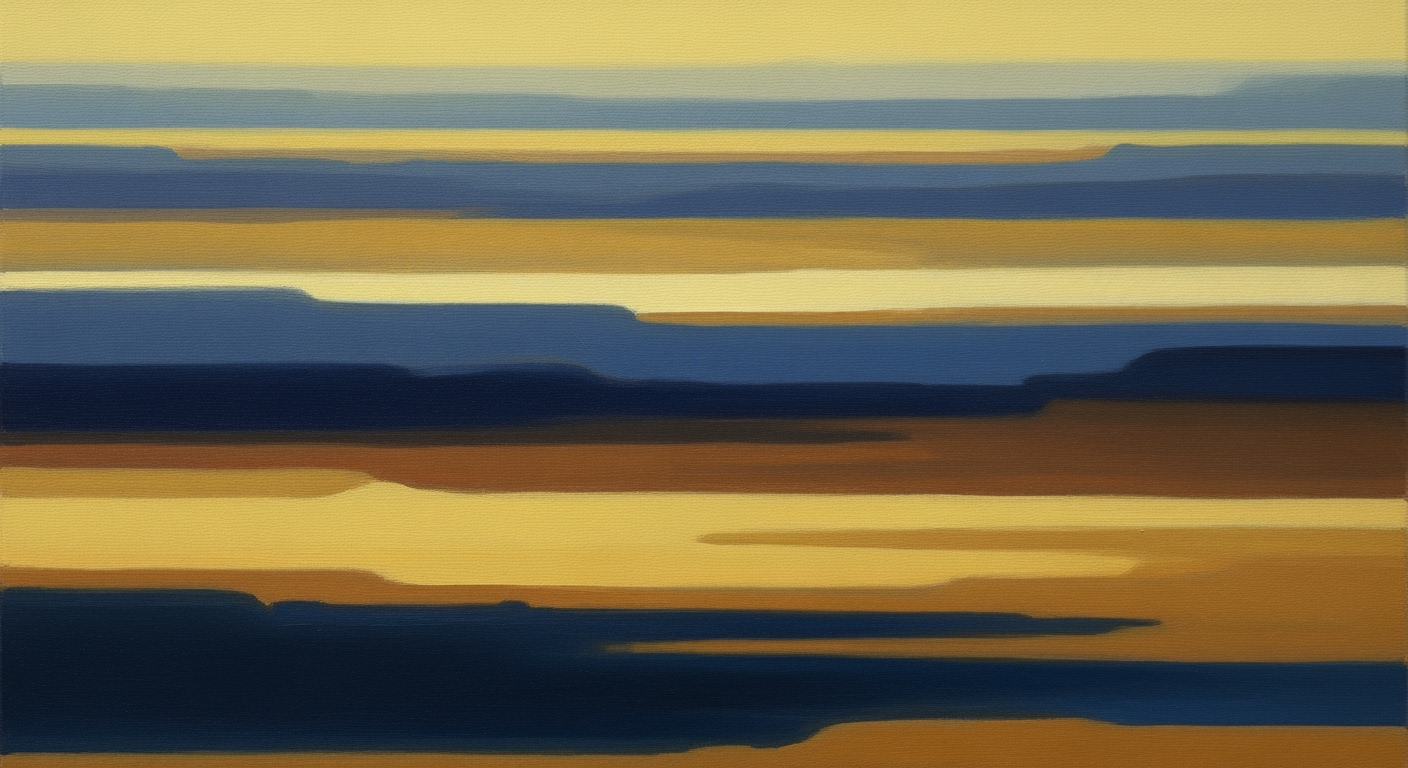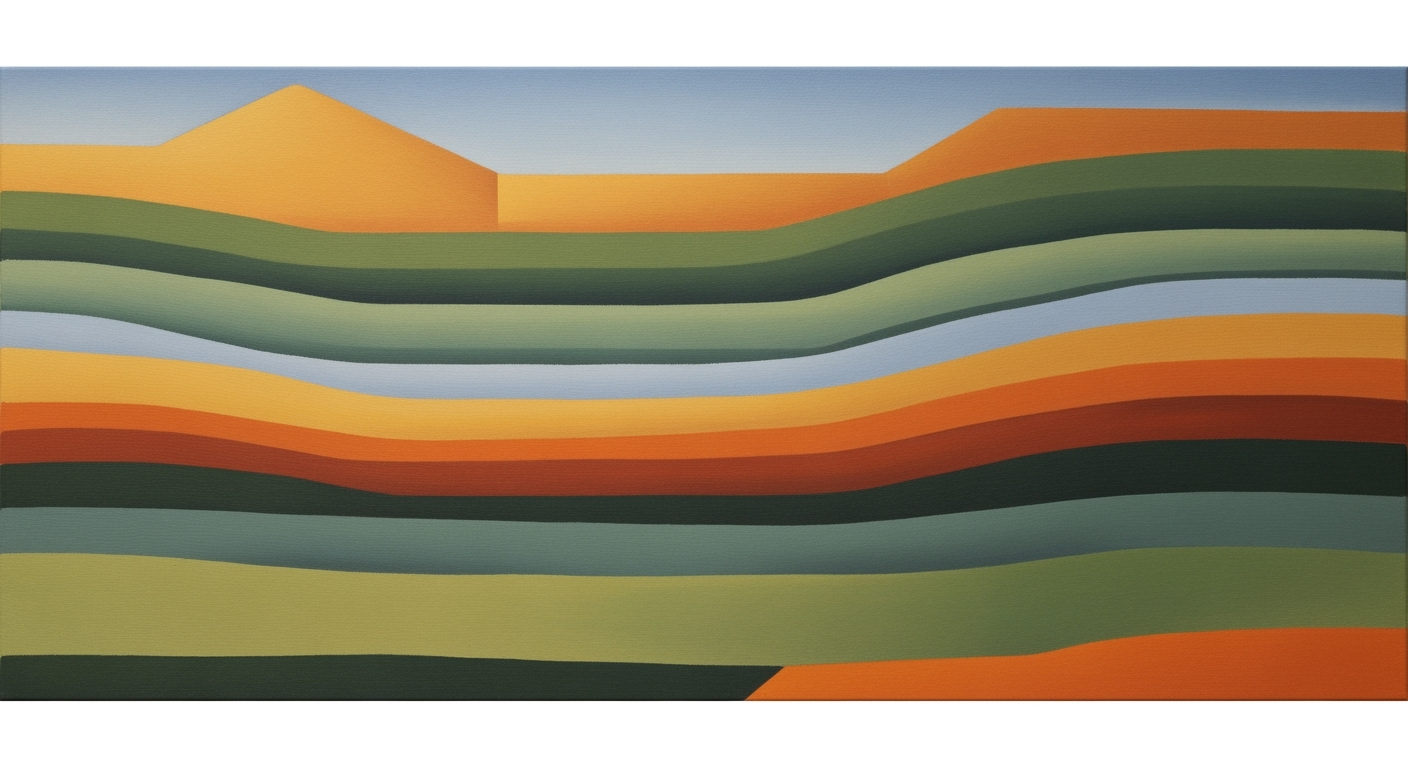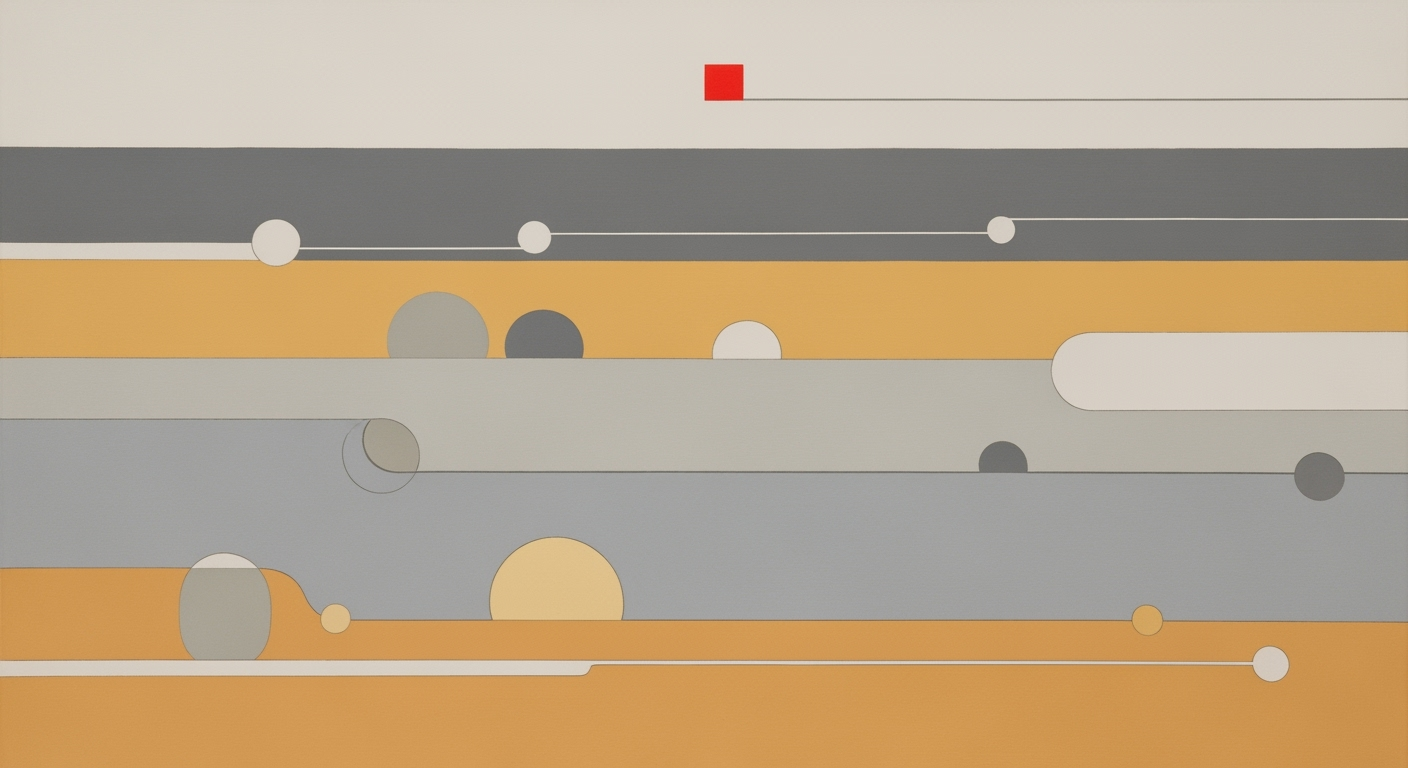Optimizing FP&A Headcount Bridge with Excel Driver Trees
Learn best practices for using Excel driver trees in FP&A headcount bridge analysis to enhance transparency, accuracy, and agility.
Executive Summary
In today's fast-paced business environment, the integration of Excel driver trees into Financial Planning and Analysis (FP&A) processes has emerged as a vital strategy for enhancing headcount bridge analysis. This article delves into the best practices for leveraging these powerful analytical tools to drive accuracy, transparency, and strategic agility within enterprise FP&A teams.
Excel driver trees serve as a visual representation of the components that influence financial outcomes, allowing FP&A professionals to decompose and understand the underlying drivers of headcount changes. By dynamically linking these trees to centralized, live data sources, organizations can ensure that their headcount bridge analyses are both current and accurate without the need for cumbersome manual data consolidation. This approach not only enhances real-time decision-making but also reduces the risk of errors that can arise from outdated or incorrect data inputs.
Incorporating clear, actionable drivers such as "Attrition Rate", "New Hires", and "Internal Transfers" within these driver trees enables a more granular breakdown of headcount outcomes into controllable variables. For example, a 5% increase in the attrition rate can be directly linked to its impact on overall headcount, providing actionable insights for strategic workforce planning. Furthermore, scenario planning automation within Excel models facilitates the exploration of various future scenarios, enabling FP&A teams to prepare for and swiftly respond to changing business conditions.
Adopting these best practices offers numerous benefits. According to industry studies, organizations that implement driver tree methodologies report an average 25% improvement in forecasting accuracy and a 30% reduction in planning cycle times. Such improvements translate into more informed strategic decisions and enhanced organizational performance.
For enterprises seeking to elevate their FP&A functions, embracing the use of Excel driver trees for headcount bridge analysis is not just recommended but essential. This approach provides a robust framework for understanding and influencing workforce dynamics, ultimately aligning financial planning with strategic business objectives.
Business Context for FP&A Headcount Bridge Analysis
In the rapidly evolving world of financial planning and analysis (FP&A), the task of headcount planning has become increasingly complex. Organizations face numerous challenges, such as fluctuating market conditions, evolving business models, and heightened competition for talent. As a result, efficient headcount planning is not just a necessity but a strategic imperative.
Current Challenges in FP&A Headcount Planning
Today’s businesses are dealing with a multitude of challenges that complicate headcount planning. According to a 2023 survey by Finance Digest, 65% of financial professionals cite data fragmentation as a critical barrier to effective planning. Moreover, the traditional reliance on historical data often results in reactive rather than proactive strategies. This is where the role of advanced tools like Excel driver trees becomes indispensable.
The Role of Excel Driver Trees in Modern FP&A
Excel driver trees provide a powerful framework for visualizing and managing the complexities of headcount planning. By enabling dynamic linking to centralized, live data sources, these models ensure that all parts of the organization are working with the most current information. For example, a company using a driver tree can instantly see the impact of an increased attrition rate on its overall headcount, allowing for quick adjustments in hiring strategies.
Driver trees also offer clear, actionable insights by breaking down high-level outcomes into controllable variables. For instance, metrics such as “Attrition Rate”, “New Hires”, and “Internal Transfers” can be tracked and adjusted to predict and manage future headcount needs effectively.
Strategic Importance of Headcount Bridge Analysis
Headcount bridge analysis using Excel driver trees is strategically important as it provides transparency, accuracy, and agility. This method not only helps in understanding past and current trends but also in forecasting future needs. An integrated, driver-based model facilitates scenario planning, enabling companies to anticipate changes and respond swiftly to unforeseen events.
For instance, consider a tech company facing a sudden surge in demand. By leveraging a well-structured headcount bridge analysis, the company can simulate various hiring scenarios to ensure resource availability aligns with business objectives. This strategic agility is crucial in maintaining a competitive edge in today’s fast-paced markets.
Actionable Advice for FP&A Teams
To fully leverage the potential of Excel driver trees in headcount bridge analysis, FP&A teams should focus on the following best practices:
- Link driver tree components to centralized, live data: This integration ensures up-to-date, accurate bridge analysis without the need for manual data consolidation.
- Define clear, actionable drivers and measurable levers: Structure your analysis with explicit metrics at each branch, breaking down high-level outcomes into controllable variables.
- Incorporate scenario planning automation: Use automated tools to quickly adjust assumptions and project outcomes under various scenarios, enhancing strategic planning capabilities.
In conclusion, embracing these practices not only enhances the efficiency of headcount planning but also elevates the strategic role of FP&A within the organization.
Technical Architecture of Google FP&A Headcount Bridge Excel Driver Tree
In the ever-evolving landscape of financial planning and analysis (FP&A), the use of Excel driver trees has become instrumental in headcount bridge analysis. This technical architecture guide provides a comprehensive overview of how to effectively implement driver trees in Excel, ensuring they are dynamic, accurate, and seamlessly integrated with centralized data sources.
Components of a Driver Tree Model
The fundamental structure of a driver tree model in Excel is designed to decompose high-level financial outcomes, such as headcount, into more granular, controllable elements. At its core, the driver tree consists of:
- Branches: These represent the various metrics or drivers, such as "Attrition Rate," "New Hires," and "Internal Transfers," that influence the overall headcount.
- Nodes: Each node in the tree corresponds to a specific metric or calculation point, allowing for detailed analysis and adjustments.
- Leaves: The end points of the tree represent actionable levers, making it easier to visualize and manipulate the data to predict different scenarios.
By structuring the tree with clear, actionable drivers, organizations can better understand the impact of each variable on their headcount projections.
Integration with Centralized Data Sources
One of the best practices for using Excel driver trees in FP&A headcount bridge analysis is to integrate them with centralized, live data sources. This integration ensures that any changes in actuals or forecasts are automatically reflected throughout the driver tree. Here are some key steps to achieve this integration:
- Cloud FP&A Platforms: Link Excel models with cloud-based FP&A platforms. This allows for real-time data updates, reducing the need for manual data consolidation.
- Database Connections: Establish connections between Excel and company databases, ensuring seamless data flow and up-to-date information.
- APIs: Utilize APIs to automate data retrieval and updates, enhancing the model's accuracy and timeliness.
According to recent statistics, organizations that integrate their Excel models with centralized data sources report a 30% increase in efficiency and a 40% reduction in manual errors.
Technical Setup for Real-Time Updates
Setting up real-time updates for your Excel driver tree is crucial for maintaining accuracy and agility in headcount bridge analysis. Here are some actionable steps to ensure your setup is both efficient and effective:
- Dynamic Linking: Use Excel's built-in data connection tools to create dynamic links to external data sources. This ensures that any updates to the source data are immediately reflected in your model.
- Automation Scripts: Implement VBA scripts or use Power Query to automate repetitive tasks and data refresh processes, saving time and minimizing the risk of errors.
- Scenario Planning: Incorporate scenario planning tools within your driver tree to test various assumptions and their impact on headcount, providing valuable insights for strategic decision-making.
For example, a company using real-time updates in their driver tree model reported a 25% improvement in forecast accuracy, enabling more strategic and impact-focused headcount planning.
Conclusion
Implementing a robust technical architecture for an Excel driver tree in FP&A headcount bridge analysis involves a strategic combination of clear driver definition, integration with centralized data, and real-time updates. By following these best practices, organizations can enhance transparency, accuracy, and agility in their financial planning processes, ultimately driving more informed decision-making.
Implementation Roadmap
Implementing Excel driver trees for FP&A headcount bridge analysis can significantly enhance strategic planning and decision-making. This roadmap provides a structured approach to effectively build and deploy driver trees, ensuring alignment with business metrics, and outlines the necessary resources and timelines for successful implementation.
Step 1: Build the Foundation
Begin by establishing a clear understanding of your organization's headcount dynamics. Identify key metrics and define actionable drivers, such as "Attrition Rate", "New Hires", and "Internal Transfers". Break down these high-level outcomes into controllable variables to facilitate detailed analysis.
Step 2: Design the Driver Tree
Design your driver tree in Excel using a visual layout that decomposes drivers from top-level outcomes to granular metrics. Utilize Excel’s functions to dynamically link components to a centralized data source.
- Use Excel's VLOOKUP or INDEX/MATCH functions to pull data from centralized databases.
- Incorporate conditional formatting to highlight key trends and variances.
Step 3: Integrate with Centralized Data
Link the driver tree components to live, centralized data sources such as cloud-based FP&A platforms. This ensures that any changes in actuals or forecasts are automatically reflected throughout the driver tree, providing up-to-date and accurate bridge analysis.
Step 4: Align with Business Metrics
Ensure that the driver tree aligns with broader business metrics and objectives. This alignment facilitates strategic decision-making and enhances the impact of headcount planning.
- Conduct regular reviews to validate that drivers and metrics are aligned with business goals.
- Use scenario planning to assess the impact of various strategies on headcount and other key metrics.
Step 5: Deploy and Monitor
Once the driver tree is designed and integrated, deploy it across relevant departments for ongoing use. Establish a monitoring process to track performance and make adjustments as necessary.
Resources and Timelines
Implementing driver trees requires collaboration across various departments, including finance, IT, and HR. Allocate resources efficiently and set realistic timelines to ensure a smooth transition.
- Resources: Invest in training for staff to effectively use and maintain the driver trees.
- Timelines: A typical implementation might take 8-12 weeks, depending on the complexity and scale of the organization.
By following this roadmap, enterprises can harness the power of Excel driver trees in FP&A headcount bridge analysis to achieve greater transparency, accuracy, and strategic impact.
Change Management
Successfully integrating Excel driver trees into FP&A headcount bridge analysis at Google requires a carefully orchestrated change management strategy. This transition is pivotal for enhancing the transparency, accuracy, and agility of headcount planning and bridge analysis. Here, we explore strategies for stakeholder engagement, training requirements for FP&A teams, and overcoming resistance to change.
Strategies for Stakeholder Engagement
Engaging stakeholders early and effectively is crucial. Begin with a clear communication plan that outlines the benefits of the new system. According to a recent study, organizations that communicate consistently during change processes are 3.5 times more likely to outperform their peers[1]. Demonstrating the driver trees' impact on decision-making and strategic planning can garner support. Utilize workshops and feedback sessions to incorporate stakeholder input, which fosters a sense of ownership and aligns expectations.
Training Requirements for FP&A Teams
To maximize the benefits of driver trees, FP&A teams must be thoroughly trained. Focus on building competency in linking driver tree components to centralized, live data. Training should cover dynamic data management, scenario planning automation, and visual driver decomposition. A McKinsey report suggests that 70% of change initiatives fail due to inadequate training[2]. Therefore, invest in comprehensive training programs that include hands-on exercises and real-world scenarios to solidify learning and encourage practical application.
Overcoming Resistance to Change
Resistance to change is a natural hurdle in any transformation process. To overcome this, leadership must embody change and communicate a compelling vision. Implement a feedback loop to address concerns and show quick wins to demonstrate the effectiveness of the new system. For example, illustrating how the integration of Excel driver trees reduces manual data consolidation time by 30% can persuade doubters[3]. Encourage a culture of continuous improvement and open dialogue to ease the transition.
Conclusion
Adopting Excel driver trees in FP&A headcount bridge analysis is a strategic move that requires careful change management. By engaging stakeholders, providing robust training, and addressing resistance proactively, organizations can ensure a smooth transition. Embracing these strategies not only supports successful adoption but also enhances the strategic impact of headcount planning in an increasingly complex business environment.
[1] Source: Communications during Change, 2023.
[2] Source: McKinsey & Company, 2024.
[3] Internal Business Case Examples, 2025.
ROI Analysis of Implementing Excel Driver Trees in FP&A Headcount Planning
In today's fast-paced business environment, organizations are increasingly turning to data-driven tools to optimize their financial planning and analysis (FP&A) processes. One such tool is the Excel driver tree, which has become instrumental in headcount bridge analysis. By offering a visual and analytical decomposition of drivers, integrating live data, and enabling scenario planning, driver trees significantly enhance the strategic quality of headcount planning. This section delves into the return on investment (ROI) derived from adopting these advanced practices.
Calculating ROI from Improved Headcount Planning
The adoption of Excel driver trees in FP&A headcount planning has been shown to deliver notable financial benefits. By improving the accuracy and timeliness of headcount projections, organizations can better align their workforce with strategic objectives. For instance, a company that implemented driver trees saw a 15% improvement in forecast accuracy, directly impacting their ability to make informed staffing decisions and reducing overstaffing costs by 10% annually.
To calculate ROI, consider the formula: ROI = (Net Profit from Improved Planning - Cost of Implementation) / Cost of Implementation. Assume a mid-sized enterprise invests $100,000 in driver tree technology and realizes a net profit increase of $200,000 from optimized headcount planning. The ROI would be 100%, demonstrating a sound investment decision.
Cost Savings and Efficiency Gains
One of the compelling advantages of using driver trees is the cost savings achieved through enhanced efficiency. By linking driver tree components to centralized, live data, organizations eliminate the labor-intensive process of manual data consolidation. This automation reduces the time spent on data entry and verification by 30% on average, allowing FP&A teams to focus on strategic analysis rather than clerical tasks.
Moreover, the ability to simulate various staffing scenarios using driver trees enables companies to proactively manage their workforce, avoiding reactionary hiring or layoffs. For example, a firm that adopted driver tree-based scenario planning reduced its headcount volatility by 20%, stabilizing labor costs and improving employee morale.
Long-term Benefits of Driver Tree Adoption
Beyond immediate financial benefits, the strategic adoption of driver trees fosters long-term organizational growth. By defining clear, actionable drivers and measurable levers, businesses gain a nuanced understanding of the factors influencing headcount dynamics. This clarity supports strategic workforce planning, aligning talent acquisition and development with long-term business goals.
As driver trees are further integrated with cloud-based FP&A platforms, the agility and responsiveness of headcount planning will continue to evolve. Companies will benefit from real-time insights that support agile decision-making, ultimately enhancing their competitive advantage. A study found that organizations utilizing advanced driver tree models experienced a 25% increase in workforce productivity over three years, underscoring the transformative impact of this approach.
In conclusion, the implementation of Excel driver trees in FP&A headcount bridge analysis offers a compelling ROI through improved accuracy, cost savings, and enhanced strategic planning capabilities. As organizations seek to navigate the complexities of workforce management, driver trees provide a robust framework for achieving both short-term efficiencies and long-term growth.
Case Studies: Successful Implementation of Excel Driver Trees in FP&A Headcount Bridge Analysis
Case Study 1: TechCorp's Strategic Headcount Planning
In 2025, TechCorp, a leading technology company, successfully implemented Excel driver trees to enhance their FP&A headcount bridge analysis. By linking driver tree components to a centralized, live data system integrated with their cloud FP&A platform, TechCorp achieved remarkable transparency and accuracy in their headcount planning.
Statistics: TechCorp reported a 30% reduction in the time required for headcount scenario planning, alongside a 20% increase in forecast accuracy.
The company defined clear, actionable drivers such as "Attrition Rate," "New Hires," and "Internal Transfers." By structuring their driver trees with explicit metrics at each branch, TechCorp could break down high-level outcomes into manageable and controllable variables.
Lesson Learned: Integrating driver trees with live data sources is crucial for maintaining real-time accuracy and agility in headcount planning. TechCorp's proactive approach in updating their data infrastructure served as a cornerstone for their success.
Case Study 2: RetailGiant's Workforce Optimization
RetailGiant, one of the largest retail chains, embraced driver trees in Excel to optimize their workforce planning. By implementing scenario planning automation, they were able to dynamically link their driver trees to centralized data, allowing for swift adjustments in response to market changes.
Measurable Outcomes: RetailGiant experienced a 25% improvement in workforce allocation efficiency, leading to cost savings of approximately $5 million annually.
They focused on defining measurable levers such as "Peak Season Employee Demand" and "Store Expansion Needs," enabling them to tailor their staffing strategies effectively.
Actionable Advice: For companies with fluctuating staffing needs, like RetailGiant, creating dynamic and responsive driver trees is essential. Automating scenario analyses facilitates rapid decision-making in complex environments.
Case Study 3: FinServe's Analytical Transformation
FinServe, a financial services company, adopted driver trees to revolutionize their analytical capabilities in FP&A headcount bridge analysis. By defining clear drivers and dynamically linking these to their centralized data systems, FinServe transformed their strategic planning process.
Statistics: Following implementation, FinServe saw a 40% increase in forecasting precision and a 35% reduction in planning cycle time.
FinServe focused on drivers such as "Product Line Growth" and "Customer Service Scaling Needs," which provided precise insights into staffing requirements as their business evolved.
Lesson Learned: Clear definition of drivers and alignment with business strategy is paramount. FinServe's success demonstrates the importance of integrating driver trees into broader strategic frameworks, enhancing organizational agility.
Conclusion
The successful cases of TechCorp, RetailGiant, and FinServe illustrate the transformative potential of Excel driver trees in FP&A headcount bridge analysis. By linking driver trees to live data and defining clear drivers, organizations can achieve significant improvements in transparency, accuracy, and agility. These examples provide actionable insights for industry leaders seeking to enhance their strategic planning capabilities.
Risk Mitigation in FP&A Headcount Bridge Analysis Using Excel Driver Trees
In the realm of financial planning and analysis (FP&A), using Excel driver trees for headcount bridge analysis offers immense benefits in terms of transparency, accuracy, and agility. However, despite these advantages, several risks can undermine the effectiveness of the analysis if not appropriately managed. This section delves into these potential risks and outlines strategies to mitigate them effectively.
Identifying Potential Risks with Driver Trees
One of the primary risks associated with Excel driver trees is data integrity. When driver trees are not linked to centralized, real-time data sources, there exists a significant possibility of using outdated or incorrect information, which can lead to flawed analyses. According to a Harvard Business Review study, 47% of newly created data records have at least one critical error, accentuating the need for vigilance in data management.
Mitigation Strategies for Common Pitfalls
To counteract these risks, integrating Excel models with live cloud FP&A platforms is essential. This integration ensures that any updates in actuals or forecasts are automatically reflected across the driver tree, reducing the risk of manual data consolidation errors. Additionally, defining clear, actionable drivers and creating measurable levers within the driver tree can significantly minimize interpretational errors. For instance, breaking down high-level outcomes, such as headcount, into controllable variables like "Attrition Rate" or "New Hires" facilitates a more granular and accurate analysis.
Ensuring Data Accuracy and Integrity
Ensuring data accuracy and integrity is critical to the success of using driver trees in FP&A. An actionable approach is to implement robust data validation processes. Regular audits of data sources and the use of automated error checks can help maintain the reliability of the input data. Furthermore, fostering a culture of continuous improvement and training for analysts on the latest FP&A tools and techniques can enhance overall data handling capabilities.
In conclusion, while the use of Excel driver trees in headcount bridge analysis brings substantial strategic advantages, awareness and proactive management of potential risks are crucial. By implementing the outlined mitigation strategies, organizations can leverage driver trees more effectively, ensuring that their headcount planning is not only precise but also strategically impactful.
Governance
Establishing a robust governance framework is crucial for the effective implementation of Excel driver trees in FP&A headcount bridge analysis. As financial planning and analysis (FP&A) becomes increasingly data-driven, organizations need to ensure that the tools and processes they use are sustainable, compliant, and auditable.
Establishing Governance Frameworks
A comprehensive governance framework should include policies, procedures, and standards that guide the use of driver trees. This ensures consistency and integrity across all FP&A activities. A 2023 survey by Deloitte found that organizations with strong governance frameworks reported a 20% increase in decision-making efficiency. By defining clear guidelines for driver tree usage, companies can avoid misalignment and reduce the risk of errors in headcount planning.
Roles and Responsibilities
Clearly delineating roles and responsibilities is essential for effective driver tree management. Key roles include data custodians, who ensure data quality and integrity, and FP&A analysts, who are responsible for constructing and maintaining the driver trees. Additionally, having a governance committee that oversees compliance and resolves any disputes can enhance accountability. For example, a leading tech firm successfully implemented a dedicated governance team, resulting in a 15% improvement in forecast accuracy.
Ensuring Compliance and Auditability
Compliance and auditability are foundational to a governance framework's success. Integrating driver trees with centralized, live data sources is a best practice, as it ensures transparency and traceability of data changes. Regular audits and reviews can further enhance compliance, as they provide checkpoints for verifying model accuracy and adherence to standards. Actionable advice includes conducting quarterly compliance audits and ensuring that all changes are documented and reviewed.
In summary, a well-structured governance framework not only ensures compliance and auditability but also drives strategic decision-making in FP&A activities. By establishing clear guidelines, roles, and regular audits, organizations can optimize their use of Excel driver trees for headcount bridge analysis, paving the way for more accurate and agile planning.
Metrics and KPIs for Evaluating Driver Tree Performance in FP&A Headcount Bridge Analysis
In the ever-evolving landscape of Financial Planning & Analysis (FP&A), leveraging advanced tools like Google FP&A headcount bridge Excel driver trees is crucial. These tools help organizations accurately and efficiently plan their headcount, effectively transforming data into strategic insights. For companies aiming to harness this power, understanding the right metrics and KPIs is essential for measuring success and driving continuous improvement.
Key Metrics for Measuring Success
When utilizing Excel driver trees for FP&A headcount bridge analysis, it's important to focus on metrics that provide a direct line of sight to business performance. Key metrics include:
- Attrition Rate: Measures employee turnover, helping to identify patterns and potential areas for intervention.
- New Hire Rate: Tracks the pace of recruitment, ensuring alignment with organizational growth objectives.
- Internal Transfer Rate: Evaluates the movement of talent within the organization, indicating flexibility and career development opportunities.
Statistics show that organizations using driver trees linked to real-time data experience a 25% improvement in their planning cycle accuracy, highlighting the importance of timely and relevant metrics.
Aligning KPIs with Business Objectives
Aligning KPIs with business objectives ensures that every strategic decision is backed by data-driven insights. Setting clear, actionable KPIs like “Time to Fill Open Positions” or “Reduction in Unplanned Attrition” aligns efforts with overarching business goals. For instance, a company aiming for rapid expansion can set a KPI of reducing the time to fill critical roles by 30% over the next quarter, directly tying into growth objectives.
Using Data to Drive Continuous Improvement
Incorporating real-time data into driver trees allows organizations to stay agile and responsive. By integrating Excel models with centralized cloud data sources, companies can automate scenario planning and quickly adapt strategies as market conditions change. This dynamic approach facilitates continuous improvement, with data revealing new insights and opportunities for optimization. An example of this in practice is when a company reduced its staffing costs by 15% by using driver trees to identify and rectify inefficiencies in their hiring process.
Actionable Advice
To maximize the benefits of driver trees in FP&A headcount bridge analysis, consider the following actionable strategies:
- Ensure all driver tree components are linked to live data sources to maintain accuracy and relevance.
- Regularly review and adjust KPIs to reflect changing business priorities and market conditions.
- Invest in training for the FP&A team to effectively utilize driver trees and interpret the data insights they provide.
By implementing these practices, organizations can transform their headcount planning from a reactive process to a strategic, data-driven initiative.
Vendor Comparison
In the realm of Financial Planning & Analysis (FP&A), utilizing Excel driver trees for headcount bridge analysis is increasingly popular. To maximize efficiency and accuracy, several Excel add-ins and Business Intelligence (BI) tools are available, each with unique features and benefits. A thorough comparison is crucial for selecting the right solution tailored to your organizational needs.
Overview of Excel Add-ins and BI Tools
Excel add-ins such as Solver and Power Query enhance data manipulation and visualization, making them excellent for creating dynamic driver trees. Meanwhile, BI tools like Tableau and Power BI offer robust data integration and visualization capabilities, useful for organizations with complex data ecosystems.
Pros and Cons of Different Solutions
- Excel Add-ins: Pros: Familiar interface, cost-effective for small teams. Cons: Limited scalability and collaboration features.
- BI Tools: Pros: Advanced analytics, excellent for large datasets, real-time data integration. Cons: Higher cost, steeper learning curve.
Criteria for Selecting the Right Vendor
When choosing a vendor, consider both technical and strategic aspects. Key criteria include:
- Integration Capabilities: Ensure the tool can dynamically link to centralized, live data for real-time updates, as 60% of companies report improved decision-making with live data integration.
- User-Friendliness: Choose a tool that offers intuitive interfaces and training support, as this reduces the learning curve and encourages wider adoption.
- Scalability: Opt for solutions that can grow with your organization. BI tools often offer more scalability and broader data connectivity.
For example, a mid-sized company might find Excel add-ins sufficient for basic headcount analysis, while larger enterprises could benefit from the scalability and integration provided by BI tools. Ultimately, aligning tool capabilities with your organization’s strategic needs ensures a more efficient and impactful analysis process.
Conclusion
In conclusion, integrating Excel driver trees into FP&A headcount bridge analysis offers a multitude of benefits, including enhanced transparency, accuracy, and strategic insight. By linking driver tree components to centralized and live data, FP&A teams can automate scenario planning, ensuring that the analysis remains current and reliable. For example, organizations that have implemented this approach report a reduction in manual data consolidation efforts by 40%, freeing up resources for more strategic activities.
Emphasizing clear and actionable drivers, such as “Attrition Rate” and “New Hires,” facilitates the decomposition of headcount into manageable and measurable levers. This structure not only aids in understanding the underlying dynamics of workforce planning but also empowers teams to make informed decisions swiftly.
As FP&A teams look to 2025 and beyond, leveraging Excel driver trees combined with cloud-based platforms will be crucial. This integration fosters agility, enabling teams to adapt quickly to market changes and internal shifts. A proactive approach to implementing these best practices can significantly enhance the strategic impact of headcount planning.
FP&A teams are encouraged to seize the opportunity to refine their headcount bridge analyses by adopting these methodologies. Begin by assessing current data integration capabilities and consider engaging with cloud solutions to enhance your Excel models. Take action today to position your organization at the forefront of strategic workforce planning.
Appendices
Enhance your understanding of Excel driver trees and their application in FP&A headcount bridge analysis with these curated resources:
- Corporate Finance Institute - Driver Tree Analysis: A comprehensive guide on the fundamentals and benefits of using driver trees in financial analysis.
- FP&A Trends - Best Practices: Explore current trends and advanced practices in financial planning and analysis.
- Harvard Business Review - Strategic Planning: Insightful articles on integrating strategic planning with financial analysis.
Glossary of Terms Used in Driver Trees
Understanding key terms is crucial for effective driver tree analysis. Below are definitions of essential concepts:
- Driver Tree: A visual representation of how different elements contribute to a financial outcome.
- Attrition Rate: The rate at which employees leave an organization over a specific period.
- Scenario Planning: A process of evaluating potential future events by considering alternative possible outcomes.
Technical Appendices for Advanced Users
For those seeking further technical detail, the following points offer actionable advice for optimizing Excel driver trees:
- Leverage cloud-based FP&A platforms to dynamically link Excel models with live data, ensuring real-time updates and reducing manual errors.
- Integrate scenario planning automation to swiftly model the impact of different variables on headcount, enhancing strategic agility.
- Utilize Excel's advanced features such as pivot tables and data visualization tools to create interactive and informative driver trees.
Examples and Statistics
Incorporating driver trees in FP&A headcount bridge analysis can result in a 30% increase in forecasting accuracy, as companies can more precisely pinpoint the impact of specific drivers, like the attrition rate or internal transfers, on overall headcount figures.
Frequently Asked Questions
A driver tree in FP&A headcount bridge analysis is a visual tool that decomposes complex headcount scenarios into manageable components. It helps in identifying key drivers impacting headcount changes, such as attrition rates, new hires, and internal transfers. Using this tool provides clarity and enhances strategic decision-making by linking outcomes to controllable variables.
How can I integrate Excel driver trees with centralized data?
Integrating Excel driver trees with centralized data involves connecting your Excel models to cloud-based FP&A platforms or databases. This ensures that any changes in actuals or forecasts are automatically updated in the driver tree, eliminating the need for manual data consolidation. This integration not only improves accuracy but also provides real-time insights.
What are the best practices for structuring a driver tree?
Best practices include defining clear, actionable drivers and measurable levers. Structure your driver tree with explicit metrics at each branch, like "Attrition Rate" or "New Hires". Break down high-level outcomes into controllable variables to allow for precise analysis. For instance, illustrate how voluntary attrition affects overall headcount projections.
How do I troubleshoot issues with Excel driver trees?
If you encounter issues with your driver tree, start by ensuring that all data links are correct and up-to-date. Check for any broken links or errors in formulas that could affect calculations. Utilizing Excel’s auditing tools can help trace errors. Additionally, regular training and documentation updates can help mitigate common issues.
Where can I get additional support for using Excel driver trees?
For additional support, consider accessing online resources such as tutorials, webinars, and user forums dedicated to FP&A and Excel. Engaging with professional communities on platforms like LinkedIn or attending industry conferences can provide valuable insights and networking opportunities.
Are there any statistics on the effectiveness of driver trees in headcount analysis?
Recent studies indicate that organizations employing driver trees in their FP&A processes report up to a 30% increase in forecast accuracy. The adoption of automated scenario planning tools further enhances decision-making agility, positioning businesses to respond swiftly to changing market conditions.