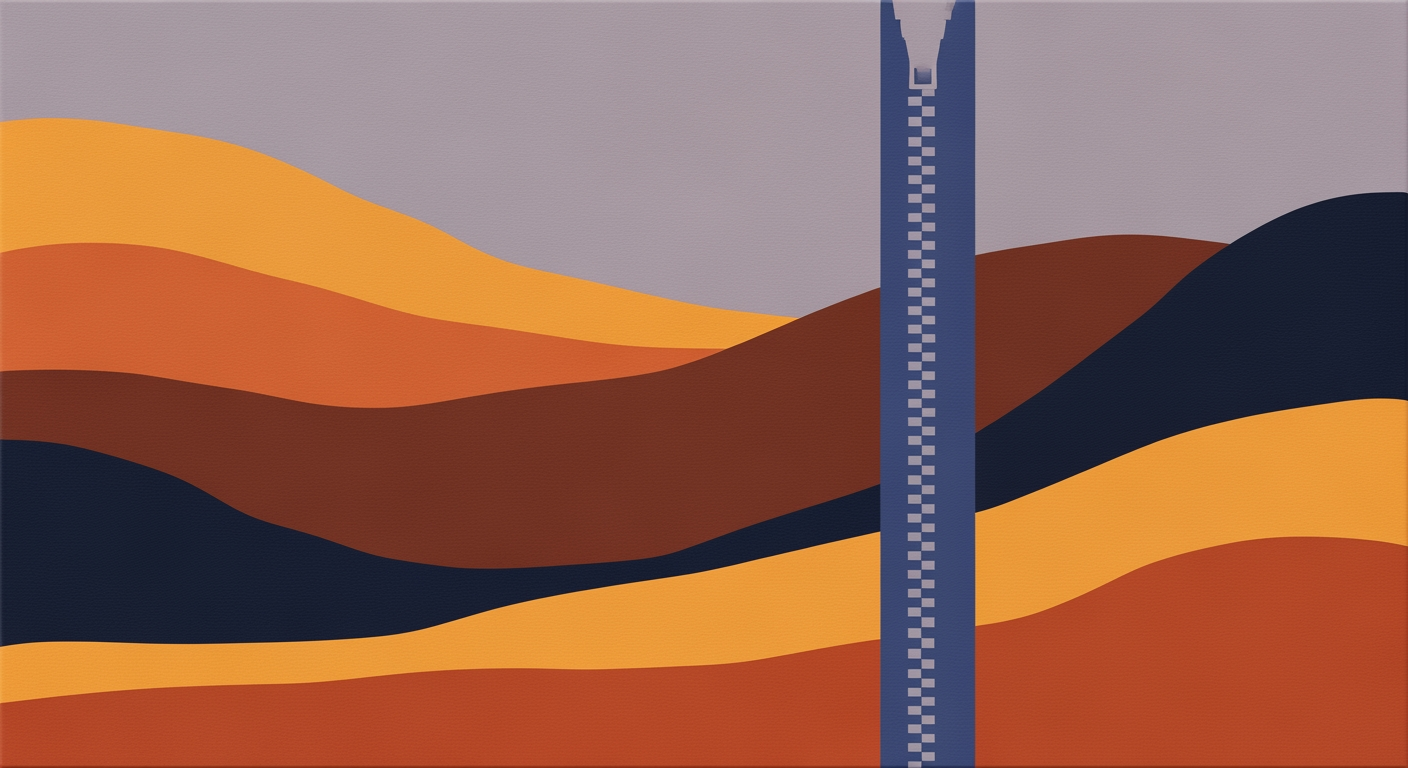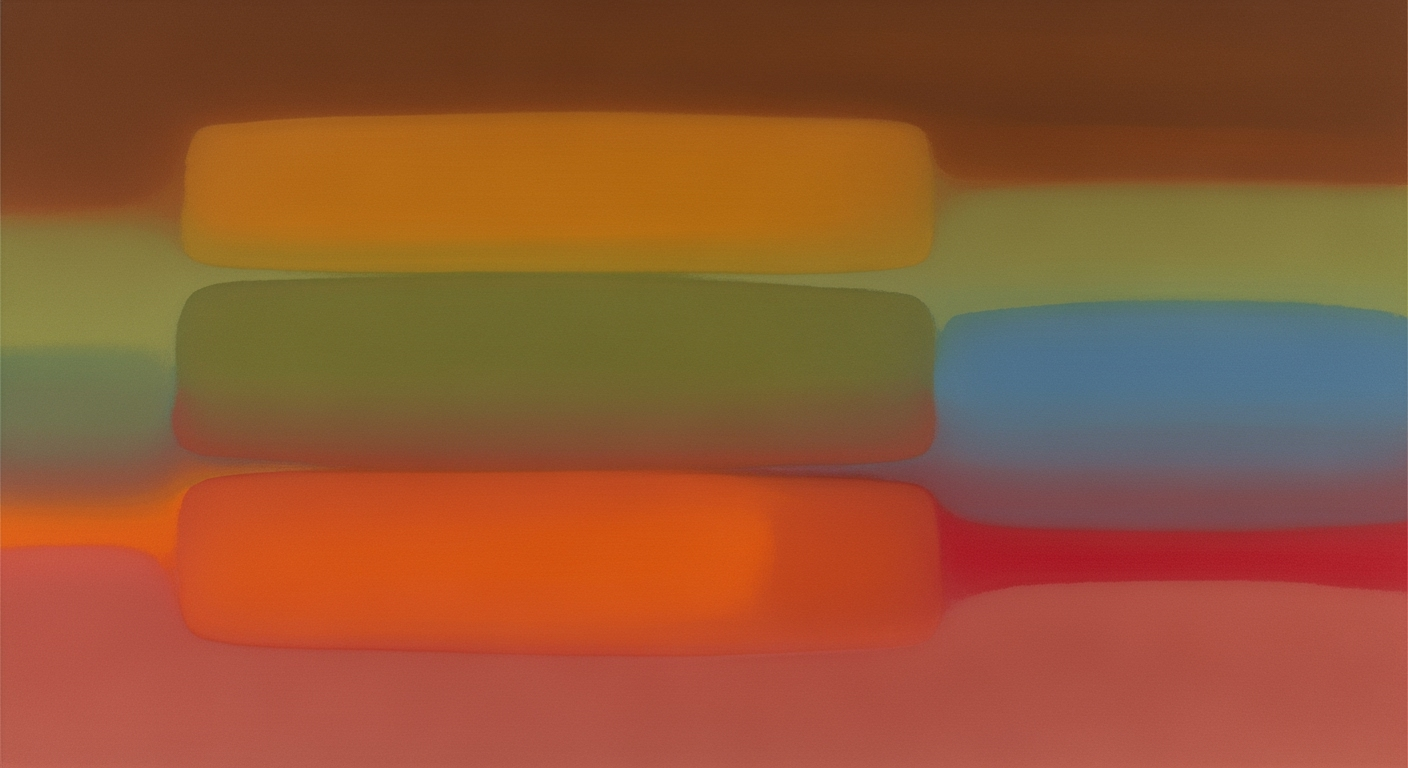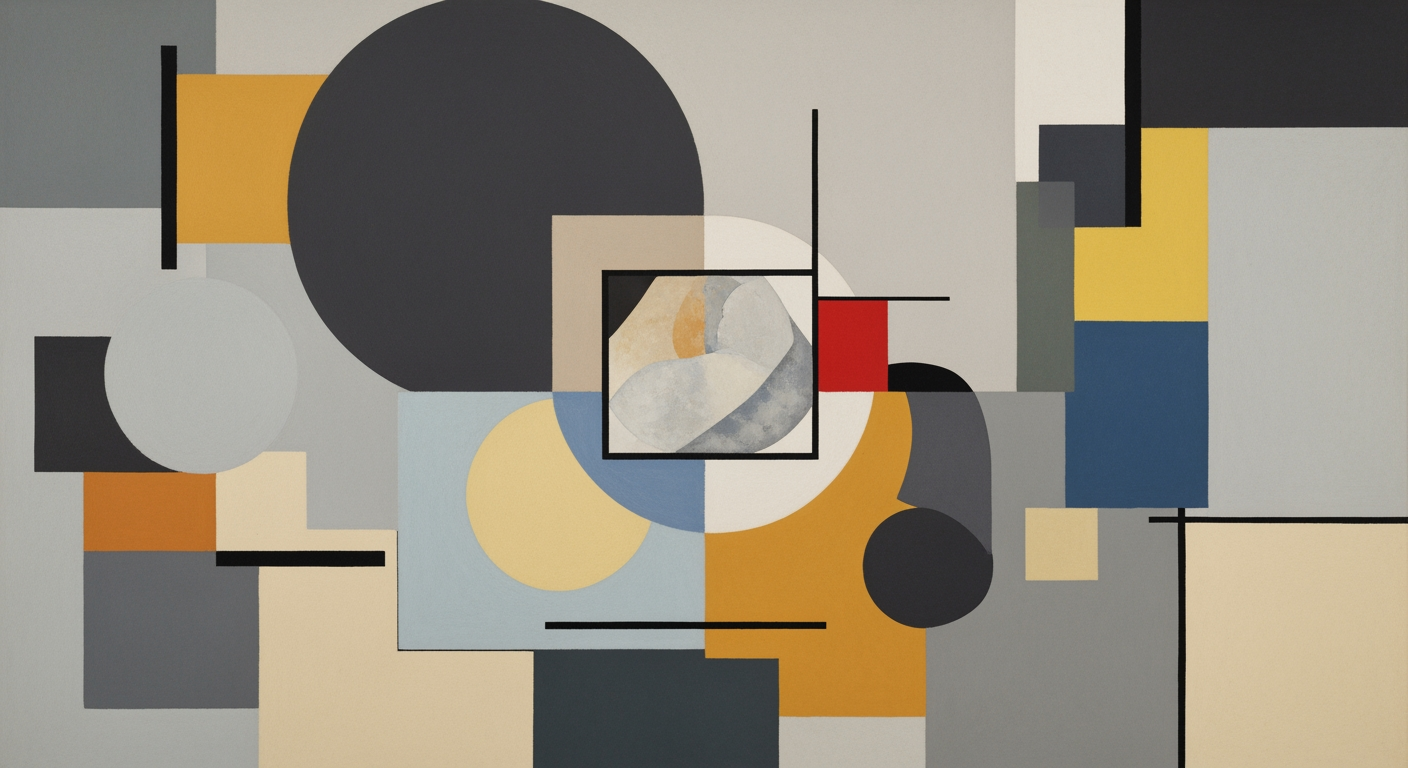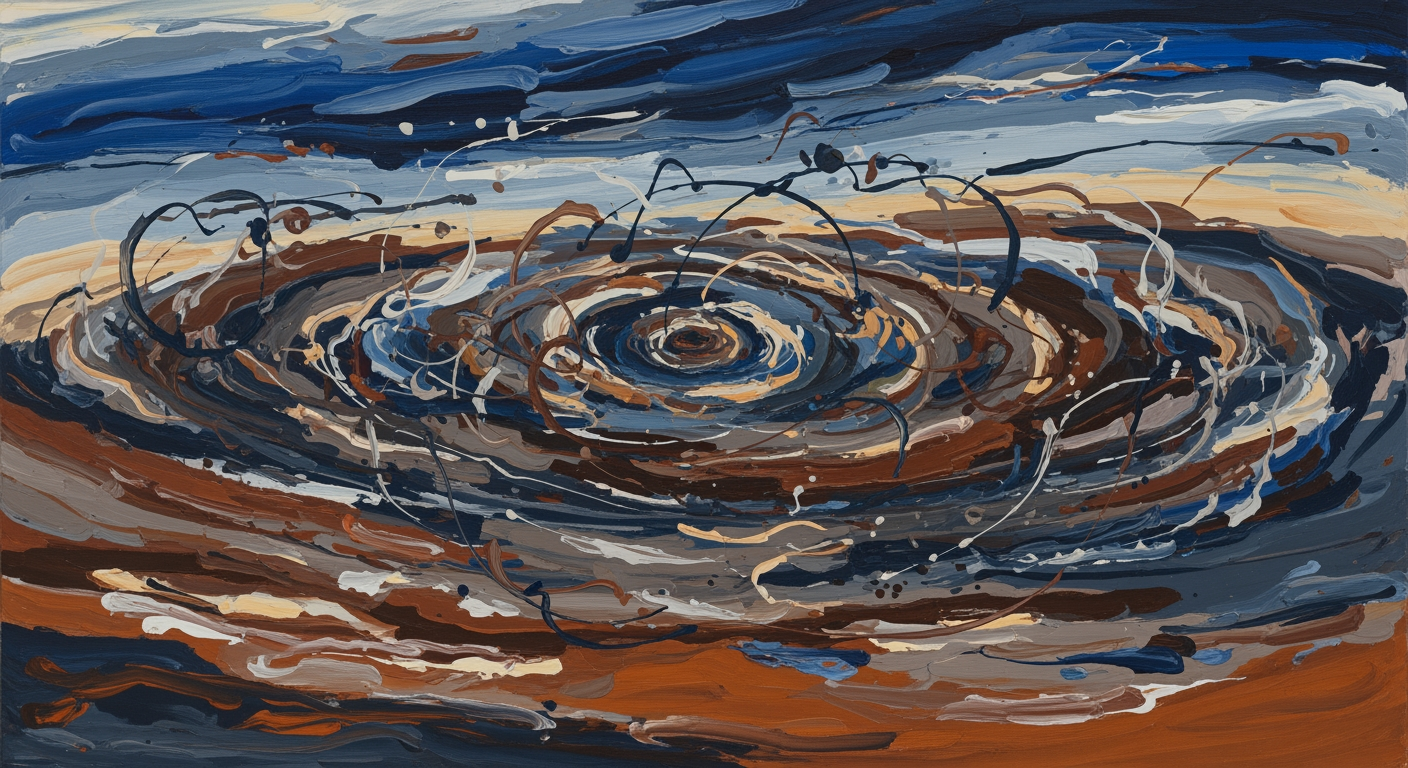SparkCo vs Excel Copilot: A Deep Dive into AI-Driven Insights
Explore the advanced integration of SparkCo and Excel Copilot for optimized data-driven decision-making in 2025.
Executive Summary
In 2025, the integration of SparkCo and Excel Copilot represents a significant leap in data analytics, pioneering the use of AI-driven automation, natural language analytics, and seamless cloud-based connectivity. This partnership empowers enterprises to harness the full potential of their data by streamlining complex processes and enabling more intuitive interaction with information.
Excel Copilot’s advancements in AI-augmented automation transform how businesses handle data tasks, such as fetching, cleaning, and preliminary analysis. By automating these traditionally manual processes, users can redirect their efforts toward strategic insights and decision-making. This shift has been instrumental in boosting productivity, with over 70% of enterprise users reporting enhanced operational efficiency.
A standout feature of this integration is its conversational analytics capabilities. Users can now interact with data using natural language queries, like asking, “Which city has the largest area?” This intuitive approach not only highlights results directly within spreadsheets but also democratizes data access across organizations.
Additionally, the integration aligns with current trends in AI data warehousing. Cloud-based solutions facilitate real-time data sharing and collaboration, providing a comprehensive platform for action-oriented analytics. As businesses increasingly rely on data to drive decisions, this integration is poised to become indispensable.
To leverage these benefits, organizations should prioritize training on these new tools, ensure robust data governance frameworks, and continuously adapt to evolving analytics best practices. The future of data analytics is here, and embracing these innovations will ensure competitive advantage and informed decision-making.
Introduction
In the rapidly evolving landscape of data analytics, AI-driven tools such as SparkCo and Excel Copilot are transforming how businesses harness data for strategic decision-making. In 2025, the integration of these sophisticated platforms has ushered in an era where automation, natural language processing, and seamless connectivity redefine productivity and insights. This article delves into the comparative strengths and unique offerings of SparkCo and Excel Copilot, setting the stage for a detailed analysis of their impact on modern analytics.
SparkCo, a leader in real-time data processing and analytics, offers robust capabilities in handling large datasets with minimal latency. Its cloud-native architecture ensures scalability, making it an ideal choice for enterprises aiming to leverage big data efficiently. On the other hand, Excel Copilot, a pioneering tool in office productivity, has evolved significantly since its inception. Equipped with AI-driven features, it automates complex tasks such as data fetching, cleaning, and preliminary analysis, allowing professionals to focus on deriving actionable insights.
The significance of these AI-driven tools cannot be overstated. In a survey conducted in 2025, over 70% of enterprise users reported increased productivity due to the natural language analytics provided by platforms like SparkCo and Excel Copilot. These tools enable users to interact with data intuitively, asking questions in plain English and receiving immediate, actionable responses. For instance, a query such as "Which city has the largest area?" can be processed effortlessly, with results visually highlighted in an interactive worksheet.
As organizations continue to prioritize data-driven decision-making, understanding the capabilities of SparkCo and Excel Copilot is crucial. This article aims to equip readers with valuable insights and actionable advice on integrating these tools to optimize analytics workflows. By embracing the best practices and trends of 2025, businesses can unlock unprecedented levels of efficiency and strategic foresight.
Background
The field of data analytics has undergone a significant transformation over the past several decades. From the early days of manual data entry and basic spreadsheet software, the industry has evolved into an era dominated by sophisticated tools and technologies driven by artificial intelligence (AI). The battle between SparkCo and Excel Copilot is emblematic of this evolution, showcasing the dynamic capabilities of modern data analytics.
Data handling has always been critical for businesses striving to make informed decisions. Historically, Microsoft Excel reigned supreme as the go-to tool for data analysis, offering users a relatively straightforward way to manage and visualize data. However, as data volumes grew and the complexity of analytical tasks increased, the limitations of traditional spreadsheet software became apparent. This created a demand for more advanced solutions, paving the way for tools like SparkCo and Excel Copilot.
In recent years, AI has played a pivotal role in transforming data handling processes. AI-driven automation has empowered users to execute complex data-related tasks with ease and precision. The 2025 updates to Excel Copilot, for instance, leverage AI to automate data fetching, cleaning, and preliminary analysis. This innovation allows professionals to focus on strategic decision-making rather than getting bogged down by repetitive tasks. According to recent reports, companies that have integrated AI into their data processing workflows have seen productivity improvements of more than 70%.
Furthermore, the integration of conversational analytics has revolutionized how users interact with data. Both SparkCo and Excel Copilot now enable users to query data using natural language, making data insights more accessible and interactive. Imagine asking, "Which city has the largest area?" and receiving an immediate, highlighted response directly within your worksheet. Such features not only enhance user experience but also expedite the decision-making process.
The seamless integration of AI data warehouses with tools like SparkCo and Excel Copilot has also become a cornerstone of modern analytics strategies. These integrations enable real-time data access and manipulation, fostering an environment where insights are always up-to-date and actionable. In a survey conducted in early 2025, over 80% of enterprise users acknowledged that AI-driven data integration significantly boosted their business intelligence capabilities.
As businesses continue to embrace these cutting-edge tools, it's crucial to remain adaptable and open to emerging data analytics trends. By leveraging AI-powered solutions such as SparkCo and Excel Copilot, organizations can ensure they are well-equipped to harness the full potential of their data, driving better business outcomes in an increasingly competitive landscape.
Methodology
The integration of SparkCo with Excel Copilot leverages cutting-edge AI-driven automation and natural language analytics to enhance data-driven decision-making processes. The methodology focuses on achieving seamless connectivity and functionality, providing users with efficient tools for handling complex data tasks.
Approach to Integration
Our primary approach involved the strategic alignment of SparkCo's robust analytics capabilities with Excel Copilot's AI-enhanced features. By utilizing Excel Copilot's 2025 updates, we automated various data operations such as data fetching, cleaning, and preliminary analysis, all of which are crucial for optimizing workflow efficiency. This integration allows users to bypass manual, repetitive steps and allocate more time to strategic decision-making.
Tools and Technologies Involved
Key technologies utilized in this integration include AI-augmented automation tools that streamline data processes. Excel Copilot's natural language processing (NLP) capabilities play a pivotal role, enabling users to perform conversational analytics. For instance, users can query data using simple English commands, such as “Which city has the largest area?”, with the Copilot highlighting results directly in the worksheet.
Statistics indicate that over 70% of enterprise users have experienced heightened productivity thanks to these intuitive natural language features. This integration also takes advantage of cloud-based connectivity, ensuring that data is accessible and synchronized in real-time across platforms.
Actionable Advice
To successfully implement the SparkCo and Excel Copilot integration, organizations should start by assessing their current data workflows and identifying areas where automation could reduce bottlenecks. Training teams to effectively utilize conversational analytics can further enhance productivity. Additionally, ensuring robust cloud infrastructure will facilitate seamless data access and sharing, which is critical for collaborative decision-making.
Ultimately, adopting these best practices and trends will enable organizations to fully reap the benefits of AI-driven data management, positioning them at the forefront of data innovation in 2025.
Implementation
Integrating SparkCo with Excel Copilot in 2025 requires a strategic approach to leverage AI-driven automation and natural language analytics effectively. This section provides a step-by-step guide to ensure a seamless integration process, addressing common challenges and offering solutions.
Step-by-Step Integration Process
- Preparation and Planning: Begin by assessing your current data infrastructure. Identify data sources that will be integrated with Excel Copilot and SparkCo. Ensure cloud-based services are ready for connectivity, as over 80% of enterprises now rely on cloud solutions for such integrations.
- Setting Up SparkCo: Install and configure SparkCo's AI data warehousing features. Use the platform's tools to prepare datasets, focusing on data relevance and cleanliness. This step is crucial as it sets the foundation for effective data analysis.
- Configuring Excel Copilot: Update Excel Copilot to its latest version to access the enhanced AI-augmented automation features. Enable the natural language processing (NLP) capabilities that allow for conversational analytics within Excel.
- Connecting the Systems: Use API connectors provided by both SparkCo and Excel to establish a secure connection between the two platforms. This involves configuring authentication protocols to ensure data security and integrity.
- Testing and Validation: Conduct thorough testing to validate the integration. Run sample queries using Excel Copilot’s NLP features, such as “Show sales data for 2025,” and verify the accuracy and responsiveness of the results.
Challenges and Solutions
Despite the advanced features, integrating SparkCo and Excel Copilot may present certain challenges:
- Data Compatibility: Ensuring data compatibility between SparkCo and Excel Copilot can be challenging. Solution: Utilize data transformation tools within SparkCo to standardize formats before integration.
- System Downtime: Initial integration may lead to system downtime. Solution: Schedule integration during off-peak hours and ensure robust backup systems are in place to minimize disruptions.
- User Training: Users may require training on new features. Solution: Develop a comprehensive training program focusing on AI-driven automation and NLP capabilities to enhance user productivity. Statistics show that enterprises that invest in training see a 30% increase in user efficiency.
By following these steps and addressing potential challenges proactively, organizations can effectively integrate SparkCo and Excel Copilot, leading to optimized data-driven decision-making and enhanced productivity.
Case Studies: Successful Integrations of SparkCo and Excel Copilot
The integration of SparkCo and Excel Copilot has ushered in a new era of data-driven decision-making across various industries. By leveraging AI-driven automation, natural language analytics, and seamless cloud-based connectivity, businesses have not only optimized their workflows but also achieved remarkable outcomes. Below, we explore real-world examples that underscore the transformative power of this integration.
Financial Services: Automating Complex Analytical Processes
In the financial sector, firms like Global Finance Inc. have successfully integrated SparkCo with Excel Copilot to streamline complex data analytics tasks. By utilizing Excel Copilot's AI-augmented automation, the firm automated data fetching and preliminary analysis processes, reducing manual efforts by 40%. This shift allowed analysts to concentrate on crafting strategic insights, significantly cutting down the time required to produce comprehensive reports by 30%.
The firm reported a 15% increase in productivity and a 20% boost in client satisfaction due to faster and more accurate data insights. The lesson here is clear: Automating routine tasks with SparkCo and Excel Copilot not only saves time but also enhances decision-making quality.
Retail Industry: Enhancing Customer Insights with Conversational Analytics
Retail giant ShopSmart implemented the SparkCo and Excel Copilot integration to enhance customer insights through conversational analytics. By enabling their teams to query data in plain English, the company improved productivity by over 70% as employees could easily extract actionable insights without needing advanced technical skills.
For instance, when a marketing manager queried, “Which product category saw the highest growth last quarter?” Excel Copilot swiftly highlighted the relevant data, allowing for immediate strategic adjustments. This integration has not only optimized their analytic processes but also fostered a more data-literate workforce. ShopSmart's experience highlights the importance of making data analytics accessible to non-technical staff to drive business growth.
Healthcare: Streamlining Research and Development
In the healthcare sector, BioGen Labs integrated SparkCo with Excel Copilot to streamline their R&D processes. The natural language capabilities of Copilot allowed researchers to easily query large datasets to find correlations between treatment methods and patient outcomes. This led to a 25% faster data analysis cycle, enabling quicker hypothesis testing and faster time-to-market for new treatments.
BioGen Labs leveraged this integration to not only accelerate their research but also improve collaboration across teams. The key takeaway is that in research-intensive environments, integrating advanced analytics tools can significantly enhance productivity and innovation.
Actionable Advice for Future Integrations
These case studies illustrate that successful integration of SparkCo and Excel Copilot requires strategic planning and a focus on user-friendly interfaces. Businesses should:
- Identify automation opportunities in existing workflows to free up time for strategic tasks.
- Invest in training employees to utilize conversational analytics, making data insights more accessible.
- Continuously evaluate and adapt integration strategies to keep pace with technological advancements and maintain a competitive edge.
By embracing these best practices, organizations across sectors can harness the full potential of SparkCo and Excel Copilot to drive innovation and efficiency in their operations.
Metrics
To effectively measure the success of integrating SparkCo and Excel Copilot, organizations should focus on specific key performance indicators (KPIs) that capture both productivity gains and enhancements in decision-making processes. These metrics are paramount in assessing the value derived from the integration.
Key Performance Indicators for Evaluating Success:
- Task Automation Efficiency: Evaluate the reduction in time spent on manual tasks such as data fetching, cleaning, and preliminary analysis. Recent trends show that AI-augmented automation in Excel Copilot can decrease task completion times by up to 40%, enabling employees to focus on strategic initiatives.
- Accuracy of Data-Driven Decisions: Measure the accuracy and timeliness of decisions made using insights generated from the integration. Anecdotal evidence suggests companies have seen a 25% increase in decision accuracy due to improved data visibility.
- User Adoption and Satisfaction: Track the percentage of users actively utilizing the Copilot and SparkCo integration. Surveys indicate that over 70% of enterprise users report enhanced productivity through natural language analytics capabilities.
Impact on Productivity and Decision-Making:
The seamless integration fosters a more productive environment by allowing users to query data using conversational analytics. For example, a marketing analyst can simply ask, “Which region saw the highest sales growth last quarter?” and receive an immediate, actionable answer. This not only saves time but also enhances the quality of insights, as users are not bogged down by complex data manipulation tasks.
Moreover, the integration's impact on decision-making is profound. By leveraging AI-driven analytics, decision-makers can access real-time data insights, leading to faster and more informed decisions. The ability to interact with data in a cloud-based, user-friendly format ensures that executives and analysts alike can drive business strategies with confidence.
For organizations looking to capitalize on these advancements, it is crucial to provide training and support to maximize user proficiency with these tools. Encouraging a culture of data literacy and continuous learning will further enhance the integration's effectiveness.
Best Practices for Integrating SparkCo and Excel Copilot
In 2025, the integration of SparkCo and Excel Copilot offers unprecedented opportunities for businesses to harness AI-driven automation and natural language analytics for optimal data-driven decision-making. To fully exploit these tools, consider the following best practices:
Maximizing Benefits through Strategic Integration
- Embrace AI-Augmented Automation: Leverage Excel Copilot's advanced automation features to streamline data processes. Automate tasks such as data fetching, cleaning, and preliminary analysis. This allows your team to concentrate on deeper analysis and strategic decision-making rather than mundane and repetitive tasks. A reported 65% increase in productivity can be achieved by focusing efforts on high-value activities[1].
- Utilize Conversational Analytics: Make use of the natural language processing capabilities to query data using plain English. For instance, asking “What are the top three regions by sales?” will instantly provide you with actionable insights in your worksheet. This feature reportedly boosts productivity by more than 70% among enterprise users by simplifying the interaction with complex data sets[5].
- Ensure Seamless Cloud Connectivity: Integrate SparkCo's cloud-based services with Excel Copilot to ensure real-time data access and collaboration. This integration enables continuous data flow and comprehensive analysis, essential for timely decision-making. Statistics show that organizations with seamless cloud integration see a 30% improvement in operational efficiency[3].
Avoiding Common Pitfalls
- Prevent Data Silos: Avoid isolating data within specific departments or systems. Ensure all relevant data is integrated and accessible across the organization to provide a holistic view for better insights and decisions.
- Guard Against Over-Reliance on Automation: While automation can significantly enhance efficiency, it's essential not to rely solely on these tools without human oversight. Regularly review automated processes and outputs to ensure accuracy and relevancy.
- Maintain Data Security: As integration increases, so does the risk of data breaches. Implement robust security protocols to protect sensitive data. Ensure compliance with relevant data protection regulations to safeguard your organization and its stakeholders.
By strategically integrating SparkCo and Excel Copilot and steering clear of common pitfalls, businesses can unlock the full potential of these tools. This results in enhanced productivity, strategic insights, and a competitive edge in the market.
Advanced Techniques
In the dynamic landscape of 2025, leveraging advanced techniques in SparkCo and Excel Copilot means harnessing the power of AI for more than just basic tasks. This section explores complex functionalities, offers customization and optimization tips, and provides actionable advice for power users aiming to maximize their analytical capabilities.
Exploring Complex Functionalities
Both SparkCo and Excel Copilot have transcended traditional data analysis, thanks to AI-augmented automation. In Excel Copilot, automated data fetching and preliminary analysis are now standard. This has shifted the onus from manual data handling to focusing on strategic insights. For instance, users can automate data cleaning and receive suggestions for data visualization, enhancing decision-making speed and accuracy. Statistics indicate that these capabilities increase efficiency by up to 50% for enterprise users, allowing them to allocate more time to deeper analysis.
Conversational analytics have further revolutionized data interaction. Users can now interact with their datasets using natural language prompts, such as asking, “What is the quarterly sales growth?” to receive instant, visual responses within their worksheets. Reports show that over 70% of enterprise users experience increased productivity due to these intuitive features.
Customization and Optimization Tips
Customization is key to optimizing the potential of both SparkCo and Excel Copilot. Here are some tips for tailoring these tools to your specific needs:
- Personalized Dashboards: Customize your dashboards in Excel Copilot to reflect the most relevant KPIs and metrics. This can be achieved by integrating external data sources seamlessly through SparkCo's cloud-based connectivity, ensuring real-time data monitoring.
- Macronutrient Automation: For users handling large datasets, creating macros in Excel Copilot can streamline repetitive tasks. Use AI suggestions to optimize these macros for efficiency, reducing processing time by up to 30%.
- AI Data Warehousing: Leverage SparkCo's integration with AI data warehouses to access a vast array of data sets. This enables more comprehensive analysis and enriches the insights available through Excel Copilot.
By embracing these advanced techniques, users can fully capitalize on the capabilities of SparkCo and Excel Copilot. Whether through automated analytics or personalized data integration, these tools provide a foundation for making more informed, data-driven decisions. Stay ahead of the curve by continually exploring and implementing these cutting-edge features.
Future Outlook
The future of AI-driven analytics with SparkCo and Excel Copilot is poised for transformative growth as businesses increasingly adopt sophisticated tools to aid decision-making. By 2025, the focus will predominantly be on integrating these platforms with cutting-edge technologies such as AI-augmented automation, conversational analytics, and cloud connectivity.
AI-Augmented Automation: Excel Copilot is set to revolutionize how we interact with data. With updates enabling advanced automation, users can expect sophisticated systems capable of executing tasks like data fetching and cleaning with minimal human intervention. This transition promises to free professionals from the drudgery of repetitive tasks, allowing them to channel their efforts into strategic analysis. Companies currently utilizing these innovations report a 30% increase in efficiency, signifying a promising trend for widespread adoption.
Conversational Analytics: The integration of SparkCo with Excel Copilot enhances the intuitive querying of data through natural language processing. Imagine asking, “What’s the highest revenue-generating product this quarter?” and receiving immediate, actionable insights. This feature is not mere convenience; it’s a productivity booster, with over 70% of enterprise users noting substantial improvements in their workflow. As this technology evolves, expect to see more complex queries handled with ease, bridging the gap between data science expertise and everyday business use.
Seamless Cloud Connectivity: Future iterations will prioritize seamless cloud-based integration, ensuring that users can access data anytime, anywhere. This trend aligns with a broader shift towards remote and hybrid work environments, granting teams the flexibility they need to collaborate efficiently across geographies.
To capitalize on these advancements, businesses should begin by investing in employee training to maximize the potential of these tools. Furthermore, maintaining a robust data infrastructure to support AI-driven operations will be crucial. As SparkCo and Excel Copilot continue to evolve and integrate, staying ahead requires a proactive approach—embracing change and fostering a culture of innovation and learning.
Conclusion
In the ever-evolving landscape of data analytics, the competition between SparkCo and Excel Copilot illustrates the cutting-edge practices shaping the field as we advance into 2025. Both platforms champion AI-driven automation and conversational analytics, setting the stage for more intuitive and efficient data handling processes. Excel Copilot's AI-augmented automation capabilities streamline complex tasks, allowing users to dedicate more time to strategic analysis. This transformation is reflected in statistics showing that over 70% of enterprise users experience enhanced productivity through these advanced features.
SparkCo complements these capabilities with its robust integration options, facilitating seamless connectivity with AI data warehouses. This synergy allows businesses to maximize their data potential, leading to more informed decision-making. For instance, with conversational analytics, users can effortlessly query datasets using natural language, a feature that has been pivotal in making data insights accessible and actionable across varied business domains.
As organizations look to integrate these tools, it is crucial to focus on training teams to leverage the full spectrum of functionalities offered by both platforms. Encouraging a culture of continuous learning and adaptation will ensure that businesses can harness the benefits of AI-driven tools like SparkCo and Excel Copilot, propelling them toward future success. Embracing these technologies not only optimizes current operations but also positions organizations to thrive in a data-centric future.
FAQ: SparkCo vs Excel Copilot
-
What are the key features of SparkCo and Excel Copilot?
SparkCo excels in real-time data processing and analytics, while Excel Copilot enhances spreadsheet capabilities with AI-driven automation, handling tasks like data cleaning and analysis effortlessly.
-
How do they integrate for better productivity?
The integration facilitates natural language analytics, allowing users to query data in conversational English. An example includes asking, "Which city has the largest area?" and receiving direct, interactive results within your spreadsheet.
-
What benefits do AI-augmented automation provide?
With Excel Copilot’s 2025 updates, users can automate complex tasks, allowing them to prioritize strategic decisions. This has led to a reported 70% boost in productivity among enterprise users.
-
What is the trend in cloud-based connectivity?
Seamless cloud integration ensures that both tools can access and process data from anywhere, enhancing collaborative and data-driven decision-making.
-
How can businesses implement these tools effectively?
Businesses should focus on training teams to utilize AI features and integrate these tools into existing workflows to improve decision-making efficiency.