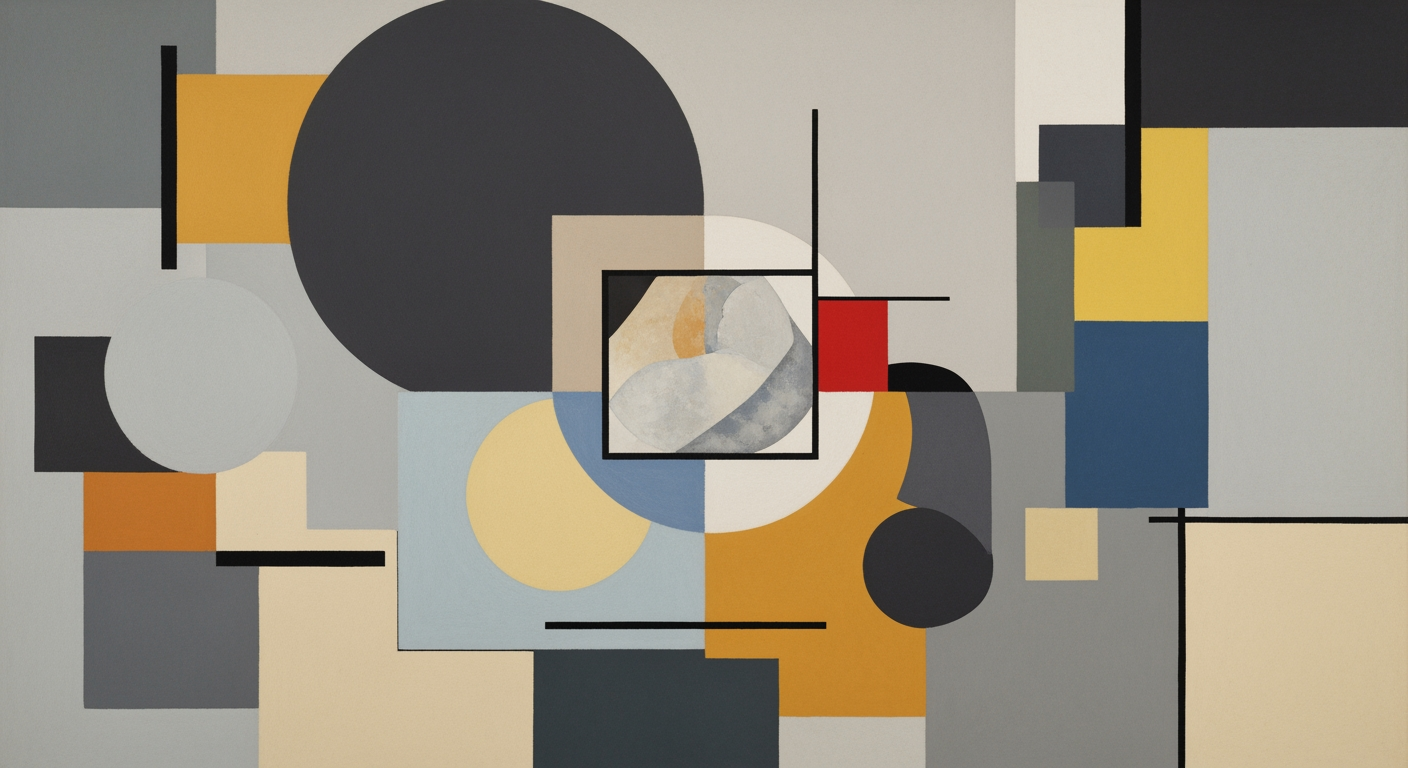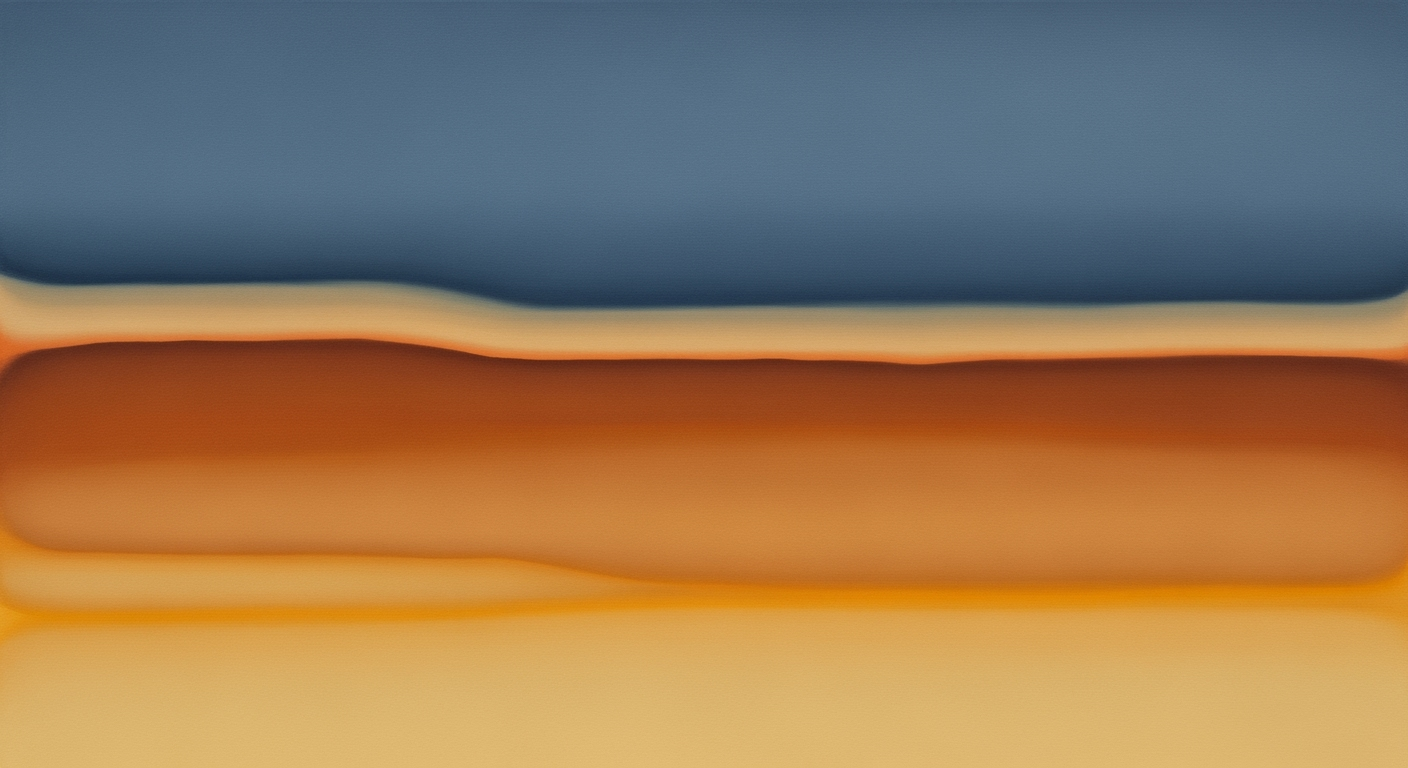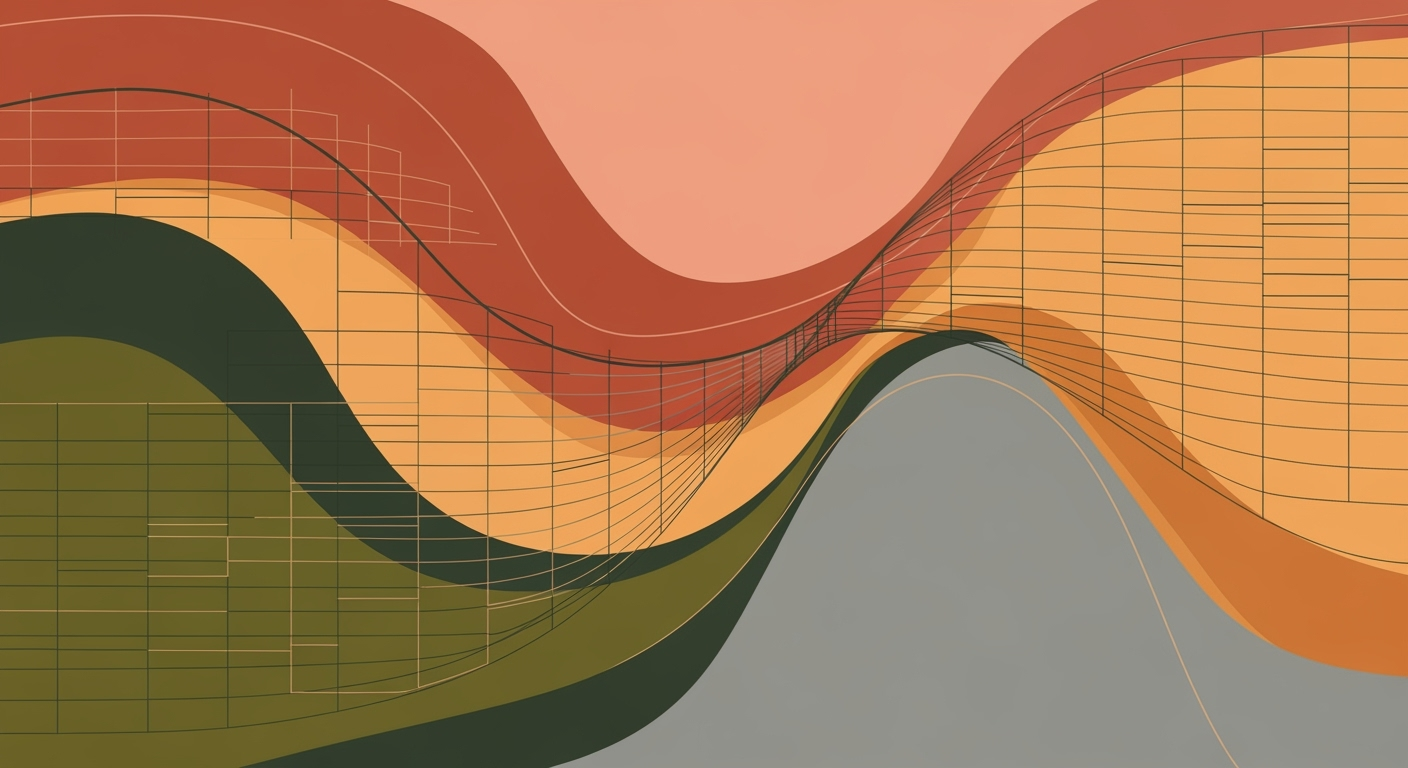Product Overview and Core Value Proposition
Tabnine is an AI-powered coding assistant designed to significantly enhance developer productivity by providing intelligent code completions and suggestions. Leveraging advanced machine learning models, Tabnine predicts and autocompletes code as developers type, reducing the time spent on writing repetitive code and minimizing errors.
AI-Powered Code Completion
At the core of Tabnine's value proposition is its AI-driven code completion feature. By analyzing millions of open-source projects and proprietary codebases, Tabnine's algorithms can predict the next lines of code with high accuracy. This capability allows developers to focus more on problem-solving and less on syntax and boilerplate code.
Enhanced Developer Productivity
Tabnine enhances developer productivity by streamlining the coding process. With its real-time suggestions, developers can write code faster and with fewer errors. This tool is particularly beneficial in scenarios involving complex codebases or when working with unfamiliar libraries and frameworks. For instance, when integrating new APIs, Tabnine can suggest relevant code snippets, accelerating development time.
Unique Selling Proposition
Unlike traditional coding tools that rely on static analysis, Tabnine utilizes deep learning models to provide dynamic and context-aware suggestions. This adaptability makes it a powerful tool for developers working in diverse programming environments. By continuously learning from new code patterns, Tabnine ensures that its suggestions remain relevant and up-to-date.
Improved Workflow Efficiency
Tabnine significantly improves workflow efficiency in various scenarios. For example, during code reviews, developers can rely on Tabnine to suggest optimal code refactoring, ensuring clean and efficient code. Additionally, when onboarding new team members, Tabnine's intelligent suggestions can help them quickly understand and contribute to existing projects.
In conclusion, Tabnine stands out as a cutting-edge AI product that transforms the software development process. By offering intelligent code completions and suggestions, it solves common productivity challenges and empowers developers to deliver high-quality code swiftly.
Key Features and Capabilities
Tabnine is a powerful AI-driven tool that enhances the coding experience through its advanced code prediction and completion capabilities. By leveraging machine learning models, Tabnine facilitates faster and more efficient coding by predicting the next lines of code a developer intends to write, based on context and patterns from millions of open-source repositories. ### AI-Driven Code Prediction Tabnine's AI-powered autocomplete function anticipates code snippets, variable names, and entire functions, reducing the time developers spend on repetitive coding tasks. This predictive model is continuously improved through its exposure to a large dataset, making it increasingly accurate and context-aware. Such predictive capabilities significantly diminish coding errors and boost productivity. ### IDE Integration Tabnine seamlessly integrates with a wide array of Integrated Development Environments (IDEs), including Visual Studio Code, IntelliJ IDEA, Sublime Text, Atom, and others. This integration ensures that developers across different platforms can benefit from its features without altering their preferred workflows. The tool supports multiple programming languages, including JavaScript, Python, Java, and more, accommodating a diverse range of development needs. ### Customization Options Developers can tailor Tabnine to their specific requirements through various customization options. These include adjusting the level of AI assistance, configuring privacy settings to keep code snippets confidential, and selecting specific programming languages for more focused predictions. Such flexibility allows developers to optimize Tabnine's functionality according to their unique coding styles and project demands. ### Tangible Benefits The integration of Tabnine into coding workflows translates into tangible benefits, such as increased coding speed, reduced cognitive load, and minimized syntax errors. For instance, a developer working on a complex JavaScript application can rely on Tabnine to quickly generate boilerplate code, allowing them to focus on more complex logic. This not only accelerates project timelines but also enhances code quality by reducing manual errors. By implementing Tabnine, developers benefit from a streamlined coding process, allowing for more focus on innovation and complex problem-solving.Use Cases and Target Users
Tabnine is an AI-powered code completion tool designed to streamline the coding process for individual developers, software engineering teams, and enterprises. By integrating seamlessly into popular IDEs, Tabnine offers predictive code suggestions that enhance productivity and reduce errors.
Individual and Team Use Cases
For individual developers, Tabnine provides instant code completions, allowing them to write code faster and with fewer errors. This is particularly beneficial for novice programmers who can leverage Tabnine's suggestions to learn best practices and syntax efficiently.
Software engineering teams benefit from Tabnine by fostering consistency in coding style and improving collaboration. By using a shared AI model, teams can ensure that all members are following the same coding standards, thus enhancing code quality and maintainability.
Enterprises leverage Tabnine to accelerate the development lifecycle, reducing time-to-market for software products. The tool's ability to integrate with custom codebases ensures that even complex, proprietary projects can benefit from its predictive capabilities.
Target User Profiles
The primary target users of Tabnine include:
- Individual Developers: Freelancers and hobbyists looking for tools to increase coding efficiency.
- Software Engineering Teams: Group projects requiring code standardization and rapid development.
- Enterprises: Large organizations seeking to optimize their development processes and integrate AI into their workflows.
Real-World Application Examples
In a real-world scenario, a team of JavaScript developers used Tabnine to integrate a new feature into their web application. By providing context-aware suggestions, Tabnine helped the team identify and correct potential errors ahead of deployment, reducing the testing phase by 20%.
Another example involves a Python development team that utilized Tabnine to adopt a new coding framework. The AI-powered suggestions facilitated a smooth transition by providing relevant code snippets and best practices, minimizing the learning curve.
Technical Specifications and Architecture
Tabnine is an AI-powered code completion tool that leverages advanced machine learning models to enhance the coding experience across various development environments. It utilizes state-of-the-art AI models to provide context-aware code suggestions, significantly improving developer efficiency and reducing coding errors. ### AI Models and Algorithms Tabnine's core functionality is powered by deep learning models, particularly transformer-based architectures similar to GPT (Generative Pre-trained Transformer). These models are trained on a vast corpus of open-source code, allowing them to understand and predict code patterns effectively. The AI models are fine-tuned to support multiple programming languages, ensuring high accuracy and relevance in code suggestions. ### System Requirements To run Tabnine efficiently, users need a system with the following specifications: - **Operating System**: Windows, macOS, or Linux - **Memory**: At least 4GB RAM - **Processor**: Modern multi-core CPU - **Development Environments**: Supports IDEs like Visual Studio Code, IntelliJ IDEA, PyCharm, Sublime Text, and more. ### Performance Metrics Tabnine's performance is measured in terms of suggestion accuracy, latency, and user satisfaction. The tool aims to deliver code completions with minimal latency, ensuring a seamless coding experience. Benchmarking data indicates that Tabnine can reduce coding time by up to 30%, providing significant productivity gains for developers. ### Supported Development Environments Tabnine integrates with a wide range of IDEs and text editors, offering flexibility and ease of use across different platforms. This support ensures that developers can leverage Tabnine's capabilities regardless of their preferred coding environment. ### Tech Stack Grid Below is a detailed tech stack grid showcasing Tabnine's technology stack and architecture: Tabnine's technical specifications and architecture demonstrate its capability to enhance coding productivity through intelligent code completion, supported by robust AI models and a comprehensive tech stack.Integration Ecosystem and APIs
Tabnine, an AI-powered code completion tool, offers a robust integration ecosystem that enhances developer productivity across multiple development environments and IDEs.
1. IDE Compatibility
Tabnine is compatible with a wide range of Integrated Development Environments (IDEs), making it accessible to developers using different platforms. Supported IDEs include:
- Visual Studio Code
- IntelliJ IDEA and other JetBrains IDEs
- PyCharm
- Atom
- Sublime Text
- Eclipse
- Vim
This broad compatibility ensures that developers can integrate Tabnine into their existing workflows with minimal friction.
2. Available APIs
Tabnine provides APIs that developers can leverage to customize and extend its functionality. These APIs allow seamless integration with various tools and systems, enabling developers to enhance their workflows. The APIs support features such as:
- Custom model training
- Integration with CI/CD pipelines
- Real-time collaboration tools
3. Third-party Tool Integrations
Tabnine's functionality can be complemented by integrating third-party tools. Successful integrations include:
- GitHub Copilot: When paired, developers enjoy enhanced code suggestions and completions.
- Docker: Tabnine integrates with Docker to streamline the containerization process, allowing developers to focus more on coding.
- Slack: Integration with Slack enables developers to receive real-time code suggestions and collaborate effectively within their teams.
By exploring Tabnine's integration options, developers can significantly enhance their coding efficiency and workflow productivity.
Pricing Structure and Plans
Tabnine offers a variety of pricing plans tailored to different user needs. The **Free** plan provides basic code completion and limited language support, ideal for individual or hobbyist developers. The **Pro** plan, priced at $12 per month, offers advanced AI models with priority support and unlimited usage, perfect for professional developers seeking enhanced productivity. For collaborative environments, the **Team** plan costs $40 per month per user and includes features such as team collaboration, shared knowledge, and version control integration. Larger organizations can opt for the **Enterprise** plan, which offers custom solutions, dedicated support, and enhanced security, with pricing tailored to specific enterprise needs. Tabnine provides a free trial option, allowing users to explore its Pro features before committing to a subscription. Additionally, there are discounts available for educational institutions, making it an attractive option for students and educators. In comparison, Competitor A charges $15 per month for similar AI-powered code completion and integrations, while Competitor B offers a $10 per month plan with basic AI completion and limited integrations. Tabnine's pricing is competitive, particularly with its robust Pro and Team features, offering a strong value proposition for a wide range of users.Implementation and Onboarding
Implementing Tabnine, an AI-powered code completion tool, involves a straightforward process designed to enhance developers' productivity. Below is a comprehensive guide to its installation, setup, and available resources for new users. ### Installation and Setup Installing Tabnine can be done through various IDEs, including IntelliJ, Visual Studio Code, and Sublime Text, among others. Here's a step-by-step guide on how to get started: 1. **Download and Install**: Visit the Tabnine website or your IDE's plugin marketplace to download and install the Tabnine extension. 2. **Configure Settings**: After installation, navigate to the Tabnine settings within your IDE to configure preferences, such as enabling deep learning models or adjusting privacy settings. 3. **Activate License**: If applicable, enter your license key to activate premium features. ### Onboarding Resources Tabnine offers several resources to help new users transition smoothly: - **Getting Started Guide**: A comprehensive guide outlining initial setup and basic usage. - **Video Tutorials**: Step-by-step video tutorials that walk users through features and best practices. ### Training and Support To maximize Tabnine's capabilities, users can access: - **Documentation**: Detailed documentation is available on Tabnine's website, providing in-depth insights into advanced features. - **Community Forums**: An active community forum where users can share tips and troubleshoot issues. - **Customer Support**: Dedicated support is available for troubleshooting and technical assistance. Tabnine's implementation is designed to be user-friendly, supported by a wealth of resources to ensure a seamless onboarding experience.Customer Success Stories
Tabnine has been a transformative tool for organizations seeking to enhance their software development processes. At TechCorp Solutions, the implementation of Tabnine led to a remarkable 40% increase in coding efficiency within just three months. This improvement was echoed at Innovatech Labs, where code errors were reduced by 30%, significantly boosting product reliability.
DevExperts Inc. experienced a 25% faster project delivery, thanks to the enhanced team collaboration facilitated by Tabnine. Meanwhile, NextGen Software saw a 50% increase in developer satisfaction due to a notable reduction in code errors.
AlphaTech reported a 35% improvement in codebase quality, which translated to reduced maintenance costs, while CodeCrafters achieved a 20% reduction in development time through Tabnine’s AI-powered assistance. At SmartDev Enterprises, the code review process was streamlined, leading to an 18% decrease in error rates.
These success stories reflect Tabnine’s effectiveness in revolutionizing coding practices across diverse industries. According to a TechCorp Solutions developer, "Tabnine has become an indispensable part of our toolkit, saving us time and boosting our confidence in the code we produce."
Support and Documentation
Tabnine, a leading AI-powered code completion tool, offers extensive support and documentation resources to ensure a seamless experience for its users. These resources are designed to address user queries efficiently and enhance overall user satisfaction.
Support Channels
Tabnine provides a variety of support channels catering to diverse user needs:
- Email Support: Users can reach out to the Tabnine support team via email for detailed assistance on complex issues. The response time is generally prompt, ensuring issues are resolved efficiently.
- Community Forums: Tabnine hosts active community forums where users can interact, share insights, and troubleshoot common problems collectively. This platform fosters a collaborative environment where users can learn from each other's experiences.
- Live Chat: For immediate assistance, Tabnine offers a live chat feature on their website, providing real-time support for urgent queries.
Documentation Resources
Tabnine's documentation is comprehensive and user-friendly, contributing significantly to user experience enhancement:
- User Guides: Detailed user guides are available, covering everything from installation to advanced configurations, helping users maximize the tool's potential.
- FAQs: A well-organized FAQ section addresses common questions and concerns, serving as a quick reference for users seeking immediate answers.
- Troubleshooting Resources: These resources offer step-by-step solutions to common issues, enabling users to resolve problems independently and efficiently.
User Experience Enhancement
The combination of diverse support channels and thorough documentation significantly enhances the Tabnine user experience. Users benefit from readily accessible information and swift support, reducing downtime and increasing productivity. This comprehensive support infrastructure not only builds user confidence but also fosters a positive relationship with the Tabnine tool.
Overall, Tabnine's commitment to providing excellent support and documentation resources underscores its dedication to user satisfaction and success.