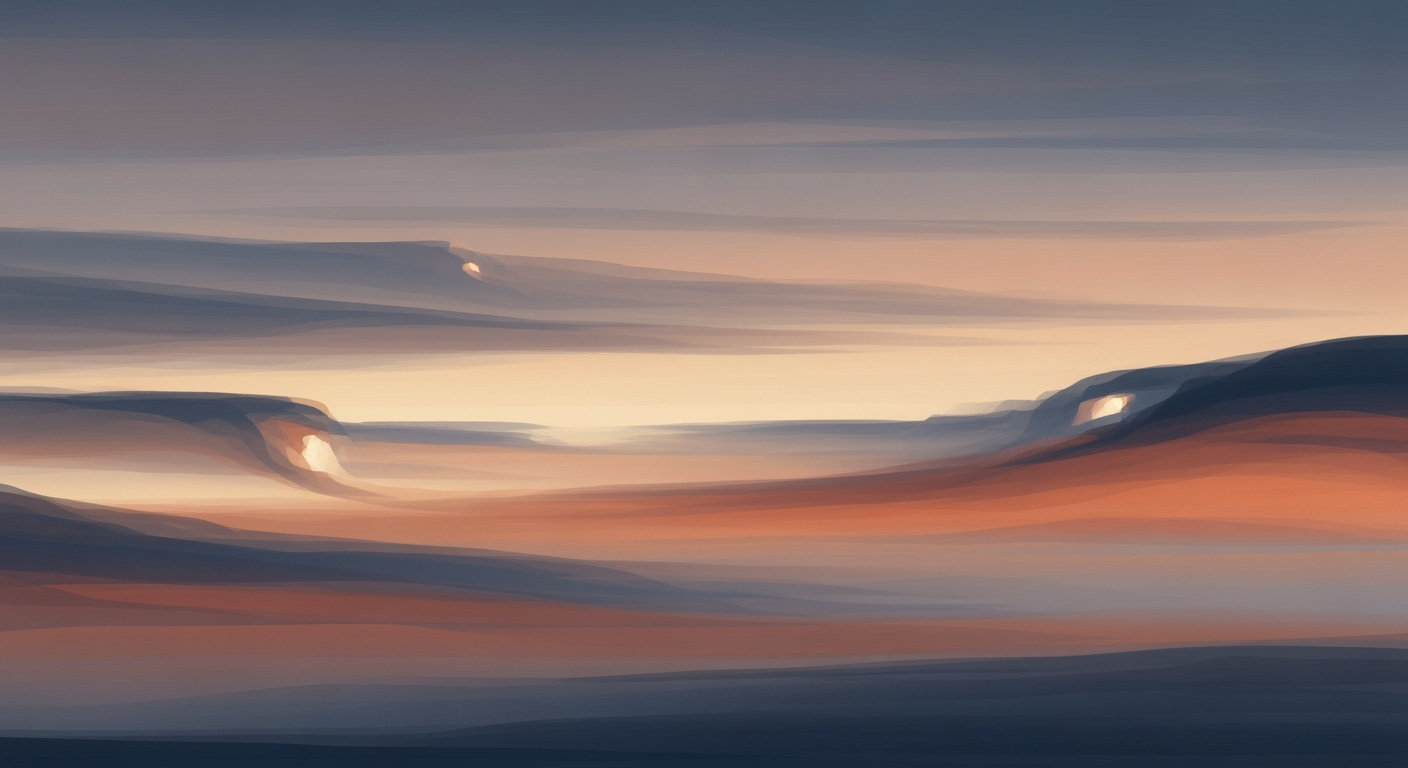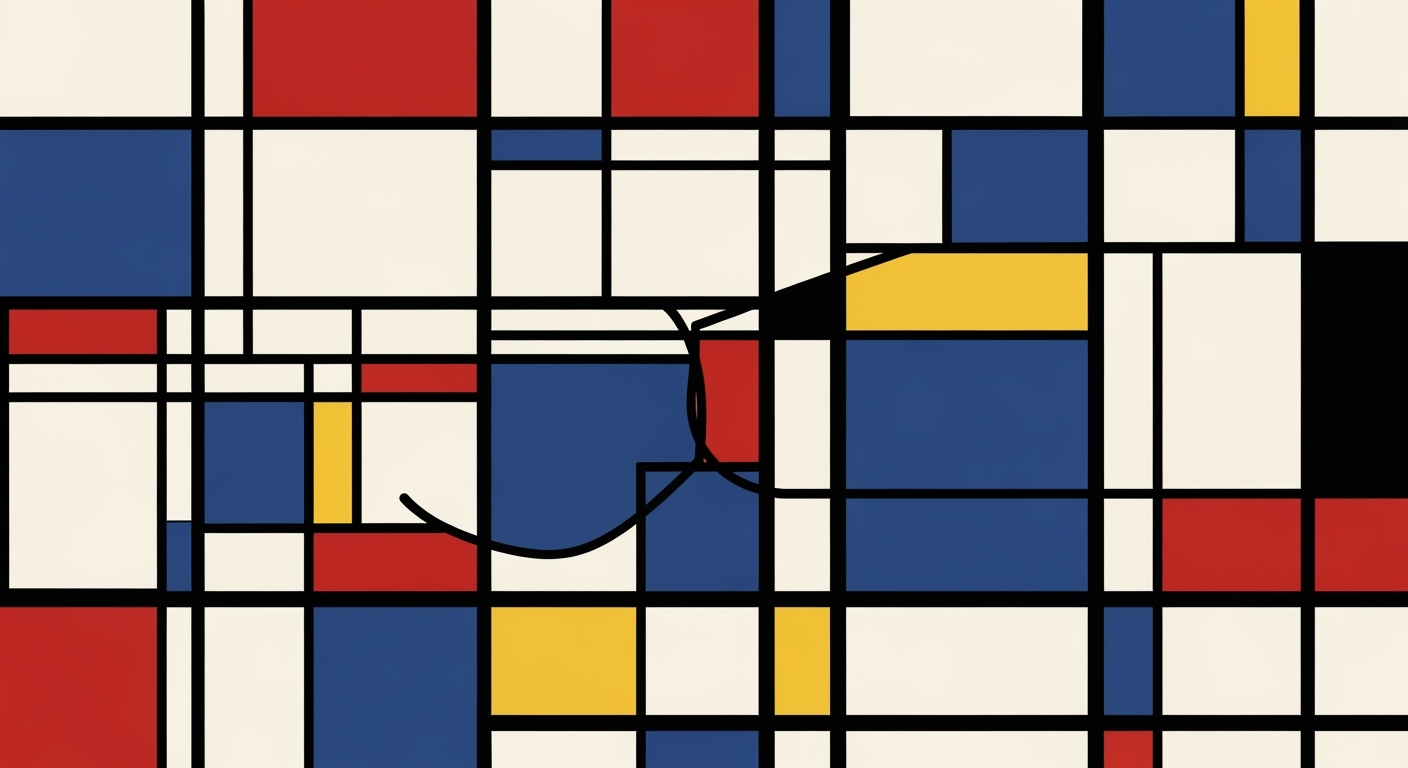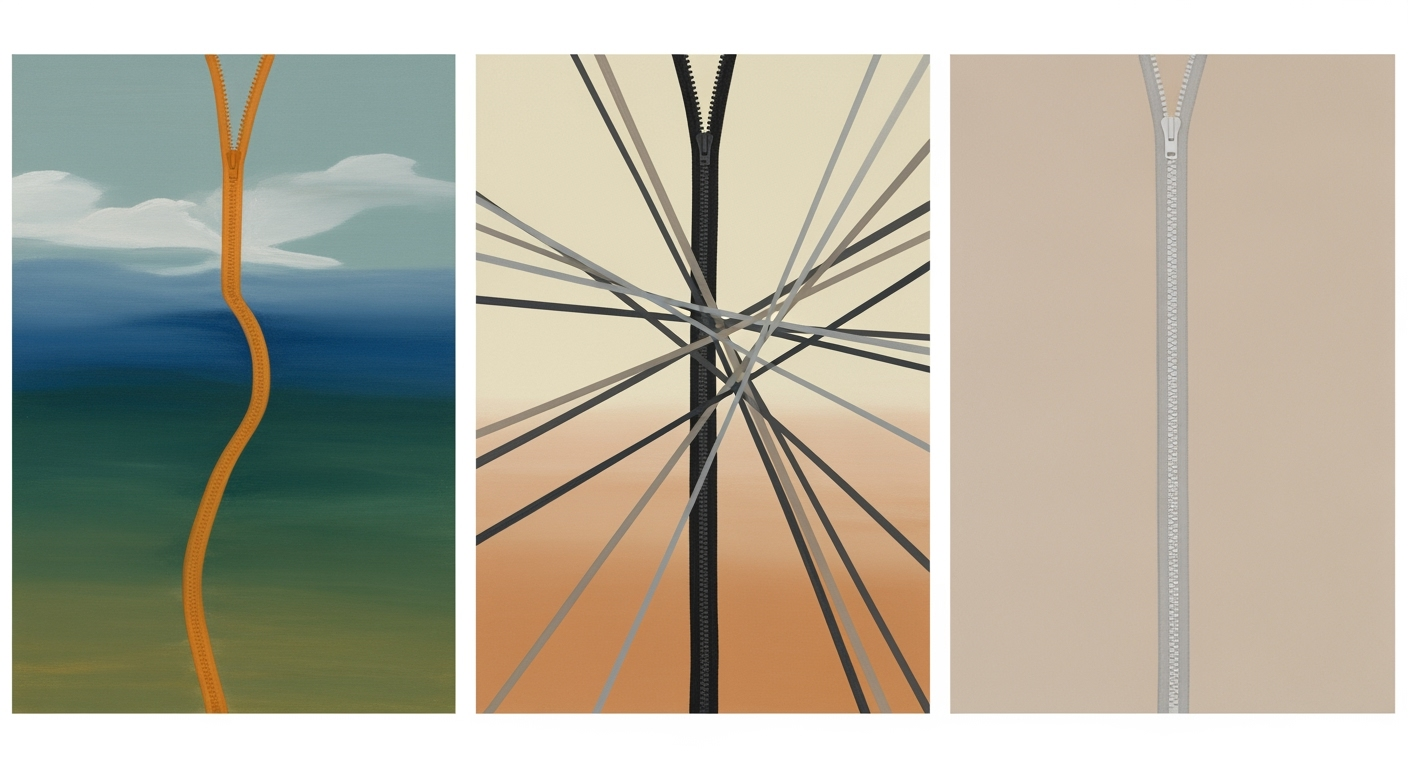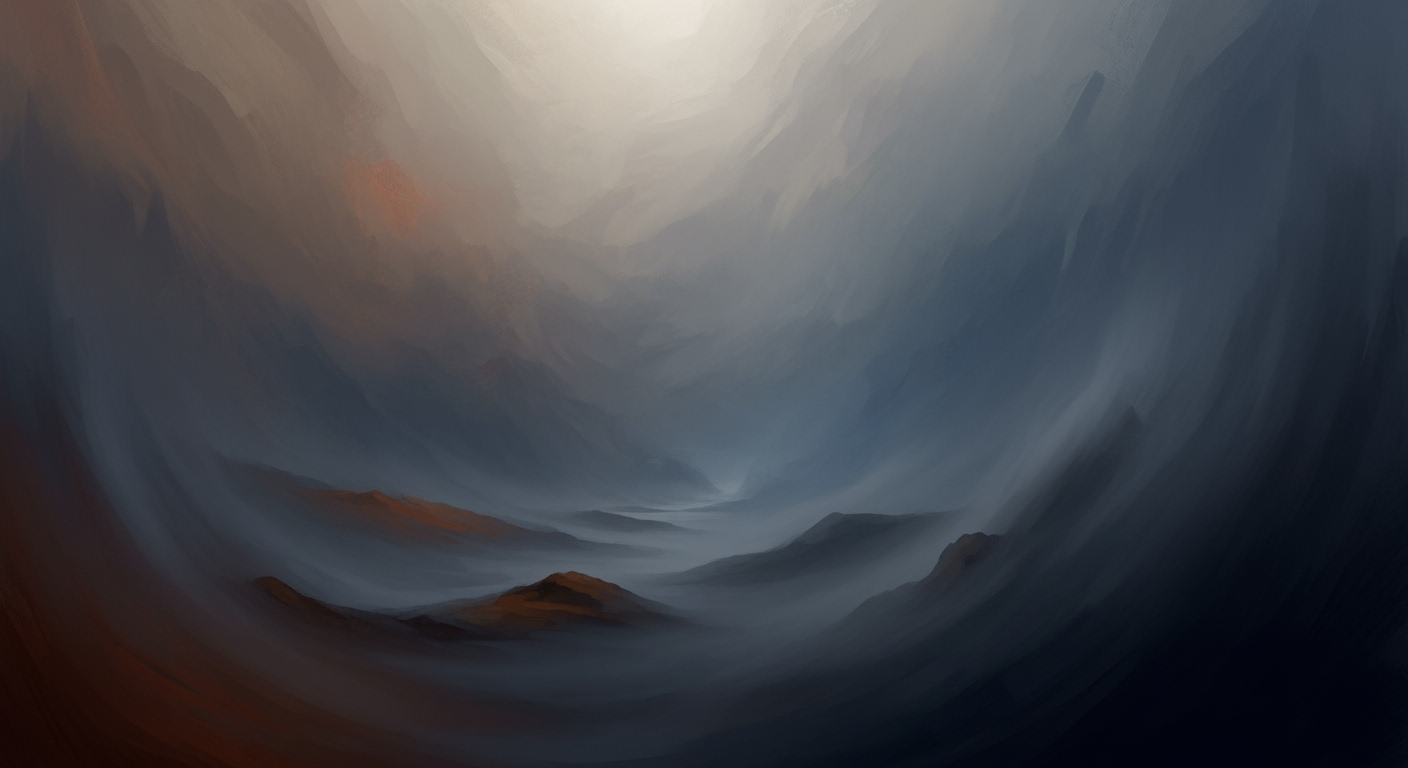Top Cost-Effective Alternatives to Tableau in 2025
Explore affordable Tableau alternatives with detailed comparisons, best practices for implementation, and insights into future trends in data visualization tools.
Introduction
In 2025, the landscape of data visualization tools is rapidly evolving, yet Tableau remains a dominant force, albeit at a premium price. With Tableau's annual costs often surpassing $1,000 per user, many organizations are feeling the financial strain, driving the search for cost-effective alternatives. This article explores viable alternatives to Tableau, offering solutions that align with budgetary constraints while meeting sophisticated data analytics needs.
The necessity for affordable options is paramount, particularly for small to medium enterprises and startups that must balance quality with cost. As organizations aim to optimize their data strategy without overextending budgets, our guide will focus on best practices for selecting tools that align with your organizational goals. From assessing the total cost of ownership to ensuring a match between platform complexity and user skills, we provide actionable advice to navigate the myriad of options available. By 2025, embracing platforms with transparent pricing, like Domo or Bold BI, can empower teams to deploy solutions swiftly and effectively, ensuring data-driven decisions without breaking the bank.
Understanding Tableau's Cost Structure
Tableau's pricing model is multi-faceted, often including costs for licenses, maintenance, and additional features. This can significantly impact an organization's budget, especially when scaling. Understanding these costs is crucial for organizations evaluating their data visualization expenses.
Steps to Identify Cost-Effective Alternatives
To identify cost-effective alternatives, organizations should:
- Assess current and future data visualization needs.
- Evaluate the total cost of ownership, including hidden costs.
- Consider user skill levels and training requirements.
- Review integration capabilities with existing systems.
Examples of Affordable Alternatives
Several alternatives to Tableau offer competitive features at a lower cost. Here are some detailed comparisons:
- Power BI: Offers robust data visualization capabilities with seamless integration into Microsoft products. Pricing starts at $9.99 per user per month.
- Looker: Known for its powerful data modeling capabilities, Looker is priced based on user roles and data volume, often more affordable for smaller teams.
- Qlik Sense: Provides a flexible pricing model with strong associative data indexing, starting at $30 per user per month.
Each of these tools has its pros and cons, which should be weighed against organizational needs and budgets.
Best Practices for Implementation
Implementing a new data visualization tool requires careful planning:
- Conduct a pilot test to ensure compatibility with existing workflows.
- Provide comprehensive training for users to maximize tool adoption.
- Establish clear data governance policies to maintain data integrity.
Troubleshooting Common Issues
Common issues during implementation include data integration challenges and user resistance. Address these by:
- Ensuring robust data connectors and APIs are available.
- Engaging users early in the process to gather feedback and build buy-in.
Future Trends in Data Visualization
Looking beyond 2025, data visualization tools are expected to become more integrated with AI and machine learning, offering predictive analytics and automated insights. As these technologies evolve, organizations should stay informed about emerging trends to maintain a competitive edge.
Conclusion
Choosing a cost-effective alternative to Tableau requires a thorough understanding of organizational needs and market offerings. By considering the options outlined in this article and following best practices for implementation, organizations can achieve powerful data insights without exceeding their budgets.