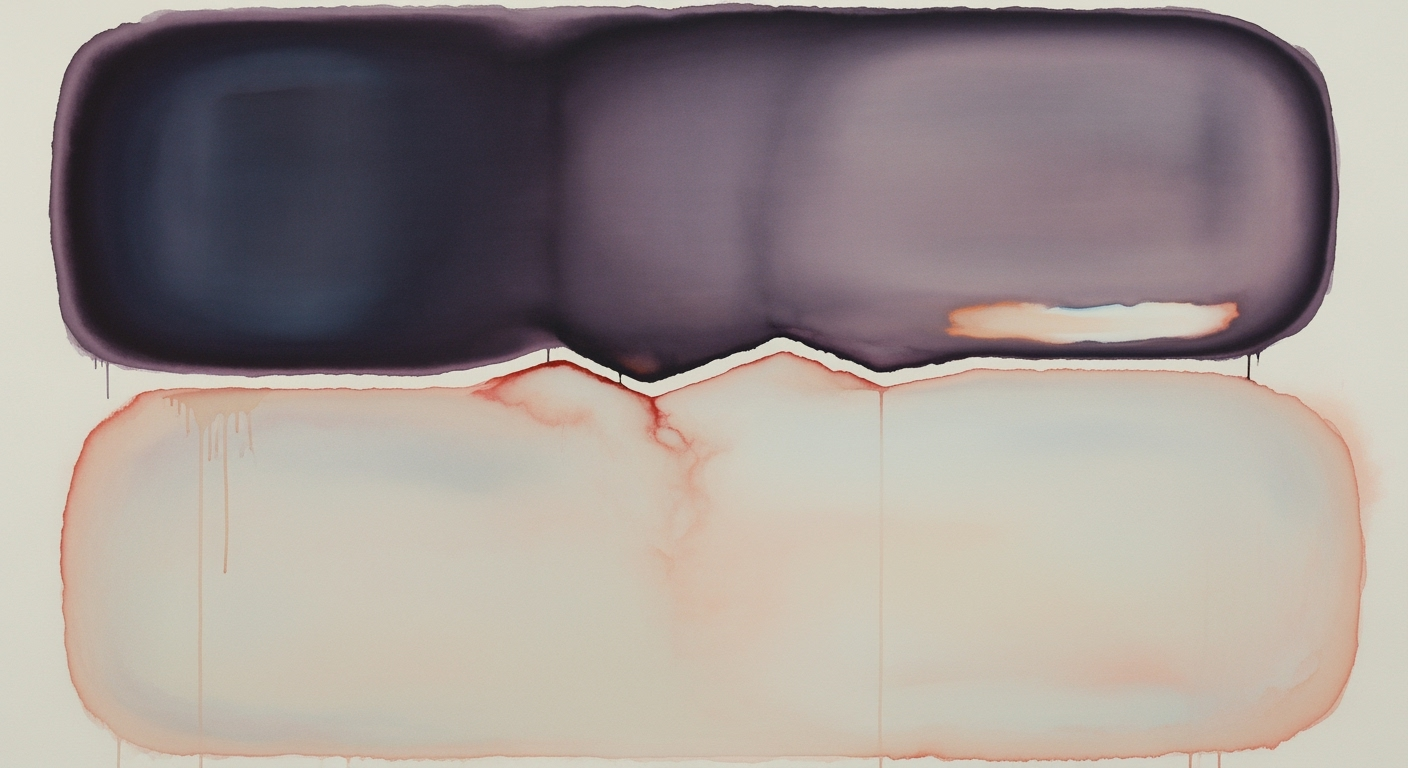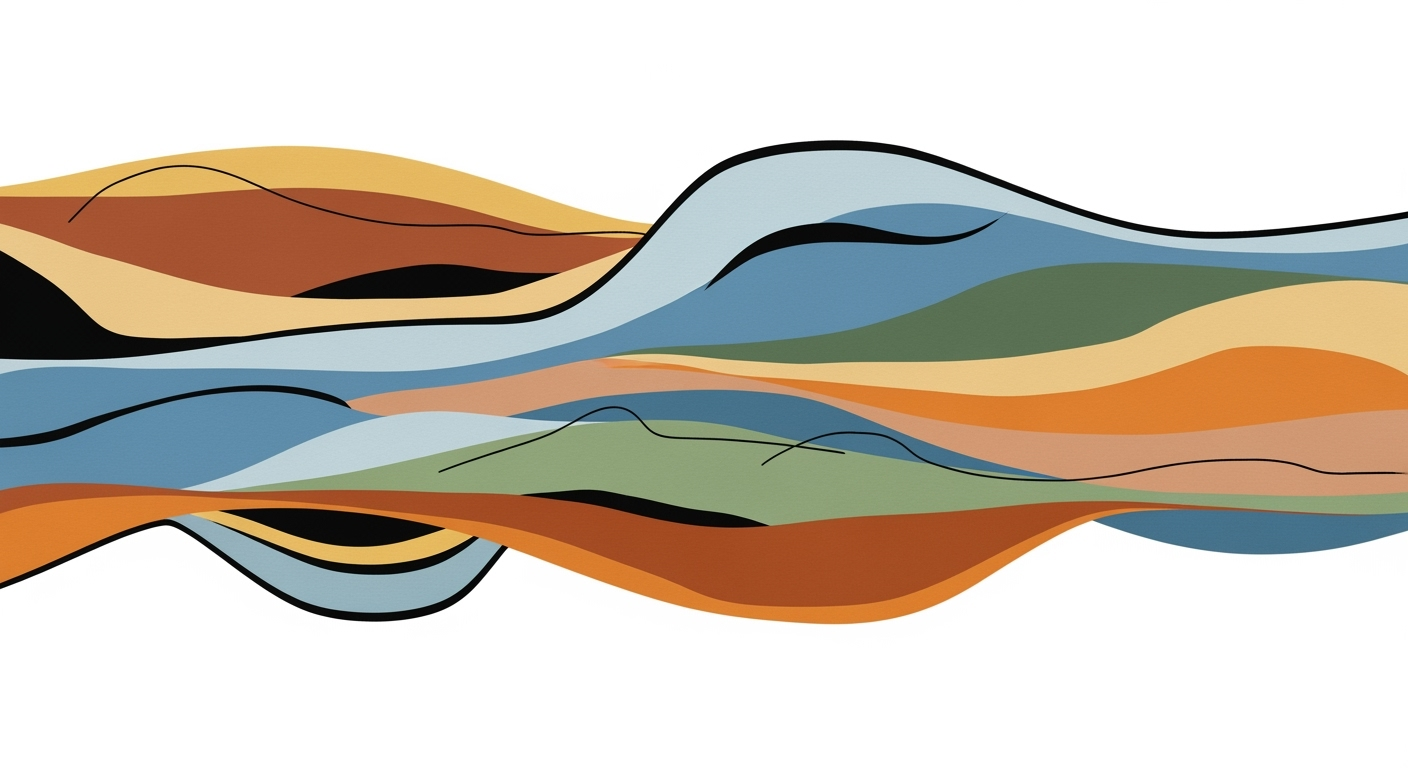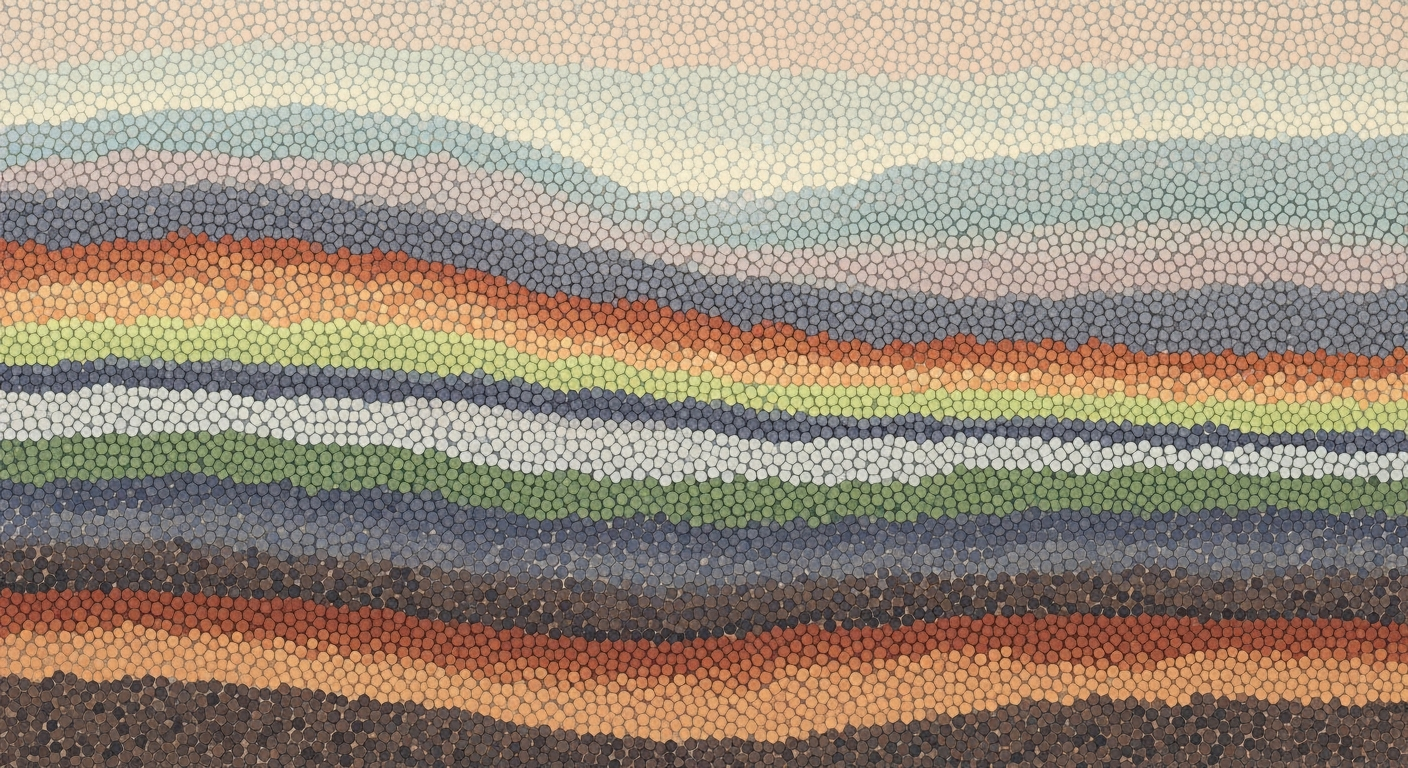Understanding Airtable’s Limitations vs. Spreadsheets
Explore the limitations of Airtable compared to spreadsheets and learn how to overcome them with best practices and integration strategies.
Introduction
In the evolving landscape of data management, Airtable has emerged as a versatile tool blending the functionality of a database with the simplicity of a spreadsheet. Its user-friendly interface and flexibility have made it a popular choice for individuals and businesses alike. However, to leverage Airtable effectively, understanding its limitations in comparison to traditional spreadsheets like Excel and Google Sheets is crucial. While spreadsheets can handle extensive data analysis and transformation tasks, Airtable offers a more visual and interactive approach but with constraints on data volume and complex computations. For instance, Airtable's free accounts are limited to 1,200 records per base, whereas Excel can manage up to a million rows. Recognizing these boundaries is essential for optimizing data handling practices. By integrating Airtable with external databases and using it as a frontend, users can overcome these limitations and unlock the tool's full potential. Moving forward, strategic integration and process optimization will be key to successful data management.
Background on Airtable vs. Spreadsheets
Airtable has emerged as a versatile tool, offering a unique blend of database functionality and lightweight application platform capabilities. Designed to cater to those who require more than what traditional spreadsheets like Google Sheets and Excel offer, Airtable combines the familiarity of a spreadsheet interface with the power of a database. This synergy allows users to create relational databases, automate workflows, and design custom applications without extensive coding knowledge.
Detailed Steps to Manage Airtable Limitations
To manage Airtable's limitations effectively, consider the following steps:
- **Data Segmentation**: Break down large datasets into smaller, manageable bases to stay within record limits.
- **External Database Integration**: Use tools like Zapier or Integromat to connect Airtable with external databases such as MySQL or PostgreSQL for handling larger datasets.
- **Custom Scripts**: Utilize Airtable's scripting block to automate repetitive tasks and enhance functionality.
Examples of Overcoming Airtable Limitations
Here are some real-world examples of how users have overcome Airtable's limitations:
- **Project Management**: A marketing team segmented their campaign data across multiple bases and used Airtable's API to consolidate reports.
- **Inventory Management**: A retail business integrated Airtable with their ERP system to manage inventory levels in real-time, overcoming record limitations.
Best Practices for Airtable Users
To maximize Airtable's potential, consider these best practices:
- **Regular Data Audits**: Periodically review and clean up your data to ensure efficiency.
- **Template Utilization**: Leverage Airtable's templates to streamline setup and maintain consistency.
- **Training and Support**: Invest in training for your team to fully utilize Airtable's features.
Troubleshooting Common Issues
Common issues with Airtable and their solutions include:
- **Sync Errors**: Ensure API keys and permissions are correctly set when integrating with other tools.
- **Performance Lag**: Optimize base design by reducing the number of fields and records where possible.
- **Data Loss**: Regularly back up your data using Airtable's export feature or third-party backup solutions.
Conclusion
While Airtable offers a powerful platform for managing data with a user-friendly interface, understanding and addressing its limitations is crucial for effective use. By implementing strategic integration, process optimization, and adhering to best practices, users can overcome these challenges and fully leverage Airtable's capabilities.