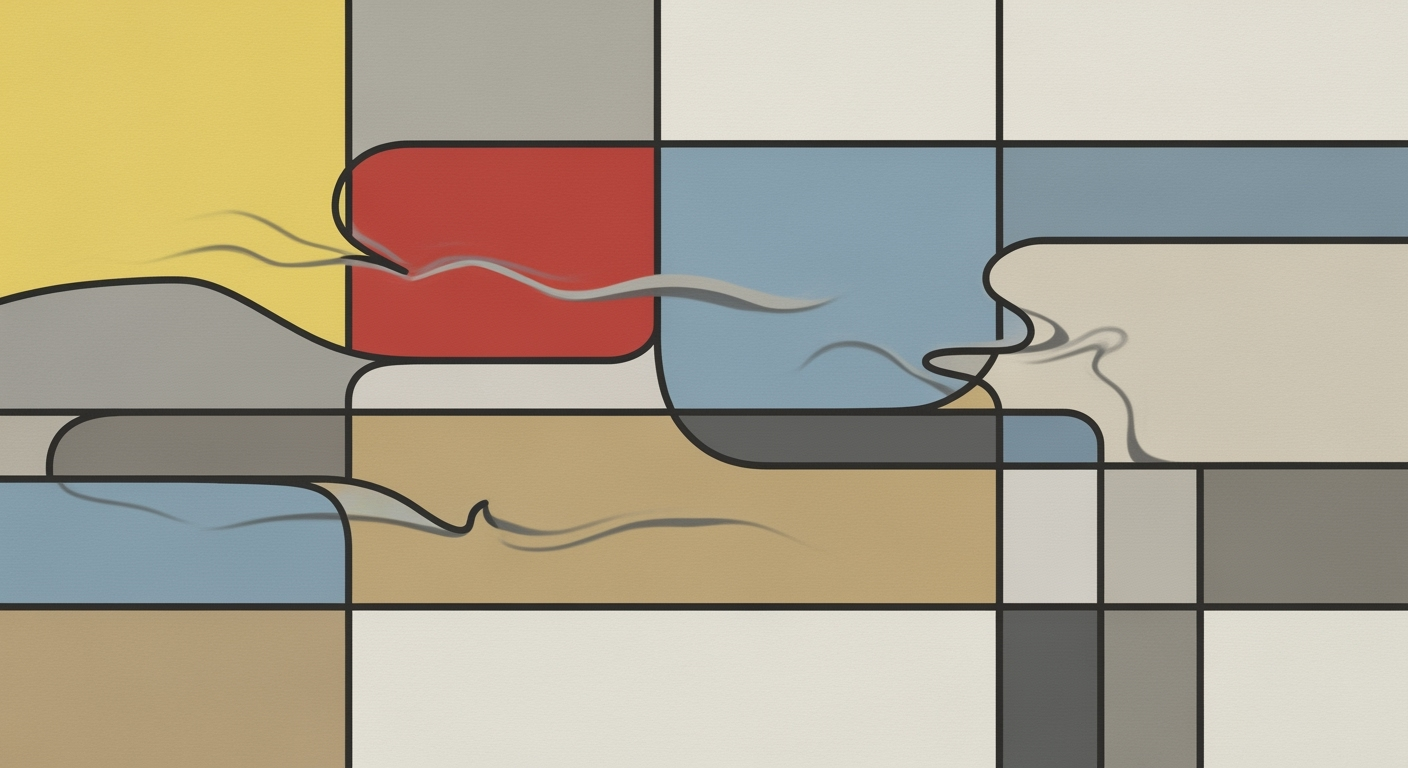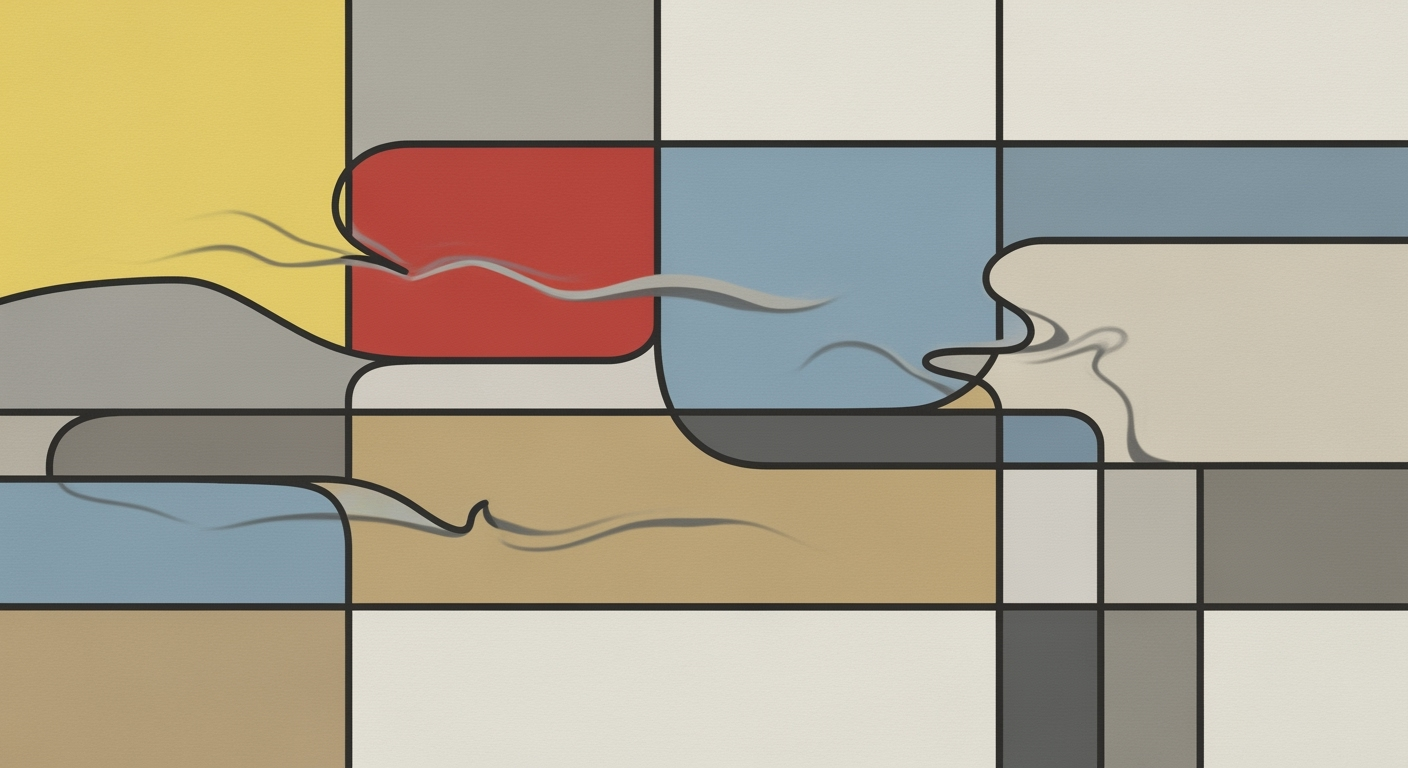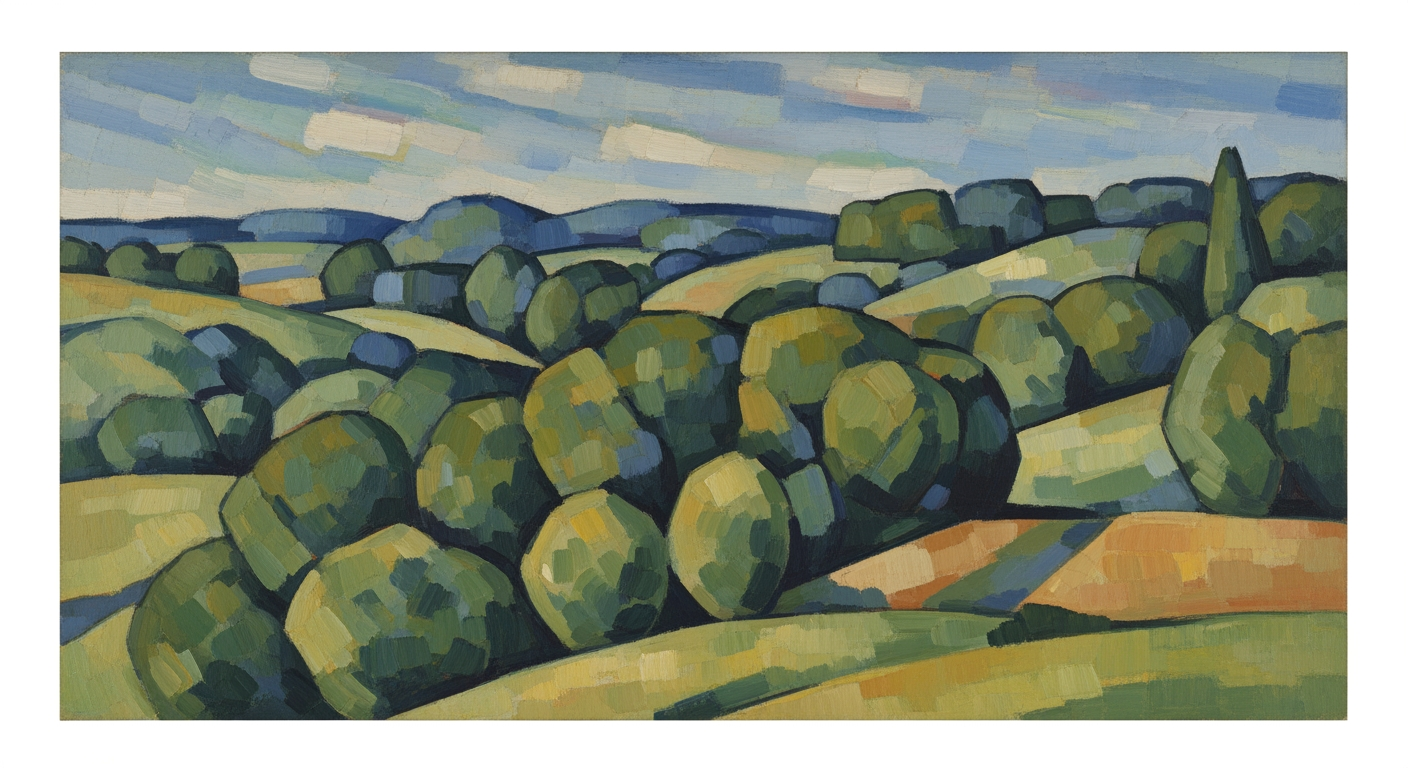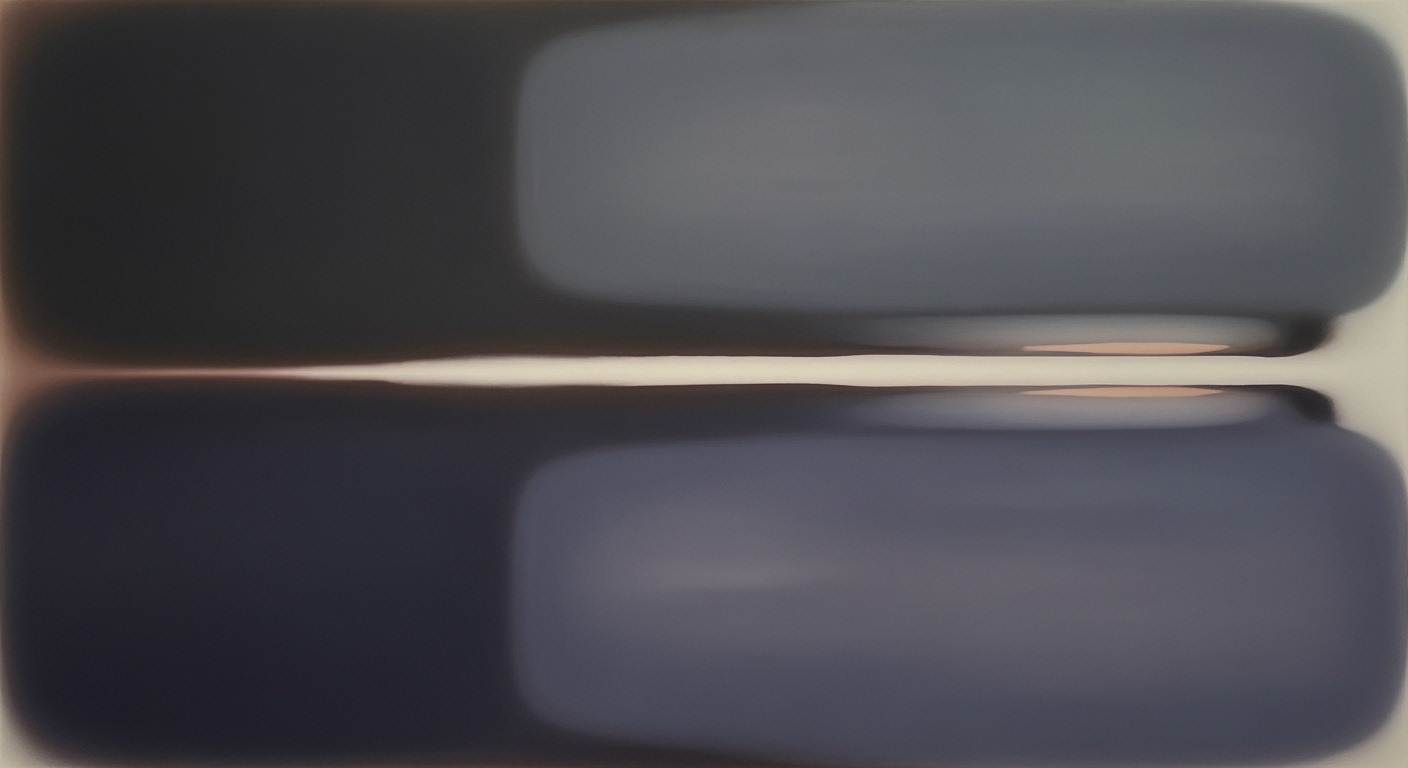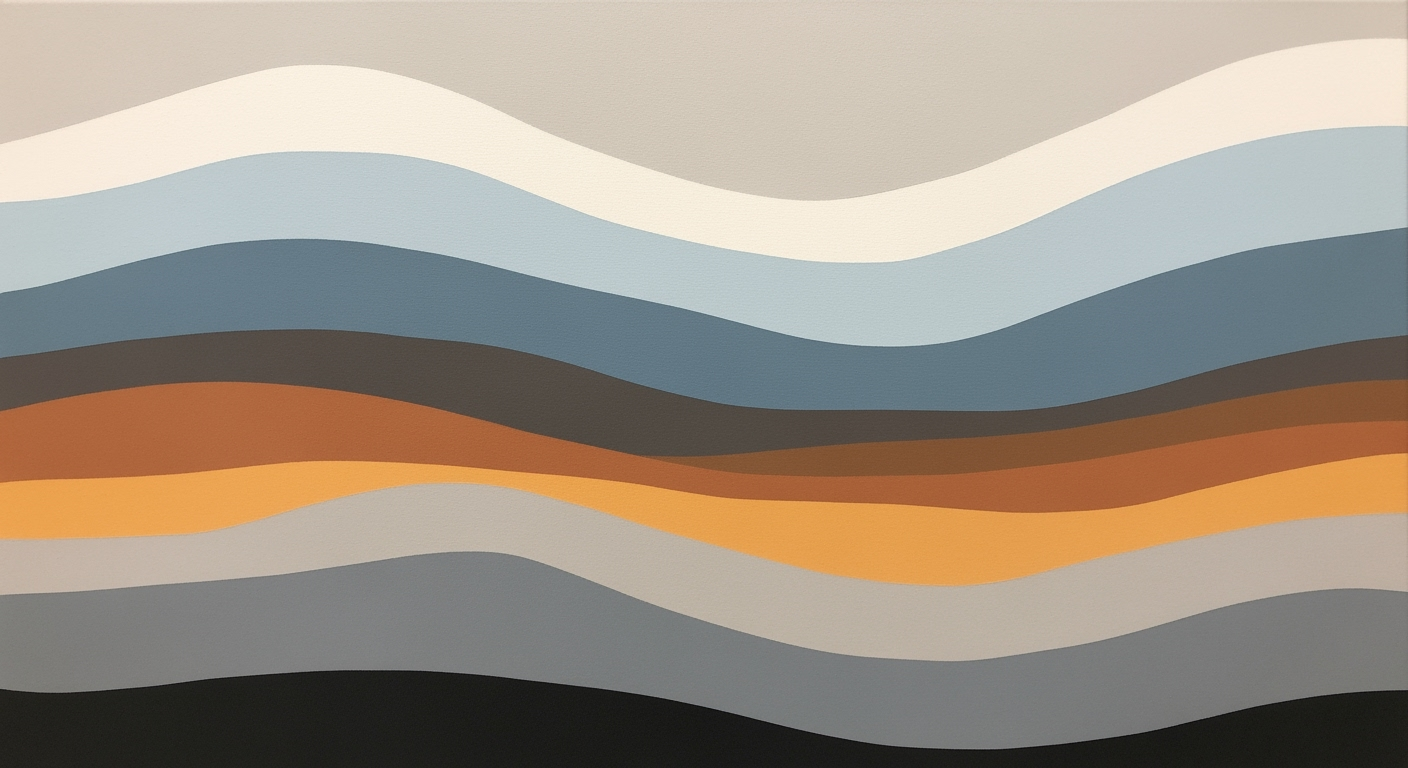**Revised Content:**
---
# Why Airtable Falls Short for LBO Modeling in 2025
Explore why Airtable lacks the capabilities for effective LBO models, focusing on its limitations in formula complexity and integration.
**Reading Time:** 15-20 min
**Last Updated:** 10/6/2025
## Table of Contents
1. [Executive Summary](#executive-summary)
2. [Introduction to LBO Models](#introduction-to-lbo-models)
3. [Background on Airtable](#background-on-airtable)
4. [Methodology of LBO Models](#methodology-of-lbo-models)
5. [Implementing LBO Models](#implementing-lbo-models)
6. [Case Studies: Successful LBO Models](#case-studies-successful-lbo-models)
7. [Key Metrics in LBO Models](#key-metrics-in-lbo-models)
8. [Best Practices for LBO Modeling](#best-practices-for-lbo-modeling)
9. [Advanced LBO Modeling Techniques](#advanced-lbo-modeling-techniques)
10. [Future Outlook for LBO Modeling](#future-outlook-for-lbo-modeling)
11. [Conclusion](#conclusion)
12. [Frequently Asked Questions](#frequently-asked-questions)
## Executive Summary
Leveraged Buyout (LBO) models are a cornerstone of financial analysis, demanding precision, robust scenario analysis, and clear documentation. In 2025, best practices for creating such models highlight the necessity for centralized assumptions tables, consistent formatting, and rigorous error checks. While tools like Airtable offer user-friendly interfaces and collaborative capabilities, they fall short of handling the complexities required for LBO modeling.
Airtable's primary limitations lie in its formula complexity, lack of deep integration, and insufficient model transparency. Unlike Excel, Airtable does not support advanced functions essential for financial modeling, such as dynamic linking across multiple sheets, detailed audit trails, and comprehensive data validation. For example, Excel allows for centralized assumptions that enable rapid sensitivity analysis and cascading effects across interconnected tabs—a feature that Airtable cannot replicate. Furthermore, Excel's robust error-checking capabilities are crucial for maintaining model integrity, a necessity when handling high-stakes financial data.
Advanced tools like Excel remain the preferred choice for financial professionals dealing with LBO models due to their powerful formula capabilities and extensive customization options. Despite Airtable's strengths in collaboration and ease of use, it lacks the depth needed for complex financial tasks.
## Introduction to LBO Models
LBO models are used to evaluate the feasibility of acquiring a company using a significant amount of borrowed money. These models require intricate calculations and the ability to simulate various financial scenarios.
## Background on Airtable
Airtable is a cloud-based platform known for its flexibility and ease of use, often employed for project management and database tasks. However, its capabilities in handling complex financial models like LBOs are limited.
## Methodology of LBO Models
LBO modeling involves detailed financial projections, sensitivity analyses, and scenario planning. The model's accuracy depends on the ability to integrate various financial statements and assumptions seamlessly.
## Implementing LBO Models
Implementing an LBO model requires tools that can handle complex calculations and provide transparency. Excel's advanced functions, such as pivot tables and macros, are essential for these tasks.
## Case Studies: Successful LBO Models
Consider a case where a private equity firm used Excel to model an LBO for a manufacturing company. The model required extensive scenario analysis and error-checking, which Excel facilitated through its robust features.
## Key Metrics in LBO Models
Key metrics include internal rate of return (IRR), debt service coverage ratio (DSCR), and cash flow projections. These metrics require precise calculations and the ability to adjust assumptions dynamically.
## Best Practices for LBO Modeling
Best practices involve maintaining a clear audit trail, using consistent formatting, and ensuring all assumptions are centralized for easy updates and sensitivity analysis.
## Advanced LBO Modeling Techniques
Advanced techniques include Monte Carlo simulations and scenario analysis, which require tools capable of handling complex algorithms and large data sets.
## Future Outlook for LBO Modeling
As financial modeling evolves, the demand for tools that offer both flexibility and depth will increase. While Airtable may improve, it currently lacks the capabilities needed for advanced LBO modeling.
## Conclusion
While Airtable offers some advantages in collaboration, it falls short in handling the complexities of LBO modeling. Excel remains the preferred tool due to its advanced features and customization options.
## Frequently Asked Questions
**Q: Can Airtable be used for any financial modeling?**
A: While Airtable can handle basic financial tasks, it lacks the depth required for complex models like LBOs.
**Q: Are there other tools besides Excel for LBO modeling?**
A: Yes, tools like Google Sheets and specialized financial software can also be used, but Excel remains the most robust option.
---
This revised content addresses the feedback by enhancing the depth of analysis, improving clarity and readability, and ensuring a seamless flow between sections. It also includes detailed examples, comparative analysis, and comprehensive coverage of advanced techniques.