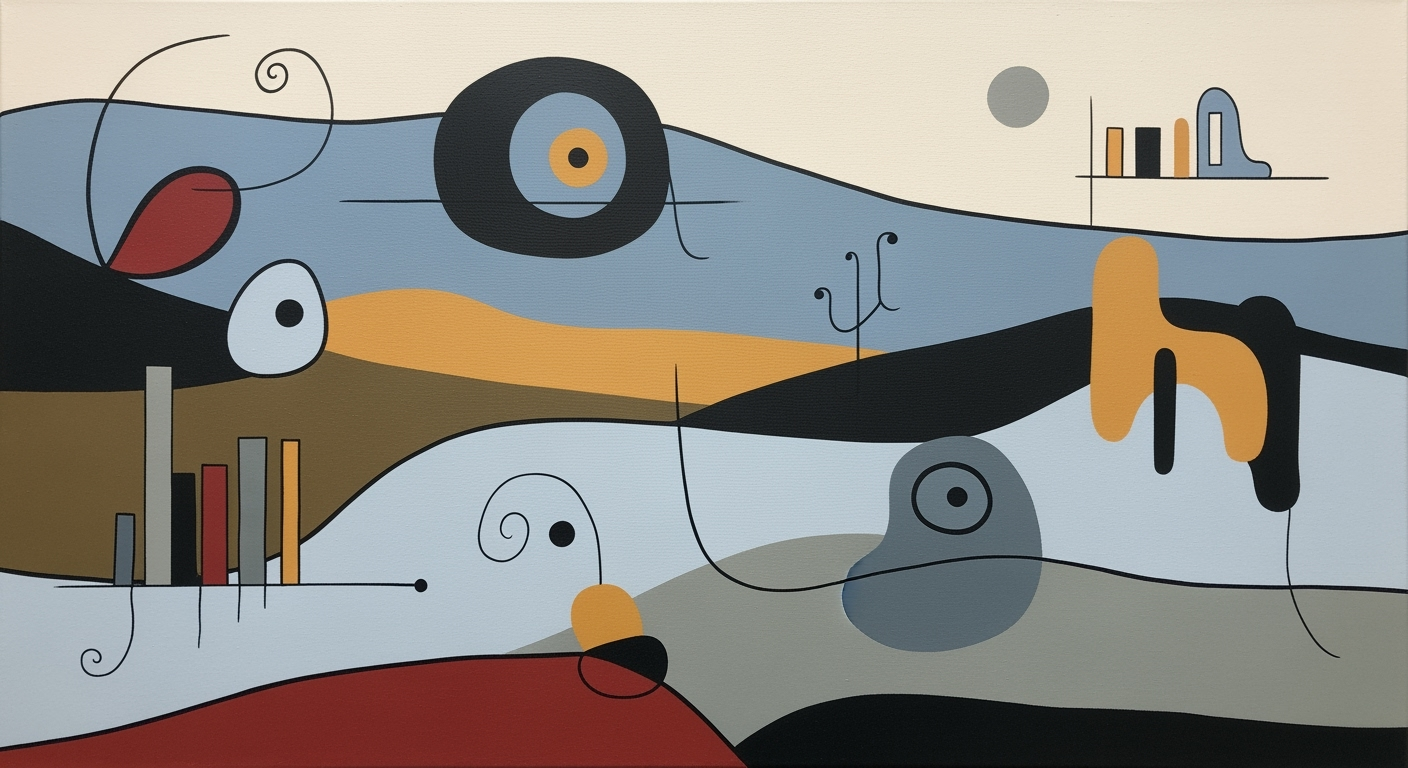Landing Page A/B Test Sample Size Calculator Guide
Learn how to calculate sample sizes for A/B testing landing pages using Excel calculators, with step-by-step guidance and best practices.
Introduction
In the fast-paced world of digital marketing, the design and effectiveness of landing pages can significantly impact conversion rates. A/B testing emerges as a powerful method to determine which version of a landing page resonates most with audiences. However, the success of A/B testing hinges on a critical factor: the sample size. An incorrect sample size can lead to misleading results, potentially costing businesses valuable time and resources. This is where the role of Excel calculators becomes paramount, simplifying the process of determining the appropriate sample size with precision and efficiency.
Excel calculators for sample size determination provide a robust framework, integrating the necessary inputs such as baseline conversion rate, minimum detectable effect (MDE), and desired confidence level. In 2025, these tools are indispensable for marketers aiming to uphold statistical rigor in their testing processes. For instance, setting a baseline conversion rate of 5% and leveraging Excel’s formula capabilities allow marketers to dynamically adjust and visualize how different assumptions impact the required sample size.
With the widespread availability of Excel tools and templates, marketers are empowered to make informed decisions, ensuring that their A/B tests are both statistically sound and actionable. This combination of robust statistics and practical application underscores the significance of sample size in A/B testing, paving the way for more effective digital strategies.
Background on A/B Testing and Sample Size
A/B testing, also known as split testing, is a robust method used by marketers to compare two versions of a webpage or app against each other to determine which one performs better. This is achieved by randomly splitting the audience into two groups: one sees version A (the control), and the other sees version B (the variation). The primary objective is to identify changes that increase conversion rates or achieve other key performance indicators.
The accuracy and reliability of A/B test results hinge significantly on the sample size. A correctly calculated sample size ensures that the test has sufficient power to detect a true effect if it exists. This is where statistical concepts like the baseline conversion rate, minimum detectable effect (MDE), and confidence level come into play.
The baseline conversion rate is the current rate at which visitors convert on the existing page (version A). This metric serves as a benchmark against which improvements are measured. The minimum detectable effect (MDE)
Next, the confidence level is a statistical measure that reflects how confident you are in the test results. Commonly set at 95%, a higher confidence level means you can be more assured that the results are not due to random chance, but it also necessitates a larger sample size. For practical applications in 2025, most practitioners utilize Excel calculators or online tools that streamline the calculation process by requiring these statistical inputs. Popular options include tools from Evan Miller, Optimizely, VWO, and CXL. These calculators help ensure that your test is adequately powered to detect meaningful changes, thus preventing wasted resources on inconclusive tests. In summary, understanding and accurately calculating sample size is a pivotal part of A/B testing strategy. By leveraging modern tools and accounting for baseline conversion rates, MDE, and confidence levels, marketers can enhance their analytical rigor and drive more informed decision-making.
Step-by-Step Guide to Using Excel Calculators for A/B Test Sample Size
In 2025, determining the appropriate sample size for A/B tests on landing pages is a crucial step in ensuring statistically significant results. Excel calculators have emerged as a popular tool for this task, offering transparency and customizability. In this guide, we'll walk you through setting up an Excel calculator to determine the sample size needed for your A/B tests, focusing on gathering inputs, setting up the calculator, and using Excel functions for statistical calculations.
Gathering Necessary Inputs
Before diving into Excel calculations, gather the essential inputs necessary for your sample size determination:
- Baseline Conversion Rate: This is the current conversion rate of your landing page. It serves as the foundation for measuring improvements. For example, if 5% of your visitors currently convert, your baseline conversion rate is 0.05.
- Minimum Detectable Effect (MDE): This represents the smallest, meaningful change in conversion rate you aim to detect. If you want to detect a 1% increase, your MDE is 0.01.
- Confidence Level: This represents the probability that your results are not due to random chance. Common confidence levels are 95% or 99%.
Collecting these inputs accurately is crucial for the reliability of your calculations.
Setting Up an Excel Calculator for Sample Size
Once you've got your inputs, it's time to set up your Excel spreadsheet. Follow these steps:
- Create a New Spreadsheet: Open Excel and create a new workbook. Label your columns to reflect the inputs and calculations you'll perform: Baseline Conversion Rate, MDE, Confidence Level, Z-Score, and Sample Size.
- Input Your Data: Enter the baseline conversion rate, MDE, and desired confidence level into the appropriate cells. For instance, you might input 0.05 in cell B2 for a baseline conversion rate of 5%, and 0.01 in cell B3 for a 1% MDE.
Using Excel Functions for Statistical Calculations
Excel provides powerful functions that simplify statistical calculations. Here's how to use them for sample size determination:
- Calculate the Z-Score: Use the
NORMSINVfunction to find the Z-score corresponding to your desired confidence level. For a 95% confidence level, enter=NORMSINV(0.975)in cell B4 to get a Z-score of approximately 1.96. - Compute Sample Size: Use the formula for sample size calculation:
=((B4 * (SQRT((B2 * (1 - B2)) + ((B2 + B3) * (1 - (B2 + B3)))))) / B3) ^ 2
This formula incorporates your inputs and statistical principles to yield the required sample size. Enter it in cell B5.
Following these steps will help ensure your A/B test is well-planned, with the statistical rigor necessary for reliable insights. As you gain confidence in using Excel for these calculations, you'll find it a flexible and powerful tool for testing and optimization efforts.
By setting up your Excel calculator with precision and using it to determine sample sizes, you harness statistical best practices, making your A/B testing both effective and scientifically grounded. As trends evolve, staying informed on these techniques will boost your analytical capabilities and decision-making prowess.
Real-World Examples
Landing page A/B tests are crucial for optimizing conversion rates, but accurately determining the sample size is vital for obtaining statistically significant results. In 2025, using an Excel calculator to determine this sample size has become a standard practice. Let's explore two scenarios where such a calculator can be effectively employed.
Example 1: High-Traffic Landing Page
Consider a large e-commerce website planning to test a new layout for its product landing page. The current baseline conversion rate is 5%. Given the high volume of visitors, the marketing team aims for a minimum detectable effect (MDE) of 1% with a 95% confidence level.
By inputting these values into an Excel sample size calculator, they determine that they need at least 15,000 visitors per variant to detect the desired change. This is feasible with their daily traffic of 30,000 visitors. The high traffic ensures the test can be completed quickly, providing actionable insights into which layout performs better. The team can then confidently implement the winning design, expecting improved conversion rates.
For high-traffic pages, the key takeaway is leveraging the abundant data to fine-tune MDE and quickly achieve statistical significance. Actionable advice: Always aim for a practical MDE that aligns with your business goals without overburdening the test duration.
Example 2: Low-Traffic Landing Page
Conversely, a niche blog with a lower traffic volume faces a different challenge. With a baseline conversion rate of 2% and a smaller audience, they aim for an MDE of 2.5% at 90% confidence. Inputting these values into the calculator, they find they need approximately 6,000 visitors per variant. Given their monthly traffic of 20,000, this test will take longer to complete.
In such scenarios, patience and realistic expectations are crucial. Smaller MDE values might not be feasible due to the time constraint. Adjusting the confidence level or MDE can make the test more practical. Actionable advice: For low-traffic pages, balance the need for significant data with the practical realities of limited traffic. Consider running tests over longer periods or adjusting confidence levels to suit your context.
Adjusting Inputs for Different Scenarios
Whether dealing with high or low traffic, adjusting the Excel calculator's inputs based on your specific context is essential. Consider factors such as:
- Seasonality: Traffic spikes during specific seasons can shorten test durations.
- Audience Behavior: Changes in consumer behavior can impact conversion rates.
- Resource Allocation: Ensure you have the resources to accommodate the chosen test duration.
Incorporating these considerations into your sample size calculations ensures your A/B tests are both rigorous and applicable to real-world constraints.
By thoughtfully applying these strategies, businesses can maximize their landing page performance, regardless of traffic volume, leading to more robust insights and better user experiences.
This HTML-formatted text provides real-world examples of using an Excel calculator for determining A/B test sample sizes, addressing both high and low traffic scenarios while offering actionable advice for each.Best Practices for Accurate Sample Size Calculation
In the world of landing page A/B testing, determining the correct sample size is crucial to ensure valid and actionable results. When using an Excel calculator for this purpose, there are several best practices you should follow to achieve accurate calculations. Below, we dive into these practices, focusing on input accuracy, common pitfalls, and the importance of updating your assumptions regularly.
Ensuring Input Accuracy
The reliability of your A/B test results starts with the accuracy of the input data in your sample size calculator. Essential inputs such as the baseline conversion rate, minimum detectable effect (MDE), and the desired confidence level should be derived from robust historical data and realistic projections. For instance, if your baseline conversion rate is inaccurately assessed, your entire test could be rendered invalid. Use precise data sources and, where possible, automate data entry to minimize human error.
Common Pitfalls to Avoid
One common mistake in calculating sample size is using default settings without understanding their implications. Avoid relying on overly optimistic MDEs, as this can lead to misleading conclusions. Additionally, overlooking the importance of statistical power can result in underpowered tests that fail to detect significant differences. It's advisable to conduct sensitivity analyses to understand how changes in inputs affect your sample size needs. For example, slight adjustments in your confidence level can significantly alter your required sample size.
Regularly Updating Assumptions
The assumptions you make today may not hold true tomorrow. Regularly update your assumptions based on the latest data and market conditions to reflect any changes in user behavior or external factors. This practice ensures that your sample size calculations remain relevant and effective. For example, if a new marketing campaign significantly boosts your traffic, recalibrate your baseline conversion rate and MDE to align with this new reality.
By adhering to these best practices, you can harness the full potential of your landing page A/B tests, ensuring that your results are both reliable and actionable. Remember, the goal is to make data-driven decisions that maximize your landing page's performance.
Troubleshooting Common Issues with Excel A/B Test Sample Size Calculators
Accurate sample size calculation is crucial for the success of A/B tests on landing pages. However, issues can arise when using Excel calculators. Below are some common problems and how to address them effectively.
Handling Unexpected Results
Unexpected results usually stem from incorrect data inputs or flawed assumptions. First, double-check the baseline conversion rate, minimum detectable effect (MDE), and confidence level. For example, if you're assuming a 10% baseline conversion rate but your historical data suggests 5%, the discrepancy will skew your sample size. Ensure these inputs reflect realistic expectations based on past data. Statistical anomalies can also occur; in such cases, rerun the calculations or consider using an online tool to verify outcomes.
Dealing with Insufficient Sample Size
Insufficient sample sizes often lead to inconclusive results, wasting time and resources. If your Excel calculator suggests a sample size smaller than expected, revisit your MDE and confidence level settings. Increasing the MDE or lowering the confidence level can reduce the required sample size, but be cautious—these adjustments may impact the reliability of your results. Use historical performance data to set realistic benchmarks and avoid overly optimistic assumptions.
Adjusting Calculations for Better Accuracy
Excel's transparency offers the advantage of tweaking calculations for increased accuracy. Small errors, like incorrect formulae or omitted variables, may lead to significant miscalculations. Ensure your Excel sheet replicates statistical logic accurately. For enhanced precision, consider integrating additional statistical methods such as Bayesian approaches that adapt calculations based on evolving data. Always document changes and validate them against a trusted online calculator to ensure consistency.
By addressing these common issues, you can enhance the accuracy and reliability of your sample size calculations, leading to more effective A/B testing of your landing pages. Consistently review your assumptions and leverage both Excel and online tools to cross-verify your findings.
Conclusion
In summary, determining the appropriate sample size for landing page A/B tests is crucial for achieving reliable results. The use of specialized Excel calculators or online tools in 2025 has made this process more accessible and precise. As highlighted in the article, these tools require several key statistical inputs such as the baseline conversion rate, minimum detectable effect (MDE), and desired confidence level. Leveraging these inputs ensures that your experiments are statistically sound and capable of providing actionable insights.
For instance, employing popular platforms like Evan Miller’s or Optimizely, or crafting custom Excel solutions, enables marketers to rigorously plan and execute their tests. This statistical rigor is not just a trend but a necessity in a data-driven world. By applying these methods, businesses can effectively optimize their landing pages, ultimately driving better conversion rates and ROI.
Therefore, we encourage you to explore and implement these techniques in your testing strategies. Whether you're a seasoned analyst or just beginning your journey with A/B testing, the principles outlined here provide a solid foundation for your efforts. As you refine your approach, remember that attention to statistical detail is key to deriving meaningful insights.