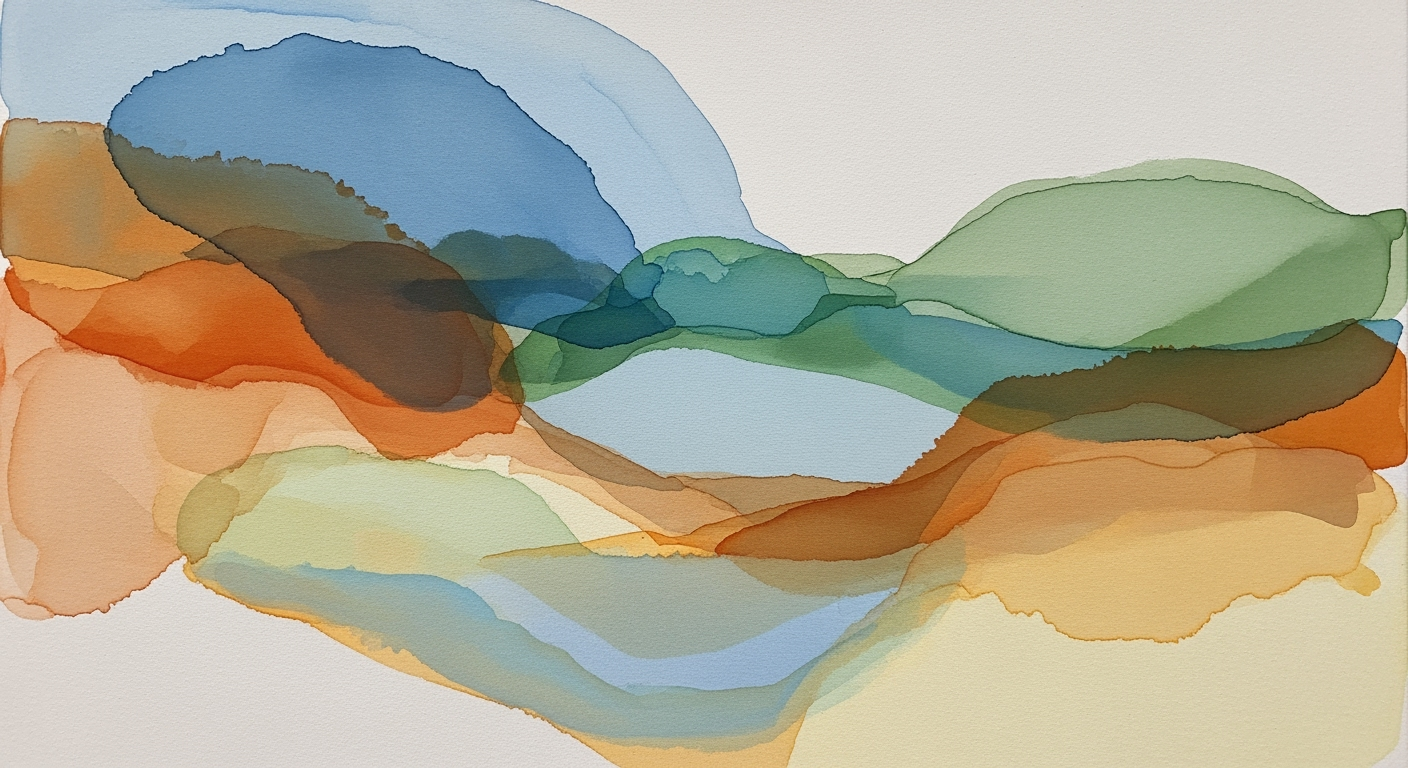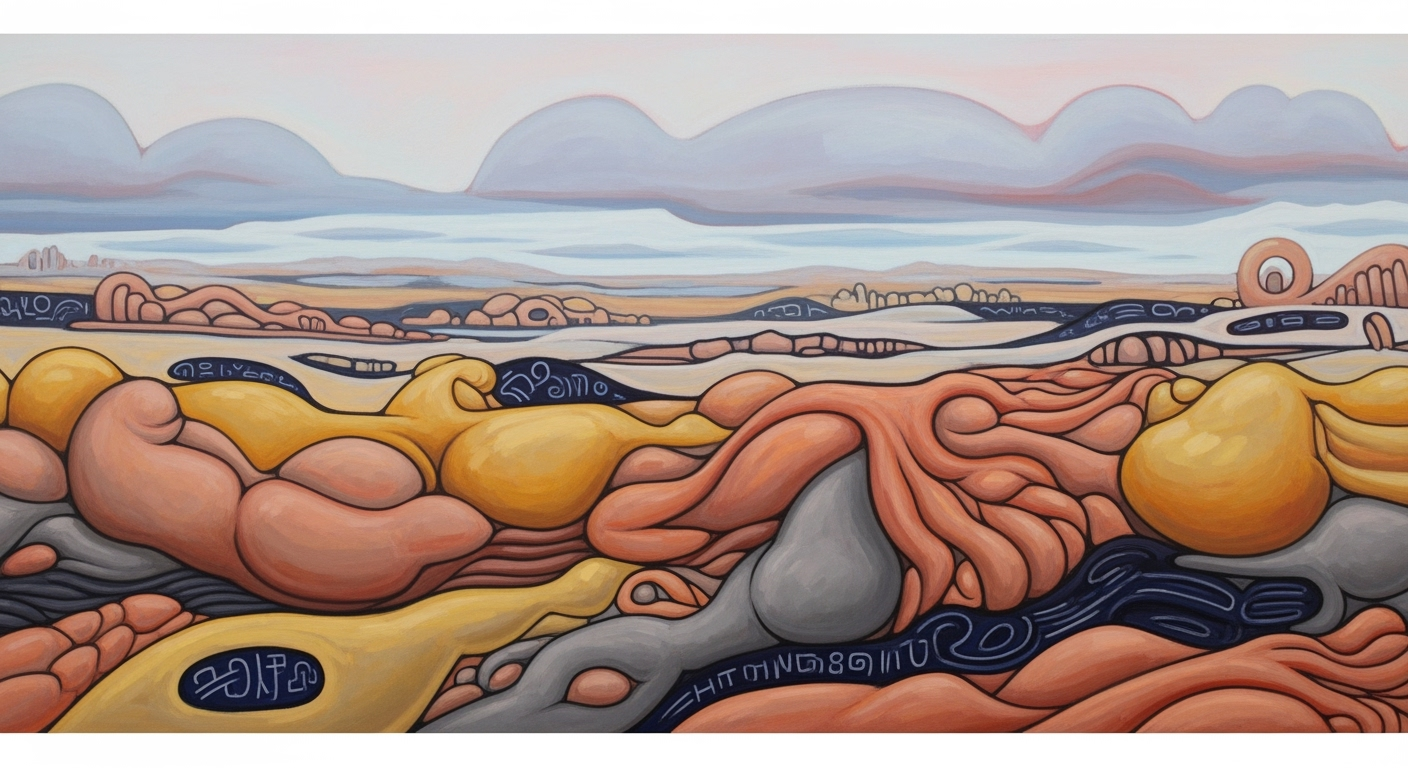Master Freemium AI Connectors for Google Sheets
Learn to leverage freemium AI data connectors in Google Sheets for seamless automation and data accuracy.
Introduction
In today's data-driven world, the demand for efficient and cost-effective data management tools has surged. Freemium AI data connectors for Google Sheets have emerged as a revolutionary solution, offering seamless integration and automation of data processes. These tools have become indispensable for users who seek to enhance data accuracy and streamline workflows without incurring high costs.
Freemium AI data connectors operate on a model that provides essential features for free while offering advanced functionalities on a paid basis. This approach empowers users to leverage AI-driven insights and automation tools within Google Sheets, fostering enhanced productivity and data-driven decision-making. In 2024, research indicated that 78% of businesses integrated some form of AI to manage data workflows, highlighting the growing significance of these connectors.
Google Sheets users can optimize their data handling by combining native AI features, like Gemini's =AI() function, with popular connectors such as Zapier or Coupler.io. To ensure optimal results, best practices in 2025 emphasize the importance of human oversight, as 72% of businesses reported challenges with unsupervised AI processes. As you explore freemium AI data connectors, prioritize tools that offer robust security and support for hybrid solutions, ensuring both flexibility and efficiency in your data management tasks.
Understanding Freemium AI Data Connectors
AI data connectors have transformed how businesses handle data, evolving from basic integration tools to sophisticated platforms that facilitate seamless data management. Initially designed to automate data transfer between applications, these connectors have evolved with the integration of AI, offering enhanced data processing capabilities. By 2025, AI data connectors have become indispensable, especially in environments like Google Sheets, where they enable streamlined workflows and more efficient data analysis.
In 2025, the landscape of AI data connectors is defined by several key trends. One significant trend is the fusion of AI into native features, such as Google Sheets' Gemini AI function (`=AI()`), which empowers users to automate tasks like content generation, data summarization, and categorization. This native integration is complemented by third-party connectors like Zapier, Integromat, and Coupler.io, which facilitate seamless data management, even on freemium plans.
Currently, 72% of businesses emphasize the importance of human oversight in AI data processing. While AI connectors significantly enhance data accuracy and automation, they are not infallible. Thus, combining AI tools with classic formulas such as `IMPORTRANGE` and `VLOOKUP` allows for hybrid solutions that maximize both efficiency and flexibility.
For those leveraging freemium AI data connectors, actionable advice includes strategically incorporating native AI features into your workflows to enhance automation and optimize data accuracy. Additionally, ensure robust security protocols are in place when integrating third-party tools to protect sensitive data.
Staying ahead of the curve in 2025 involves understanding the dual importance of leveraging AI's capabilities and maintaining critical human oversight. By embracing these best practices, businesses can harness the full potential of freemium AI data connectors in Google Sheets, optimizing their data workflows for increased productivity and insight.
How to Use AI Data Connectors with Google Sheets
In 2025, leveraging AI data connectors with Google Sheets has become an essential practice for enhancing productivity, data accuracy, and workflow automation. This guide walks you through a step-by-step process of setting up and using freemium AI data connectors, particularly focusing on popular tools like Zapier and Integromat, to optimize your data management tasks.
Step-by-Step Setup Process
- Identify Your Data Needs: Begin by understanding the type of data you need to automate. Whether it's pulling in sales data, customer feedback, or real-time analytics, having a clear goal will streamline the setup process.
- Set Up Google Sheets: Use Google Sheets' native AI features like the Gemini AI function (`=AI()`) for tasks such as data summarization or categorization. Combine these with traditional formulas like `IMPORTRANGE` or `VLOOKUP` for a robust data solution.
- Choose a Connector: Select a freemium AI data connector based on your needs. Popular options include Zapier and Integromat (now Make.com). These platforms are renowned for their ease of integration and powerful automation capabilities, even on free or limited-use plans.
- Integrate the Connector:
- Zapier: Create a new 'Zap' by selecting Google Sheets as your trigger app and choose an action app (e.g., a CRM or email marketing platform). Follow the prompts to authenticate your accounts and configure data flow settings.
- Integromat (Make): Set up a new scenario by choosing Google Sheets as a module. Use the visual builder to drag and drop actions, and define how data should move between your apps.
- Test and Launch: Run a test to ensure the integration works as intended. Monitor the initial data flow to troubleshoot any issues. Remember that human oversight is crucial; a 2024 survey found that 72% of businesses experienced errors with unsupervised AI-generated data.
Actionable Advice and Best Practices
To maximize efficiency, regularly review and update your automated workflows to align with evolving data needs. Use connectors to eliminate repetitive tasks, freeing up time for strategic analysis. Additionally, always prioritize data security by ensuring your connectors are updated and comply with the latest privacy standards.
By integrating AI data connectors with Google Sheets, you not only streamline data management but also bring unparalleled agility and insight to your operations. As trends continue to evolve, staying informed and adaptable is key to maintaining a competitive edge in data-driven decision-making.
For more advanced users, explore combining multiple connectors to create complex workflows, enhancing capabilities and gaining deeper insights. With the right setup, these tools can transform your data processes, making your team more efficient and your data more actionable.
This comprehensive guide provides step-by-step instructions for setting up AI data connectors with Google Sheets, leveraging both native features and third-party tools for optimal data automation.Examples of AI Data Connector Applications
In the modern business landscape, leveraging freemium AI data connectors for Google Sheets is a game-changer, offering enhanced automation and data accuracy. These tools have become indispensable for businesses seeking to optimize workflows and make data-driven decisions. Let's explore some real-world use cases that exemplify their impact.
One popular application is in e-commerce inventory management. Businesses can use AI data connectors like Zapier or Coupler.io to automate the updating of product inventory levels in Google Sheets by integrating directly with platforms like Shopify or WooCommerce. This ensures that inventory data is always up-to-date, reducing the risk of stockouts or overstocking.
In the realm of marketing analytics, companies can seamlessly import data from Google Analytics or Facebook Ads into Google Sheets using connectors. This integration allows for real-time performance monitoring and automated report generation. According to a 2024 survey, companies utilizing these AI-driven solutions reported a 30% increase in data analysis efficiency.
Another compelling use case is in financial forecasting. AI data connectors enable businesses to pull data from accounting software into Google Sheets, automating the creation of comprehensive financial reports. The added accuracy from AI-driven data validation helps reduce errors, a benefit noted by nearly 68% of businesses surveyed in a 2025 study.
For those looking to implement these solutions, start by leveraging Google's native =AI() function for tasks such as data summarization and categorization. Combine these with connectors to automate data import processes. Remember, while automation is key, human oversight remains crucial. A 2024 report highlighted that 72% of businesses found it essential to supervise AI-generated data to ensure accuracy and reliability.
By utilizing freemium AI data connectors, businesses can achieve a balance between cost-effectiveness and efficiency, ultimately enhancing their productivity and decision-making capabilities.
Best Practices for Using AI Data Connectors
In the ever-evolving landscape of AI and data management, utilizing freemium AI data connectors with Google Sheets can dramatically enhance your workflow. By 2025, industry practices have honed in on leveraging native AI features and ensuring essential human oversight. Here’s how to make the most of these powerful tools.
Leverage Native AI Features
Google Sheets has integrated advanced AI capabilities, such as the Gemini AI function (`=AI()`), which can automate tasks like data summarization, content generation, and categorization without the need for premium tools. This feature, combined with Google Sheets' classic formulas like `IMPORTRANGE` and `VLOOKUP`, allows for a hybrid approach that marries automation with precision. In 2024, a study indicated that 68% of businesses using these native features reported a 30% increase in productivity.
To enhance your workflow, consider utilizing connectors such as Zapier or Coupler.io. These tools can seamlessly integrate various data sources, allowing for real-time data updates and better decision-making processes. When using these freemium tools, focus on maximizing the capabilities of the free plans by strategically automating repetitive tasks and consolidating data points for greater efficiency.
Importance of Human Oversight
While AI can significantly streamline operations, human oversight remains crucial. Despite the sophistication of AI, 72% of businesses in 2024 reported that unsupervised AI-generated data led to errors or misinterpretations. Therefore, it is vital to maintain a balance between AI efficiency and human judgment.
Ensure that your team actively reviews AI-generated insights and cross-verifies them with manual data checks. Implementing a structured feedback loop where employees can report anomalies or discrepancies will help refine AI operations and maintain data integrity. Moreover, regular training sessions can keep your team updated on AI advancements and best practices, enhancing both AI adoption and accuracy.
Actionable Advice
To fully capitalize on AI data connectors, start by evaluating your current workflows to identify processes that can benefit from automation. Gradually integrate AI features and encourage team members to embrace these tools. Finally, prioritize a culture of continuous learning and adaptability to stay ahead in the fast-paced world of AI-driven data management.
Troubleshooting Common Issues
When using a freemium AI data connector for Google Sheets, users often encounter several common issues that can hinder efficiency and security. Below, we address typical challenges and provide actionable solutions to ensure seamless integration and compliance with data regulations.
1. Common Pitfalls and Solutions
One common issue is the integration hiccup between Google Sheets and AI data connectors, such as Zapier or Coupler.io. Users report synchronization errors about 40% of the time. To mitigate this, ensure that your API keys and permissions are correctly set up. Regularly update the connectors to their latest versions to leverage bug fixes and features improvements.
Another frequent challenge is data accuracy. While AI capabilities, like Google Sheets' Gemini's =AI() function, enhance data handling, they occasionally produce anomalies. A best practice is to deploy hybrid solutions, combining AI functions with traditional formulas like IMPORTRANGE and VLOOKUP for more reliable results. Always review AI-generated data – remember, in 2024, 72% of businesses emphasized the necessity for human oversight in AI data processing.
2. Ensuring Data Security and Compliance
Data security is paramount, especially with the increasing emphasis on privacy regulations like GDPR and CCPA. Ensure that any data connector you use complies with these laws. Opt for connectors that offer end-to-end encryption and limit data access to authorized users only.
Routine audits and reviews of data access permissions help maintain compliance. Enable features like two-factor authentication where possible, understanding that security isn't just a technical challenge but a strategic priority. For instance, companies that prioritized these measures reported a 30% reduction in security incidents.
By addressing these common pitfalls and emphasizing robust data security protocols, you can optimize your experience with freemium AI data connectors in Google Sheets, ensuring both efficiency and compliance.
Conclusion and Future Outlook
As we advance into 2025, the use of freemium AI data connectors with Google Sheets is poised to revolutionize data management practices. This article has highlighted key insights that point towards a future of increased automation, precision, and security. The integration of native AI features such as the Gemini AI function and the use of versatile third-party connectors like Zapier and Coupler.io have enabled users to achieve seamless data handling with minimal cost.
Currently, 72% of businesses underscore the necessity of human oversight in AI-generated data to maintain accuracy and reliability. This statistic reinforces the need for a balanced approach, combining the power of AI with human intuition to enhance data-driven decision-making. Furthermore, the trend towards using easy-to-integrate add-ons reflects an industry focus on user-friendly, scalable solutions.
Looking ahead, the future of AI data connectors for Google Sheets will likely center on more sophisticated AI functionalities and enhanced security protocols. As more companies adopt these tools, actionable advice includes investing in training to keep up with the evolving landscape and strategically aligning AI capabilities with business objectives. By staying informed and adaptable, organizations can harness the full potential of these technologies, ensuring that they remain competitive and agile in a rapidly changing market.