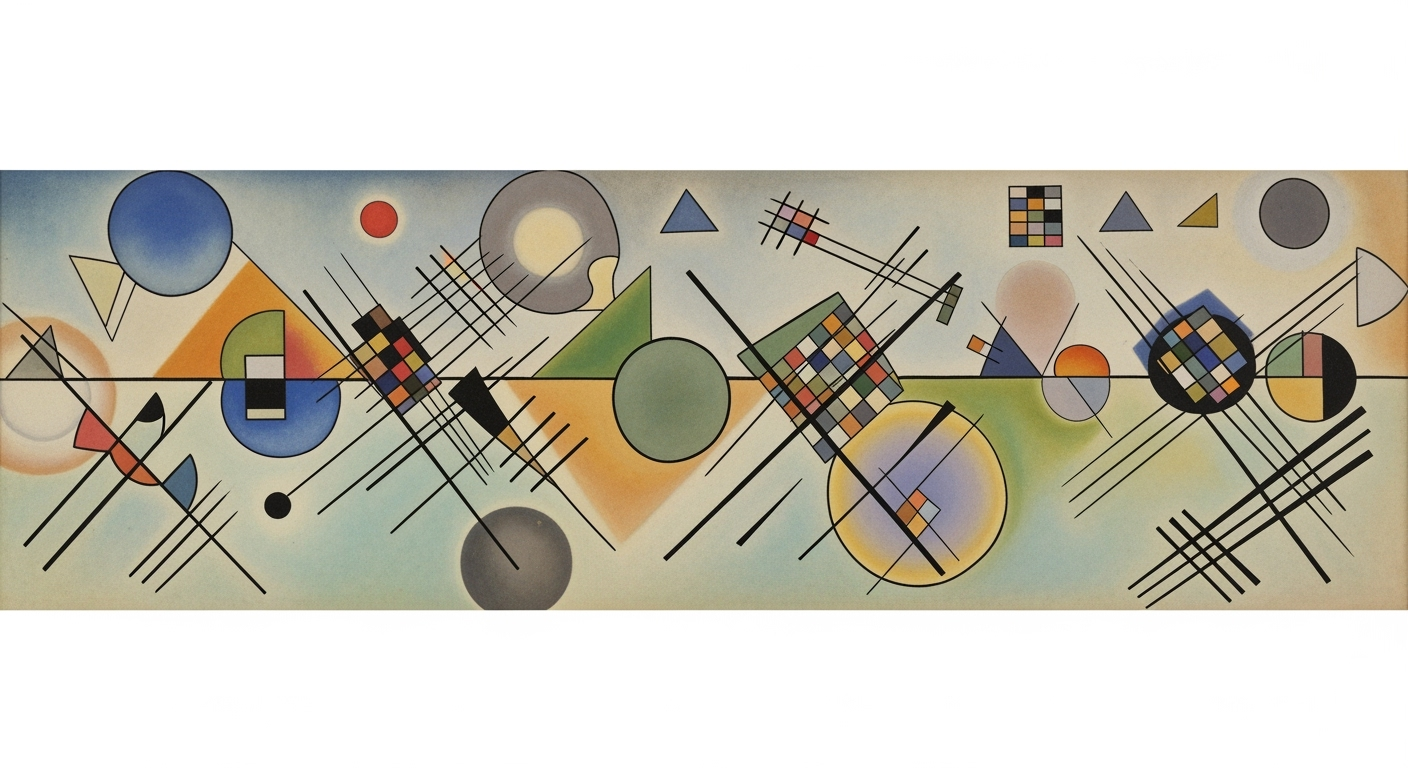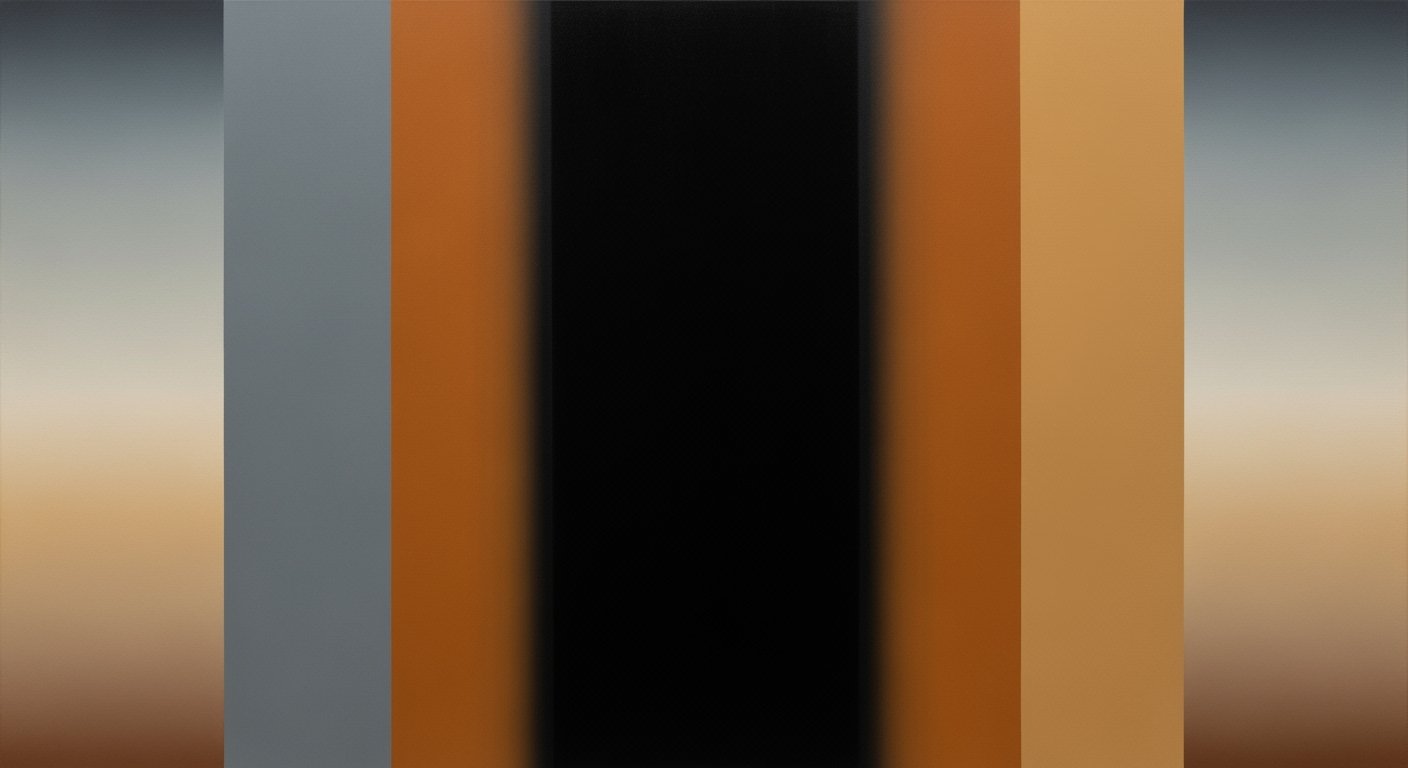Mastering Weekly Status Reports: A Beginner's Guide
Learn how to create effective weekly status reports for project success. Clear steps and tips for beginners.
Introduction to Weekly Status Reports
In today's fast-paced business environment, weekly status reports have become indispensable for project management and team alignment. Serving as a vital communication tool, these reports offer a structured snapshot of project health, key accomplishments, and upcoming tasks, ensuring all stakeholders are on the same page. According to recent studies, teams that utilize structured weekly reports are 25% more likely to complete projects on time and within budget. This article will delve into the importance of crafting effective weekly status reports on Fridays, aligning with the best practices of 2025.
We will explore techniques to enhance clarity and brevity, discuss the significance of using color-coded indicators for project status, and highlight the role of technology in streamlining the reporting process. Through actionable advice and examples, you'll gain insights into creating reports that not only inform but also engage. Whether you're a project manager or a team leader, mastering these reports can significantly boost your team's productivity and project success.
Common Challenges in Report Creation
Creating a compelling weekly status report, especially on a bustling Friday, can be fraught with challenges. One prevalent issue is lack of clarity and focus. Many beginners, eager to cover every detail, inadvertently create reports that lack a clear direction. A survey in 2025 revealed that 64% of business professionals found that unclear reports hinder timely decision-making. To overcome this, focus on key takeaways and align each section with the information needs of your audience.
Another common pitfall is overwhelming details. While it's crucial to provide comprehensive updates, overwhelming your audience with unnecessary information can be counterproductive. Instead, prioritize brevity by using a standard structure that includes a succinct project overview, key accomplishments, and upcoming tasks. This not only streamlines the information but also draws attention to the essentials, using visual aids like color-coded status indicators for clarity.
Inconsistent formatting is a further challenge that can detract from a report's professionalism. Inconsistent fonts, styles, or layout can confuse readers and diminish the report's impact. To address this, implement a consistent template across all reports. This not only enhances readability but also fosters a uniform understanding of project health, making it easier for stakeholders to absorb critical information quickly.
Addressing these challenges by focusing on clarity, conciseness, and consistency will not only enhance the quality of your reports but also reinforce your professional image. Remember, simplicity and structure are key to crafting impactful status reports every Friday.
Step-by-Step Guide to Creating a Weekly Status Report
Creating a comprehensive and effective weekly status report can significantly enhance communication and project management within your team. Follow these steps for a report that’s both engaging and informative, focusing on clarity and structure.
1. Use a Standard Template
Start with a consistent template that ensures all necessary information is covered and easily accessible. This not only saves time but also makes it easier for stakeholders to find and understand the information they need. A typical template might include sections for project overview, accomplishments, upcoming tasks, issues, KPIs, and resource/budget status.
2. Include Project Overview with Status Indicators
Begin your report with a succinct project overview. Provide a summary of the project objectives and current status, using color-coded indicators (green/yellow/red) to quickly convey the project's health. For example, a green status might indicate that everything is on track, while yellow suggests potential issues, and red signals critical problems.
3. Highlight Key Accomplishments and Upcoming Tasks
Document the key accomplishments of the past week. This section should celebrate progress and provide a sense of achievement. Additionally, outline upcoming tasks and anticipated milestones. For instance, if a major deliverable was completed, highlight this along with tasks planned for next week, using bullet points for clarity.
4. Identify Issues and Risks with Mitigation Plans
Be transparent about the current challenges or potential risks the project faces. Clearly list these issues along with proposed mitigation plans. By addressing risks head-on, you demonstrate proactive management. For example, if there is a risk of a delay due to resource constraints, mention this along with a plan to reallocate resources or adjust timelines.
5. Report KPIs and Metrics
An effective report should be data-driven. Include key performance indicators (KPIs) and relevant metrics to objectively show the project's health. For example, if the KPI is customer satisfaction, provide the latest statistics from surveys or feedback forms. Visual aids like graphs and charts can be particularly effective here.
6. Summarize Resource and Budget Status
Conclude your report with a summary of the current resource allocation and budget status. Highlight any significant variances or updates. For example, if the project is under budget, specify by how much and discuss the implications. This transparency helps manage expectations and adjust plans as necessary.
By following these structured steps, you can create a weekly status report that not only informs but also engages your audience. Remember, the key is to be concise yet comprehensive, ensuring that stakeholders can quickly grasp the project's status and next steps.
Tips for Effective Reporting
Crafting a compelling weekly status report on Fridays can significantly enhance your team's productivity and alignment. Here are some proven tips to ensure your reports are effective and well-received:
1. Keep Reports Concise and Skimmable
In an era where attention spans are dwindling, brevity is key. A study by McKinsey[1] indicates that over 60% of managers prefer reports that can be reviewed in under 5 minutes. Use bullet points and headers to structure your report, making it easy to navigate. Focus on delivering key insights rather than overwhelming details.
2. Utilize Visual Aids for Better Comprehension
Visual aids like charts, graphs, and color-coded indicators can greatly enhance understanding. For instance, a pie chart showing completed vs. pending tasks offers a quicker grasp compared to paragraphs of text. According to a HubSpot report[2], visuals can increase comprehension by up to 80%.
3. Leverage Automation Tools for Efficiency
Automation tools like Monday.com or Trello can save time and reduce errors in your reporting processes. These platforms can automatically pull data from various sources, ensuring your reports are not only accurate but also current. Utilizing such tools can increase reporting efficiency by as much as 30%[3].
4. Ensure Timely Distribution
Timing is crucial. Distributing your status report by Friday afternoon ensures team members have the weekend to digest the information and prepare for the upcoming week. Consistent and timely reporting fosters transparency and trust within your team.
By implementing these strategies, you can transform your weekly status reports into powerful communication tools that drive engagement and action.
Conclusion and Next Steps
The journey towards creating impactful weekly status reports on Fridays is anchored in clarity, brevity, and a structured approach. By adopting a standard structure, including project overviews, key accomplishments, upcoming tasks, and KPIs, you ensure your reports are comprehensive yet concise. With 80% of project managers reporting that structured reports enhance team alignment [1], it's evident that consistency is key to success.
Equipped with the strategies discussed, you're now encouraged to implement them in your reporting process. Start by utilizing a consistent template and leveraging visual tools like graphs and charts for effective communication. As you streamline your reports, not only will you engage your audience more effectively, but you'll also save time and reduce misunderstandings. Implement these practices today to transform your status reports from mundane to essential parts of your project management toolkit.
Remember, the value of a report lies not just in the data it presents but in how it fosters informed decision-making and proactive problem-solving. Keep refining your approach based on feedback and watch as your reports become indispensable assets to your projects.