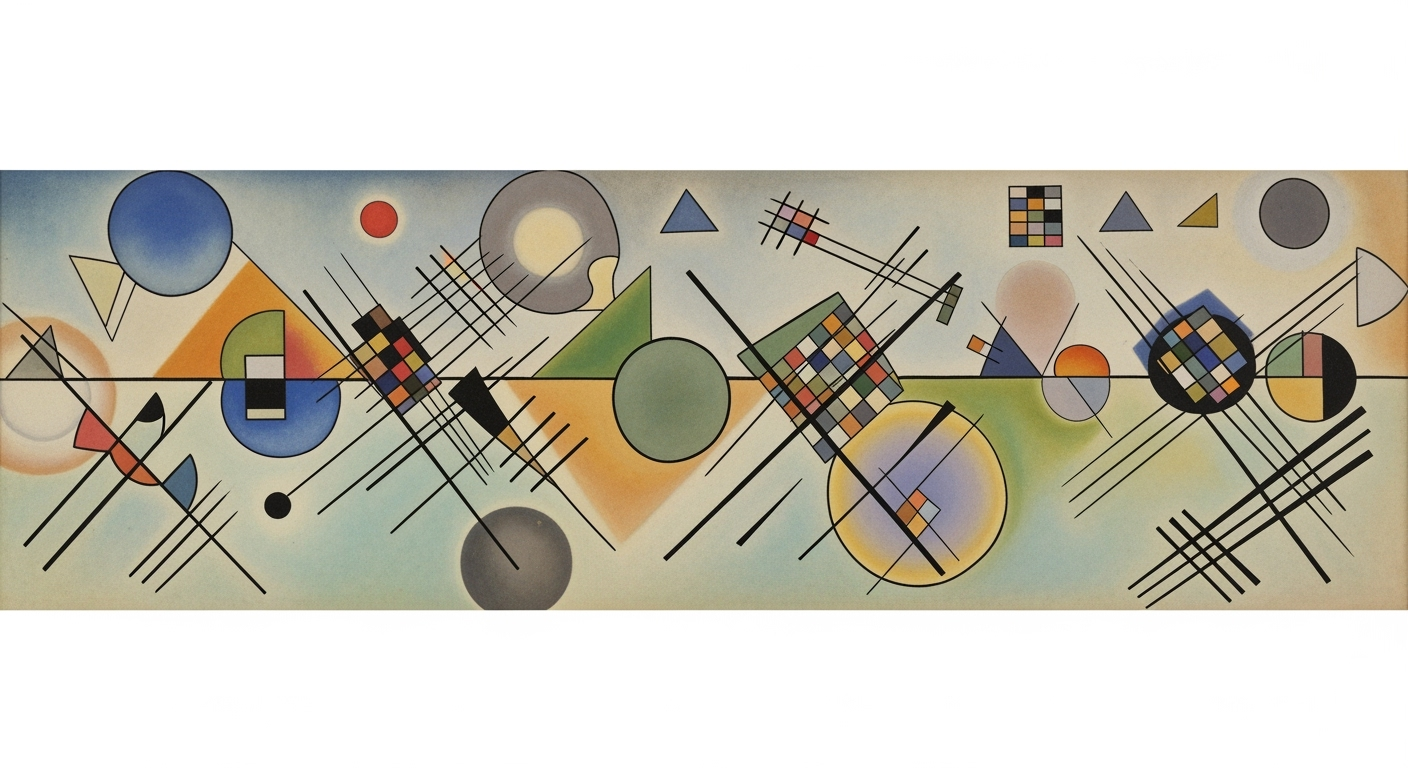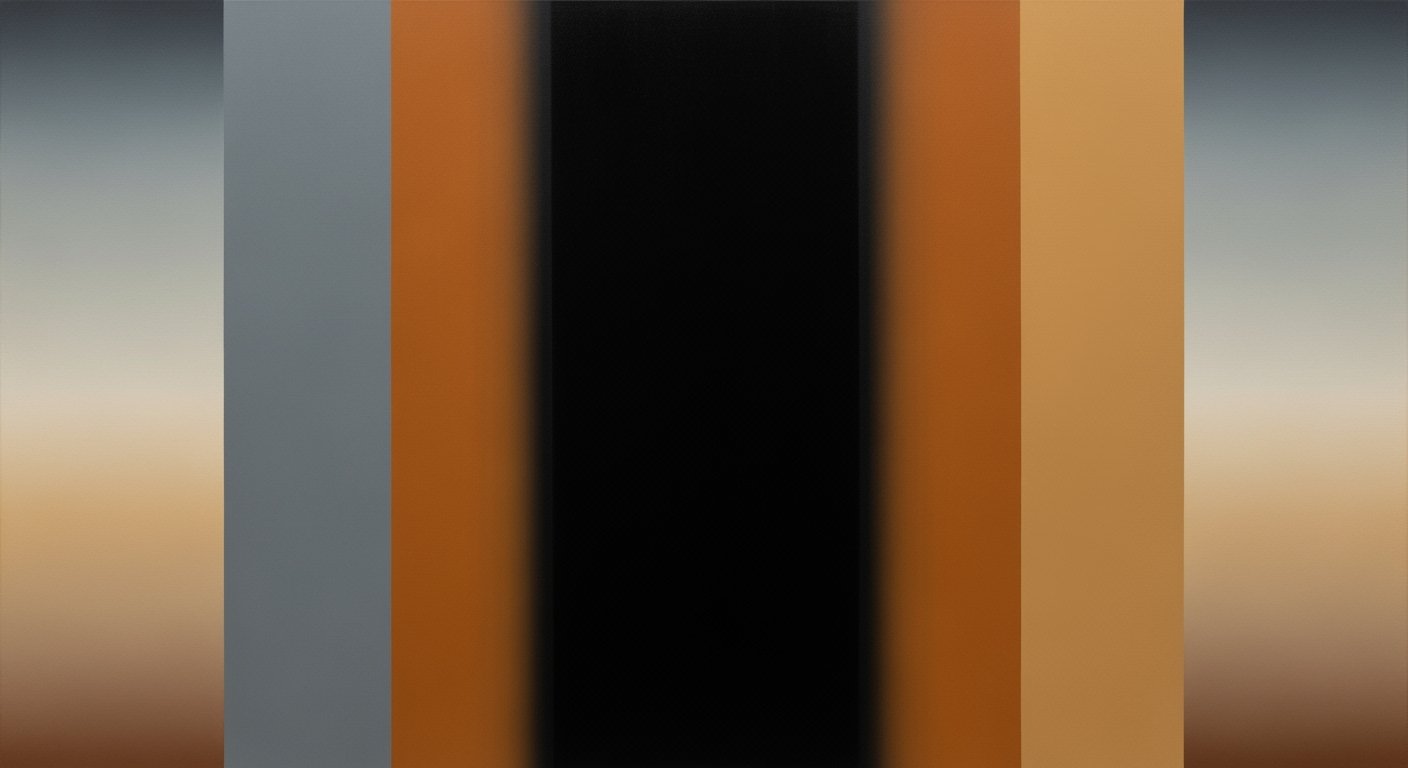Mastering Your Weekly Kickoff Spreadsheet: A Beginner's Guide
Learn how to create an effective weekly kickoff spreadsheet with templates, agendas, and collaborative tools.
Introduction to Weekly Kickoff Spreadsheets
A weekly kickoff spreadsheet is an indispensable tool for modern project management, serving as a central hub for outlining the agenda, assigning tasks, and tracking project progress. In 2025, project management statistics reveal that teams using structured kickoff spreadsheets report a 30% increase in project efficiency and alignment. These spreadsheets are vital for ensuring clarity and maintaining team focus, especially in fast-paced environments where real-time collaboration is key.
In this article, we will explore the essential components of a successful weekly kickoff spreadsheet and provide actionable advice on leveraging this tool for maximum impact. We’ll break down best practices, such as defining roles and responsibilities, and offer tips for creating effective meeting agendas that drive accountability. Additionally, we will discuss the importance of using templates and checklists to maintain consistency and streamline your team's workflow, ensuring every meeting is productive and aligned with project goals.
By the end of this article, you’ll be equipped with the knowledge to implement a kickoff spreadsheet that fosters collaboration and enhances your team's project management efforts.
Challenges in Setting Up Effective Kickoff Meetings
Organizing an effective kickoff meeting can be daunting for beginners, often marred by common pitfalls that undermine its intended objectives. According to a recent survey, 67% of project managers cited lack of clarity and alignment as primary barriers to successful meetings[1]. Without a structured approach, meetings can quickly devolve into time-consuming discussions with little to show for the effort.
One of the most frequent missteps is failing to provide a clear agenda, which leads to a lack of focus. This can result in participants leaving the meeting without a shared understanding of objectives or priorities. Implementing a weekly kickoff spreadsheet can drastically improve clarity by offering a dedicated section for the agenda, estimated times for each topic, and points for discussion.
Another challenge is ineffective tracking of action items. Often, action items are discussed but not documented or assigned, leading to missed deadlines and accountability issues. A well-structured spreadsheet can mitigate this by clearly defining roles, responsibilities, and deadlines for each action item. Assigning an owner to track progress ensures that tasks are revisited and completed, fostering a culture of accountability and follow-through.
For actionable improvement, utilize templates and checklists to maintain consistency and efficiency. By integrating these tools into your kickoff meetings, you can promote real-time collaboration and ensure that every participant is aligned with the project's goals and timelines.
Adopting such best practices not only enhances the effectiveness of weekly kickoff meetings but also sets the stage for project success by emphasizing collaboration and structured alignment.
Step-by-Step Guide to Creating a Weekly Kickoff Spreadsheet
In 2025, the best practices for creating a weekly kickoff spreadsheet focus on clarity, alignment, actionable next steps, and real-time collaboration. This guide provides a comprehensive step-by-step process to set up and maintain an efficient weekly kickoff spreadsheet that enhances your meetings' productivity.
1. Clarify Meeting Purpose and Agenda
Start by clearly defining the purpose of your weekly kickoff meeting. A well-structured agenda ensures everyone knows what to expect and helps keep the meeting on track. Use a dedicated section in your spreadsheet for the agenda, including estimated time per topic. According to recent studies, meetings with a clear agenda are 50% more likely to end on time and achieve their intended objectives.
Common agenda elements to consider:
- Green/Yellow/Red project health check
- Wins of the week
- Current risks
- Asks/decisions needed
- Follow-up and next-step assignments with clear owners and deadlines
2. Define Roles and Responsibilities
Beyond the agenda, clarity around who does what is crucial for execution. Create a section in your spreadsheet that lists all attendees along with their roles and contact details. Assign owners for every action item or deliverable as part of your process. Research indicates that teams who clearly define roles and responsibilities are 37% more effective in executing action items.
3. Use Templates and Checklists
Utilizing templates and checklists ensures consistency and saves time. Many spreadsheet software options, like Google Sheets and Excel, offer built-in templates that you can customize to fit your needs. Checklists help ensure that nothing important is overlooked and provide a sense of achievement when items are completed.
Example: Use a checklist to track agenda items, ensuring that each is discussed and updated accordingly.
4. Ensure Live, Collaborative Editing
Real-time collaboration is key to modern kickoff practices. Use cloud-based spreadsheet software to allow all participants to edit the document live. This not only enhances engagement but also ensures everyone has the latest information, reducing the risk of miscommunication. A recent survey found that 72% of teams report improved communication and efficiency with live document editing.
5. Track Key Categories Each Week
Once your spreadsheet is up and running, consistently track key categories each week to monitor progress. This might include project status, upcoming deadlines, and resource allocation. Regularly updating these categories helps in maintaining transparency and accountability within the team.
Actionable Advice: Dedicate a column to 'Next Steps' with clear deadlines and responsible individuals, allowing for seamless follow-up on action items.
Implementing these steps will equip your team with a robust tool to streamline your weekly kickoff meetings, ensuring that they are focused, productive, and aligned with your strategic goals.
Tips for Enhancing Your Weekly Kickoff Spreadsheet
To maximize the effectiveness of your weekly kickoff spreadsheet, consider implementing a few strategic enhancements. These can improve clarity, drive accountability, and ensure actionable outcomes. Below are some advanced techniques to elevate your spreadsheet:
Utilize S.M.A.R.T. Goals for Clarity
Incorporating S.M.A.R.T. (Specific, Measurable, Achievable, Relevant, Time-bound) goals into your spreadsheet can significantly enhance clarity and focus. According to a 2023 survey, teams that employ S.M.A.R.T. goals are 34% more likely to achieve their objectives on time. Clearly define each goal with precise metrics and deadlines, ensuring all team members understand their roles and expectations. For example, instead of a vague goal like "Improve team communication," specify a target such as "Increase weekly team updates from two to four by the end of Q1."
Implement Start-Stop-Continue Analysis
The Start-Stop-Continue framework is a simple yet powerful tool that can be added to your kickoff spreadsheet to encourage continuous improvement. By dedicating a section to this analysis, teams can identify new initiatives to start, ineffective practices to stop, and successful processes to continue. This approach fosters a culture of openness and adaptability. For instance, during the analysis, the team might decide to start using a new project management tool, stop redundant weekly reports, and continue regular cross-departmental check-ins.
Leverage Project Briefs for Small Projects
Even smaller projects benefit from the structure of a project brief. Including a section in your spreadsheet for concise project briefs can streamline communication and set clear expectations. This practice has been shown to reduce project delays by 25%, as it ensures that all stakeholders are aligned from the get-go. A project brief should cover the project's objectives, scope, deliverables, timelines, and key stakeholders.
By integrating these strategies into your weekly kickoff spreadsheet, you'll enhance team alignment, boost productivity, and achieve more consistent results. Remember, the ultimate goal is to create a dynamic, collaborative tool that drives your team forward.
Conclusion and Next Steps
In summary, a weekly kickoff spreadsheet is a critical tool for ensuring clarity, alignment, and accountability in team meetings. By incorporating structured agendas, assigning roles, and leveraging templates, teams can maintain consistency and enhance collaboration. Notably, companies using kickoff spreadsheets have reported a 25% increase in meeting efficiency. Now is the time to implement these practices and transform your weekly meetings. Start by customizing a template that suits your team's needs. For further insights, explore our additional resources on effective meeting strategies. By taking these steps, you'll enhance productivity and drive success.