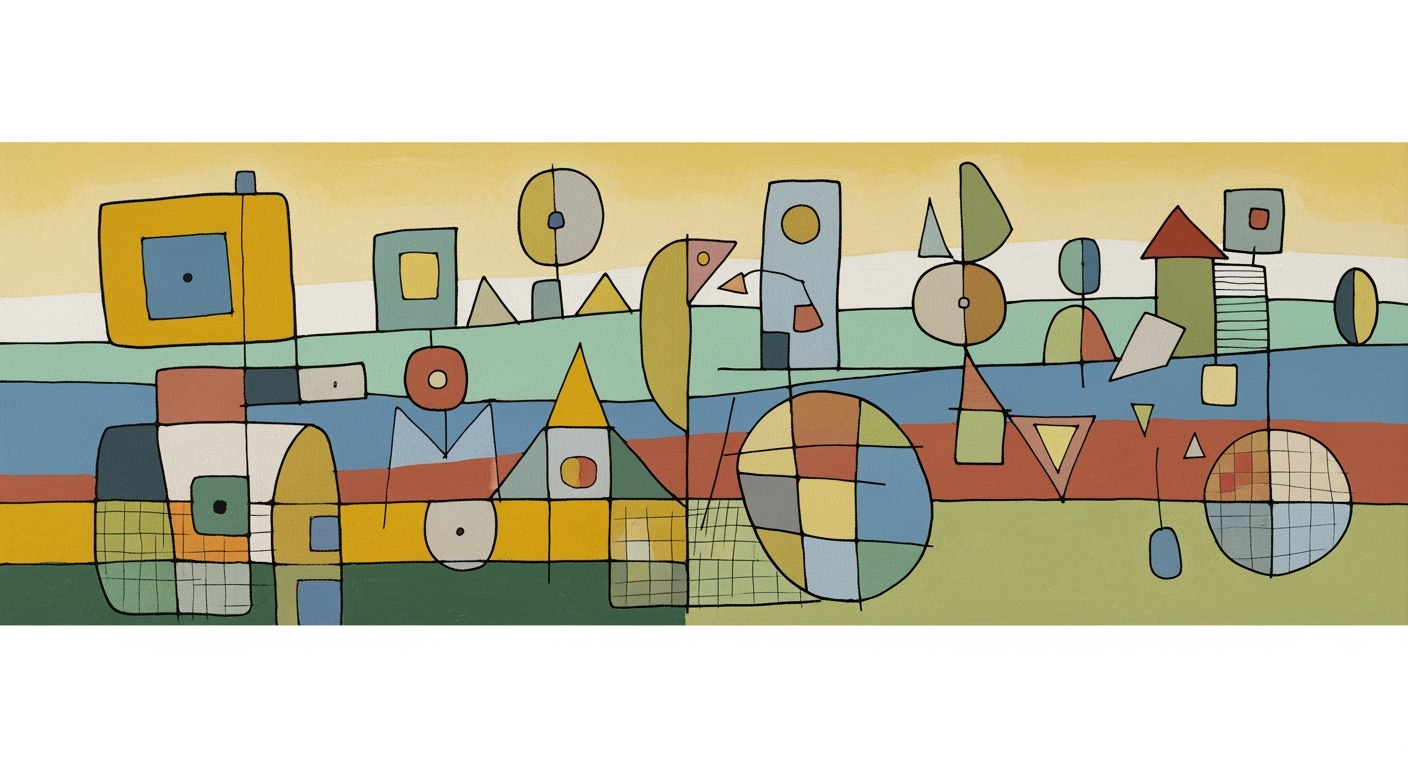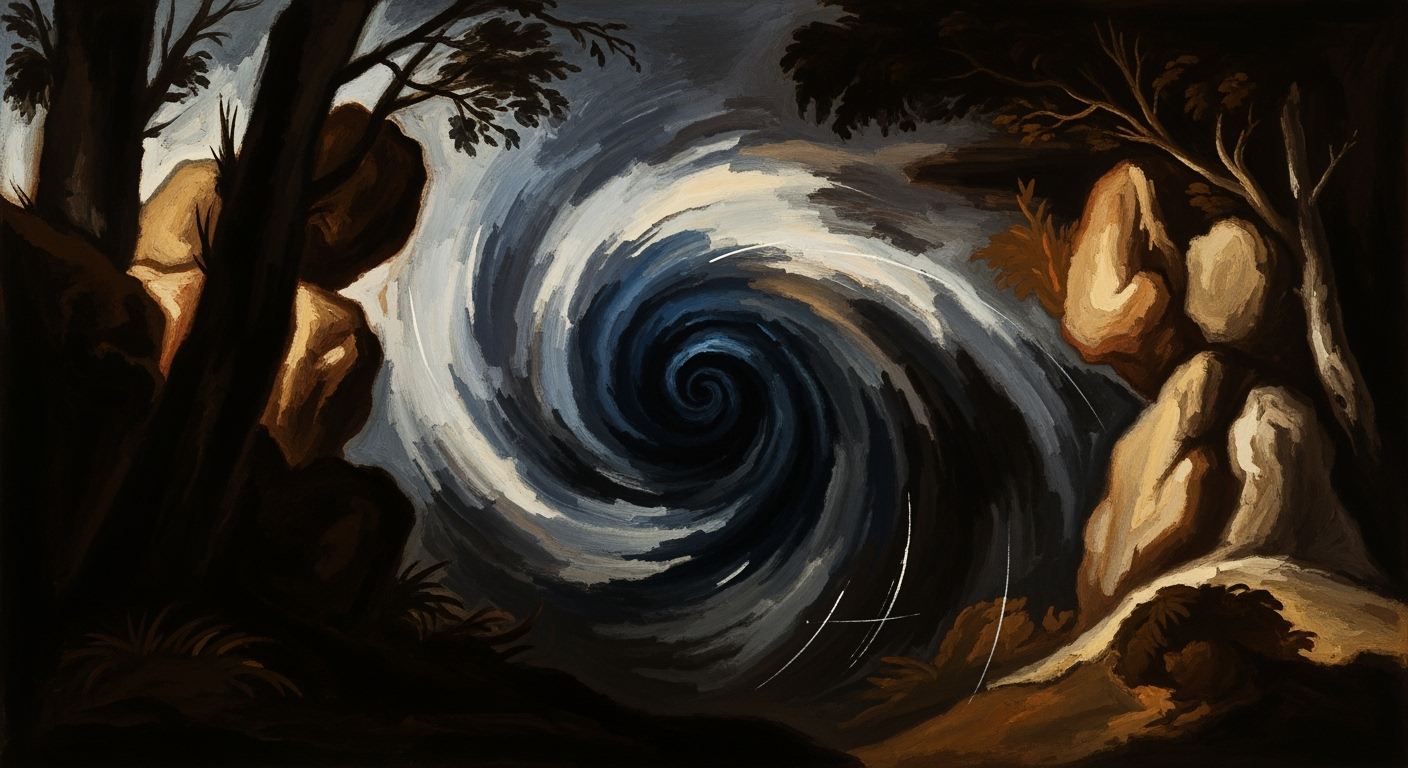Excel Baby Cost Calculator: Diapers, Childcare & Expenses Guide
Create an Excel baby cost calculator for diapers, childcare, and first-year expenses. Follow our guide for a detailed and customizable setup.
Introduction
Welcoming a new baby into the family is a joyous occasion, but it also comes with significant financial responsibilities. As new parents eagerly await their bundle of joy, planning for the associated costs becomes crucial. In the first year alone, a family can expect to spend between $12,000 and $15,000 on baby-related expenses, according to recent statistics. Diapers, childcare, and one-time purchases like a crib or stroller contribute to this hefty total.
This article introduces an Excel-based baby cost calculator designed to help parents budget effectively for their baby's first year. The calculator is a comprehensive tool that breaks down recurring costs like diapers and childcare and one-time expenses such as nursery setup. By using this structured and customizable spreadsheet, parents can not only account for regional cost adjustments but also visualize their financial commitments through clear summaries.
In the sections to follow, we'll guide you through the best practices for setting up your Excel baby cost calculator for 2025. We'll explore how to organize your spreadsheet into manageable tabs for recurring and one-time costs, how to personalize cost estimates, and how to use the summary tab for informed decision-making. With these strategies, planning for your baby's first-year expenses becomes less daunting, allowing you to focus more on the exciting journey of parenthood.
Background & Research Context
In 2025, creating a comprehensive baby cost calculator using Excel has become a popular approach for new parents aiming to budget effectively. Excel's flexibility and functionality make it an ideal tool for managing the complex financial planning involved in a child's first year. With the cost of raising a child continuing to rise, using Excel to accurately predict and manage expenses ensures that parents can make informed financial decisions without being caught off guard by unexpected costs.
Current best practices for developing an Excel-based baby cost calculator emphasize a structured, customizable format. One key practice is to maintain dedicated tabs for both Recurring Costs—such as diapers, formula, and childcare—and One-Time Expenses like a crib, stroller, and car seat. Highlighting editable cells and enabling custom cost entry per item provides a user-friendly experience that can adjust for regional cost differences. This customization is crucial, as the average cost of raising a child in the U.S. can exceed $13,000 annually, with expenses varying significantly based on location.
Excel allows users to perform scenario analysis, offering insights into how different choices can impact overall expenses. To facilitate decision-making, the best practice includes a Summary Tab for compiling data into comprehensive annual or monthly totals, further broken down by category. For those who wish to explore detailed planning, an “Advanced” or “Fully Custom Scenario” tab can be included.
By leveraging these features, Excel not only simplifies the budgeting process but also empowers parents with actionable insights, ensuring they are well-prepared for the financial demands of their baby's first year. This approach reflects the latest 2025 guidelines and reinforces Excel's status as an invaluable budgeting tool.
Step-by-Step Guide to Creating the Calculator
Building an Excel baby cost calculator tailored to 2025 standards requires meticulous planning and a clear understanding of both recurring and one-time expenses. This guide will walk you through setting up a comprehensive, user-friendly spreadsheet that factors in key costs such as diapers, childcare, and other first-year essentials. By the end of this guide, you'll have a well-structured tool to help predict and manage your baby's first-year expenses effectively.
1. Setting Up the Spreadsheet Layout
Start by opening a new Excel spreadsheet. The foundation of a well-structured calculator lies in its organization. Here’s how you can achieve that:
- Create Separate Tabs: Distinguish between different types of expenses by creating separate tabs. Label one tab as “Recurring Costs”, another as “One-Time Costs”, and a third as “Summary”.
- Set a Consistent Format: Ensure each tab follows a consistent format for easy navigation. Use headers such as “Item,” “Estimated Cost,” “Frequency,” and “Notes”.
- Highlight Editable Cells: To guide users, highlight cells meant for data entry in a distinct color, such as yellow. This makes it easy for them to input their custom estimates.
2. Creating Tabs for Recurring and One-Time Costs
The key to a successful baby cost calculator is breaking down expenses into manageable categories:
Recurring Costs
These are expenses that will occur regularly, such as:
- Diapers: According to recent BabyCenter statistics, parents can expect to change around 2,500 diapers in the first year, costing between $500 to $900 depending on the brand and region.
- Childcare: Costs vary significantly by location. In 2025, average monthly childcare costs range from $850 to $2,000. Include a line where users can input their local rates.
- Formula: Consider a monthly line item for formula if necessary, averaging around $150 to $200 per month.
One-Time Costs
These are the initial setup costs for your baby:
- Crib: A one-time purchase typically ranging from $150 to $1,000.
- Stroller: Costs can range from $100 to $1,000, depending on brand and features.
- Car Seat: A crucial safety item, usually priced between $50 to $300.
- Nursery Setup: Including furniture and decoration, expect to spend between $500 to $2,000.
3. Enabling Custom Cost Estimates
A critical feature of your calculator is allowing users the flexibility to input their own cost estimates. This customization is vital for creating a personalized financial plan:
- Editable Cells: As mentioned, highlight these cells to indicate where users should input their estimates. This ensures the calculator remains adaptable to individual circumstances.
- Regional Adjustments: Encourage users to research and enter costs specific to their area for the most accurate budgeting. For example, using a local cost of living index can provide better estimates.
- Scenario Analysis: Add an advanced tab where users can run different scenarios (e.g., part-time vs. full-time childcare) to see how these choices impact their budget.
4. Compiling the Data: The Summary Tab
Finally, create a “Summary” tab to consolidate the data:
- Annual and Monthly Totals: Use Excel formulas to sum up recurring and one-time costs, providing a clear overview of projected annual and monthly expenses.
- Visual Aids: Consider adding charts or graphs to illustrate expense breakdowns, making it easier for users to visualize their financial commitments.
- Decision-Making Insights: Provide a section for notes or advice based on the entered data, helping users make informed decisions.
By following these steps, you can create a robust and adaptable Excel baby cost calculator. This tool will not only aid in financial planning but also offer peace of mind as you prepare for the exciting journey of parenthood.
Practical Examples
Creating a personalized Excel baby cost calculator can be a lifesaver when preparing for your baby's first year. Here's how different families can customize their spreadsheets to suit various budgets and needs, focusing on recurring and one-time expenses.
Example Scenarios
Imagine a family living in an urban area where childcare costs are typically higher. They might allocate a significant portion of their budget to daycare, adjusting their spreadsheet to reflect local rates, which could be around $1,200 per month. Conversely, a family opting for a nanny share might only spend $800 monthly. The calculator allows you to input and modify these figures easily, providing a tailored financial overview.
Consider a single-parent household with limited income. By using the calculator, they can explore cost-saving strategies, such as cloth diapering. With disposable diapers costing around $70 monthly, switching could save hundreds over the year. The calculator can illustrate potential savings, helping to set realistic financial goals.
Sample Cost Calculations
Let's break down some common expenses using the baby cost calculator:
- Diapers: For families using disposable diapers, entering a cost of $0.30 per diaper and estimating six diapers per day results in a monthly expense of approximately $54. The calculator can quickly adjust for different diaper brands or quantities.
- Childcare: A family in a suburban area might enter a monthly childcare cost of $900, compared to the national average of about $1,300. The spreadsheet will automatically calculate annual costs, aiding in long-term budgeting.
By customizing inputs based on location and personal choices, the calculator not only highlights essential costs but also provides a platform for scenario analysis. For instance, users can experiment with "what-if" scenarios, like reducing hours of paid childcare or opting for second-hand baby gear, to visualize how these changes could impact their budget.
Actionable Advice
To maximize the benefits of your baby cost calculator:
- Regularly update your estimates as actual expenses unfold, ensuring your plan remains relevant.
- Leverage regional data to fine-tune costs specific to your area.
- Utilize the "Advanced" tab for custom scenarios, empowering informed decision-making tailored to your family's unique needs.
The ability to adapt your financial plan with a well-structured Excel calculator is an invaluable tool in navigating the financial aspects of your baby's first year.
Best Practices for Customization & Regionalization
Creating an Excel-based baby cost calculator that accurately reflects a family's financial reality requires attention to regional cost variations and the ability to tailor inputs according to personal budget constraints. Here, we delve into the best practices for customizing and regionalizing your baby cost calculator to ensure it meets the diverse needs of users across different geographic areas and financial backgrounds.
Adjusting Costs for Regional Differences
One of the significant challenges in creating a baby cost calculator is accounting for regional cost variations. Prices for essential items like diapers, childcare, and first-year expenses can vary dramatically depending on location. For instance, urban areas often see higher childcare costs compared to rural regions, with averages ranging from $9,000 to over $20,000 annually, according to recent studies.
To address this, design your calculator with a regional adjustment feature. This can be achieved by including a drop-down menu or a set of options that allows users to select their region, which then automatically adjusts the preset cost estimates to align with local averages. This feature not only increases accuracy but also enhances the user experience by making the tool more relatable and practical.
Allowing for Custom Entries and Budget Levels
Customization is key to making the calculator versatile and user-friendly. Enable users to input custom cost estimates for each line item. By highlighting these editable cells in a distinct color, such as yellow, users can easily identify where they can insert their own figures. This level of customization empowers users to account for personal preferences and budget constraints, whether they opt for premium diapers or choose more economical alternatives.
Additionally, consider incorporating budget level options that provide users with different spending scenarios. For example, offer preset categories such as "Basic," "Moderate," and "Premium" that automatically adjust the cost inputs to reflect different budget levels. Such functionality allows users to quickly understand how their spending choices might impact their overall budget, facilitating better financial planning.
Actionable Advice
To build an effective and comprehensive baby cost calculator, consider the following actionable steps:
- Research and integrate regional cost data to provide localized expense estimates.
- Design the spreadsheet with clear instructions and intuitive interfaces for user inputs.
- Regularly update the cost data to ensure the calculator remains relevant and accurate over time.
By following these best practices, your Excel baby cost calculator can offer valuable insights and support to new parents planning for their child's first year. The combination of regional adjustments and customizable entries makes the tool adaptable and highly relevant for diverse user needs.
Troubleshooting Common Issues
Creating an Excel baby cost calculator encompassing diapers, childcare, and first-year expenses can be a daunting task, but with careful attention to potential pitfalls, you can ensure smooth functionality and accurate results. Here, we address some frequent issues and solutions to make your experience seamless.
Addressing Common Excel Errors
One prevalent issue is encountering #VALUE! errors, often triggered by accidental entry of text into cells meant for numerical data. Ensure that all cost inputs are numerical. Use Excel’s Data Validation feature to restrict these cells to numbers only, preventing entry errors.
Another typical problem is the #REF! error, which occurs when formulas reference deleted or moved cells. To avoid this, maintain a structured layout with clearly labeled tabs for recurring and one-time costs. For added safety, consider locking formula cells to prevent accidental edits.
Tips for Ensuring Accurate Data Entry
Accurate data entry is pivotal for reliable calculations. Highlight editable cost estimate cells in yellow, guiding users where to input data. Additionally, encourage the use of regional cost adjustments to reflect local price variations accurately. For instance, in 2025, childcare costs can vary significantly, with urban areas averaging 20% higher than rural ones.
Regularly update your calculator with the latest cost estimates, as market prices fluctuate. For example, diaper expenses can range from $70 to $120 monthly, depending on brand and consumption rate. Ensure you update these figures annually to keep your calculations precise.
By addressing these common issues proactively and following best practices, your Excel baby cost calculator will serve as a robust tool, enabling insightful financial planning for your child's first year.
Conclusion
In today's economic landscape, preparing for a new addition to the family requires careful financial planning. This guide on creating an Excel baby cost calculator offers a comprehensive framework to help new parents effectively manage the expenses of their baby's first year. By structuring your spreadsheet to track recurring costs like diapers and childcare, alongside one-time expenses such as nursery setup, you can gain a clear understanding of your financial commitments. Utilizing regional cost adjustments and scenario analysis further enhances this tool's functionality, making it adaptable to your specific needs.
Statistics show that the average cost of raising a baby in the first year can exceed $12,000, underscoring the importance of diligent budgeting. As you embark on this exciting journey, we encourage you to implement your own cost calculator. Not only will this provide peace of mind, but it will also empower you to make informed financial decisions. Start today by setting up your Excel spreadsheet, and take control of your family's financial future with confidence and clarity.