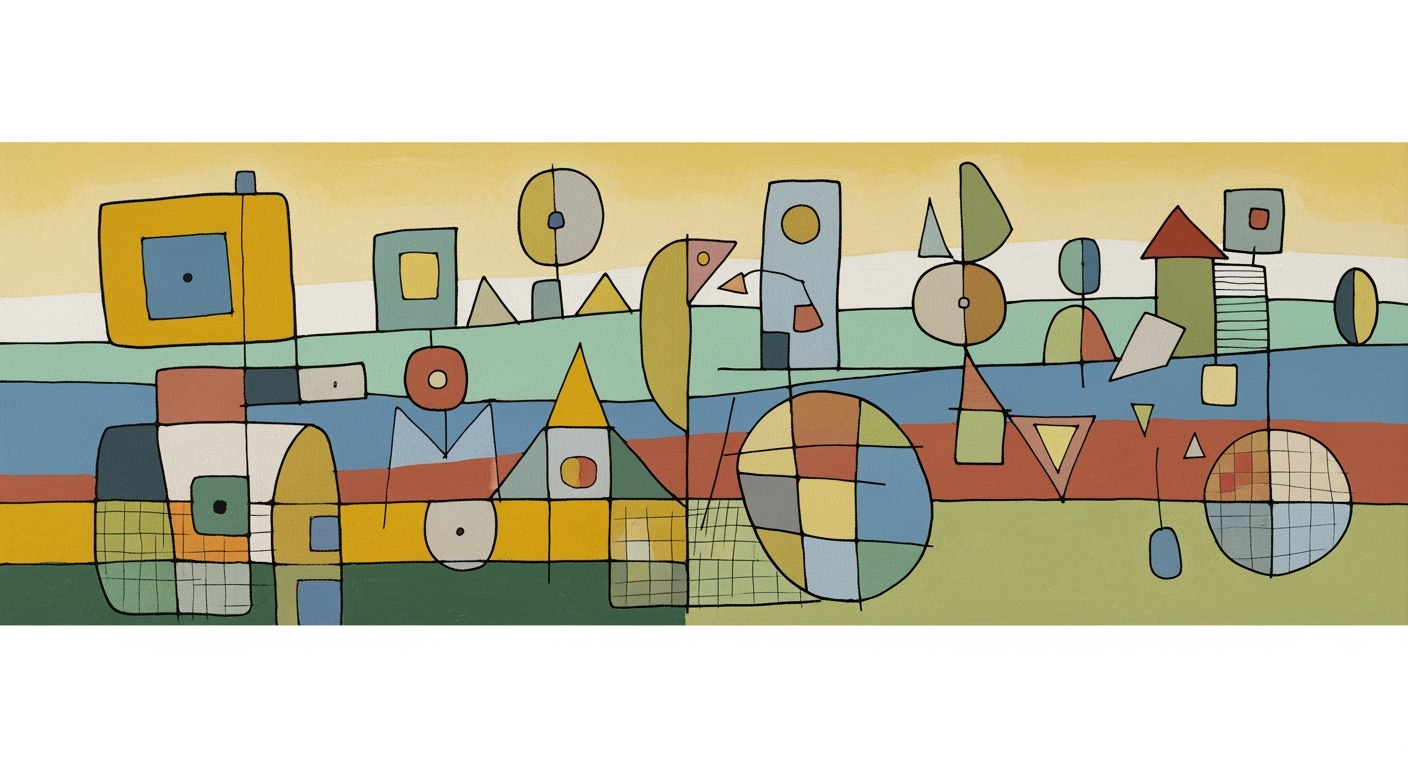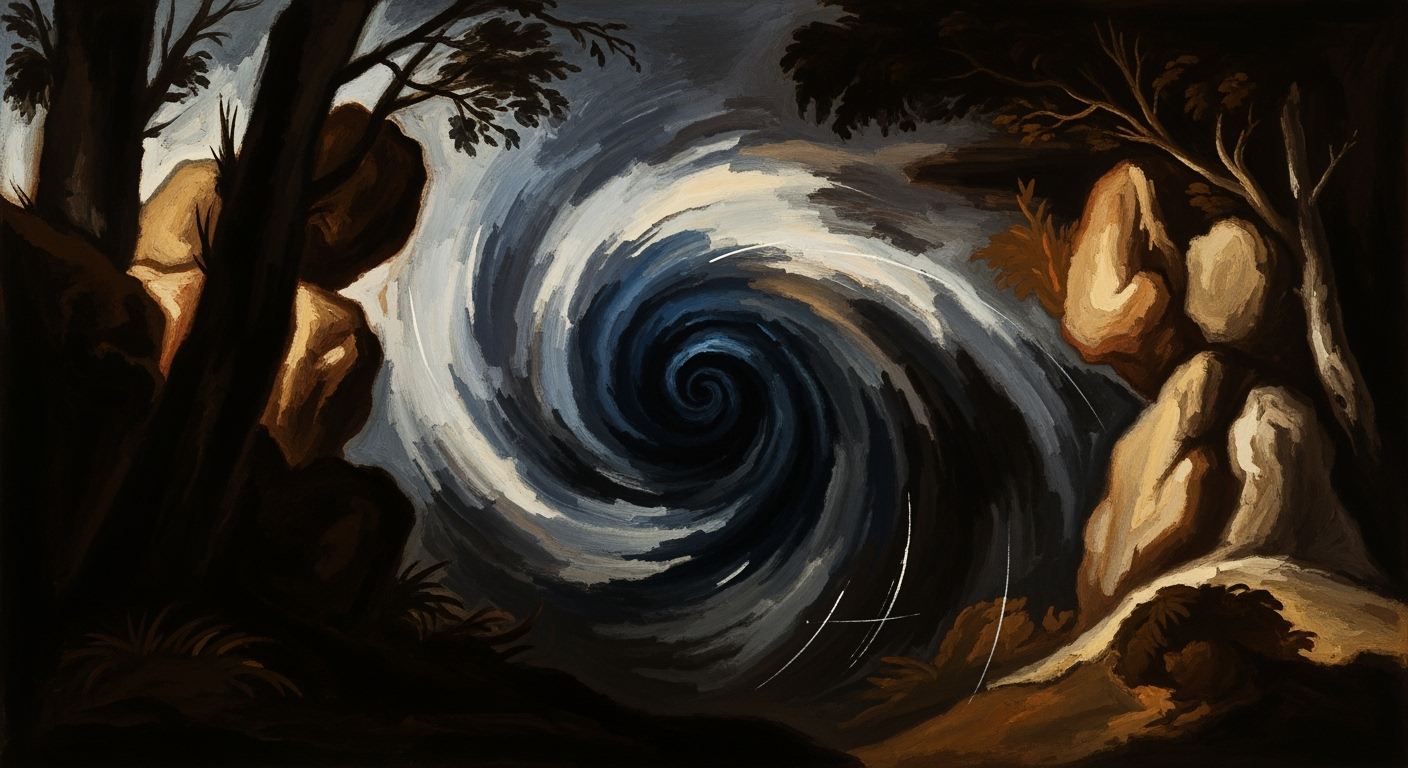Excel Refinance Calculator: Break-Even & Closing Costs
Master Excel refinance calculators with break-even analysis and closing costs tips. Optimize your mortgage strategy with our detailed guide.
Introduction
In today's fluctuating financial landscape, marked by elevated interest rates, effectively managing mortgage refinancing has become more crucial than ever. Enter the Excel refinance calculator: a robust tool that empowers homeowners to perform detailed analyses of their refinancing options. This calculator, particularly when enhanced with precise break-even point calculations and comprehensive closing cost integrations, serves as an indispensable asset for those looking to optimize their mortgage terms.
The break-even point in refinancing is pivotal; it indicates the duration needed to recover closing costs through monthly savings. As interest rates soar to levels not seen in decades, understanding this timeframe becomes vital. For instance, if refinancing lowers monthly payments by $200, but comes with $4,000 in closing costs, the break-even point extends to 20 months. Precision here is non-negotiable, as it directly influences financial outcomes.
Moreover, the relevance of accurately modeling closing costs cannot be overstated. Whether these fees are paid upfront or rolled into the loan drastically impacts the break-even analysis. Best practices in 2025 highlight the necessity of integrating exact costs into Excel spreadsheets for a clear financial picture. Homeowners are advised to explore customizable Excel templates that allow for scenario comparisons, ensuring they make informed, strategic decisions amidst high-interest rate pressures.
Background on Refinance Calculators
Excel-based refinance calculators have significantly evolved since their inception, becoming indispensable tools for homeowners seeking to optimize their mortgage terms. Initially, these calculators offered basic arithmetic operations to estimate potential savings from refinancing. However, as Excel's functionalities expanded, so too did the capabilities of these calculators. Today, they integrate advanced financial modeling tools that allow users to input complex data sets, such as varying interest rates, loan terms, and payment schedules, providing a nuanced understanding of refinancing options.
The integration of financial modeling tools within Excel has transformed refinance calculators into robust platforms that can simulate a wide array of financial scenarios. This has become crucial amid the mortgage rate trends as of 2025, where high-interest rates dominate the market. To illustrate, the average 30-year fixed mortgage rate hit 7.5% in early 2025, a significant increase from previous years. This uptick has made it imperative for homeowners to scrutinize refinance options closely, ensuring they achieve meaningful savings despite the steep rates.
For actionable advice, users should focus on precise closing cost integration and accurate break-even point calculations. These aspects are pivotal in assessing the true benefits of refinancing. For instance, by accurately inputting closing costs—whether paid upfront or rolled into the loan—homeowners can determine the exact point at which refinancing becomes beneficial. Additionally, comparing different refinancing scenarios using Excel's dynamic capabilities can reveal the most cost-effective strategy tailored to the user's financial situation. By leveraging these advanced features, homeowners can make informed decisions that align with their long-term financial goals.
Step-by-Step Guide to Using the Calculator
In 2025, leveraging an Excel refinance calculator with break-even points and closing costs has evolved into a precise science. As interest rates fluctuate, understanding your financial landscape becomes crucial. This guide will walk you through setting up and using a refinance calculator effectively.
Inputting Loan Details and Closing Costs
Your journey begins with inputting accurate loan details. Start by gathering your current mortgage information: loan balance, interest rate, and remaining term. Enter these into your Excel spreadsheet.
Next, meticulously input closing costs. According to industry insights, precise closing cost integration is essential. Note that “no closing cost” offers might conceal fees in higher rates or loan sizes. Modern spreadsheets facilitate distinguishing between upfront and financed costs, significantly influencing break-even calculations.
Calculating the Break-Even Point
The break-even point is where your monthly savings offset the closing costs. This crucial metric helps determine if refinancing is beneficial. Industry models now consider both upfront and financed fees, plus extra payments. To calculate:
- Input potential new interest rate and loan term.
- Run calculations to see how many months it will take for savings to cover closing costs.
Ensure you factor in any prepayments or additional amounts you might pay above your regular installment.
Exploring Different Refinancing Scenarios
Comparison is key. Utilize the spreadsheet’s ability to evaluate multiple refinancing scenarios. By altering interest rates and loan terms, you can visualize potential outcomes and make informed decisions.
Industry-leading spreadsheets in 2025 enable users to simulate various scenarios effortlessly. Consider how different interest rates, terms, and additional payments impact your financial situation.
In summary, the Excel refinance calculator is an invaluable tool when handled correctly. By accurately inputting data, calculating the break-even point precisely, and exploring various scenarios, you empower yourself to make the best financial decision. Whether you’re aiming to lower your monthly payments or shorten your loan term, these steps enable a thorough evaluation fit for the complexities of the modern mortgage landscape.
Real-World Examples
Understanding the practical applications and benefits of using an Excel refinance calculator can be transformative, especially in today's mortgage landscape characterized by fluctuating interest rates. Let's explore some real-world examples that demonstrate how these calculators can aid in making informed refinancing decisions.
Case Study: Refinancing a Fixed-Rate Mortgage
Consider a homeowner with a 30-year fixed-rate mortgage at 4.5% interest, remaining balance of $200,000, and monthly payments of $1,013. By using an Excel refinance calculator, they explore refinancing to a 3.5% rate with $5,000 in closing costs. The calculator efficiently reveals a break-even point of approximately 40 months. This means they'll start saving after about 3 years and 4 months. The key takeaway is to ensure that the homeowner plans to stay in their home beyond this period to truly benefit from refinancing. Without integrating precise closing costs, the decision could easily tilt unfavorably.
Analysis of Refinancing with Variable Interest Rates
In another scenario, a homeowner considers switching from a fixed-rate to a variable-rate mortgage. Here, the Excel refinance calculator becomes invaluable in simulating future rate changes. For instance, if the initial rate is 3% but expected to rise by 0.25% annually, the calculator can project future payments and compare them against fixed-rate scenarios. By inputting these variable rates, it helps the user assess the risk versus reward, offering a clear picture of potential cost savings or increases over time.
Comparative Scenario Analysis Outcomes
Imagine a situation where a homeowner evaluates three refinancing options: staying with the current loan, refinancing to a lower fixed rate, or opting for a variable rate. By leveraging Excel's comparative analysis capabilities, they enter each scenario's data, including interest rates, closing costs, and potential rate changes. The result? A side-by-side comparison that highlights the most cost-effective path. For example, if refinancing to a fixed rate offers savings of $150 per month but incurs a $6,000 closing cost, the break-even point would be 40 months. In contrast, a variable rate might offer initial savings of $200 monthly but with the risk of future increases.
In 2025, the best practice when using Excel refinance calculators is to meticulously input detailed data for each scenario. This includes exact closing costs, realistic variable interest projections, and personalized time horizons. This comprehensive approach empowers homeowners to make data-driven decisions, ensuring refinancing aligns with their financial goals and circumstances. As interest rates remain volatile, such tools are indispensable for navigating the complexities of modern mortgage refinancing.
Ultimately, leveraging an Excel refinance calculator with break-even point calculations and closing cost integrations offers homeowners a strategic advantage, transforming potential confusion into clarity and actionable insights.
Best Practices for Accurate Calculations
To harness the full potential of an Excel refinance calculator in 2025, it's imperative to integrate precise calculations of closing costs and conduct an accurate break-even analysis. With mortgage scenarios becoming increasingly dynamic, these practices ensure your refinance decisions are well-informed and strategic.
Precise Closing Cost Integration
Closing costs can significantly impact your refinancing outcome. Always input the exact closing costs into your Excel spreadsheet, as even minor discrepancies can skew results. Remember, "no closing cost" options often conceal fees within higher interest rates or loan amounts. Modern Excel tools now provide features to differentiate between paying costs upfront versus rolling them into the loan—a distinction crucial for accurate break-even analysis. For instance, a $5,000 closing cost could increase your break-even point by several months if not accurately accounted for.
Accurate Break-Even Point Calculation
Break-even analysis is a cornerstone of refinance calculations. It determines how long it will take for your monthly savings to cover the initial closing costs. The latest trends emphasize incorporating both upfront and financed fees, extra payments, and personalized time horizons into your models. For example, if you save $150 monthly, a $3,000 closing cost means your break-even point is 20 months, but this changes with adjustments in other variables. Using industry-standard models that include these factors will give you a comprehensive understanding of your refinancing timeline.
Scenario Comparison and Flexibility
Excel spreadsheets increasingly offer dynamic features, allowing you to compare multiple refinancing scenarios side by side. This flexibility is crucial for making informed decisions amidst fluctuating interest rates. Evaluate different scenarios by altering interest rates, loan terms, and payment frequencies to see their impact on your financial outcomes. For instance, comparing a 15-year versus a 30-year refinance can reveal significant differences in total interest paid and financial flexibility. By leveraging these features, you can tailor your decision-making to your unique financial situation and goals.
Implementing these best practices ensures your refinance calculations remain accurate and insightful, empowering you to make decisions that align with your financial objectives in any economic climate.
Troubleshooting Common Issues
Using an Excel refinance calculator to determine the break-even point and closing costs can streamline your decision-making process. However, users often encounter common issues that may impact the accuracy of their calculations. This section provides practical solutions to these challenges.
Identifying and Correcting Input Errors
Input errors are a frequent source of miscalculations. Ensure that all values, such as loan amount, interest rates, and closing costs, are entered correctly. A small mistake, like entering an interest rate as 0.35 instead of 3.5, can significantly skew results. Double-check your inputs against your mortgage documents to maintain accuracy. Utilize Excel’s data validation feature to set parameters that minimize entry errors, enhancing reliability.
Addressing Discrepancies in Results
Discrepancies in expected versus actual results can arise from incorrect formula usage or oversight of critical factors such as additional fees. For instance, failing to account for “no closing cost” fees concealed in higher interest rates can distort the break-even analysis. Cross-reference calculations with industry-standard models to identify inconsistencies. Regularly update your spreadsheet formulas in line with current market trends to ensure precise forecasting.
Utilizing Advanced Excel Functions for Accuracy
Advanced Excel functions, like PMT and NPV, can significantly enhance the accuracy of your refinance analysis. These functions provide dynamic modeling capabilities, accommodating complex scenarios like varying interest rates and extra payments. For example, using the IF function allows for scenario comparisons, helping you visualize different refinancing options side by side. Leverage these tools to create a holistic view of your refinancing strategy, leading to informed decisions.
By diligently addressing these common issues, you can harness the full potential of Excel refinance calculators, ensuring accurate and meaningful insights for your financial planning needs.
Conclusion
In conclusion, leveraging an Excel refinance calculator with a break-even point and closing costs offers significant financial advantages amid today's fluctuating mortgage landscape. By integrating precise closing cost data and utilizing accurate break-even point calculations, you empower yourself to make informed refinancing decisions. For instance, understanding that "no closing cost" refinances often disguise fees within higher interest rates or loan amounts can save you from potential pitfalls. This tool is particularly invaluable in 2025’s high-interest rate environment, where strategic decisions can significantly impact financial health. Recent trends underscore the importance of dynamic scenario comparisons, enabling you to tailor your analysis to personal circumstances and explore various refinancing options.
We encourage you to harness these cutting-edge tools to maximize your financial strategy. By doing so, you not only equip yourself with the knowledge to navigate complex scenarios but also position yourself for potential savings and long-term gains. Continue exploring and learning about these powerful tools to stay ahead in your financial planning. Start applying these techniques today to enhance your financial acumen and achieve your refinancing goals effectively.